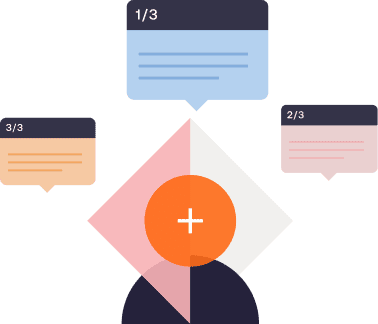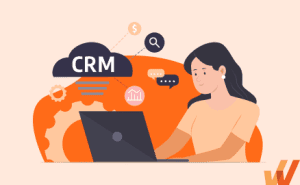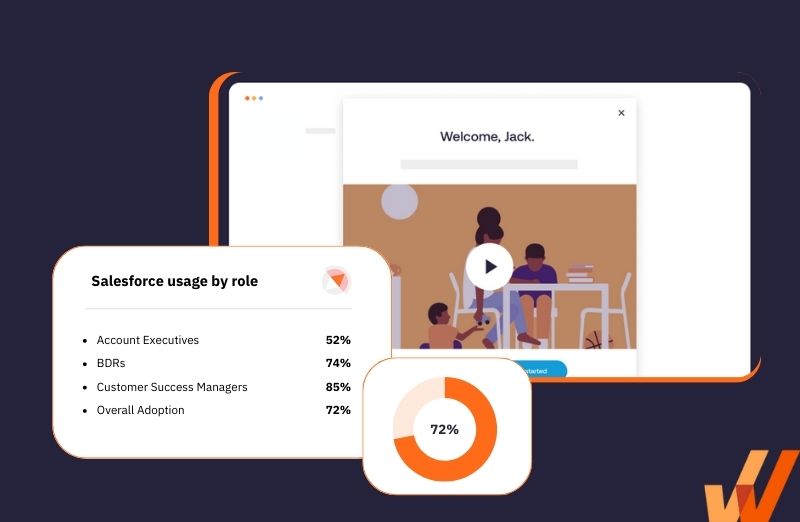How to Create a Salesforce Training & Onboarding Program
- Published:
- Updated: July 2, 2024


Salesforce has been the most popular CRM for the last eight years, and it’s currently implemented at 150,000+ organizations. It’s a massive sales platform with dozens of products, third-party integrations, and powerful sales workflows.
As a large enterprise CRM platform, it offers more customization and functionality than other CRM vendors. As with complex solutions, the platform comes with a heightened learning curve – meaning challenging application onboarding and training and the need for continuous end-user support.
Organizations implementing Salesforce should prioritize an individualized training approach for their different business units (AEs, BDRs, CSMs, marketers) by providing learning options and resources tailored to various end-users to ensure employees have the in-app guidance and on-demand support they need to fully adopt the CRM.
A robust Salesforce training program will help set your team up for success, drive CRM adoption across your reps, and empower your entire sales organization to maximize your new Salesforce CRM investment.
In this article, we’ll discuss how to create a Salesforce onboarding and training plan for your organization, explore four different types of SFDC training methods, and provide a list of additional certifications and Salesforce learning resources to empower your AEs, BDRs, and entire sales org.
How to Create a Salesforce Training Program in 6 Steps
Implementing a Salesforce training program requires roughly the same steps of any large training project:
- Establishing your sales training goals and objectives.
- Securing sales training budget and resources.
- Determining the length of the Salesforce training program.
- Communicating the Salesforce training project to the rest of the organization.
- Setting up a sales team feedback system.
- Evaluating and measuring your Salesforce training results.
1. Identify each department’s Salesforce training needs and goals
Because each organization will have a unique CRM that will likely be a combination of Salesforce products, third-party integrations, and possibly custom-built features, the skills your employees will need to learn will be unique to your organization.
The level of customization available when using Salesforce makes it impossible to simply set your employees up with standard training and call it good. You’ll need to build a detailed plan that identifies all the information and skills employees will need to use the particular CRM you’ve designed for your organization.
It’s not enough to say you want certain departments to learn Salesforce. You need to dig down and figure out what, exactly, each team needs to know in order to get the most out of your unique platform. Start by reaching out to department heads and asking them for a detailed list of what they’ll be using Salesforce for.
Determine how many employees will need training and what they’ll need to learn. Encourage them to get specific. The better you understand how employees will be using Salesforce and how much experience they have with the platform, the better the training you’ll be able to give them.
2. Get budget approval from leadership for your training programs
Obviously, you can’t implement training without funding to pay for it, so one of your earliest tasks will be to secure resources from leadership.
Now that you know exactly what skills and knowledge each team needs, you can determine the costs. While Salesforce’s Trailhead training program is free, instructor-led classes can run anywhere from $300 per half-day for an online class to $2,900 per employee for a week-long, onsite training.
You’ll need to decide which types of training fit your employees’ needs in order to build an accurate cost estimate. For instance, employees who will need to do simple tasks in the CRM may only need a half-day online course, but for those who will be spending a good portion of their workday in the platform, you’ll need a longer training that goes into more detail. Once you’ve decided which kind of training is right for your employees’ needs, you can add up the estimated costs and build a budget proposal.
3. Agree on a realistic timeline for training rollout
With Salesforce instances being highly unique for different organizations, exactly how long it takes to train employees isn’t standardized either. Add to that, people are all different and absorb the information at their own pace.
If your CRM is fairly simple with few customizations and your employees have available time every day to devote to training, you’ll probably be able to get staff up and running in a couple of weeks. More complicated CRMs with lots of customization will take longer. It’s not uncommon for Salesforce training to take months or even longer.
Many organizations roll out Salesforce implementations gradually instead of throwing a number of new tools and processes at employees at the same time. In those cases, it’s wise to also roll out training gradually as well.
If you are using an implementation partner, they can help you create a realistic timeline based on their knowledge of your system and their experience with Salesforce implementations. Many implementation partners even offer training as one of their services.
Remember there will be updates and changes made to your CRM over time and new employees will be added to the team, so training won’t be something employees go through just once. Whenever you update your Salesforce products and processes, make sure you train employees on all the changes.
4. Communicate with employees about the upcoming training
A major factor in the success of any project is how it’s communicated to the organization. If your employees don’t know what kind of training will be available to them, how they go about accessing it, and when they can expect to get started, they’re likely to feel frustrated and left out.
Plan to start communicating about the training as early as possible. There will likely be things you don’t know yet because you’re actively working on how best to proceed. That’s okay — just be honest with employees about it.
Create a documented training timeline for employees to reference. When that’s in place, hold a kickoff meeting to go through the process and answer questions from your team. Ongoing announcements and updates through internal communication channels, like Slack and email, are also helpful.
5. Solicit feedback about the process
Building an effective feedback system is important to the success of your Salesforce training. Your employees’ unique experiences and insights will be critical to preventing stumbling blocks and improving training over time.
A simple survey (whether it’s a Slack poll, Survey Monkey survey, Google form, or another option) can tell you a lot about how to best support your employees throughout their training with just a few questions on employee preferences.
The key is to not sit around and wait for employees to come to you with their opinions and ideas. You have to reach out to them. And not just once while you’re building your training plan, but on an ongoing and frequent basis. Your employees are experts on their own experiences and full of helpful insights. Listen to what they have to say and act on it to your best ability.
It’s important to also run a post-training feedback survey to help gather insights into your Salesforce training program – helping you to improve your content and lessons when onboarding new hires into the application.
6. Set goals to improve your Salesforce training
Before your training is even up and running, set training objectives and plan how you will measure results. Clear goals are a critical asset to improving your training, ensuring high engagement, and finding success with Salesforce.
Go beyond counting how many employees make it through the training and consider using innovative ways to measure your training, like using surveys, 1:1 meetings, and xAPIs. Be curious about your employees’ experience in the training and be on the lookout for new ways to understand their experience.
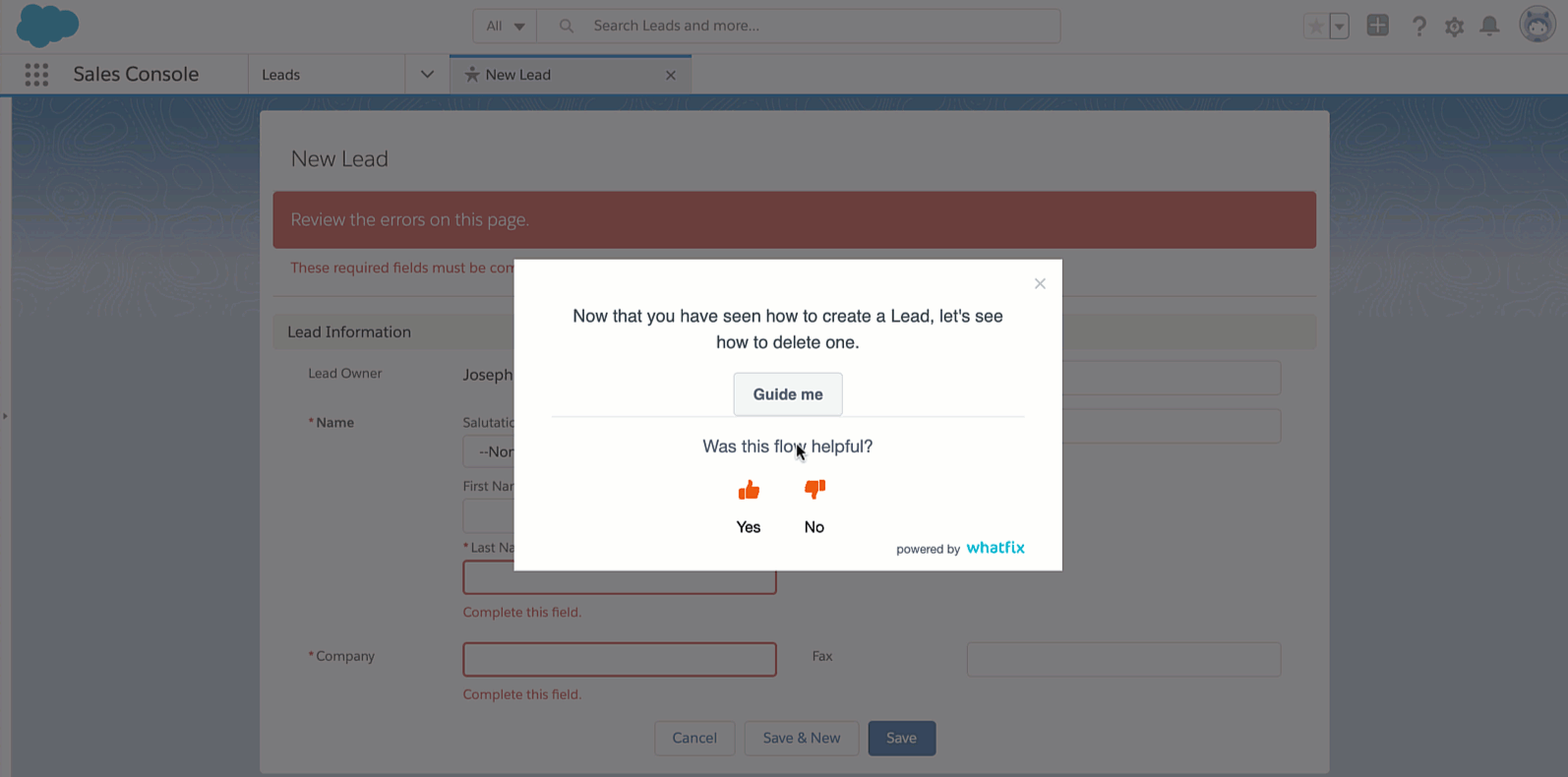
Above: You can use Whatfix to solicit and gather feedback on your Salesforce training content, in the flow of work.
Think of your training as a constant work in progress. You’re always aiming to make it better with each employee who goes through it.
Since there will always be new employees who will need training, employees who need to upskill, and new products and functionality to learn, training will be an ongoing part of running Salesforce.
Measuring your results will help you improve your training over time.
✓ Thank you, the template will be sent to your email
What Are the Best Salesforce Onboarding and Training Methods?
There are many different approaches you can take when it comes to training. Instead of trying to choose a single option, offer as many different ways to learn as possible.
People are unique, and you’ll find each employee’s learning style, personality, and needs are different. Your organization will also likely have some customization that requires individualized training that covers your particular build — how you go about offering it is up to you. There are essentially four basic categories of courses.
1. Online course providers
Usually composed of recorded video lectures or gamified apps, self-paced courses are a low-cost option for CRM training. These classes can’t offer much in the way of individualization, but many of them are great introductions to popular Salesforce products and functions. Students can start the course at any time and progress at their own speed.
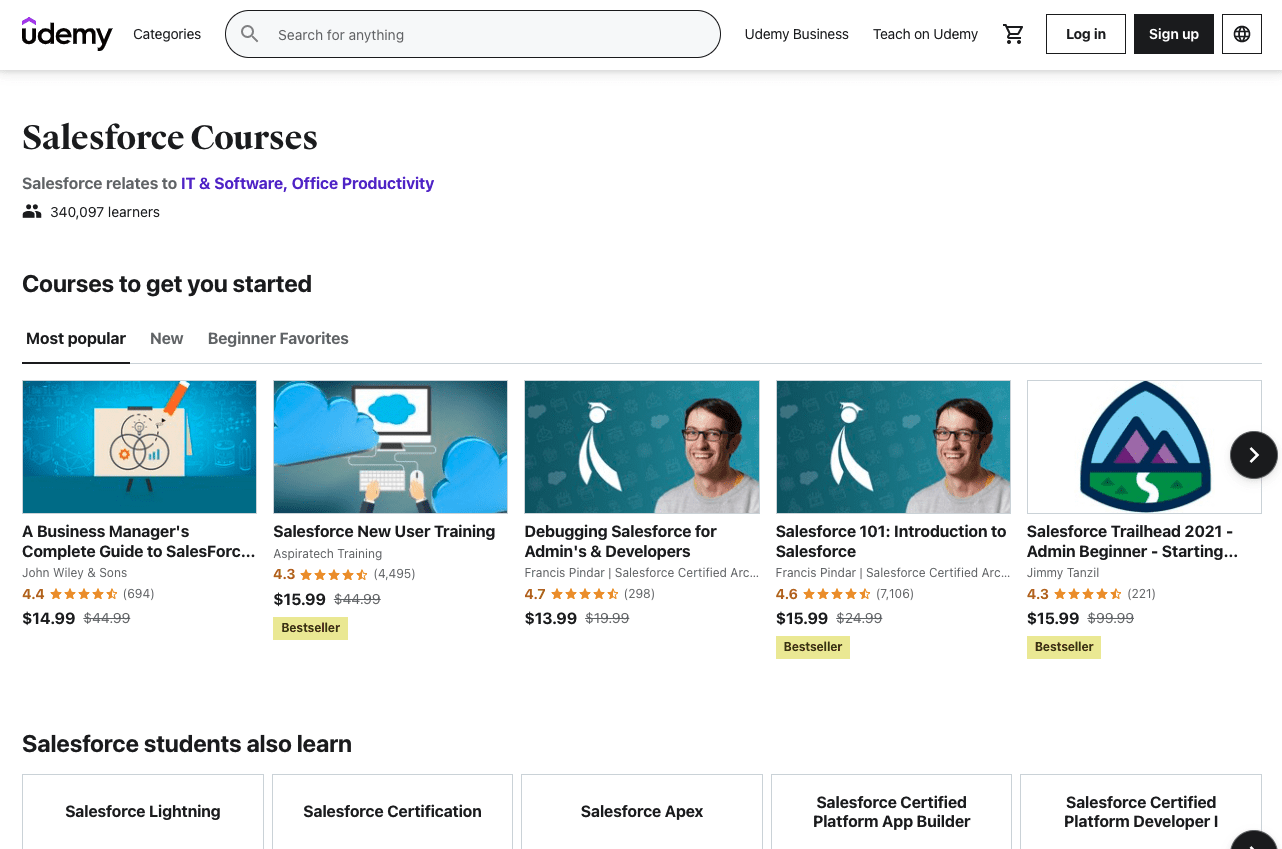
The official Salesforce training is called Trailhead. Trailhead is popular and offers an astonishing number of courses and paths – but more on that later.
Other online course providers that provide Salesforce training programs and courses include:
2. Learn Salesforce via Trailhead
Since its official release in 2014, the Salesforce training platform, Trailhead has become the most recommended platform for newbies to learn both Salesforce Classic and Salesforce Lightning. Trailhead follows a gamified training model consisting of almost everything on Salesforce organized as modules and units. For a new employee, it is the perfect place to start with Salesforce basics.
Gamification is a potent aspect of Salesforce onboarding. In 2015, Salesforce tested gamification with a technology enterprise with over 25,000 users. After almost a year, the company’s total login percentage was less than 50%. Half of the employees failed to log in, hurting the bottom line.
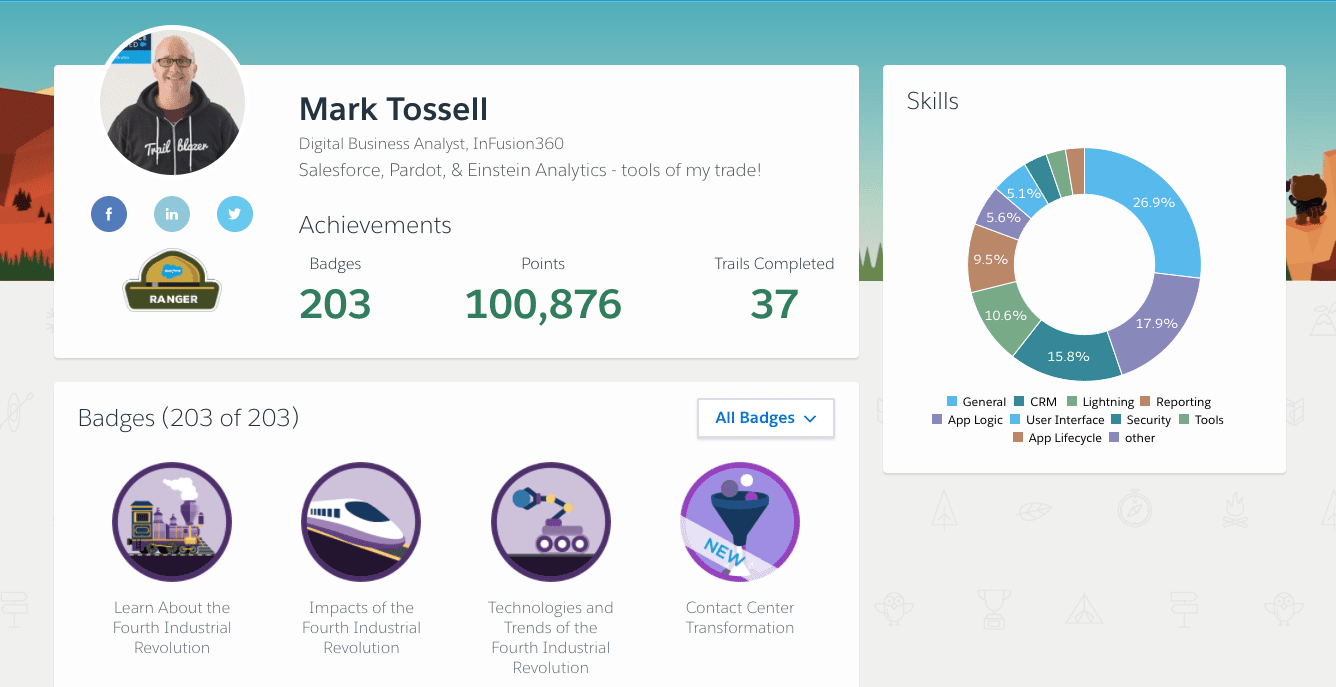
To address this issue, Salesforce worked with their customer success director to create “challenges” that led to achieving Bronze, Silver, and Gold levels and offered prizes over a 10-12 week period. The decision to set challenges for 10-12 weeks was based on the theory that it takes around 100 days to build a habit. As challenges were completed, new challenges were set that built on the newly acquired knowledge. Enthusiasm and motivation continued to build, and within one year, TLP was up to 84%.
Noteable Trailhead Features:
- myTrailhead: This branded version of Trailhead lets you customize content for your teams. It inspires employees to learn new Salesforce skills as modules are completed and rank within the company’s Trailhead increases.
- Trailmixes: Trailmixes are essentially custom learning “playlists” that include your preferred modules, projects, super badges, and trails.
- Trail Tracker: This reporting feature allows you to customize onboarding by assigning specific badges that are relevant to each employee’s work. You can then track and report on progress.
3. Instructor-led live classes
One of the most expensive options, but one of the most popular for employee training, is a live class. Courses given by a live teacher can be tailored to your team’s needs and can provide the kind of individualization that’s hard to find in other forms of training.
This is what you think of when you imagine a traditional class: A teacher talks either in a classroom or over a video while learners take notes and ask questions.
A few popular instruction-led Salesforce CRM training courses include:
4. Salesforce In-App Guidance
Salesforce In-App Guidance is an official Salesforce training tool that gives administrators the ability to add prompts and interactive walkthroughs in your Salesforce application. This is Salesforce’s attempt to give organizations more customization, and it can be useful.
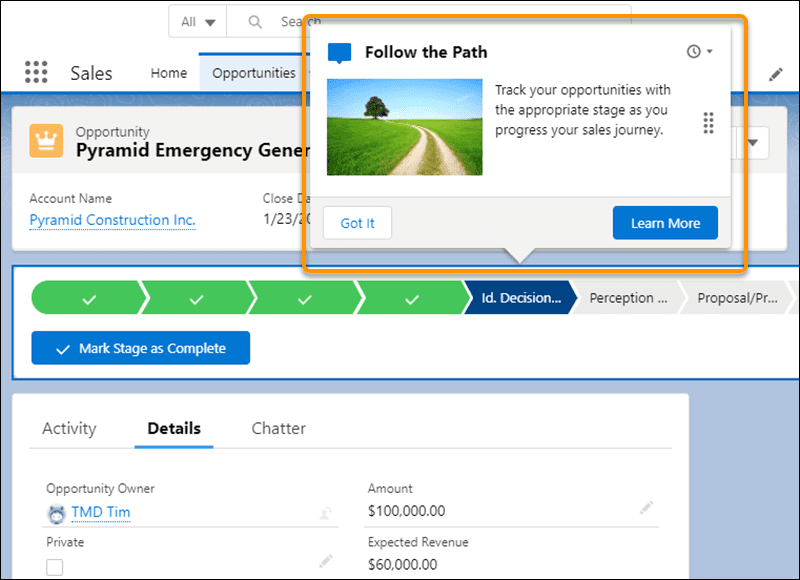
Trainers or curriculum creators can add small text bubbles or other small animations that pop when users perform a certain action. For instance, when users log in to Salesforce, you might set it up so In-App Guidance adds an animated arrow pointing to the first feature you want them to learn about. In this way, you can literally guide your employees through Salesforce step-by-step.
In-App Guidance offers more customization than many training tools but still has many limitations — most notably, it can only be used on Salesforce software. And because many organizations build some parts of their Salesforce platform in-house and use third-party integrations, In-App Guidance won’t likely be enough.
5. Digital adoption platforms (DAPs) to create contextual in-app guidance and self-help support
Digital adoption platforms (DAPs) offer the same features as Salesforce’s In-App Guidance but can be used with many different training materials and aren’t limited to one brand of software. While In-App Guidance only works on Salesforce products, DAPs such as Whatfix can create a seamless employee training experience throughout your entire CRM.

DAPs aim to improve adoption by allowing trainers to add a layer of custom prompts, buttons, animations, and other tools right on top of the CRM user interface. By adding context and instructions directly into the platform, employees get to learn while using the platform at their own pace.


Lee Glenn, Senior Global CRM Training Specialist at Experian
In addition, Whatfix can provide even more options to help guide users with prompts, guided walkthroughs, smart alerts, and on-demand self-help wikis. Training heads can track user progress and know when users need extra help.
Whatfix for Salesforce Adoption Features:
- Learning in the flow of work: Users are guided through Salesforce features as they complete steps.
- Automation of flows and in-app answers: For example, if a user asks, “How do I view the number of open leads,” they can choose the walk-through that demonstrates how to view open leads, or Whatfix can automatically pull up the answer (in this case, “7 open leads”).
- Smart chatbots powered by automation: With the chatbot integration, users can send chatbot commands, such as “create contact,” and the bot will ask a series of questions to fill in the necessary information.
- Contextual guidance: Balloon tips and suggested walk-throughs are tied to where the user is within Salesforce (i.e., users viewing the Leads tab will see Leads-related guidance).
- Integration with outside resources: If you have videos, articles, etc., on your company’s internal wiki, they can show up in search results, and the content can be pulled directly into Salesforce.
Software clicks better with Whatfix's digital adoption platform
Enable your employees with in-app guidance, self-help support, process changes alerts, pop-ups for department announcements, and field validations to improve data accuracy.
6. Salesforce Chatter app
Salesforce’s collaboration app, Chatter, has grown up to be an effective software that makes it easier for users to engage with each other. Newly onboarded users leverage this platform to ask for advice and help from different people within the organization. This helps them to learn and get used to Salesforce from diverse sources than a single mentor.
Chatter works like a social network right within Salesforce. Chatter is easy to get started with because the setup is similar to popular sites such as Facebook. Plus, it’s a great way to keep employees connected, regardless of their physical location. You’re able to keep the discussion in the open, which increases transparency in communication. It keeps everyone on the same page and facilitates collaborative problem-solving. And when questions and issues are visible to everyone, more people can offer their insights and potential solutions.
What makes Chatter stand out is that it allows users to take action within the feed. Instead of simply discussing an issue, users can create a support case, update orders, or open up Salesforce accounts directly in Chatter.
7. Traditional documentation and videos
Traditionally, the most sought method is sharing multimedia content with your new hires, enabling them to train themselves. This content could be anything from a collection of chapter-wise videos to lengthy documentation. This has been the most followed practice over the years, but considering the time consumption in self-training, many of companies look for alternatives.
Start by categorizing your sales documentation and making it searchable. Consider breaking documentation into “chapters” that address different Salesforce features. The massive amount of information will likely be a lot to take in, but if it’s organized well and searchable, it can serve as a go-to resource as employees learn to work in Salesforce.
Keep training videos short. A Vyond study showed that “75% of viewers watched up to two minutes of the job aid training video.” If a topic requires more than two minutes to explain, break it into more “snackable” content to keep employees watching.
Another way to avoid information overload is to deliver the videos one at a time. Consider a “daily dose of Salesforce” email with one training video daily. Then, store all the videos in a central location so everyone can refer back to them as needed.
8. Gamification to encourage Salesforce learning
This is an interesting concept followed in some companies where a credit and reward system is created for existing employees to train the new employees. The experienced employees help their colleagues with their queries and in turn, earn credits for each time they assist. These credits are placed in a league table that qualifies them to win prizes, incentives, etc.
This practice is effective, especially because the competitive nature kicks in amongst the employees and it results in a friendlier working atmosphere as well. In fact, Kotter’s Change Model includes rewards and recognition as an important aspect of effective change.
Don’t limit recognition just to actual prizes; use recognition techniques, such as highlights in daily stand-ups, Lattice Praise, and shout-outs on Chatter.
It also helps to get creative with prizes. Try a mix of extra vacation days, a free lunch with a coworker, gift cards, and out-of-office activities during office hours.

9. Assign an onboarding buddy
The buddy system is a way to welcome people to your organization and create a unique experience for them to start with. Practiced in Salesforce itself, the new hires are assigned an onboarding buddy, who is the go-to person for the first few months. The onboarding buddy is responsible for onboarding the new hire onto the CRM platform as well as getting him/her comfortable in the workplace.
Salesforce onboarding can be stressful, particularly for new employees who don’t know their coworkers well. Provide a go-to person who can answer questions, support, and help ease the transition into the new role.
While a Salesforce onboarding buddy will need to be knowledgeable in all things Salesforce, their assistance should go beyond the CRM. New hires should turn to their buddies for everything from questions about company culture to where the coffee creamer can be found.
Make an effort to pair buddies that are most likely to hit it off. Consider the new hire’s personality, and find a likely friend within your team.
30+ Official Salesforce Trailhead Certificates
Salesforce certificates are the official stamp of approval when Salesforce users pass an exam in Trailhead’s online course community.
Certificates help professionals build skills in various aspects and user types of Salesforce, and most companies hiring for Salesforce roles expect applicants to have at least a few certifications – especially if they lack relevant experience in that type of Salesforce role at a previous organization.
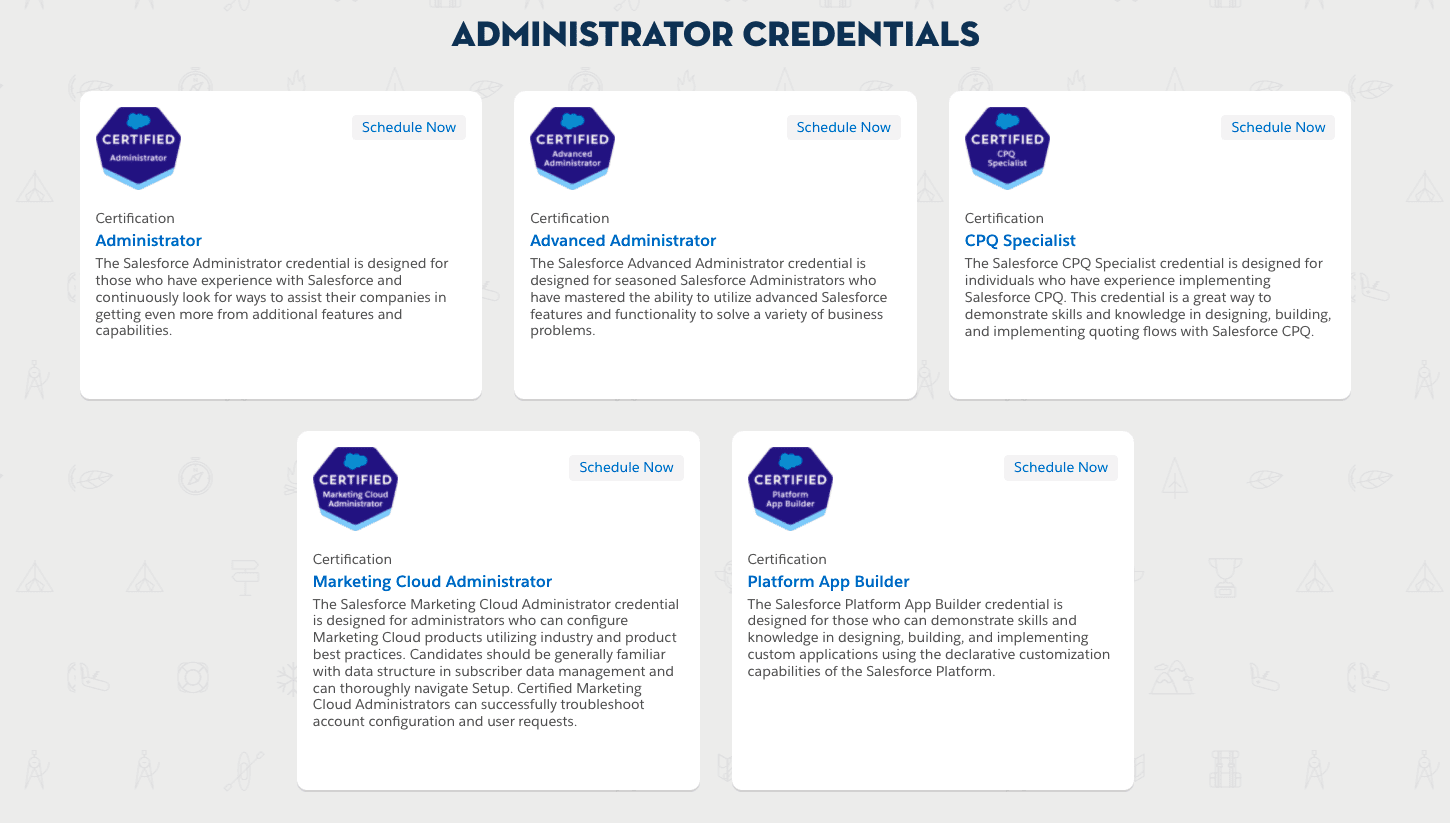
There are 30+ certificates available to earn, and the ones best for your teams will depend on your industry and needs. To make choosing your credentials easier, they break down into the six roles:
- Admins
- Architects
- Consultant
- Designers
- Developers
- Marketers
These certificates are notoriously tough to earn, meaning its essential for anyone planning to take the exams to prepare by working through Trailhead courses and training modules. Most exams are around 60 multiple-choice questions and last anywhere from 1 to 3 hours.
We’ve compiled a list of all Salesforce Trailhead certifications broken into categories for you to find the right Salesforce certificate for you to build your personalized Salesforce experience and make yourself a better Salesforce user for your organization:
You’re probably familiar with the administrator role, as this person is a Salesforce expert. In many ways, this role becomes the point person for the platform and helps the organization get the most out of Salesforce by intimately understanding the platform, it’s nuances, and its overall capabilities.
Here are the official Salesforce Trailhead certifications for admins:
Name | Experience | Cost | Link |
Salesforce Certificated Administrator | Entry | $200 | |
Salesforce Certificated Advanced Administrator | Mid | $200 | |
Salesforce Certificated Platform App Builder | Entry | $200 |
Architects do the big-picture CRM planning and problem-solving to ensure the platform meets user needs. This role is essential, as Salesforce platforms are usually highly customized to the point of needing custom app building and development. Architects typically are experienced administrators, developers, or designers.
Here are the official Salesforce Trailhead certifications for architects:
Name | Experience | Cost | Link |
Salesforce Certified Identity & Access Management Architect | Senior | $400 | |
Salesforce Certified Sharing & Visibility Architect | Senior | $400 | |
Salesforce Certified Development Lifecycle & Deployment Architect | Senior | $400 | |
Salesforce Certified Heroku Architect | Mid | $400 | |
Salesforce Certified Integration Architect | Senior | $400 | |
Salesforce Certified Data Architect | Senior | $400 | |
Salesforce Certified Application Architect | Senior | n/a | |
Salesforce Certified System Architect | Senior | n/a | |
Salesforce Certified B2C Solution Architect | Senior | $400 | |
Salesforce Certified B2B Solution Architect | Senior | $400 | |
Salesforce Certified Technical Architect | Senior | $6000 |
A consultant acts as a bridge between Salesforce and the company implementing a new Salesforce investment— this role is usually filled by someone with experience using Salesforce, as well as experience helping companies implement the platform – from customization, migration, set-up, and adoption.
Here are the official Salesforce Trailhead certifications for consultants:
Name | Experience | Cost | Link |
Salesforce Certified Service Could Consultant | Mid | $200 | |
Salesforce Certified CPQ Specialist | Mid | $200 | |
Salesforce Certified Sales Cloud Consultant | Mid | $200 | |
Salesforce Certified Field Service Consultant | Mid | $200 | |
Salesforce Certified Experience Cloud Consultant | Mid | $200 | |
Salesforce Certified Tableau CRM & Einstein Discovery Consultant | Mid | $200 | |
Salesforce Certified Nonprofit Cloud Consultant | Mid | $200 | |
Salesforce Certified Education Cloud Consultant | Mid | $200 | |
Salesforce Certified Omnistudio Consultant | Mid | $200 | |
Salesforce Certified Business Analyst | Mid | $200 |
Designer roles are dedicated to creating the best end-user Salesforce experience. This includes designing and setting up tasks and workflows, analyzing user friction and dropoff areas, and building in-app guidance to assist users through complex processes.
Here are the official Salesforce Trailhead certifications for UX designers:
Name | Experience | Cost | Link |
Salesforce User Experience (UX) Designer | Mid | $200 | |
Salesforce Strategy Designer | Senior | $200 |
Salesforce developers use custom code to bring the architects’ vision into reality and build highly-customed instances of Salesforce for organizations. Here are the official Salesforce Trailhead certifications for developers:
Name | Experience | Cost | Link |
Salesforce Certified Platform Developer I | Entry | $200 | |
Salesforce Certified Platform Developer II | Mid | $200 | |
Salesforce Certified Java Developer I | Entry | $200 | |
Salesforce Certified Industries CPQ Developer | Mid | $200 | |
Salesforce Certified Omnistudio Developer | Mid | $200 |
Marketers are those Salesforce end-users who use Pardo, Marketing Cloud, and other marketing-centric Salesforce platforms to build email campaigns, set up marketing automation flows, create landing pages, nurture prospects, and more. Here are the official Salesforce Trailhead certifications for marketers:
Name | Experience | Cost | Link |
Salesforce Certified Pardot Specialist | Entry | $200 | |
Salesforce Certified Pardot Consultant | Mid | $200 | |
Salesforce Certified Marketing Cloud Admin | Entry | $200 | |
Salesforce Certified Marketing Cloud Email Specialists | Mid | $200 | |
Salesforce Certified Marketing Cloud Consultant | Senior | $200 | |
Salesforce Certified Marketing Cloud Developer | Senior | $200 |
Additional Salesforce Training Resources
In addition to offering individualized training, make sure you share other types of resources, like forums, articles, podcasts, and YouTube tutorials.
Providing a wide variety of resources for employees will let them grow their knowledge and deepen their engagement with the CRM at their own pace, in the ways that work for them.
It’s also a way to keep Salesforce learning fresh. Providing employees with plenty of resources will further encourage them to learn with the best approaches for them. While some will be more engaged with a YouTube video, others will want to skim user guides, and still others will find cheat sheets the most helpful.
Providing resources can become a way to continue encouraging Salesforce engagement and education long after the initial implementation.
Here are a few of our favorite Salesforce training resources from around the web to integrate into your continuous learning programs:
Whatfix offers tools that take personalized training to the next level by letting you build the lessons directly in your system, so employees get hands-on experience right away. This creates an opportunity for more personalized training that lets employees learn in an engaging way.
In addition to building the actual training for learning in the flow of work, Whatfix allows organizations to build their own knowledge centers with information on each unique Salesforce configuration.
With Whatfix, employees become proficient three times faster, yet training content creation costs are 84% lower — great examples of how big a difference the right training tools can make both for your employee’s learning experience and the business’s bottom line.
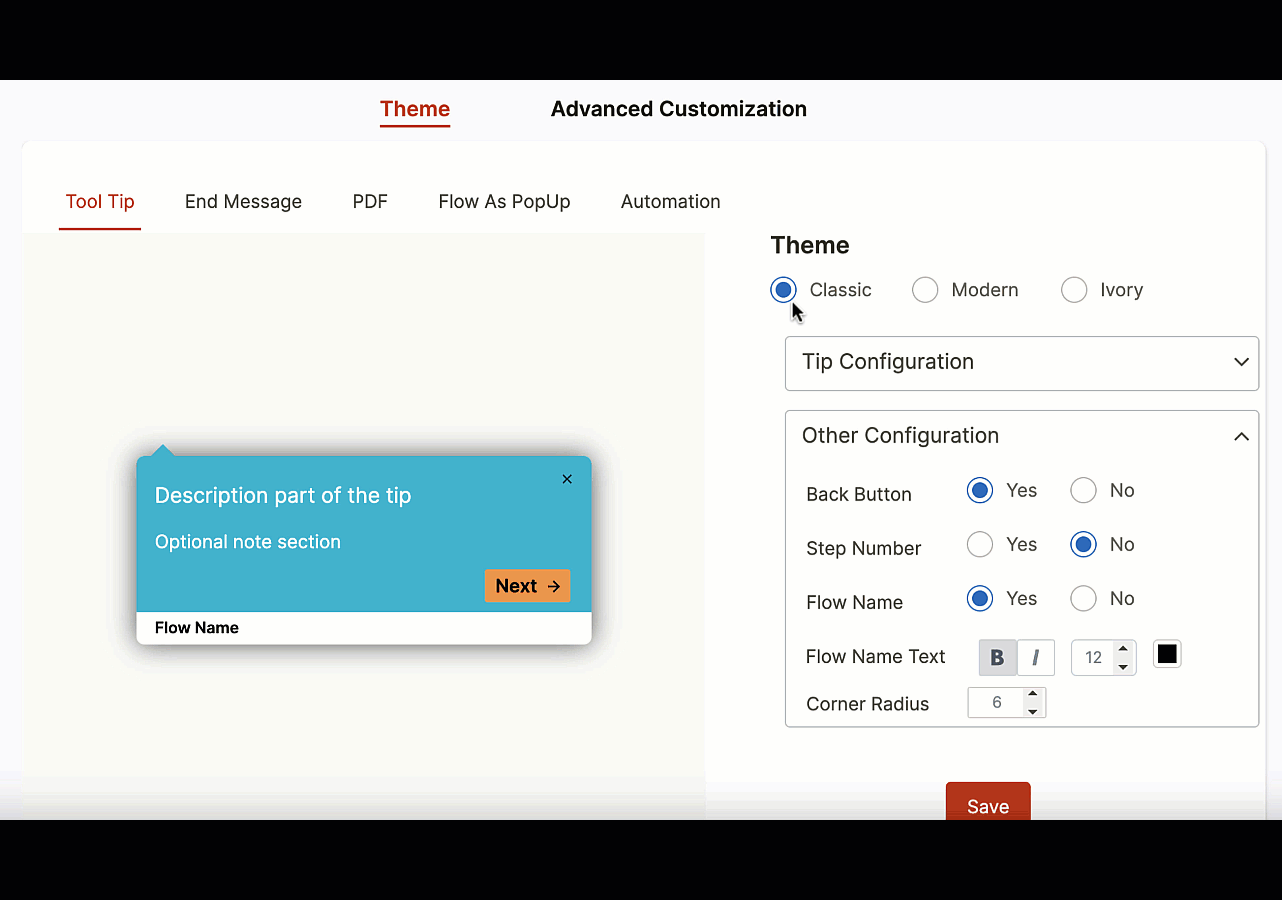
Automated and self-guided training options free up established employees’ time and allow users to learn at their own pace. However, many people benefit from personal attention, particularly when they are first getting started. A varied onboarding approach ensures that different learning styles are addressed.
For a perfect onboarding experience for the new hires, you must make sure that you follow a balanced approach, taking the time to consider all the little things that your employee will need to succeed at their job while you keep the expenditure on a leash.
Request a demo to see how Whatfix empowers organizations to improve end-user adoption of Salesforce applications now!

CRM Software Clicks Better With Whatfix
Searching for a digital adoption platform to drive CRM adoption and achieve sales outcomes? See how Whatfix enables CRM end-users with in-app guidance, analyzes behavior to identify friction, and gathers feedback with surveys.