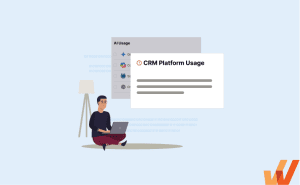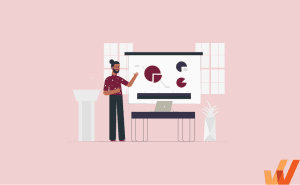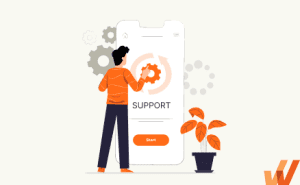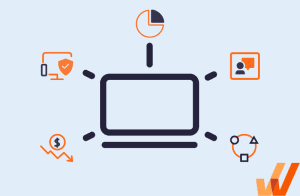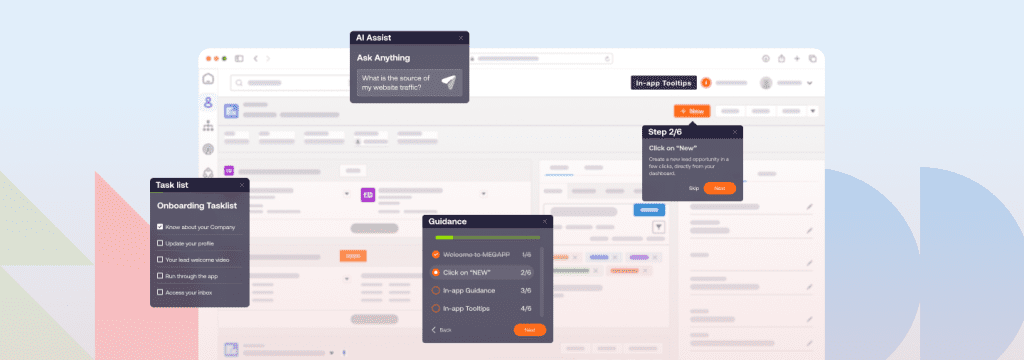You may have invested heavily in Zoho to unify your operations, but a common gap remains between implementation and actual adoption.
Many organizations assume that once the software is deployed, adoption naturally follows. The reality is far more nuanced: user adoption often lags behind implementation, with resistance to change and under‑utilization quietly undermining your investment.
The result is a powerful platform that sits idle, failing to drive the ROI and business outcomes you expected.
Consider this:
→ On average, organizations use only 47% of their SaaS licenses, wasting millions annually on unused tech
→ Even though 95% of organizations have adopted SaaS solutions, that doesn’t guarantee effective adoption or realized outcomes
→ Enterprises now manage an average of 275 SaaS applications, yet IT controls just 26% of that spend. It’s a recipe for confusion, tool sprawl, and inconsistent user experience
These figures reveal an undeniable reality for Zoho implementers: complexity, decentralized usage, and license waste are significant and pressing issues.
In this article, we’ll explain why Zoho user adoption is critical, identify early warning signs of poor adoption, discuss tactics to accelerate adoption in your post-go-live phase, and explain how Whatfix supercharges adoption on Zoho.
The Importance of Zoho User Adoption
Zoho offers various applications spanning CRM, finance, HR, analytics, and collaboration. That breadth is what makes the ecosystem so powerful, but it can also be overwhelming if adoption isn’t managed intentionally.
Many organizations choose Zoho One, which brings 50+ of those applications into a single, integrated suite, with the goal of driving efficiency and unifying processes.
The value of that investment, however, doesn’t come from the number of apps included. It depends on how consistently and effectively employees use them in their daily workflows. Without adoption, Zoho’s promise of integration unravels quickly.
When adoption falls short, the risks compound fast:
- Tool fragmentation: Teams revert to legacy systems or external tools, undermining the very goal of centralization.
- Process breakdowns: Some departments embrace Zoho while others resist, creating silos and broken workflows.
- Wasted licenses and costs: Every unused module represents budget left on the table, a tough reality for IT and procurement leaders under pressure to prove ROI.
Zoho One is designed to deliver efficiency, automation, collaboration, and cost savings. Those benefits are compelling but only come to life when employees across functions adopt and rely on the suite as their system of record. A CRM that sales avoids or an HR portal that employees ignore will never transform processes.
Adoption is the difference between just purchasing Zoho and actually transforming business operations with it. When employees embrace the suite at scale, organizations unlock cross-departmental efficiency, accurate data, and smarter decision-making. When they don’t, they’re left with disconnected apps, disengaged teams, and diminishing returns on what should be a high-impact investment.
Signs You Have Poor Zoho User Adoption
Identifying adoption issues early is critical to preventing wasted investment and declining ROI. If teams aren’t embracing Zoho in their daily workflows, the cracks start to show quickly. Watch for these common indicators of poor Zoho user adoption:
- Employees reverting to old tools: When sales reps continue to log deals in Excel, or project teams manage timelines in Google Sheets instead of Zoho CRM or Zoho Projects, it signals that Zoho isn’t embedded in daily workflows. Every time employees default back to legacy tools, the value of your Zoho investment erodes.
- Low feature utilization: Core capabilities like CRM dashboards, Zoho Analytics, or automation builders often go untouched. This means employees are treating Zoho as a basic record-keeping system rather than leveraging it to drive smarter decisions and efficiency. Low feature adoption equals underutilized potential and directly limits ROI.
- Data quality issues: Incomplete CRM entries, duplicate records, and inconsistent inputs across applications are all red flags. Poor data quality compromises reporting, automation, and cross-department collaboration, turning Zoho into just another silo instead of a source of truth.
- Frequent support requests for simple tasks: If employees are constantly reaching out to IT or admins for routine actions, it’s a clear sign they haven’t been properly onboarded. This slows productivity and increases operational costs.
- Declining user satisfaction: Frustrated employees are often vocal in surveys or feedback channels. Low engagement metrics, like infrequent logins or abandoned workflows, reflect disengagement that spreads across teams if not addressed.
Each of these signals ties directly to lost ROI. What starts as a few employees resisting change can quickly snowball into fragmented processes, costly inefficiencies, and a widening gap between the capabilities you purchased and the outcomes your business is actually achieving.
How to Accelerate Zoho User Adoption and Maximize ROI
Rolling out Zoho is only half the battle. The real task is driving consistent adoption across its 50+ apps so your organization actually sees the efficiency, automation, and collaboration gains it was promised. When adoption lags, ROI erodes quickly: automations fail, workflows break, and employees revert to spreadsheets and email.
To bridge this gap, organizations need strategies that move beyond one-time training sessions and generic onboarding. A strong user adoption strategy requires continuous support, role-specific enablement, and clear visibility into how employees are using Zoho across departments. Without these elements in place, even the best implementations risk underperformance.
Here’s how:
1. Personalized onboarding that strengthens user adoption
With a suite as broad as Zoho One, generic onboarding doesn’t work. Sales reps in CRM need help with leads and opportunities, finance teams in Books need help with reconciliations, and HR managers in People need help with records and approvals. Forcing them through the same blanket training overwhelms users and delays adoption.
Whatfix DAP creates role-based training inside Zoho applications, guiding employees step by step in the flow of work:
- Sales reps in Zoho CRM are shown how to create a lead, convert it into a contact, and link it to an opportunity.
- Finance analysts in Zoho Books walk through invoice creation, reconciliations, and reporting.
- HR managers in Zoho People get in-app support for onboarding, approvals, and performance reviews.
This tailored approach accelerates time-to-value and reduces training fatigue. SaaS adoption benchmarks show that activation rates average just 17%, rising to 65% among top performers—a gap that highlights why personalized onboarding is essential to achieving adoption success source.
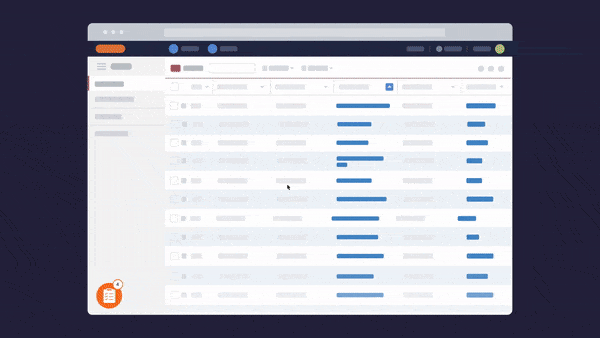
2. Contextual guidance to close workflow gaps in
Even after onboarding, adoption often slips in daily workflows. Sales reps leave opportunities incomplete in CRM, project managers forget deadlines in Projects, or HR managers bypass checklists in People. Each gap compounds into automation failures and broken reporting.
Whatfix DAP embeds real-time prompts and nudges directly inside Zoho apps so users complete tasks correctly without extra training:
- A rep in Zoho CRM can’t save an opportunity without updating the stage, ensuring pipeline accuracy in Zoho Analytics.
- A project task in Zoho Projects can’t be created without an owner and deadline, reducing bottlenecks.
- A manager in Zoho People gets inline reminders to complete onboarding steps, protecting compliance and data quality.
3. Self-help that reduces support dependence
After rollout, IT often drowns in repetitive tickets: “How do I create a report in Zoho Analytics?” or “Where’s the leave approval workflow in Zoho People?” These questions slow employees and drain admin capacity.
Whatfix DAP Self Help embeds a searchable self-service layer inside Zoho apps so users can resolve issues instantly:
- A finance analyst in Zoho Books can search “reconcile transactions” and launch a guided walkthrough immediately.
- A project manager in Zoho Projects can find instructions for setting dependencies without leaving the app.
This deflects tickets, keeps employees productive, and scales support 24/7.
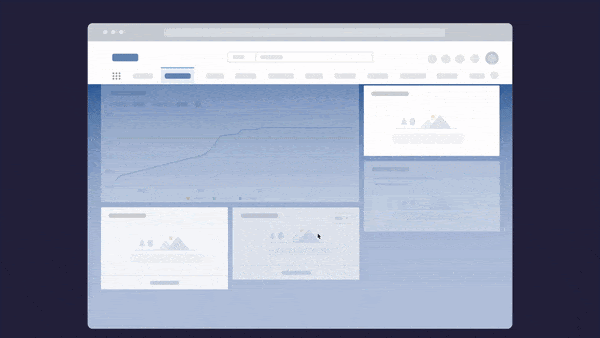
4. Ongoing change management that drives adoption
Zoho evolves constantly, from AI forecasting in CRM to new automations in Creator. Traditional announcements rarely drive adoption, which means expensive new features often go unused.
With Whatfix DAP, IT leaders can roll out change directly inside Zoho, accelerating change adoption with in-app alerts, smart tips, and walkthroughs that meet employees where they work.
- A sales rep in Zoho CRM sees a contextual alert introducing AI lead scoring, followed by a guided tour.
- Finance teams in Zoho Books receive inline walkthroughs when workflows are updated.
This approach ensures updates are absorbed immediately, minimizes disruption, and helps organizations realize the ROI of ongoing Zoho enhancements.
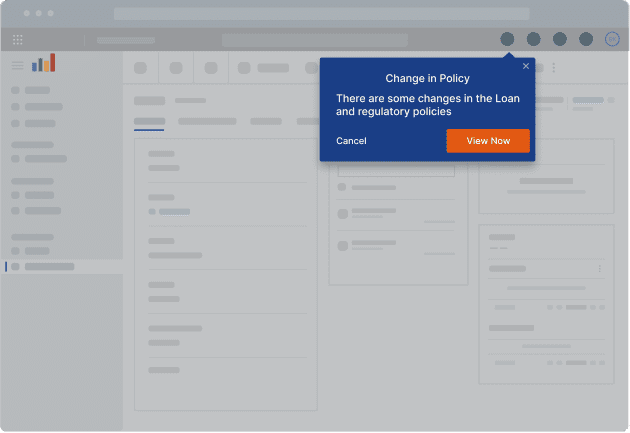
5. Measurable adoption analytics that reveal true usage and ROI
Most organizations can’t answer simple questions like:
- Which Zoho apps are being used daily?
- Which teams are underutilizing modules we’re paying for?
- Where is adoption lagging?
Without this visibility, leaders can’t optimize usage or prove ROI.
Whatfix solves this with deep adoption analytics across Zoho One. IT leaders gain visibility into user adoption metrics that connect directly to ROI:
- For example, adoption analytics can reveal CRM usage tracking data, showing how often sales teams update opportunities, log calls, or leverage dashboards inside Zoho CRM.
- Admins can pinpoint teams that bypass Zoho Cliq in favor of Slack or Teams, then launch targeted nudges to encourage adoption.
- Insights reveal which walkthroughs and self-help resources drive engagement, helping optimize enablement strategies over time.
With this level of visibility, IT leaders can finally measure digital adoption across the Zoho suite and connect usage patterns directly to business outcomes.

6. Hands-on training with simulations to build confidence
Some workflows are too complex or high-stakes to learn live. Training employees in production systems carries risks, especially with sensitive processes like CRM pipeline updates or financial reconciliations.
Whatfix Mirror creates interactive replicas of Zoho workflows so employees can practice in a safe, sandbox environment before they move to production. This hands-on training approach builds employee confidence without putting production data at risk:
- Sales teams can rehearse converting leads and updating deals in a Zoho CRM simulation without touching live data.
- Finance users can practice closing tasks in Zoho Books Mirror until they feel confident enough to execute in real workflows.
Paired with Whatfix DAP walkthroughs, Mirror accelerates ramp-up, reduces early-stage errors, and increases confidence in complex processes.
By embedding Whatfix across Zoho, organizations create a continuous adoption engine: new users onboard faster, employees adopt features correctly, IT tickets drop, updates roll out seamlessly, and leaders gain visibility into adoption ROI. This isn’t just about using Zoho; it’s about transforming the way the business operates with Zoho.
Zoho User Adoption Clicks With Whatfix
Implementing Zoho One is a bold, strategic investment. But buying licenses is just step one. The true differentiator between organizations that see measurable ROI from Zoho and those that don’t is adoption—whether employees actually use Zoho as the system of record, day in and day out.
The risks of poor adoption are clear: fragmented processes, shadow IT, wasted licenses, inaccurate data, and frustrated employees who revert to spreadsheets and email threads. They compound over time if left unaddressed, eroding the very efficiency, automation, and collaboration Zoho promises.
As a digital adoption platform (DAP) purpose-built for enterprise SaaS ecosystems like Zoho, Whatfix ensures that:
- Every employee is guided in the flow of work, with role-specific onboarding and contextual nudges across Zoho’s 50+ apps.
- Processes are followed consistently, with interactive walkthroughs that reduce errors and strengthen data integrity.
- Support is always available, with embedded self-help deflecting IT tickets and empowering employees to resolve issues instantly inside Zoho.
- Change rolls out seamlessly, with in-app alerts and guidance ensuring new Zoho features are adopted at scale.
- Leaders have visibility into adoption ROI, with analytics that reveal who’s using what, where adoption lags, and how to optimize enablement strategies.
With Whatfix, Zoho becomes the unified, high-performing operating system for your business. Adoption clicks into place, processes flow, and your organization actually realizes the efficiency and cost savings Zoho promises.
Ready to close the gap between Zoho implementation and true adoption? Partner with Whatfix to maximize ROI, drive employee satisfaction, and turn Zoho into the transformation engine it was meant to be.
Explore Whatfix for Zoho adoption success. Request a demo now →