
Comviva Enabled Customers With Contextual In-App Guidance & Self-Service Support
Mobility technology solutions provider Comviva transformed its traditional customer and end-user training, onboarding, and support with contextual in-app experiences, powered by Whatfix’s digital adoption platform.
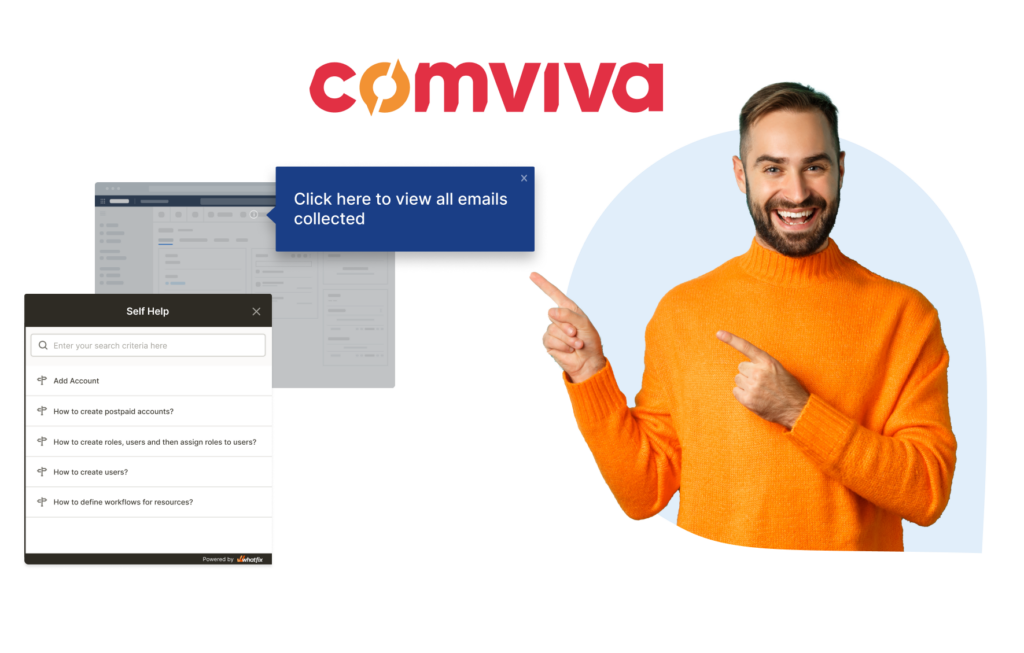
The Whatfix Difference


The Comviva Story
Global Leader in Mobility Solutions
Comviva is the global leader in mobility solutions and is a part of the $21B Mahindra Group.
Comviva’s solutions are deployed by over 130 mobile service providers and financial institutions in over 95 countries. Its solutions enrich the lives of 2B+ people to deliver a better future. Comviva has 2B+ end-users across multiple product offerings.
The company found itself spending two to three days onboarding and training for each new customer, on each product. It needed a more efficient way to train new and existing customers, both to reduce the workload for its training and support teams, and to enable end-users with better access to training and support documentation.
By implementing Whatfix’s digital adoption platform, Comviva dramatically reduced the burden on its support staff and created a more engaging experience for customers to complete contextual, self-guided in-app training and onboarding at their own pace
The Challenge
Traditional Customer & End-User Onboarding & Support Was Time-Intensive and Not Contexual
Training for each of Comviva’s products was time-intensive. Customers often struggled to find the training and support materials they needed within the company’s extensive collection of documentation materials. Comviva typically provided new customers 5 days of new client onboarding and training for each of its product.
Training included how to access and use relevant product documentation. The company had a vast library of documentation available, but it was very lengthy and time-consuming to read.
Comviva’s team regularly received feedback from customers asking for videos or for a searchable version of the documentation. Comviva wanted customers to be able to more easily find the information they needed. As Prema Vibhute, deputy general manager of technical documentation and UI/UX at Comviva, commented:
“The relationship between a customer and the application is the biggest driver of our success. If people have questions, answers should be easy to find,” said Prema Vibhute, Manager of Technical Documentation and UX/UI at Comviva.
In response to customer feedback, Comviva’s team created training videos. However, they were stored offline in its knowledge base and were not readily accessible or searchable.
These videos were also time-consuming to develop, taking 30-40 hours for the Comviva team to create and publish each video. As a result, they made only about 15 videos in a year.
The Solution
In-App, Self-Guided Onboarding, Training, and Support With Whatfix
Comviva implemented Whatfix’s digital adoption platform (DAP) to enable end-users with self-guided training, at the moment of need. Not only did this take the burden of training off of Comviva’s support team, but it also enabled customers to seek answers to their questions without having to wait for replies from employees.
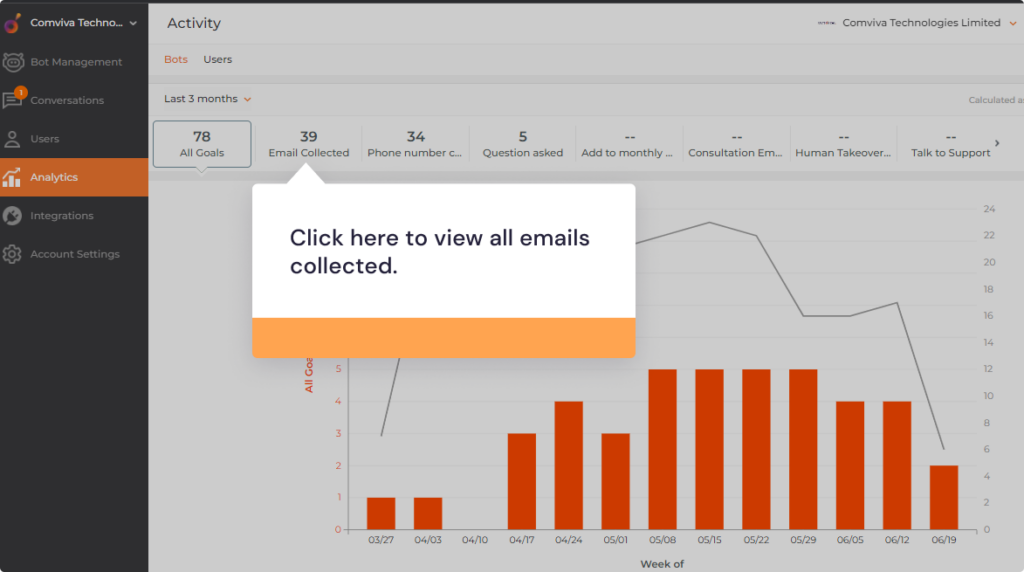
Using Whatfix, Comviva created video walkthroughs (called Flows) to guide clients through its products. These walkthroughs made it easy for end-users to learn a product’s different features without sorting through lengthy documentation, providing contextual step-by-step instructions right inside its application interface.
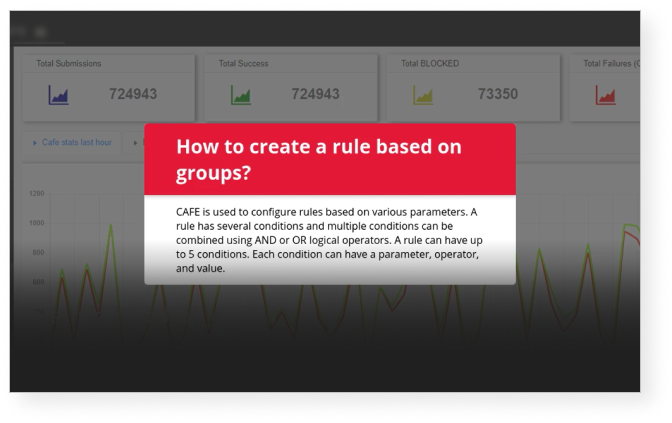
Comviva leveraged Smart Tips to provide end-users further guidance to move through the product and provide contextual information.
This feature is especially useful for onboarding, as Smart Tips help guide new users through the initial account setup process.
Comviva also implemented Self Help, a searchable self-help menu that overlays the application UI, in response to customer requests for easier access to documentation.
Its Self Help menu enabled users to quickly find relevant training and support documentation, from videos, how-to articles, training materials, and more. Whatfix’s contextualized menu simplified this task by immediately displaying the most relevant videos, articles, and walkthroughs based on the user’s role and where they are within the product.
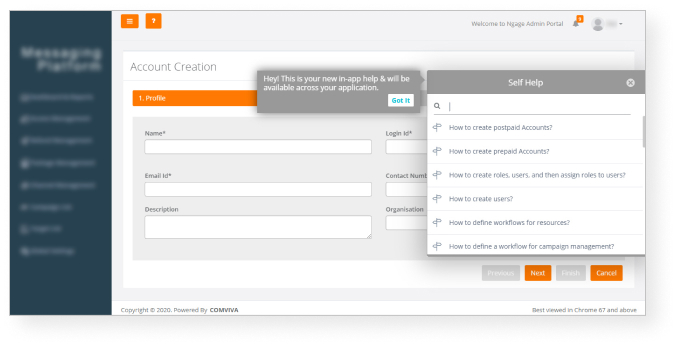
Comviva’s customer data security was a significant concern with several financial-based products when identifying a new guided training and support solution.
Whatfix’s self-hosted model offered the perfect solution. Comviva easily integrated Whatfix into its products without worrying about the security concerns accompanying cloud-based solutions.
The Results
Whatfix Reduced Comviva’s Training Content Creation Time from Days to Hours and Enabled End-Users With In-App Guided Experiences
Comviva’s team used Whatfix’s content creation tools to speed up the production time for onboarding and training videos, as well as other support materials.
Its customer onboarding and support team could now create and publish new training videos in less than 8 hours, which previously took up to 40 hours.
Previously, it took 24 hours to write and publish a support article, but using Whatfix Smart Tips and Flows, Comviva can have the same information ready for the customer in less than 3 hours.
“Whatfix features are a solution to go digital and transform all your documentation needs to be contextual, accessible, and easy to use,” said Vibhute.
Comviva received positive feedback from both its internal customer-facing teams and its customers and end-users after adopting Whatfix.
Customers commented that its in-app guided Flows made training and onboarding much more straightforward and appreciated the on-demand access to training and support materials provided by Self Help.
Internal implementation engineers noted how much faster and easier it was to build and publish training content.
What’s Next?
Comviva Looks to Scale Its Use of Whatfix
After the initial success of its Whatfix implementation, Comviva plans to move forward and expand its use of Whatfix. It plans to integrate Whatfix’s knowledge base to incorporate training materials into the DAP and further consolidate product documentation with in-app, self-help support for end-users.
In addition, it plans to implement Task Lists in conjunction with its Flows and Self Help to ensure users are completing all necessary new customer training and end-user onboarding.
Comviva also intends to take advantage of Whatfix’s in-app survey and end-user behavior analytics features. By implementing in-app surveys, the company can collect direct feedback from customers and end-users to determine what new Flows or other training content it needs to create to streamline the onboarding process further.
With Whatfix’s analytics capabilities, it can track custom end-user events, understand in-app content engagement and consumption, identify areas of user friction, see what cohorts of users are better achieving key product metrics, optimize user onboarding flows, and drive overall end-user adoption.
Industry: Telecom
Use Case:
- Customer Onboarding
- Self-Service Support
Application For: Comviva Customer-Facing Apps
User Type: Customers
Read more customer stories
See how other brands empower their customers, employees, and end-users with Whatfix’s in-app guidance and support.
FAQs
Don’t see your answer? Send a message to our live chat, we’d be happy to help!
What is a digital adoption platform?
A digital adoption platform (DAP) overlays onto other software applications that provide in-app guidance and on-demand support to users. Admins use no-code editors to create, publish, and manage in-app content such as product tours, interactive walkthroughs, smart tips, task lists, and self-help wikis that help assist and guide users through applications in real-time.
Can I sign up for a free Whatfix trial?
Absolutely! You can sign up for a free trial to give Whatfix a test drive here.
What is Whatfix's pricing?
For full pricing information, please visit out pricing page.
Pricing for each product and plan is composed of a flat fee, plus user license fees. The flat fee depends on the product and plan you need. User license fees are defined based on the type of user who will access the application where Whatfix will be deployed, as further defined below:
For employee-facing applications used by your employees for internal business functions a user license is equal to the total number of users with access to such application.
For customer-facing applications used by your customers or external-facing users (partners or any other third-party) a user license is equal to the monthly active users (MAUs) with access to such applications.
How does Whatfix compare to its competitors?
What is the largest pure-play digital adoption vendor in the marketing. Explore our Compare Hub to see why Whatfix is the DAP market leader.
What type of applications does Whatfix support?
Whatfix supports both web-based, mobile, and desktop (or on-premise) implementations – as well as internal use cases for employees and external use cases for customers.
For our web-based cloud offering, you just need to install our Whatfix Editor extension on Chrome or Firefox, and you are ready to get started. Our editor’s user experience is so simple that you can create interactive guides easily, with no technical dependencies or setup required.
Our mobile DAP deployment utilizes an SDK.
We also offer full support for on-premise setups. Our on-premises export version allows you to export and deploy Whatfix guides on your own web server.
How can I read Whatfix reviews?
You can find Whatfix DAP on all major software review websites including G2, Capterra, SoftwareAdvice, Gartner, TrustRadius, etc. We recommend starting with Whatfix reviews on G2.com, as it is the largest, most established third-party review network. With 350+ reviews, Whatfix has been named a Leader in the DAP category for 9 consecutive reports.
What types of companies work with you?
Our customers range from SMBs, large enterprises, and Fortune 100 companies across verticals, including:
- SaaS companies
- eCommerce marketplaces
- Insurance companies
- Healthcare providers
- Media companies
- Governments
- Universities
…and many more – all solving their digital adoption challenges by empowering their employees, customers, and end-users with Whatfix.
What is the difference between Guidance Analytics and Product Analytics?
Whatfix offers two types of user analytics: Guidance Analytics and Product Analytics.
Guidance Analytics is included for all Whatfix DAP customers. It provides engagement and usage data on your in-app content built with Whatfix. See Task List completion rates, Flow dropoffs, Smart Tip views, common Self Help queries, and more.
Whatfix Product Analytics is a comprehensive no-code event-tracking solution. It empowers application owners and product managers to analyze user behavior on internal software and customer-facing apps.
What is Whatfix Mirror?
Whatfix Mirror is an application simulation software builder that provides interactive, replica sandbox environments of any web application for hands-on end-user training.
Quickly create interactive, replica versions of any web application to provide end-users with a sandbox environment for hands-on software training or user testing, without risking live software usage.
See why Fortune 1000 enterprises and growth companies choose Whatfix as their digital adoption and user experience partner.

Don't Leave Without Experiencing Whatfix!
Empower your team with seamless software adoption. Whatfix makes it easy!
Experience Whatfix

