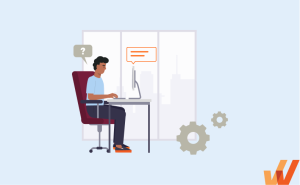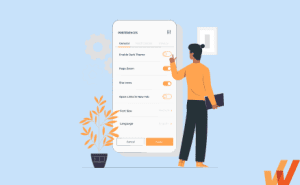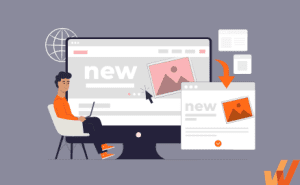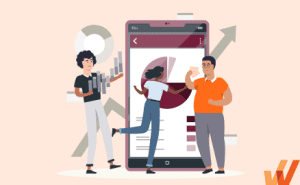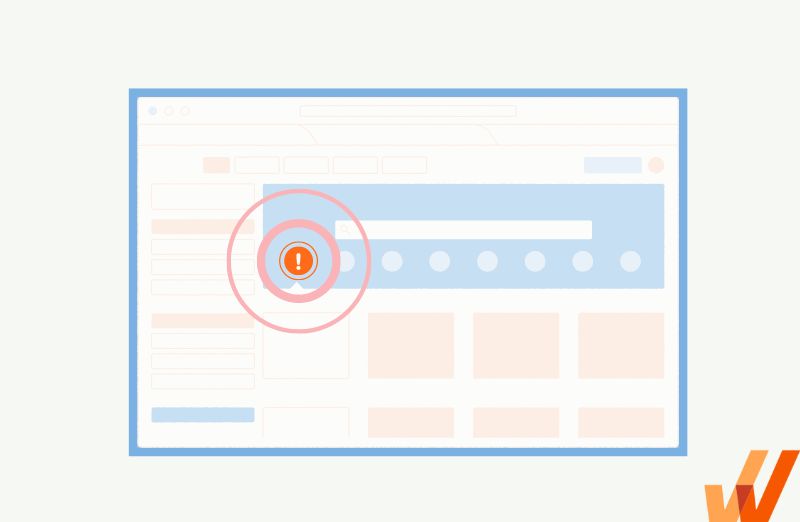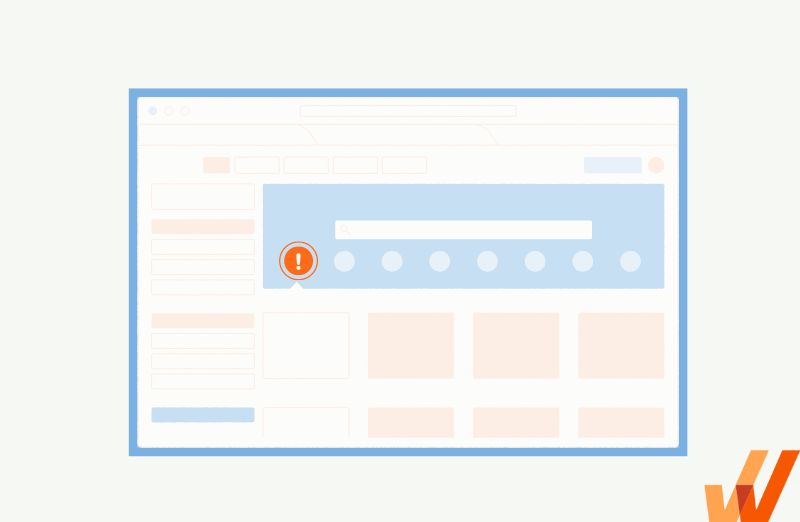Release notes can provoke a yawn from some, conjuring up an image of highly technical documents written by developers, for developers. In this article, we’ll suggest a completely different way of looking at release notes using a user-centric approach.
Release notes highlighting the value of product iterations and announcing new features to your users can be an impactful part of a communication plan with your user base – turning users into happy, loyal customers and driving user adoption.
Let’s take a look at exactly what release notes are and how to create a strategy that benefits both your product team and your users.
What Are Release Notes?
Release notes are a type of documentation designed to keep users informed about updates to a product. Release notes are under the umbrella of changelogs and are generally distributed right after a set of product iterations are released.
The overall goal of release notes is to inform users about new features, changes to existing features, and bug fixes. However, as we’ll detail in the following sections, release notes don’t have to be a laundry list of technical updates, but can be an engaging communication tool for showing users the value of what you’ve changed with each release.
Release notes are shared with users via a variety of channels, including but not limited to email, in-app messages, social media, and a designated landing page. Typically, release notes list the changes made, include basic instructions for how to utilize them or where to get further information, and communicate the value for the user.
For example, if a product update includes a new third-party integration, the release notes will mention that integration and either explain how to use it or include links that direct users to further instructions. It may also give some quick examples for how the integration can improve a user’s workflow. Below you can see an example of Notion’s release notes page:
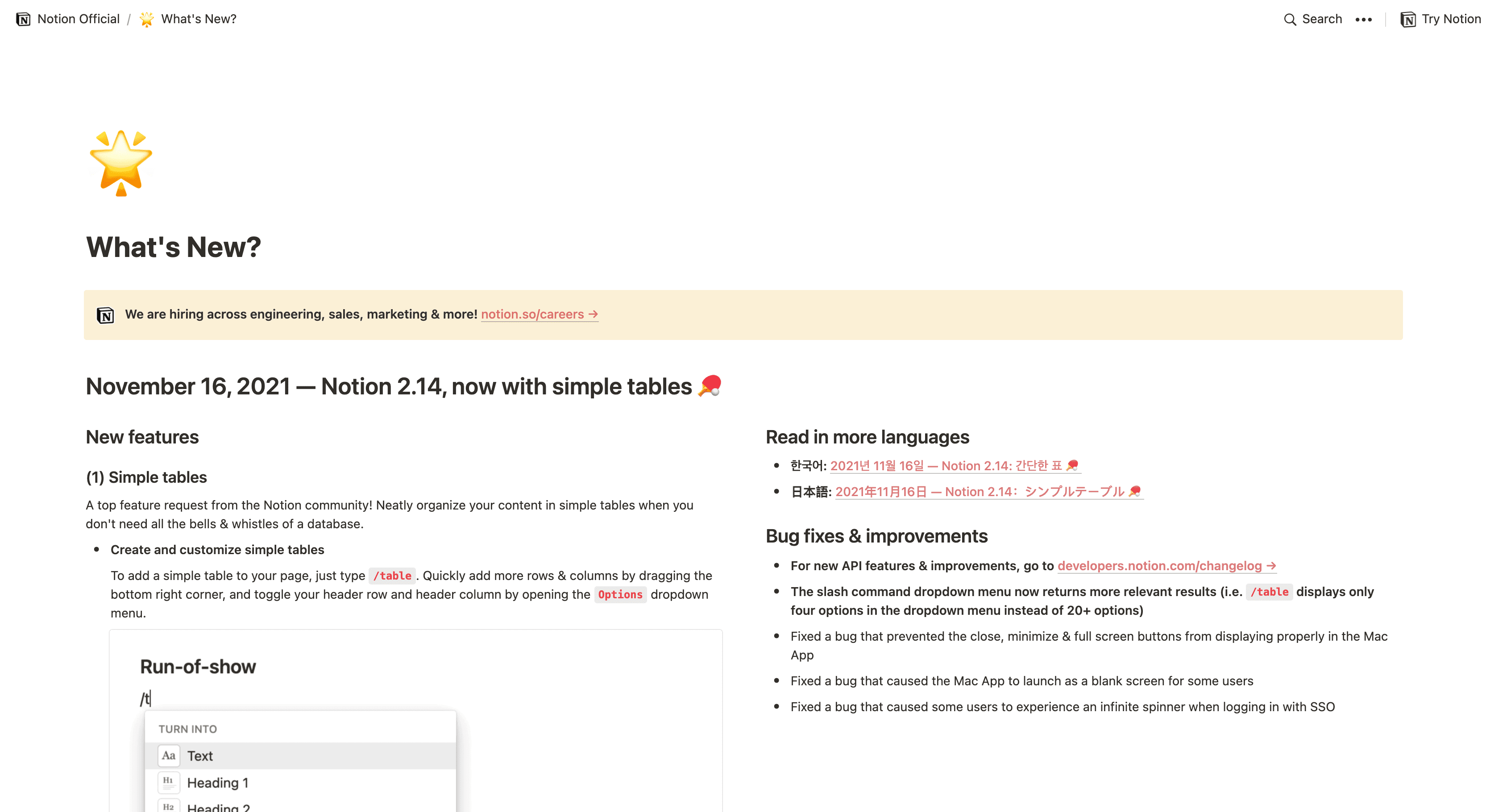
The Importance of Release Notes
Release notes show users that you understand their needs and that you’re consistently updating the product to reflect them. They also provide the practical information that they need to try out what’s new.
Consistent release notes directly related to user needs condition your users to expect valuable product iterations and increase their loyalty to the brand and platform. When done right, release notes function as an effective user communication channel and method for engaging your customers based on their needs.
Who Writes Release Notes?
Traditionally, this task has fallen to developers or technical writers, giving release notes a reputation for being dry and boring. It’s time to get rid of that approach and involve your whole team. Here’s how:
- Get the technical specs from your developers: If the technology is relevant to your users, you’ll still need this information
- Have your product team write out, very briefly, the value proposition for all relevant product updates: What user need does each feature or iteration relate to?
- The marketing team can take the value propositions and technical information and write your final release notes in an engaging way
- Have a cross-functional team of proofreaders: Have someone from each team check for inaccuracies so that you can make sure that everything is both accurate as impactful as possible
By getting everyone involved, you optimize your product-related communication and increase the chances that your users will see the value in each release.
What to Include in Your Release Notes
The goal of release notes is to educate and excite your users about each release, ensuring that they understand the connection between those updates and the user experience. Also, you want to make sure that users have all of the relevant details that they need to utilize the updates.
Here’s a list of what you may want to include in your release notes:
- A release version number and/or the release date: this helps users understand when updates are made and to know at a glance whether or not there is something new since they last looked
- Overview that includes a description of what is in your release notes: having a quick summary at the top of the communication that highlights the major aspects of your update will get users interested in learning more
- Easy-to-read numbered or bulleted list of updates: make sure that users can scan and still get the main points about each update, including what the update is and how it relates to their workflows and provides value – be sure to do this for new features and bug fixes alike
- Known bugs that haven’t been fixed, especially those on your product roadmap: let users know if you’re still working on something so that they can continue to check for future updates and stay in the loop
- Any impact that these updates or improvements will have on end-users and admins, especially when it comes to technical aspects of a product
How to Write & Organize Release Notes
Writing and organizing your release notes isn’t trivial, but we’ll now discuss some best practices and suggestions to help you make the most of this important communication channel with your users.
1. Highlight the intent and importance of updates
Each item in your release notes should not only state the actual product update but also communicate its relevance to the user. Here are some ways to do that:
- If you’ve fixed a bug, briefly explain what will be easier on the platform now that the issue has been solved
- If you’ve added a new feature, explain what the user will be able to do now that they couldn’t do before
- If you’ve made significant design changes, explain why you think that this is an improvement to the user experience
The overall idea here is not to leave the value of your product updates up to your users’ imagination – spell it out so that they’re excited to give the new and improved version a try.
2. Highlight the intent and importance of updates
Release notes aren’t the place to list every technical detail of each release, nor are they the place to go on for paragraphs about your commitment to your users. Release notes are a brief list of product updates that are relevant to the user and a short explanation of why you think they’re valuable – that it’s.
Here are a few tips for keeping your release notes brief and user-centric:
- After you write your first draft, ask ChatGPT or a colleague to shorten the text but maintain the meeting; it’s often easier than trying to do it yourself, especially if you’ve been looking at the copy for a long time.
- Challenge yourself to limit each update on the list to just a sentence or two.
- After writing, ask yourself: is every detail here important information for users to know? If not, cut it out.
3. Explain changes with annotated product screenshots, videos, and GIFs
Though they’re called ‘release notes’ and are generally text-based, the most effective release notes also include relevant visuals to help users understand the location and functionality of key product updates. Not every item in your release notes requires a visual, but you may want to include a screenshot, video, or GIF if:
- Where to find your new feature on the platform may not be intuitive to users.
- Utilizing a new feature or flow requires multiple steps that users need to learn.
- Your updates involved significant design changes that may be confusing for a user to navigate without some visual information first.
Don’t go overboard, but take a moment to consider each update and whether it would benefit from a visual in your release notes.
4. Format release notes with headings, bulleted lists, and menus
While you may have some users who read every word and study every visual in your release notes, the reality is that even some of your most engaged users will likely scan your notes for what catches their interest. For this reason, your release notes should be formatted in a scannable way.
Make sure that you format your release notes using headings, bulleted lists, and a menu so that users can click around to what’s relevant and find what they’re interested in while scanning.
5. Organize and publish on a dedicated release notes webpage
In the next section, we’ll go over all of the different ways to distribute your release notes, but it’s important that your notes live on a specific, dedicated landing page. This is helpful for a few different reasons:
- Your most engaged users know where to go if they want to check for updates proactively and can easily bookmark the page
- All of your different distribution methods lead to the same place with the same messaging, ensuring overall consistency and accuracy
- All members of your cross-functional team have a reliable source of truth as to what you’re communicating to users when it comes to staying on top of product updates
Assign your release notes page an owner – someone on your internal team who ensures it’s always up to date.
6. Link to additional help resources and technical documentation
Though brevity and simplicity are key, it’s possible that some users may need additional information to get the most out of your product updates. Rather than further lengthening the text of your notes, you can link to relevant information.
Here are some sample situations where you may want to link to additional information in your release notes:
- If additional technical details are important for a segment of your user base: For example, maybe you have a new feature for which most users don’t need the technical details, but the systems admins do. In that case, you can link to further technical documentation.
- If utilizing a new feature or adapting to changes in an existing flow might require additional instruction beyond one simple visual, you can link to your help resources (like a knowledge base or support community) to help guide your users. If you’re using Whatfix, you can easily update your knowledge base articles in Self Help before your release without entering a line of code. Simply add a link to your release notes where needed.
When you aren’t feeling sure, just add a link. The great thing about linking out is that it doesn’t take up valuable space in your release notes and if users aren’t interested, they can simply not click.
Release Notes Distribution Methods
Since different groups of users are more easily reachable via different channels, you’ll want to choose more than one distribution channel for your release notes for maximum visibility and engagement.
In this section, we’ll go through some of the best options for getting your release notes in front of your users so you can choose what works best for your organization and your user base.
1. Email blast
Email is a tried-and-true method for some users, particularly if you’re a SaaS platform. Your users are likely accessing your product on a computer and still using email on a regular basis. If you have an email list, you may want to consider sending your release notes via email.
If you utilize your email list for release notes via email, here are a few tips to keep in mind:
- Do some A/B testing with subject lines so that you can optimize for more opens and clicks over time
- Whether your release notes have their own dedicated email or are part of an email newsletter, try to include an engaging visual that entices users to click and see more
- Have your marketing team write the copy for maximum attention-grabbing and the likelihood of user engagement
2. Publish on your blog
If you maintain a blog, it’s a great idea to put your release notes there so that users can find them via search or when proactively looking for updates. Blog posts are also helpful because you can link to them from other channels like social media, your support community, or in in-app messages.
When utilizing your blog to showcase your release notes, here are a few things to keep in mind:
- Here, too, copy is important. Have your marketing team formulate an engaging title beyond “Release notes,” perhaps highlighting one of the more exciting updates
- Include visuals to help users understand and appreciate the updates, in addition to being able to locate them in the platform
Consider allowing comments on your blog post, which is an easy way to collect user feedback on your product iterations.
3. Reach users with in-app messaging
A powerful way to get users to adopt new features and flows in each release is to reach out while they’re on your platform. Using a digital adoption platform like the Whatfix DAP, you can use a no-code editor to:
- Create in-app messages to alert your users of your new features, provide a quick tour of its capaiblities, and drive users to your release notes article to learn more with a Pop-Up.
- Use in-app tutorials to not only announce product updates, but to guide users in terms of how and when to utilize them, decreasing drop-off and increasing adoption.
- Embed your release notes and product updates in Self Help.
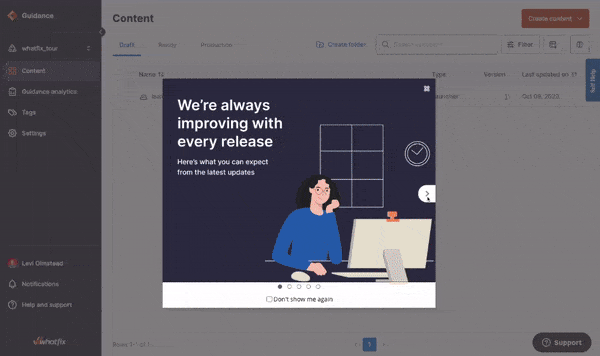
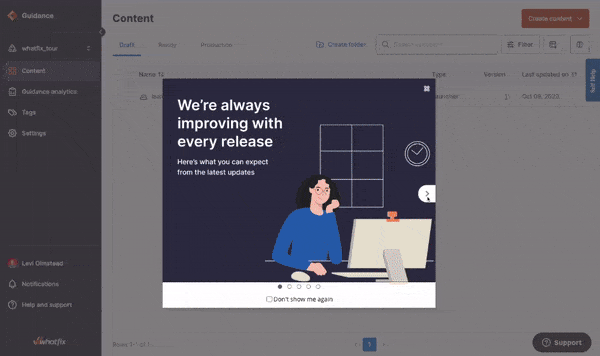
A digital adoption platform like Whatfix helps you power each release by communicating with users when they need product updates the most, and providing contextual information that helps them reap the benefits without too much friction. With Whatfix, use a no-code editor create in-app guidance and onscreen overlays like Tours, Task Lists, Pop-Ups, Smart Tips, and more.


→ Guide users through complex apps with contextual, role-based in-app guidance.
→ Support users at the moment of need with AI-powered Self Help and embedded workflow assistance.
→ Analyze user engagement to identify friction points and optimize business processes.
4. Engage your support community
If you’re lucky enough to have an active support community for your platform, posting your release notes and encouraging conversation around each release is an impactful tool for creating awareness among your most engaged users and getting feedback on product updates.
Here are a few ideas for engaging your support community with each release:
- Share your release notes in a post with a visual so that it stands out among the other active conversations. If you have the time and resources, release videos highlighting some of the more exciting updates are often great conversation starters
- If you have brand ambassadors or other users who are prominent in the community, you can tag them in the post to make sure that they don’t miss it and help get the conversation started quickly
- Be sure to ask for feedback in your release notes post! Let your community know that you’re interested in both positive and constructive feedback on the product updates, and make sure that someone on your team is following the conversation and replying to users as quickly as possible
5. Use social media to create awareness
As a distribution channel, social media has the benefit of reaching both your users and members of your target audience who may follow you on social media even if they aren’t using your platform yet. Whenever you have a release with significant updates, it makes sense to create some noise about it on social media.
Here are a few tips for posting your release notes to social media optimally:
- Create different messaging according to the platform where you’re posting: your X update and your TikTok video may not have the exact same tone of voice or even highlight the same aspect of your release. Be sure to consult with your marketing team about what messaging and copy works best for each platform.
- Put effort into your visuals: since a lot of social media platforms rely heavily on visual content, make sure that you have an eye-catching update even if the call-to-action, ultimately, is to click on a link to your release notes
- Encourage commenting: social media is another great way to get feedback and see some excitement around your latest updates. Again, make sure that someone on your team monitors and responds to comments as they come in.
6. Utilize the notes in the App Store
6. Utilize the notes in the App Store
If your product is or includes a mobile app, both the App Store on iOS and the Google Play Store on Android give ample space for you to include your release notes with each update.
Particularly for users who update their apps manually, glancing over the release notes may encourage them to update the app sooner rather than later if they’re interested in new features or want to fix a bug that’s been plaguing their workflow.
When posting to the App Store or Google Play Store, be sure to:
- Be brief: the vast majority of users will scan for relevance, so don’t be too wordy
- Link to a blog post or landing page with more details: since you’ll have to keep your text short, you can always link out to your release notes that contain more information
- Use your brand’s tone of voice: release notes are an opportunity to communicate with your users, so make sure that your marketing team helps you write store updates that are consistent with your brand
7 Examples of Helpful Release Notes to Use as Inspiration
It can be not easy to take in all the advice on release notes when you’re just starting, but you can find inspiration by studying examples. Here are some stellar release notes you can look to for ideas.
1. SaaS product Poptin uses a website pop-up to promote its release notes
Poptin enlists the help of a popup modal that’s accessible from the main navigation on its website. To get access to the latest changes to the SaaS tool, a user clicks on the “What’s New” menu item and the modal pops up on the screen.
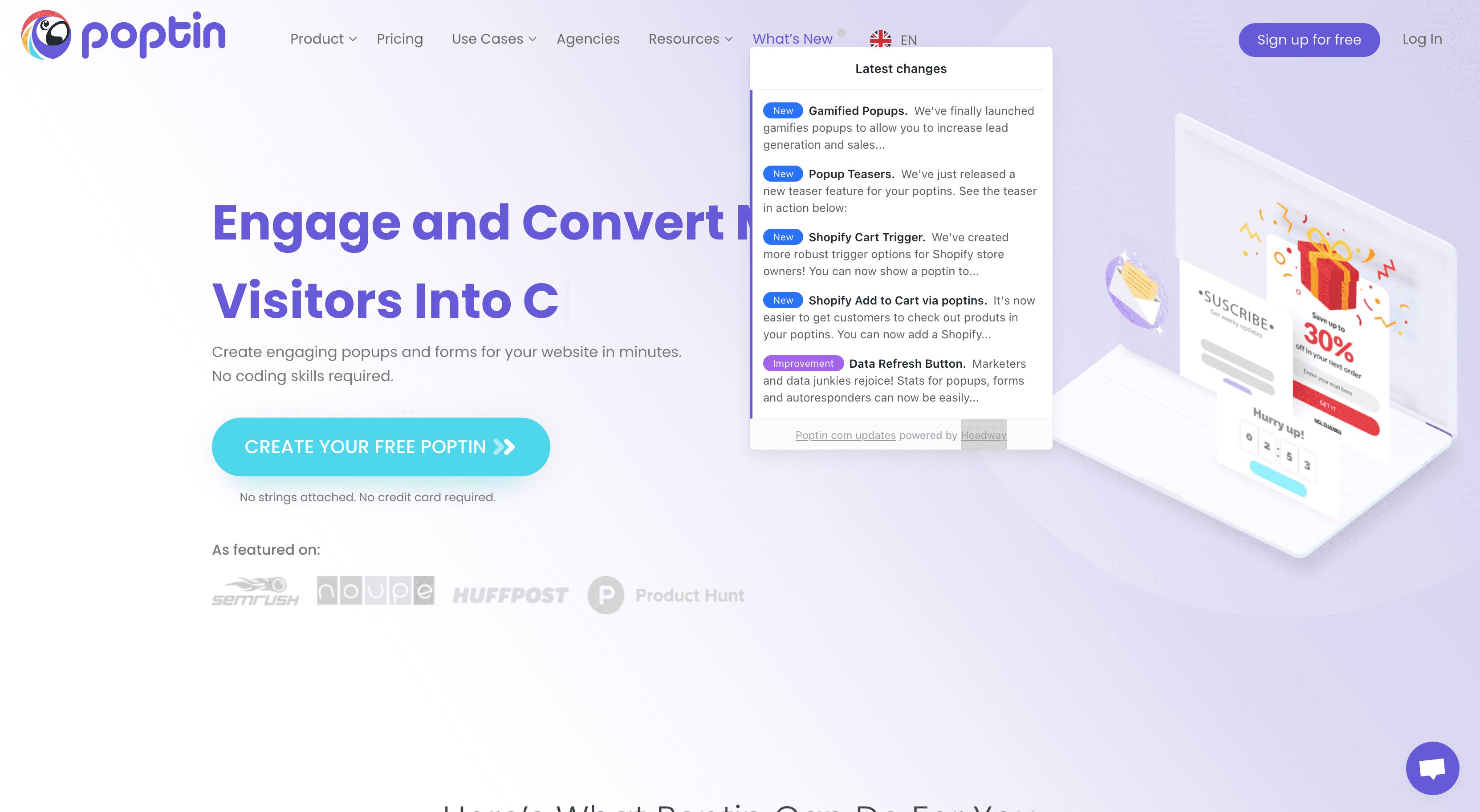
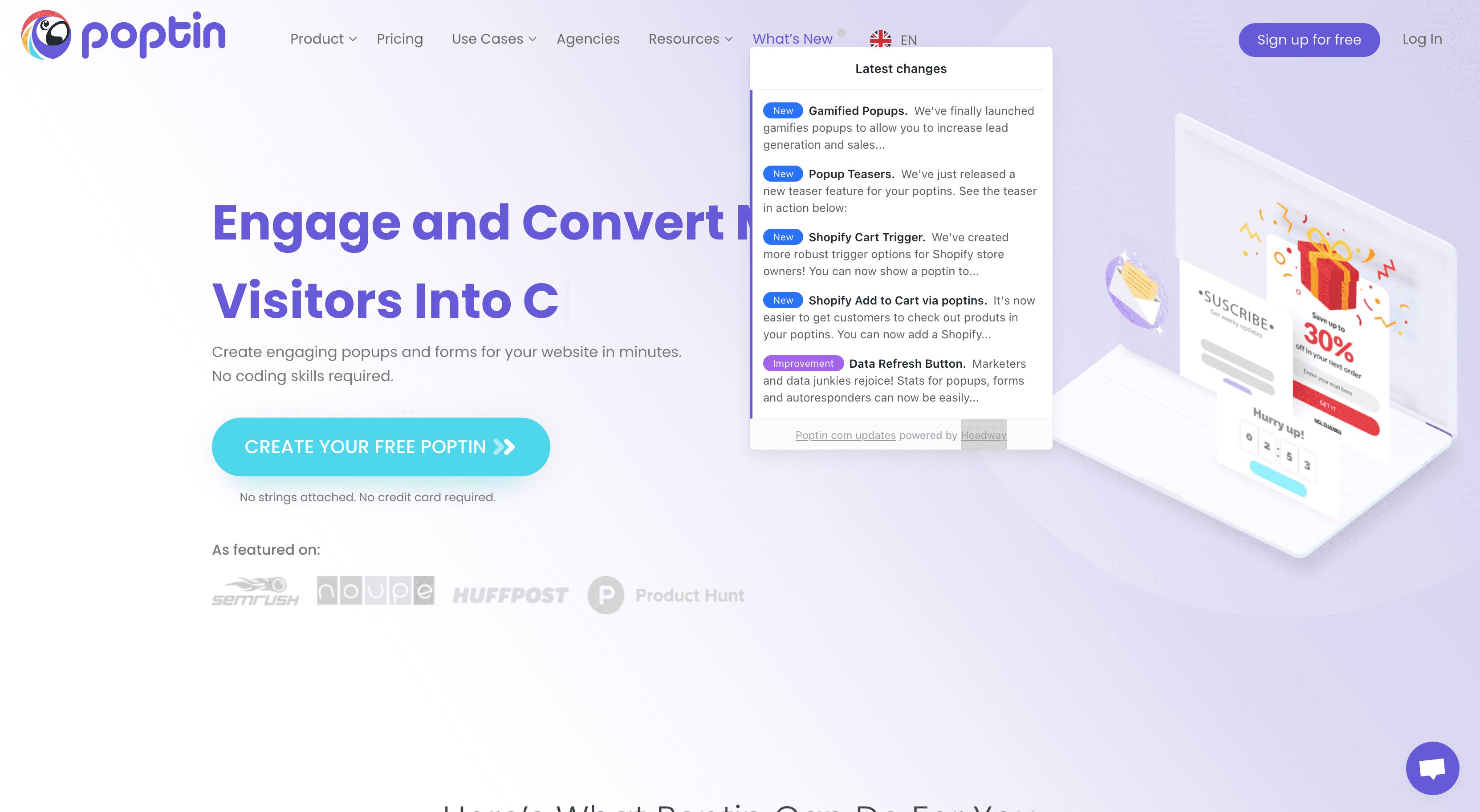
What’s great about Poptin’s approach?
- Each change is listed separately with a bold title. This makes it easy for users to scan and find what’s most relevant to them.
- Different types of updates are color coded. This is another way for users to find what they need quickly.
- Approaching the user in-app is generally an effective approach, because users are already in the mindset of utilizing your platform.
2. Calendar assistant Reclaim.ai uses a blog format powered by LaunchNotes for its release notes
Powered by LaunchNotes, Reclaim’s release notes are displayed in an easy-to-read blog format, including feature releases, bug fixes, and recent improvements to its SaaS-based calendar assistant.
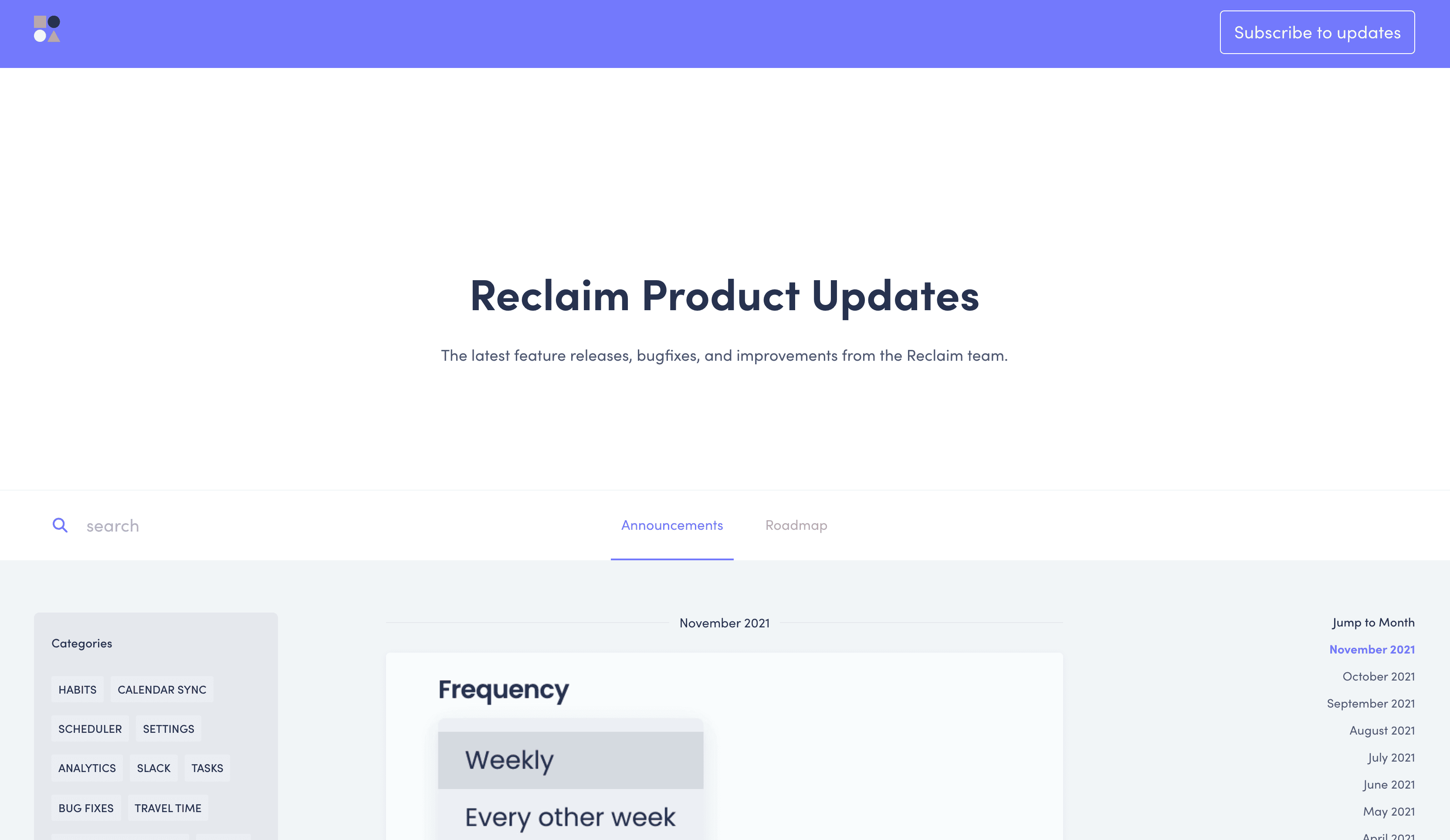
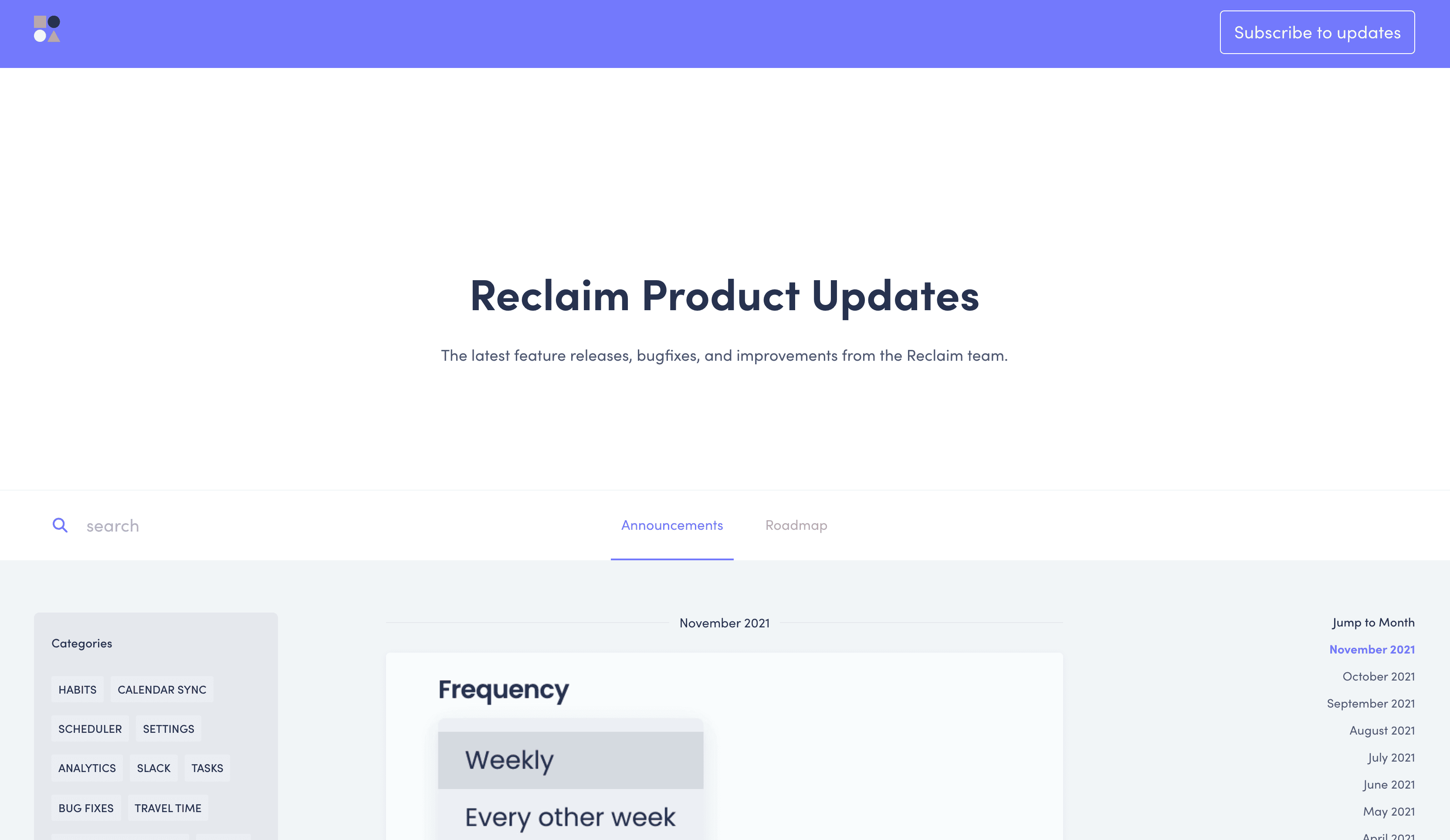
What’s great about Reclaim.ai’s approach?
- They have a dedicated landing page for product updates. This makes it easy for users to find the latest information about each release without wondering where to go.
- The release note landing page is clean and simple. Users aren’t overwhelmed when they come here, and they can easily find what they’re looking for.
- Users can search for product updates by category and view them based on their chosen frequency. Since some users may be coming to look for something specific or wanting to see updates within a specific period of time, this flexibility is a great way to make sure that users can choose to see what’s relevant to them.
3. Whatfix uses GIFs on its release notes community hub
At Whatfix, we display our release notes on a subdomain and use an accordion-style navigation menu on the left side of the page to make it easy for users to learn about our updates.
We also use a lot of screenshots and GIFs to pique user interest and go into more detail about our updates without taking up a lot of room on the page.
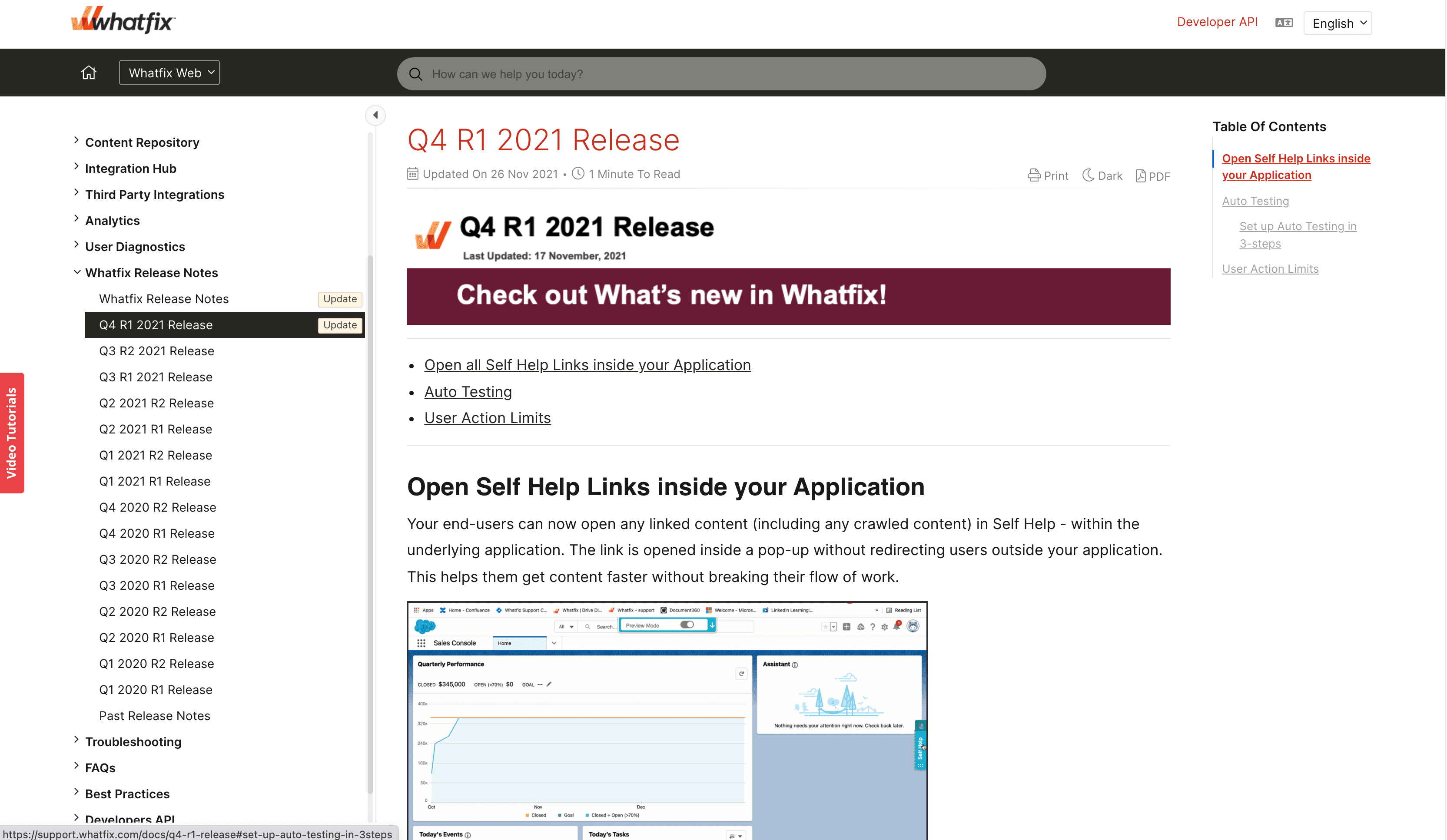
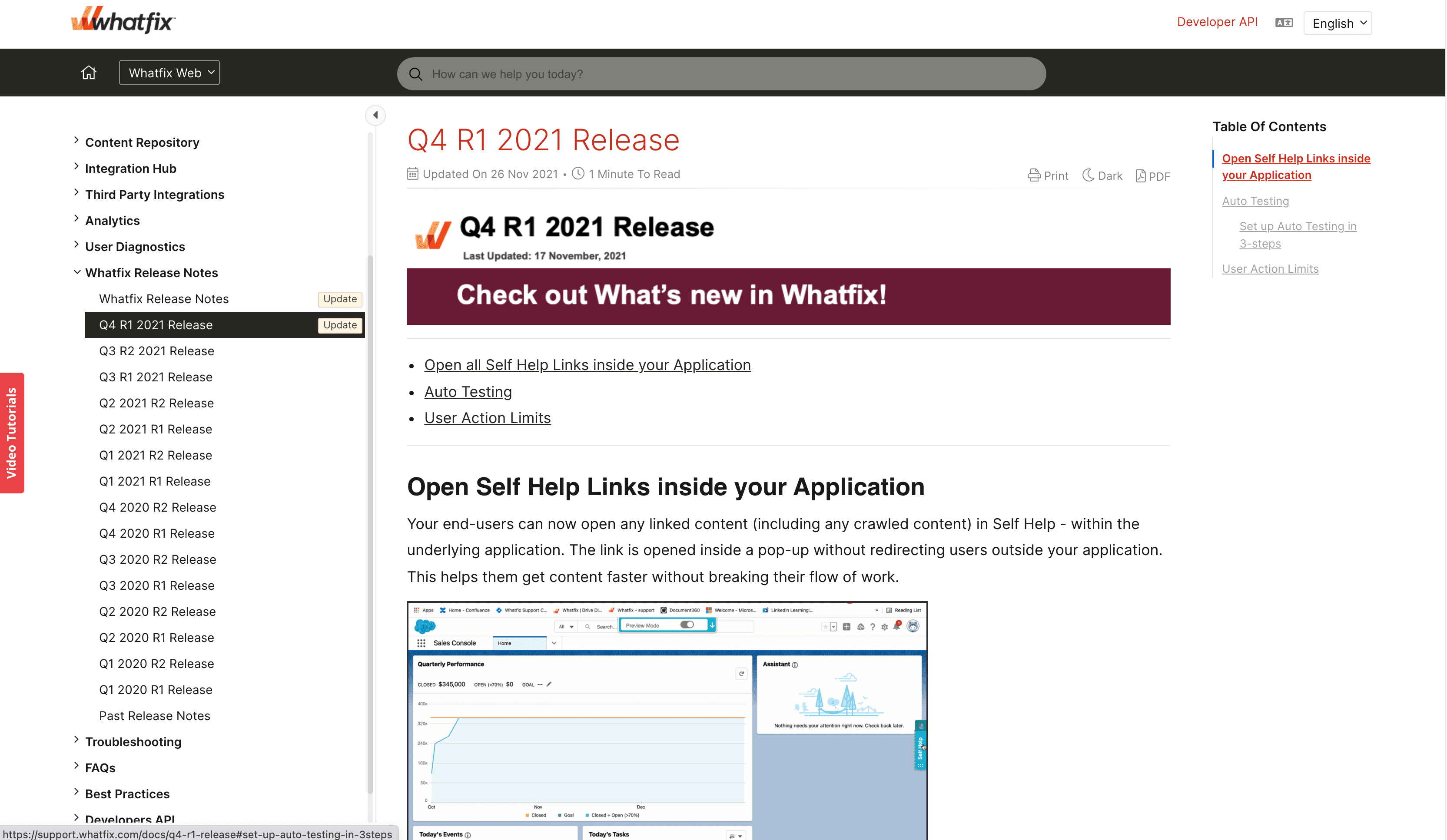
Also, we highlight our latest notes with a yellow “update” tag, so users can find our latest news at a glance (see below).
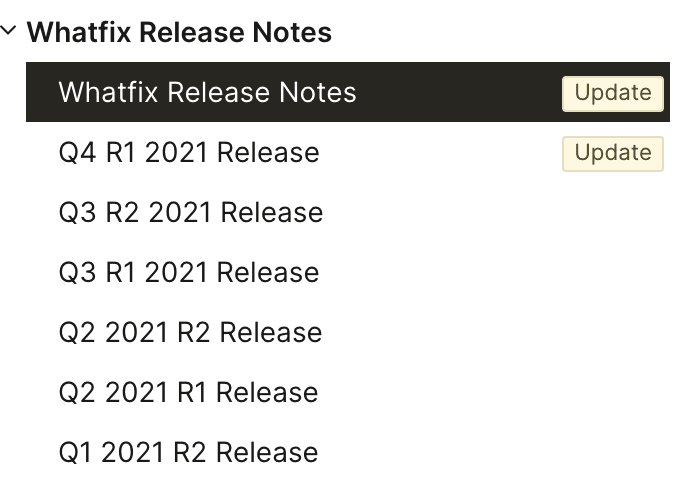
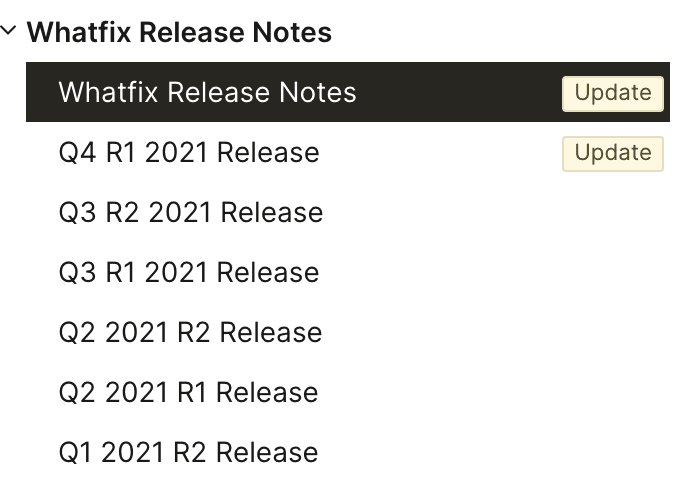
What’s great about this approach?
- The sidebar has an always visible, chronological menu. This allows users to go as far back as they need to without endless scrolling or having to navigate to other pages.
- The use of GIFs, in particular, allows users to see how and where to use new features and flows without a series of images. This is more engaging, and it saves the reader from having to keep scrolling through several images for complex feature sets.
- The ‘Update’ tag serves as a visual cue that something new is available. Particularly with a dedicated landing page, users may not always remember the last time they viewed release notes. This yellow tag lets them know that it’s time to take another look.
4. Notion uses a “what’s new” landing page for its release notes
Notion unsurprisingly uses its product to publish its release notes. It posts its notes as a “What’s New” page that can be accessed in the website’s footer.
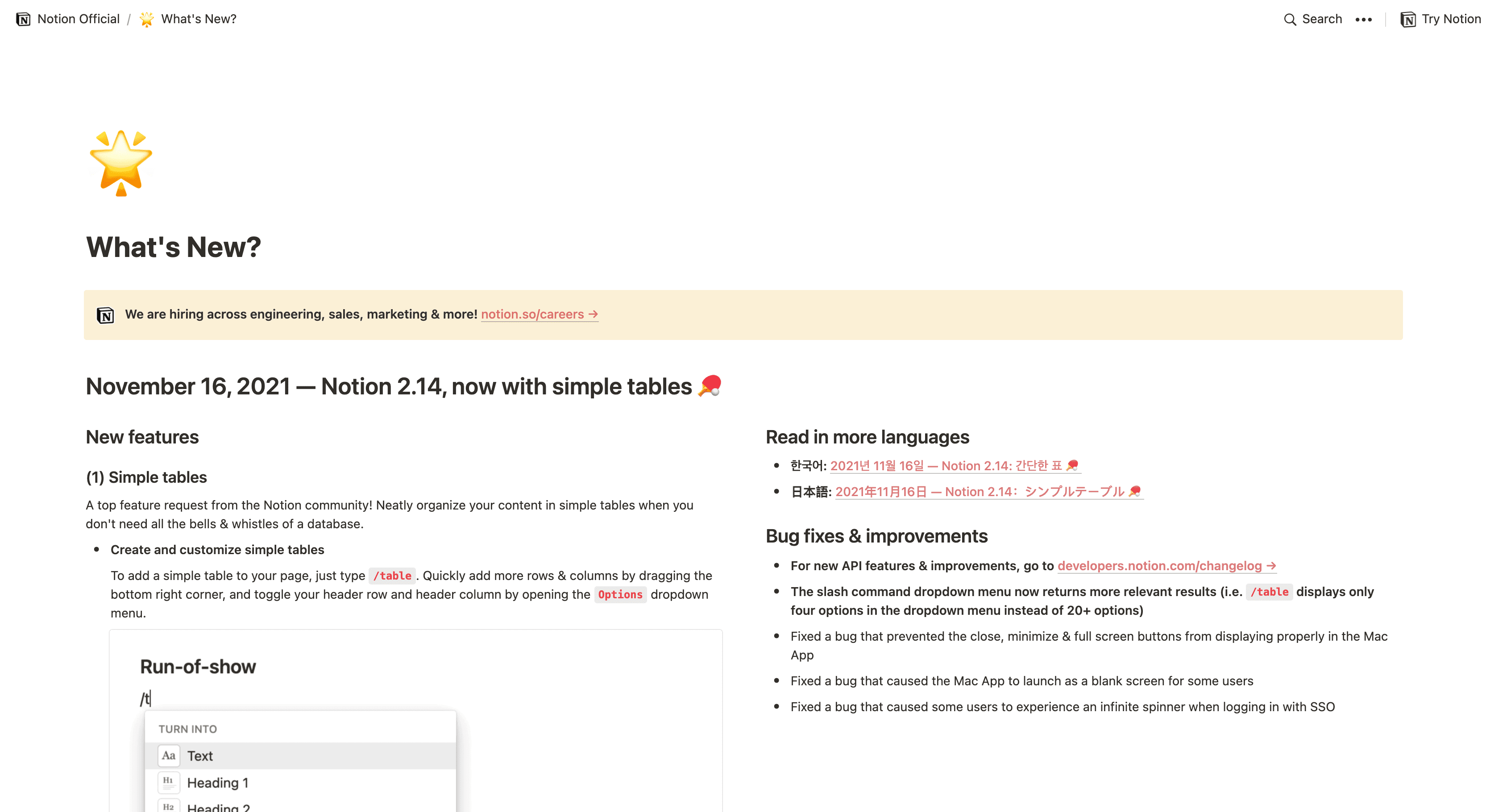
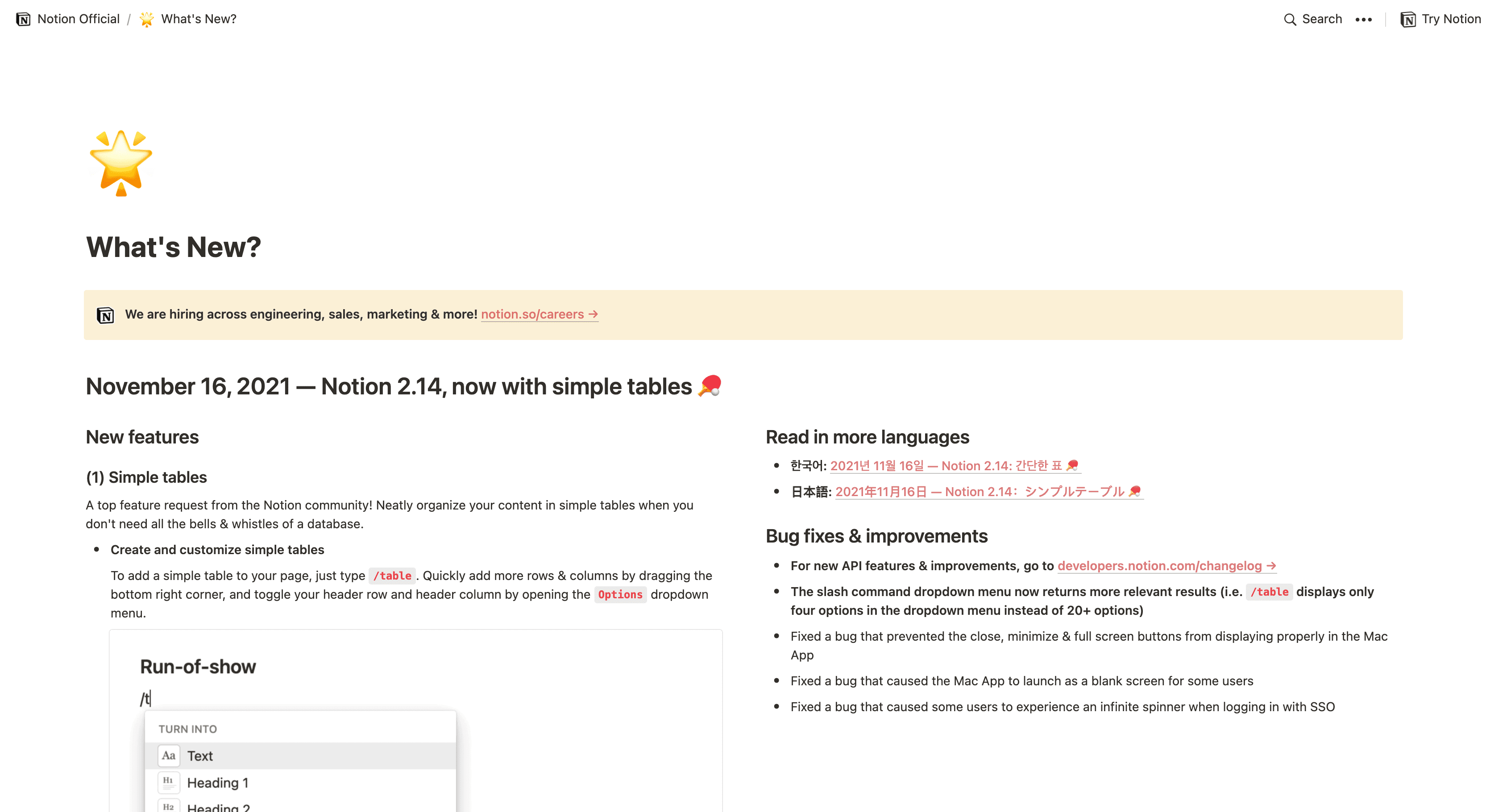
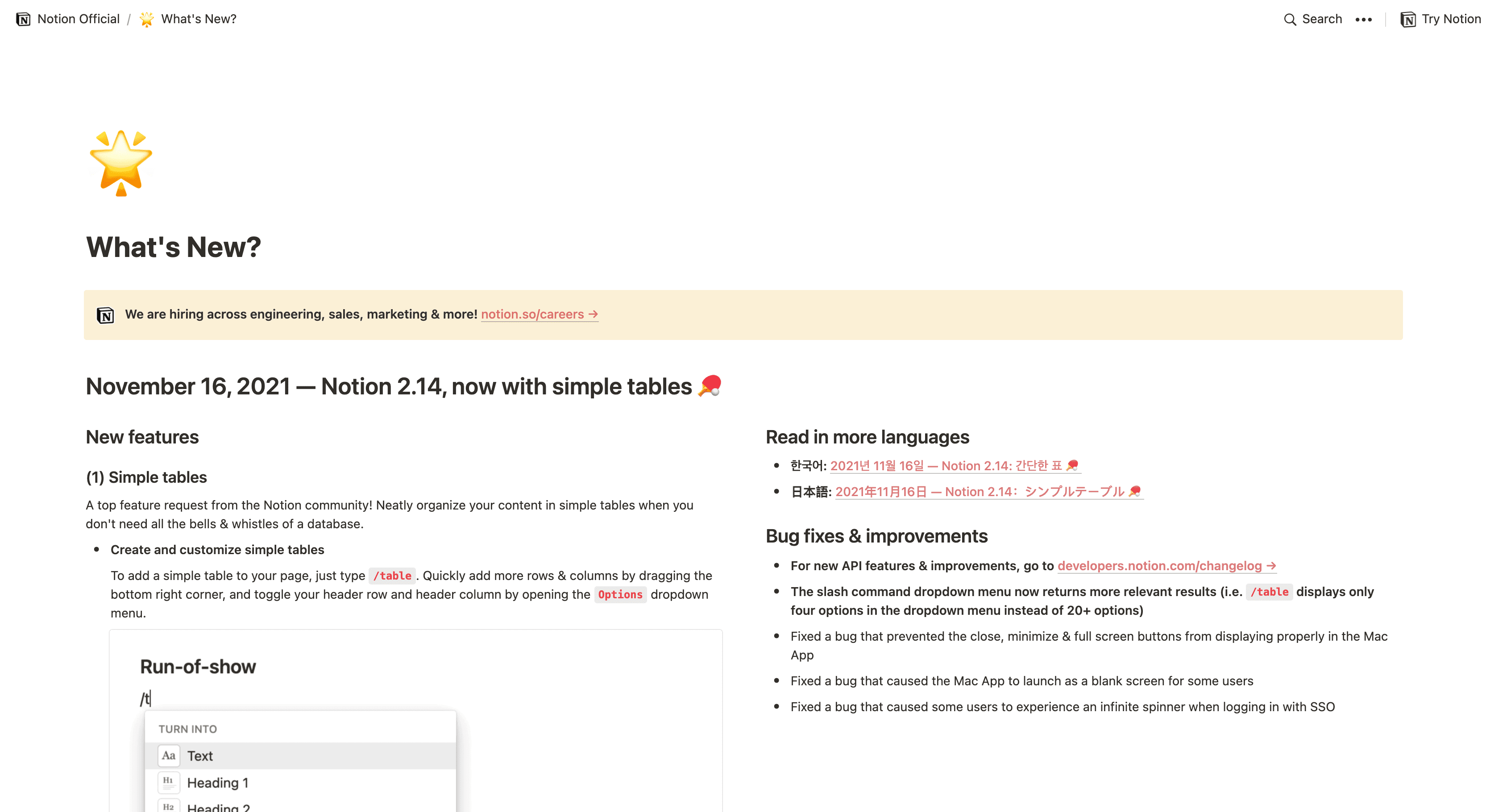
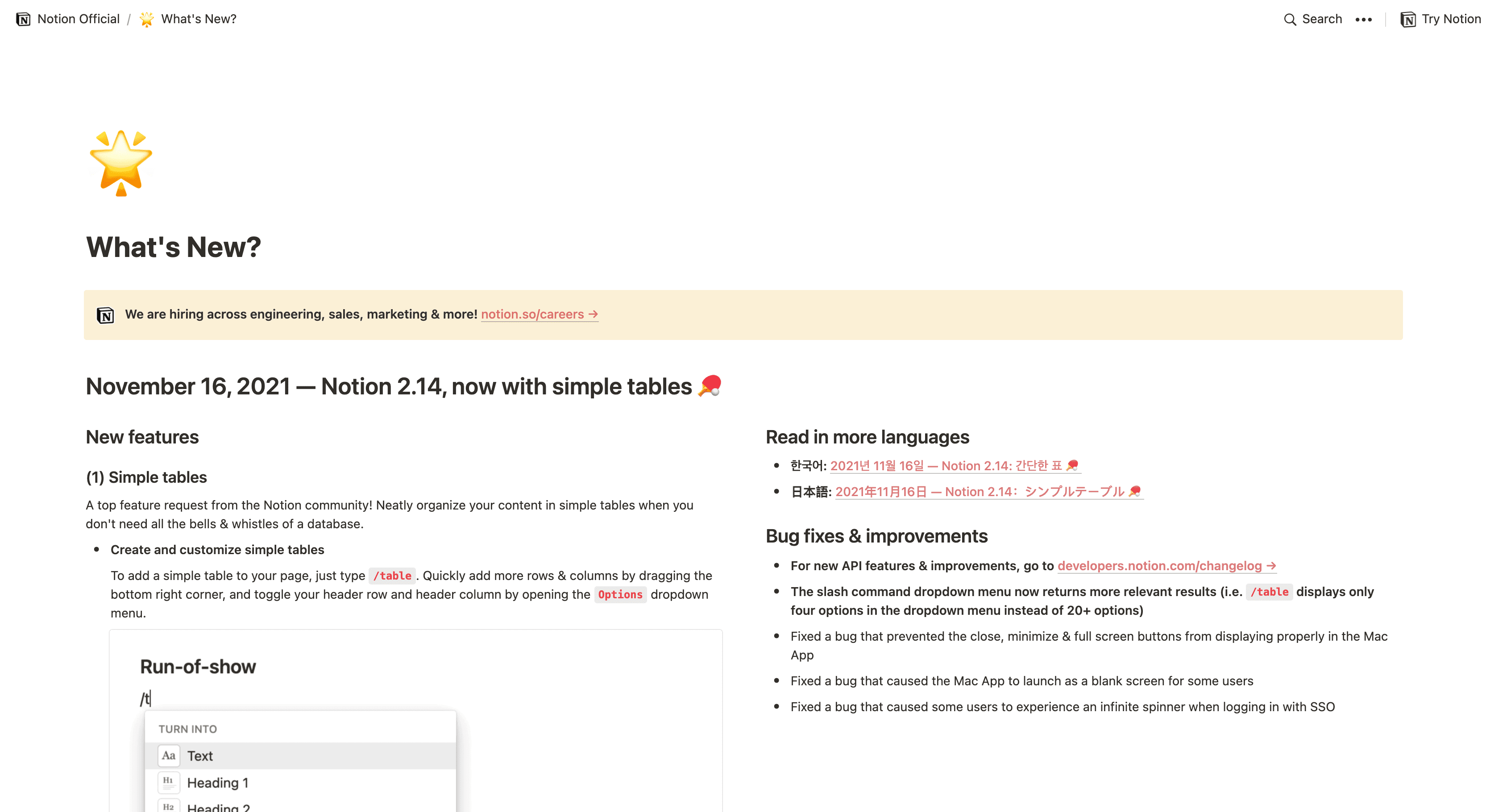
What’s great about Notion’s approach?
- They reinforce the delight of their own product by using it to host their release notes. For users, going through the latest product updates feels like a natural extension of using Notion, a familiar task, rather than something outside of their current workflow.
- They utilize GIFs and emojis to create an engaging and informative experience. Though there is significant text, it’s supported by both fun and informative imagery.
- They provide links to translated release notes. This is a great idea to emulate if you know that your user base includes users from different areas of the world.
5. GoodRx uses humor in its release notes on the app store
Prescription discount finder GoodRx takes an outside-the-box approach by injecting humor into its release notes, making them a highly engaging read.
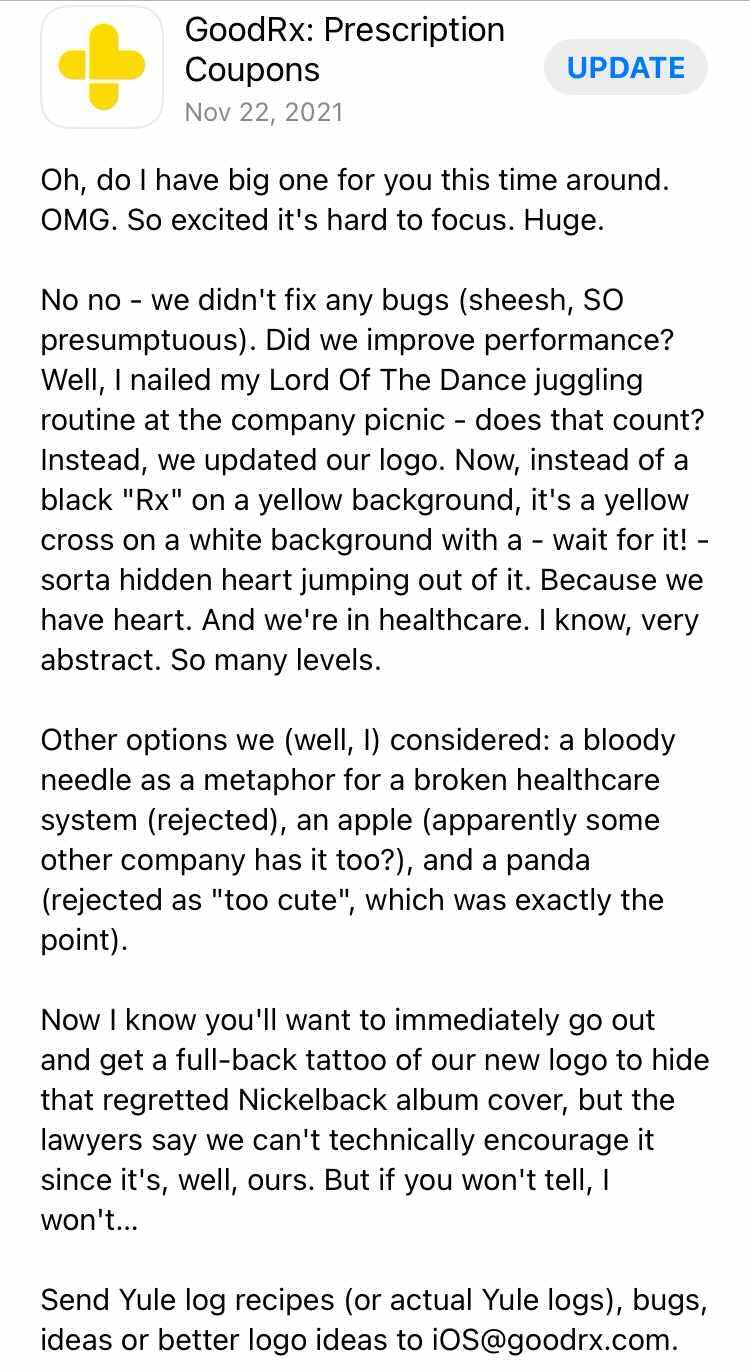
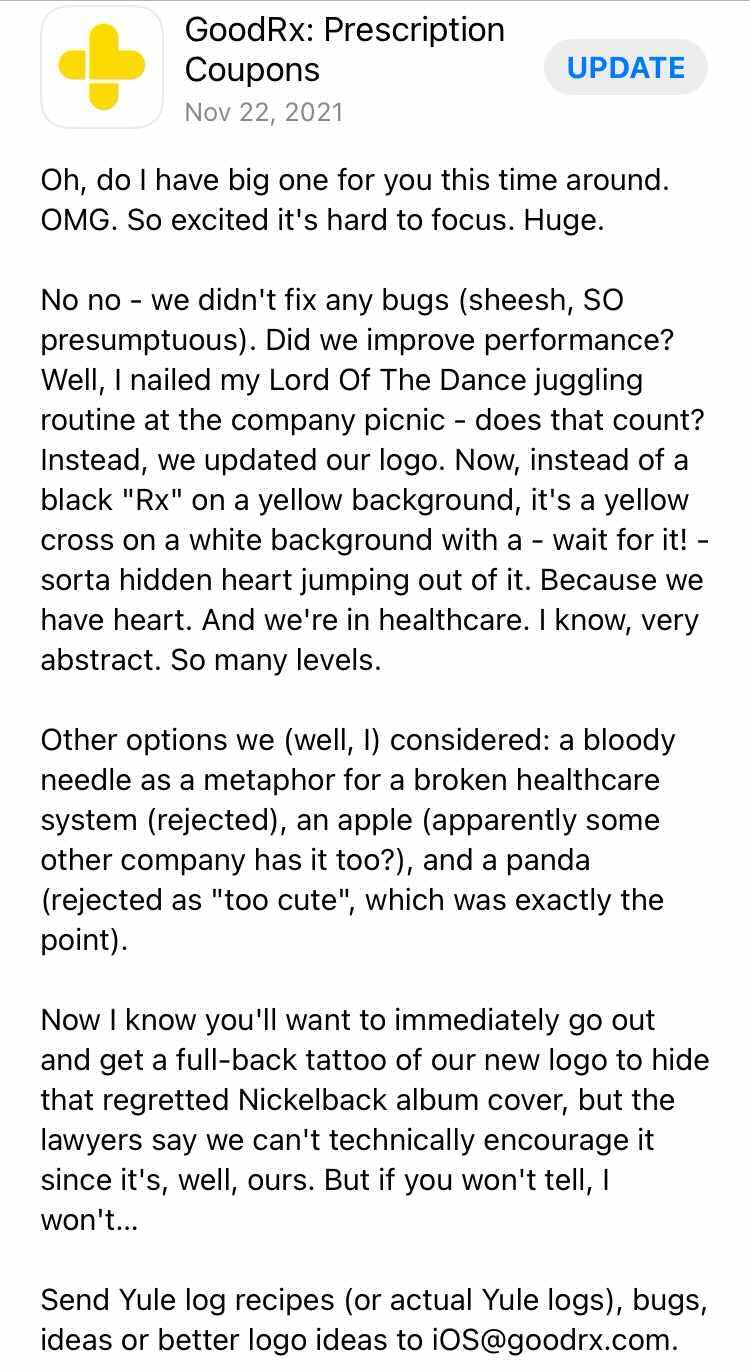
What’s great about GoodRx’s approach?
- Humor makes it much more likely that users will browse the release notes, creating more awareness of its latest product updates. Not only that, but since it’s such an enjoyable read, using humor also makes it more likely that users will read future release notes as well.
- They provide contact information at the end of their release notes. This is a great way to solicit genuine user feedback about product updates.
6. Motorsports Games uses Twitter to promote its release notes for new game patches
Game developer Motorsports Games uses X as a hub for driving awareness of new game patches and release notes for its NASCAR Ignition game.
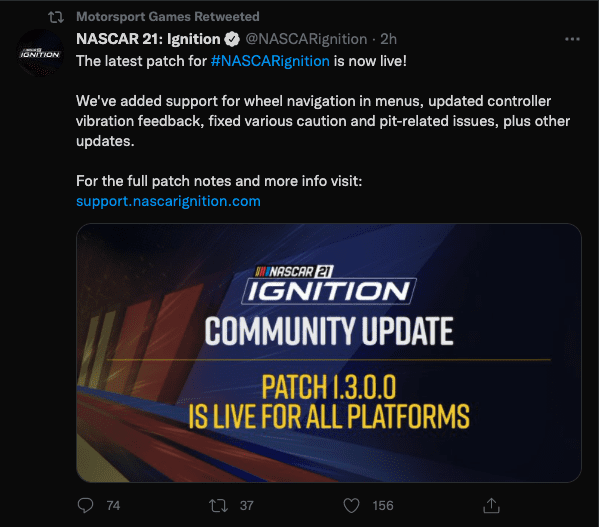
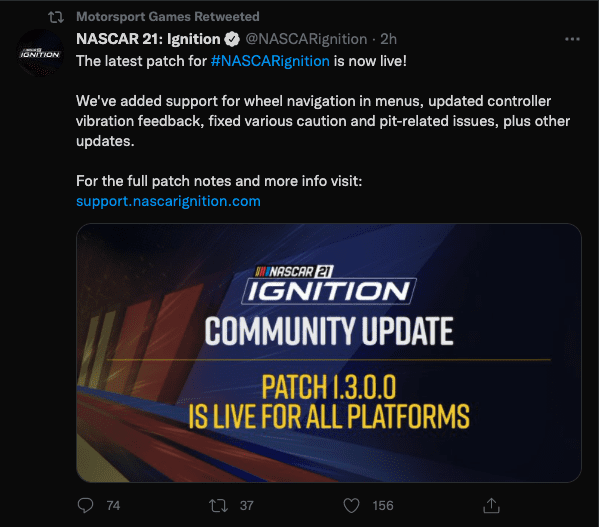
The developer’s X social media update links to its website with a section on a support subdomain dedicated to all patch notes and updates.
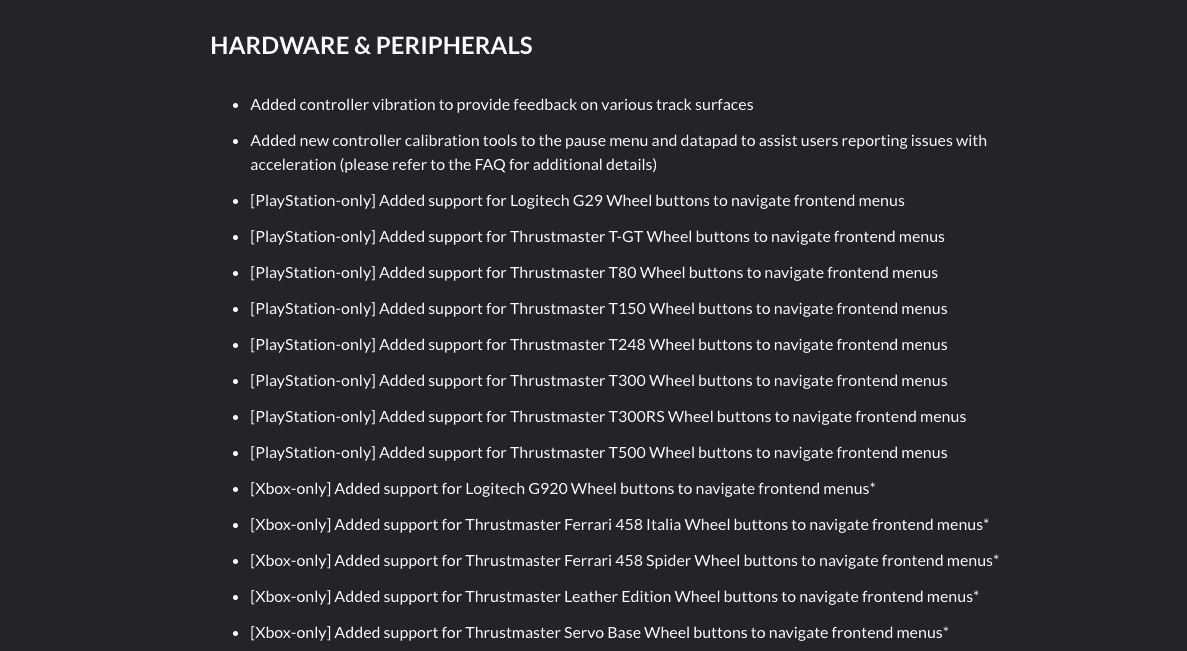
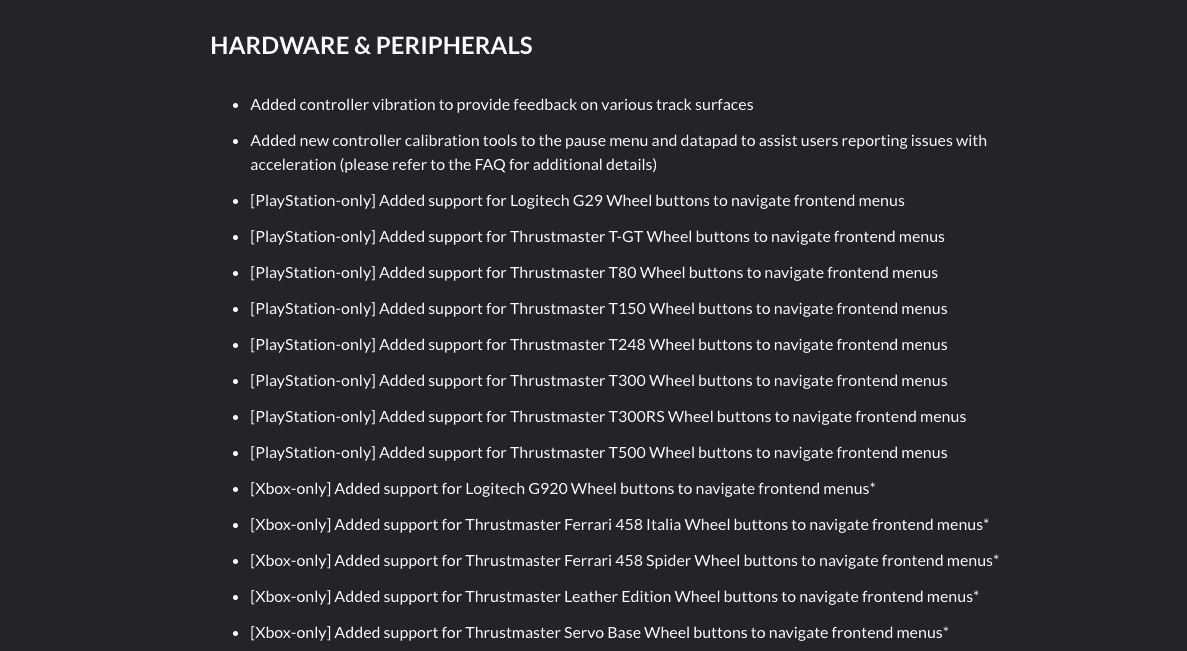
Its release notes also include tags to showcase which updates are for Playstation, Xbox, and PC users.
Also noteworthy is that Motorsports Games uses a CTA at the top of its release notes to encourage users to follow its official X account to be alerted when new patches go live.
What’s great about Motorsports Games’s approach?
- They use social media to host and distribute their release notes. Since X is a popular platform with gamers, they’re successfully reaching their current users and members of their target audience who may not play their games yet.
- Categorizing updates based on the game system helps users scan and find the relevant updates for them. Someone who prefers Xbox games doesn’t have to waste time reading about PlayStation updates.
7. Offlight uses an in-app pop-up to create new update awareness and distribute its release notes
If you log on to Offlight’s productivity tool after a significant release, you’ll be informed right away with an in-app message.
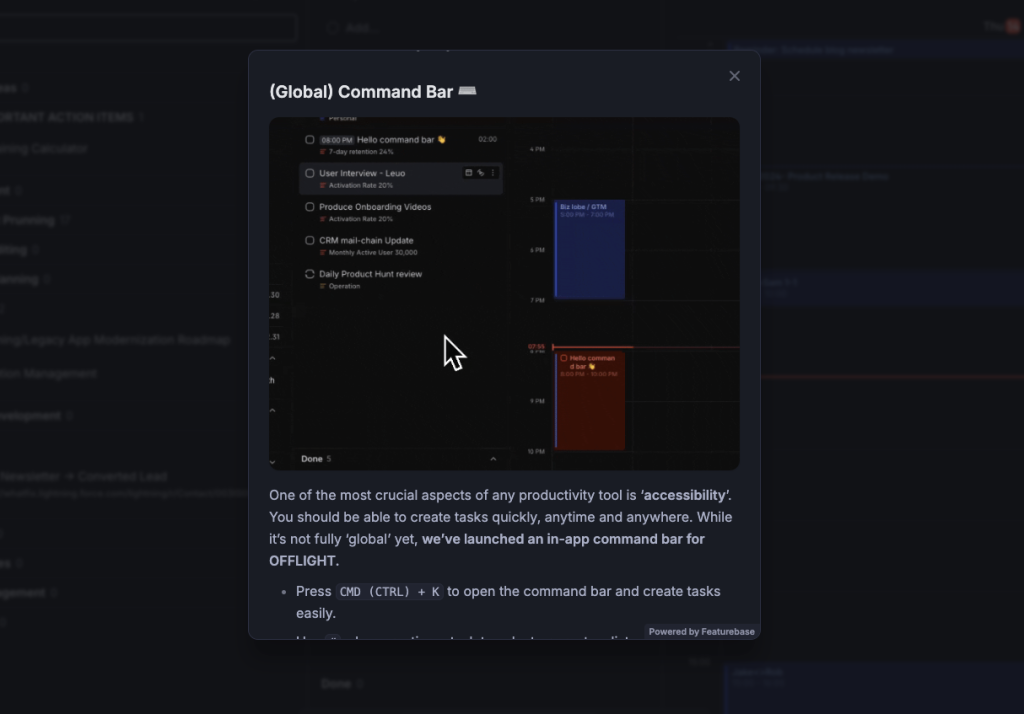
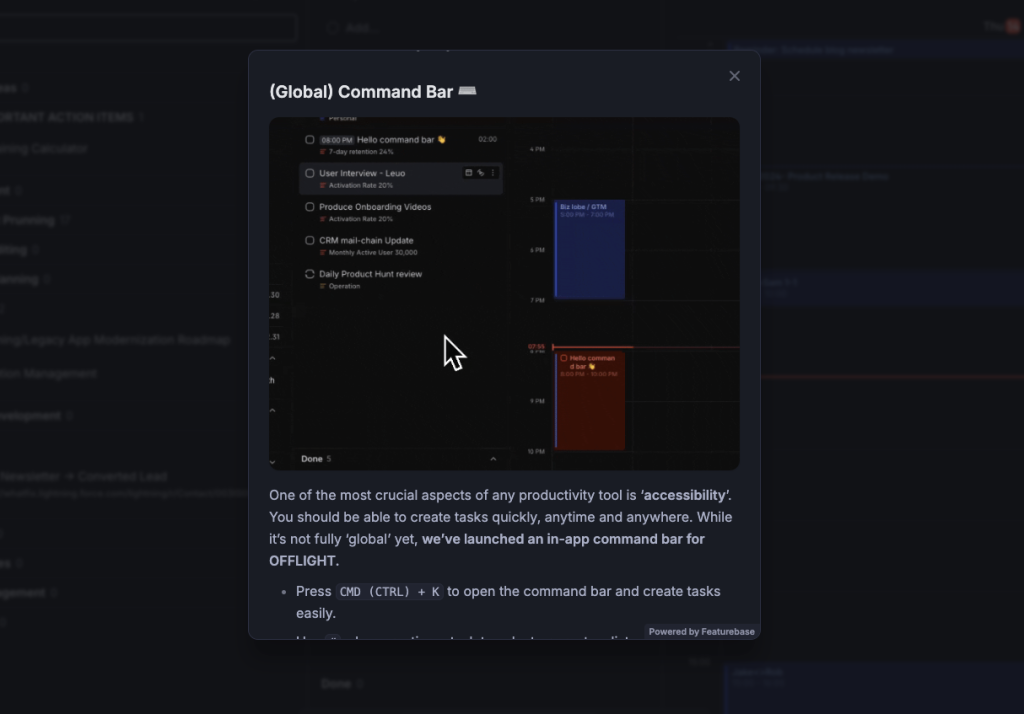
What’s great about Offlight’s approach?
- They catch the user when they’re ready to use the platform. In-app messages meet users when they have time to explore, which makes new feature adoption much more likely.
- Using GIFs in the in-app message makes release notes more enticing and informative. Without clicking out of the message, users already get a visual helping them understand the location and the value of one of the major updates in this release.
- The in-app message includes easy-to-read instructions. Users can glance over the bulleted list of instructions and already know how to utilize the new functionality.
Best Tools for Writing & Publishing Release Notes
When it comes to crafting optimal release notes, there are many tools out there to help. In this section, we’ll go through our favorites so that you can find the one that best meets your organization’s needs.
1. ReleaseNotes.io
ReleaseNotes.io is a changelog tool that allows teams to host release notes on a dedicated site and add embeddable modals and banners for higher visibility.
It also offers an option to push updates to users through an email mailing list. Another notable feature is the ability to set a modal window to open automatically if any new product updates exist.
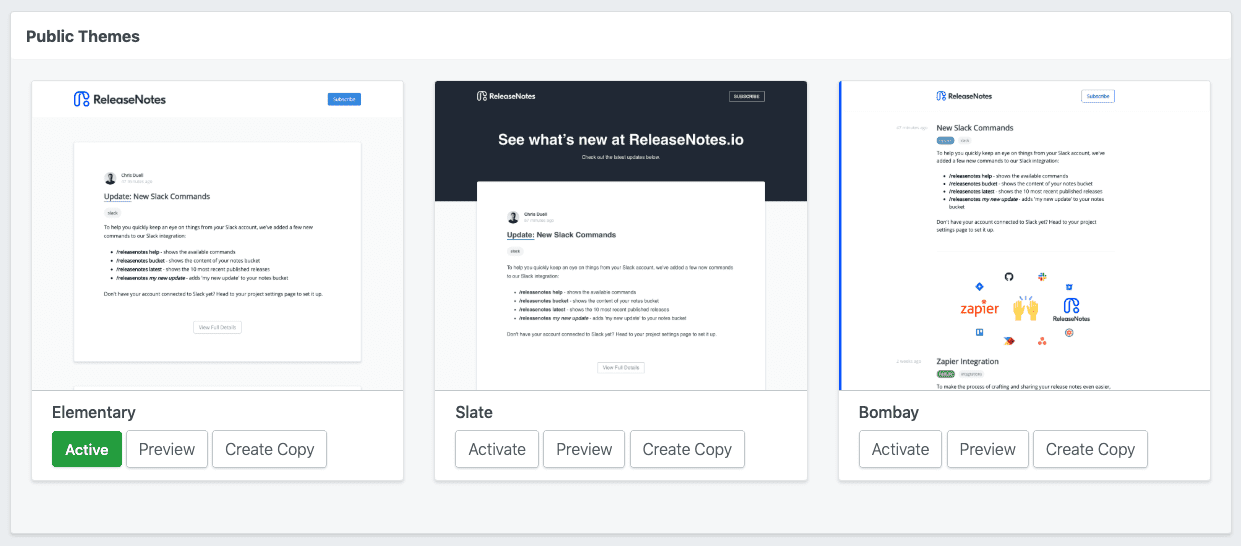
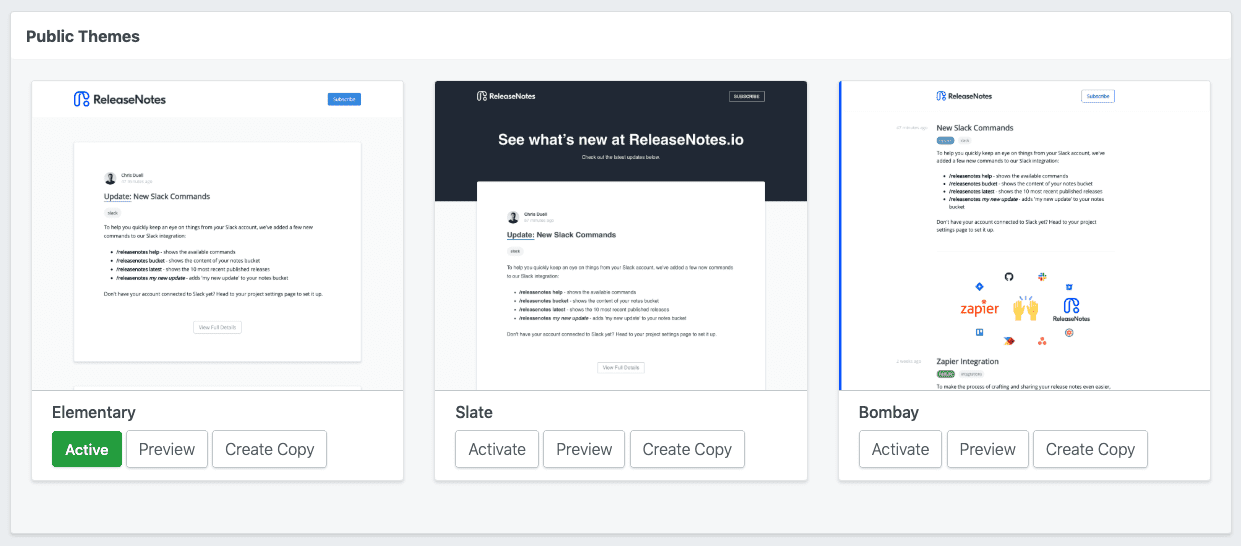
- G2 Rating: 5/5 stars
- Cost: Plans range from free to $79/month depending on your needs. The Free plan can be a great option for small teams looking for a no-frills tool to try out.
2. LaunchNotes
LaunchNotes is a dedicated release notes publishing tool geared toward fast and flexible distribution. Its advanced integrations generate release note formats for multiple distribution channels, including:
- Embeddable widgets for web pages
- Slack workspaces
With LaunchNotes, you can publish your release notes, changelog, and “what’s new” blog posts in one place. Users can also subscribe to these Medium-style posts for any new updates, which makes LaunchNotes an additional distribution channel on its own.
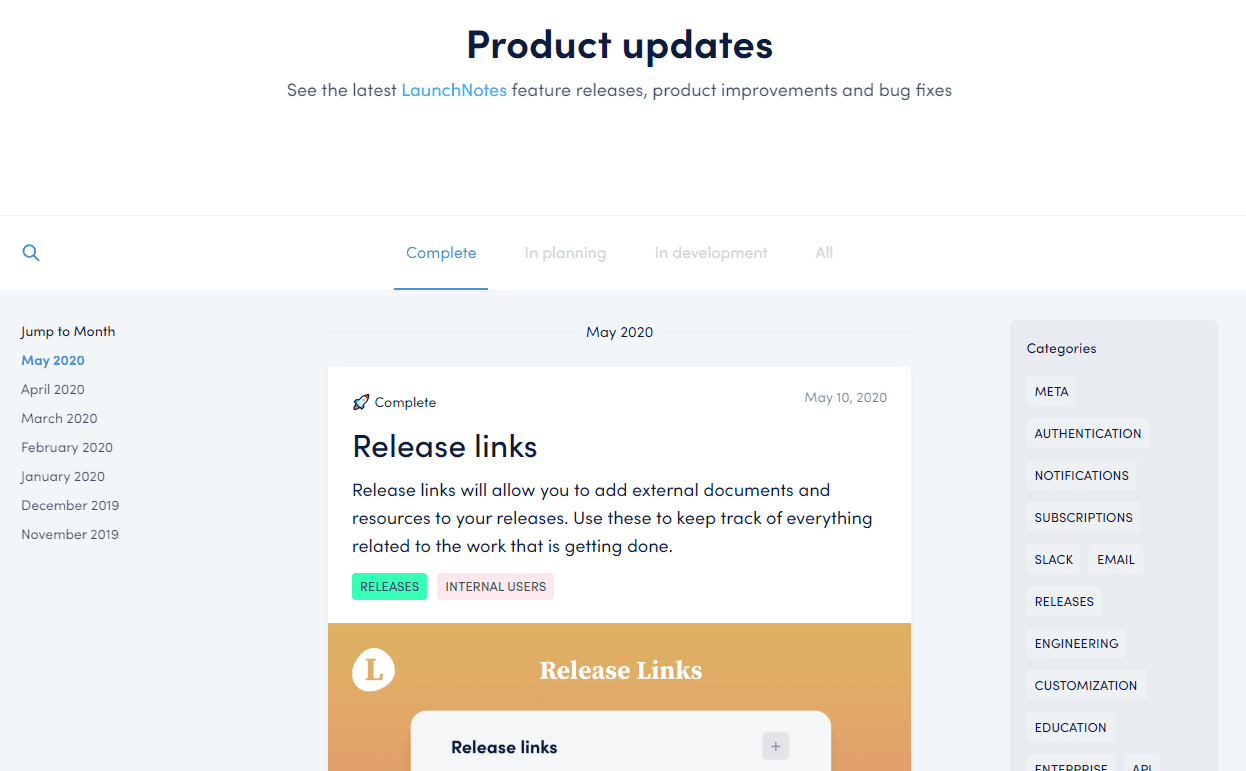
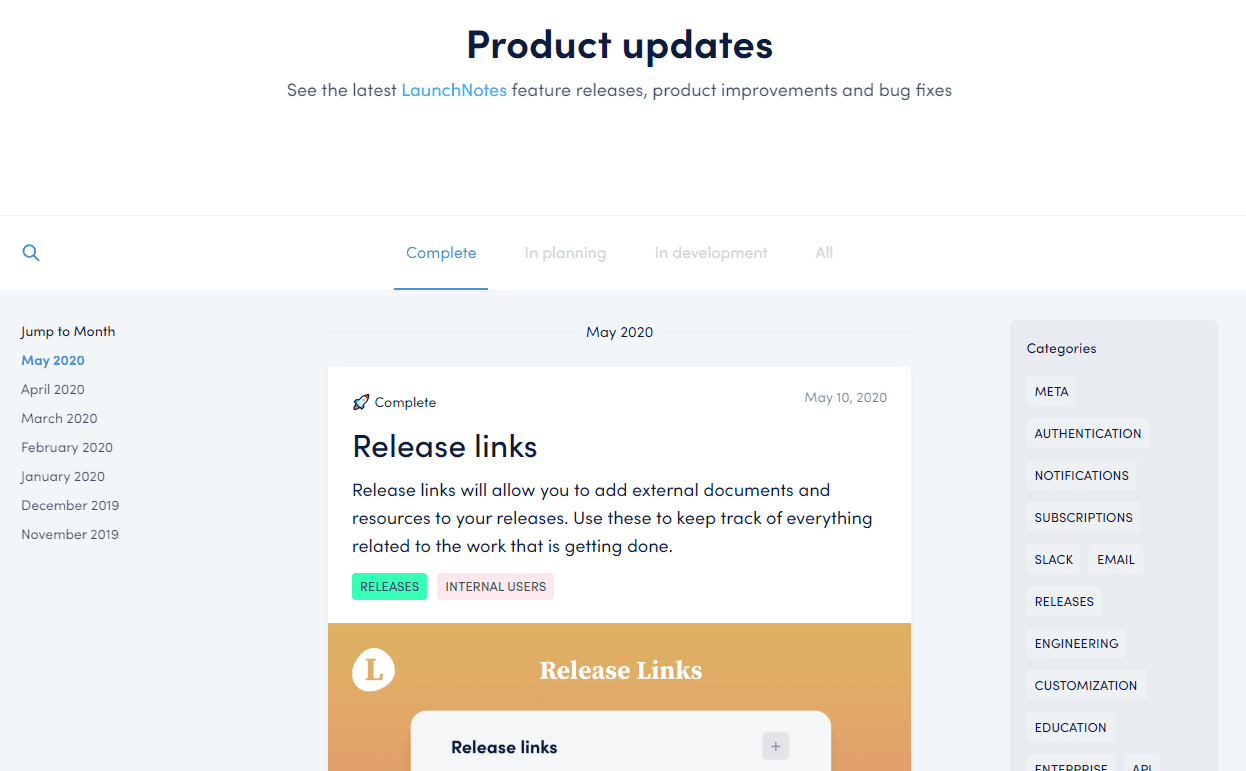
- G2 Rating: 4.9/5 stars
- Cost: There are two plans, one being $79/month and the other being $249 a month, which includes significant upgrades like a roadmapping tool and the ability to collect user feedback. Additionally, LaunchNotes offers custom enterprise plans based on your organization’s needs.
3. Notion
Notion is a collaborative workspace platform that can be customized to host release notes. Its extreme flexibility and low cost make it a great value for startup companies on a budget or just starting. Its extensive template library includes release note templates that speed up creating and publishing your document.
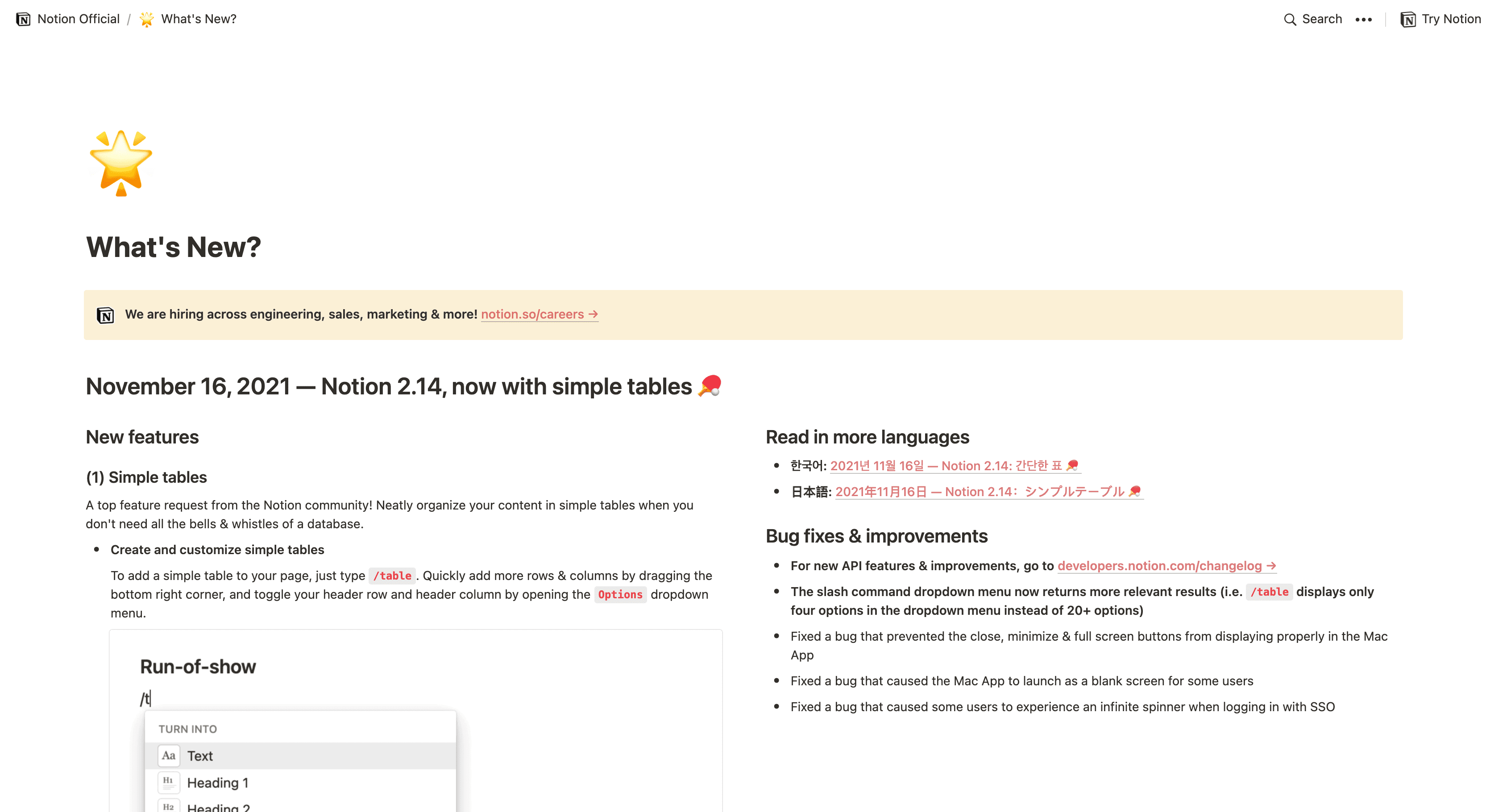
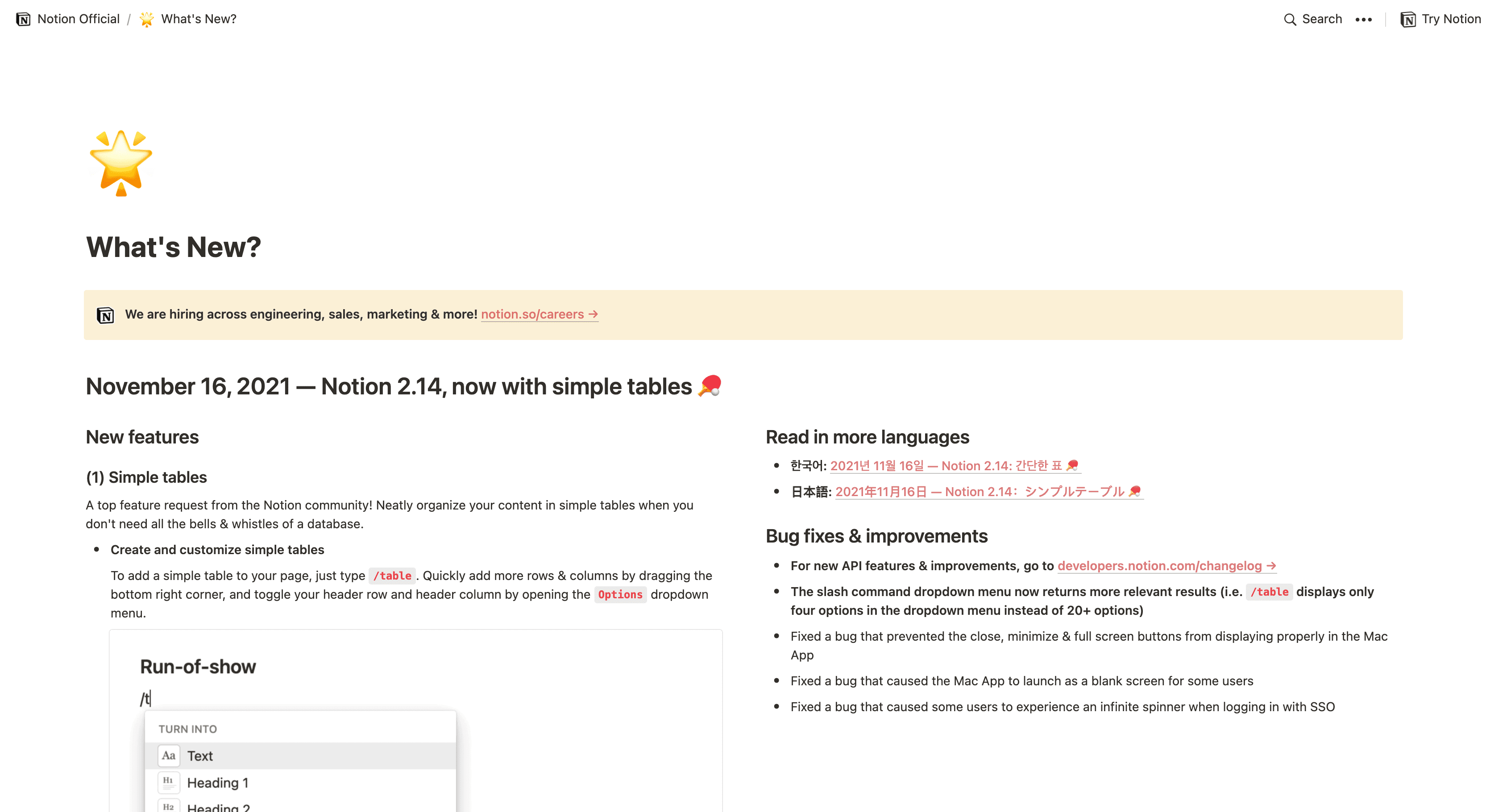
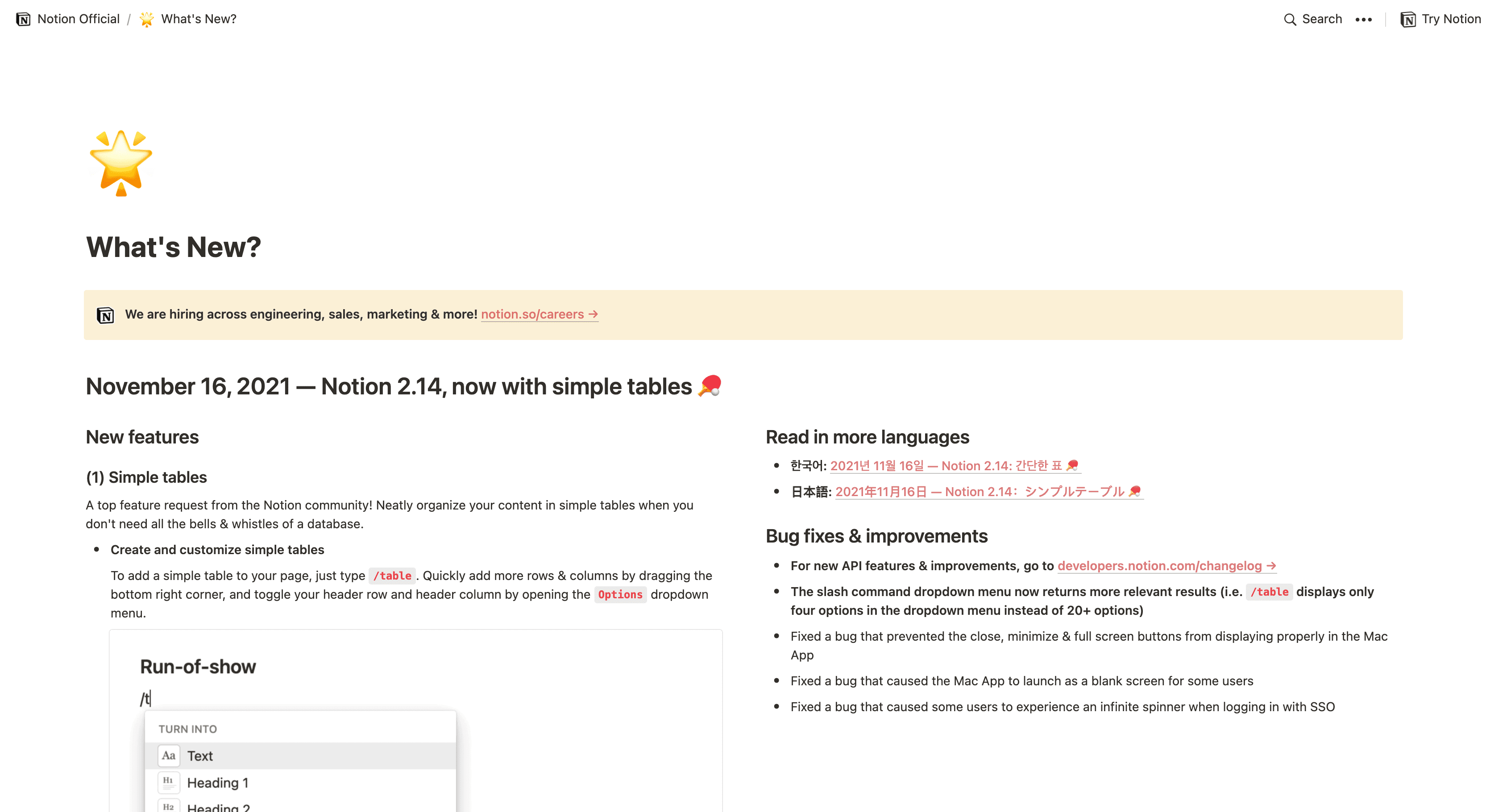
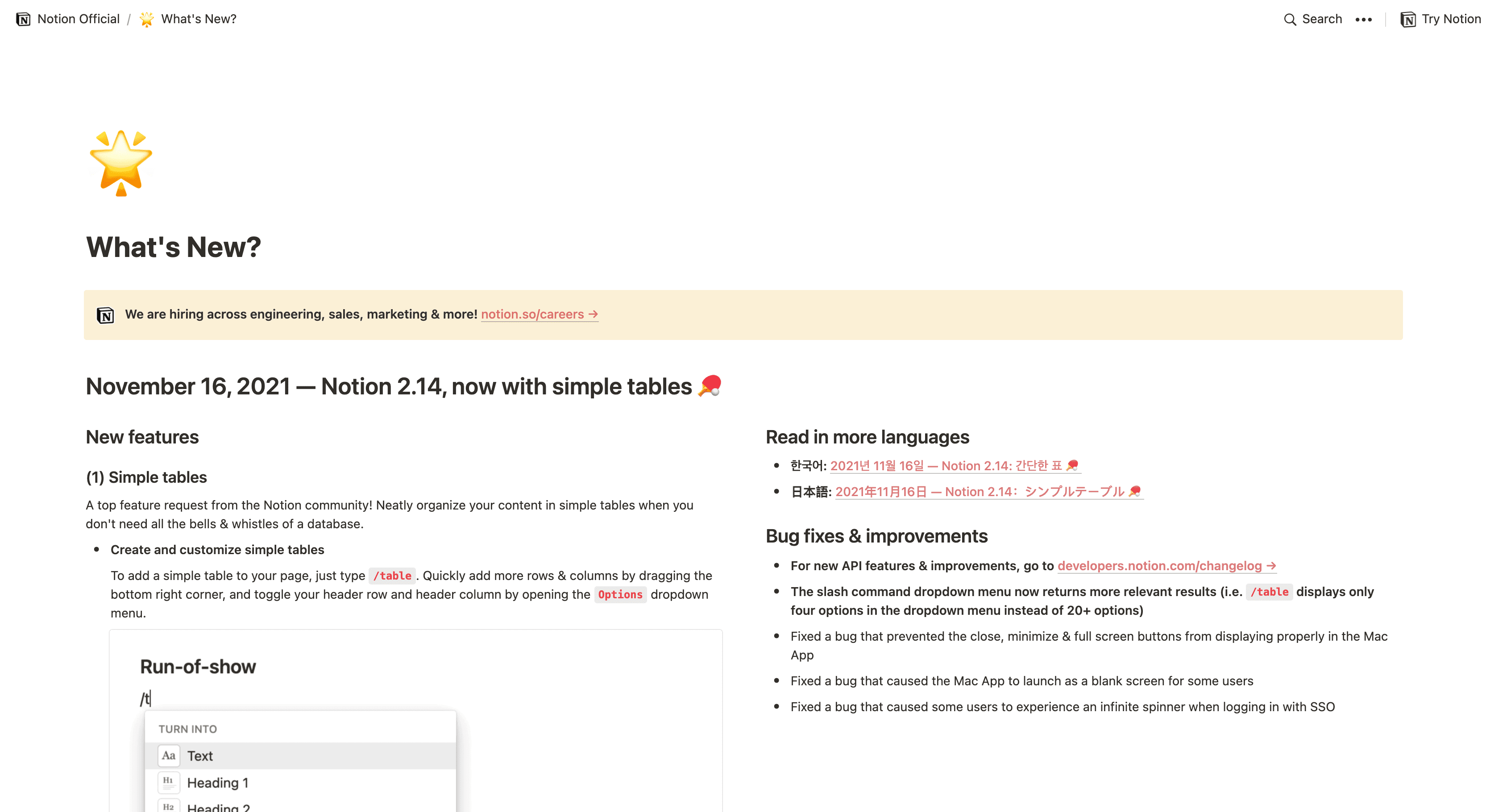
It’s also worth noting that for many companies, Notion is a preferable replacement for tools like Google Drive, so if you subscribe, it’s likely to serve functions well beyond your release notes.
- G2 Rating: 4.7/5 stars
- Cost: Notion offers both yearly and monthly pricing plans, ranging from Free to $15 a month, with a significant discount for choosing the yearly options. Their $15 a month Business plan even offers perks like SSO login and advanced page analytics, but if your needs go beyond that, you can speak to Sales about customized Enterprise plans.
4. AnnounceKit
AnnounceKit can be integrated into your platform to display in-app product updates, and you can set up a dedicated feed on a standalone page to record your past announcements. It’s also a handy tool if you have an international audience because it can create posts in multiple languages and produce translations.
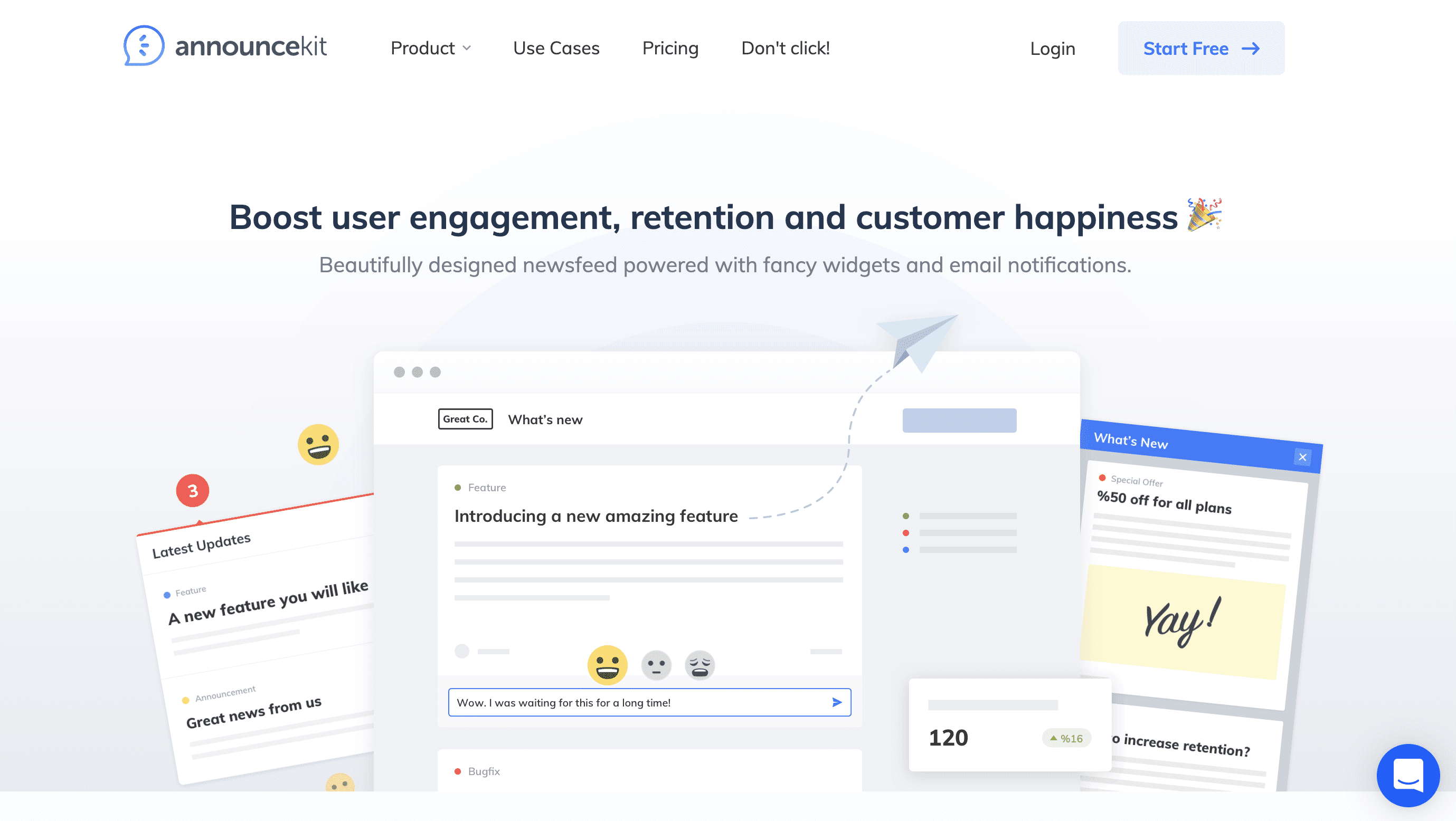
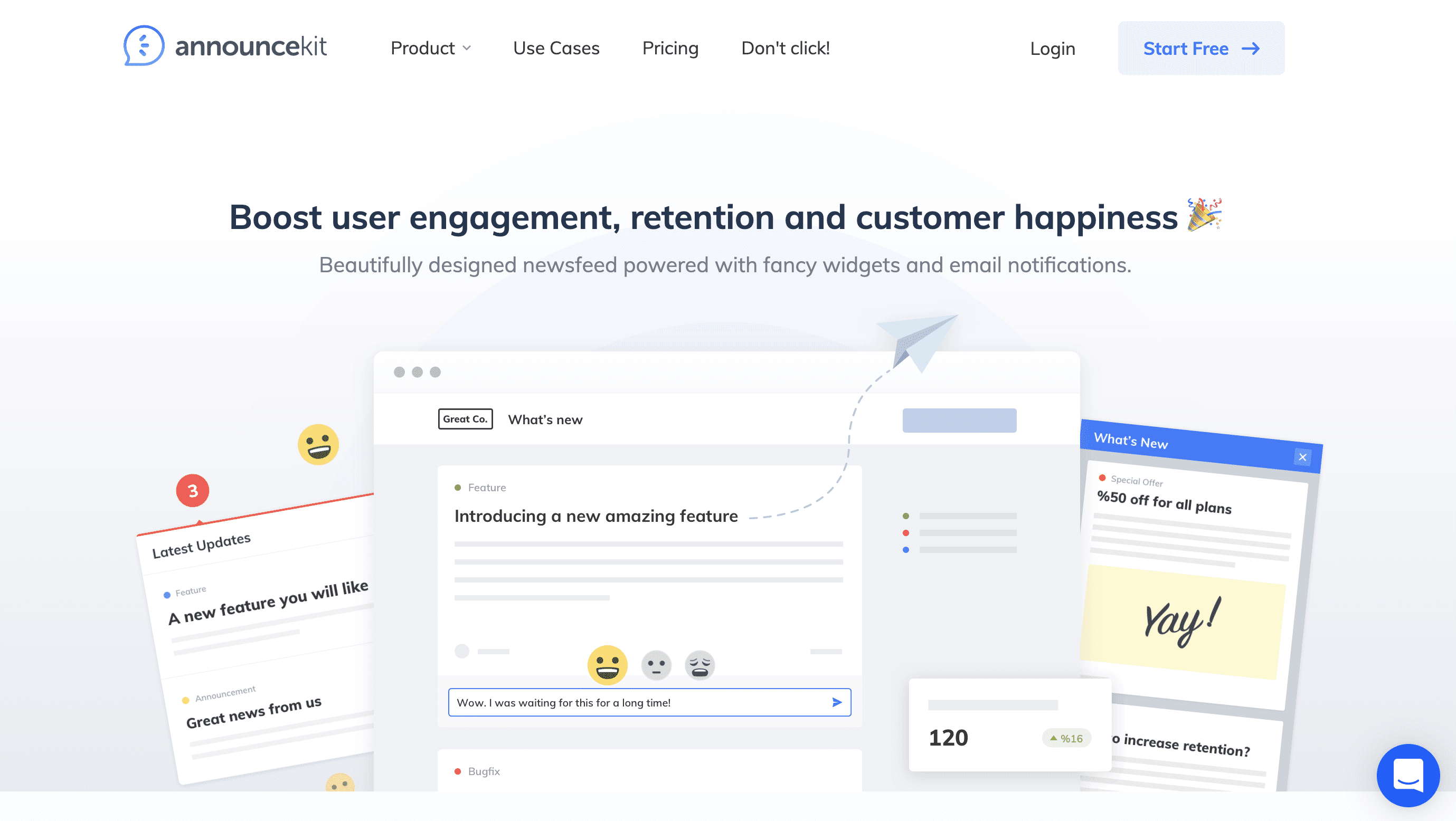
- G2 Rating: 4.8/5 stars
- Cost: Pricing for AnnounceKit’s tools starts at $79 a month and scales up to $599 minimum for its robust Enterprise plan, which can be tailored and priced according to your organization’s needs. It’s worth noting that with the exception of Enterprise, all of their plans offer a free 15 day trial so you have a chance to try it out before you commit to a hefty fee.
5. FeatureOS
FeatureOS (formerly HelloNext) manages changelogs, hosts product roadmaps, and collects feedback in one place. Product updates can be written and posted in real time through a widget embedded inside your product, but they can also be shared individually.
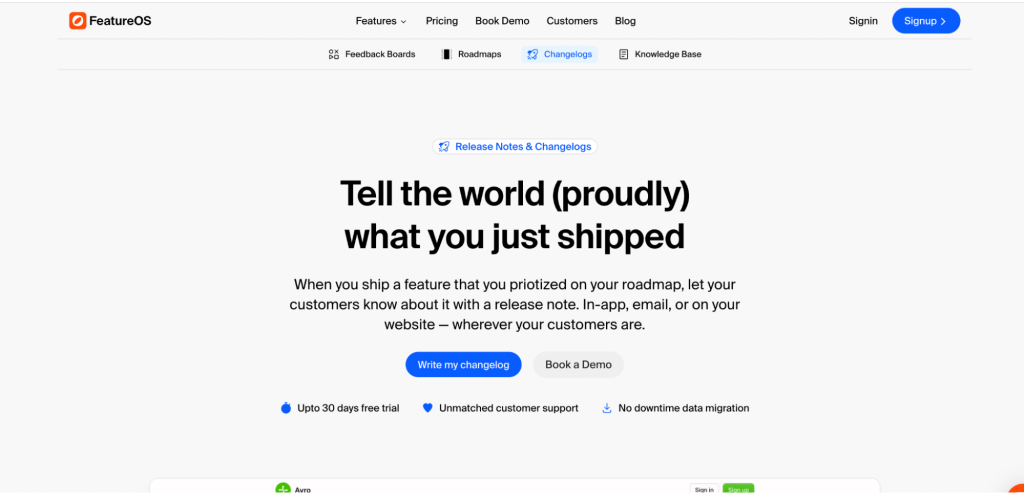
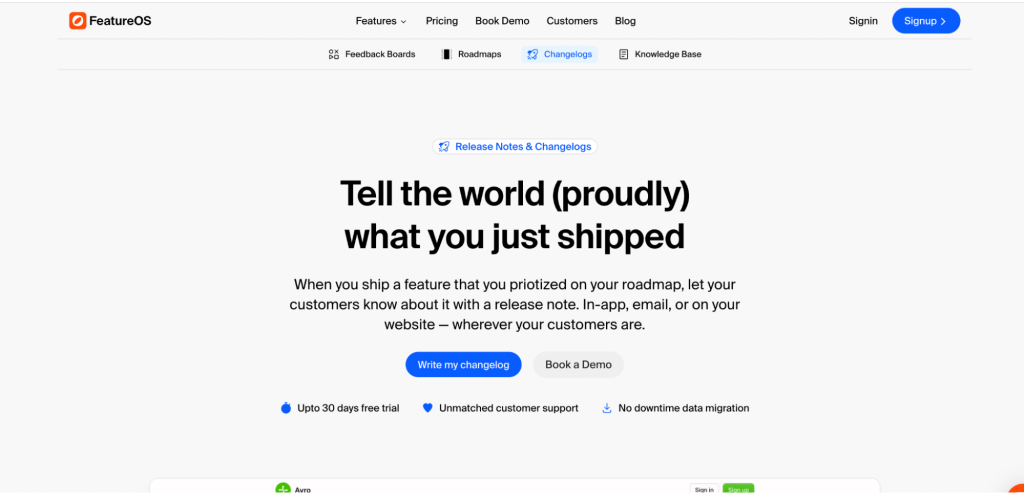
- G2 Rating: 5/5 stars
- Cost: Plans start at $29/month and go up to $149, with seats, integrations, and API access increasing as you go. They also offer custom Enterprise plans.
6. Headway
Headway is an easy-to-use but robust tool for changelogs and release notes, which includes both a public changelog page and in-app widgets that can be customized with your branding, engaging animations, and product update category tags.
Headway also offers Slack and X integrations to help streamline your workflow.
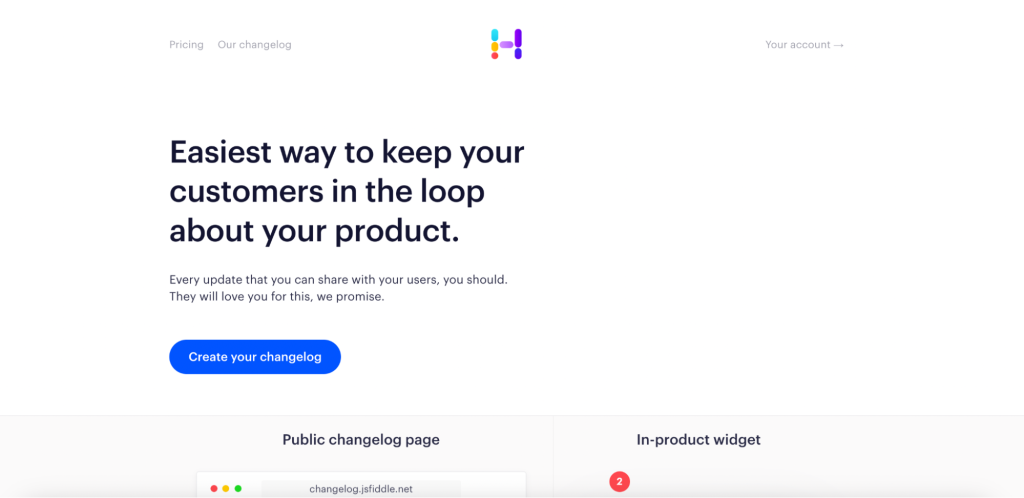
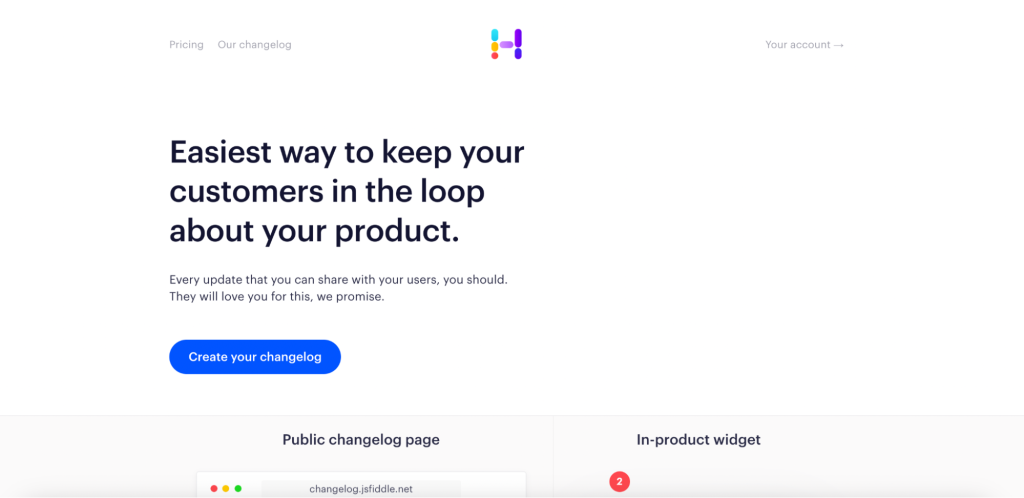
- G2 Rating: None at the time of writing
- Cost: Headway offers two plans: the Free plan and the Pro plan at $29 a month. The Pro plan offers quite a lot of features despite the low price point, but many teams might find that it’s possible to test out the app adequately on the Free plan before committing to Pro.
New Features Click Better With Whatfix
While your release notes are hugely helpful in terms of making users aware of new features, feature adoption is a dynamic topic in product management and in order to do it optimally, you’ll need to do more than have a great release note strategy.Many teams find that Whatfix is an indispensable part of their feature adoption strategy. In this section, we’ll go through how you can utilize both the Whatfix DAP and Whatfix Product Analytics to increase your overall feature adoption to the benefit of your users and your KPIs.
Drive awareness of new features with in-app messaging
With the Whatfix DAP, you can create in-app notifications and serve them to your users exactly where it makes the most sense in a relevant workflow. This means that when your latest release includes a new feature, you can make your users aware of the new functionality right before they may find it useful to try it out.


One of the biggest benefits of using the Whatfix DAP for in-app notifications is that it’s a no-code solution, which means that your product team can implement notifications quickly without ever needing a developer to write a line of code.
Guide users step-by-step through new features with Flows and Tours
Sometimes creating awareness of a new feature with an in-app message is a good start, but more complex features and flows are more successfully adopted by users if you provide them with more detailed information about the value proposition of the feature and how to use it.


With the Whatfix DAP, you can create in-app Flows and Tours to actually show users when and how to utilize your new feature in an engaging way.Just like with in-app notifications, you can implement Flows and Tours without any code at all, and you can also time them to appear where it makes most sense in any given user journey.
Embed release notes in Self Help
Self Help is a knowledge base powered by the Whatfix DAP that gives users access to information that they need, whenever they need it. It’s easy for users to navigate and search for what they need, and it’s also a great location to embed your release notes.
When users come to Self Help, they’ll see your release notes with the latest product updates and have the ability to click for more information, like usage guidance and/or technical documentation.


You can include release notes and any other articles for Self Help in your release plan and just like everything else with Whatfix, you can update and add articles without any coding needed.
Analyze user engagement and adoption of new updates with Product Analytics
Like any other product initiative, the best way to understand what drives user adoption of new features is to take a data-based approach. With Whatfix Product Analytics, you can:
- See how your feature adoption initiatives, such as in-app messages and product tours, influence user behavior and feature adoption from a data perspective
- Compare different feature adoption initiatives with concrete metrics so that you know what works best for your next release
- Spot drop-off or other indicators of user friction in new features and flows so that you can plan your next set of iterations to positively influence feature adoption
Just like the Whatfix DAP, Whatfix Product Analytics allows you to analyze and visualize complex data sets without SQL or any other code, so your product team can help themselves to exactly the metrics that they need.
Want to learn more about using the Whafix DAP and Whatfix Product Analytics to improve new feature adoption starting with your next release? Schedule a demo today!