How to Create Customer & User Journey Maps (+Examples & Template)
- Published:
- Updated: July 2, 2024

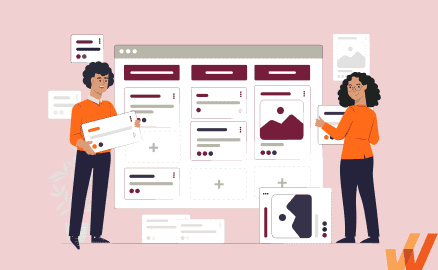
How are your users actually using your product?
This is a crucial question that every product team should ask themselves when building and optimizing a new application. While obvious, it’s often overlooked.
Taking time to put yourself in your users’ shoes, and documenting the journey new users take, is an exercise all product teams should invest resources in. This process is called user journey mapping.
User journey mapping helps shed light on why your product is experiencing user experience issues and poor app metrics such as high drop-off rates in certain areas of the app, low user NPS, or other various common UX issues.
User journey mapping is an effective way to create better user experiences, help users experience their “aha!” moment, increase your product adoption rate, and improve on common UX issues within an app, all while saving valuable development time and effort.
What Is User Journey Mapping?
A user journey map (also called a customer journey map) visually represents a typical user’s path when using a product. It’s a popular user experience research technique that reveals how users interact with and use a product over time – starting with your new user onboarding flow.
The purpose of journey mapping is to get inside the head of your users, allowing you to make meaningful improvements to your product. As you map out your user’s journey, you’ll discover behaviors, patterns, and pain points that illustrate where you need to make adjustments – and the reasoning behind them.
Making sure your users have a simple and easy-to-use experience has never been more critical. In a study of 15,000 consumers, one in three people said they would abandon a brand after only one bad experience.
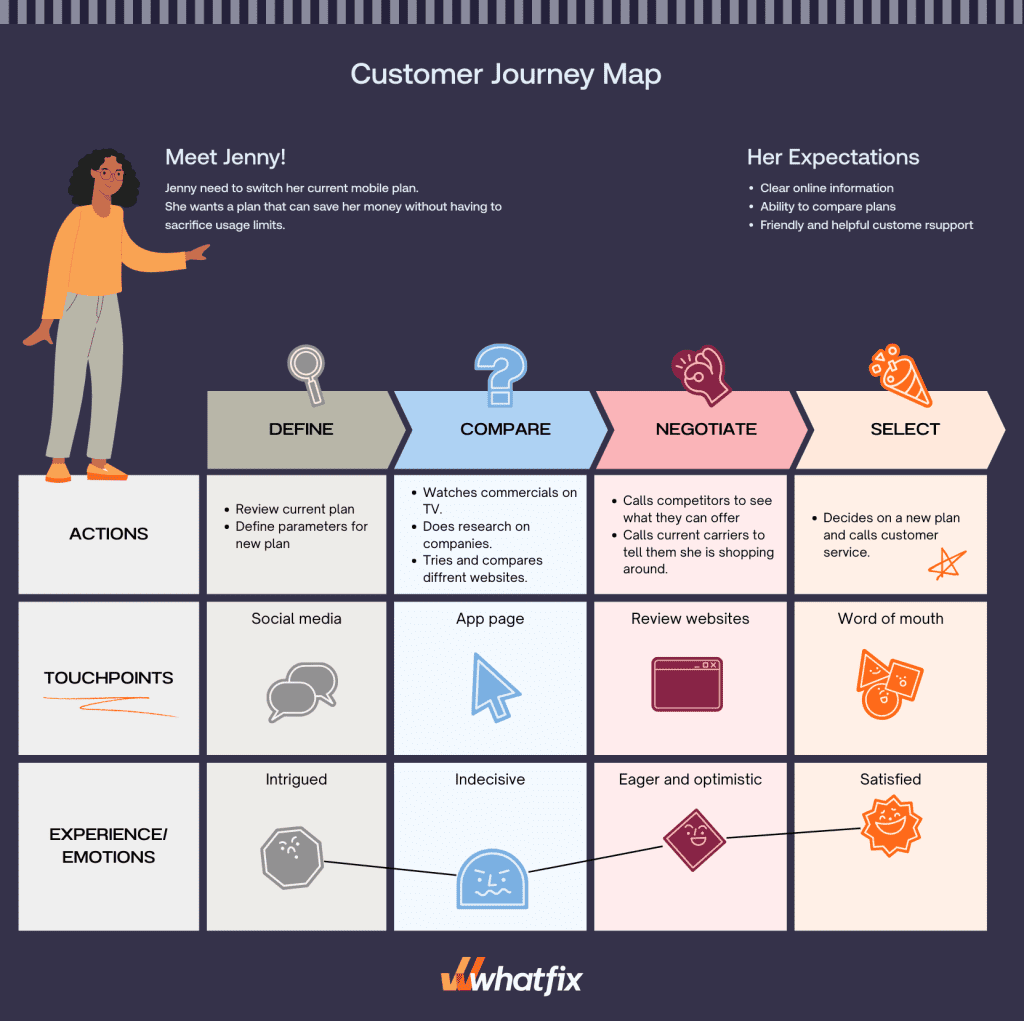
3 Types of User Journey Maps
Once you’re ready to build a user journey map, you’ll need to choose the right mapping method. The map you choose will depend on the kind of information you want to surface and the amount of time you can dedicate to the user journey process.
1. Current state journey maps
A current state journey map is the most common type of journey map. This mapping type shows you how your users are currently experiencing your product and highlights any pain points. They’re based on data gathered from your current users’ interactions with your product to reveal areas where your product is working well and areas that could use improvement.
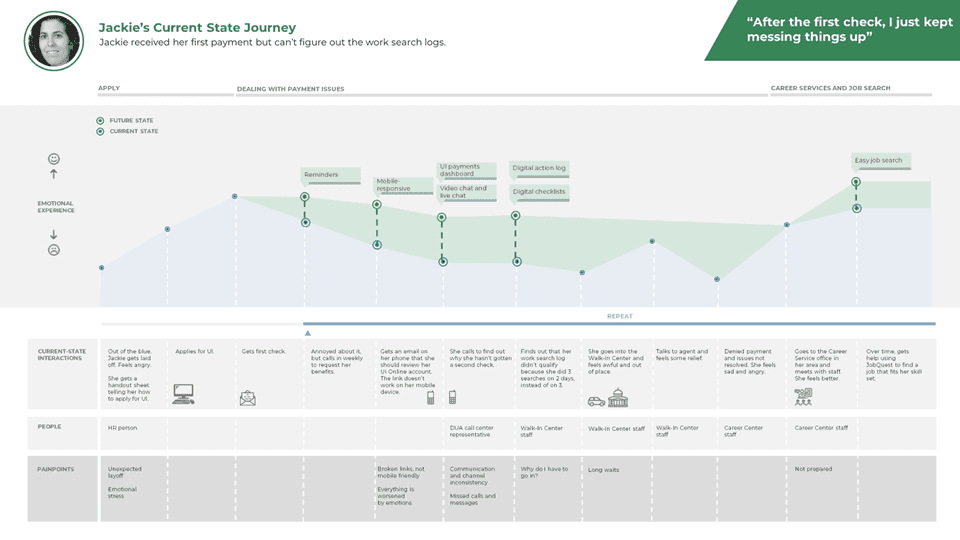
Above: Example of a current state journey exercise on Medium.
Current state journey maps help you get a much deeper understanding of your user’s needs. It will also help you identify the exact areas where you can improve your user experience.
2. Future state journey maps
A future state journey map describes an ideal user experience. Maps of this type usually start with the research collected for a current state map and allow you to be more creative because you’re not limited by the confines of your current user experience or product.
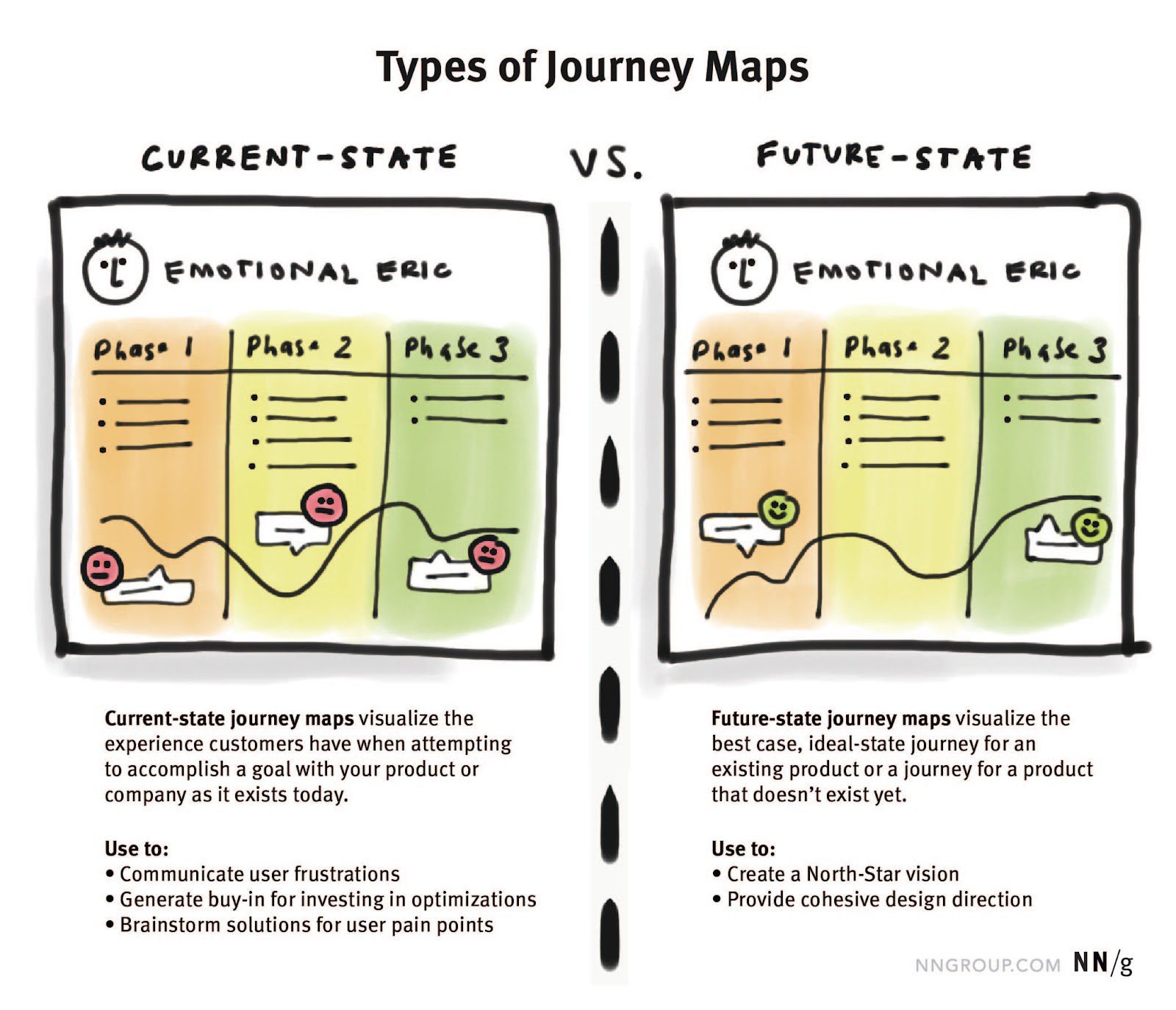
Above: Comparison of current vs. future state user journey mapping from nngroup.com
The purpose of creating an ideal state is to identify what you need to build or adjust to achieve that state based on how your user would interact.
3. Day in the life journey maps
A day in the life user journey map outlines an average day for your user, from morning to night. This mapping type illustrates how a customer integrates your product into their daily routine, the times they use it, and uncovers the problems they’re trying to solve with your products.
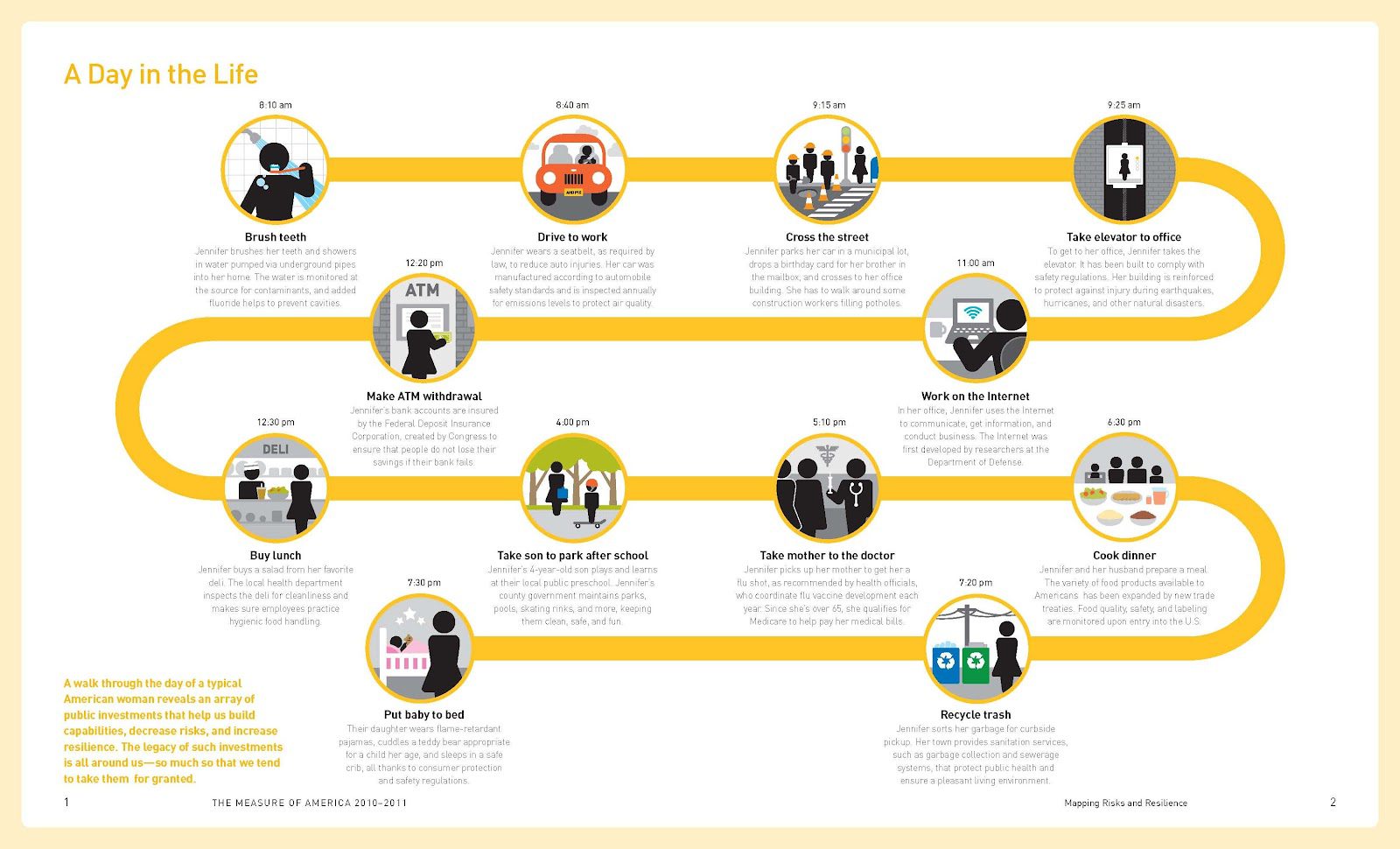
Above: Example of a day in the life journey map from Measure of America.
Since this type of journey map focuses on how your customers use your services throughout the day, it’s the right choice if you want to learn what new products and services your customers might need to meet their day-to-day needs – and how your application can solve those problems.
Components of a Customer Journey Map
When it comes to creating a customer journey map that truly resonates with your audience, the attention is in the details. From pain points to touchpoints, every component plays a critical role in shaping the user experience.
Here are some of the essential components of an effective user journey map and how they work to create a seamless experience for your users.
- User persona: A clear definition of the user persona(s) that the journey map is designed for.
- Stages: A clear breakdown of the stages that the user will go through in their journey, from initial awareness to final action.
- Touchpoints: A detailed list of the interactions that the user will have with your product or service throughout their journey.
- Emotions: An analysis of the emotions that a user is likely to experience at each stage of the journey.
- Painpoints: Identification of the areas of frustration that a user may encounter during their journey.
- Opportunities: Calling out opportunities to improve the user experience or add value to the user at each touchpoint.
- Metrics: Selection of relevant metrics to track and measure the success of the user journey map.
- Visuals: Use of visuals such as icons, graphics, or images to make the user journey map more engaging and easy to understand.
- Collaborative input: Collaboration and insight from different teams and stakeholders to ensure alignment and a common understanding of the user journey.
- Iterative input: Your user journey map should be an iterative process that is continuously refined and improved based on feedback and new insights.
Analyze user behavior and track product usage with Whatfix Analytics
Enable your product managers to easily track and analyze user behavior and product usage with Whatfix Analytics, a no-code event tracking solution. With Whatfix Analytics, capture all user actions without engineering support, understand product usage, identify dropoff areas, understand feature adoption, map user journeys, build user cohorts, and make data-driven product decisions.
Zones of a Customer Journey Map
There are three main areas – or zones – of a customer or user journey map. Each of the previously mentioned components fall within these three zones. Those zones include:
- Zone 1 – The Lens: This area refers to user persona and/or scenario you’re analyzing, including demographics, role, user type, etc.
- Zone 2 – The Experience: This area refers to the user’s journey stage, their actions, the reasons behind these actions, their emotions and reactions, etc.
- Zone 3 – The Insights: This area refers to the opportunities identified on how to improve poor user experiences and customer journey pain points.
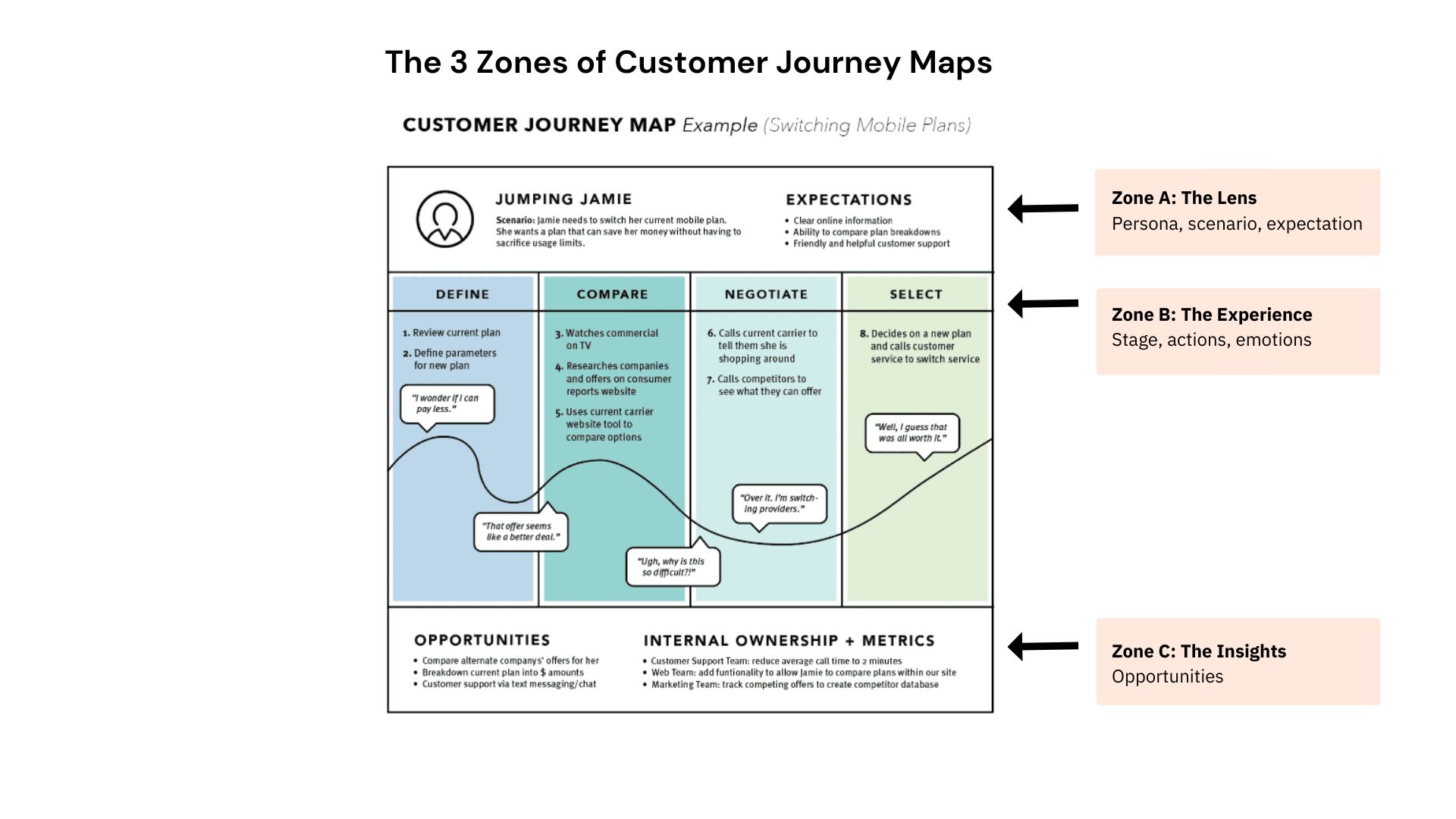
User Journey Mapping Template
To empower you to start mapping your customer and user journeys, we’ve created a free Canva template for you to copy and customize yourself.
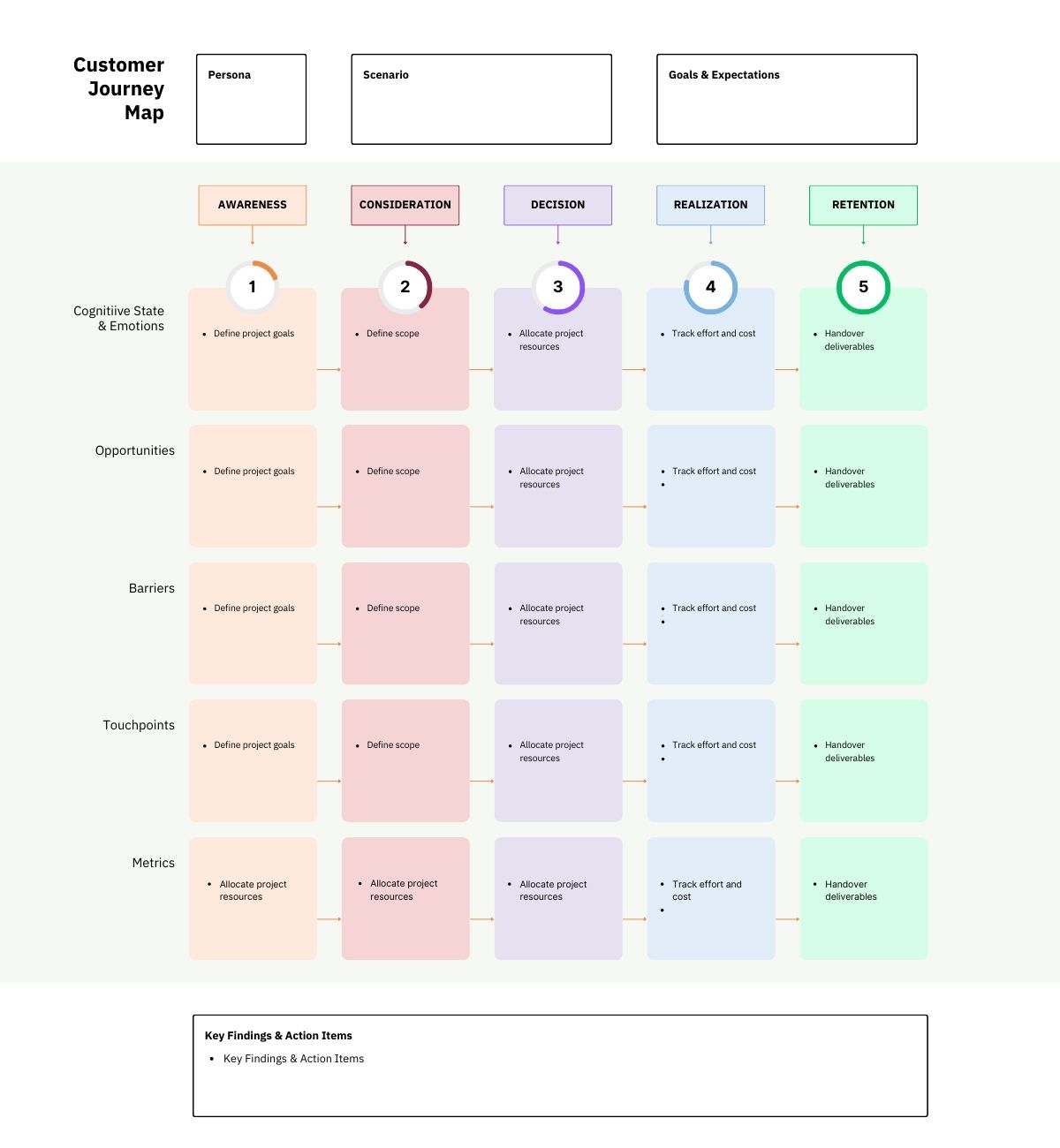
→ You can access, copy, and edit this customer journey map template here.
7 Benefits of User Journey Mapping
Journey maps help you better understand your users’ viewpoints — there’s a lot to gain from putting yourself in your user’s place. Some benefits of journey mapping include:
1. Improves product and feature adoption
The ultimate purpose of user journey mapping is to solve your users’ pain points. When your users can achieve their goals faster and more efficiently, your digital adoption rates will improve.
Mapping your user journey allows you to create more contextual onboarding UX and enables you to gather product analytics that shows you if any of your product’s features are being ignored. Those insights will show you where you can implement in-app messaging across various user flows, such as product tours and guided walkthroughs, to highlight essential features and reduce the time-to-value for your users.

2. Improves user retention
Customer journey mapping helps you deliver a better product by continuously improving your product’s experience and interface while also understanding your users to influence your product roadmap. Taking the time to discover your users’ problems and addressing those issues shows you’re invested in making your product the best it can be. When your users see you’re continually putting energy into improving their experience, you’ll retain them longer – reducing your customer churn rate.
3. Allows for better KPI benchmarking
Data from user journey exercises grants access to extra data on how users are moving through your product to establish benchmarks and KPIs. Once you make changes to your product, you’ll be able to more accurately track the results since your baselines are based on user data instead of assumptions, allowing product teams to make data-driven decisions from a/b testing.
4. Helps identify pain points
User journey mapping helps to identify pain points in the user experience, allowing you to address them and improve the overall user experience by conducting a user path analysis. By mapping out the user journey, designers and developers can gain a deeper understanding of the user’s perspective and the challenges they face throughout their interaction with your product or service. Pain points can be identified by analyzing user feedback, behavior, and emotions at each step of the journey.

5. Encourages customer-centric thinking
By mapping out the user journey, you can focus on the customer’s needs, desires, and emotions, leading to a more customer-centric approach.
Putting the customer at the center of the design and development process empowers organizations to create products and services that are more intuitive, user-friendly, and enjoyable to use. This, in turn, can lead to increased customer satisfaction, loyalty, and positive word-of-mouth referrals.
6. Increases user engagement
User journey mapping can help organizations identify opportunities to enhance user engagement through features or content that resonate with users. By prioritizing these features, organizations can create a more streamlined and intuitive user experience that encourages users to stay engaged with the product or service.
Creating a more engaging user experience can ultimately increase user retention, encourage repeat use, and promote positive word-of-mouth referrals. This, in turn, can lead to increased revenue and profitability.
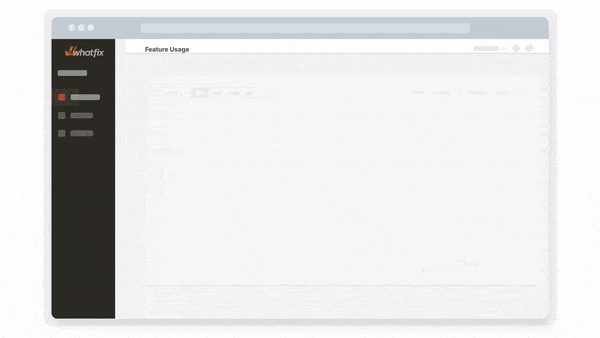
7. Enhances collaboration
User journey mapping involves bringing together stakeholders from various departments, such as design, development, marketing, and customer service—encouraging collaboration and alignment toward a common goal. This collaborative approach helps break down silos and fosters a culture of open communication and teamwork.
By working together to create a shared understanding of the user’s journey, stakeholders can better understand each other’s perspectives and identify opportunities to collaborate and optimize the user experience.
How to Create an Effective User Journey Map in 6 Steps
Most journey maps aren’t effective because the people who create them base them on opinions or hypotheses instead of gathering real-user data. While maps themselves are quick to throw together, the effective user journey exercises take granular customer feedback and behavioral analytics into account, which can be difficult to collect.
No matter which kind of map you create, you should keep a few general guidelines in mind. The following steps serve as guardrails for helping you stay on track at every stage of the mapping process.
1. Define your objectives and scope
Creating a user journey map starts with figuring out why you’re building a map and what that map will contain. Knowing upfront what your map will focus on and defining your desired outcome will improve the clarity and usefulness of your user journey map.
To define your objective and scope, select a specific type of customer from which you want to gain insight and get very specific about where your journey map will begin and end. Your objectives will serve as a roadmap for building your user journey, so be clear about what you hope to accomplish.
Examples of objectives for user journey mapping include:
- Improving the competition of onboarding tasklists
- Increasing the number of monthly active users (MAUs)
- Reducing churn rate for paying customers
2. Build personas and define your user’s goals
Develop at least one persona you’ll use as your primary model. The more specifics you create about the behavior of your different users across the personas you identify, the better and more detailed your user journey map will be. You probably already know the value of customer insights and have a general understanding of your customer. Still, you can conduct customer interviews and comb through your user analytics if you’re not sure you have enough information.
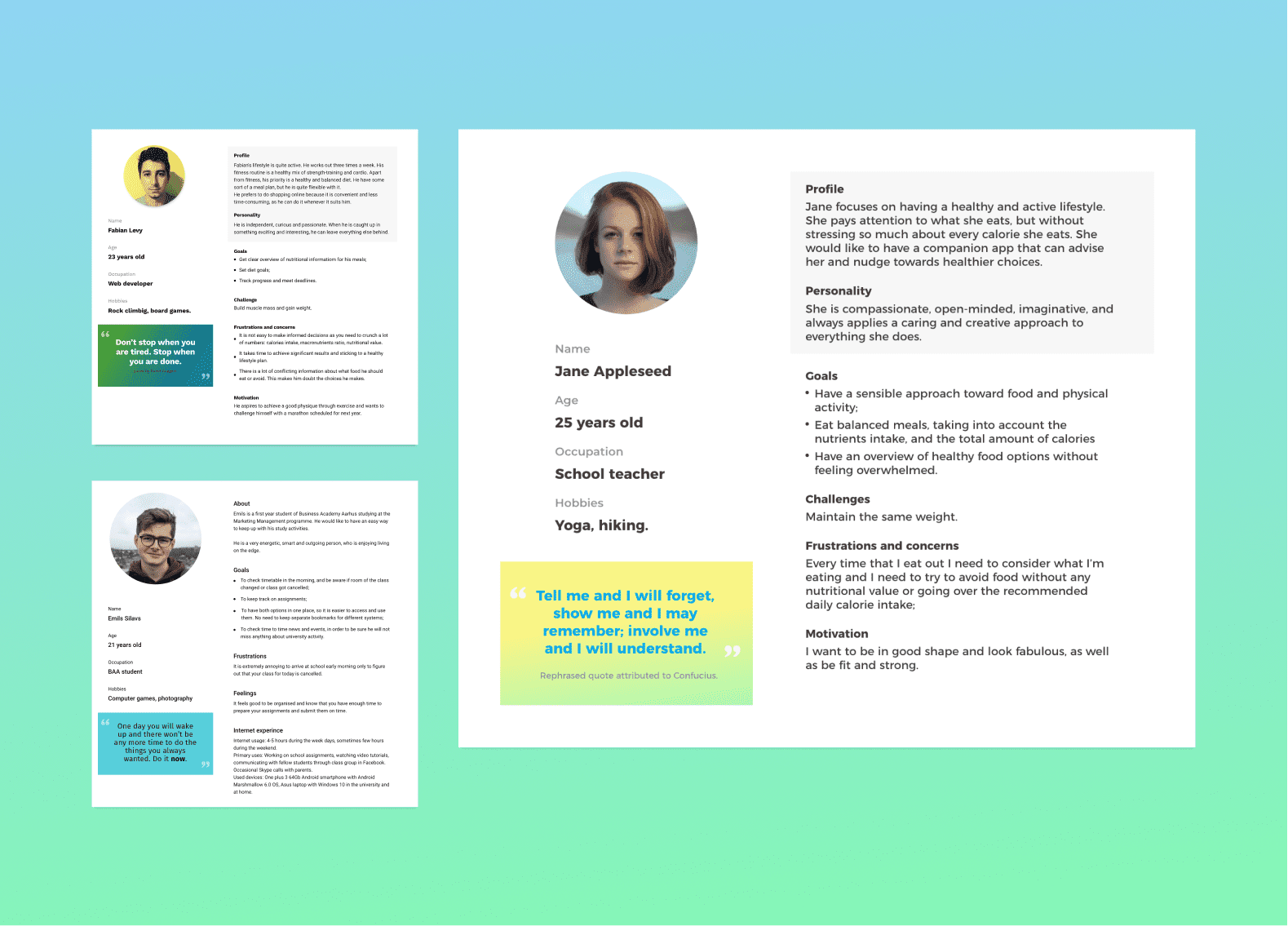
Understanding what your chosen persona wants to accomplish as they progress through your journey is imperative. To determine your persona’s goals, conduct additional qualitative research that focuses tightly on the segment you’re using for your map.
3. Define your scenario and establish your user’s expectations
A scenario is a situation or story you create for your user. You’ll act out that story when creating your journey map, which can be an actual or hypothetical circumstance. Your user’s expectations are the steps they believe they’ll need to take to reach their goal. Creating a scenario and establishing expectations helps you better understand your user and put yourself in their shoes.
To create a scenario and expectations, identify your user, why they’re using your product, the task they’re trying to solve, and what results they expect. As an example, Jane is an HR director. Her company has purchased your product to help her hire and manage new employees, and she expects to be able to onboard all new hires using your product.
4. Map out your journey
Once you’ve collected the information you need for your map, it’s time to sketch your user’s journey. Include every interaction your user has with your product by listing each step of the process. For example, you can start by listing a task your user persona needs to complete, and the next step would be the user logging into your product.
You can map out your user’s journey on paper or enlist the help of digital tools. User experience collaboration tools such as Figma and Miro offer templates to speed up the journey mapping process and provide a high level of visibility, so anyone you choose can view your map. You can also invest in a dedicated customer journey mapping tool like Totango.
5. Test the user journey
Once you have your journey mapped out, walk through each step as if you were a user. By doing this, you’re checking to see if steps are missing, if you get confused while taking the journey, or if the experience as a whole feels effortless or difficult. You can also double-check your tests by conducting user testing sessions using your journey map as a guide.
Once you identify issues in your user journey experience, add new tasks in your product roadmap and sprint to test potential fixes. You can also experiment with these new features before they go live with user testing platforms like UserTesting.
6. Determine your next steps
Note what you learned and anything that stood out, such as irrelevant parts of the journey or an action that didn’t produce the expected result. Document any information you uncover so you can use it to help you make product improvements – and also make a note of the results of your user testing. This will also help your product team make the right decision in pushing new UX improvements for your product.
9 Tips for Creating Your First User Journey Map
Creating effective journey maps requires some work, but it’s worth it. These tips can help you make the most of your mapping efforts.
1. Start with the end in mind
When sketching out your journey map, think about a specific goal your user wants to achieve. Correctly identifying your user’s end goal will help you determine which journey maps to choose and where your journey mapping will end.
2. Find the right balance
Journey mapping requires a lot of detail, but it’s possible to get bogged down in minor details. Too many points on a journey map can lead to confusion rather than clarity, so review each step of your map to ensure you’re not duplicating or overcomplicating anything.
3. Don’t skimp on user research
Journey maps based on guesses and assumptions rather than data are ineffective. There’s no such thing as too much research — gather data on each step of your user’s journey so you don’t end up with missing steps.
4. Gather quantitative and qualitative data
While quantitative data will give you the raw analytics on where you want to improve your product, qualitative data will give you why individuals are having trouble with your app. Both are crucial to identifying and understanding the root problems and how to improve them.
5. Consider bringing in UX experts
If your map will be complex or you don’t have the time to create, get UX experts involved. They will help you speed up the process and ensure your map produces valuable and actionable insights.
6. Don’t limit your journey mapping team
Journey maps shouldn’t only be created by your marketing or design team. Involve employees from different roles within the company to get broader and more detailed perspectives of your user.
7. Measure your progress
Track each change you make to your product and get feedback from your users to see how your improved journeys are being received. By measuring your progress, you can identify areas of your user journey that are working well and areas that need improvement. This information can help you prioritize your efforts and focus on the most important changes that will have the greatest impact on the user experience.
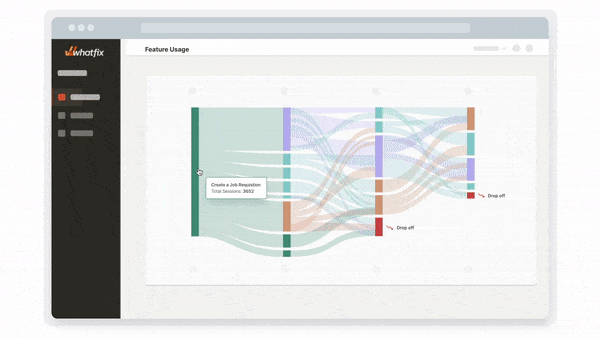
8. Highlight pain points
Highlighting pain points allows you to identify areas where users are likely to face challenges, frustrations, or obstacles. By addressing these pain points, you can improve the user experience and create a more successful product or service.
9. Consider different channels
Consider the different channels or platforms that the user may interact with during the journey. Doing so allows you to understand how users engage with your product or service across different touchpoints and enables you to identify opportunities for cross-channel integration and optimization.
User journey mapping is a powerful tool for understanding user behavior and creating experiences that meet their needs. By visualizing the steps that users take when interacting with a product or service, user journey mapping can help identify pain points, opportunities for improvement, and areas of friction in the user experience.
When done right, user journey mapping can influence the design of products and services to make them more user-friendly, intuitive, and engaging. It can also help your organization make informed decisions about where to invest resources and prioritize efforts to deliver the most value to users.
While creating a user journey map may seem daunting at first, the benefits of doing so are worth the effort. By taking the time to understand your users and their needs, you can create experiences that not only meet their expectations, but exceed them. In a world where user experience is increasingly important, user journey mapping is a critical tool for creating products and services that are both usable and desirable.
With a digital adoption platform (DAP) like Whatfix, product teams can create custom, in-app flows, tooltips, guided walkthroughs, embedded knowledge bases, and more – turning novice users into proficient, power users.
Learn more by setting up a Whatfix demo today.

Thank you for subscribing!




