

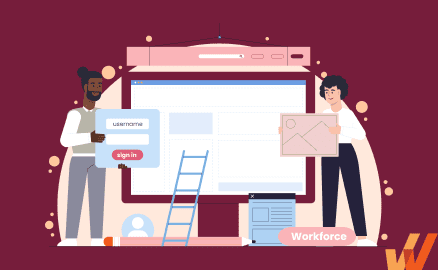
Workforce management is an integrated set of procedures and processes HR teams implement to maximize HR effectiveness and improve people-related exercises.
Workforce management software is an HR technology that’s a core part of modern HR transformation projects, empowering HR operations to become more streamlined and employees with self-service employee experiences. It simplifies scheduling and time tracking, plays a pivotal role in optimizing labor costs, ensures compliance with labor laws, analyzes people-related data, and improves overall workforce efficiency.
Integrating artificial intelligence and machine learning algorithms has further elevated the capabilities of workforce management software, enabling more accurate people forecasting and better overall HR decision-making.
In this article, we explore workforce management software, its features, benefits, and the transformative impact it has on HR departments.
Workforce management software is a type of HR software that supports the day-to-day operations of your HR and workforce. It enables managers to plan, track, and manage every aspect of employee operations and manages common HR management tasks, such as timesheets, labor-management forecasting, performance management, absence management, task management, job scheduling, etc.

Workforce management software capabilities include various key features that empower businesses to optimize their workforce efficiency and management, including:
Workforce management software allows businesses to predict future staffing needs based on historical data, current trends, and predictive analytics. It helps determine the required number of employees, the skill sets needed, and the budget allocation for labor costs. Effective forecasting and budgeting ensure that the organization is well-prepared for future demands, helping to avoid understaffing or overstaffing scenarios.
This is a fundamental feature of workforce management tools that records when employees start and end their work, as well as the breaks they take. It accurately tracks employees’ working hours, overtime, leave days, and absences. This data is essential for payroll processing, monitoring employee punctuality, and understanding work patterns.
Automated reporting streamlines the process of generating reports on various aspects of workforce management. It includes reports on attendance, labor costs, productivity, and other KPIs. These reports are crucial for managers to make informed decisions, providing insights into workforce dynamics and operational efficiency.
Workforce management applications enable the tracking and evaluation of employee performance. It involves setting goals, providing feedback, conducting evaluations, and identifying areas for improvement. Performance management is key to employee development and helps align individual goals with the organization’s objectives.
Ensuring compliance with labor laws and company policies is a critical aspect of workforce management. This workforce management feature helps track various compliance metrics such as working hours, leave entitlements, and overtime regulations. It ensures that the organization adheres to legal standards and avoids potential legal issues.
Workforce management software often integrates with other HR systems such as payroll, recruitment, and employee benefits management. These integrations create a seamless flow of data across different HR functions, improving efficiency and reducing the likelihood of errors. It allows for a more holistic approach to managing the employee lifecycle from hiring to retirement.
We’ve compiled the best workforce management software vendors by looking at features, reviews on third-party sites like G2 and Capterra, pricing, and more. Here are the best WFM software platforms:
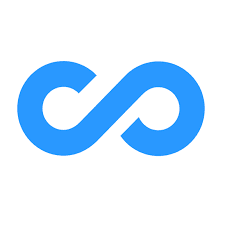
Connecteam’s workforce management system is suitable for companies across different industries such as retail, food and beverage, transportation, construction, and healthcare. It helps boost engagement, increase transparency, gather measurable feedback, and offers countless communication features to suit every business need.
It’s key features include:
G2 Rating: 3.6
Pricing: $29/month for up to 2000 users/month

BambooHR offers small and growing companies a human resource information system (HRIS) to manage all aspects of the employee lifecycle. Whether you’re hiring, onboarding, preparing compensation, or building culture, BambooHR gives you the time and insights to focus on your most important asset—your people.
Major features include:
G2 Rating: 4.4
Pricing: Does not share pricing details publicly

SuccessFactors HCM Suite delivers a complete set of talent management solutions, plus robust workforce analytics and planning with a next generation core HR solution that improves executive insight and decision making. Major features include:
G2 Rating: 4.1
Pricing: Starting from $84.53 /year
PRO TIP: Considering SuccessFactors? Explore our content on SuccessFactors onboarding and SuccessFactors implementation now!

People HR is a cloud-based platform designed to manage all key HR functions, such as applicant tracking, performance management, and more. Major features include:
G2 Rating: 4.3
Pricing: Starts at £4 per employee per month

Oracle workforce management software deploys the workforce with greater control through a fully integrated HR solution that links time, labor, and leave management with payroll, financial, and personnel data. Major features include:
G2 Rating: 3.6
Pricing: Does not share pricing details publicly

Paylocity is a cloud-based human capital management (HCM) platform that provides human resources and payroll management tools to help businesses manage core HR functions. Key features include:
G2 Rating: 4.5
Pricing: Does not share pricing details publicly

Ascentis workforce management software delivers an exceptional workforce experience with industry-leading technology that helps track all time-related functions in one powerful system. It includes HR and benefits, recruiting and onboarding, talent management, time and attendance and payroll. Key features of the software include:
G2 Rating: 4
Pricing: Does not share pricing details publicly
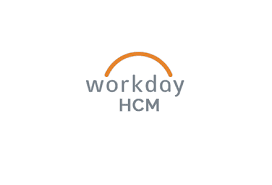
Workday HCM is a cloud-based, enterprise-level human capital management solution that centralizes all operations across HR management, recruitin, compensation/benefits, payroll, and learning into one single platform. Key features include:
G2 Rating: 4
Pricing: Does not share pricing details publicly

UKG workforce dimensions suite helps create meaningful, connected work experiences for all your people. It helps organizations increase engagement and productivity across their global workforce. Key features include:
G2 Rating: 4.2
Pricing: UKG does not reveal the price of UKG Pro on its website, although research has shown that licenses tend to start at $600.00 per year for every 5 users.

Planday’s workforce planning & scheduling software gives you greater flexibility and efficiency for better workforce management within your business. Planday has everything in one place. Whether you run a small business, if your business is mid-sized and scaling or it’s a massive enterprise, Planday’s smart and easy-to-use platform makes your day work.
Key features include:
G2 Rating: 4.5
Pricing: Starts at €2.49 Per User / Per Month

NICE workforce management software helps organizations achieve effective workforce planning, scheduling, and optimization – all in a single, cloud-powered platform. It enables a multi-pronged approach to increasing engagement and unlocking highly accurate planning. Key features include:
G2 Rating: 4.2
Pricing: Does not share pricing details publicly

Deel Engage helps the team stay connected and engaged, regardless of location. With a 92% adoption rate within the first week, the platform integrates seamlessly with Slack to ensure efficient communication, engagement monitoring, and more.
Key features include:
G2 Rating: 4.7
Pricing: Starting at $49.00/ contractor/ month

Paycor is a comprehensive HR SaaS product that meets the needs of various business sizes, models, and contexts. It covers payroll and benefits administration, talent acquisition and management, time tracking and scheduling, and compliance management. With these tools, you can set up a customized solution based on your company’s needs. Paycor is a good option for those looking for something custom, rather than a one-size-fits-all platform.
Key features include:
G2 Rating: 4.0
Pricing: Pricing not available online

Papaya Global’s comprehensive automated solution provides the visibility, speed, and flexibility that finance teams need to control workforce spending. It serves as the brain connecting the dots of global payroll, unifying data streams, and integrating with HCM and ERP tools to create a single source of truth.
Key features include:
G2 Rating: 4.5
Pricing: Starting at $12/ employee/ month
Replicon provides end-to-end, AI-powered time management software and services to enterprises of all sizes. Capture, analyze, and optimize time, your organization’s most critical asset, to improve profitability, productivity, and employee satisfaction.
Key features include:
G2 Rating: 4.3
Pricing: Starting at $5/ user/ month
Here’s how a workforce management software could be beneficial for your business
A workforce management software enables your employees to easily handle daily tasks like editing personal schedules, confirming shifts, managing planned absences, clock in/out, calculating payroll, etc. to make them feel empowered and satisfied with their jobs – creating a better overall employee experience. Additionally, it also helps improve morale and boost employee engagement by increasing transparency across all departments and processes.
HR managers require sophisticated tools to make the most profitable decisions for the company. Workforce management software enables them to see real-time data, compare performance against budget, measure business performance, get insights into worker engagement, attendance, and productivity, which allows them to adjust employee training, coaching, and other processes for maximum performance.
Doing tasks manually increases the chance of human error, which leads to lost time and increased discrepancies. Workforce management software reduces the risk of human error and ensures an easy and orderly approach to addressing specific needs without any confusion.
Workforce management software saves you time spent each week (or day) on making work schedules so that more time can be spent on the human aspect of HR within the corporate environment.
Choosing the right workforce management software for your organization involves a thoughtful process that ensures the software aligns with your specific needs and enhances operational efficiency.
The first step is a thorough assessment of your organization’s specific needs and challenges in workforce management. This involves understanding the size of your workforce, the complexity of your scheduling, the nature of your industry, and any specific pain points like compliance issues or labor cost management. Key stakeholders, including HR, operations, and finance teams, must participate in this discussion to gain a comprehensive view of the requirements.
Once you have a clear understanding of your needs, evaluate the features offered by various software. Look for the one that provides solutions to your specific challenges, such as advanced scheduling, time and attendance tracking, compliance management, etc. It’s also crucial to assess the software’s compatibility with your business operations, including whether it can handle the size and complexity of your workforce.
The usability of the software is vital. It should have an intuitive interface that is easy to navigate for all users, from management to employees. Accessibility is also important – consider whether the software offers mobile access or is cloud-based, which can allow for remote access and real-time updates.
Check how well the WMS can integrate with your existing systems, such as HRIS, payroll, and other HR software. Seamless integration is key to ensuring efficient workflows and minimizing the need for manual data entry, which can lead to errors and inefficiencies.
Evaluate the level of support and training provided by the software vendor. Good vendor support includes assistance during the implementation phase, ongoing technical support, and regular updates. Additionally, adequate training resources ensure that your team can effectively use the software to its full potential.
Drive successful implementation of your workforce management software by following the best practices below:
Most of your employees who are accustomed to the traditional ways of getting things done might resist any type of change that comes their way. Therefore, implementing a new workforce management software for your employees would require careful and strategic planning to ensure a smooth transition. Here are some of the best practices you can focus on for better change management.
Each group within an organization – HR team members, people managers, and individual employees – has unique roles and responsibilities, different needs, and interactions with the software.
Contextual onboarding and training are essential to successful software implementation, ensuring that all users, regardless of their role, can effectively use the software.
With a digital adoption platform like Whatfix, enable all your workforce management software end-users with role-based onboarding, contextual training, and reinforcement support at the moment of need, for the entire workforce – all with in-app guidance and support.
Whatfix provides personalized, real-time on-the-job training and support within the software. This contextual and role-specific approach ensures that each user type gets relevant and practical guidance, significantly enhancing the adoption and effective use of the workforce management system.

Whatfix enables end-users with in-app Task Lists, Flows, Self Help, Smart Tips, Field Validation, and more to provide moment-of-need end-user support, on how to accomplish your contextual HR-related workflows.


Colleen Behnke, Learning and Performance Specialist, Sentry Insurance
Providing end-user support at the moment of need is a crucial step for successfully implementing a workforce management application, as it provides immediate resolution of issues for the users, enhances learning and retention, increases user adoption and satisfaction, and reduces the burden on IT and HR departments.
Here are a few ways in which organizations can provide support to their workforce:
With Whatfix, enable your employees with Self Help. Self Help overlays your workforce management software, aggregating and curating all your SOPs, process documentation, onboarding resources, training materials, and more into one searchable resource center.
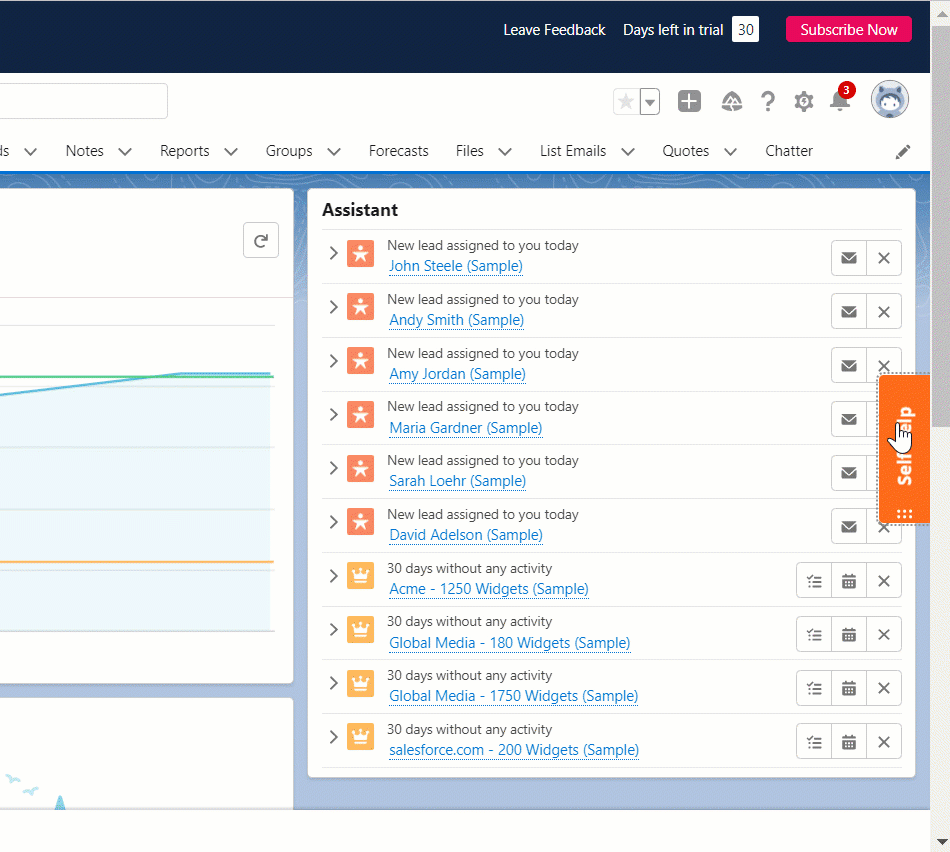
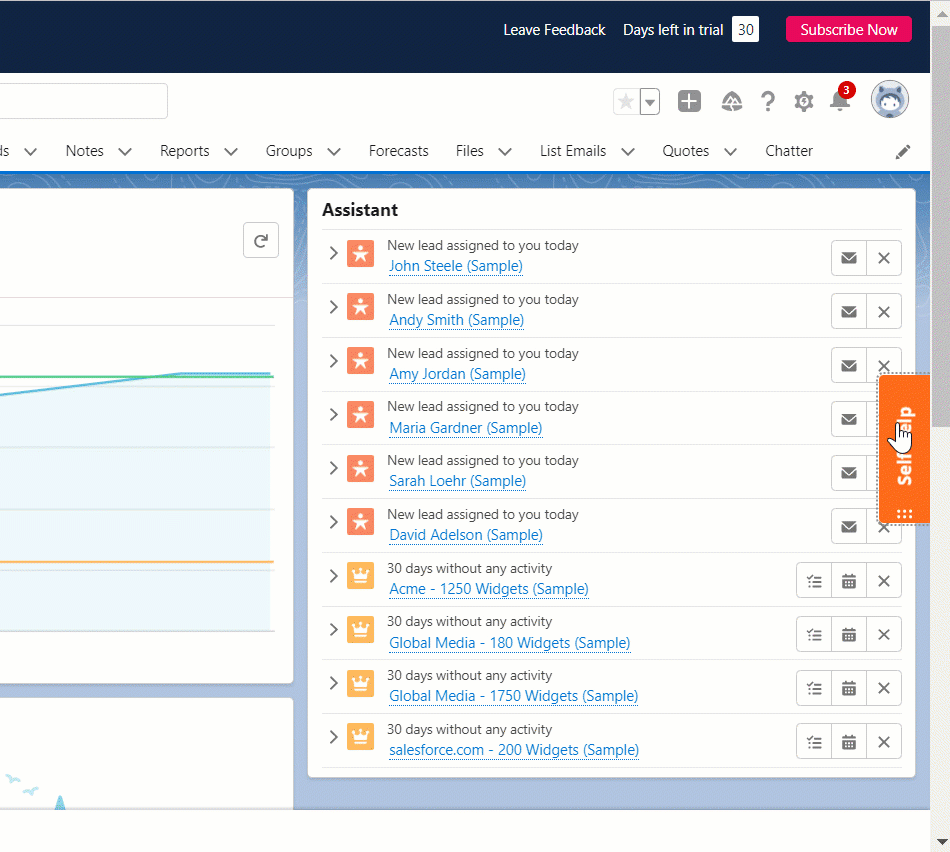
Self-Help contextually prompts end-users with helpful support documentation and help depending on their role and where they are in the application. For example, a people manager who needs to write a performance review may click on a “how to start your direct report’s performance review” entry in Self Help that prompts an in-app guided Flow that walks the people manager step-by-step through the process.
Analyzing end-user behavior in your workforce management application enables HR and IT leaders to optimize the UX and functionality of the platform, while also identifying areas of end-user friction. It’s a continuous process where digital leaders analyze application analytics, and then launch in-app experiences to overcome friction areas and optimize processes.
Here are a few ways organizations can do this:
User interaction analytics: Implement analytics tools within the software to monitor how users interact with various features.
Feedback surveys: Regularly distribute surveys to gather direct feedback from users about their experience with the software. Ask specific questions about ease of use, challenges faced, and suggestions for improvement.
Helpdesk and support queries analysis: Review the nature and frequency of issues reported to the helpdesk. Recurring problems can indicate significant friction areas in the software.
Task completion rates: Monitor how users complete critical tasks within the software. Low completion rates can signal a need for redesign or additional training.
User interviews: Conducting interviews or focus groups with users can provide in-depth insights into their experiences, challenges, and perceptions of the software.
A DAP like Whatfix enables HR teams with end-user behavioral analytics to create optimal business workflows that drive outcomes and enable employees.
Whatfix allows IT and HR teams to map end-user journeys, identify areas of digital friction, track product and feature usage, and analyze overall workforce adoption trends. Whatfix’s product analytics capabilities provide a window into what your user adoption looks like and empower teams to make data-driven decisions that reduce support tickets and friction points, increase conversions, create better employee experiences, and increase overall software adoption.
Developing a continuous improvement cycle is essential for increasing enterprise software adoption. Each time you collect user feedback and make improvements based on that, your adoption rates improve. This shows users that you’re a company that listens to its employees and always keeps their best interests in mind when implementing change.
Here are several effective ways organizations can gather user feedback:
In the example below, end-users are prompted to provide feedback using an in-app survey after completing their first action in a new enterprise software.



Both the in-app guidance and in-app survey were built using Whatfix’s DAP. This empowers organizations to collect feedback from various roles on deploying a new software or process change, as well as the change, onboarding, and support they received to adopt it.
Whatfix’s digital adoption platform significantly enhances the software’s adoption and user experience.
Whatfix streamlines the onboarding process, provides contextual and role-specific training, and offers real-time support, aligning perfectly with the diverse needs of users across the organization.
By providing interactive guides, in-app assistance, and feedback mechanisms, Whatfix enables end users, from HR managers, people managers, and individual employee, to effectively navigate and utilize workforce management software to its full potential – improving employee productivity and experience, and ultimately helping organizations achieve business outcomes powered by technology.

