
Andrew Dennis


With evolving customer expectations, more complex technologies, and changing business models, organizations are investing in customer experience to keep customers from churning in markets increasingly saturated with new disruptive solutions.
One way to improve the customer experience is to improve your call center service, and you can improve that service with call center software. In particular, integrating AI-driven call center software can power a more effective, personalized customer experience.
According to Gartner, Worldwide contact center (CC) and CC conversational AI and virtual assistant spending is projected to total $18.6 billion in 2023, an increase of 16.2% from 2022. This increased investment in AI-powered call centers points to a growing need for enterprises to digitize their call center services.
In this article, we define what call center software does, explore types of call center software and their features and capabilities, as well as break down the 25 best call center software vendors on the market to help you in your call center software research and buying process.
Service-oriented businesses use call center software to centralize their operations for customer communication, particularly telephone calls but also including other channels like emails, live chat, help desk, and social media.
Customer service and support teams use call center software to better manage inbound and outbound communication at scale with capabilities such as call routing, real-time communication reporting, call queues, support ticket management, voicemail handling, and integrations with CRM software. These software are commonly used by agents in customer-facing functions like IT support, customer service, telemarketing, sales, hospitality, and more.
The type of call center software you use will depend on your organization’s business model and requirements. Factors such as cost, available technical resources, data compliance, control over data, and software customizations will determine which of the following call center software is best fit for your business:
These call center solutions refer to software being installed on off-site servers. This approach is more cost-effective than hosting servers on-site, which requires expensive infrastructure and technical resources. Hosted call center software is suitable for companies who want more control over their software and process configurations than what’s offered in purely cloud-based solutions.
Organizations use on-site call center solutions if they want total control over their call center’s end-to-end server infrastructure. This solution is best suited for enterprises with more leeway to invest heavily in resources for installing the software and hardware, customizing the infrastructure, and managing all related processes.
A cloud-based call center is a solution where software and hardware infrastructure are hosted completely on the cloud and owned by a third-party provider. Businesses don’t have to worry about internal resources for infrastructure management, maintenance, and security. They can also easily scale their solution with their business and pay a corresponding fee based on usage or a fixed subscription.
There are many call center software in the market with unique differentiating factors, ranging from AI-powered capabilities to integrated help desk functions like knowledge bases and help desk ticketing systems. But the most reliable call center platforms will typically have the following features:
With call center scripts, supervisors can provide call agents with pre-defined responses for specific customer requests and interactions. These scripts are readily available for agents to select and pull up during calls so businesses can ensure consistent and accurate responses to customers across their entire support team.
Automated workflows for call centers eliminate the need for manual intervention during processes like routing calls to the right agents, managing call queues, and dealing with routine questions that can be answered via self-service resources or pre-recorded messages.
Providing support across multiple channels is the most basic call center feature and is available in almost all tools in the market. With omnichannel support and third-party integrations, teams can provide a consistent customer experience across phone, text, website chat, email, and social media.
Customer support teams use call routing to direct calls to the right agents. Call center software allows teams to set up automated call routing flows based on pre-defined criteria like agent availability, customer support topics, or agent skill levels.
Call center supervisors use reporting tools to monitor agent performance and ensure that customer support teams are meeting service-level requirements. Software can track call center metrics such as customer satisfaction, call volumes, customer dropoff rates, and more.
Support teams use IVR to record voice prompts that are loaded into phone systems to provide automated customer responses. Customers interact with these prompts by selecting a number on their keypad. IVR is essential for answering routine customer requests, freeing up agents for more complex questions and assistance.
Here are a few of the most obvious benefits of call center software:
Call center software empowers support teams with automated workflows that direct customers to relevant resources at all times, providing real-time support.
For example, automated routing can connect customers to virtual or international agents and pre-recorded answers outside regular working hours. Call centers would be too dependent on agent availability without these tools, forcing support teams to either hire more people or risk customer satisfaction with limited support hours
From workforce management to call analytics and streamlining multi-channel communication threads, agents and supervisors use software to manage higher volumes of calls, maintain the quality and consistency of communication channels, and improve agent skill levels.
Platforms that are flexible, customizable, and data-driven allow supervisors and stakeholders to identify customer sentiment and make instant or even proactive improvements. Omnichannel support, automation, technology integrations, and personalization all play a role in reducing wait times and helping customers access the right support resources exactly when they need them most.
Call center software can also provide more insight into the performance of your call center. Once you’ve identified key metrics and KPIs for your call center, you can enlist software to track and monitor those numbers to evaluate performance.
Tracking performance can uncover even more opportunities to optimize call center operations and increase efficiency.
The best call center software vendor will depend on your use case, industry, budget, customer-facing technology stack, and more. However, these 25 vendors are the best call center software providers on the market:

UJET is a cloud-hosted contact center software used by many rapidly growing companies for call center management. Beyond call center capabilities and digital engagement features, the platform gives businesses an AI-powered experience across multiple channels and functions. You can use UJET to better leverage smart devices with biometric authentication, multimedia sharing, and automated notifications informing customers about estimated wait times and recommended actions.
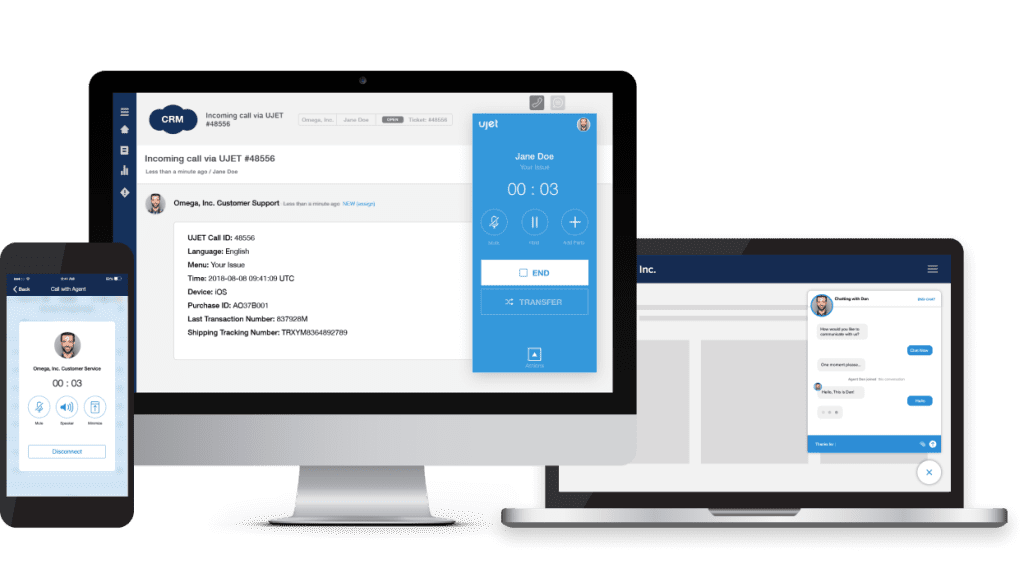
As a cloud-based platform, UJET gives companies pre-built elements that make it easier to scale services, implement security infrastructure, and predict platform reliability. It’s simple to set up and has flexible pricing determined by the number of features and add-ons you want for your team. Their most popular plan is the Enterprise plan, which includes enterprise-grade payment processing compliance and infrastructure configuration support.
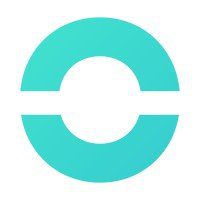
Small and medium-sized businesses commonly use Ringover’s cloud-based software for customer success and sales functions. The platform emphasizes its robust voice call capabilities, which are especially useful for companies managing calls from all across the globe. Ringover gives teams unlimited international calls to 110 destinations and allows users to obtain multiple numbers in over 60 destinations.
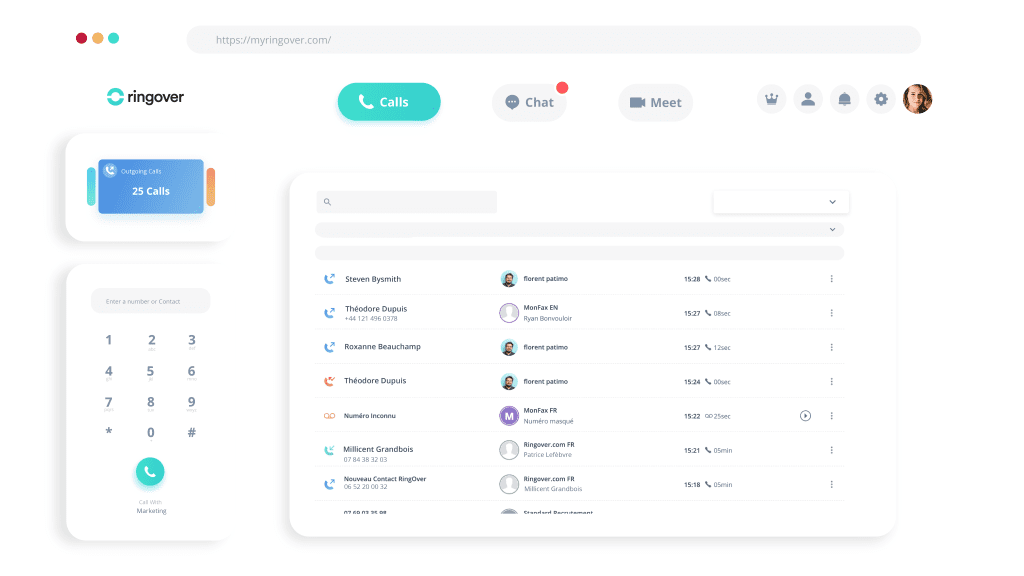
Other notable features are advanced routing features and tools to boost call efficiency. You can use the platform to record interactive voice response (IVR) to manage call loads, use data from your CRM to route incoming calls, and build visual call flows to make sense of complex IVR routing paths.
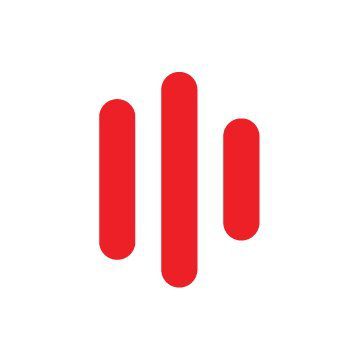
uContact is a cloud-based call center solution that helps businesses manage both voice calls and communication via text messaging. The platform has integrations with the popular messaging tool, WhatsApp, which is frequently used by businesses around the world to conduct real-time communication with customers. Other key features include IVR, integrations with social media platforms, auto-dialers, and automatic call distribution. Their voice call capabilities suit inbound, outbound, and blended calls.
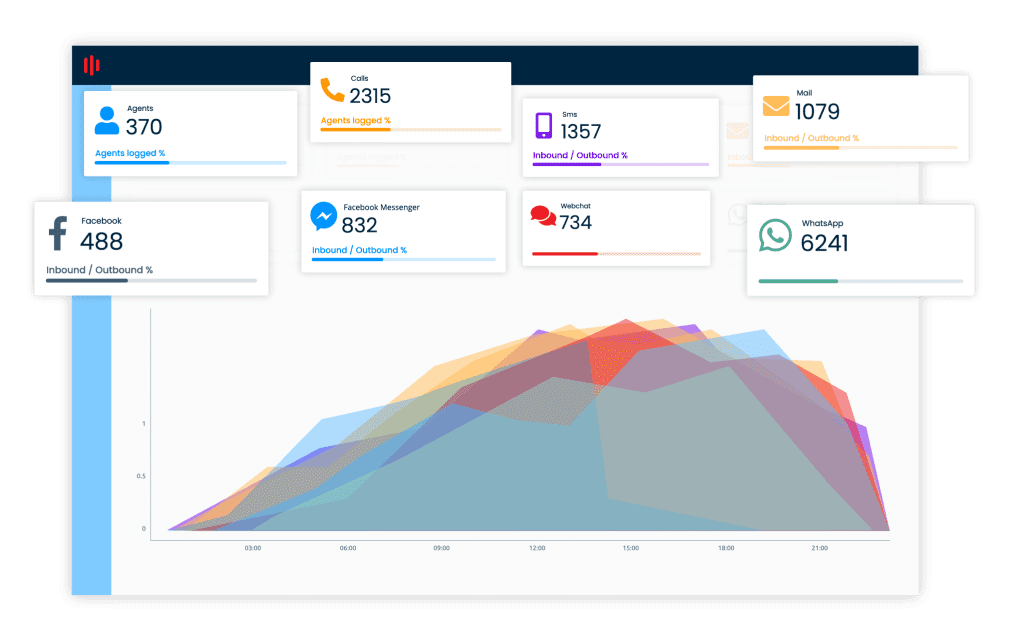
The platform also helps businesses manage other aspects of their call center productivity with features for workforce management, shared inboxes, customer satisfaction surveys, and integrations with CRMs. You can customize the platform to best suit your needs with drag-and-drop development tools. The price of the software is also based on your chosen capabilities.

Support enterprises use Talkdesk’s cloud-based platform to power overall customer engagement with AI enhancements. It enables multi-channel communication and allows teams to personalize and automate workflows for target customers. Because the platform is based on the cloud, it has a straightforward implementation process that many users say calls for no learning curve.
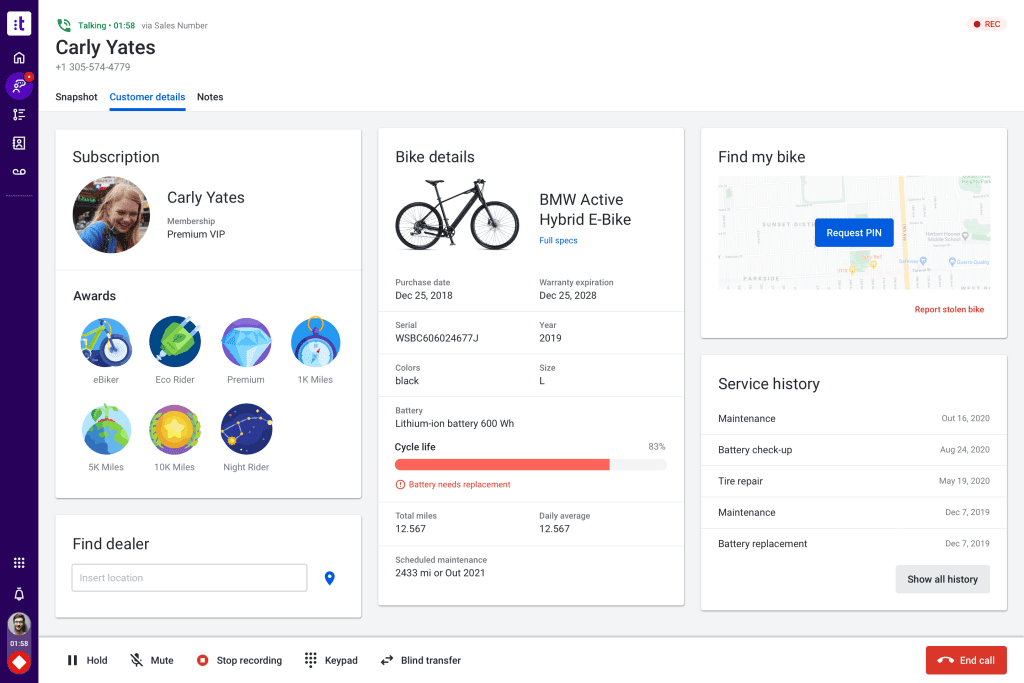
On top of call center features like internal collaboration tools for agents and supervisors, reporting and analytics, and CRM integrations, Talkdesk also has workforce management capabilities. You can customize and scale your platform with AI applications that you can add to boost agent productivity and strengthen customer journeys. With these apps, you can power agent assistance, manage remote call centers and workforces, and use biometric authentication for customers. leveraging AI to enhance features with customer personalization and automated workflows.

Leadsquared goes beyond traditional CRM, offering functionalities specifically valuable for call centers. Seamless integration with your existing software streamlines workflows and boosts agent productivity. Intelligent call routing and real-time performance dashboards empower your team to deliver exceptional customer service.
Looking at the pros, Leadsquared integrates with various tools, is user friendly, tracks lead history, and provides advanced lead filtering. These features can significantly enhance your call center’s efficiency. However, Leadsquared also has some drawbacks. It currently lacks AI and Machine Learning features, has limited shortcuts, and recent updates have made finding contact details more time-consuming.
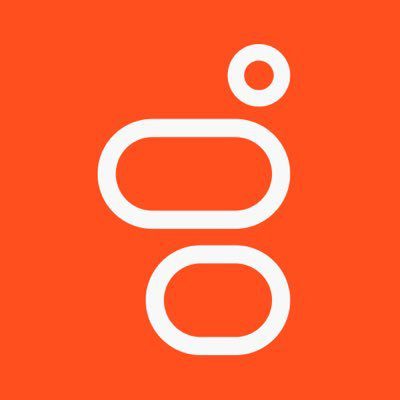
Genesys Cloud is targeted toward companies who want a call center with strengths in both inbound and outbound campaigns. Calling itself an Experience-as-a-Service platform, it has flexible features that help companies personalize the customer experience with native CRM integrations, AI-powered agent assistance, and apps for business optimization, customer engagement, and employee engagement. As a cloud-based platform, teams can add pre-installed customer call center features with additional features from external applications to scale the ideal customer engagement architecture.
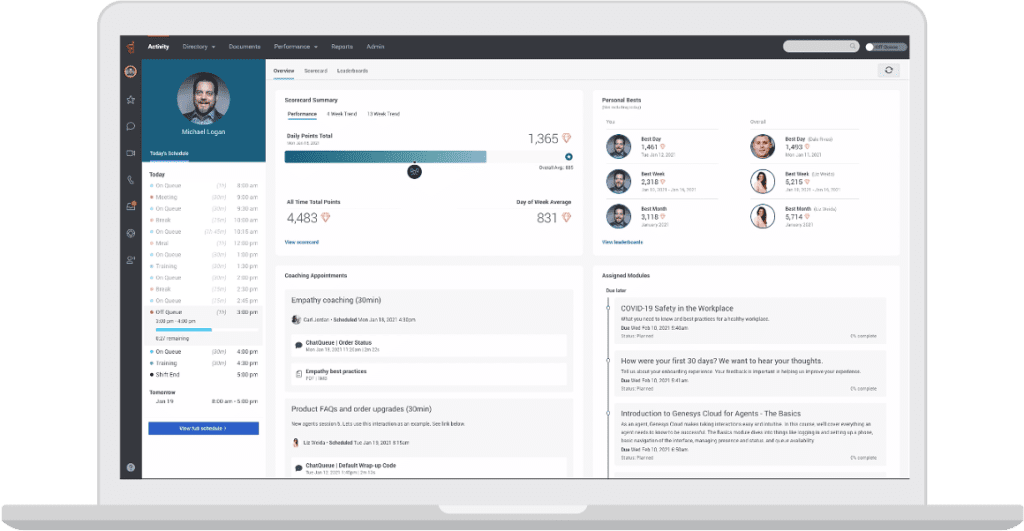
The breadth of features and integrations make Genesys Cloud suitable for companies of all sizes. You can use the platform to give call agents a unified portal, call routing, IVR journeys, and automated workflows to free up routine tasks.

Aircall is a call center solution that boosts voice call management with a suite of digital engagement products. On top of features like call routing, IVR, call recordings, and call transcriptions, teams can use automation and custom platform features to help agents collaborate more effectively with team members to solve customer problems. These features include conference calls that allow other agents to join in on an existing call, call monitoring and whispering, and virtual call centers that unlock access to agents around the globe.
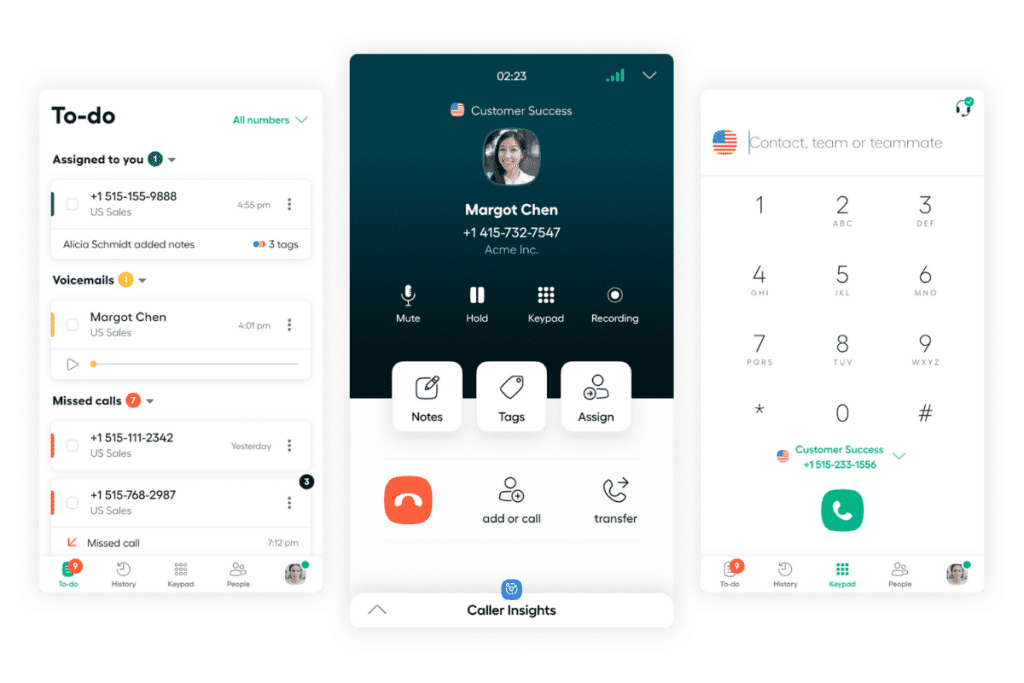
Another notable collaboration feature is Aircall’s shared inbox and shared contacts features aimed to help agents streamline internal communication and better assign tasks. Teams can use a shared inbox to get historical data and communication threads from other agents on the team to better inform new queries from the same customer. If multiple agents want visibility into ongoing communication for a customer, they can share that contact so all involved agents receive updates in real-time without having to wait for access from a single person.

Nice CXone is a call center platform that helps businesses maximize voice calls and digital channels. Teams can access call management features such as automatic call distribution, predictive dialers, ticket prioritization, and call recordings. Beyond voice calls, companies use the platform to customize their digital customer experience with reporting tools, customer journey builds, and robotic process automation.
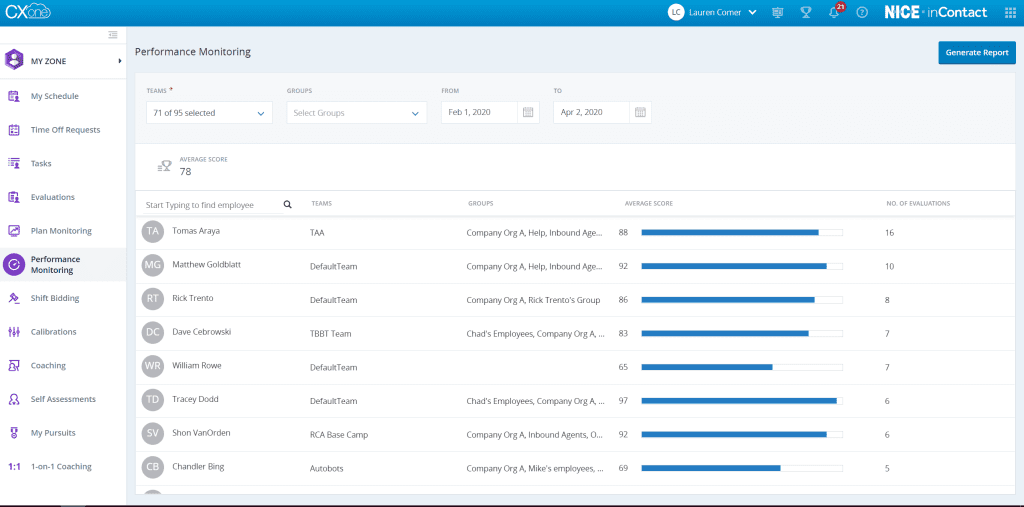
You can use the platform to boost call center productivity with workforce management features to manage agent bandwidth and optimize customer support demand. With Nice CXone’s conversational AI, teams can filter out smaller customer support queries with self-service options for customers.

CloudTalk has a robust suite of features aimed at businesses that manage large volumes of voice calls or have phone support as a primary customer communication channel. The platform has a suite of AI capabilities to accelerate routing and call prioritization. For example, teams can assign preferred agents to automatically receive specific types of calls based on pre-defined criteria. Other phone support features include customizable call queue messages, toll-free numbers, extensions, and international numbers.
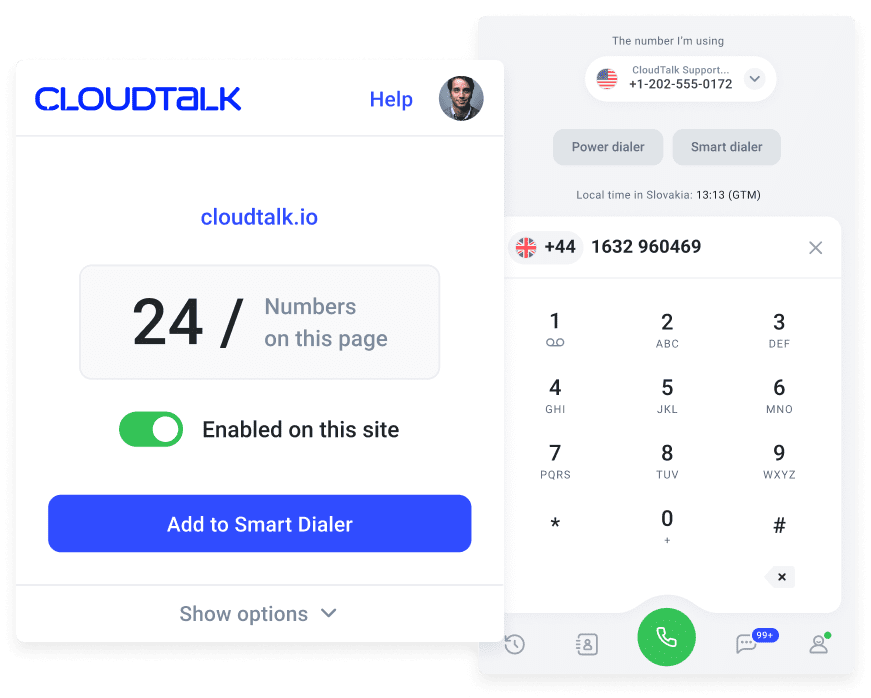
The platform also has features to enhance agent productivity and better equip them with information when taking customer calls. Agents can personalize their experience and communicate with supervisors and team members with call notes, call tagging, and scripts for specific inbound campaigns.

Five9’s cloud-based call center software supports customer communication across multiple channels, whether that’s voice calls, email, chat, text, or social media. All customer interactions are tracked and streamlined regardless of where a customer chooses to reach out, providing a seamless experience for agents to track communication threads across all channels. Teams can manage customer support queries with skill-based routing, self-service powered by conversational AI, and support resources that are easily available for agents during calls.
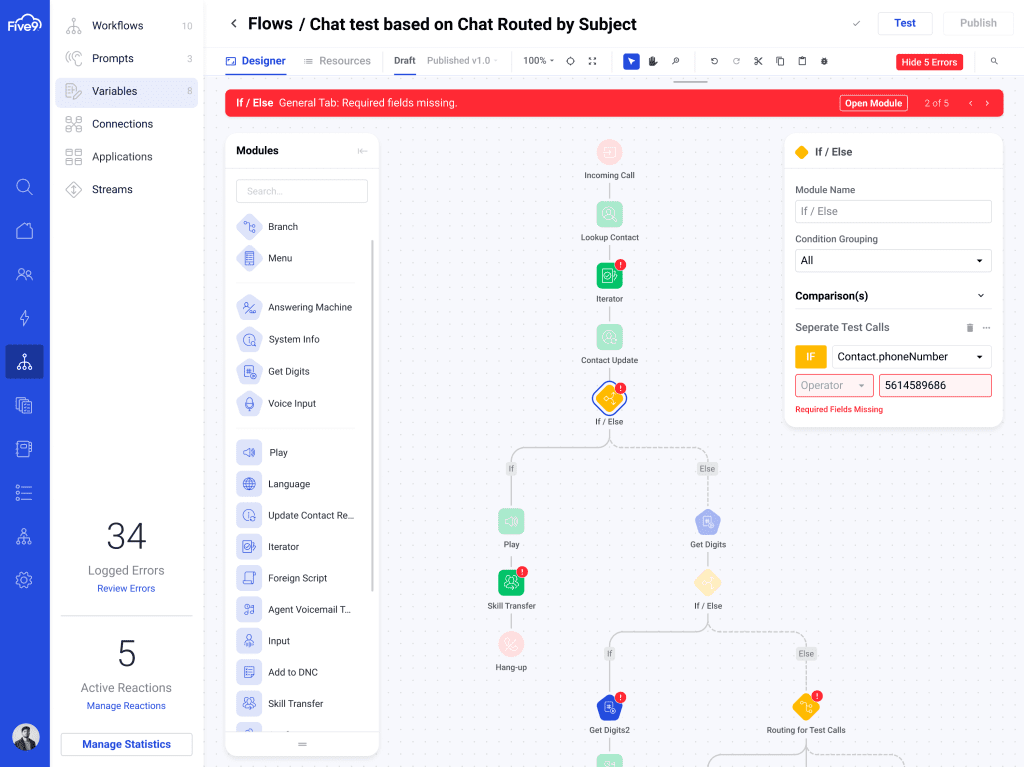
Beyond features for call management, Five9 has workforce optimization tools to increase agent productivity and help teams better allocate available resources. You can use virtual agents to free up bandwidth, collect data in real-time to map out customer journeys and use automated workflows to get live assistance on calls.

Dialpad is a comprehensive platform suitable for teams that need both inbound and outbound call management features. Like many tools on this list, AI-powered capabilities are available to help agents manage call demand and personalize the on-call experience. A unique feature of Dialpad is the ability to analyze caller sentiment live, using AI to automatically give agents recommendations for actions and support resources to help customers during a call.

The platform also has most of the popular call center features that teams need to manage customers, such as IVR, routing, and automated workflows for call scripts, listen-ins, and takeovers. Companies can also track fluctuations in call volumes throughout the day to optimize agent bandwidth.

3CX’s software is available on-premise or as a hosted infrastructure, making it a suitable choice for teams who want easy installation and low-cost maintenance. The platform is a modernized Private Branch EXchange (PBX) system, expanding on the traditional features of a private internal telephone network for employees. The software is optimized for teams in remote work environments, with capabilities like multi-channel communication, integrations with enterprise software, no per-user license fees, call recordings, call queues, and more.
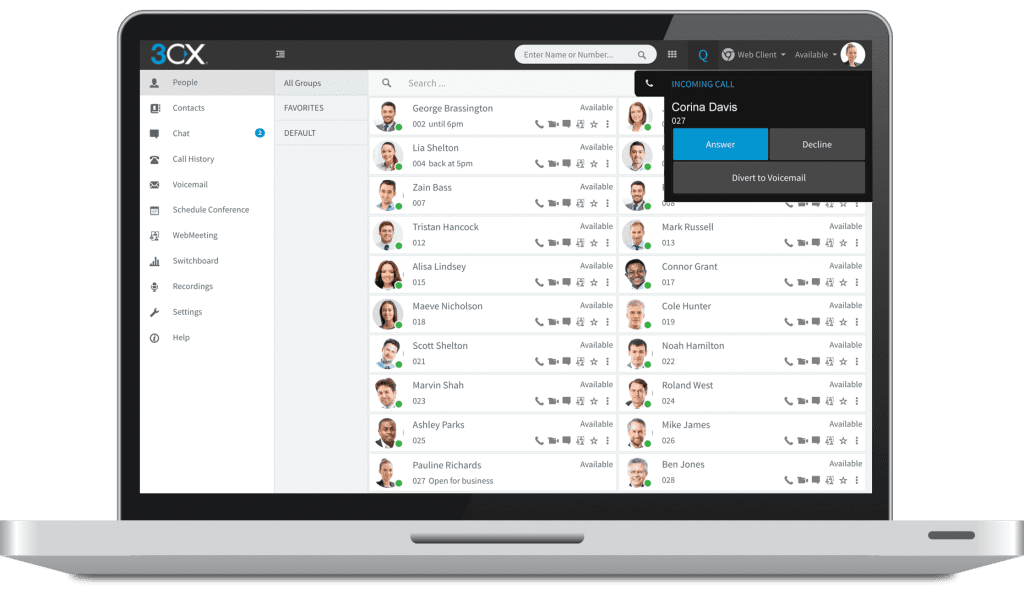
Although this software is tailored for internal enterprise calls, teams can also use it to manage customer communication via chat. Chat capabilities come at no additional cost and can be installed using a free WordPress plugin. Agents can also easily switch from chats to audio calls directly from their browsers.

Avaya is a cloud-based call center software that supports customer communication across multiple channels, from voice calls to digital and a simultaneous blend of both. The platform’s most affordable offering gives teams robust management tools for email, web chat, and text messaging. Features include automated routing, AI-powered self-service, and agent assistance, customer journey mapping, and integrations with enterprise software like CRM systems.
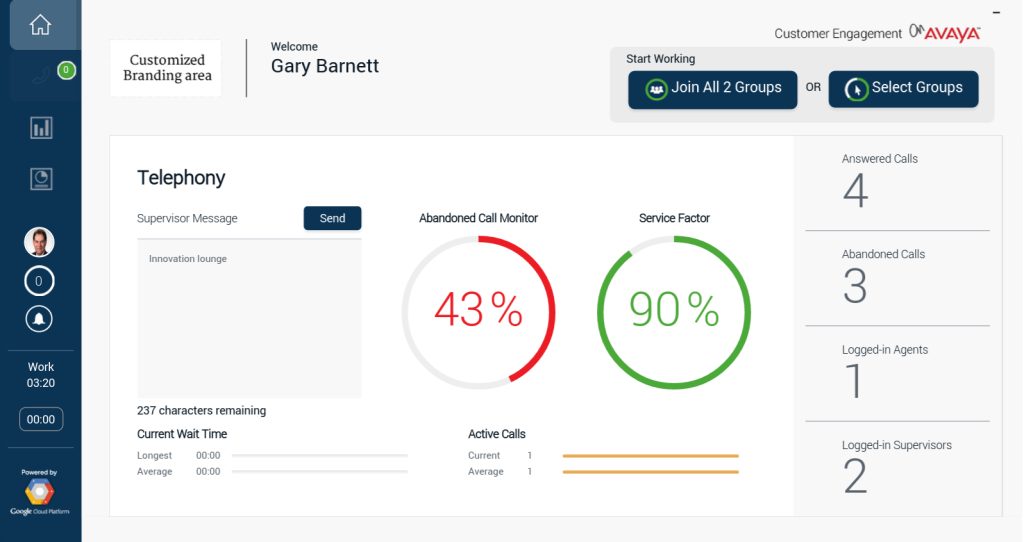
For $83 per user per month, teams can use all those features to manage voice calls. Call-specific capabilities include predictive outbound dialing and voice recording. Avaya is also a good fit for companies who want highly customized cloud-based platforms. Call center teams can integrate their own in-house digital channels into the software and personalize the platform to highlight targeted features, whether that’s knowledge management, bots, gamification, and more.

Aloware is a tool used by sales and support teams at small to medium-sized businesses. The platform is built to help agents and reps close deals with flexible inbound and outbound capabilities. Support teams can scale customer communication with unlimited calls across North America and two-way texting. Its cloud-based phone system helps agents quickly toggle the right features for their needs, whether that’s switching from app-based calls to mobile phone calls, detecting spam calls, managing shared contacts, and instantly viewing agent availability before transferring calls.
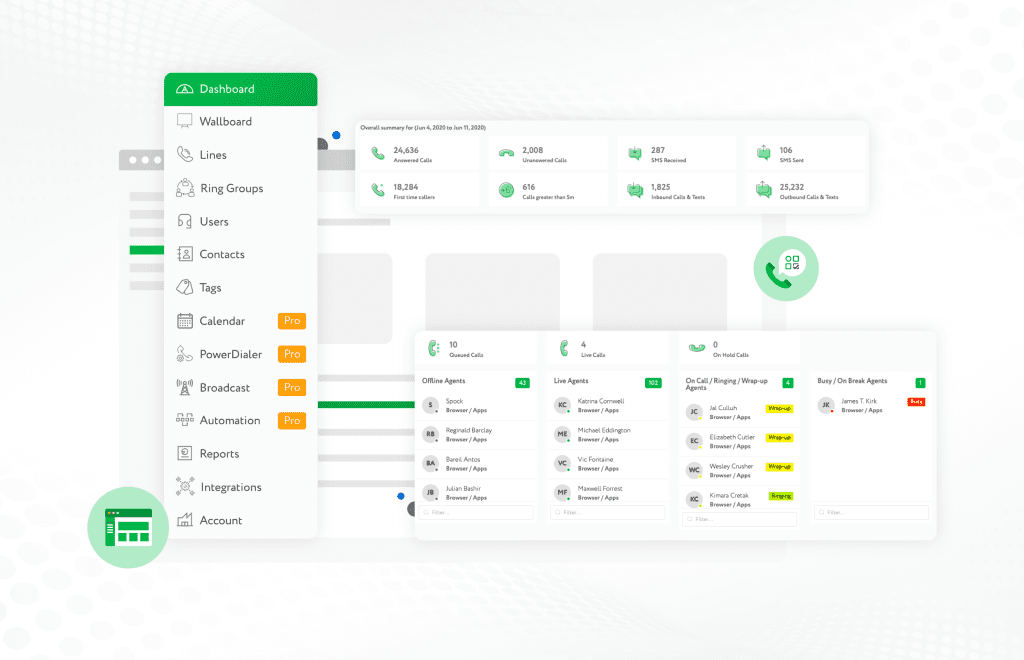
The Aloware platform also has robust reporting and campaign-building features for support teams who want to optimize productivity and meet growing demand. With its live dashboard, teams can view multichannel activity in real-time and view agent activity in a summarized dashboard. Businesses can also build drip campaigns and automated follow-ups with call triggers, voicemails, text, emails, and fax.

Dixa is a customer service platform that uses AI to unlock personalized customer engagement and a streamlined view of multichannel communication. The tool supports phone, email, chat, and social messaging applications. Teams can access popular call features like IVR, click-to-call, call recordings, intelligent routing, and analytics. Its AI-powered features help teams analyze customer service data and implement automated workflows to target or prioritize specific customer requests. This makes Dixa a good choice for inbound call centers and small businesses.
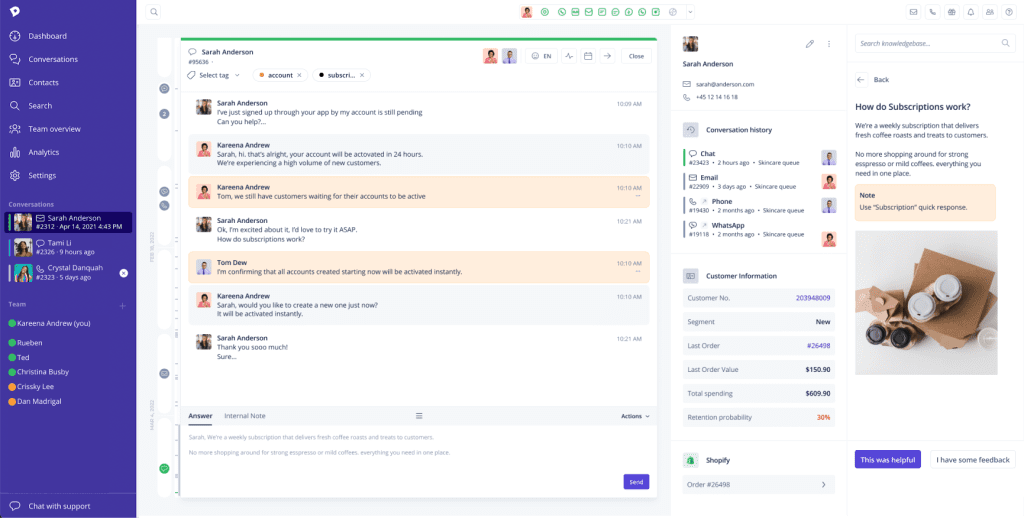
Dixa also has an Agent Hub that allows companies to optimize productivity with a single location for all agent resources. Support agents can use this hub to quickly search and pull up customer account information, historical conversations, and company documentation when on calls.

The RingCentral platform suits companies of all sizes that want to manage multi-channel communication. It’s a customer experience platform that enhances traditional call center features with AI-powered tools for agent productivity. In addition to routing calls based on agent skills and languages, you can use RingCentral to proactively identify customer requests and assist agents before calls and in real-time during calls. With self-service customer support channels and a centralized portal for agent activity, businesses can better manage call demand to reduce customer drop-offs.
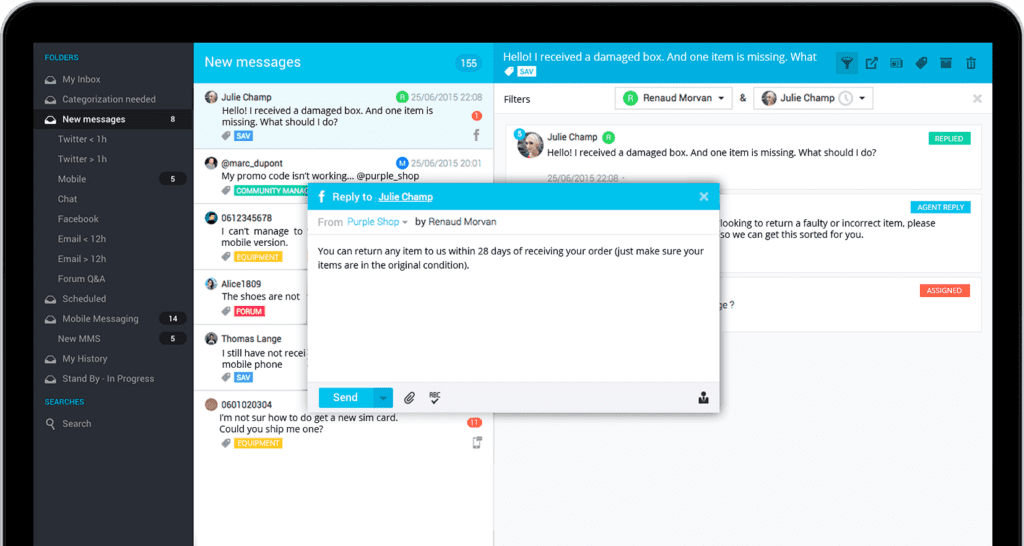
Its AI features also enable agent supervisors to use gamification and incentives to boost agent performance and encourage learning and development. Other workforce management features include analytics and reports summarizing agent availability, call traffic fluctuations and training progress.
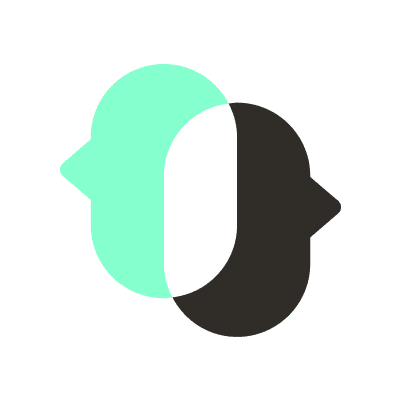
JustCall is a popular tool for customer-facing teams because of its unlimited inbound calls and robust integrations with over 100 CRMs, help desk software, and team productivity tools. The platform has all the necessary call center features like voicemail, call forwarding, call transfers, call tracking, ACD, and IVR. Teams can also support customers across the globe with access to business phone numbers in over 70 countries.
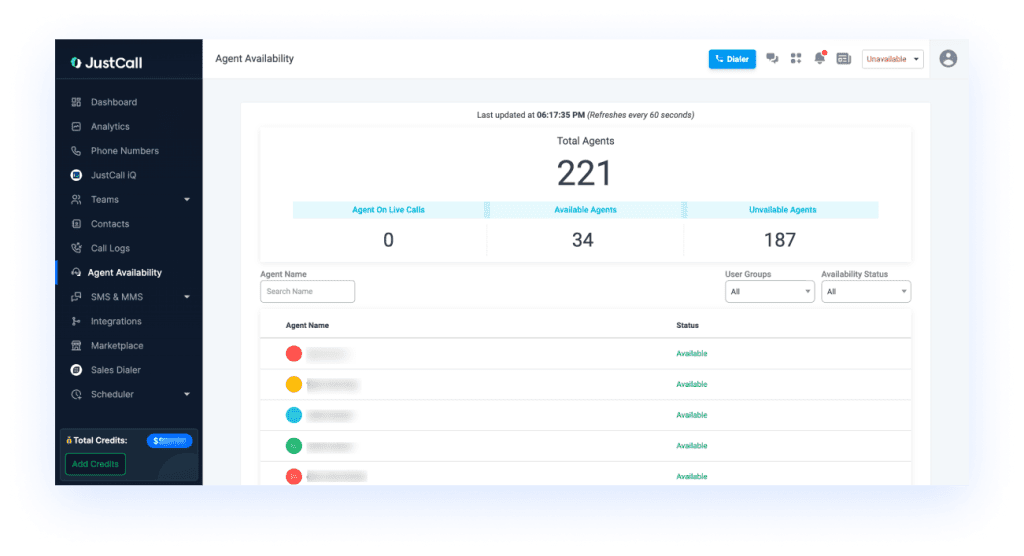
The platform gives businesses access to a wide set of AI-powered features at an additional cost. On the AI-powered platform, businesses can add to existing capabilities with more AI transcriptions, sentiment analysis, proactive and predictive coaching, and call scoring. These features give agents more context before and after each call with minimal manual workflows.

MiCloud Connect’s platform is a good fit for teams who want an easy-to-use solution that can be quickly implemented for a remote workforce or agents that are constantly on the move. It’s a comprehensive solution that covers a wide range of modules that support traditional call center capabilities to mobile-first features, virtual meetings, and workforce optimization.
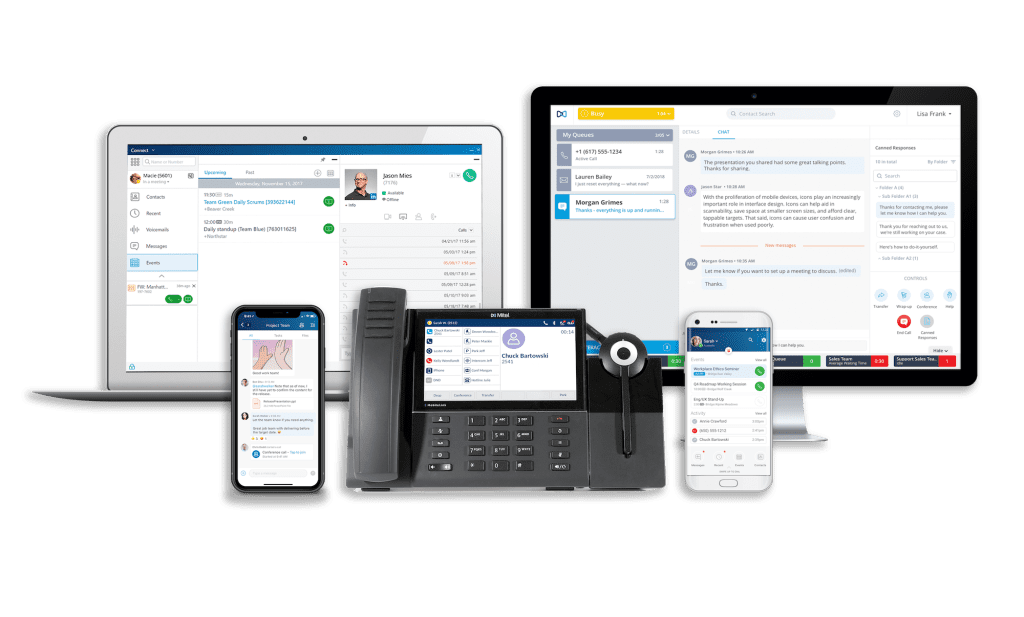
With MiCloud Connect, teams can use scale multi-channel communication with workflow builders, speech-based IVR and speech analytics, and flexible integrations via REST APIs. The platform can be set up in minutes without any IT resources. With a single administration view, agent supervisors can manage users, track progress, and manage multichannel interactions without jumping between multiple applications.

GoTo Connect is a cloud-based phone system and digital communication platform for small and medium-sized businesses. It’s an all-in-one solution covering internal and external communication, helping businesses optimize their technology stack.
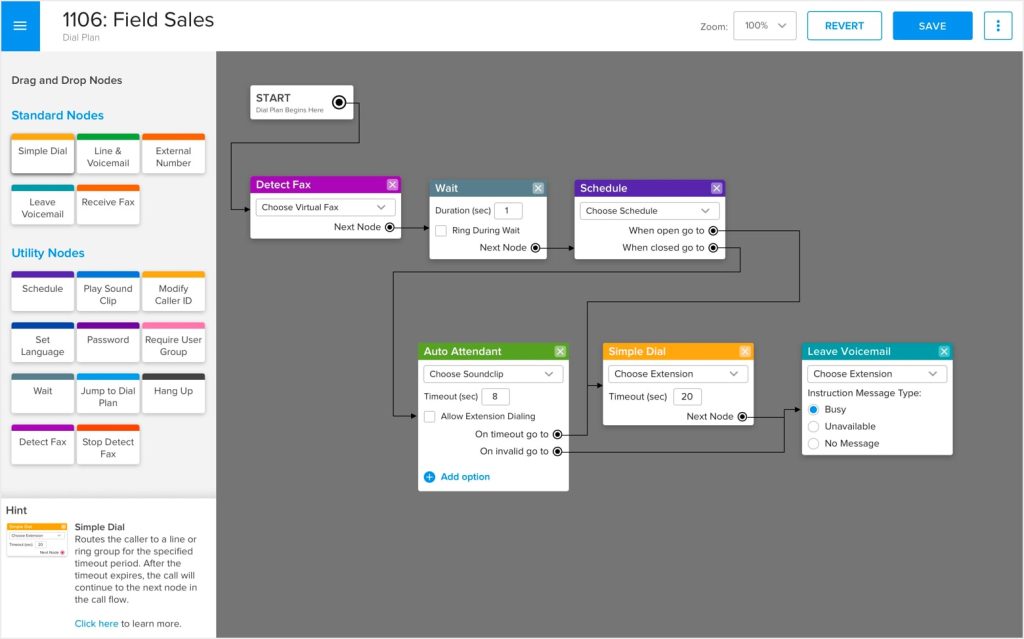
Their call center software is flexible enough to support in-person and remote teams. It gives smaller businesses the advantage of single-day deployment and limited dependency on IT teams. Support agents can access features like a unified view of chat history, tags, and pre-saved text to better prepare them for calls. Supervisors can also boost agent performance and team success with management capabilities to view and adjust call queues, view minute-to-minute statistics, and make changes in real-time.
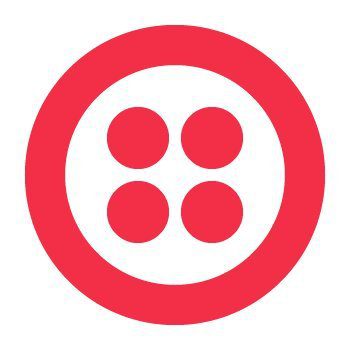
Twilio Flex is a digital engagement tool that helps call centers modernize their communication channels without the hassle of migrating all their existing infrastructure to a completely new system. The platform works alongside existing solutions, allowing you to add new channels while maintaining communication on other platforms. Twilio Flex adds to traditional call center features with a clean user experience and personalized workflows powered by data from your technology stack.
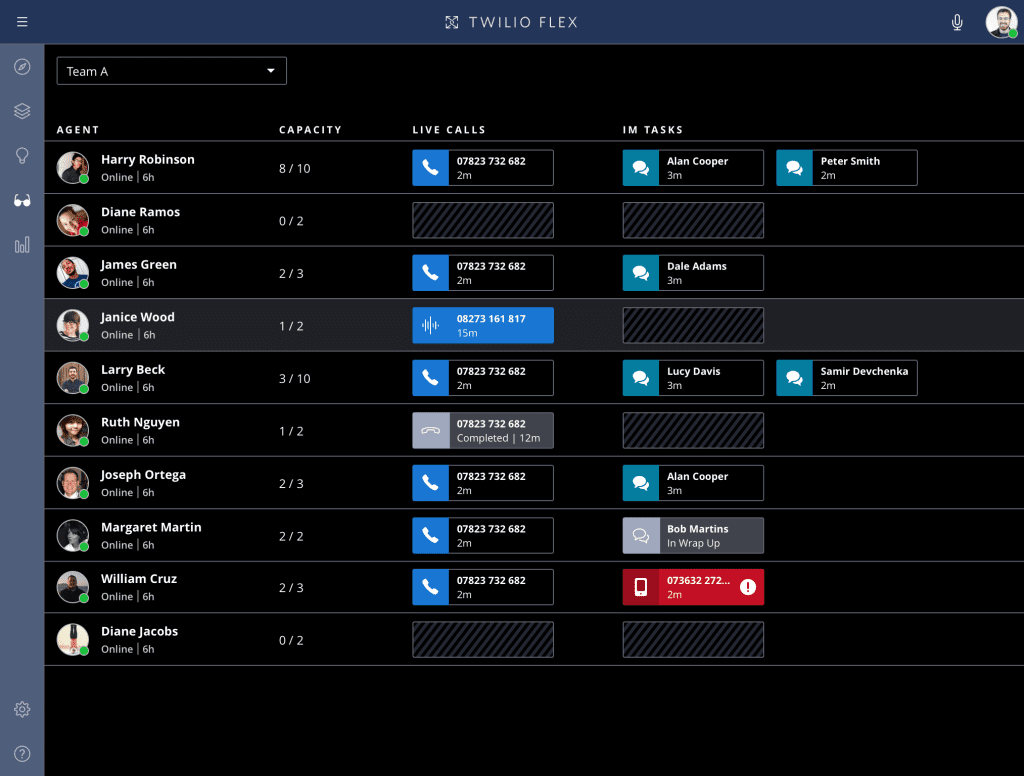
The platform has other features emphasizing digital flexibility for call centers, including maintaining existing voice carriers and phone numbers, equipping existing solutions with ICR, and expanding platform capabilities with plugins.

Vonage helps call centers and support teams optimize their end-to-end operations with tools for voice call management, employee engagement, remote work management, and collaboration. The platform has ACD systems, IVR, advanced routing, call recordings, and customer analytics. It also has AI-powered capabilities to better support agents, including conversational AI for self-service customer support, real-time knowledge base content suggestions, and speech analyzers.
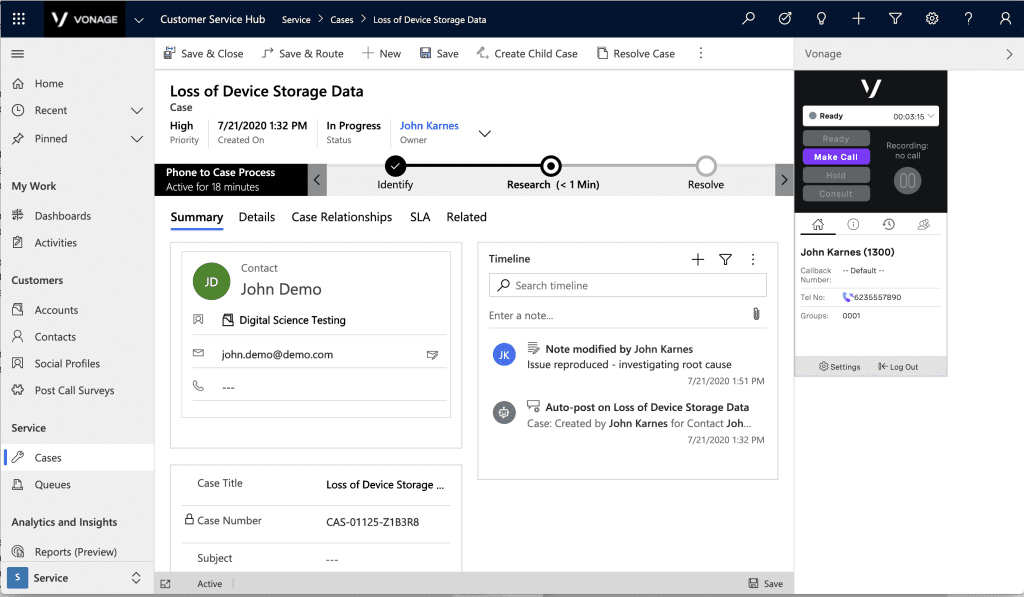
The tool is also known for its robust Salesforce integration. Teams can seamlessly bridge their Salesforce CRM data with real-time call data to update customer records, sync notes and recordings, and better segment data to automate alerts and flag patterns in customer activity.

VICIDial is an open-source contact center solution that enterprises can use to support high volumes of customer calls. The platform can be configured to support over two million calls a day and over 500 agents to support voice calls and digital communication. It can also be customized to support outbound calls, blended phone calls, emails, and website chatbots. VICIDial can be a hosted service or be installed on company-owned hardware to give businesses granular flexibility.
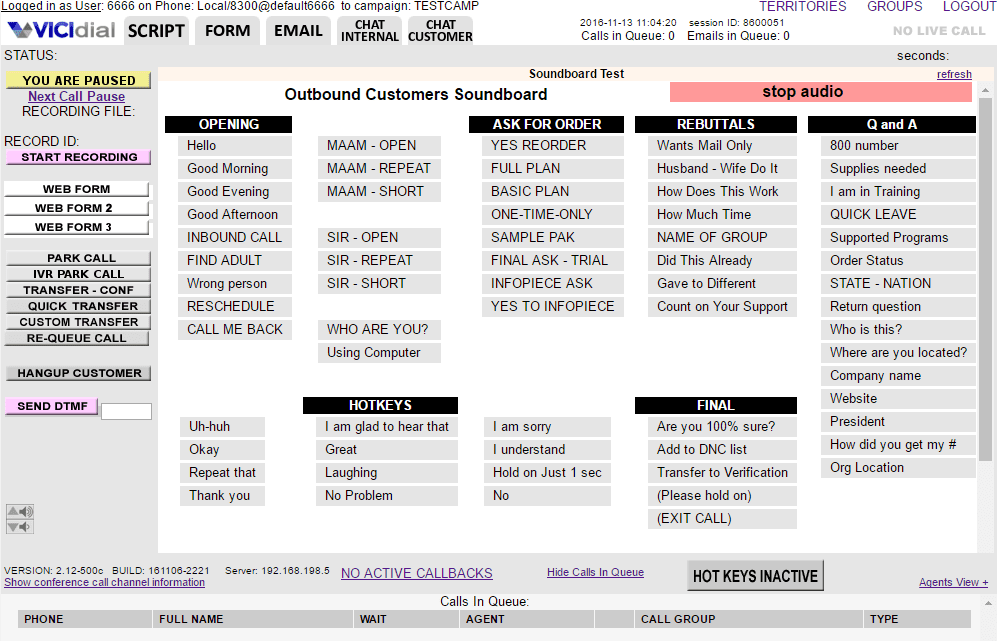
The tool has features that help agents streamline multi-channel communication logs in a single interface, route calls according to skills, and customize call queue priorities. Companies in over 100 countries use VICIDial, equipping their agent portal with 16 languages. Teams also have the option to create custom translations.

LiveAgent’s call center software is an all-in-one platform providing advanced help desk capabilities like chat widgets, ticketing systems, social media monitoring, and a knowledge base. The platform’s phone system has features like ICR, ACD, routing, call transfers, call recordings, and HD video calls.
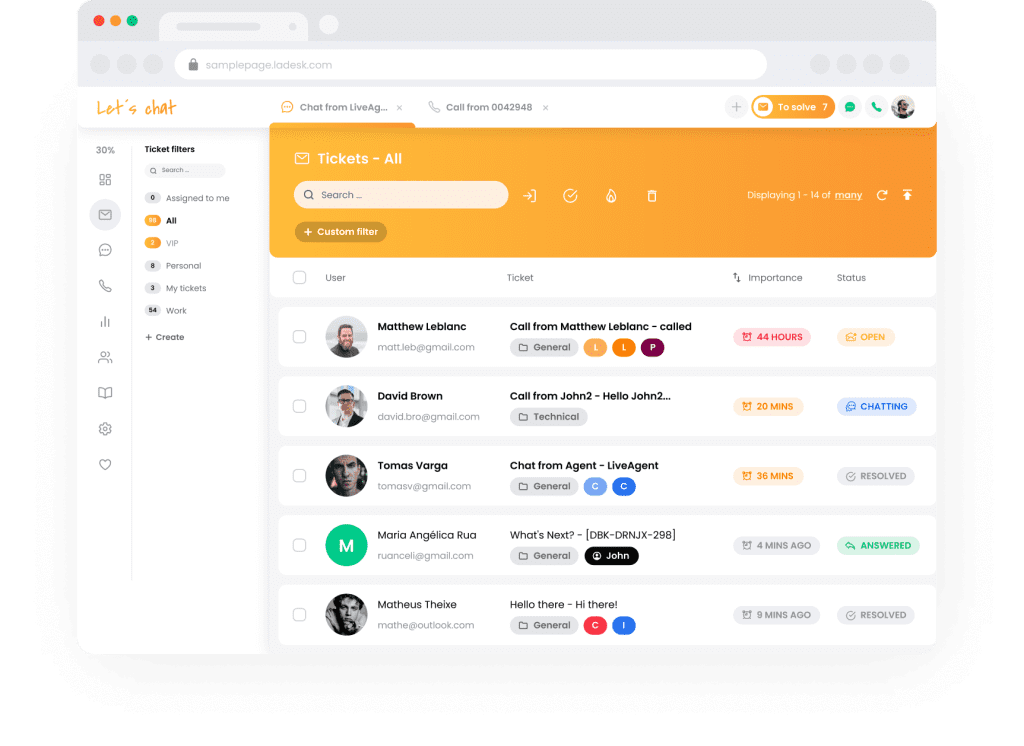
Support your agents with a single inbox for all customer communication channels and a suite of tools to effectively segment and personalize customer interactions, including analytics, pre-defined messages, email templates, and automated workflows. This platform suits teams who want to supplement their call center capabilities with over 175 help desk features, integrations with third-party tools, and a built-in CRM.

Freshdesk Contact Center is a call center software by Freshworks that gives teams the benefit of fast implementation and a bring-your-own-carrier model that allows for easy migration. Teams can set the platform up in a few hours without any code or hardware. Their virtual phone system supports phone numbers in 90+ countries and allows businesses to choose from toll-free, vanity, or local numbers. Beyond that, call centers can configure their phone experience by masking phone numbers and porting existing phone numbers.
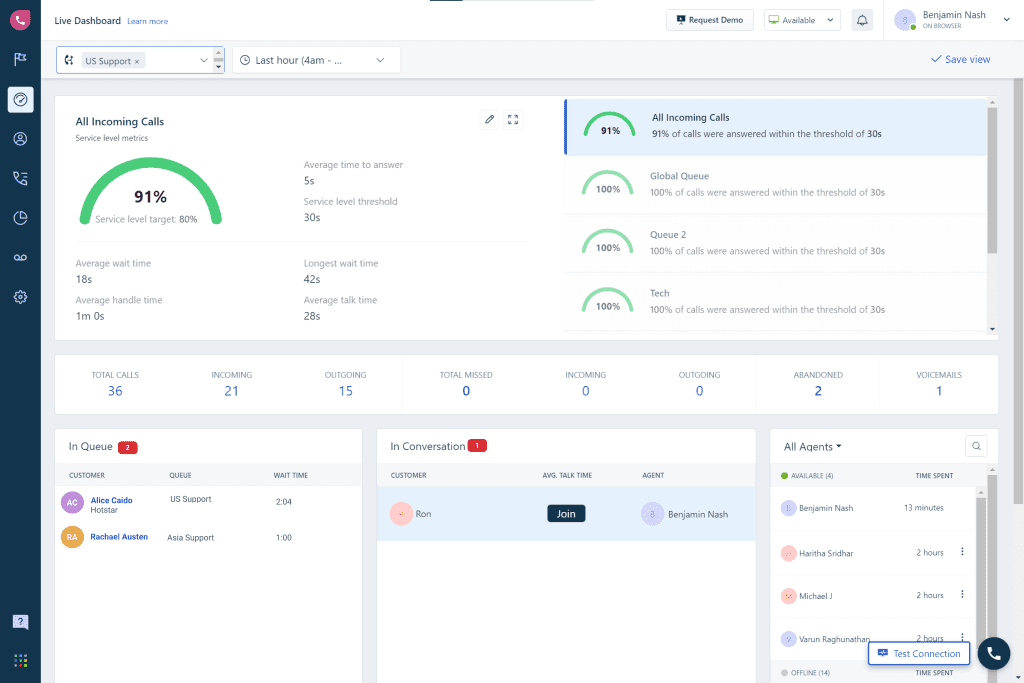
Businesses can use Freshcaller to manage their call center and boost agent productivity. Use a real-time dashboard to centralize metrics from multi-channel communication and give supervisors instant visibility into agent activity. Track statistics like incoming calls, missed calls, abandoned calls, and voicemails to optimize resource allocation and monitor adherence to service levels.

Bitrix24 is a workspace that combines call center features with tools for collaboration, customer relationship management, project management, and automation. The platform supports call center features like queues and routing to prioritize specific customer requests. Agents can view client interactions within a single interface and use Bitrix24’s help desk capabilities to centralize and search for customer support resources.
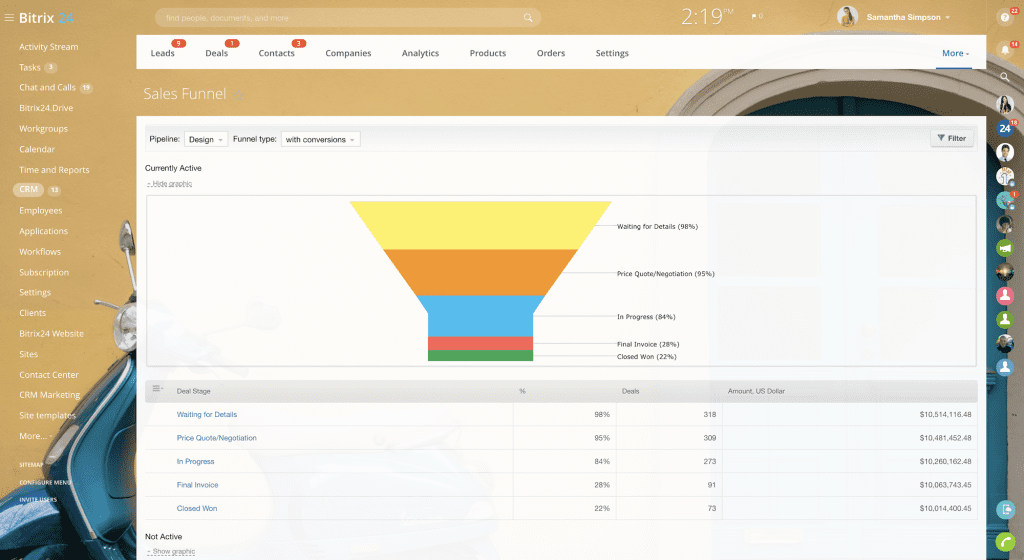
The platform is also available as a mobile application that agents can bring on the go. The application has all the same features as the desktop software, giving agents the flexibility to answer customer requests when they’re not at their desks.

Zendesk service solution is a comprehensive platform that helps companies of all sizes build a robust multichannel customer support engine. Although the platform is well known for its advanced digital support channel features and ticketing system, it also allows teams to instantly set up phone numbers for voice calls, voicemails, and text messages.
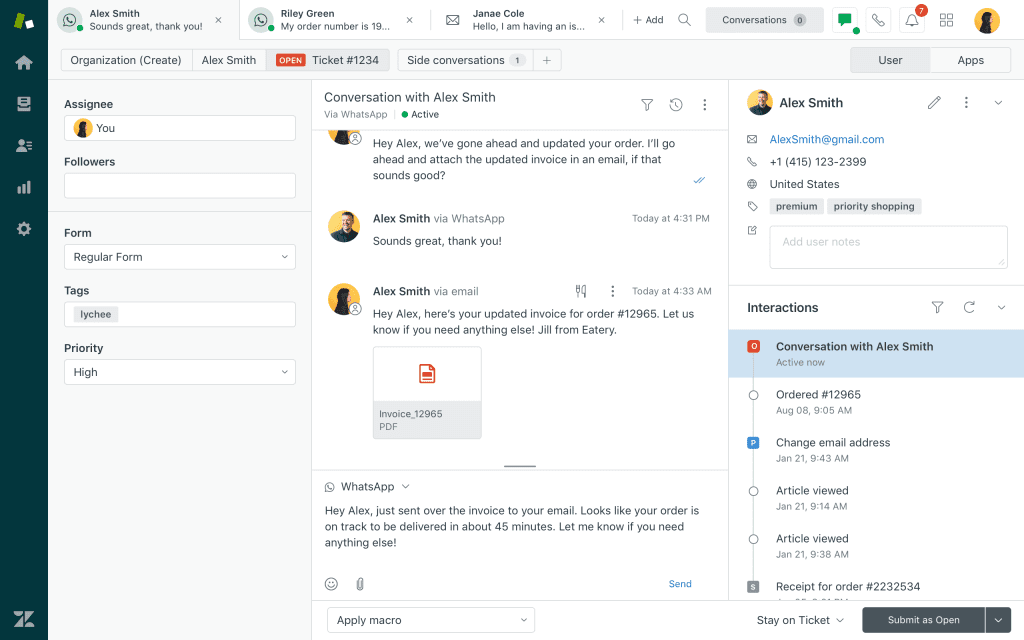
The platform has features like IVR routing, after-hours routing, queue management, and callback options. Embed phone support into mobile apps and browsers with a call button that connects customers directly to its cloud-based voice solution. You can also integrate your existing or preferred call center solution into Zendesk and enhance the solution with Zendesk’s integrations, apps, help centers, bots, and more.
You may have already noticed that most call center software has unique qualities despite having similar core features. Some platforms have capabilities better suited toward specific team sizes, digital maturity, call volumes, or customer request types.
You’ll want to choose a software that:
Here are a few tips to help you select the right tool for your team:
Consider implementation: Your call center software isn’t a siloed tool. It communicates with a range of customer-facing applications and communication channels while supporting large volumes of interactions across multiple users. The easier it is to integrate your call center software into your existing technology stack, the less likely the chances of you dealing with service interruptions, data inconsistencies, and longer training programs for agents and supervisors. Look for tools with robust integration options, flexible APIs, and automated workflows to eliminate manual work like data migrations and mapping.
Evaluate costs: Upfront costs are only a portion of your long-term investment in call center software. On top of a subscription or licensing fee, tour total budget has to account for ongoing costs like platform maintenance, employee training, software integrations and potential customizations and expansions as your business grows. Look at the big picture as you evaluate your options and be proactive in asking about hidden fees that may prevent you from scaling with ease.
Alignment with business and team: It goes without saying that the goal of your call center software is to support your agents, supervisors, customers, and other stakeholders. Be intentional about your choice and avoid making decisions based on what you’re seeing from competitors and other players in the industry. Get your team involved in the decision-making process so you can identify the right problems your software needs to address — such as improving workforce planning, increasing customer satisfaction rates, decreasing issue resolution times, and more.
With the right call center software, organizations have the opportunity to level up their customer service function with streamlined processes, less manual work, and more insights to power proactive strategies.
It’s important that business leaders support their customer service managers and agents with training programs that help them maximize different software features and capabilities. With Whatfix, you can integrate your employee onboarding and training efforts right into your implementation process.
Instead of spending even more time and budget on one-off training modules, you can embed contextual knowledge right into your call center software with interactive pop-ups, guided workflows, and self-help widgets. This seamless training experience makes information accessible 24/7 and minimizes disruption to your agent’s workflow.
To learn more about Whatfix for call center agent training, schedule a free demo with us today!

Thank you for subscribing!