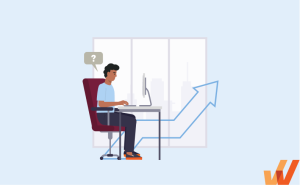Despite all the tech advancements we see today, customers still prefer speaking with real, live support agents over automated systems. Whether on a phone call, via live chat, or through social media, the human touch remains invaluable in customer support.
Effective call center management is the backbone of quality service. It not only resolves issues quickly but also boosts customer satisfaction and keeps operations running smoothly. When managed well, call centers can be powerful drivers of business performance.
But managing a call center isn’t simple. It’s a unique blend of technology, workforce management, agent empowerment, and meeting high customer expectations. Call center leaders face the challenge of aligning tools, training, and people to deliver top-tier service.
Call centers have also transformed over the years. Once limited to basic phone support, they’re now dynamic contact centers that handle a range of channels, from live chat to video calls, providing customers with flexible ways to reach support teams.
In this article, we’ll explore the key elements of call center management, covering best practices insights on crucial team roles, and must-track KPIs to guide your call center toward success.
What Is Call Center Management?
Call centers serve as central hubs where customer calls are handled to address questions, solve issues, or provide support. Call center management is the process of overseeing all the functions that keep these operations running smoothly. This includes coordinating technology, managing staff, ensuring quality, and enhancing customer experience. When call center management is effective, it creates a seamless, efficient support environment that delivers high-quality customer service.
Key Call Center Management Roles and Responsibilities
Successful call center management relies on team members in unique yet complementary roles working together. Here are some of the most critical roles involved in a well-structured call center team:
1. Call center manager
Call center managers oversee overall operations and serve as a touchpoint between the call center, the organization’s larger customer service team, and the organization as a whole. Managers set expectations for employee performance, establish goals for the call center, and handle broader strategic planning.
Key responsibilities:
- Overseeing the recruitment, training, and management of call center staff
- Regularly monitoring call center operations involves tracking key performance indicators (KPIs)
- Developing strategies to enhance customer experience, handle complaints and escalations proficiently, and implement feedback mechanisms to gather insights from customers
- Managing budgets, controlling costs, and ensuring efficient use of resources
- Providing regular training, mentoring, and coaching to staff
2. Call center supervisor
Call center supervisors, also called team leads, are more directly connected to agents and day-to-day operations. They manage agents’ activities and are well-versed in services and product offerings, so they can step in if customer support issues need to be escalated to the managerial level. They follow the manager’s direction to ensure the productivity and success of employees and customer support teams.
Key responsibilities:
- Addressing any issues or conflicts within the team fosters a positive and collaborative work environment
- Conducting regular performance evaluations, providing feedback, and offering coaching or training sessions to agents who require additional support
- Ensuring all customer interactions meet quality standards and comply with company policies and regulations
- Creating schedules, managing shift swaps, and arranging cover for absences to ensure adequate coverage
- Handling escalated calls from customers who have complex issues or are dissatisfied with the service they have received
3. Call center agents
Call center representatives, also called agents, interact directly with customers to answer questions and provide support. They sometimes handle outbound customer service, reaching out to current and prospective customers to make sales, conducting market research, and circling back to customer issues to ensure they’re resolved. Agents also specialize in different components of customer service, such as product services or technical support.
Key responsibilities:
- Managing inbound and outbound calls professionally while maintaining a positive and helpful demeanor
- Providing customers with accurate information about products, services, or company policies
- Ensuring that customers feel heard, valued, and respected during every interaction
- Updating accurate customer information in the company’s database during or after calls
- Adhering to the company’s scripts and guidelines to ensure consistency and quality in customer interactions
Key Areas of Effective Call Center Management
Effectively managing a call center involves a comprehensive strategy from multiple departments, including L&D, IT, HR, quality assurance, and more. We’ve organized call center management into four thematic buckets, including best practices for each, including:
- Agent Training & Empowerment
- Technology & Tools
- Performance Monitoring and Quality Assurance
- Call Center Workforce Management
Agent Training & Empowerment
Empowered agents deliver better customer experiences. But empowerment starts with thoughtful training and ongoing support. Below are best practices to ensure your agents are confident, capable, and continuously improving from day one.
Contextualize Onboarding With Role-Specific, Scenario-Based Training
A generic onboarding program won’t prepare agents for the fast-paced, high-stakes world of real-world customer interactions. Contextual onboarding tailors training to the agent’s specific role, use cases, and the applications they’ll use daily. This approach blends real-life scenarios with in-app guidance to reduce ramp-up time and improve job readiness.
Whatfix enables this with in-application onboarding flows that guide agents through live systems they’ll use. Instead of static PDFs or one-off sessions, new hires receive role-based, interactive walkthroughs that appear exactly when and where needed. This makes onboarding more relevant and sticky, giving agents the confidence to handle customer requests from day one.
Reinforce Learning in the Flow of Work to Build Agent Confidence
Traditional training often ends when onboarding is over, but that’s when agents start facing real challenges. Reinforcement training ensures learning continues in the flow of work. Whether through AI-powered feedback loops or just-in-time content delivery, this approach helps agents continuously improve without interrupting their day-to-day responsibilities.
Using Whatfix, call centers can deliver reinforcement training that adapts to agent performance and provides on-screen nudges, walkthroughs, and reminders, enabling a learning in the flow of work mentality. These microlearning moments help agents retain knowledge, correct course, and stay productive and aligned with best practices.

Empower Agents With On-Demand Self-Help Resources
Agents shouldn’t have to raise a hand or comb through lengthy process documentation whenever they encounter a new or complex issue. With self-help support embedded in their applications, agents can troubleshoot in real-time and maintain momentum during live calls.
Whatfix makes this possible by surfacing interactive help widgets, FAQs, and tooltips directly within the agent’s interface. Content can be curated for specific tasks and displayed based on context, whether it’s helping an agent complete a rare workflow or respond to a complicated customer inquiry. This reduces escalations, builds autonomy, and shortens time-to-resolution across your call center.
Deliver Product Knowledge Training That Drives Service Accuracy
Customers expect agents to be product experts. If your reps can’t answer questions accurately or confidently, it undermines customers’ trust in your brand. Product knowledge training should be a foundational pillar in your agent enablement strategy.
Well-trained agents are better equipped to walk customers through complex processes, offer tailored solutions, and identify cross-sell and upsell opportunities. Combined with contextual help via platforms like Whatfix, your team can remain updated on product changes and access real-time support materials when needed.
Invest in Soft Skills Training to Humanize the Customer Experience
Even with perfect product knowledge and flawless workflows, an agent’s emotional intelligence can make or break the customer experience. Soft skills—such as empathy, active listening, and conflict resolution—help agents build trust, defuse tension, and leave a lasting positive impression.
Managers should provide ongoing coaching and structured soft skills development alongside technical training. Reinforcement of these skills, especially when embedded in feedback loops or real-time call monitoring tools, helps create brand ambassadors, not just call handlers.
Technology & Tools
Your tech stack is the foundation of operational efficiency and customer satisfaction. The following best practices highlight how to select, integrate, and optimize the right tools to enhance agent productivity and streamline support delivery.
Adopt Cloud Call Center Software
Modern customer service operations require systems that are agile, scalable, and accessible from anywhere. Cloud call center software centralizes your operations by managing inbound and outbound communication over the internet, rather than relying on legacy hardware or on-premise systems.
Cloud platforms offer features such as interactive voice response (IVR), automatic call distribution, real-time call routing, and omnichannel capabilities—all crucial for reducing customer wait times and ensuring agents handle inquiries efficiently. These platforms also provide robust analytics dashboards that deliver insights into call volumes, resolution times, agent performance, and customer satisfaction.
As hybrid and remote call centers become the norm, cloud solutions are essential for enabling agents to work productively across distributed environments. Investing in the right cloud tools lays the groundwork for a more connected, efficient, and data-driven contact center.
Integrate Call Center Tools With CRM, Help Desk, and Knowledge Systems
Disconnected systems create friction for both agents and customers. By integrating your call center platform with other business-critical tools such as CRM software, help desks, and knowledge bases, you ensure that your agents can work seamlessly across systems without switching contexts or repeating data entry.
This connectivity allows agents to see complete customer histories, manage tickets more efficiently, and surface relevant knowledge in real-time, resulting in more informed and personalized customer experiences. For example, CRM integration lets agents view customer purchase histories and preferences, while knowledge base integration surfaces accurate responses during live calls.
Platforms like Whatfix help agents navigate these complex, integrated environments with ease. Whatfix can deliver real-time guidance across systems, ensuring agents complete workflows correctly even when jumping between multiple tools. This reduces training time, boosts productivity, and enhances service quality.
Leverage Emerging Technology to Future-Proof Your Call Center
The call center tech stack is evolving rapidly—from AI-driven sentiment analysis to voice biometrics, workforce optimization tools, and predictive routing engines. Staying ahead of these trends isn’t just about innovation—it’s about meeting rising customer expectations and empowering your agents to deliver consistent, high-quality support across every channel.
Emerging technologies allow you to automate repetitive tasks, streamline call handling, and deliver proactive service that anticipates customer needs. They also improve the agent experience by reducing cognitive load and enabling real-time insights into customer interactions.
Digital adoption platforms like Whatfix help organizations roll out these new technologies at scale by guiding agents through unfamiliar interfaces and workflows. Whether you’re implementing a new CCaaS platform or integrating AI-powered chat tools, Whatfix ensures that every user is supported through intuitive, in-app training and just-in-time help.
Deploy a Digital Adoption Platform to Maximize ROI and Adoption
Technology only drives value if it’s adopted. A Digital Adoption Platform (DAP) bridges the gap between your tech investment and employee enablement by guiding users through complex tools with in-app walkthroughs, tooltips, task lists, and self-help widgets.
For call centers, a DAP like Whatfix ensures agents are never left guessing. Whether it’s onboarding new hires onto a cloud-based contact center platform or introducing new features across CRM and help desk systems, Whatfix provides contextual support embedded within the agent’s workflow. This reduces training costs, boosts productivity, and ensures consistent usage of tools the right way.
Whatfix also enables real-time analytics on user engagement and friction points, giving leaders visibility into how new tools perform and where further support is needed. In short, investing in a DAP transforms your technology stack from a liability into a competitive advantage.
Performance Monitoring and Quality Assurance
Consistent performance monitoring and quality assurance help transform individual agent actions into scalable success. These best practices will show you how to turn data and insight into performance improvements across your call center.
Standardize Quality With Scripts, SOPs, and Playbooks
Call center scripts, standard operating procedures (SOPs), and detailed call handling guidelines ensure consistency and reduce variance in service quality. When agents have clear frameworks to follow—especially during difficult conversations—they’re more likely to maintain composure and offer accurate resolutions.
Organizations can go beyond static documentation by embedding SOPs and scripts into the agent’s live workspace with Whatfix. Agents are guided through call flows and escalation protocols step-by-step, reducing error rates and boosting efficiency, especially for new or underperforming team members.
Embed Regulatory Compliance Into Agent Training and Workflows
Call centers operate under intense regulatory scrutiny—from data privacy and consumer protection to labor and communication laws. Staying compliant isn’t optional; it’s a foundational requirement that protects your brand and builds customer trust.
Depending on their geography and industry, leaders must ensure agents are well-versed in relevant regulations such as GDPR, HIPAA, PCI-DSS, and the National Do Not Call Registry. But compliance training shouldn’t be a one-off event. It must be reinforced consistently through documentation, coaching, and operational systems that embed these requirements into the day-to-day workflow.
Whatfix supports compliance efforts by directly embedding regulatory prompts and policy updates into agent workflows. Critical compliance reminders appear contextually—such as during a customer verification process—reducing the risk of human error and ensuring real-time adherence. You can also use Whatfix to roll out updates at scale and track who has seen and acknowledged new protocols.
Monitor Live and Recorded Calls to Uncover Coaching and Quality Opportunities
Real-time and post-call monitoring are critical components of effective call center management. By observing live conversations or reviewing recorded interactions, supervisors can evaluate call quality, assess script adherence, and pinpoint moments that impact the customer experience. both positively and negatively.
Monitoring helps identify coaching opportunities that may not be visible through metrics alone. For example, tone, empathy, or missed upsell cues can be observed and addressed through targeted feedback. This qualitative insight complements quantitative KPIs and helps build well-rounded agent performance plans.
Call monitoring supports contact center quality assurance by enabling structured scorecards, consistent evaluation standards, and trend analysis across agent teams. It allows leaders to share high-performing call examples as coaching assets and to flag compliance risks before they escalate.
Call monitoring can be made even more actionable when combined with a digital adoption platform like Whatfix. Supervisors can connect observed issues, such as hesitation during specific workflows or frequent policy misunderstandings, to Whatfix in-app guidance. This enables real-time corrections and reinforces training directly within agents’ tools, closing the loop between QA findings and agent enablement.
Call Center Workforce Management
Managing a high-performing call center workforce requires more than staffing schedules—it’s about attracting top talent, supporting their success, and building a culture of recognition and growth. Here are best practices to guide that strategy.
Build a Recruitment Strategy That Attracts Top-Tier Call Center Talent
Recruitment is the foundation of call center performance. Hiring top talent doesn’t just improve service quality—it reduces ramp-up time, minimizes training costs, and decreases turnover. A strategic hiring process should prioritize candidates with strong communication skills, adaptability, and experience in customer-facing roles.
Organizations must go beyond generic job listings to attract and retain high-performing agents. Communicate growth paths, invest in employer branding, and design screening processes that simulate real call center scenarios. This ensures you’re hiring candidates who can thrive under pressure and deliver excellent customer experiences from day one.
Equip and Empower Remote Agents for Peak Performance
As remote and hybrid call centers become the norm, managers must rethink how they onboard, support, and engage distributed teams. Success starts with providing the right tools: reliable headsets, dual-monitor setups, secure broadband connections, and strong endpoint security measures to prevent compliance issues.
But physical equipment is only half the equation. Remote agents also need clear communication channels, performance visibility, and a digital infrastructure that mirrors in-office support. Collaboration tools like Slack, Zoom, or MS Teams keep agents connected, while digital adoption platforms like Whatfix ensure remote employees get just-in-time help and ongoing training, directly within their workflows.
Supporting remote agents also means fostering a sense of connection. Regular check-ins, virtual team-building activities, and access to leadership help prevent burnout and isolation, driving both morale and productivity across your remote workforce.
Recognize and Reward High Performers to Drive Engagement
Rewarding top-performing agents reinforces excellence, motivates others to improve, and boosts morale in an environment known for high turnover. Effective reward systems can include performance-based bonuses, career advancement opportunities, public recognition during team meetings, or access to special learning projects. The goal is to tie rewards to KPIs that align with business goals, such as first call resolution, CSAT scores, or adherence to workflows.
Leaders can use data collected via call center analytics and Whatfix user engagement reports to identify top performers objectively. This data-driven recognition program strengthens retention and builds a performance-oriented culture.
Promote Top Agents Into Mentorship and Leadership Roles
Retention and motivation increase when high performers see a clear path to advancement. Promoting top agents into leadership roles or peer mentorship programs signals that your organization values internal growth and recognizes hard work.
These individuals already understand your systems, customers, and company culture and often bring a level of frontline empathy that translates into effective coaching and team management. To prepare them, offer leadership development training and stretch assignments that cultivate people management, decision-making, and strategy alignment skills.
Gather Agent Feedback to Uncover Hidden Operational Gaps
Your agents are on the front lines of customer experience—they know which tools are frustrating, which workflows cause friction, and what customers are asking for. Capturing their feedback unlocks valuable insights that improve training programs, tech stacks, and product decisions.
While informal 1:1s or team huddles offer opportunities for open discussion, structured feedback systems create consistency and accountability. With Whatfix, managers can deploy in-app surveys and micro-polls directly within agents’ workflows, capturing real-time insights without disrupting their day.
This feedback loop promotes a culture of openness and collaboration while aligning agent voices with strategic decision-making. When agents feel heard, they become more engaged, and that translates into better service for your customers.
Call Center Metrics & KPIs to Track
Call center metrics help evaluate how effective and productive your call center is. These customer support metrics and help desk KPIs provide contact center managers an inside look at how efficiently your team connects with and supports your customers, providing supervisors and managers a better understanding of overall call center performance.
Here are critical call center KPIs to track to understand how your contact center performs today and what metrics you need to improve.
Customer Experience Metrics
- First Call Resolution (FCR): Measures the percentage of customer issues resolved during the first interaction. High FCR rates reduce frustration and keep call volumes low, indicating your team’s efficiency and problem-solving skills.
- Customer Satisfaction Score (CSAT): Measures how happy customers are with your service. The ratings give quick insight into customer sentiment, but they work best with other data to pinpoint areas for improvement.
- Net Promoter Score (NPS): Gauges customer loyalty by asking how likely they are to recommend your brand. The score helps identify your promoters and detractors, offering actionable insights on how to improve customer experiences.
- Customer Effort Score (CES): Tracks how much effort customers have to exert to resolve their issues. The goal is to make customer interactions as easy as possible, reducing friction and boosting loyalty.
- Time to Resolution: Tracks how long it takes to resolve customer issues. Reducing this time increases operational efficiency and leads to happier customers who don’t have to wait for resolutions.
- Response Time: Measures the time it takes for agents to respond to inquiries, like emails or chat messages. Faster response times improve customer satisfaction and reduce frustration.
- Percentage of Calls Answered: Measures the percentage of incoming calls that are answered by an agent. You want this number as close to 100% as possible to avoid leaving customers in the lurch.
- Longest Hold Time: Identifies the longest hold time for a caller. Monitoring this helps you spot anomalies that can impact your averages and gives insight into system or staffing problems.
- Average Speed of Answer (ASA): Tacks how long customers wait in the queue before being answered. Faster response times lead to happier customers, so it’s a critical metric to monitor.
Operational Efficiency Metrics
- Average Handle Time (AHT): Tracks how long an agent spends on a call, including talk time, hold time, and follow-ups. While important for assessing productivity, remember that reducing AHT too much could hurt customer satisfaction.
- Call Abandon Rate: Tracks how many customers hang up before speaking to an agent. A high abandon rate usually means long wait times, so it’s crucial to address bottlenecks in your process or staffing levels.
- Call Volume: Tracks the number of incoming calls received in a set period. It helps with resource planning and ensures you’re staffed appropriately during peak times.
- Occupancy Rate: Measures how much of an agent’s available time is spent on calls or related tasks. If it’s too high, agents may burn out; too low, and you’re underutilizing your team.
- Service Level: Indicates the percentage of calls answered within a target time, such as answering 80% of calls within 20 seconds. Maintaining high service levels ensures customers aren’t kept waiting too long.
- Call Transfer Rate: A high call transfer rate indicates agents may not be properly equipped to handle certain issues. Lowering transfer rates ensures calls are routed to the right person the first time.
- Percentage of Calls on Hold: Measures how often customers are put on hold. If your hold percentage is high, it may indicate staff shortages or inefficiencies in the call routing process.
- Call Workload Per Agent: Tracks how many calls each agent handles. Balancing workloads ensures that no agent is overwhelmed, which leads to better performance and happier customers.
- Average After-Call Work Time (ACW): Measures how long agents spend on administrative tasks after a call. If your ACW is high, it may signal inefficiencies in your process that need to be addressed.
Agent Performance Metrics
- Agent Utilization Rate: Measures the time agents spend on work-related tasks compared to their total available work time. It helps assess if you have the right staffing levels and if agents are appropriately engaged.
- Agent Turnover Rate: A high agent turnover rate means your team is unhappy or overworked. Addressing retention issues will improve morale and help reduce training costs in the long run.
- Schedule Adherence: Measures how well agents stick to their planned schedules. If adherence is low, you might be over or understaffing at certain times, affecting your service quality.
Cost & Financial Metrics
- Cost Per Call: Tracks the average price of a customer interaction, factoring in salaries, technology, and overhead. Keeping costs low without sacrificing service quality is key to maintaining a profitable operation.
- Self-Service Accessibility Rate: This rate tracks the percentage of customer inquiries resolved via self-service, such as through a FAQ section, knowledge base, or in-app resource centers like Whatfix Self Help. A high rate suggests that your self-service options are meeting customer needs and reducing demand for live agents.
- Customer Churn Rate: Measures how many customers stop using your services. A high churn rate could indicate poor support, so investigating what’s happening in your call center is worth investigating.
Workload & Capacity Metrics
- Average Time in Queue: Tracks how long customers wait before an agent answers. Reducing wait times improves the customer experience and decreases abandonment rates.
- Ticket Backlog: Support ticket queue shows the number of unresolved tickets at any given time. A backlog indicates your team can’t keep up with demand and may require process improvements or more staff.
- Percentage of Calls Blocked: Shows how many calls are blocked due to all agents being busy. A high percentage suggests improving staffing levels or call routing strategies.
Call Center Management Clicks Better with Whatfix
Managing a successful call center comes down to equipping agents with the right tools, insights, and guidance to deliver exceptional customer experiences. By focusing on real-time support, accessible feedback channels, and optimized workflows, leaders can create a more efficient, customer-centric environment where agents feel empowered and confident in their roles.
Whatfix is uniquely designed to fit into call centers seamlessly, delivering in-app support and personalized training right within agents’ workflows. With Whatfix, teams get the assistance they need without breaking stride, enhancing productivity and empowering agents to handle inquiries with clarity and precision.
Whatfix can support your call center management efforts with:
- In-app, contextual guidance: Step-by-step assistance embedded directly within call center applications, so agents have the exact information they need, when they need it.
- Personalized onboarding: Interactive onboarding flows that familiarize new agents with processes and software, reducing ramp-up time.
- Targeted surveys for agent feedback: Built-in survey tools that gather insights from agents right in the flow of work, making it easy to pinpoint training needs and operational improvements.
- Real-time task guidance: Instant support on complex tasks, reducing time spent on troubleshooting and enabling agents to resolve calls faster.
- Self-help resources: An in-app FAQ section, knowledge base, and customized in-app resource centers that empower agents to find answers independently, minimizing disruption and boosting confidence.
With Whatfix as a partner, call centers can elevate every aspect of their operations, transforming agent support into a seamless, adaptive, and performance-driven experience.
Ready to see how Whatfix can empower your team and transform your call center operations? Schedule a free demo today!