
Andrew Dennis

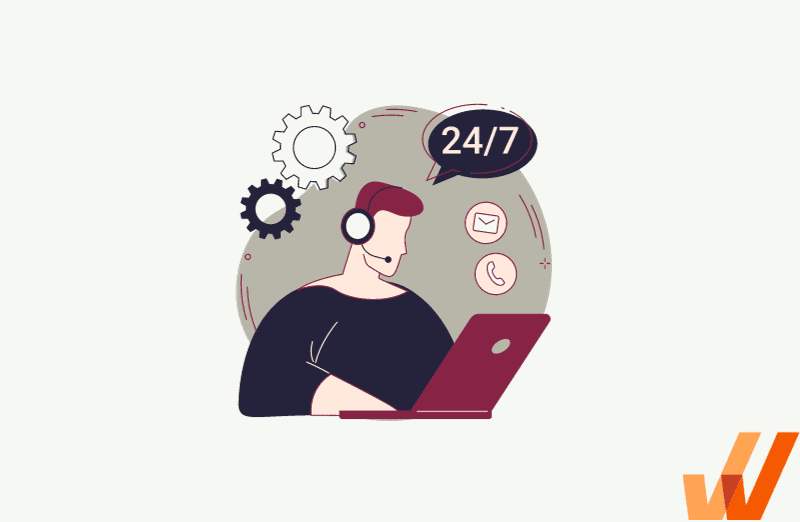
Call centers support customers through the entire customer lifecycle, from providing product and sales assistance to delivering troubleshooting support, and helping customer service teams to scale their support processes.
And with the help of scripts, call centers can really make an impact. Here’s everything you need to know about using scripts to build a more efficient call center.
A call center script is a document that provides agents with clear instructions, responses, and next steps for guidance on how to handle various common customer issues and interactions. It ensures consistency across conversations and reduces errors that enables service and support teams to be more efficient and handle customer conversations in the most professional manner.
Your welcome script is critical for call agents, as it sets the tone for the entire interaction. While greeting customers, agents should all pull up their account information if they know the customer they’re chatting with. If not, the first thing an agent should do is ask for their customer details.
Here are effective call center scripts for opening new conversations:
Deal with support issues can lead to angry customers, awkward interactions, and frustrated users. These calls are the most difficult for call center agents to handle, but are also the most important for them to handle correctly.
Here are effective call center scripts for support and troubleshooting issues.
Regardless of the interaction or outcome, be sure to end call center conversations positively. Agents should recap the call, provide an overview of the resolution, or lay out the next steps for unresolved issues.
Here are effective call center scripts for closing conversations:
When building call center scripts, here are key components to be sure to include.
Start each conversation off with a personalized greeting. This gives your agent an opportunity to build trust and show their enthusiasm to help. Openings should be short and direct. For example:
Getting to the root of the customer’s issue is key to delivering the right solution. Asking the right questions is the best way to discover the problem at hand.
Here are some examples:
Suggested solutions and products should be unique to the issues the customer is facing, so you’ll want to ensure your call center script is flexible enough to match a variety of needs. Here’s an example of how to work suggested solutions and product pitches into the conversation:
Including verification questions in your call center script can ensure customers are who they say they are. Verifying customers before editing any account information also keeps customer information up to date and protects sensitive information from being leaked.
Here are some examples:
Wrapping up your call with a closing statement ensures you’re answering all the customer’s questions and concerns. Before hanging up, use one of these follow-up questions:
While scripts can standardize the support process, they should still reflect the customer’s needs. This means maintaining flexibility and allowing for script customization based on the caller’s needs or intent.
Let’s go through some of the reasons a customer might contact your call center, and how you can tailor your scripts for effective call center management.
Sales calls require establishing a higher level of trust and building more customer rapport. Scripts should include more inquiry and problem identification questions to get a better understanding of the customer’s needs before pitching a product.
Pitch scripts should be persuasive and highlight key product features and benefits. Call center agents should also be prepared to talk numbers and provide pricing quotes. Make sure agents are prepared to handle objections, questions, and hesitations.
Due to the complexity of most technical support inquiries, scripts need to be detailed, comprehensive, and provide easy access to additional resources and content. Scripts also need to include questions and prompts to gather the right technical information from customers.
When providing technical support, it’s especially important agents don’t stray from the script. Where other situations may allow for more flexibility and creativity, be sure to relay the importance of consistency and accuracy when dealing with technical scripts.
Customer complaints are common for call centers. It’s important that scripts express empathy and acknowledge the customer’s concerns. Scripts should provide options to promptly resolve issues, including questions to better understand the problem and multiple potential solutions.
Scripts should also include instructions for escalating complaints if necessary. If the provided solutions aren’t working, or if the customer is growing increasingly frustrated, it might need to be handed off to a more experienced agent or supervisor.
General inquiry scripts need to be broad while still offering concise, accurate information. Quick access to FAQs and best practices can be extremely helpful for these types of calls.
A general inquiry may be one of the first interactions a customer has with a brand, so it’s important for agents to be friendly and helpful. It’s also a great opportunity to ask questions and gather information on the customer’s needs to provide more tailored support if they reach out again.
For product inquiries, agents need detailed information on products, features, and benefits. Scripts should include everything from usage instructions to product specifications and requirements.
It can also be helpful to cross-reference related products and services to provide alternative or supplementary solutions.
Billing inquiries can range from questions about an invoice to payment-related issues. Because billing inquiries require accessing sensitive customer information, it’s crucial to verify the customer’s identity before diving into any account details.
Agents will need scripts for explaining pricing structures, fees, upcharges, and taxes when applicable. They’ll also need technical knowledge of how your payment platform works to provide support related to billing issues.
Upselling and cross-selling scripts can be used during sales, product information, technical support, and even customer complaint calls. These scripts offer complementary products and upgrades and might be the solution to a number of customer problems.
In addition to providing agents with scripts on product details, include tips on when to upsell or cross-sell products.
Every call center interaction is an opportunity to collect customer feedback. Agents should be equipped with scripts to encourage customers to share their experiences and thoughts.
Scripts can be more general and inquire about the overall experience of engaging with the call center, or if you have specific metrics you’re looking to improve, you can ask more targeted questions.
Here are the common benefits of using scripts for you call center agents:
Facilitated compliance with regulations: Scripts are particularly useful in regulated industries. Agents can provide accurate disclosures and information in accordance with legal and compliance guidelines, so you have the confidence your team is avoiding potential violations.
Over-relying on call center scripts can actually make things more difficult for your team. Here are a few challenges of relying too heavily on call center scripts for customer conversations:
Proper call center training plays a key role in whether or not scripts will be successful for your team. Here are our top tips for training your agents to use scripts effectively.
Want to get more from your call center scripts? Incorporate these best practices into your call center:
Whatfix provides in-app context to enable call center agents to do their job as efficiently as possible. With Whatfix, call center agents can gain quick access to scripts, resources, and other in-app guided experiences and self-help support to deliver a superior customer experience.
Whatfix also proactively deflects support tickets and issues with customer self-support and in-app guidance, helping to provide a better experience for customers to resolve their own issues and use applications more effectively.

Thank you for subscribing!