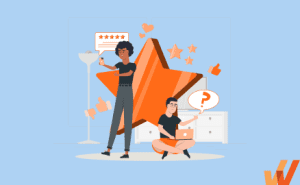The goal of a help desk is to provide better, faster customer support.
But that’s hard to do without optimized processes, customer support systems, and detailed documentation and workflows that enable your service team.
Messy systems, complex request processes, and unorganized teams can turn a minor issue into a massive headache for customers or team members looking for help.
Whether you’re helping customers or employees, your help or service desk should be easy, fast, and accurate. And with the help of customer support metrics and service desk KPIs, you can better understand where your support succeeds (and where it falls flat).
What help desk metrics should your service team track?
- First-response time
- Resolution time
- Ticket volume
- Customer satisfaction score
- NPS
- First contact resolution rate
- Agent utilization rate
- Average handle time (AHT)
- Ticket backlog
- Customer effort score (CES)
- Predicted backlogs
- Support tickets opened vs. solved
- Transfer rate
- Service-level agreement compliance
- Escalation rate
What Are Help Desk Metrics?
Help desk metrics measure your customer support team’s performance and ability to resolve arising issues. Tracking goal-specific KPIs tells you how well you’re meeting expectations, where problems may be slipping through the cracks, and what areas you can improve on.
The specific help desk metrics you should track will depend on the type of service you’re providing. Support desks that solve customer IT issues will require different metrics than help desks for internal IT problems.
The Importance of Tracking Service Desk KPIs and Metrics
Data is key to long-term business success, and that applies to service desks. Tracking KPIs and metrics can help your organization:
- Make better service desk decisions
- Reduce support costs
- Create better support documentation and workflows
- Cut down on support resolution times
- Improve customer experience and satisfaction
- Reduce customer churn
- Enable employees with better IT support
With help desk and call center metrics, you can make specific adjustments to your service processes to improve crucial customer-focused goals, including solving issues faster and increasing agent productivity.
15 Must-Track Help Desk Metrics for Monitoring IT Support
While every organization will need contextual metrics to monitor and improve their services, here are 15 common IT support metrics every enterprise should track to start benchmarking and improving their help desk experience.
1. First response time
First response time is the amount of time between a support ticket submission and the first response from an agent.
Why you should track it: The first response after a support ticket submission lets the customer or employee know that it’s been received and it’s being handled. Not only does a short first response time show your customers and employees you care about getting them the help they need, but it also indicates a prompt and productive support team.
How to measure it: Track the time difference between when a support ticket is submitted and when an agent first reaches out.
2. Resolution time
Time-to-resolution is the amount of time it takes your support team to resolve an issue.
Why you should track it: Issues should be resolved quickly, and tracking resolution time gives you an idea of whether or not your team is meeting those expectations. Knowing average resolution times can also make identifying outliers or major issues easier. If a ticket takes longer than normal to resolve, it could indicate a different problem.
How to measure it: Measure the amount of time between when a support ticket is submitted and when an agent marks the ticket resolved.
3. Ticket volume
Average ticket volume is the number of tickets submitted during a specific period of time.
Why you should track it: Ticket volume tells you how frequently your customers or employees are running into issues. Not only does this let you know that you might need to ramp up your self-service support options in the form of a knowledge base or help center, but it can help you predict the size of your support staff. Tracking your average ticket volume makes it easy to identify trends and forecast time periods where ticket volume may increase.
How to measure it: Measure the total number of support tickets submitted during a day, week, month, quarter, or year — or even all of the above.
4. Customer satisfaction score (CSAT)
Customer satisfaction score (CSAT) is a scale-based measurement of how satisfied customers are with your service.
Why you should track it: Resolving tickets quickly doesn’t matter if customers aren’t satisfied in the end. Customer satisfaction score (CSAT) is a simple way to see if you’re actually meeting your customers’ expectations.
How to measure it: Ask customers to rate their level of satisfaction on a 1 to 5 scale from extremely unsatisfied to extremely satisfied. Total your number of satisfied customers (those who responded with 4s and 5s) and divide it by the total number of survey responses.
5. Net promoter score (NPS)
A Net promoter score (NPS) is a scale-based measurement of how likely customers are to recommend your business (i.e., “promoters”).
Why you should track it: While CSAT measures customer satisfaction after a particular interaction or event, such as getting support on a ticket, NPS has a more long-term perspective, showing satisfaction ratings that consider the entire customer lifecycle.
How to measure it: Prompt customers to rank how likely they are to recommend your business on a scale from 0-10. Total your number of “detractors” (respondents who said 0 to 6) and subtract it from your total number of “promoters” (respondents who said 9 or 10).
With Whatfix, product teams can create in-app NPS prompts – as well as other, targeted, in-app user survey prompts – with no development support, to collect feedback in real-time.

6. First contact resolution rate
First contact resolution rate is the number of support tickets that are resolved during the first contact.
Why you should track it: Identifying the number of support requests that can be resolved quickly gives you an idea of how productive your team is. Problems that are resolved with minimal back and forth can also point to opportunities to create new self-service support options that can eliminate the need for help desk intervention entirely.
How to measure it: Measure the total number of issues solved during the first contact and divide it by your total number of support tickets during that time.
7. Agent utilization rate
Agent utilization rate is the amount of time an agent is responding to tickets, chatting with customers, or other work-related tasks.
Why you should track it: Agent utilization rate is a productivity metric that helps you see if your team is overwhelmed or overstaffed. On average, a “good” utilization rate is around 50% — meaning an agent spends half their work day responding to calls and other customer-related support tasks. Keeping an eye on this number helps you identify if you need to increase (or decrease) your team of agents.
How to measure it: Measure the total amount of time an agent spends on designated tasks and divide it by the total amount of time spent on their shift. Multiply by 100 to find your percentage.
8. Average handle time (AHT)
Average handle time (AHT) is the average amount of time spent on a customer call or interaction.
Why you should track it: Average handle time (AHT) is another metric that tells you how efficient your support team is. It includes the time the customer spends waiting for an agent and the amount of time spent actually resolving the issue. While longer AHTs aren’t necessarily a sign of an unproductive or inefficient team, it could lead to frustrated or impatient customers.
How to measure it: Total the amount of time spent on each call or interaction, including time spent talking, on hold, or following up. Divide this number by the total number of calls.
9. Ticket backlog
Ticket backlog is the total number of unresolved customer support tickets submitted during a specific period of time.
Why you should track it: In an ideal world, your ticket backlog would be non-existent — but in the real world, tickets can accumulate faster than your team can resolve them. Tracking your ticket backlog helps prevent agent overwhelm and promptly resolve your customers’ issues.
How to measure it: Total the number of unresolved tickets (including tickets agents have responded to, but haven’t closed) accumulated during a designated time period.
10. Customer effort score (CES)
Customer effort score (CES) is a scale-based metric that measures how much effort a customer has to exert to get support.
Why you should track it: As we said before, getting help should be easy. Customer effort score (CES) tells you if your support process is a breeze — or a massive headache. A high CES score tells you you’re meeting customer expectations, while a low score lets you know you need to make changes.
How to measure it: Ask customers to rate the ease of resolving their issue, then see where your average score falls.
11. Predicted backlogs
Predicted backlog is a forecasting metric that uses past data to predict future ticket spikes and growing backlogs, helping service desk teams better manage support ticket queues.
Why you should track it: Anticipating a growing ticket backlog can help your team plan accordingly and allocate additional resources to prevent your backlog from getting out of control.
How to measure it: Use past ticket backlog numbers to identify trends in ticket upticks and estimate future backlog changes.
12. Support tickets opened vs. solved
Support tickets opened vs. solved is a comparison metric that measures the total number of tickets opened versus the total number of tickets solved.
Why you should track it: Every ticket should be solved — but that doesn’t mean they are. Knowing your number of tickets opened compared to your number of tickets solved gives you a clear idea of how many unresolved tickets you still need to respond to.
How to measure it: Compare your total number of tickets opened in a specific period and your total number of tickets solved in that same period.
13. Transfer rate
Ticket transfer rate is the total number of calls or support inquiries that need to be transferred to another department or support team.
Why you should track it: Getting the right person to respond to a support request is key for turning around issues quickly. Tracking your transfer rate shows how many customer support tickets needed to be sent to another agent (i.e., the number of calls initially sent to the wrong team).
How to measure it: Compare your total number of calls transferred to your total number of calls.
14. Service-level agreement (SLA) compliance
Service-level agreement (SLA) compliance is the percentage of cases resolved that meet your service-level agreement (SLA) standards.
Why you should track it: Your SLA should be upheld whenever possible, but some instances require stepping outside the box. Tracking SLA compliance rates helps you ensure you’re meeting the expectations most of the time — or will point to a major issue to resolve.
How to measure it: Track the total number of tickets resolved that are SLA compliant and divide it by the total number of tickets.
15. Escalation rate
Escalation rate is the percentage of calls transferred to a superior due to complications, customer frustrations, or issue complexity.
Why you should track it: Escalating a call is a sign that something isn’t right and someone with more experience or power needs to step in. Knowing your percentage of calls that need to be escalated can help you identify where those more significant problems lie so you can fix them and help create an efficient support ticket priority level system that escalates the most critical, time-sensitive help desk tickets and issues.
How to measure it: Measure the total number of calls escalated compared to the total number of calls.
On average, a “good” utilization rate is around 50% — meaning an agent spends half their work day responding to calls and other customer-related support tasks.
How to Improve Help Desk Metrics and IT Service KPIs
Now that you’re tracking help desk metrics, here are tips for improving your customer support agent and IT-related performance.
1. Prioritize customer satisfaction
Great help desk support ends when the customer is happy. Prioritize the customer experience and look for opportunities to make the process easier. Here are some ideas to make that happen:
- Offer multichannel support. Providing support via the channels your customers or employees already use (such as social media, in-app support, or Slack) makes reaching out friction-free and reduces resolution friction.
- Provide self-service help. Self-service customer support allows customers to receive help without reaching out through channels like a knowledge base, FAQ page, or user documentation. This provides an easier way for customers or end-users to resolve issues and deflects support tickets that can be easily resolved.
- Foster a customer-centric culture. Prioritizing the customer should be baked into your company culture. Adopting a customer-centric mindset can make it easier for agents to resolve issues and meet customer expectations.
2. Enable your help desk and support team members with documentation, guidance, and training
Many times, service desk teams have created ticket resolution processes and implemented customer support systems that should work. However, they fail to give their IT agents the support they need to provide efficient and effective help to resolve issues. Organizations must enable their support team by:
- Providing contextual support to help and service desk team members: Excellent help desk support starts with customer service training. Provide your team members with various training exercises, such as scenario training, conflict resolution training, product knowledge training, help desk system training, and more. Constantly reinforce these learnings with routine refresher trainings.
- Documenting core help desk processes and responses: Your help desk team should document the most efficient workflows that resolve support issues the fastest, using a variety of process documentation styles – from step-by-step written instructions in a Google Doc, customer support training manuals organized in a tool like Notion, screen-recording tutorials made with tools like Loom, and in-app guidance (like flows on common tasks, and tooltips to remind agents on the best responses) created with tools like Whatfix.
- Using analytics to track the most common help desk issues: Help desk teams should track what the most common problems are, what issues take the longest time to resolve, and what new emerging service desk issues are. This will empower help desk managers to create documentation and guidance to enable agents to resolve new or difficult issues and proactively fix these issues before tickets arise to help deflect support tickets.
3. Use a help desk and support systems that work for you
While many of these metrics can be tracked manually, it doesn’t mean they should. The right tool stack will help your agents save time, improve customer satisfaction, and make tracking metrics and KPIs easier. Here are some ways to use tools:
- Implement a ticketing system. A ticketing system records, manages, and sometimes even automates your ticket creation and resolution process.
- Streamline processes with automation. Automating repetitive tasks is a great way to free up agent time and ensure new tickets are moving through your process efficiently.
- Leverage AI and machine learning. AI and machine learning is a step up from automation, taking even more work off your agents’ plate.
- Make data-based decisions. Use data to make better decisions that align with customer needs and expectations. With your new metrics, look for opportunities to improve, try new things, and measure your results.
Help Desks Click Better With Whatfix
Improve service desk metrics by reducing the need for customers to reach out for help in the first place. With a digital adoption platform like Whatfix, you can efficiently provide the training, in-app guidance, and self-help support needed to reduce confusion and resolve most recurring issues.
Here’s how Whatfix can enable your service desk strategy:
- Interactive in-app guidance. Provide customers with the instructions and support they need where it’s most relevant to them — directly in the app.
- End-user self-help support. Provide quick access to self-help support resources without leaving the app or searching a messy and confusing site.
- Contextual end-user experience. Match customer needs with contextual guidance and support, delivering the resources they need only when it is relevant to them.
- User behavior analytics. Get an inside look at how users interact with your app, content, or website.
- In-app user feedback. Collect feedback and ratings directly in your app to reduce friction and increase response rates.
Want to see Whatfix in action? Request a demo today!