
Samantha Rohn


In the dynamic landscape of modern business, customer interactions and experiences have taken center stage. Gone are the days when businesses could rely solely on the quality of their products or services. Today’s customers demand more, and successful organizations are delivering through the strategic use of customer portal software.
This software is not just a tool for providing customer support. It’s a powerful platform that bridges the gap between businesses and their customers, facilitating seamless, personalized, and interactive experiences. Customer portal software does more than handle queries or complaints—it engages, educates, and empowers customers, creating a stronger, more resilient relationship between companies and their clientele.
Regardless of the size or nature of your business, an understanding of customer portal software can open up new opportunities for customer satisfaction and loyalty. Join us as we unravel the many benefits of this indispensable tool in today’s digitally-driven business world.
In this blog, we’ll explore the immense potential of customer portal software and the profound impact it can have on the way businesses operate. From streamlining communication to integrating various service touchpoints, the capabilities of this software are far-reaching and transformative.
A client portal is a single source of truth your customers can turn to to find information, ask for help, and carry out various operational services with your company. This portal is a secure and accessible window for self-service support and organized communication across teams.
Instead of waiting for an email or phone call from a customer success manager, a client portal helps customers act quickly and independently if they stumble across basic challenges. You would also provide them with a centralized system to manage complex support tickets, collaborative projects, large file transfers, billing, and more.
According to CX research from PWC, 42% of customers would pay more for a welcome-friendly experience. It’s up to you to choose the right tools to help personalize that experience to suit the nature of your customer relationships.
Depending on factors like your customer’s pain points, communication style, project scopes, and support volume, you want to build a portal that prioritizes the features they’re most likely to use. Use this list of features to compare and assess your must-have elements in a one-stop digital shop for your customers.
Nobody likes seeing a slow-moving progress bar signifying a long wait before business files are successfully transferred through email servers or company databases. A client portal lets your team and customers request and share important files for easy collaboration and review.
You don’t have to worry about customers sending files through unsecured networks and communication channels. File management features tend to include security measures set up for businesses to store sensitive information and manage access permissions so customers only see relevant data.
Consumers say customization is the most important aspect of an organization’s customer experience. This starts with affiliating all your customer experiences with an interface they recognize, like your logo, domain, website, and colors. Instead of funneling your clients through disjointed systems to submit and receive information, use client portal software to create a seamless journey that maintains the look and feel of your brand. Not only does this consistency increase brand recognition by up to 80%, but it also reflects your company’s professionalism and attention to detail.
According to PWC, about 40% of consumers say they would pay for easy payment experiences. It’s an expected standard in an age of digital wallets, automated payments, and instantaneous transactions. Instead of having clients rummage through a packed inbox for invoices, you can use client portals to streamline billing information and give customers a convenient way to make payments.
Your client portal is a hub for clients to easily locate tutorials, FAQs, and other important information that can aid their processes and projects. A client portal software allows you to arrange content so it’s easy to navigate different content formats and topics.
A community forum is an even more engaging channel to promote customer education and drive product adoption. You can use client portal software to set up these forums to create productive spaces for customers to learn from each other and receive an additional layer of support.
Customer support is changing rapidly. Gone are the days when you could get away with lengthy response times and blame it on bandwidth. Today, client portals are tailored specifically to make resources available for clients 24/7 with customer self-service support. Features like advanced ticket management, AI-powered chat and call, mobile app functionalities, and more give you the power to build more productive user journeys without stretching your customer support resources thin.
With a digital adoption platform (DAP) like Whatfix, customer success teams are empowered with a no-code editor to create in-app customer education, training, and support content that overlays directly onto any application.

Besides providing multiple avenues for self-service client support, client portal software also makes cross-team collaboration more convenient and detail-oriented. You can use features like automated workflows, dashboards, and tagging systems to make tickets, projects, and important messages more visible to specific stakeholders. This is especially useful for large enterprises or customers that use your service across different departments.
Your client portal can be personalized with intelligent automation to point customers in the right direction even when support agents on your team aren’t available. Over 40% of customers expect a response within an hour or less. Email is becoming less of a first choice for quick questions and queries. If a customer has an urgent need, they’re more likely to click on a support chat icon and wait a few seconds for a familiar “Hi! How can I help you?”
A client portal software is feature-rich, making it even more important to align your team and stakeholders on the benefits you’d like to achieve from the experience.
If you’re looking to build a business case for a new client portal experience, here are a few examples you can bring back to your team:
As responsive as you want your support managers to be, it isn’t possible to get right on a support ticket at any given time. Customers interact with your business in different time zones and working hours, navigating their own crunch times and emergencies. You need to empower your users with resources that help them get the most value from your product during the moment of need.
Airtable’s support center embodies exactly what on-demand information should be: organized and intentional. It’s designed to prioritize useful information, like FAQs, popular articles, trending topics, product areas, and newly released features. By covering all bases, they don’t have to risk losing trust in their brand when a customer finds themselves stuck while using the product.
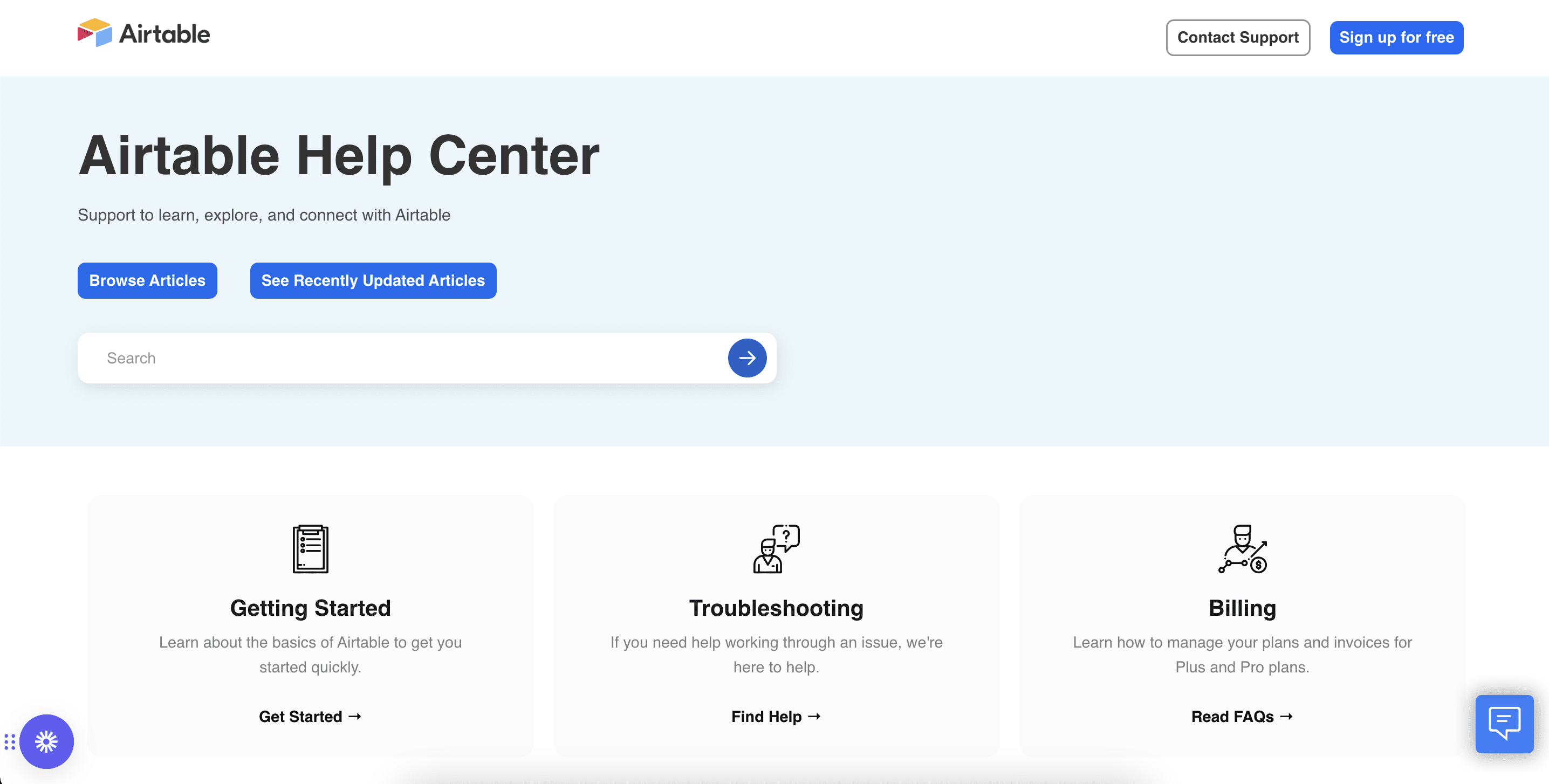
Customer-facing roles are demanding, so building a customer experience that protects relationships outside and within the organization is crucial. This means using the right tools to help account managers prioritize business-critical tasks without filling their entire calendar up.
Teams can save over 250 hours by putting the right processes in place. Ticket management systems are a must-have because it takes the onus off of organizations to track, assign, and organize support requests manually. This simple shift in a workflow can significantly free up time that is otherwise spent on repetitive tasks by deflecting support tickets.
By managing your most important customer interactions in one place, you’re helping them offload a massive chunk of stress from operating a business partnership. This streamlined system lets your company elevate customer relationships to their highest potential and provide a good customer experience. You’ll always have access to the most accurate information for understanding customer needs during the most turbulent phases of their user journey.
Automating routine tasks like scheduling, reporting, and information retrieval can improve productivity and streamline tedious processes. By doing so, valuable time and resources can now be allocated to more strategic initiatives.
The use of client portal software allows for easy sharing of information and documents between a company and its clients. This enhanced transparency can foster better teamwork, leading to better results and increased customer satisfaction..
Using client portals is a secure and effective way of exchanging sensitive information, which reduces the risk of data breaches. It also helps businesses comply with data protection regulations, ensuring that confidential data is kept safe and protected. Using a secure space like a client portal can give businesses peace of mind that their confidential information is being handled with care and diligence.
Client portals are often self-service, which means customers can access information on their own without the need for customer service representatives. This helps reduce both labor costs and the expenses associated with paper-based processes.
Client portal software is designed to scale and adjust according to your business needs. It can efficiently handle the growing number of clients and ensure a smooth experience for both new and existing clients.

Like any software, implementation is the most successful when you take the right steps toward fully integrating new processes into your customer’s day-to-day activities. The last thing you want is to have your client portal add extra work and complications to their existing workflows.
Here are a few challenges to address so your client portal software offers the best experience:
Your customers likely already have a tech stack they log into and work with daily. Adding another system to the mix can add unnecessary friction. That’s why it’s important to have your client portal be an extension of the usual systems your customers use to interact with your brand.
If your customers log in through your business website, make sure your portal can be easily found there. You should also opt for a tool that integrates with your customer’s business apps so your self-service resources are always visible and top of mind.
Data hygiene can make or break the entire experience. You want to keep these criteria in mind as you feed your client portal with information:
Your customers want user-friendly interfaces in line with the standard of popular digital collaboration tools like Jira, Notion, Monday.com, Confluence, and more. Keep your portal clean and visually appealing so you’re not giving customers a dense and slow business platform.
The more features there are, the easier it is for customers and internal teams to miss out on capabilities that create the most value. Ensure that all customers and their account managers know how the portal should be used for daily activities. Customers are more likely to resist change when it comes to new systems and processes if they don’t feel supported during the transition or are not confident in your team’s guidance.
To ensure the success of your new customer portal, be sure to invest in proper application onboarding, continuous training, and on-demand support resources. With a digital adoption platform like Whatfix, organizations can create in-app guided content and on-demand support like product tours, interactive walkthroughs, smart tips, onboarding task lists, and self-help wikis – all with a no-code editor.
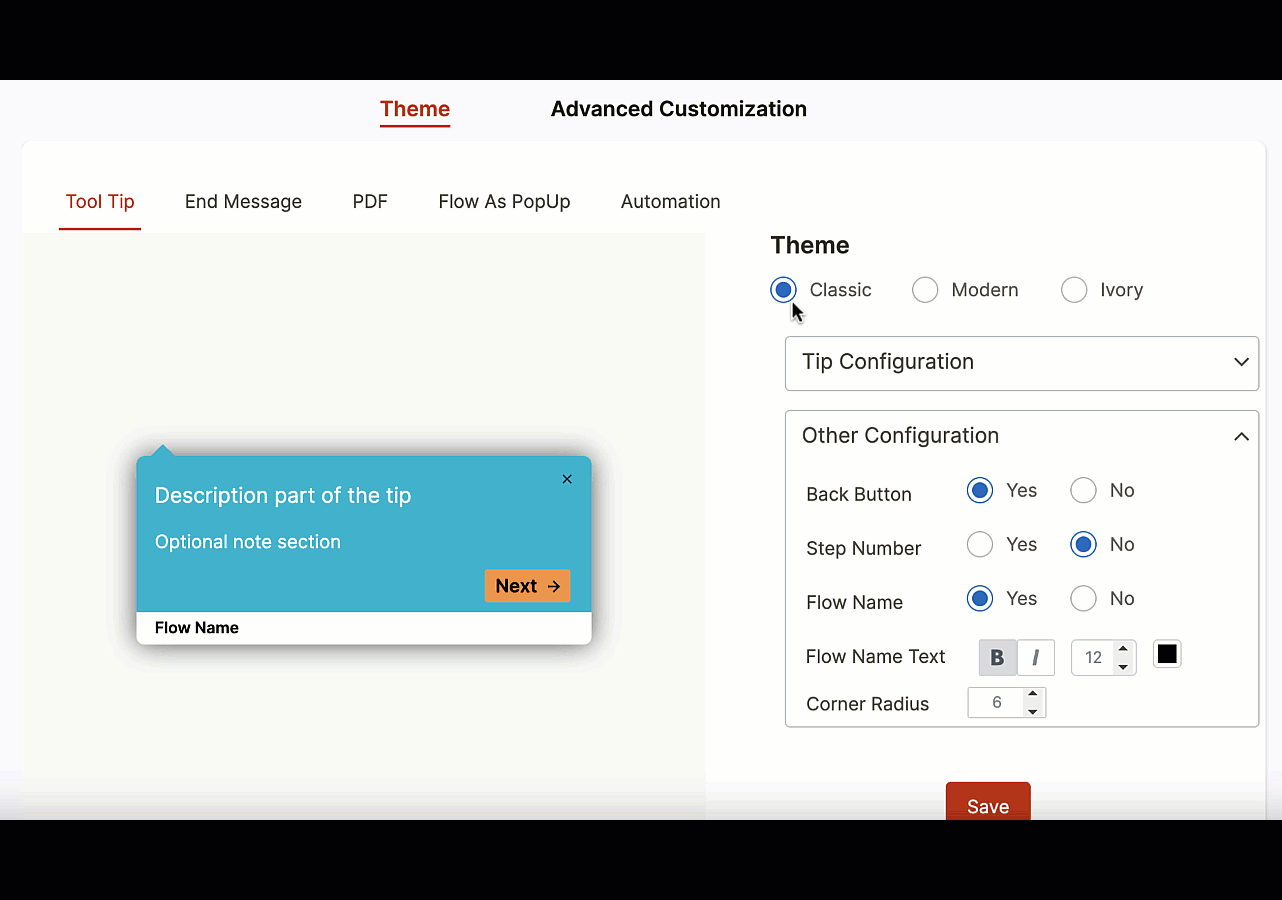
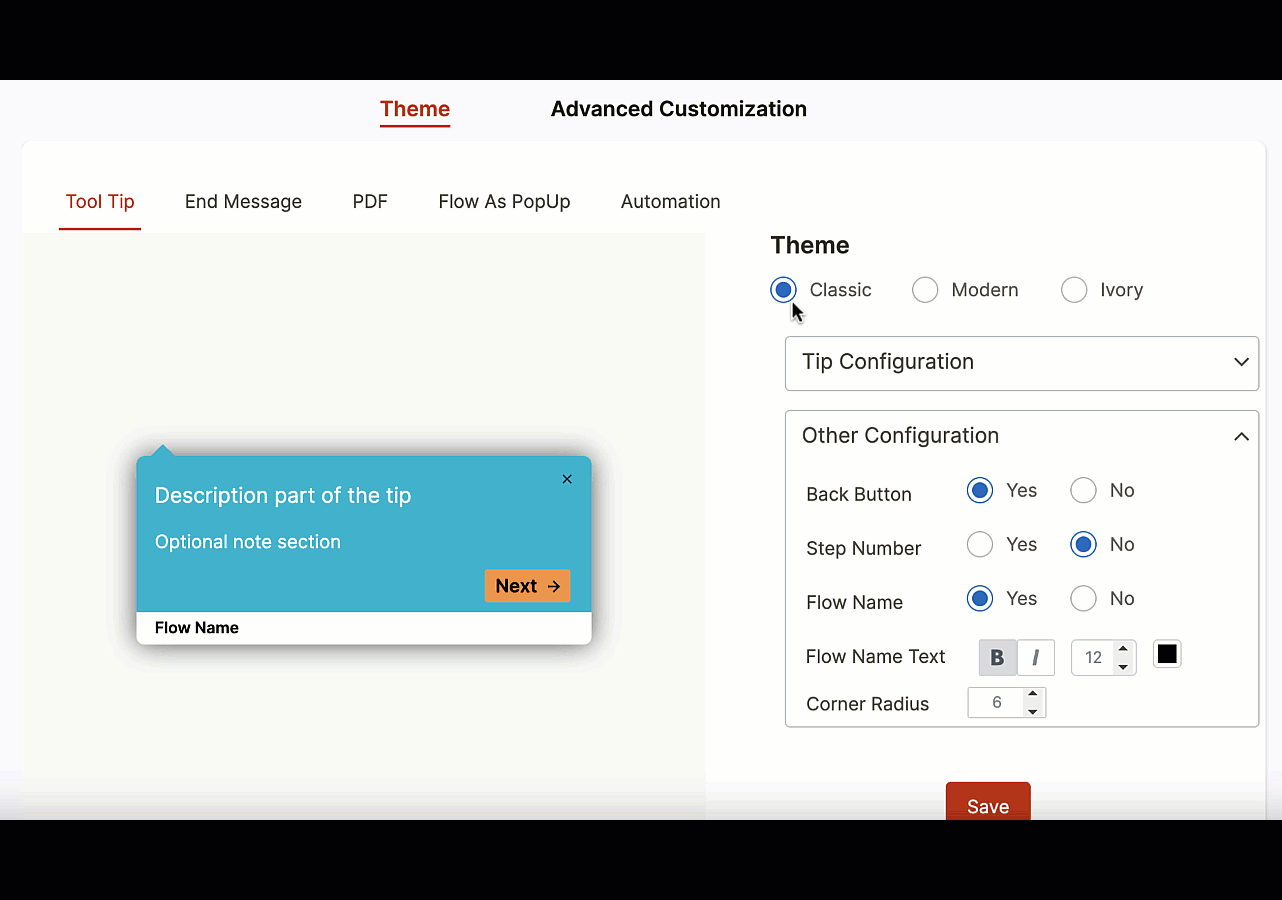
Important information can easily be left unfound if customers can’t search through your portal intuitively. Your software should allow you to create navigation paths with minimal clicks and screens. If you have to tap ten buttons across multiple tabs just to review progress on a support ticket, you’ll find a portal more exhausting than convenient. You want to keep your most popular features front and center.
For example, Salesforce recommends its customers use the following questions when designing their account homepage.
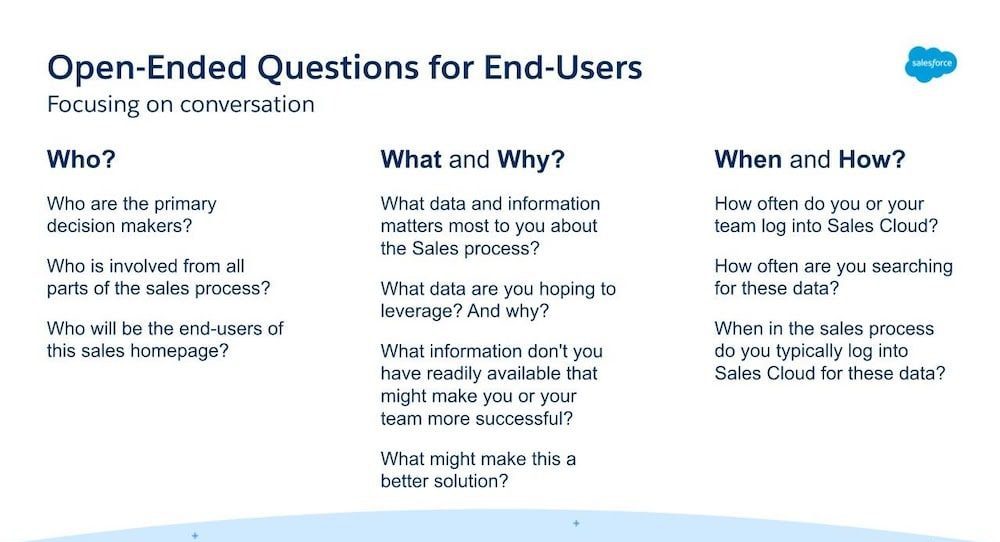
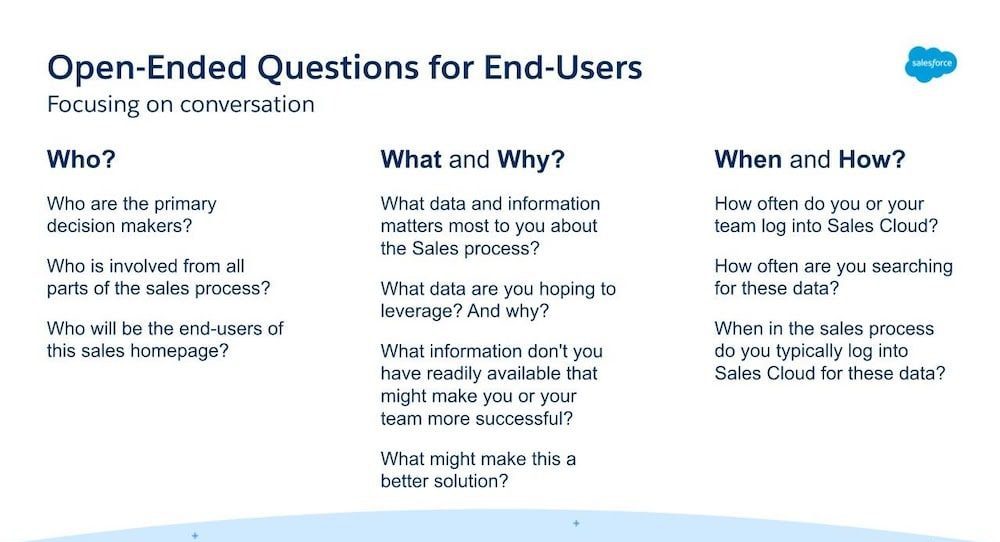
This automatically points teams toward tabs they want to keep open. The same intentions should drive how you design and arrange elements in your client portal.
Efficient and consistent data integration is crucial for client portals to operate seamlessly within your organization. Poor integration can lead to operational inefficiencies and data inconsistencies, which can negatively impact the overall performance of your systems. That’s why it’s essential to ensure that your client portals are designed to interact seamlessly with other systems in your company, enabling smooth data flow and optimal performance.
Although client portals are typically safer than conventional communication methods, they can still be susceptible to cyber threats. Because of this, it’s essential to implement strong security protocols to safeguard confidential information.
Some ways to protect your client portal data include:
While client portals can provide significant cost savings in the long run, it’s important to note that the initial implementation can involve significant expenses. These expenses may include the cost of acquiring the software itself, as well as expenses associated with training staff and clients on how to use it. There may also be costs related to customizing the software to ensure it meets the specific needs and requirements of the company in question.
While these costs may seem daunting at first, it’s important to keep in mind that the benefits of implementing a client portal can be substantial and may ultimately outweigh the initial costs incurred.
To ensure the seamless operation of your client portal, it’s important to conduct regular maintenance and updates. Neglecting to provide adequate support can result in unwanted downtime, glitches, or other complications that can significantly impact the user experience. That’s why it’s essential to prioritize proactive measures to keep the portal functional and user-friendly.



So how do you find the right client and customer portal software for your business? Consider the unique needs of your company and look for a vendor that provides the features and customer service you require.
To help make your search easier, we’ve compiled a list of the best client and customer portal software below:


Users love Zendesk for its robust selection of features. But more importantly, it has a customizable platform that lets companies create personalized user experiences across various support challenges. It’s a powerful tool for companies to build an intuitive ticket management system that includes custom ticket forms, ticket queues, automation, and easy navigation to review past tickets for specific queries.
Zendesk lets you easily connect different communication channels, such as chat platforms, email, Whatsapp, Facebook, and more. You can also streamline support actions and reduce workload by creating personal or shared macros that help you create standard responses for common questions.
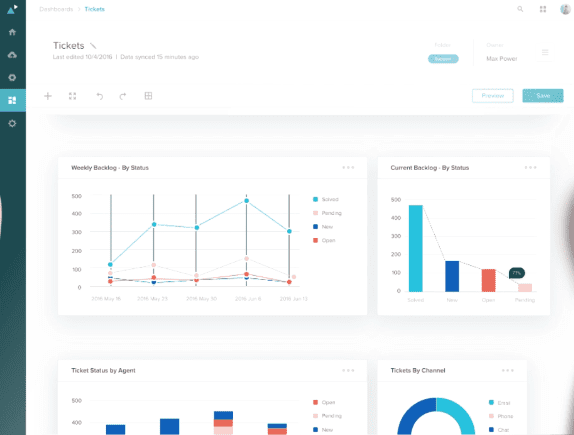
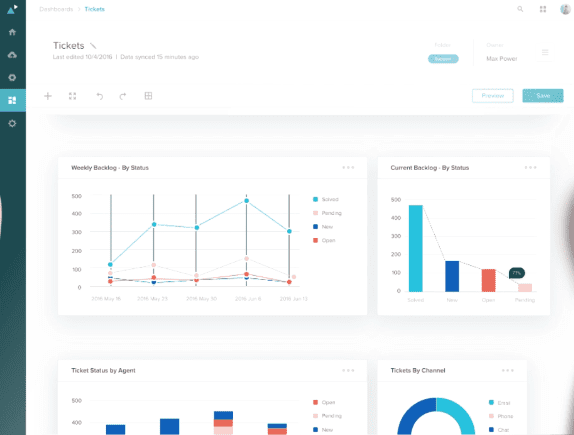
G2 rating: 4.3 out of 5 stars
Features:
Flowlu’s platform emphasizes project management, giving teams an easy interface to collaborate on projects, manage payments, and share information. Invite customers to their portal via a link or email and customize permissions so sensitive data is visible to the right people. From there, customers can view tasks, review progress, and view payment and expense history for each project. The platform also has a basic knowledge base and a built-in messenger app, creating an environment for quick responses and high transparency.
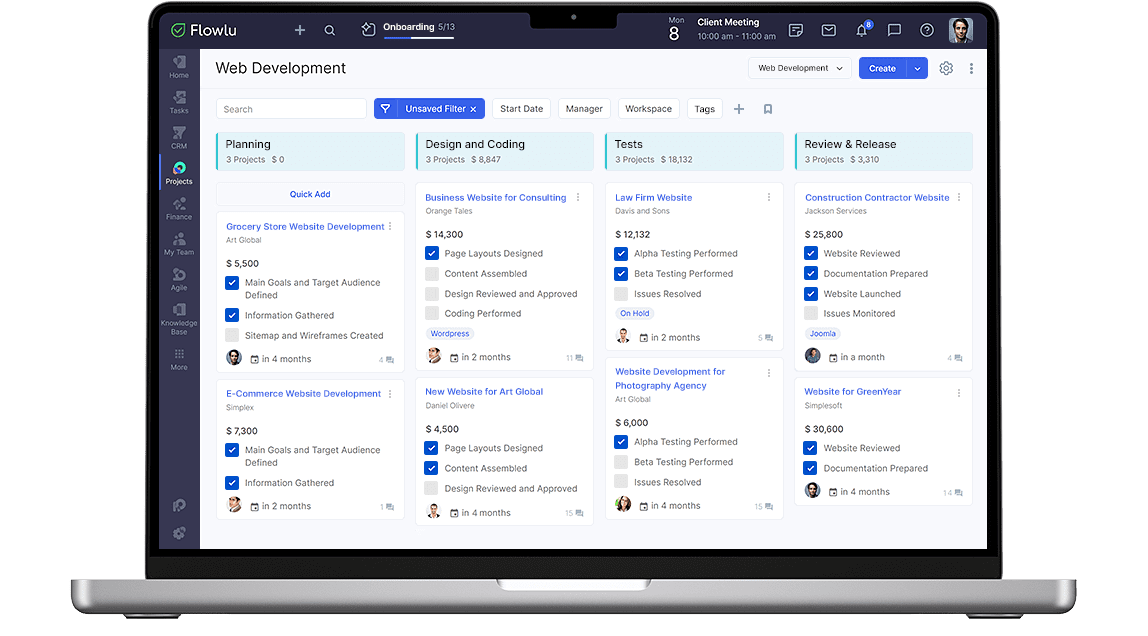
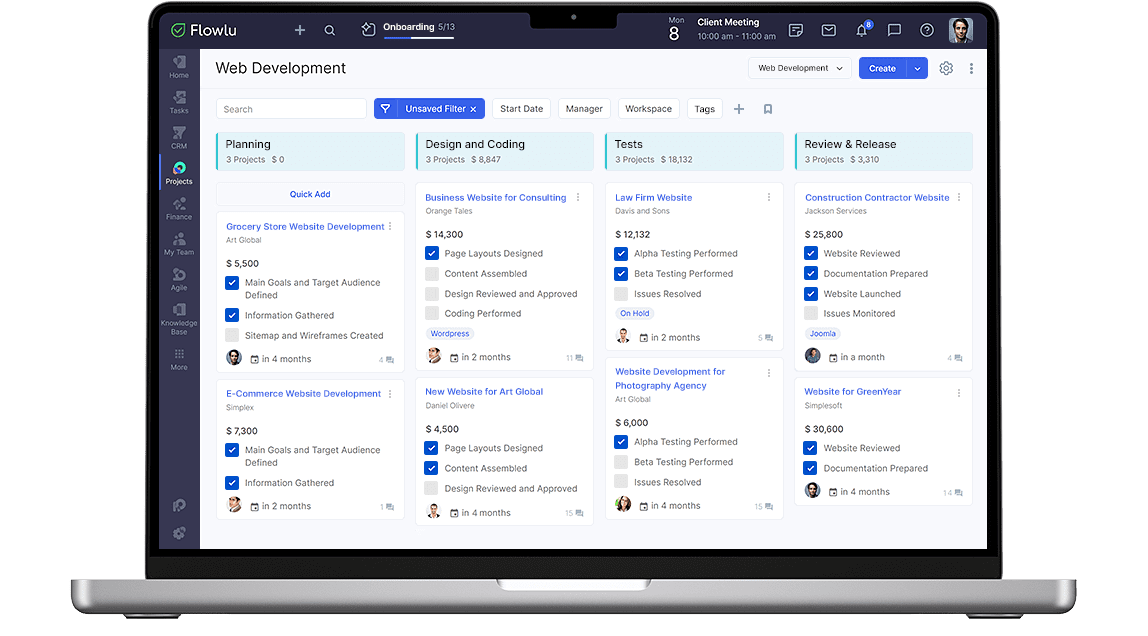
G2 rating: 4.7 out of 5 stars
Features:


Designed to keep files secure for enterprises and governments, Huddle gives companies and their customers a convenient way to transfer and collaborate on files with sensitive data and content. Huddle’s large storage capacity and flexibility to organize files into folders make it a great tool for file management. Users love the platform’s easy search functionalities, advanced file versioning systems, approval workflows, and mobile app to synchronize tasks and deadlines. You can use Huddle’s client portal to collaborate seamlessly with tracked and time-stamped content.
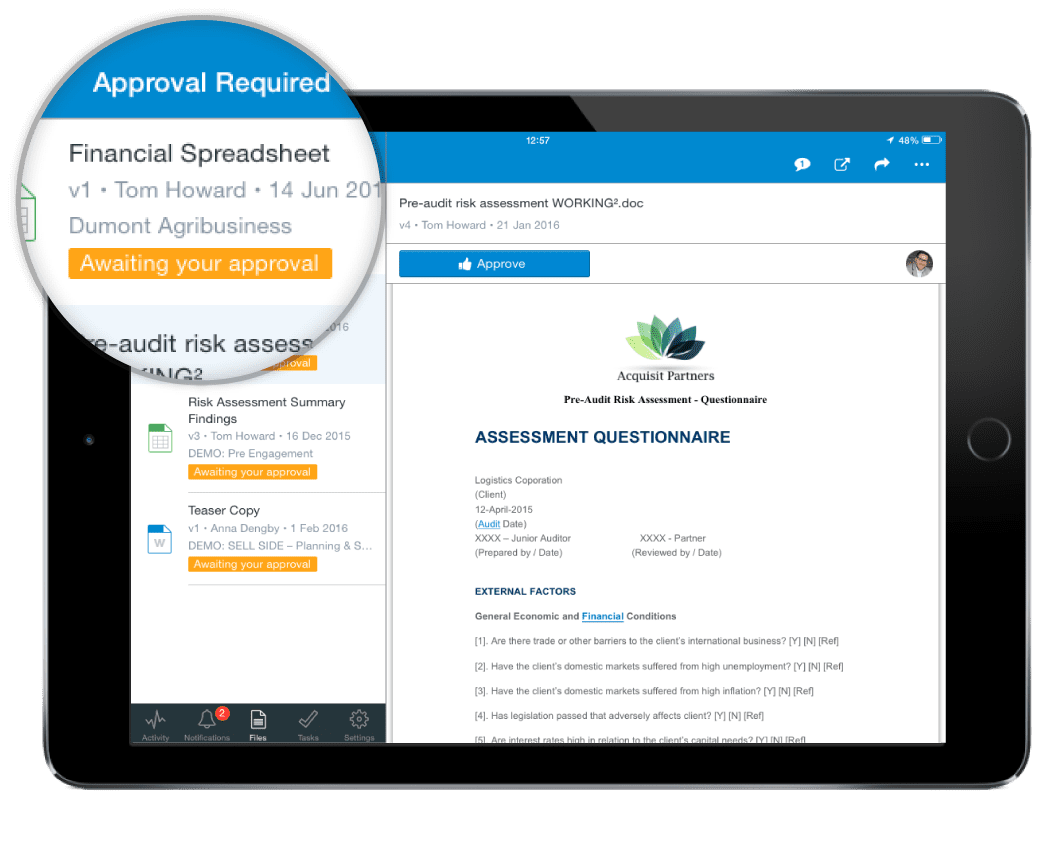
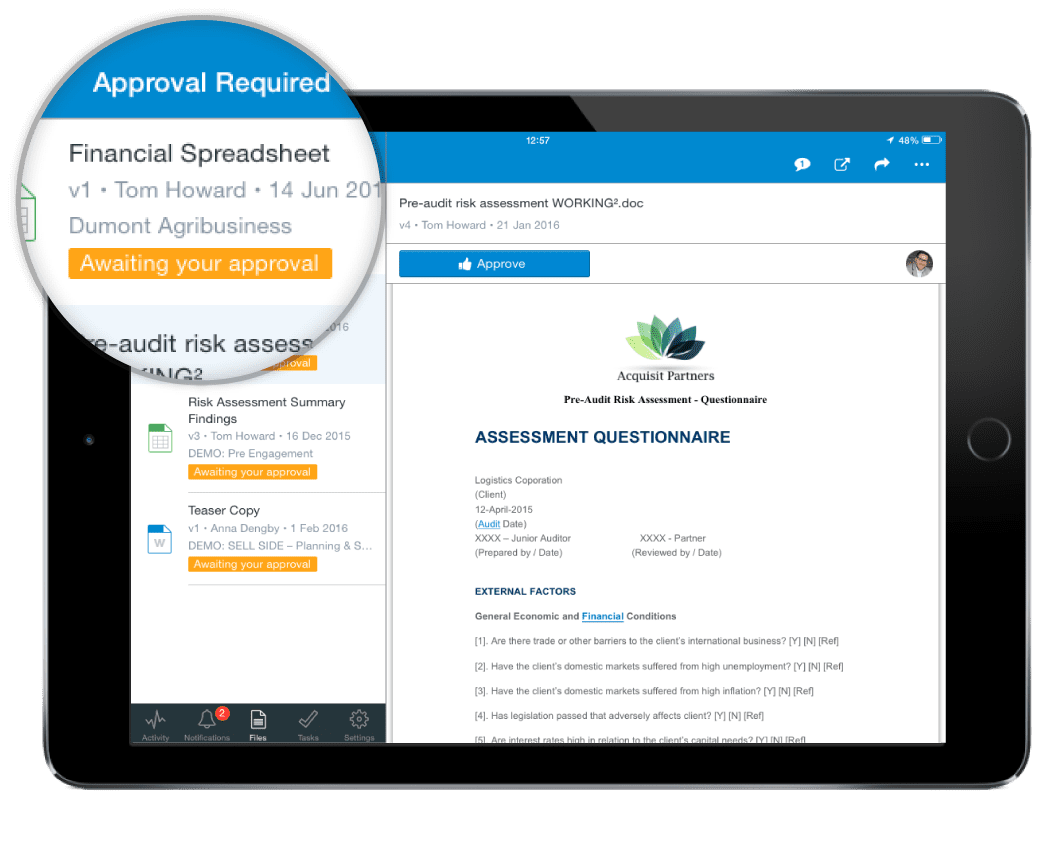
G2 rating: 4.5 out of 5 stars
Features:


Softr is a powerful no-code platform enabling teams to build custom portals and tools tailored to their needs. Trusted by over 400,000 teams across industries, Softr streamlines workflows and enhances productivity.
Softr creates a centralized client portal, eliminating the need for juggling emails and messaging apps. Both you and your clients can easily share information and updates within this secure platform.
Managers and teams can effortlessly track projects using Softr. All reports and updates are consolidated into a single workspace for each client, promoting clarity and organization. Softr prioritizes security with advanced features for your client database. Plus, seamless integration with Stripe allows for effortless payment and invoice management.
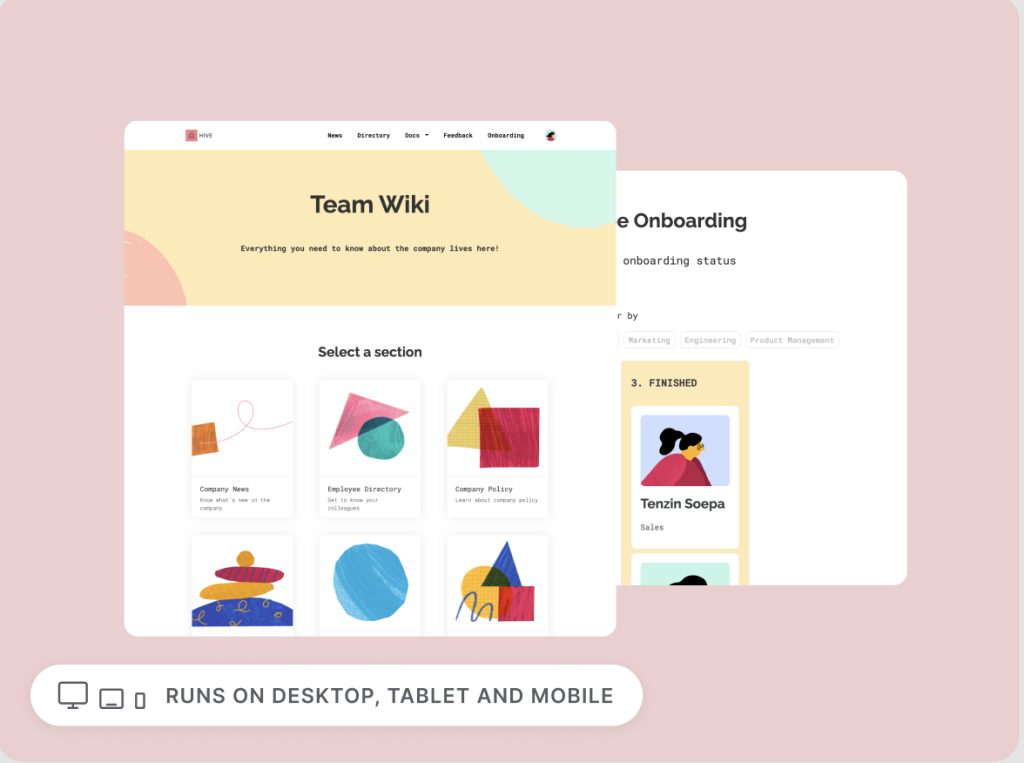
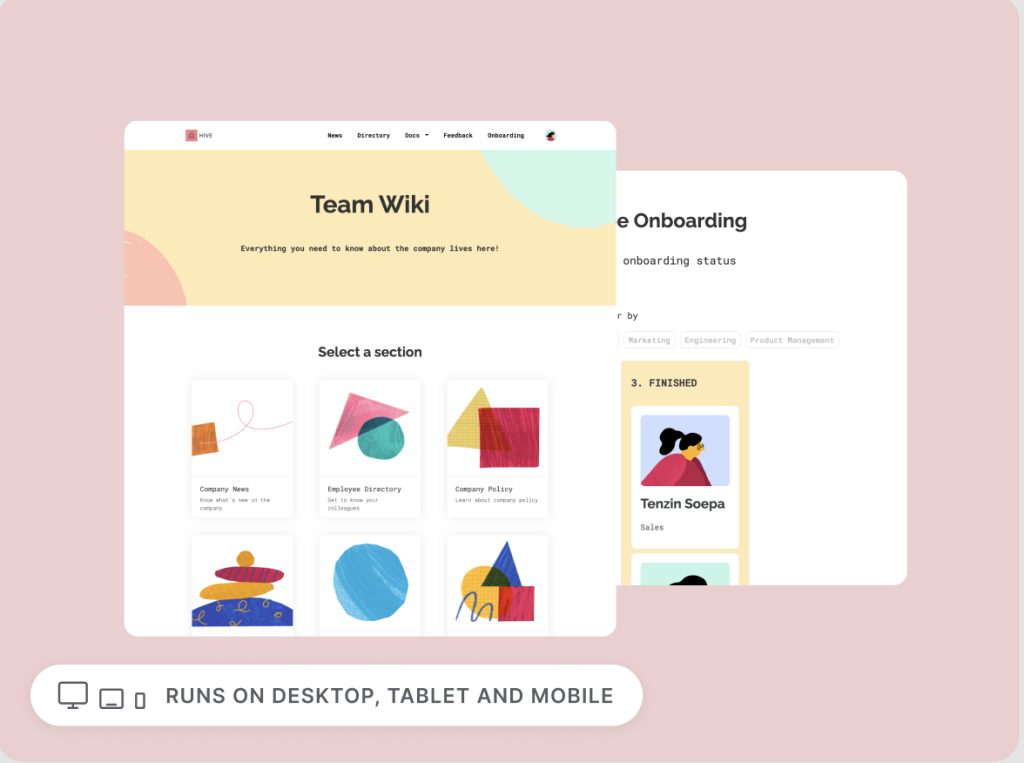
G2 rating: 4.8/5
Features:


Well-known for its extensive no-code features, Monday.com is a great choice for teams who want their client portals to prioritize project management and a visually striking user experience.
Customize boards to centralize tasks and create systems for knowledge management. Teams can use drag-and-drop functionalities to make engaging templates with different views and elements to track progress, create dashboards, organize information, and point clients to the right action items. You can also automate actions and tie them with integrations across CRM platforms, payment systems, and other customer favorites like Slack, Zoom, Microsoft Teams, and Gmail.
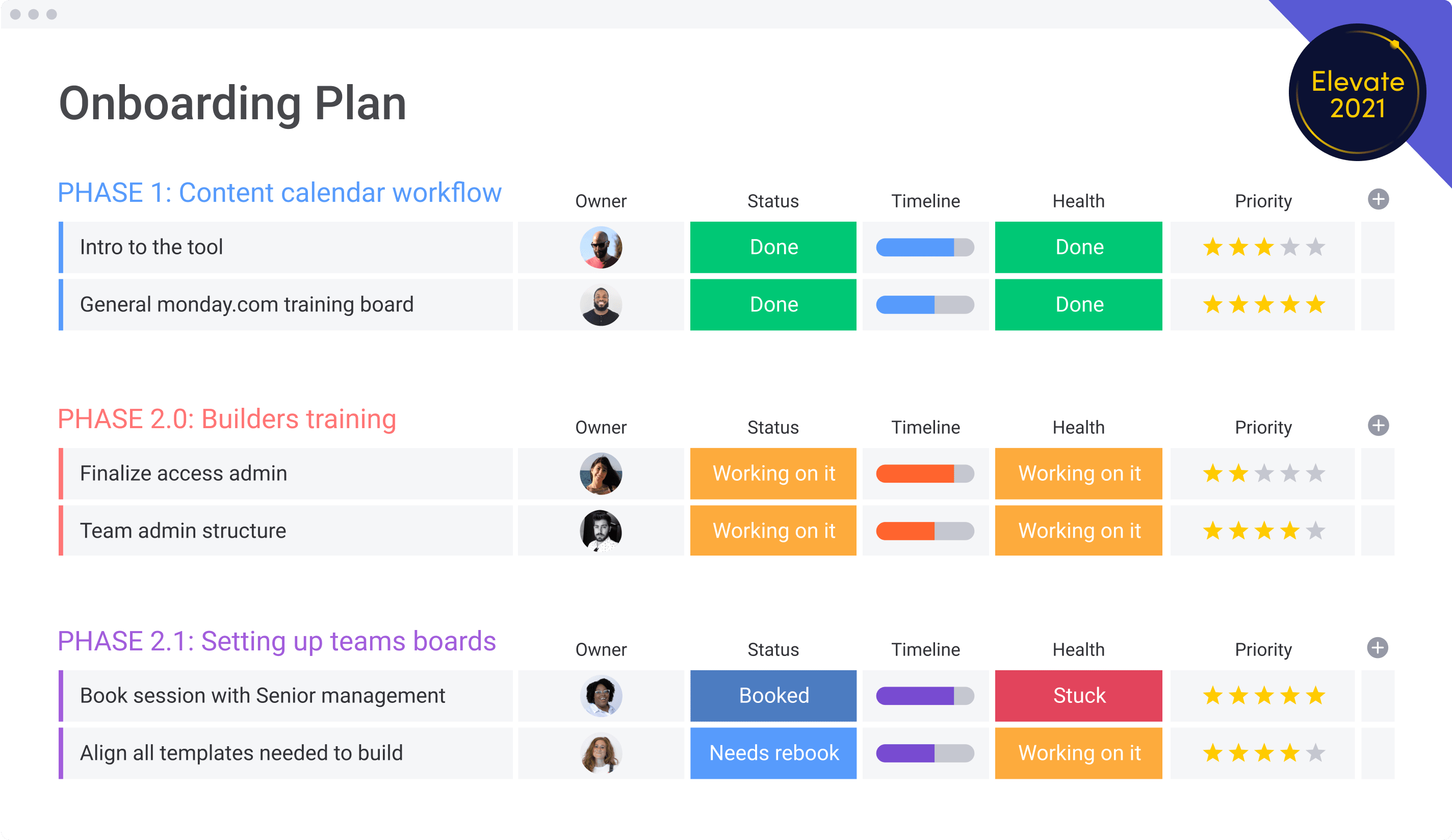
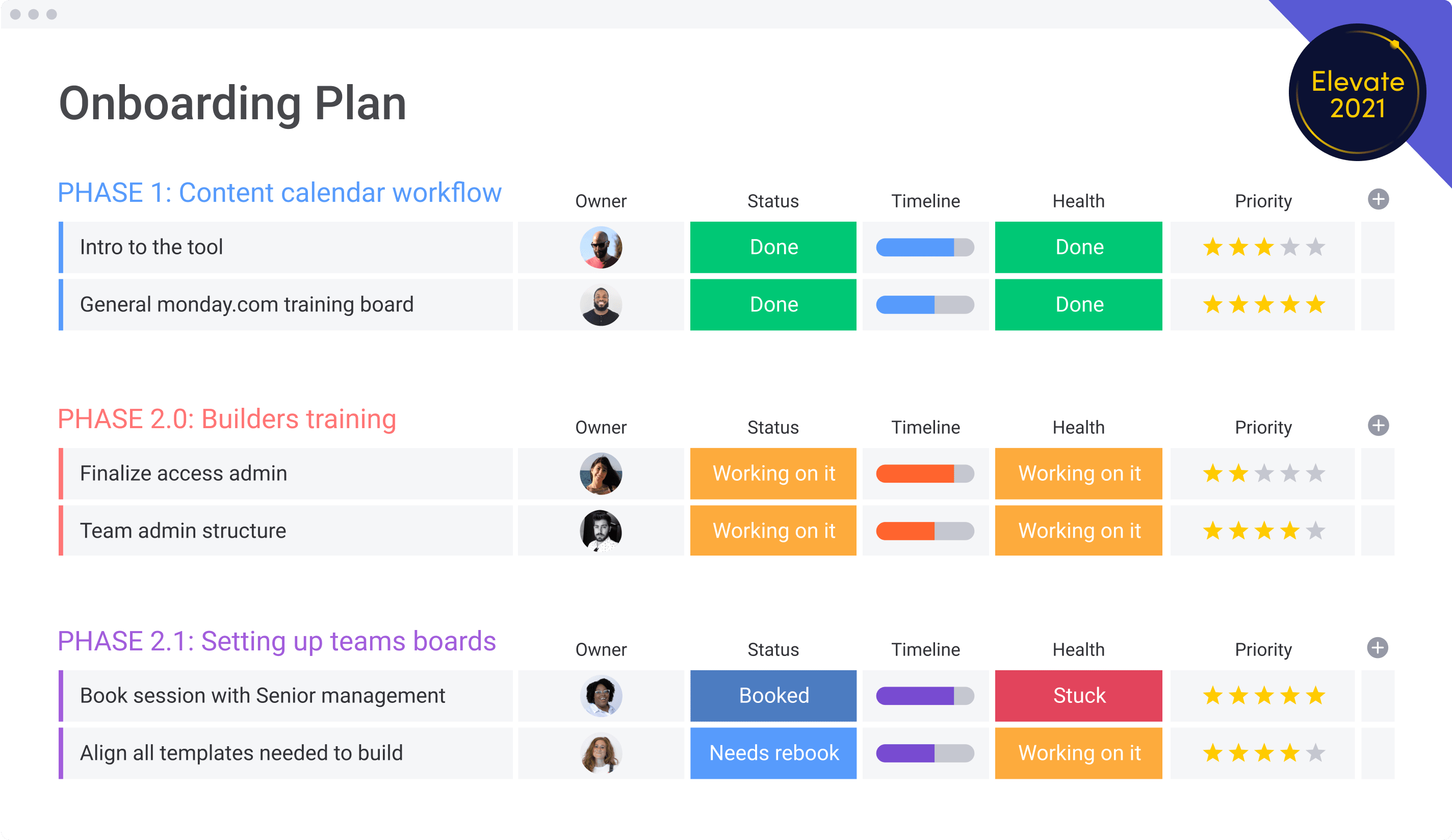
G2 rating: 4.7 out of 5 stars
Features:
If you’re looking for robust collaborative ticket management, then Freshdesk’s client portal software has you covered. You can use AI-powered recommendations to automatically suggest ticket fields, routing, and even knowledge base articles to send as responses to common questions.
Companies love integrating their email and other channel communication channels with Freshdesk for automatic ticket creation that support teams can respond to directly through email. Beyond ticket automation, you can equip your client portal with a powerful knowledge base that includes version control, translations in multiple languages, search engine optimization, and customer satisfaction analytics.
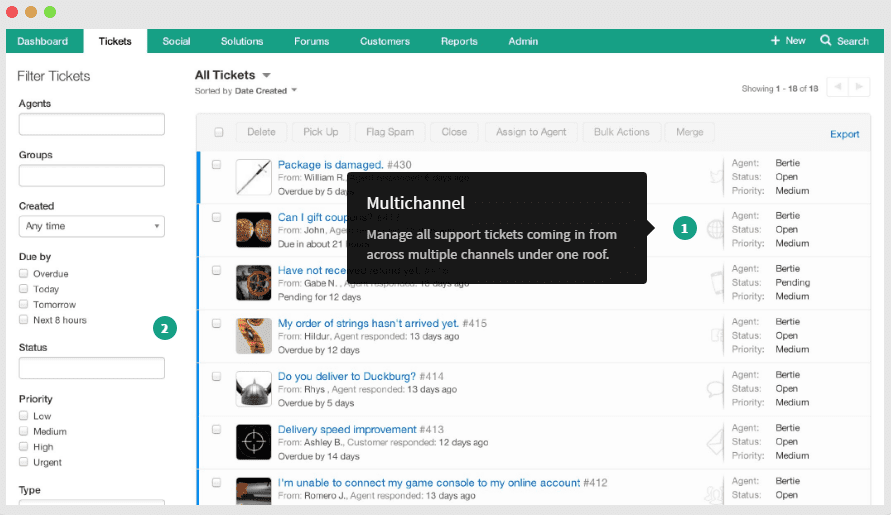
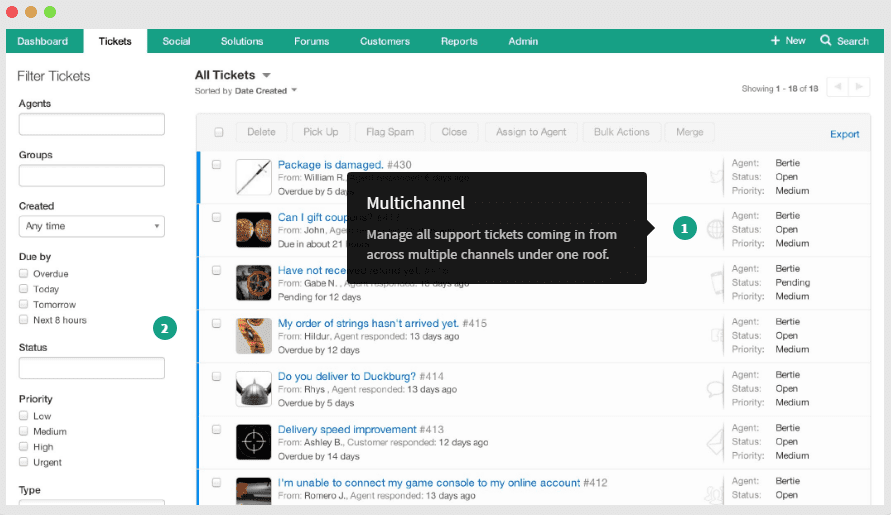
G2 rating: 4.4 out of 5 stars
Features:


Companies use SuiteDash for all-in-one functionalities that include customer relationship management, customizable client onboarding, learning management, email drip campaigns, and more. It’s a tool loved by small and medium-sized businesses because it offers a large suite of features that can be tailored to match company branding elements and domain URLs.
A popular feature among users is the file management system with shared folders, file requests, and integrations directly into custom onboarding flows. SuiteDash is committed to making software as frictionless as possible for growing businesses by using a ‘Magic Link’ login system where the customer only needs their email address to sign in through a link in their inbox.
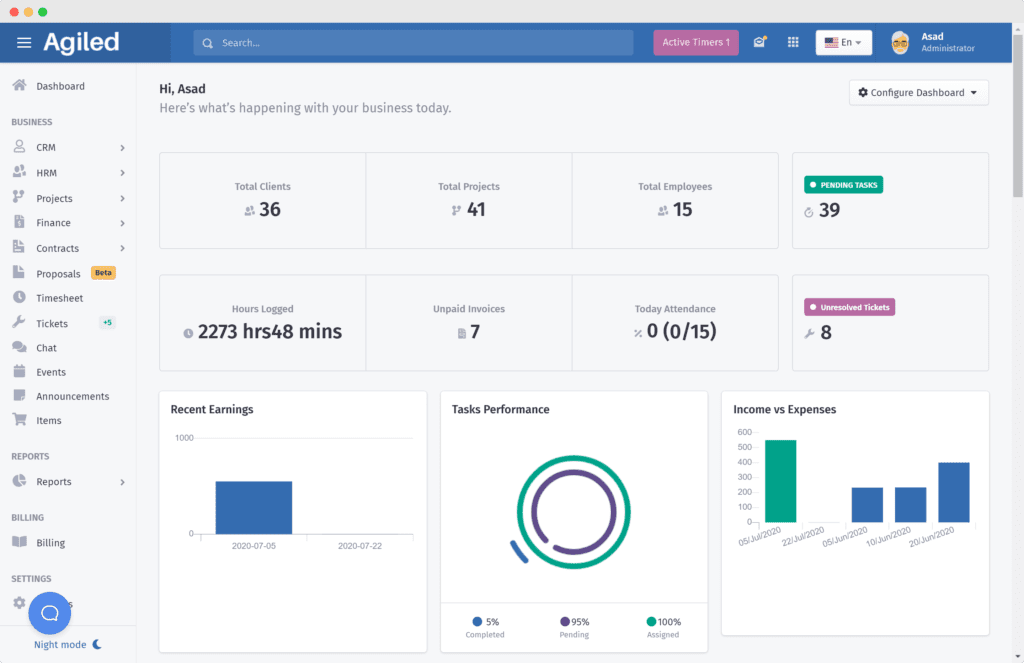
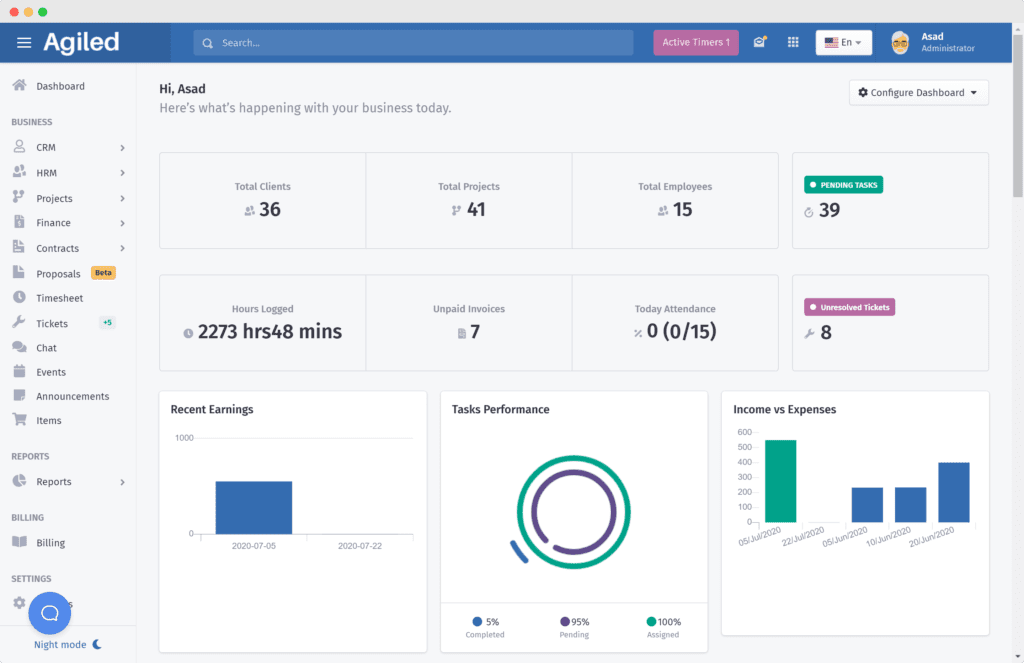
G2 rating: 4.8 out of 5 stars
Features:
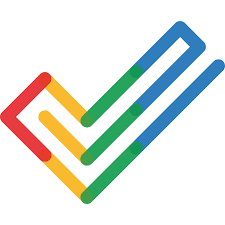
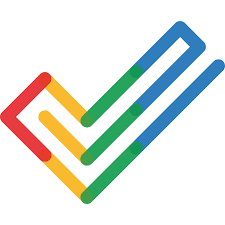
Zoho Creator is known for its low-code application development that can be used across many different business functions. Design portals that look just like your website with personalized branding elements and a custom domain. With their portal page designer, you can create user-friendly custom layouts at different stages of the customer journey, including sign-in, login, and password reset pages.
Support teams use Zoho Creator to integrate their portal with customer service tools for ticket management, call logs, and collaborative tools. Use their intuitive app builder to create a ticketing system that matches your company’s needs, from ticket prioritization to routing. You can also equip your portal with apps for detailed customer analytics like average response time and ticket backlogs.
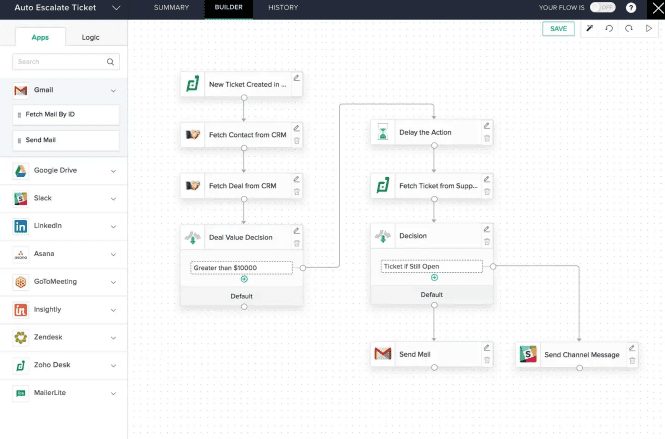
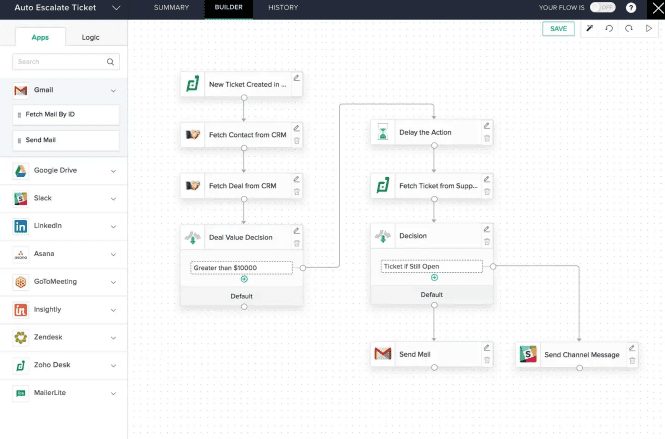
G2 rating: 4.3 out of 5 stars
Features:


CoPilot, formerly known as Portal, is well-loved by its users for its modern user experience and easy setup. If you want to create a seamless onboarding process for customers who don’t have the time to learn complex new workflows, then CoPilot platform is a great choice.
Companies can create client portals and connect them to their brand’s website in minutes. Customize portal features by configuring the modules you’d like to include in your customer experience, including a knowledge base, billing, messaging, forms, and files. Beyond its pre-built modules, Portal has extensions with popular tools like AirTable, ClickUp, and Loom to expand on existing functionalities.
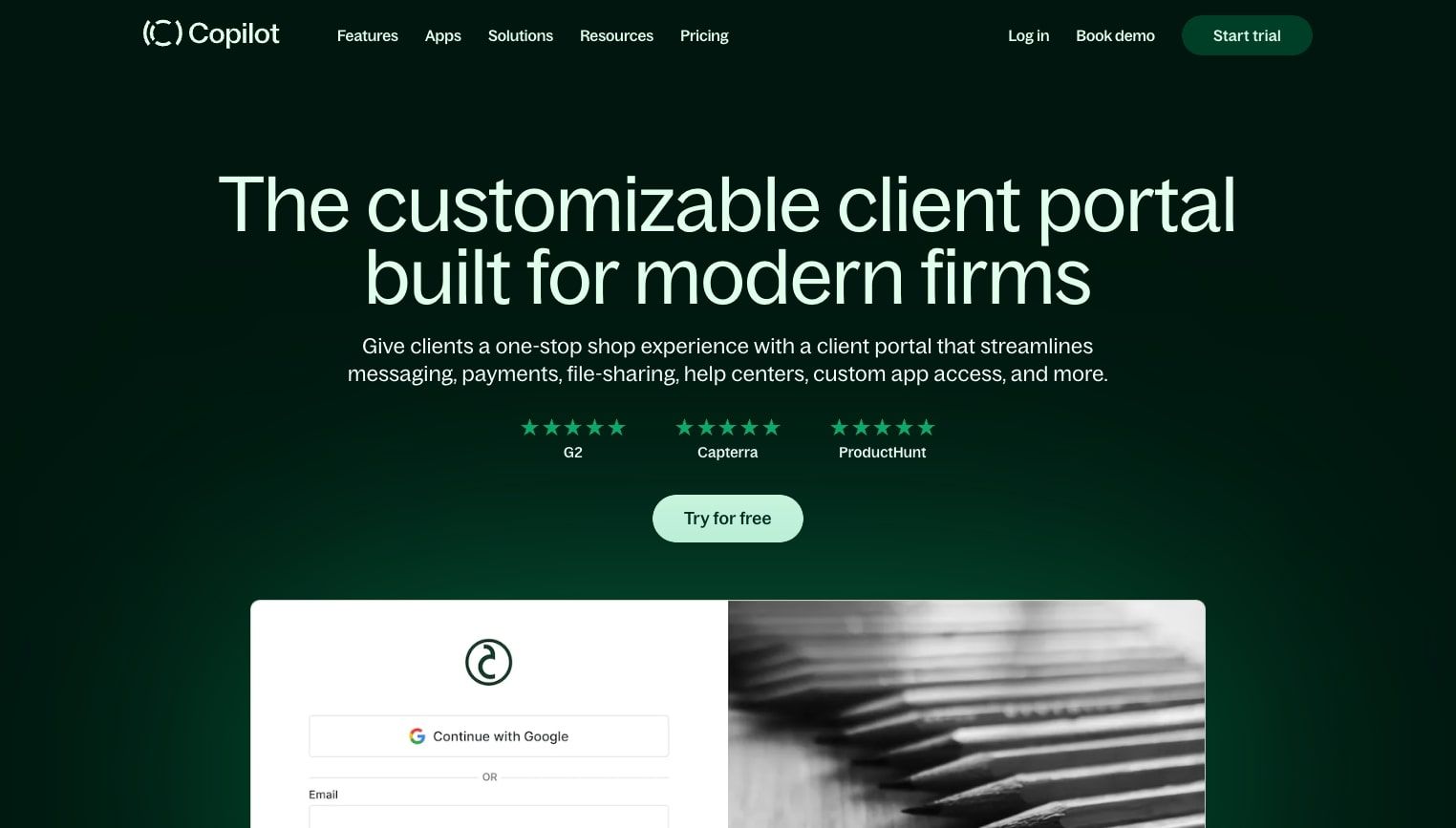
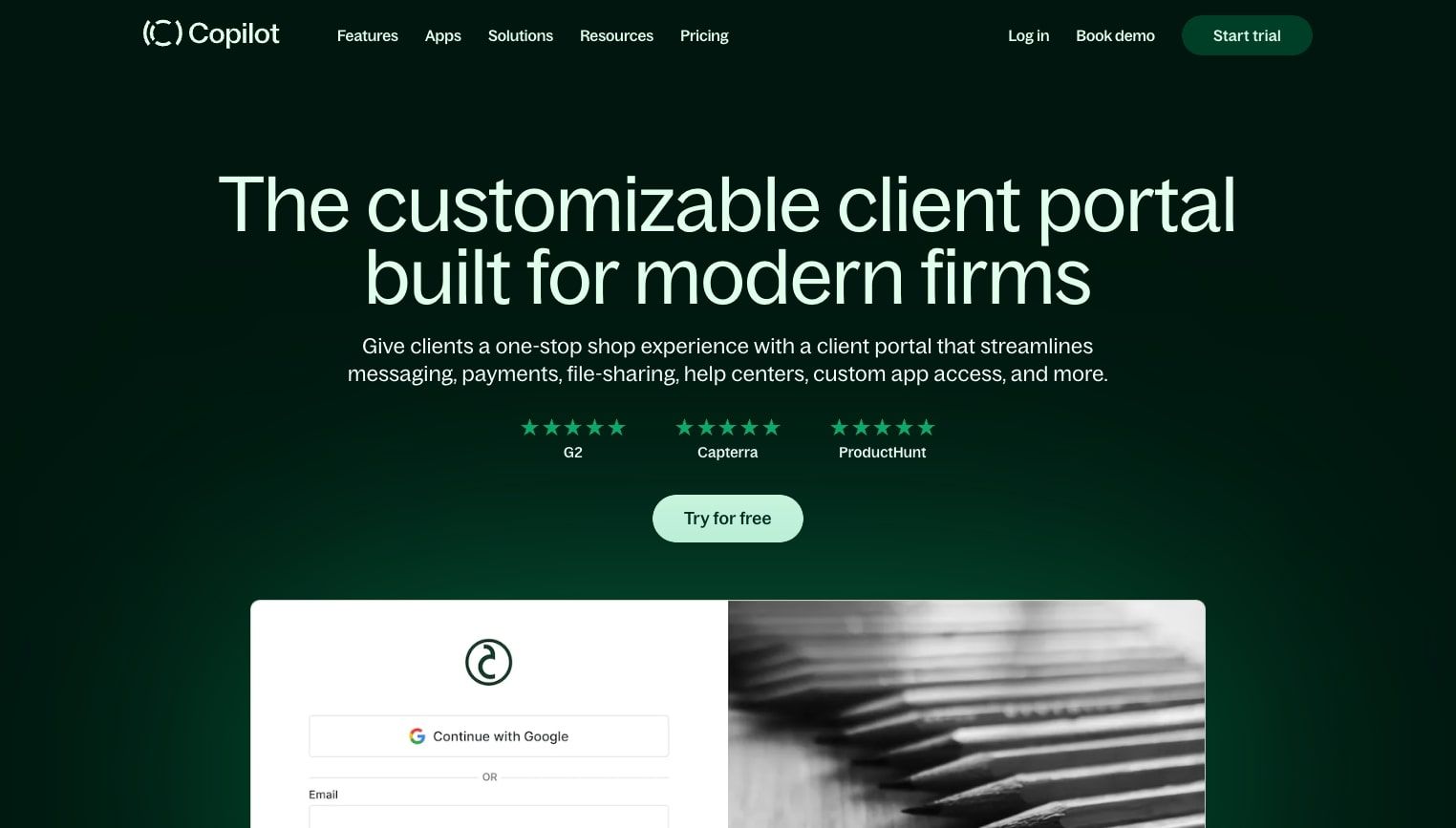
G2 rating: 4.8 out of 5 stars
Features:
HappyFox has been recognized as one of the best help desk software around. The platform’s self-service client portal encompasses popular features for busy enterprise customer support teams. Companies recommend using HappyFox for its comprehensive ticket management system, which gives users and their clients a complete interface for generating support tickets, viewing the status of existing tickets, and easy collaboration on specific support requests.
With the platform’s knowledge base, community forums, and FAQs, your clients can easily navigate through guides, tutorials, and discussions on popular support requests. HappyFox introduces another layer of convenience by making these features accessible through a non-intrusive widget at the side of your customer’s screen.
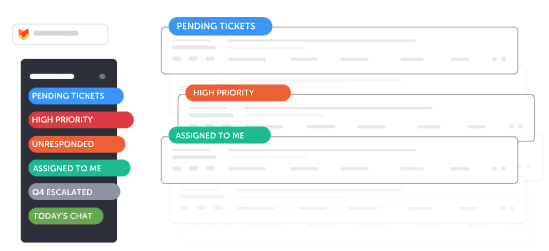
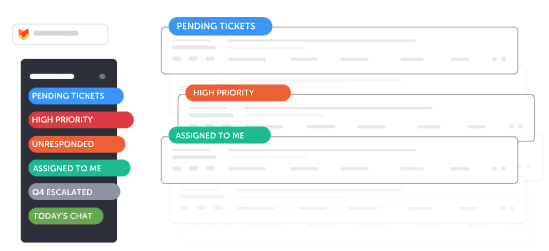
G2 rating: 4.5 out of 5 stars
Features:


Built for small teams to effectively manage client communication, SupportBee’s platform helps you stay on top of customer support emails without complicated onboarding processes and workflows. The platform delivers its ticketing system with a shared inbox that functions similarly to email but with specific functionalities for routing tickets and tagging them for stronger visibility and prioritization.
With SupportBee’s customer portal, your clients get a centralized view of all their current and past tickets and responses. Although there isn’t a knowledge base, the easy navigation through past queries is an educational resource to prevent customers from encountering the same issues.
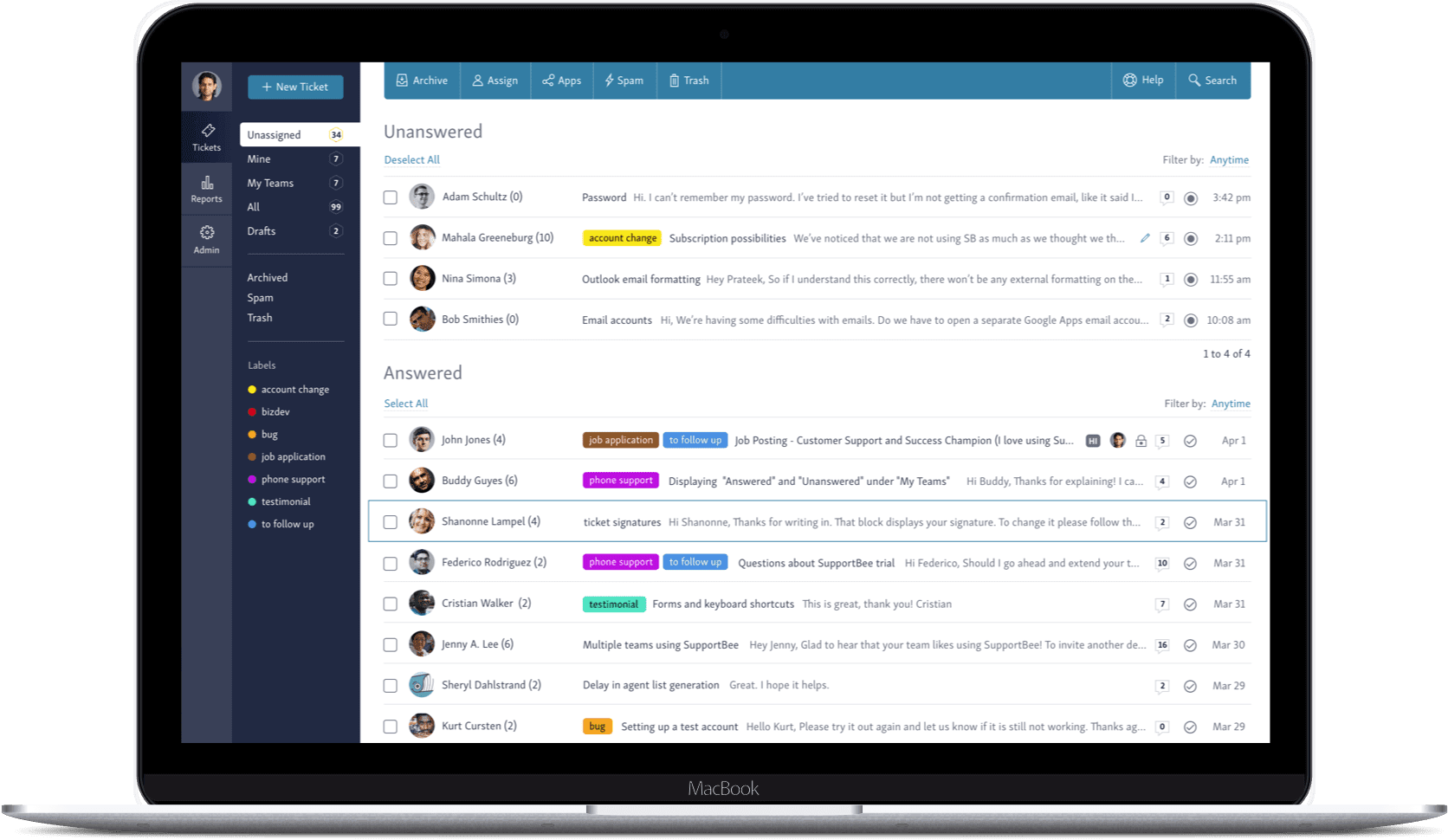
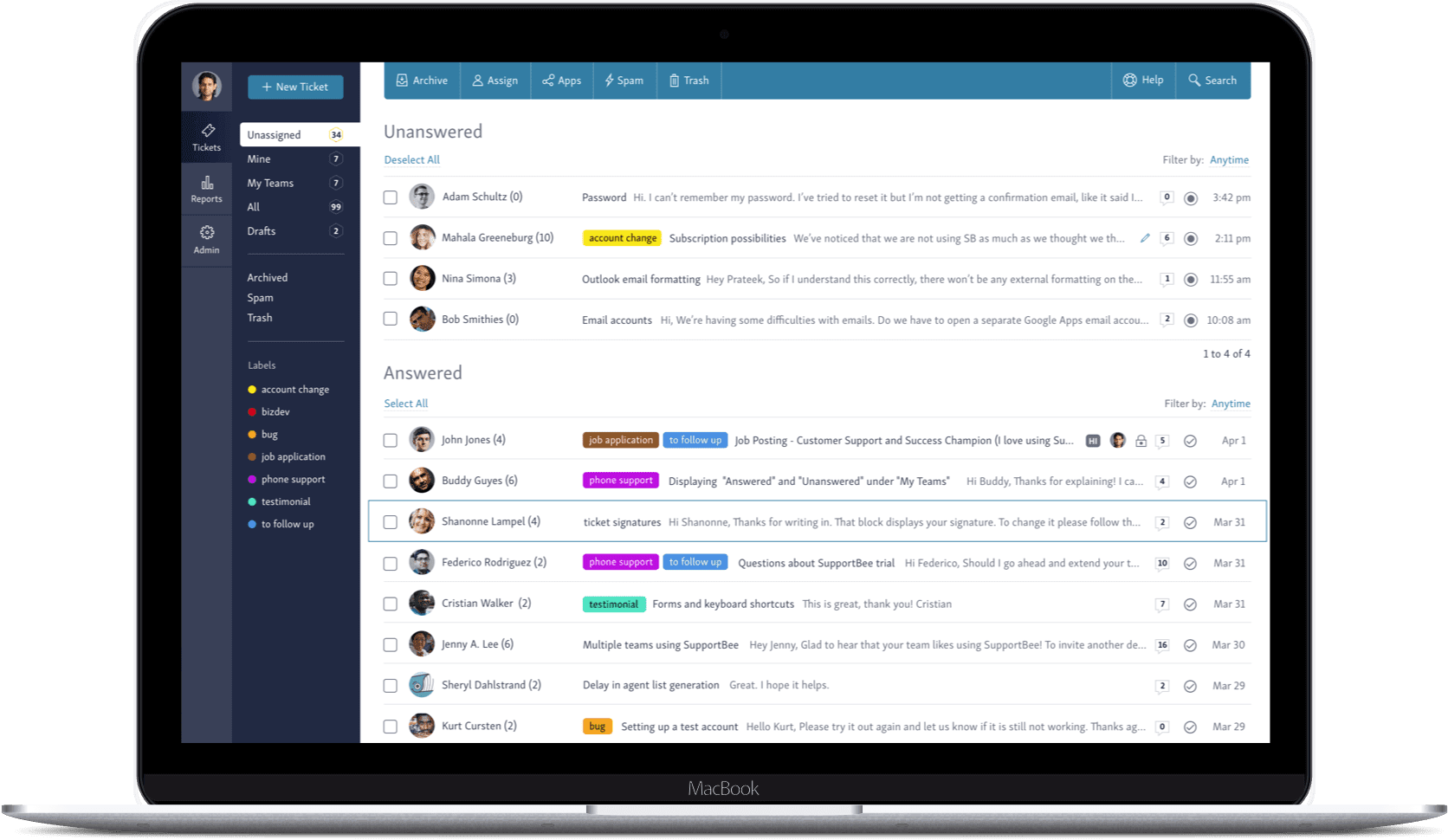
G2 rating: 4.1 out of 5 stars
Features:


Compared to other platforms on this list, AzureDesk’s client portal has a simple user interface better suited for customers with more experience using different software systems. The platform combines popular support functions for enterprises, like converting emails into support tickets, categorizing tickets, and the flexibility to support unlimited email addresses.
On top of the platform’s existing ticket and email management strengths, users also find enormous value in AzureDesk’s integrations with tools like Slack, Jira, Asana, and Freshbooks.
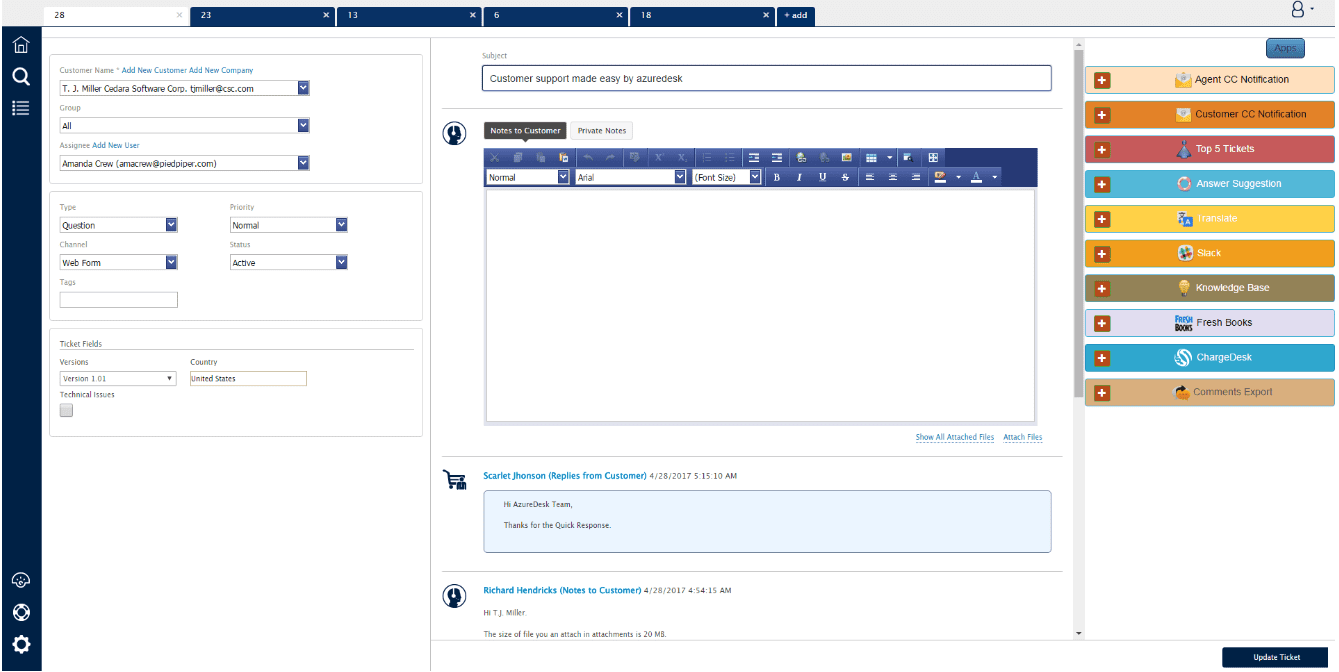
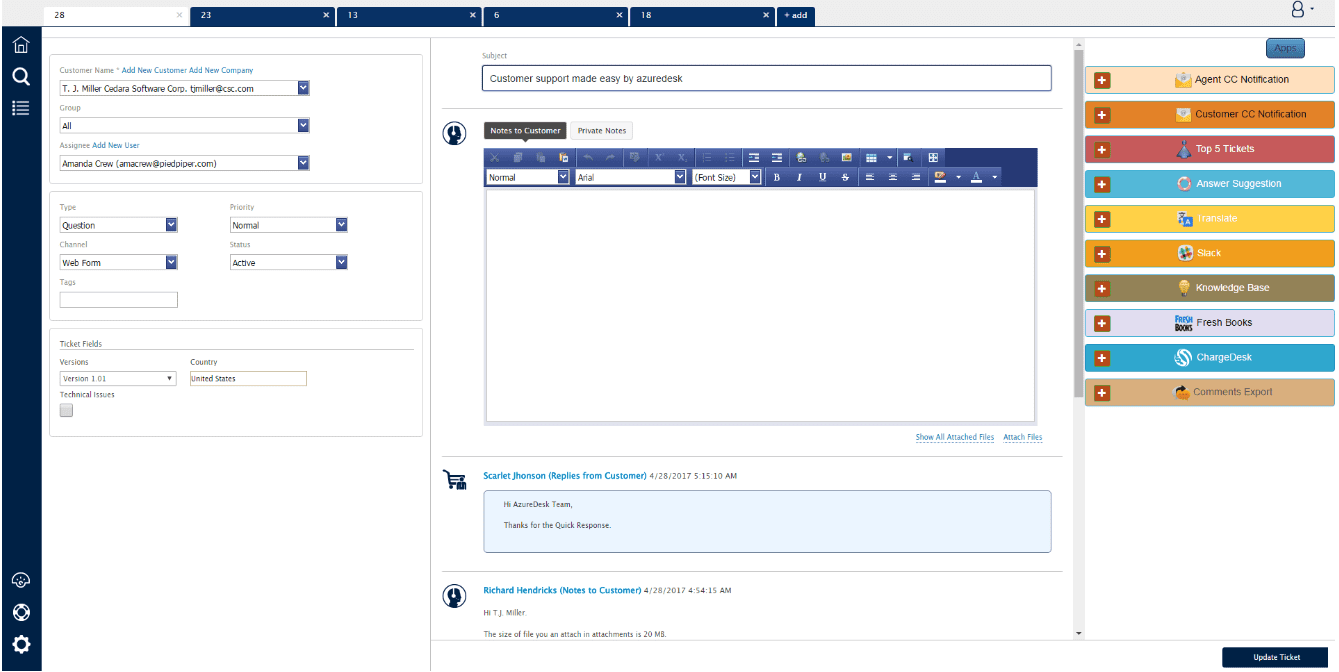
G2 rating: 4.5 out of 5 stars
Features:


Accelo is a tool for companies in the professional services industry looking for a complete client work management platform. The platform has features to help you manage most aspects of your client relationships, like converting emails into tickets, end-to-end project management, comprehensive billing and invoicing, and viewing client support analytics at a glance.
You can use Accelo to create client portals that emphasize data transparency with detailed tracking of expenses, time spent on projects, milestones, and more.
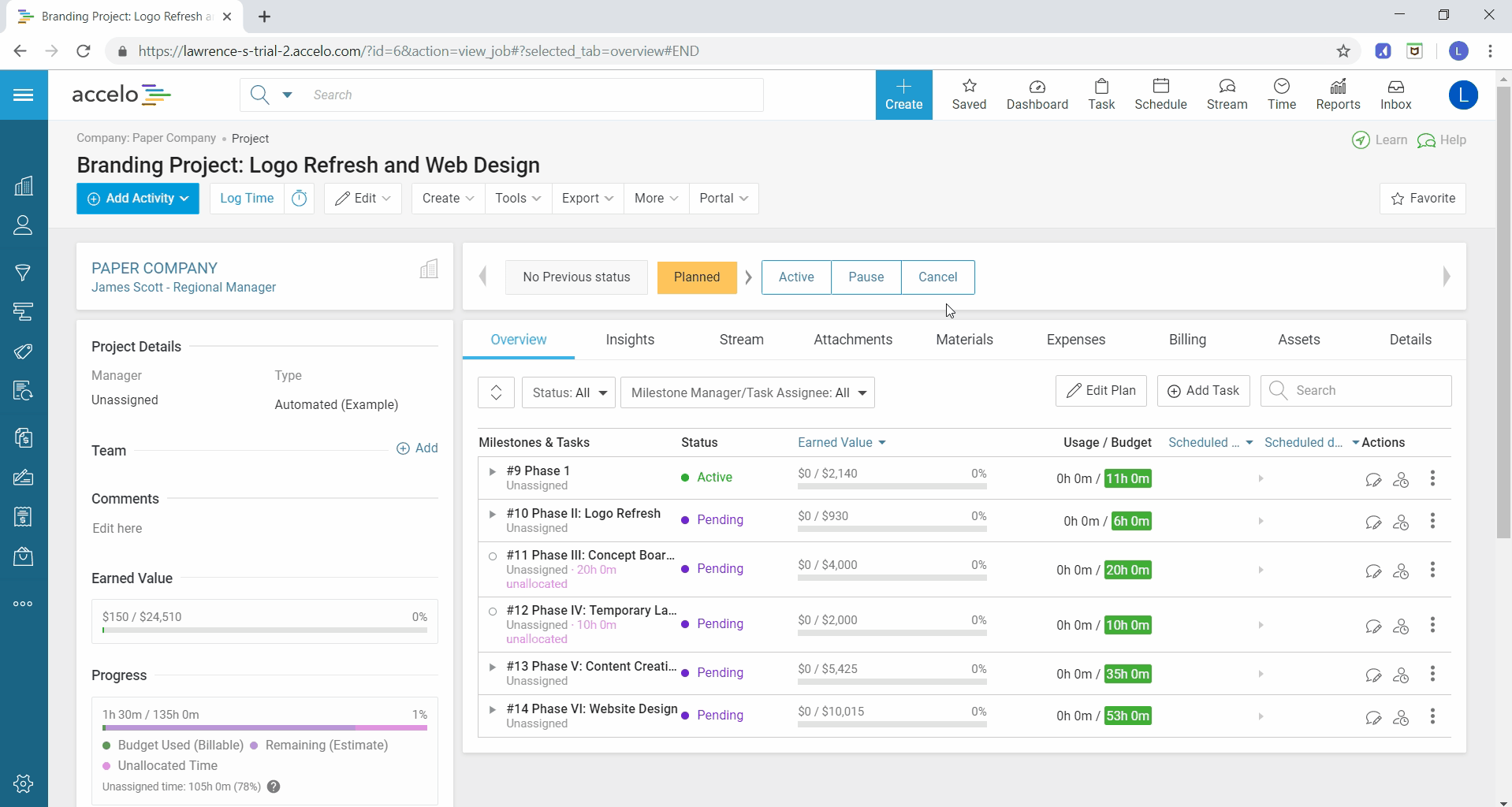
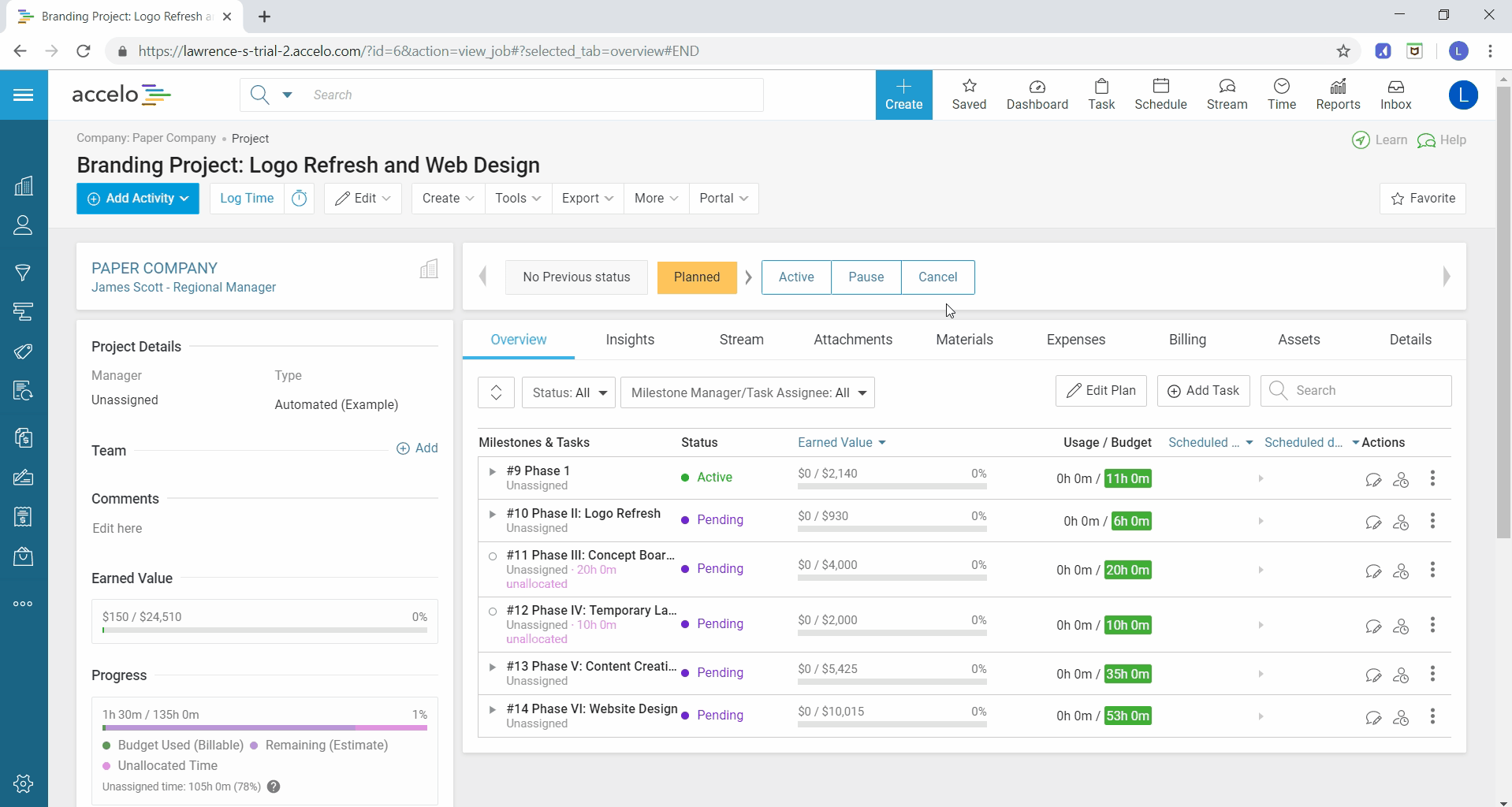
G2 rating: 4.4 out of 5 stars
Features:


MangoApps is an excellent platform for large enterprises prioritizing company-wide collaboration and communication. Their feature-rich portal can be customized to include knowledge bases, document collaboration, and secure file transfers.
Make cross-team communication even more convenient with a built-in messaging system that looks like popular social media platforms. Suppose you’re looking for a collaboration platform that works less like email and more like an instant messaging system. In that case, you’ll enjoy having visibility on projects and team interactions through a company feed instead of an inbox.
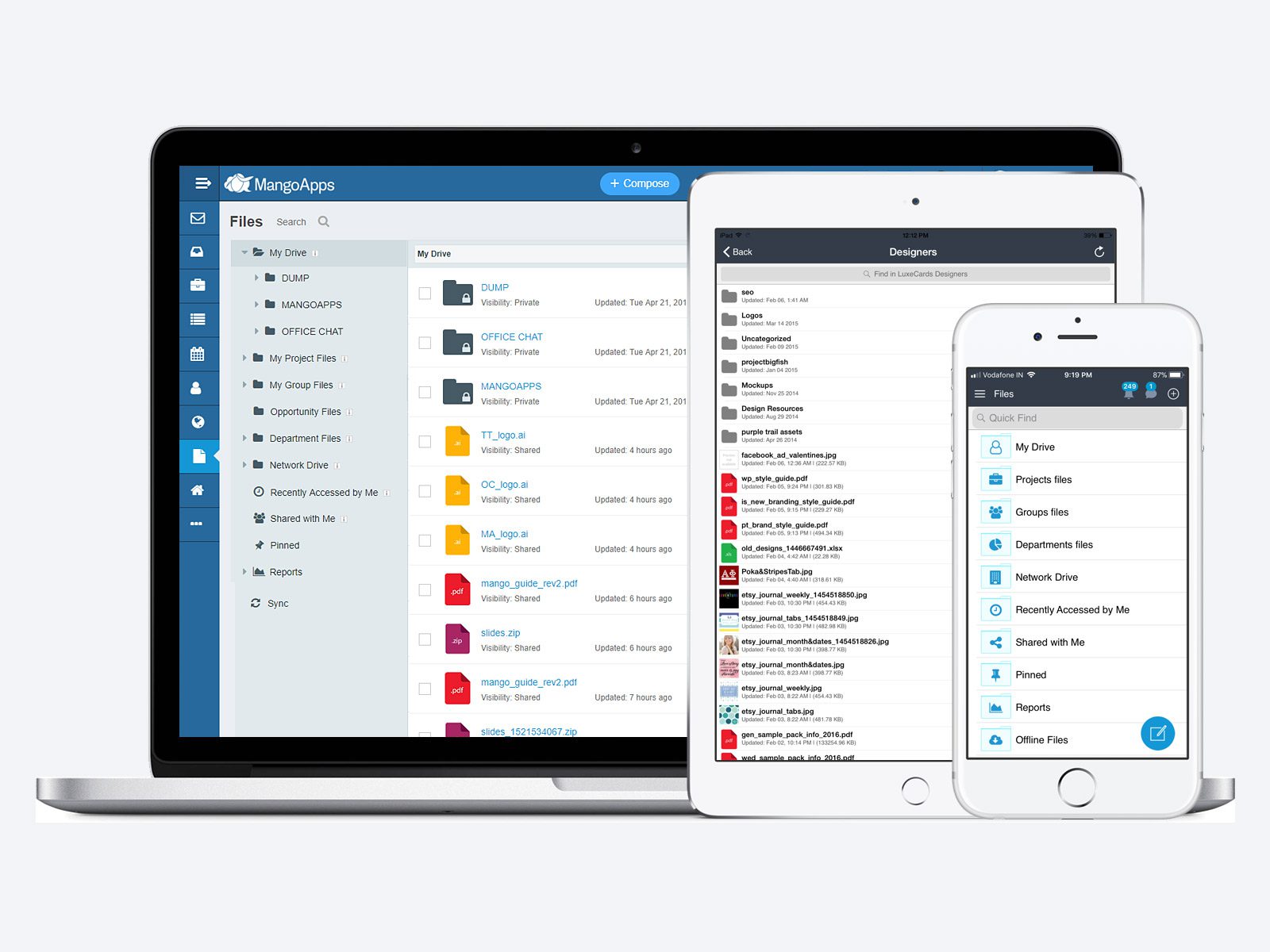
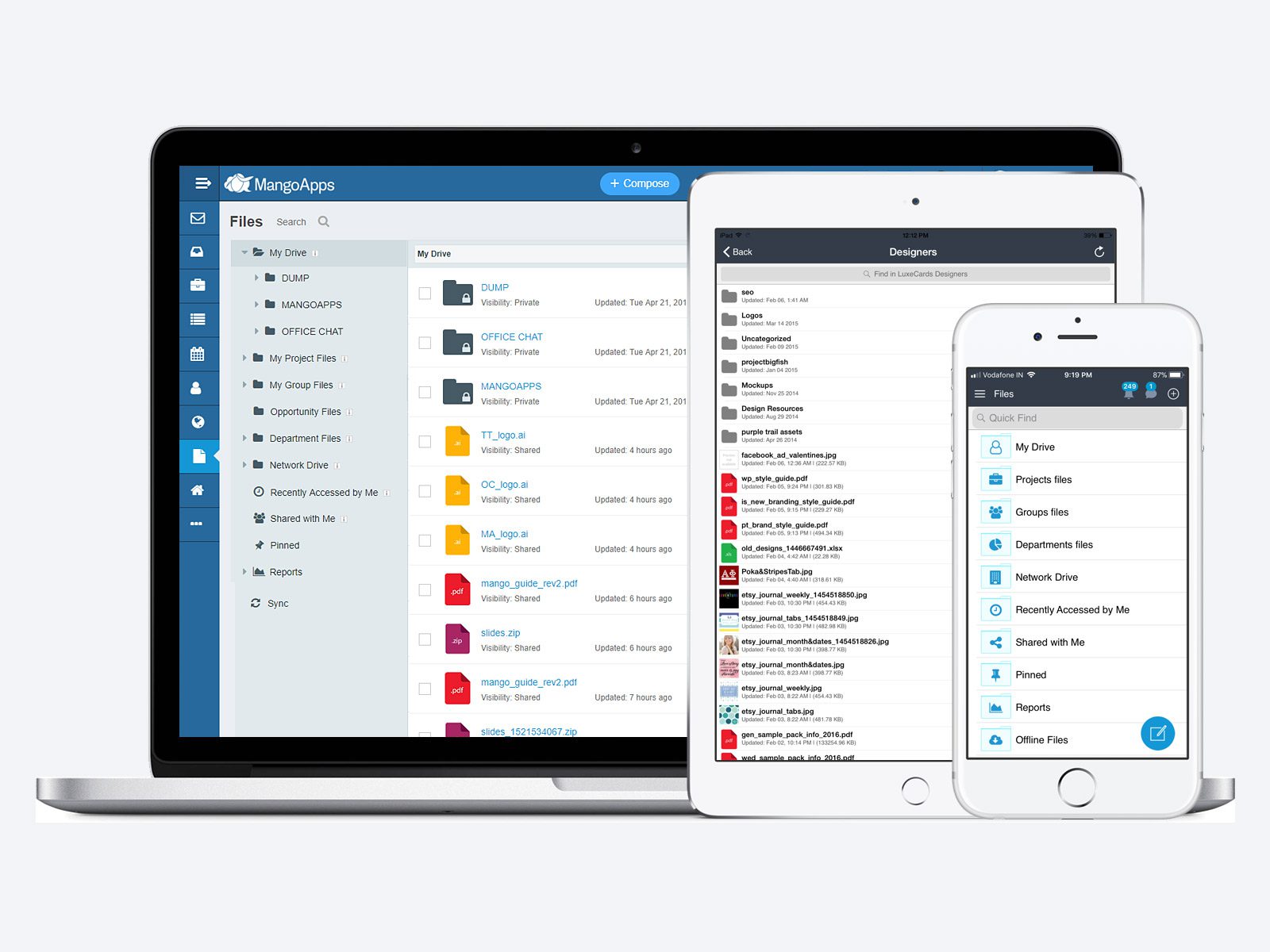
G2 rating: 4.2 out of 5 stars
`Features:


Onehub is a leading client portal software that serves as a secure and efficient platform for file sharing and collaboration. Its intuitive design makes it easy for customers to navigate, allowing them to access their information quickly and effectively.
Onehub stands out for its exceptional security measures, ensuring that all sensitive information is kept safe. It also provides a suite of tools for users to collaborate on documents, communicate effectively, and automate routine tasks. Onehub’s ability to integrate seamlessly with other applications and systems further boosts its utility, allowing businesses to create a streamlined and unified infrastructure.
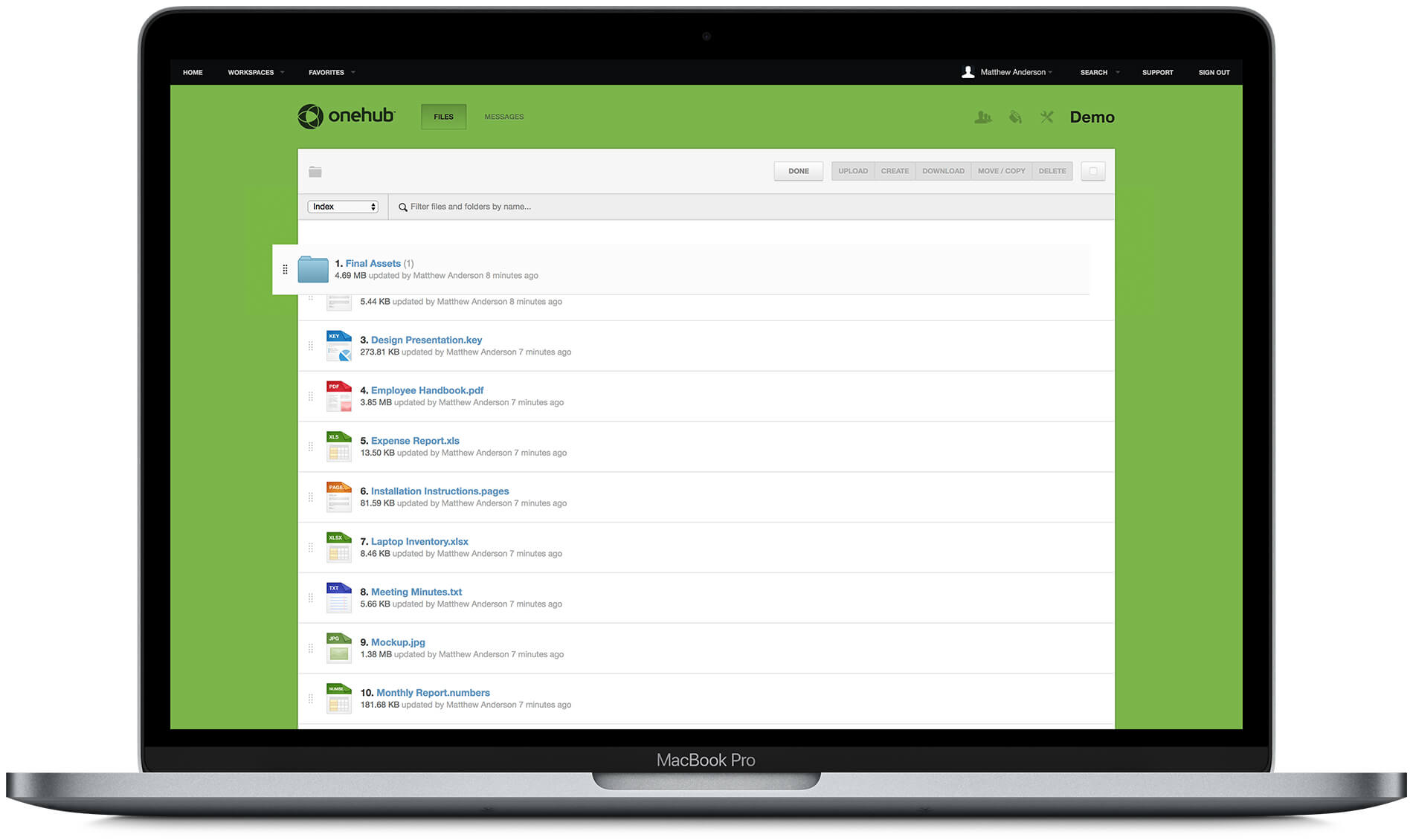
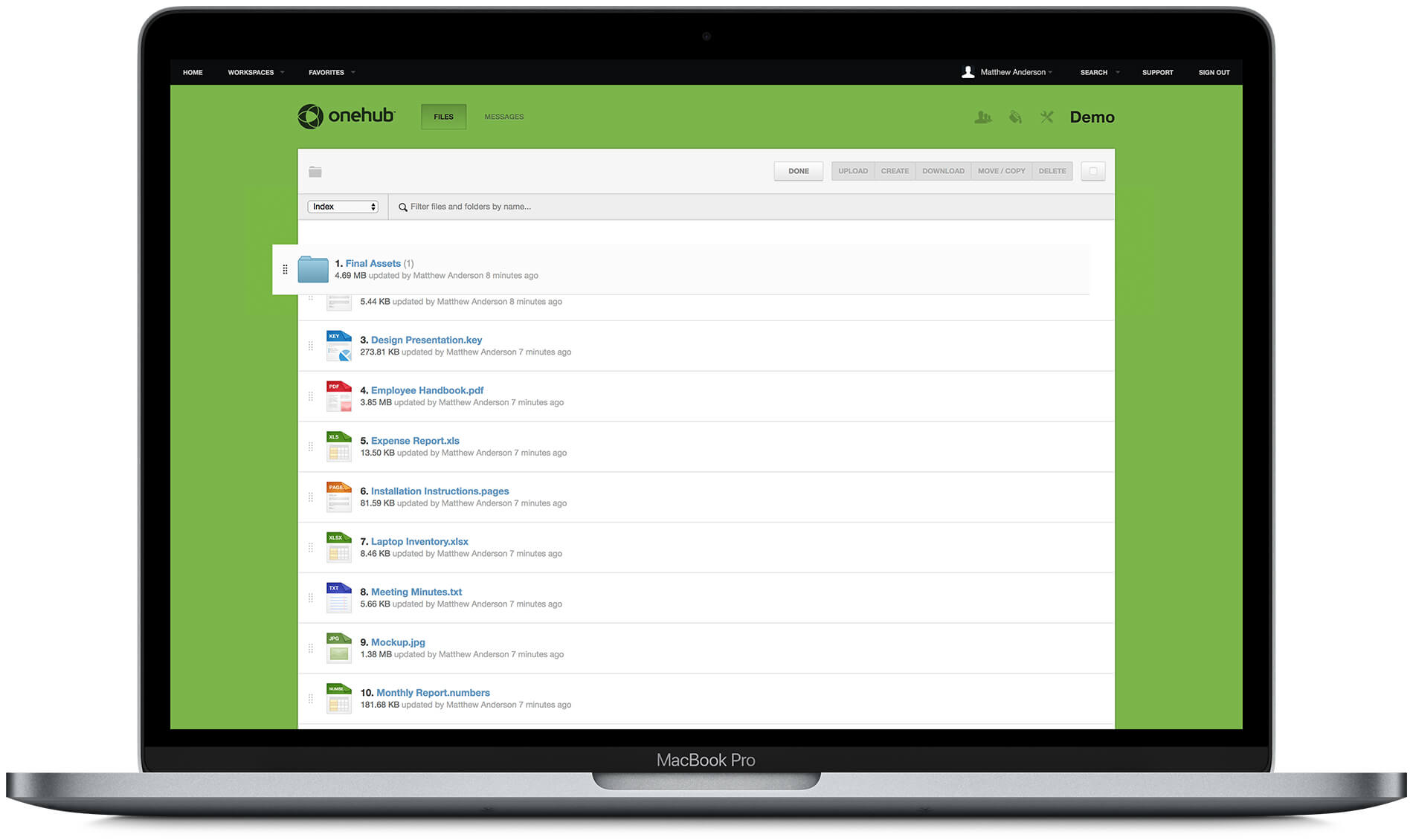
G2 rating: 4.2 out of 5 stars
Features:


Clinked offers a central platform for communication, collaboration, and content management for businesses. This cloud-based solution provides secure spaces where businesses and their clients can collaborate on projects, share files, schedule events, and engage in discussions.
What sets Clinked apart is its strong emphasis on customization and white-labeling, which allows businesses to fully brand their client portal to align with their corporate identity. Its integration capabilities mean it can fit seamlessly into a business’s existing tech stack, making it an extremely flexible tool that can adapt to various business needs.


G2 rating: 4.6 out of 5 stars
Features:


MyDocSafe is designed to ensure secure and efficient document management, electronic signatures, and client onboarding. As a cloud-based platform, it enables businesses to share sensitive documents with their clients and team members in a secure environment.
One of the major selling points of MyDocSafe is its robust security measures, which make it a preferred choice for industries that handle sensitive information, such as law firms, accountancy practices, and financial services. It’s also equipped with functionalities to streamline and automate workflows, saving time and improving productivity.
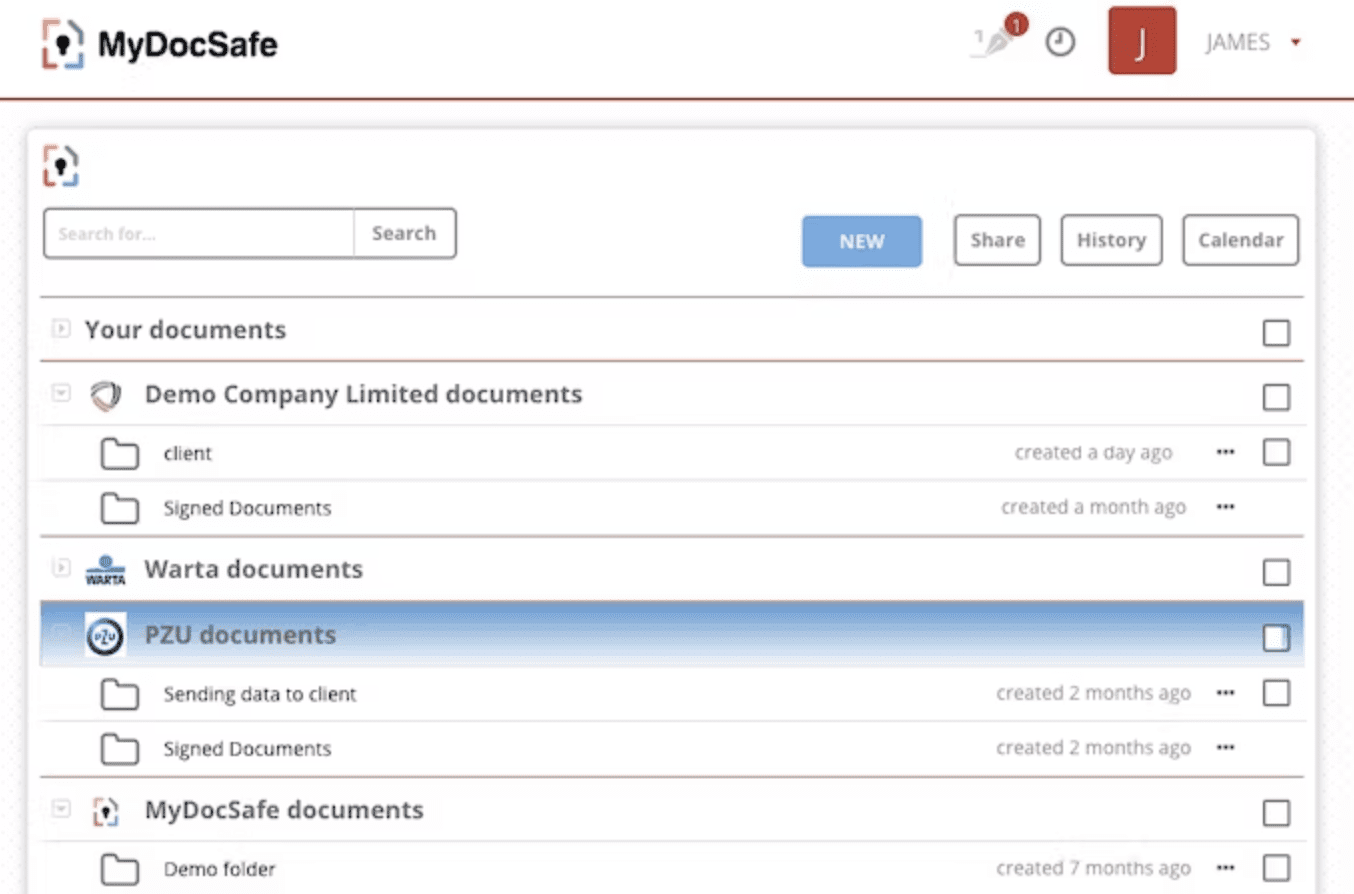
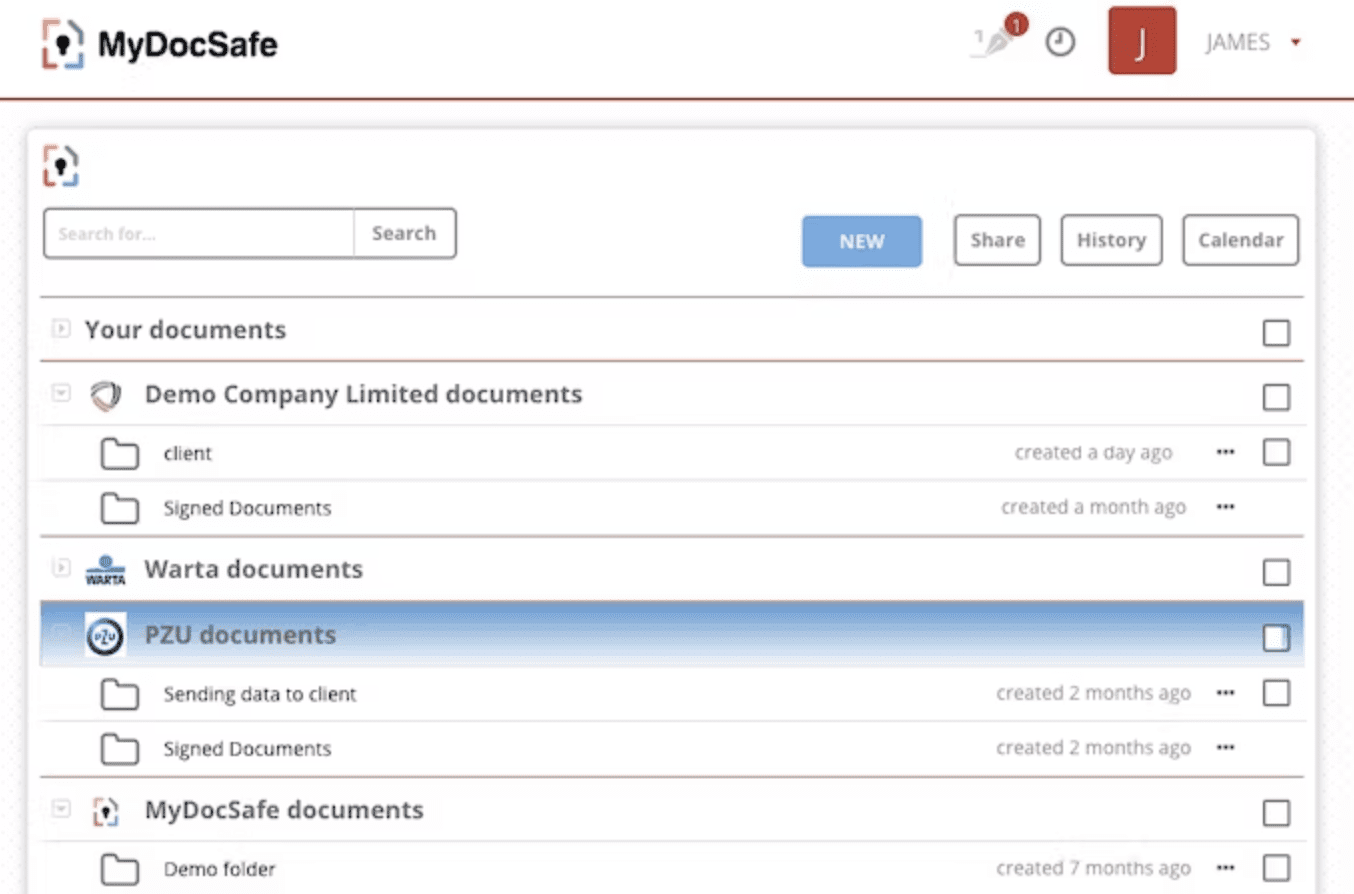
G2 rating: 3.9 out of 5 stars
Features:
Client support portals come in many forms, from point products solely dedicated to consolidated communication to separate modules of a full-blown helpdesk solution. But the effectiveness of these portals largely depends on how well users can navigate them.
With Whatfix, companies are empowered to create in-app guided content and on-demand self-help support to provide customers with contextual help in their moment of need. This ensures the successful implementation of a new client portal by driving adoption across your customers.
Learn more about how Whatfix can support your client portal software adoption today.


Thank you for subscribing!