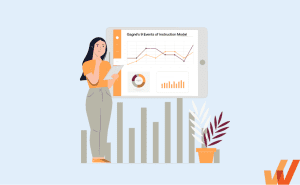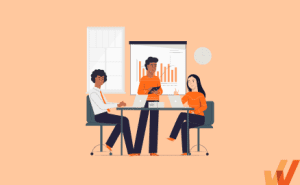With an increasingly competitive business landscape and accelerated technology adoption, it has become critical for organizations to focus on revamping and or realigning their instructional design process.
The instructional design process helps L&D teams and instructional designers to design, plan, and implement contextual learning in the workplace. Whether you’re new to creating L&D content or an experienced instructional designer, you’ll need course authoring tools such as instructional design software to streamline your course-building efforts.
What Is Instructional Design Software?
Instructional design software is a simple, easy-to-use software used by instructional designers to create eLearning content in different formats such as texts, presentations, podcasts, videos, etc. The tools also feature engaging elements like responsive content, interactive surveys, and the option to create quizzes. The software helps improve learning experiences and makes employee development effective while helping you save time and money.
Features Of Instructional Design Software
Here are few of the most important features to look for in instructional design software.
1. Interactive and animation features
To make training courses more engaging and effective, it is advisable to add some interactive elements and animations to the course. This helps employees understand complex concepts better and retain them for a long time. Therefore, your instructional design software must have interactive and animation features to boost learner engagement with the course.
2. Assessments
Assessments are one of the key elements of all instructional design strategies as it enables you to evaluate and measure training effectiveness.
Therefore, while choosing your instructional design software, ensure that it provides inbuilt assessment tools such as quizzes, multiple choice questions, and image/video based assessments with an easy-to-use interface and reports.
3. Multimedia integration
Audio and video training has become a preferred and effective way to deliver knowledge and consume content in the digital age since it is more convenient and less time-consuming than lengthy, text-heavy documents.
Therefore, the capability to add multimedia to your courses is an essential feature of instructional design software that helps boost employee engagement and learning retention.
4. Responsive content
An ideal instructional design software must allow you to develop simple, intuitive, and clean responsive designs accessible on all devices, such as tablets, laptops, and smartphones. This means you don’t need to make extra effort to ensure your courses work with all devices.
5. SCORM
Your eLearning courses must work in any learning management system, and SCORM ensures this. Choose an instructional design software that enables you to publish your courses as HTML files, stand-alone files for viewing on PC, and SCORM files. This will create courses that work well in all SCROM-compliant learning management systems. Several SCORM authoring tools can help you achieve this.
18 Best Instructional Design Software Tools for Interactive Content Creation
Finding the right instructional design software that caters to your needs can be difficult. To help you choose the right tool, we’ve compiled this list of the 15 best and most popular instructional design software tools and apps.
1. Whatfix
- G2 Rating: 4.6/5
- Pricing: Contact for pricing details
Whatfix is a product adoption platform that helps trainers create interactive training content in the form of real-time in-app guidance with a no-code editor. This guidance engages employees and gives them step-by-step instructions to perform specific tasks on the platform.
Whatfix augments the capabilities of your LMS with its SCORM-compliant package of interactive walkthroughs that can be easily integrated to provide measurable learning courses to your employees.

After creating and launching your in-app learning content, instructional designers and L&D teams can easily track the engagement with the training content via analytics dashboard. You can track events such as task completion, flows viewed, pages causing drop-offs, feature adoption, and more.
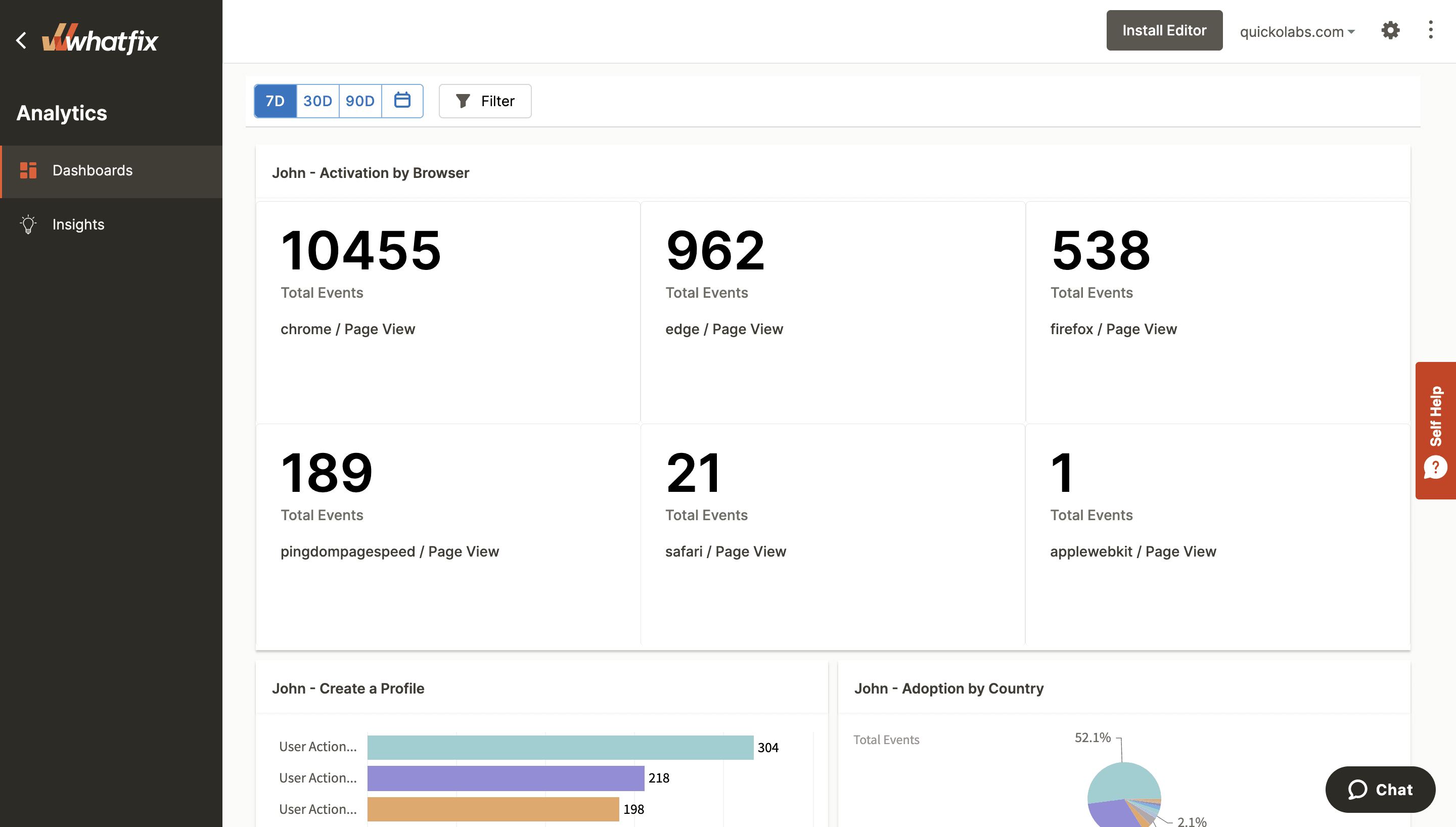
Whatfix also enables learner feedback, with tools to create in-app surveys and feedback options at the moment of learning. This allows end-users to provide contextual feedback on what was helpful and what they still need additional training support on.
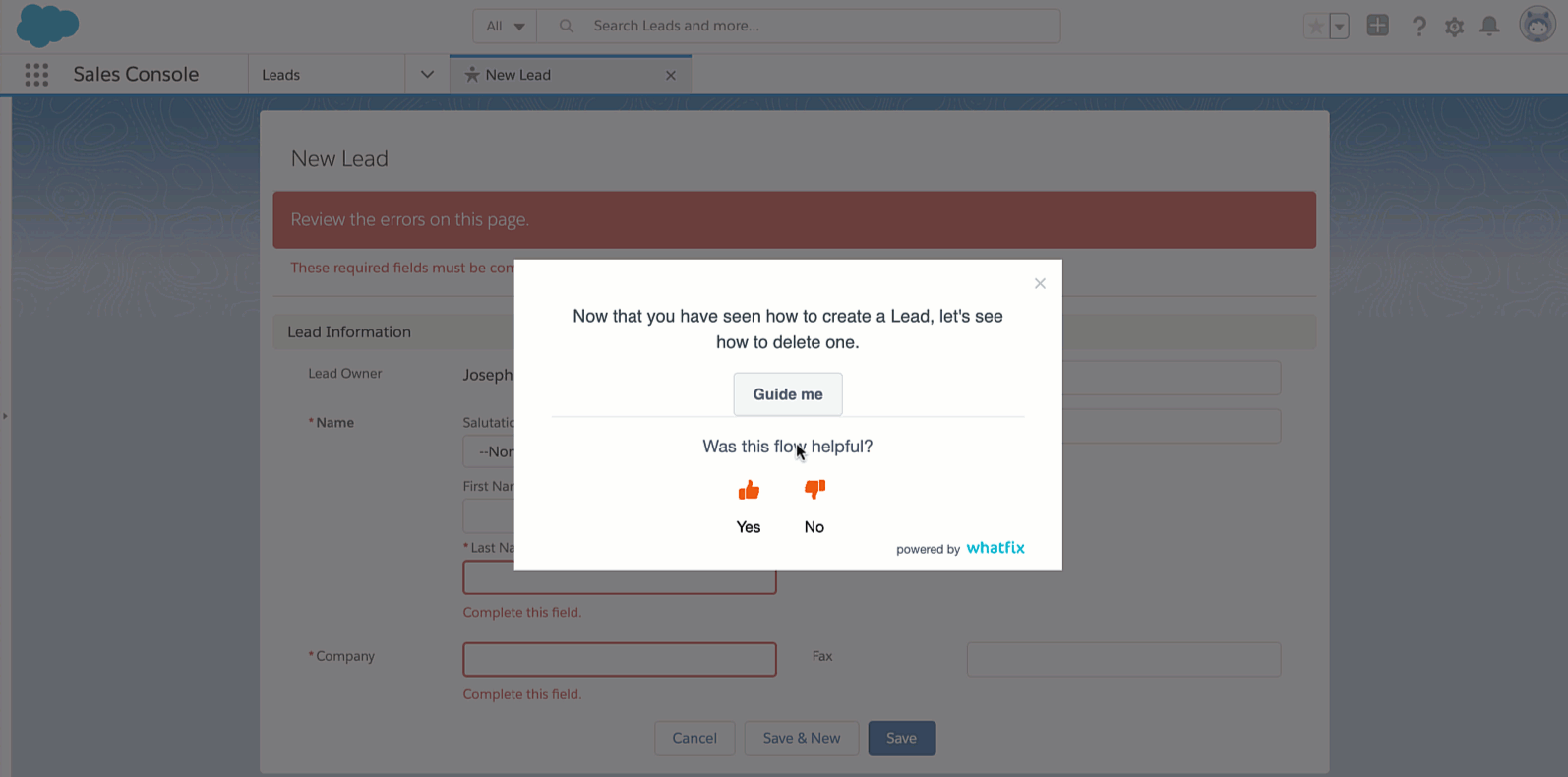
Key Highlight of Whatfix:
- In-app content and course creation
- Personalized learning flows for various user types or job roles
- No-code course creation
- On-the-job learning tools
- Self-service employee knowledge centers
- Easy-to-create in-app content such as guided walkthroughs, tutorials, tooltips, help desks, knowledge centers, etc.
- Analytics to monitor and report on training progress metrics
2. Adobe Captivate
- G2 Rating: 3.8/5
- Pricing: $33.99 per month
Adobe Captivate is an instructional design software that helps create responsive eLearning content and transform non-mobile courses into mobile learning content. The tool creates courses and tests over LMS and presentations. There is a vast number of design options available on Adobe Captivate that can cater to non-tech savvy users to advanced instructional designers.
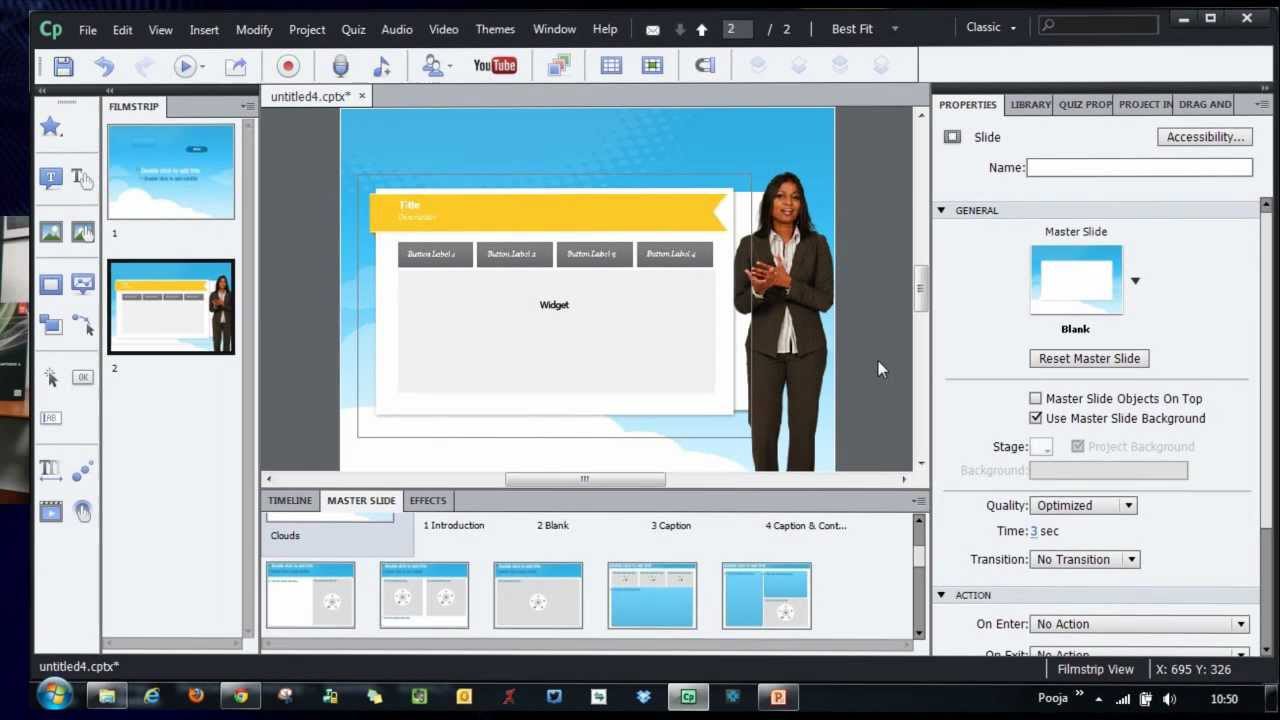
Key Highlight of Adobe Captivate:
- Create responsive courses that automatically adjust to different device sizes and orientations.
- Screen and audio recording facilities help create software demonstrations, tutorials, and software simulations.
- Courses can be exported in SCORM format, making it compatible with most LMS platforms.
3. Articulate Storyline
- G2 Rating: 4.6/5
- Pricing: Custom Quote
Articulate Storyline helps instructional designers create online instruction modules using built-in templates, characters, a library of themes, and other graphics. It is an easy-to-use tool and can be used by anyone from skilled course designers to subject matter experts for creating slideshows, screencasts, software simulations, interactive timelines, etc. Storyline’s interface is similar to Microsoft PowerPoint but has a lot more to offer in terms of branching, interactivity, triggers, transitions, screen, and video capture.
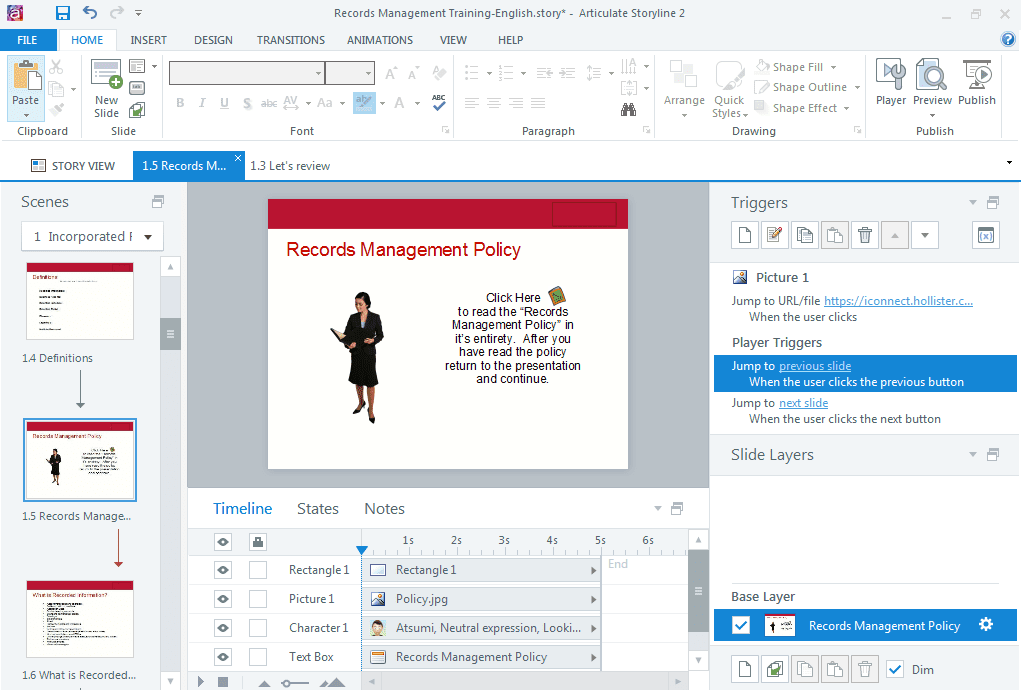
Key Highlight of Articulate Storyline:
- Collaborative authoring and review enable multiple authors to work on the same project at the same time.
- Short learning curve.
- A wide range of customizable templates makes it easy to create professional looking courses.
4. iSpring Suite
- G2 Rating: 4.7/5
- Pricing: $470 per year
iSpring Suite is an authoring toolkit that can be used for developing eLearning courses in PowerPoint. These courses can be easily embedded with quizzes, assessments, surveys, interactions, and other practice material.
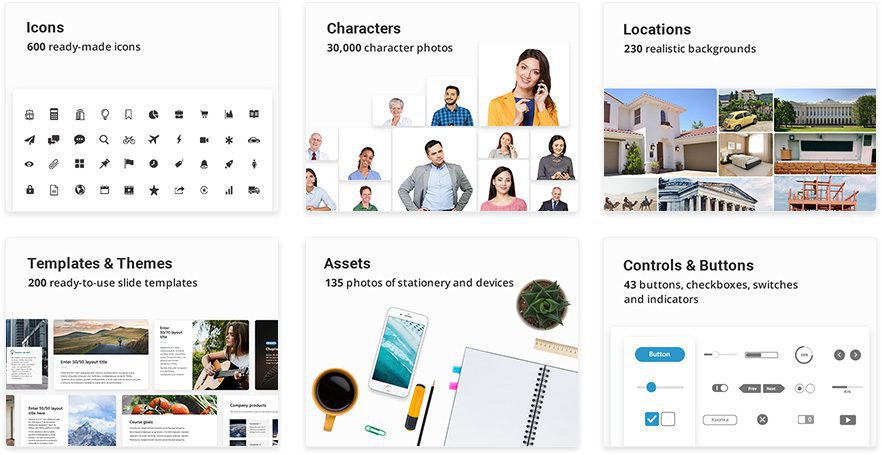
Key Highlight of iSpring Suite:
- Easily convert existing PowerPoint into online courses in minutes.
- Create content like training videos, interactive assessments, quizzes, and screencasts compatible with any LMS.
5. Lectora Publisher
- G2 Rating: NA
- Pricing: Contact for pricing details
Lectora Publisher is used to create custom eLearning courses that can be segmented according to location. The tool offers templates, characters, and stock images that can be easily added to the course. With the most recent version, Lectora 17, creating multi-device courses has become much easier.
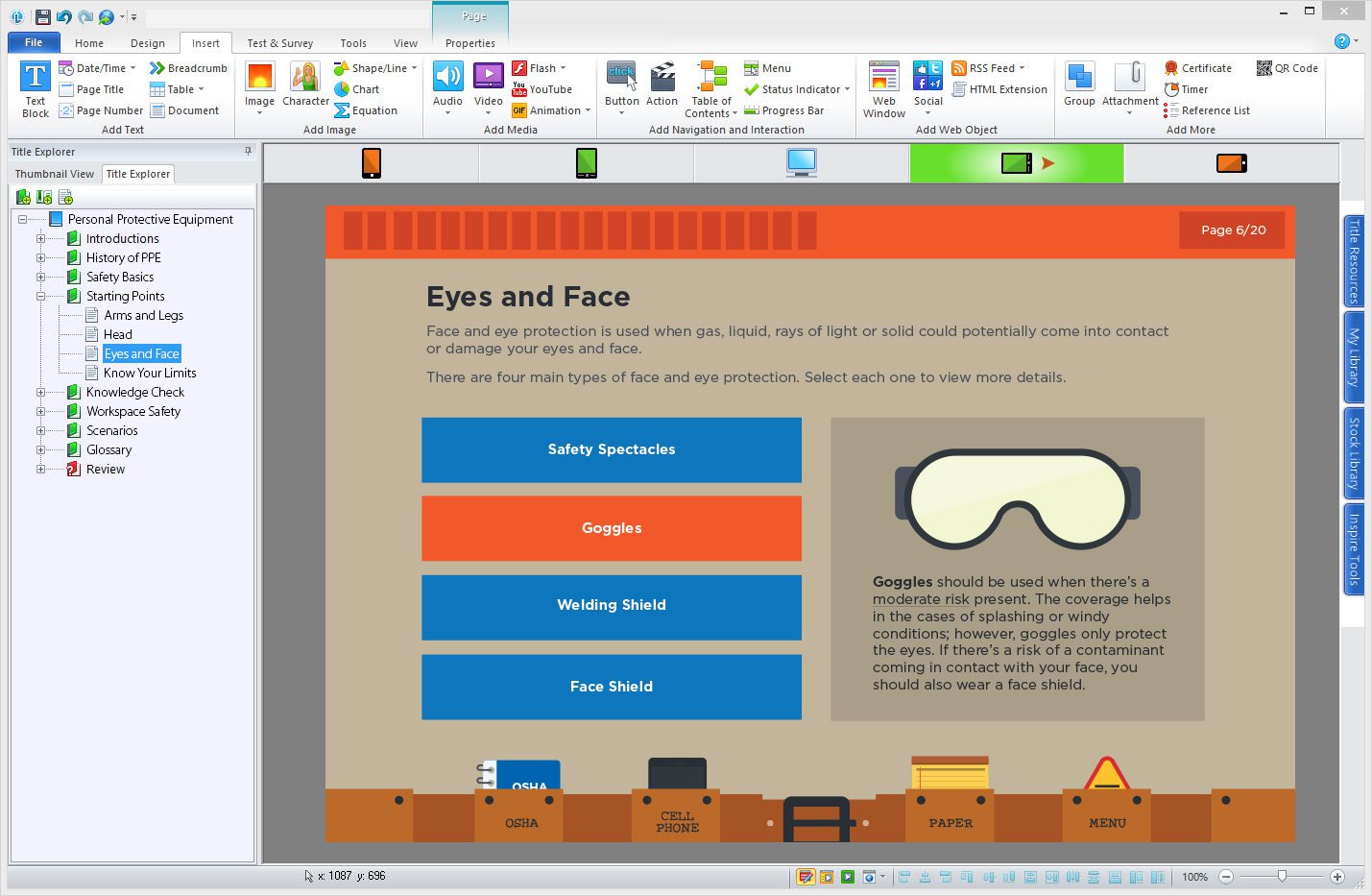
Key Highlight of Lectora Publisher:
- The point-and-click scripting feature allows users to customize training the way they want without any coding knowledge.
- Users can leverage animation, timelines, and event-based triggers.
- Audio, video, and user actions can be synchronized in a sequence of timed events.
6. Robohelp
- G2 Rating: 4.0/5
- Pricing: Custom Quote
Robohelp is another one from Adobe that is a help authoring tool for instructional designers. It enables users to create and produce responsive content in HTML5, play around with responsive HTML5 layouts, access their library of themes, integrate with Dropbox for easy sharing, and more. This tool is especially useful for technical writers who want to create product documentation.
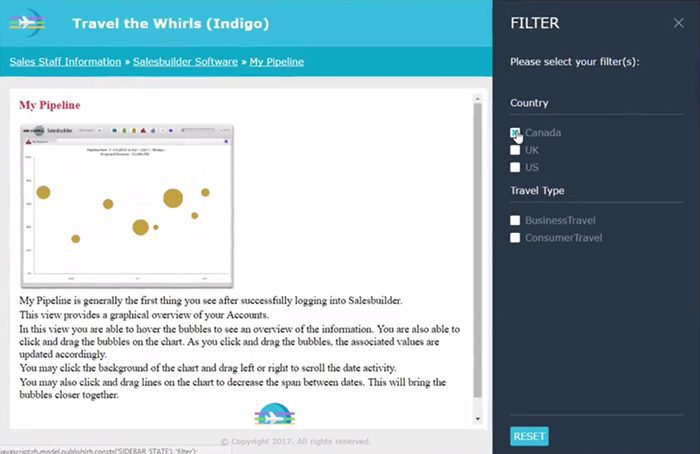
Key Highlight of Robohelp:
- Content can be filtered according to users and other parameters for a personalized help experience.
- Provides an efficient user interface along with HTML5 and CSS3 authoring support
7. Camtasia
- G2 Rating: 4.6/5
- Pricing: $299.99 (one-time fee)
TechSmith’s Camtasia is an eLearning tool used for screen recording, editing, and adding effects to make training videos in minutes. With this instructional design software, you can record the whole screen or just a part of it, record mouse movements and keystrokes, annotate, and more.
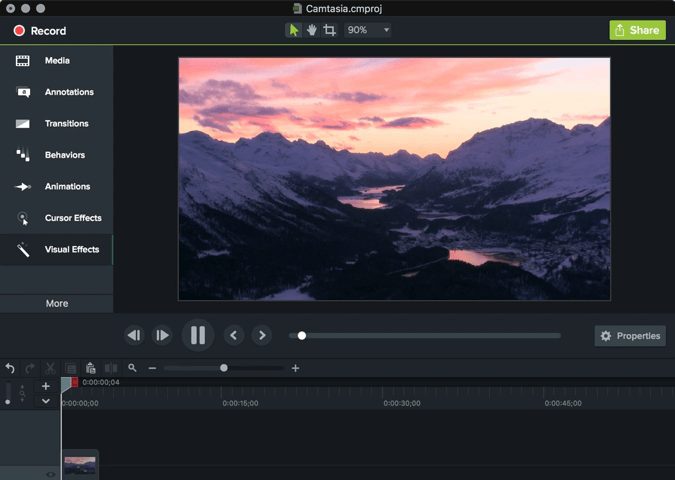
Key Highlight of Camtasia:
- Record anything from computer screens, PowerPoint presentations, voice narration, and more.
- Includes plenty of templates and themes to build clean and effective training content.
- Pairs well with its other training and communication tools like Snagit, Knowmia, and Audiate.
- Allows instant exportation to online video platforms or learning management systems
8. CloudApp
- G2 Rating: 4.7/5
- Pricing: Starts at $9/month
CloudApp is an enterprise-level app that can be used to quickly create content to train employees on software applications. A visual representation of the steps involved in the process gives a lot more clarity to the employees.
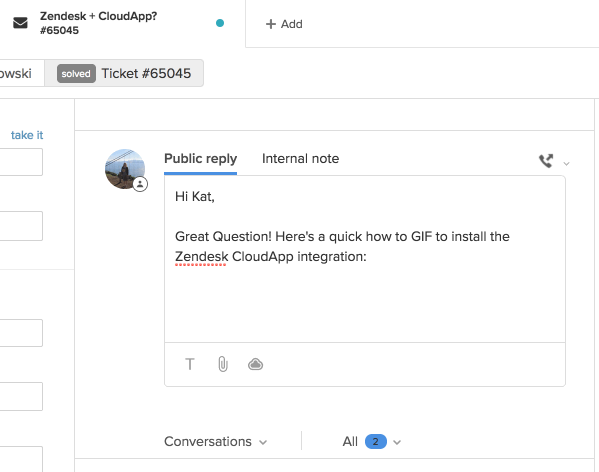
Key Highlight of CloudApp:
- Integrates with apps like Atlassian JIRA, Slack, Trello, and Zendesk that helps users quickly share course content specific to any question/process.
- CloudApp is an all-in-one screen recording platform compatible with Windows, iOS, Mac, and Chrome.
9. Movavi Video Editor
- G2 Rating: 4.6/5
- Pricing: Contact for pricing details
Movavi is a movie maker software that creates engaging training videos for employees to learn better. Images, text, and audio can easily be added to training videos. Users can easily import images, audio, or videos and stitch them up together with the platform’s filters to create a complete training video.
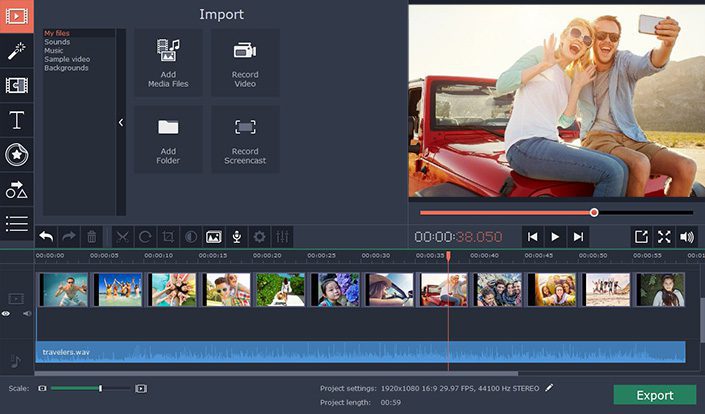
Key Highlight of Movavi Video Editor:
- Vast audio editing options such as audio frequency adjustments, noise removal, and special editing effects.
- AI noise removal feature removes noise from videos to maintain the audio quality.
10. Snagit
- G2 Rating: 4.6/5
- Pricing: Starts at $62.99
Snagit is used for creating quick, spontaneous videos to setup instructions as eLearning lessons. The software enables you to capture any part of the screen, record actions, annotate the captured elements and make real-life screens part of the eLearning courses.
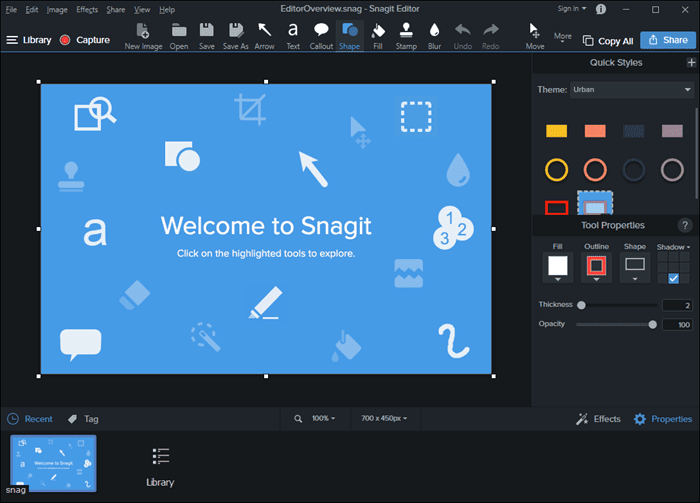
Key Highlight of Snagit:
- Snagit pulls and saves all the images from an entered URL as a separate image file.
- The new update allows users to customize the fade time for screen draw objects.
11. Screenflow
- G2 Rating: 4.5/5
- Pricing: Starts at $169
Telestream’s Screenflow is a screen recording and editing software for Mac users that not only captures the screen but also the computer audio. Screenflow directly exports your videos to YouTube, Vimeo, Drive, and other platforms.

Key Highlight of Screenflow:
- Export videos into multiple formats.
- Turn captures into animated GIFs.
- Easy interface.
- Creates professional-looking videos.
You can turn whatever you’ve captured into animated GIFs using Screenflow.
12. ShareX
- G2 Rating: 4.8/5
- Pricing: Custom Quote
ShareX is a free and open-source screen capture, file sharing, and productivity tool that helps create quick videos. It is particularly useful in creating How-To video elements for your eLearning courses.
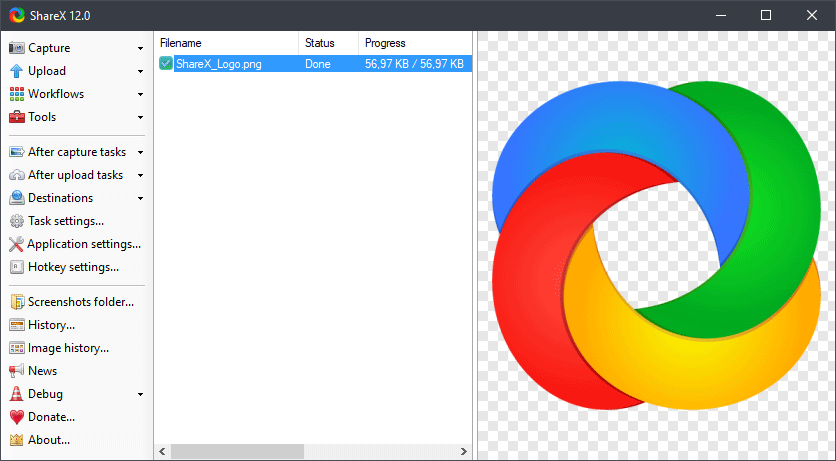
Key Highlight of ShareX:
- Export media into multiple formats to any source of choice.
- Built-in color picker.
- Task scheduling feature allows users to schedule screen captures and file uploads to occur at specific times or intervals.
13. Movavi Screen Capture Pro
- G2 Rating: 4.5/5
- Pricing: $49.95/annually
While creating instructional-based eLearning courses, screen capture is one of the most used features. Movavi helps you capture the entire screen or a part of it, and record web-based conferences, online presentations, meetings, webinars, and more. The tool is easy to use, which is especially useful for presenters looking to create quick videos without spending too much time learning the software itself.
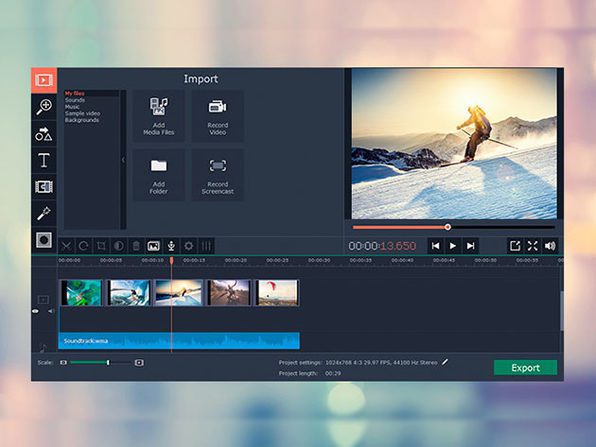
Key Highlight of Movavi Screen Capture Pro:
- Super sleek and fast render option.
- Users can record their screen for unlimited hours.
- Inbuilt background, template, and animation preset.
14. Kahoot
- G2 Rating: 4.6/5
- Pricing: Starts at $17/user/month
Kahoot is a game-based learning and trivia platform. The tool provides support to your instructional design software fanny pack since nothing ascertains effective learning as much as quizzes do. With Kahoot, you can create quizzes on any subject in any language and run highly interactive training sessions, offline or online.
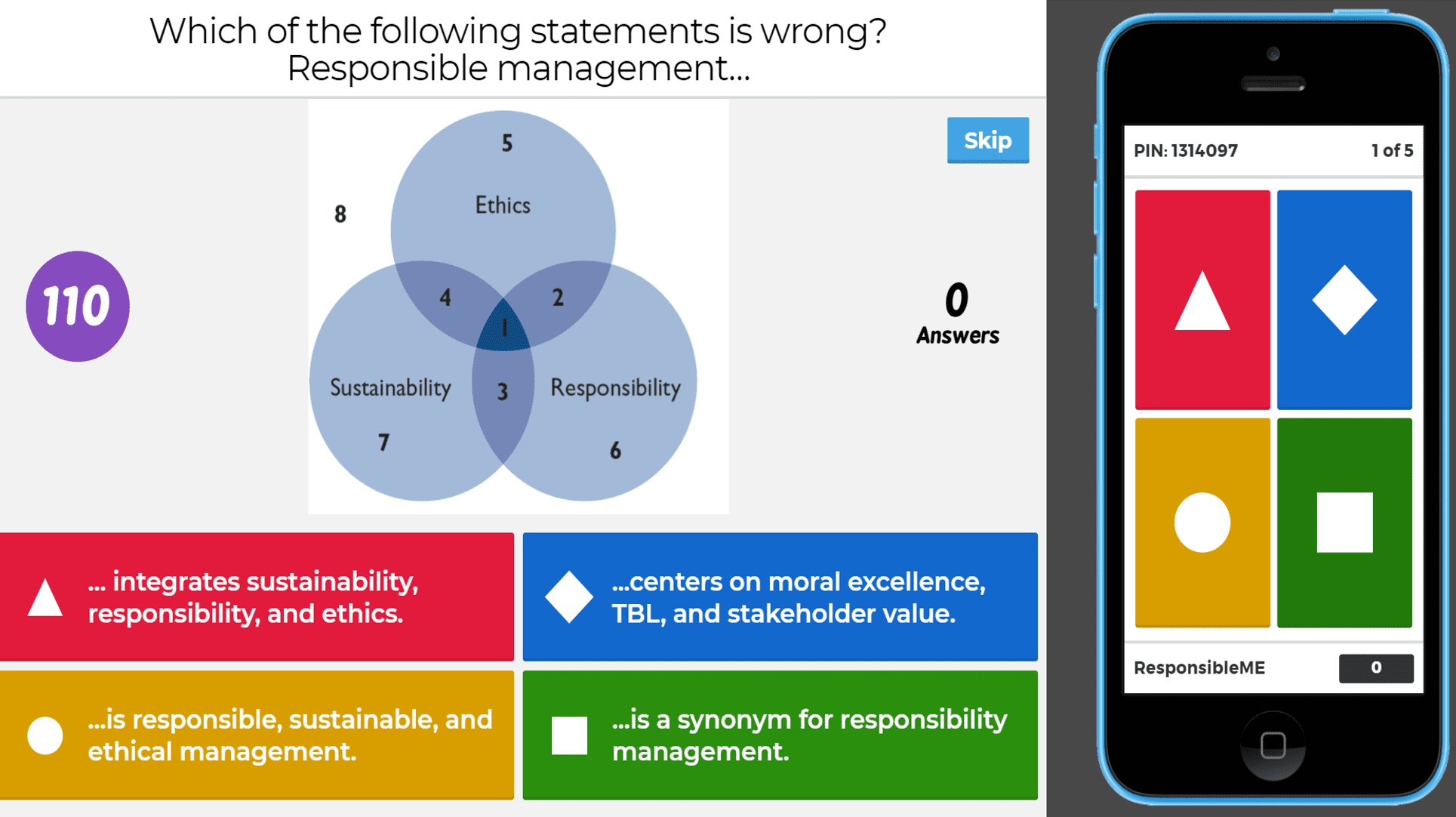
Key Highlight of Kahoot:
- An extensive bank of premade quizzes.
- Users can get instant feedback after attempting a quiz.
- Quizzes can be hosted live in a class or via video conferencing.
15. QuizGame
- G2 Rating: N/A
- Pricing: Contact for pricing details
QuizGame is a tool to gamify corporate training. The main focus of such gamification in training is to accelerate learning retention. Everyone learns better in bite-sized formats, and quizzes are as bite-sized as bite-size can get.

Key Highlight of QuizGame:
- Reduces training costs by focusing on employee engagement with training material.
- Employees receive quick recognition and feedback.
16. Brainshark
- G2 Rating: 4.4/5
- Pricing: Custom Quote
Brainshark provides built-in templates that help create, build, and publish interactive courses and learning materials. Content created on BrainShark can be evaluated in real-time. Brainshark is currently being used by 1000-plus companies to empower their employees with the knowledge and skills they need to operate at the highest level.
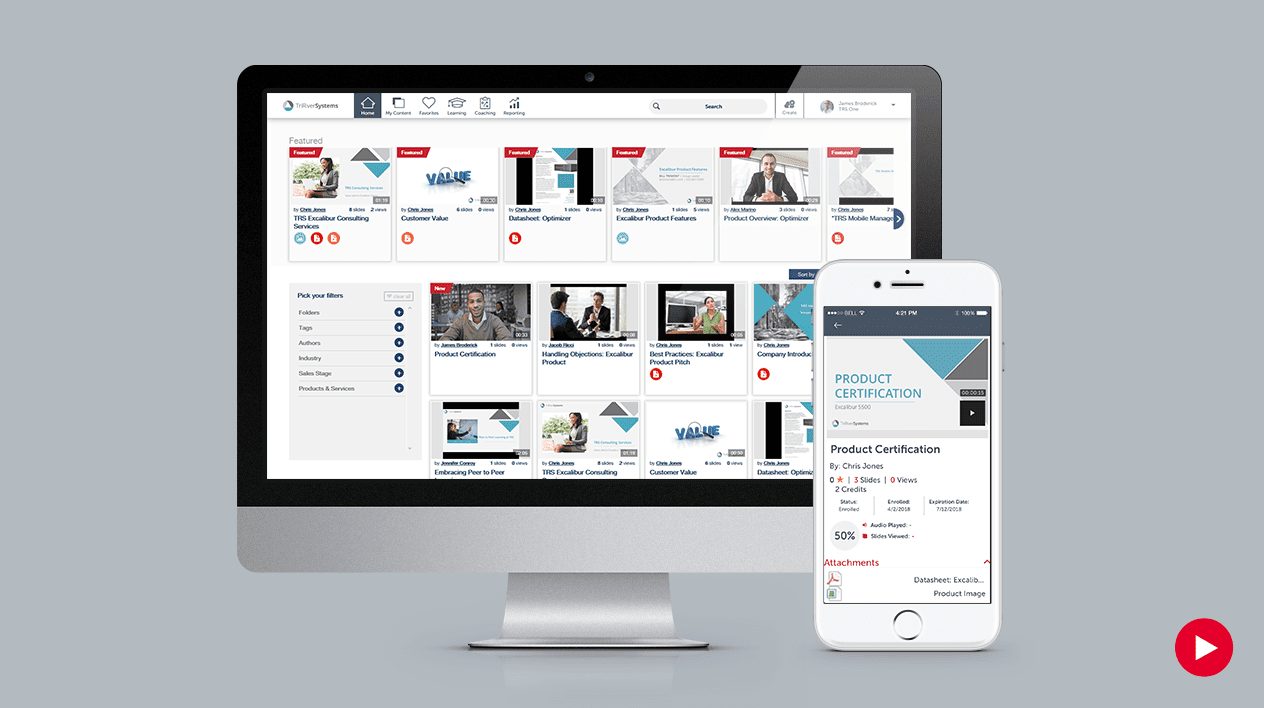
Key Highlight of QuizGame:
- Easy to use interface with drag and drop simplicity.
- It is a collaborative tool that enables multiple people with access to edit at the same time.
17. TalentLMS
- G2 Rating: 4.6/5
- Pricing: Starts at $69/month
TalentLMS provides practical training to employees by creating efficient courses, lessons, and tests. It helps build and deliver a superior eLearning experience. TalentLMS is used by companies like Sony, Disney, and Microsoft.
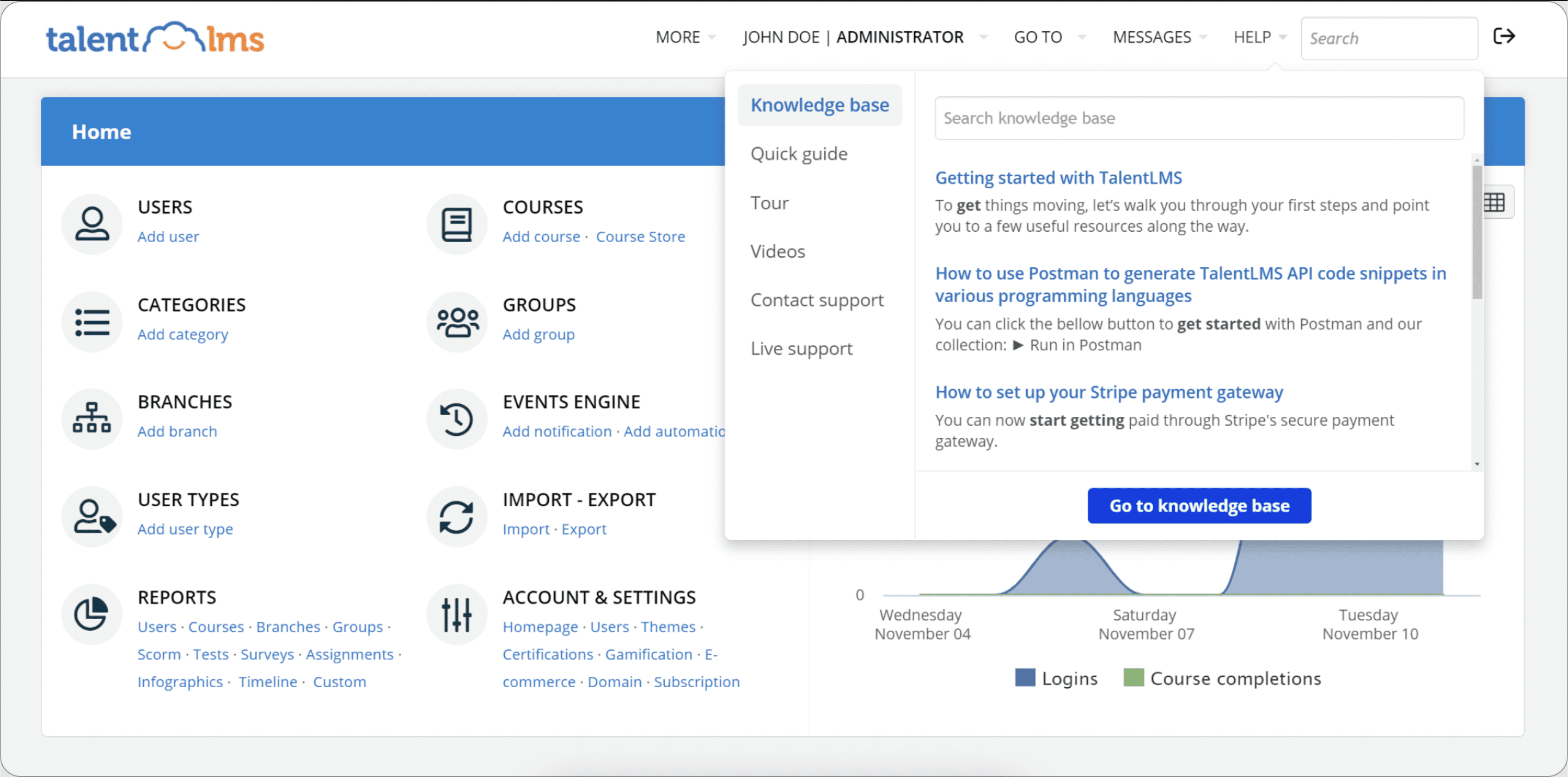
Key Highlight of QuizGame:
- Provides API access and project-based learning.
- Supports multiple integrations such as Zapier, SSO, Calendar, Shopify, and JavaScript integrations.
18. DominKnow
- G2 Rating: 4.1/5
- Pricing: $1497
DominKnow provides rapid authoring, templates, stock assets, and a central library to share and reuse content across projects for real-time collaboration and review. It has a built-in software simulation and screen capture.
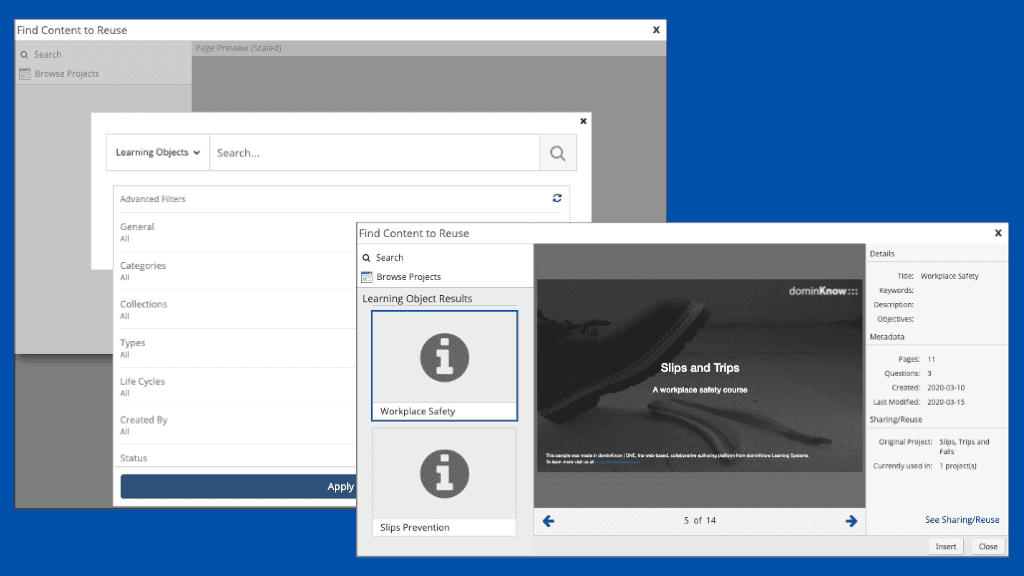
Key Highlight of QuizGame:
- Supports microlearning.
- Create infographics, interactive videos, games, etc., for users to learn better.
- Supports content repurposing, that is, each component of a learning program can be broken down into different objectives and repurposed.
Software Clicks Better With Whatfix
An important part of training lies in creating an effective instructional design to deliver engaging content. Implementing a digital adoption platform such as Whatfix allows learning and development teams to achieve this by making the creation and execution of instructional design a seamless process.
Whatfix empowers your employees to learn in the flow of work with in-app guidance, such as interactive walkthroughs, step-by-step tutorials, task lists, smart tips, and more. All your documentation, knowledge base, intranet, and external links can be embedded within the application – allowing employees to find the right support and training material without leaving.
Schedule a free demo to learn more about Whatfix for L&D and see how Fortune 100 companies are driving training ROI with in-app guidance and on-demand support.