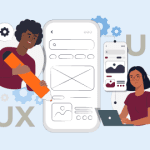

Disha Gupta

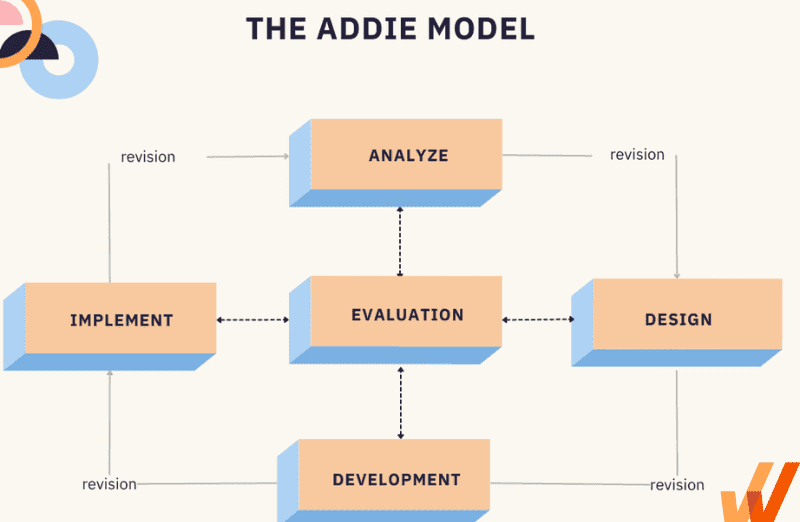
In the dynamic landscape of instructional design, the systematic creation of effective learning experiences is paramount.
Enter the ADDIE Model.
The ADDIE Model is an instructional design model that provides a structured and adaptable approach to creating effective learning instructional content, courses, and experiences. The ADDIE Model serves as a guiding framework for instructional designers, educators, and trainers alike for creating training materials.
In this article, we dive into the intricacies of the ADDIE model, exploring each phase’s significance, and how they collectively contribute to the development of engaging, results-oriented learning initiatives.
The ADDIE Model (Analysis, Design, Development, Implementation, and Evaluation) is a commonly-used instructional design framework used by instructional designers and training developers to develop employee training programs. The ADDIE Model represents an iterative, dynamic, and flexible guideline for instructional designers to build effective eLearning courses. The model gives you a streamlined, focused approach that provides feedback for continuous improvement.
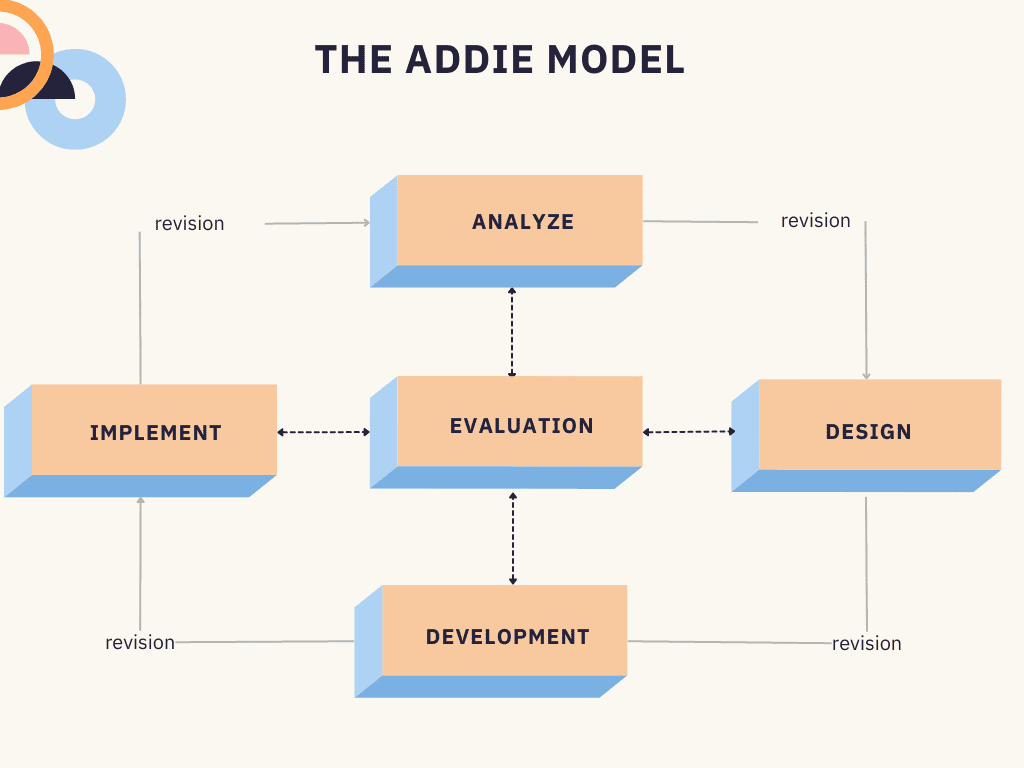
The five phases of the ADDIE model of the instructional design process include:
Let’s explore all the phases in detail.
The analysis phase is the foundation for all other phases of instructional design. In this phase, you analyze all the factors needed to develop a course.
This includes – the problem, training needs, target audience, learning goals, etc. There is no prescribed list of what has to be included in the analysis phase, as it varies according to different organizational requirements.
With that being said, general outputs include:
The design phase involves using outputs from the analysis phase to plan a strategy for developing the instructional course. During this phase, outline how to reach the learning goals determined during the analysis phase and expand the instructional foundation by following instructional design best practices.
The design phase specifies the following:
The development phase builds on both the analysis and design phases. In this phase you bring your storyboards to life and start creating the courses. Each element of the course is developed to match the design phase. The bulk of the development phase centers around the training course production in the selected eLearning authoring tools.
The development phase specifies the following:

The implementation phase refers to presenting and delivering the course material to your learners. This phase must promote the learners’ understanding of material, support the learners’ mastery of objectives, and ensure the transfer of knowledge from the instructional setting to the job.
Key elements of the implementation phase include:
The evaluation phase measures the effectiveness and efficiency of the training course. Evaluation takes place throughout the entire instructional design process – within phases, between phases, and after implementation. In this phase, you evaluate whether or not the goals identified in the analysis phase have been achieved, and based on the answer, either forge ahead, make adjustments, or begin the ADDIE process again.
Key elements of the evaluation phase include:
ADDIE is a commonly used framework for instructional designers and course creation. However, there are a few iterative models that build on the ADDIE framework to include additional phases. Those include:
PADDIE is a modified version of the traditional ADDIE model that includes an additional step at the beginning, known as “Planning.” The acronym PADDIE stands for Plan, Analysis, Design, Development, Implementation, and Evaluation.
The planning phase emphasizes the importance of strategic planning before diving into the detailed analysis and design stages. This phase involves setting the overall goals, defining the scope of the project, and establishing the resources, timeline, and stakeholders’ roles.
PADDIE acknowledges that effective planning lays the foundation for a more streamlined and focused instructional design process.
PADDIE+M is an extension of the PADDIE model, incorporating an extra step called “Maintenance.” The acronym PADDIE+M stands for Plan, Analysis, Design, Development, Implementation, Evaluation, and Maintenance.
The maintenance phase recognizes that learning solutions and training programs require ongoing attention even after their initial implementation. This phase involves monitoring the effectiveness of the training over time, making necessary updates to keep the content relevant and accurate, addressing any emerging issues, and ensuring that the learning experience remains aligned with evolving organizational goals and learner needs.
Here are a few of the most significant benefits of implementing the ADDIE model for instructional design:
The ADDIE model provides a well-defined and systematic framework for designing and developing learning experiences. By breaking down the process into distinct phases, it guides instructional designers, educators, and trainers through a structured sequence of steps.
This systematic approach ensures that all critical aspects of instructional design are addressed, preventing crucial elements from being overlooked or rushed. This structured nature enhances the overall quality and effectiveness of the learning program.
One of the strengths of the ADDIE model lies in its adaptability. It allows for customization to suit various learning needs, audience characteristics, and content types. During the analysis phase, careful assessment of the learners’ needs, preferences, and existing knowledge takes place.
This information informs the subsequent phases, enabling designers to tailor the learning experience to match the specific requirements of the learners. Whether the audience consists of beginners, experts, visual learners, or auditory learners, the ADDIE model accommodates these differences, resulting in more engaging and relevant training materials.
Collaboration is a cornerstone of the ADDIE model. As different professionals contribute their expertise throughout the phases, a collaborative environment emerges. Subject matter experts, instructional designers, trainers, and learners work together to define goals, create content, and design assessments.
This collaborative approach fosters cross-functional communication, shared insights, and a holistic understanding of the learning objectives. By involving diverse perspectives, the ADDIE model enhances the overall quality of the learning program and aligns it with the broader organizational goals.
Let’s discuss some of the limitations of the ADDIE model.
One limitation of the ADDIE model is its potential challenge in fast-paced environments. The methodical nature of the model, with its distinct phases and emphasis on thorough analysis and planning, may not align well with situations requiring rapid development and deployment of learning solutions.
In industries where agility and quick response to changing demands is crucial, the sequential nature of the ADDIE model might slow down the creation and delivery of training materials, potentially hindering timely learning interventions.
While comprehensive planning and design are essential components of effective instructional design, an overemphasis on these phases can lead to delays in implementing training programs.
The ADDIE model’s meticulous approach to analysis and design, while ensuring quality, might inadvertently extend the time required to launch the training. This delay could be problematic when organizations need to quickly address pressing learning needs or seize immediate opportunities.
Here are some examples that clearly illustrate the five phases of the ADDIE model.
Analysis Phase:
In the analysis phase, the training team identifies the need for a sales training program to improve the performance of the sales team. They conduct surveys and interviews with the sales representatives to understand their challenges and skill gaps. The goal is to align the training program with the specific needs of the sales team.
Design Phase:
During the design phase, the instructional designers create a comprehensive training plan. They define clear learning objectives, such as improving product knowledge, communication skills, and negotiation techniques. They decide on the training format, such as interactive workshops and eLearning modules. They also outline the assessments that will measure the sales representatives’ progress.
Development Phase:
In the development phase, the instructional designers and subject matter experts collaborate to create the training materials. This includes developing presentations, eLearning modules, role-playing scenarios, and assessment quizzes. The content is aligned with the learning objectives and designed to engage learners effectively.
Implementation Phase:
During the implementation phase, the sales training program is rolled out to the sales team. Workshops are conducted, and eLearning modules are made accessible through the company’s learning management system. Trainers facilitate the workshops and provide support as needed. Sales representatives participate actively in the training.
Evaluation Phase:
In the evaluation phase, the effectiveness of the training program is assessed. The sales representatives complete post-training assessments to measure knowledge retention and skills improvement. Feedback surveys are conducted to gather learners’ opinions about the training’s quality and relevance. The collected data is analyzed to identify areas for improvement in future iterations of the program.
Analysis Phase:
In the analysis phase, a company recognizes the need to train its employees on a new software application. They identify the specific roles and departments that will use the software. They also determine the level of familiarity employees have with similar applications and any potential challenges they might face during the transition.
Design Phase:
During the design phase, the training team defines the learning objectives for each user group. They outline the training approach, such as online tutorials for self-paced learning and instructor-led sessions for more complex features. They also decide on the training materials, including user manuals and interactive simulations.
Development Phase:
In the development phase, the training team creates the training materials. They develop online tutorials that guide users through basic and advanced functions of the software. They also design interactive simulations that allow users to practice using the software in a risk-free environment.
Implementation Phase:
During the implementation phase, the training materials are distributed to the employees. Online tutorials are accessible through the company’s learning portal, and instructor-led sessions are scheduled for hands-on training. Employees are encouraged to complete the training at their own pace or attend the scheduled sessions.
Evaluation Phase:
In the evaluation phase, the effectiveness of the training is assessed. The training team measures how proficiently employees use the software after completing the training. They also gather feedback through surveys to understand users’ experiences and identify areas for improvement in future software rollouts.
Implement a digital adoption platform to simplify the instructional design process by offering a user-centric, interactive, and guided approach to learning, streamlining the creation of effective training materials.
Through their intuitive interfaces, DAPs enable instructional designers to design and deploy interactive walkthroughs, tutorials, and simulations without extensive coding or technical expertise.
This simplification eliminates the need for complex development cycles, allowing designers to swiftly prototype and refine training modules. By offering real-time user guidance within the context of software applications, DAPs enhance the learner’s experience, accelerate skill acquisition, and facilitate iterative improvements to training materials, ultimately expediting the entire instructional design cycle.
To learn more about Whatfix training, click here to schedule a free demo with us today!
Thank you for subscribing!