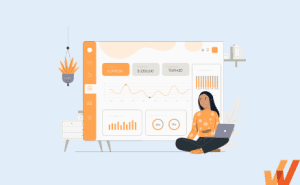Legacy systems helped your company get where it is today — but those same applications, systems, and architecture will become obsolete over time and will eventually hold your company’s growth back.
As legacy systems become outdated, they slow teams down and make it more difficult to achieve business objectives.
Legacy application modernization, also known as digital transformation, is expensive – but the longer you put off modernizing legacy applications, the more complicated, costly, and resource-intensive the inevitable process will be.
Investing in a modernization strategy will be well worth it in the long run, but you want to ensure you’re making the right decisions and building a well-thought-out IT strategic plan. Let’s look at what that might look like for your enterprise.
What Is a Legacy System?
Legacy systems refer to any software, technology, or process a company uses that has become outdated or ineffective. These systems often have been in operation for many years and may not be actively supported or maintained by the original developers or vendors.
You’ll encounter common challenges and risks as your applications and systems decay and enter into legacy systems status. Legacy systems tend to run on outdated technology, lack integrations, are limited, and often need more documentation. As a result, they are more susceptible to security threats and cost more to maintain or integrate with newer technologies or platforms.
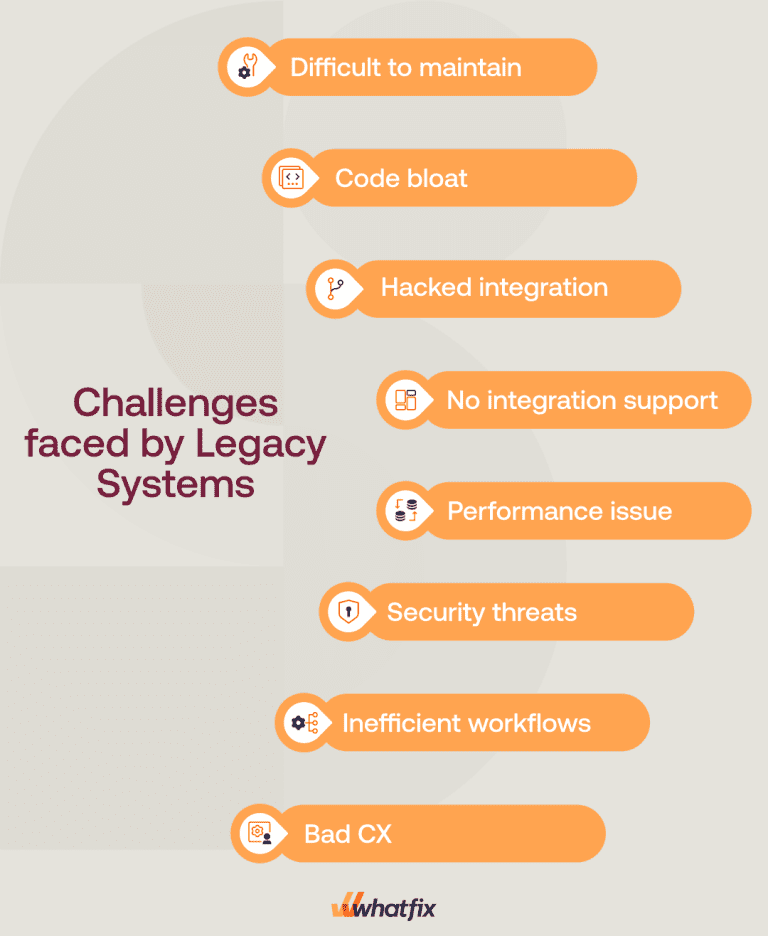
What Is Legacy Application Modernization?
Legacy application modernization refers to replacing outdated systems with more up-to-date cloud applications and solutions.
Legacy application modernization might involve adding new solutions to improve legacy systems, retiring legacy applications, or even migrating to an entirely new way of doing things.
Replacing applications and software that your team has been using for years (maybe even decades) sounds like a daunting task — and it can be. But working with outdated systems can cause more significant IT challenges for your team and customers.
Modernizing legacy applications help eliminate the problems that arise from using outdated tools, sending a ripple effect across your entire digital workplace. Teams become more efficient, employees and customers have better experiences, and costs and risks are reduced.
Key organizational benefits of updating outdated legacy systems include:
- Easier management and maintenance, reducing IT costs and dependency.
- Improved automation and better process efficiency.
- Better technical integrations and improved data management.
- Access to more scalable SaaS applications.
- Improved application performance and speed.
- More efficiently meet evolving customer needs with more agile technology.
Legacy Application Modernization vs. IT Modernization
IT modernization is an umbrella term for all organizations’ efforts to upgrade their technology infrastructure and application stack to keep pace with innovation and digital transformation. It can include application modernization, IT infrastructure modernization, network modernization, and IT device modernization.
Application modernization is a subset of IT modernization that specifically deals with transforming the front-end applications and processes an organization’s employees interact with daily (ie. migrating to a new, cloud-based CRM like Salesforce Sales Cloud or HCM like Workday.) It can also include changes to your infrastructure model, like moving from on-premise desktop applications to cloud-based applications or upgrading to a more powerful or updated version of the same product.
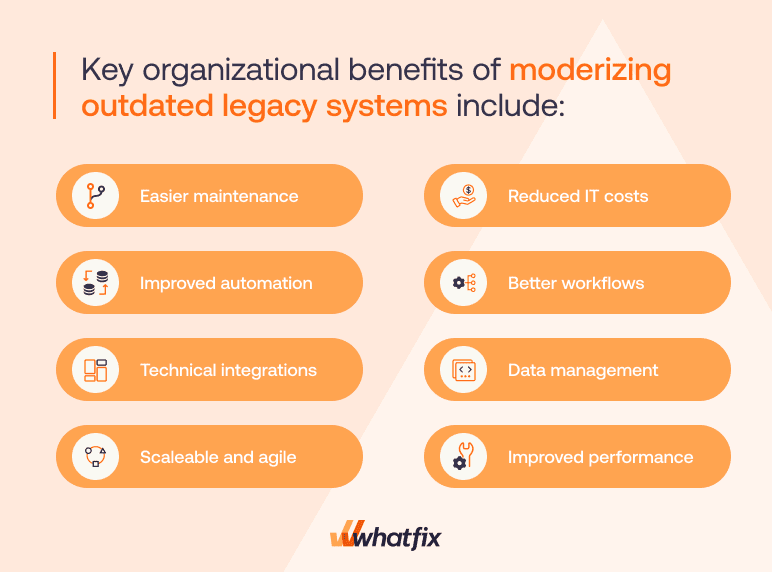
Reasons to Retire Legacy Applications
Organizations stick with legacy applications primarily because of inertia: “If it’s not broken, why fix it?” And it’s undeniably smart logic since it frees up time, energy, and resources for other mission-critical parts of your business that affect your bottom line. So, at what point is it advisable to finally switch from a legacy application?
1. High maintenance and operational costs
Managing outdated, legacy applications require highly-specific developers and run much higher operational costs. Let’s look at a specific example from COVID-19, where millions of people filed for unemployment every week. But, the Department of Labor couldn’t process those claims quickly enough, leaving thousands of Americans unable to receive unemployment or pandemic-related stimulus checks.
A disproportionate amount of federal agencies (including the U.S. Treasury, IRS, State Department, and NASA) and 45 states, plus the District of Columbia, run their mainframes on COBOL, a 65-year-old programming language that’s slowly being phased out in favor of newer, more versatile languages. Estimates suggest that there are just over 27 million developers; the number who are still COBOL-proficient is vanishingly tiny.
While COBOL might be old and inflexible, legacy industries love it for precisely that reason: it’s the backbone for at least 43% of modern banking, and an estimated 95% of ATMs worldwide run on it, apart from usage across private and public institutions where COBOL applications are used to process payroll, manage government pension funds, manage hotel bookings, book airline tickets, etc.
So, when the workload ballooned larger than these legacy COBOL applications were designed to accommodate, and since there was no easy way to make these requisite changes on the fly, state governments and corporations like IBM and the Linux Foundation had to put out a call for programmers, offering to hire COBOL experts post-haste or train existing developers to master the language quickly.
If these systems had been written in modern programming languages like Python, C++, and JavaScript, modifying their functions or hiring more programmers on short notice would have been trivial.
This anecdote has repeated itself in every primary industry, from manufacturing to retail. It is the best argument for retiring legacy systems: they’re often outdated, have a limited talent pool to hire from, are extremely limited, and their functionality scales poorly.
These government agencies couldn’t hire experts quickly enough, so they had to default to contractors, paying them up to $100 per hour. If they were trying to hire some languages with even rarer experts, it wouldn’t be unusual to budget up to $500 per hour for any expert with the bandwidth to take on the work.
And that’s before you factor in the overhead of integrating such an outdated system with newer tools.
2. Security vulnerabilities
Microsoft released XP in 2001, a popular Windows operating system version. In 2009, they ended mainstream support for it, while extended support continued until 2014. But, as late as 2020, systems used in critical industries like healthcare, defense, and energy were still running Windows XP.
Specifically, research by Palo Alto Networks’ Unit 42 shows that a wide range of internet-connected imaging devices—used for taking X-rays, MRIs, mammograms, and CAT scans—still run on outdated operating systems like Windows XP, that can’t be updated, even when they contain vulnerabilities hackers can exploit.
In fact, it’s easy for a motivated hacker to disrupt or disable such systems, which is why estimates suggest that ransomware attacks on American healthcare organizations have cost the economy around $77.5 billion in downtime since 2016.
3. Lack of vendor support
Major oil and gas operators across the United States still run on the aforementioned Windows XP, the same system the United Kingdom uses for its nuclear arsenal. Surveys from as recently as 2019 show that at least one in three businesses still run on Windows XP—industrial machinery, assembly line equipment, US Navy vessels, and even nuclear reactors.
Another modern example is SAP’s S/4HANA migration project. Currently, thousands of enterprises run on a legacy SAP Business Suite 7 ERP instance must migrate to S/4HANA by the end of 2027, or pay a premium on additional application support and maintenance, as well as a lack of future development work on the application.
In other words, all these tools are still cutting-edge and perform their intended functions flawlessly. But due to the lack of vendor support, they’re hopelessly outdated and would need significant, multi-billion dollar investments to bring them up to date.
4. Scalability issues
Like in the COBOL example we started with, legacy applications are usually adopted early into an organization’s lifetime. They work well with minimal hiccups, and then gradually, an ecosystem of experts and consultants is built around it, fixing problems, tacking on custom software scripts, and going to great lengths to integrate it with the rest of the organization’s stack.
Initially central to an organization’s operations, legacy applications often fade into the background, receiving attention only during infrequent maintenance periods. Despite this neglect, they tend to function smoothly. That is, until your organization’s workload increases significantly, turning your legacy application into a bottleneck. Because they were designed or adopted early on, legacy applications tend to fail at critical moments when usage exceeds their low historical benchmarks.”
How to Build an Application Modernization Strategy
Modernizing your legacy applications can take months (and even years). Here’s an 11-step process to support your legacy application modernization strategy:
1. Analyze your legacy IT architecture and conduct a thorough application assessment
First, enterprises must evaluate their legacy systems and understand why they need application modernization.
Six factors, which fall into two categories: business and IT drivers, must be considered when evaluating and modernizing legacy systems.
- Business-related drivers: business fit, value, and agility.
- IT-related drivers: IT cost, application and implementation complexity, and risk.
| Business-related factors | Business fit: Does the application fit within new business goals? |
| Business value: Does the application bring greater value to the business? | |
| Business agility: Can the application keep up with the pace of today’s business demands? | |
| IT-related factors | IT cost: Is the total cost of ownership for the application too high? |
| Application & implementation complexity: Does the application require too much oversight to manage and implement? | |
| Risk: Does the application expose the business to new security risks? |
This also involves identifying all legacy applications within your organization’s IT ecosystem and creating a comprehensive catalog that documents their key details, such as application name, version, purpose, functionality, dependencies, and business importance.
Once the inventory is established, the next step is to assess the business impact and technical debt associated with each legacy application. You must evaluate factors such as:
- Usage
- Relevance to current business processes
- Impact on productivity
- Revenue generation
- Compliance requirements
- Outdated technology stack
- Code complexity
- Architectural issues
- Security vulnerabilities
- Performance bottlenecks
- Maintenance costs
Understanding these aspects will help you prioritize the retirement efforts based on business criticality (i.e., how essential a legacy system is to your organization’s operations), technical feasibility, cost-effectiveness, regulatory compliance, and strategic alignment with organizational goals.
2. Evaluate your modernization approach
You don’t have to replace your legacy application to modernize your IT. Before you start making any changes, it’s essential to know all your options to make the right digital strategy choices.
Here are seven modernization strategies to consider when building and modernizing your IT roadmap:
- Encapsulate: Encapsulate the application’s data and use APIs to make it available in other applications
- Rehost: Take your existing application component and redeploy it to the cloud, hybrid-cloud, or other physical infrastructure
- Replatform: Make minimal changes to your existing code structure and migrate it to a new platform
- Refactor: Eliminate technical debt and outdated features and maintain your current legacy application
- Rearchitect: Move altered code to a new application architecture with better features and capabilities.
- Rebuild: Start an application from scratch to match the new scope and specifications
- Replace: Eliminate and replace existing legacy systems entirely
3. Build your legacy application modernization business case
Modernization can bring long-term improvements to your business — but what exactly do you need to improve? Identify why you need to modernize your IT infrastructure and what you hope to achieve.
Understand exactly where customers and employees are running into friction and frustration, why your legacy environment is causing it, and how you can modernize to solve that problem.
But you’ll also want to look for areas where your legacy system performs well. Knowing what works is as important for building your strategy as knowing what doesn’t.
4. Engage stakeholders early in the process
Right from the moment IT leadership starts thinking seriously about retiring any legacy application in your stack, you need to consult with stakeholders—basically, everyone interacting with said application—to plan the logistics. You need their opinion to understand if it’s necessary, the pitfalls to avoid, temporary arrangements that can be put in place in the interim, etc.
Whether it’s the controller that manages the application in question, end-users who use it for their day-to-day workflow, or external implementation experts to advise on your switch, these stakeholders will help you avoid costly mistakes and limit unnecessary experimentation to make the required changes faster.
Related Resources
5. Inventory your data and map them to business processes
Regardless of your modernization approach, you’ll want to ensure your most important data remains accessible and protected throughout your modernization process. Taking inventory of the data you’re storing and what business processes is essential for maintaining uptime as you move or update applications.
This is also a good time to look for opportunities to eliminate data. Are you holding on to data you no longer need? Finding ways to free up data that needs to be migrated or moved can cut time and complexity from your modernization efforts.
6. Utilize the People, Process, and Technology framework
The People, Process, and Technology framework is a digital transformation philosophy that’s based on the idea that your end-users need intelligently designed processes to maximize the impact of technology. The framework includes:
- Assembling the right team and giving them enough autonomy to oversee a digital transformation to the finish line.
- Break down the processes you need in detail and specify how every milestone will be achieved right at the planning stage.
- Engage with stakeholders (including external implementation partners) to choose the appropriate solution for your needs,
- Involve your organization’s end-users during the implementation process.
- Invest in application onboarding, end-user training, and post-implementation support to enable employees and drive end-user adoption.
7. Create an application modernization implementation team
Designating a team to oversee your application modernization efforts can ensure your project runs smoothly and stays on track.
When building out your team, consider the leaders or team members that need to be involved to make your modernization process as efficient as possible. This will likely include several IT professionals, but consider the operations or department leaders that must be included.
Getting other team members involved as much as possible can improve thoughts of ownership in the project and reduce the resistance to change.
8. Develop a strategic retirement plan for your legacy application
Once you have a detailed breakdown of your legacy applications, their functions, and the modernization alternatives that will replace them, you need to develop migration strategies tailored to each application’s specific requirements.
This may involve replacing them with off-the-shelf software, building a custom alternative, migrating to the cloud, or consolidating existing systems. A well-defined data migration plan also accounts for how you intend to ensure data integrity, consistency, security, and compliance throughout the migration process.
Most mainstream enterprise applications adhere to widely held industry standards that make it easy to export your work between platforms without losing or having it corrupted in transit. For instance, CRMs like HubSpot and SAP let users export data as CSVs or in JSON format that retains its form if it’s imported into another CRM (say, Salesforce). Learning management systems use SCORM.
But, when dealing with outdated systems, it’s less straightforward, and it’s not unusual to find that the data formats used have been phased out of the industry entirely. You might even have to hire a dedicated consultant to painstakingly extract the data and convert it to a contemporary format while ensuring it’s not lost or corrupted.
9. Determine new application rollout timeline and success metrics
Legacy application modernization isn’t a quick fix, but it’s still important to create a timeline and success metrics to ensure you’re staying on track.
Be realistic about what you can implement and the results you can expect to see. The length of your modernization process will depend on how complex your changes are and the modernization method you’ve selected.
A phased rollout involves breaking down the retirement process into manageable stages, allowing for a gradual transition from the old system to the new one. This approach minimizes disruption to daily operations and reduces the risk of unexpected issues arising during the transition period.
By implementing changes gradually, organizations can address any challenges or issues that may arise at each stage, allowing for adjustments to be made before proceeding further. This iterative approach also gives employees time to gradually adapt to the new system, reducing the likelihood of resistance to change or end-user frustration.
Alongside your timeline, determine the goals you want to reach by each date. How will you know if your team is on track? What productivity improvements are you expecting to see? What indicators will inform you if you’re not meeting your goals?
10. Train employees on new systems
Training employees on the new systems is equally important. Regardless of how intuitive a new system may be, employees will still need guidance and support to utilize its features and functionalities effectively. Providing comprehensive training ensures that employees understand how to navigate the new system, perform their tasks efficiently, and leverage its capabilities to their fullest extent.
Training should be tailored to the specific needs of different user groups within the organization, considering their roles, responsibilities, and level of familiarity with technology. Hands-on training sessions, workshops, online tutorials, and user manuals are all effective methods for delivering training and supporting employee learning.
11. Invest in a digital adoption platform to drive adoption
To facilitate and accelerate change, as well as provide ongoing performance support for your employees, consider investing in a digital adoption platform (DAP).
A DAP is a no-code editor that overlays any software application or digital process, and provides contextual in-app guidance and self-help user support. With a DAP like Whatfix, easily create, launch, and analyze in-app content such as:
- Guided onboarding tours
- Step-by-step flows
- Task lists
- Smart tips
- Field validations
- Self-help wikis
- Pop-ups

A DAP makes it as easy for new users to get familiar with a new tool or software. Give your users the resources and assistance they need precisely when needed — not when it will feel overwhelming and confusing.
With a DAP like Whatfix, organizations are empowered with user behavioral analytics to track and measure adoption rates, identify dropoff areas, optimize processes, track software license usage, map user flows, collect data on the guided help content most engaged with, and capture any custom event inside your enterprise applications.
12. Analyze how end-users are adjusting to the new application rollout
Monitoring and adjusting the transition process during legacy application modernization is crucial to ensure the project’s success and minimize disruptions to business operations. Here’s how you can implement best practices for monitoring and adjusting the transition process:
- Application owners should establish clear and measurable KPIs to track the progress and success of the transition process. These KPIs may include milestones achieved, application uptime, user satisfaction, system performance, and adherence to budget and timeline.
- Utilize end-user monitoring tools and dashboards to continuously track the performance and health of the legacy application and the new system being transitioned to.
- Conduct regular progress reviews and checkpoints to assess the status of the transition process and identify any deviations from the planned timeline or objectives.
- Identify potential risks and dependencies associated with the transition process and develop mitigation strategies to address them.
- Provide ongoing end-user training and support to all users and IT teams involved in the transition process. Ensure that they have the necessary knowledge, skills, and resources to effectively navigate the transition and address any issues that may arise.
Overall, your transition strategy needs to be iterative by default: observe where your infrastructure changes aren’t yielding the desired outcomes, course-correct as necessary, and continue until you’re back to maximum productivity with your new upgrade.
Challenges in Retiring Legacy Applications
The challenges you’ll face as you phase out your legacy applications range from technical to cultural. You might quite possibly be exporting data between different systems that are not inherently compatible and hence, your organization might require the services of experienced implementation partners, working with dedicated tools, scripts, and software to make the transition.
Similarly, you’ll have to gradually introduce your workforce to your intended changes, secure their buy-in, and ensure you maintain that goodwill until your project is concluded.
1. Data migration complexities and loss of historical data
For the most part, legacy applications often store large volumes of data accumulated over years or decades of operation. Migrating this data to a new system while ensuring accuracy, completeness, and integrity can be a complex and time-consuming process, particularly if the data is structured in non-standard formats or stored across multiple databases.
They might also suffer from issues such as inconsistencies, duplicates, inaccuracies, and outdated information. Migrating such data without addressing these quality issues can lead to data corruption, loss of trust, and inefficiencies in downstream processes within the new system. Further, the data stored in older applications may not be compatible with the data structures and formats used by the new system. Mapping and transforming data from the legacy format to the new format requires careful planning, validation, and testing to ensure that data is correctly interpreted and preserved during migration.
2. System integration issues
Legacy applications tend to have custom-built interfaces, APIs, or data connectors that facilitate integration with other systems. As they were often designed-to-order, they might not sync with your new system and its different technologies, data formats, or protocol, leading to interoperability issues during integration. Ensuring compatibility and seamless communication between the new system and existing systems may require custom development or middleware solutions.
Integration issues pose a risk of disrupting critical business processes and operations. Any disruptions or failures in integrated systems can have cascading effects on downstream processes, leading to downtime, delays, and potential financial losses for the organization.
3. Internal resistance to change and driving end-user adoption
If your end-users have grown accustomed to working with the legacy application over a long period, mainly if you operate in a traditional industry (healthcare, finance, manufacturing, utilities, etc.) where change happens slowly. These hands-on end-users may feel comfortable with an existing application’s interface, features, and workflows, making them reluctant to transition to a new system.
At best, if they don’t understand the reasons behind the transition or the benefits the new system will bring to the organization, they may be hesitant to embrace the transition; at worst, they may perceive the transition to a new system as a disruptive and uncertain process. They may fear that the new system will be challenging to learn, they will lose access to familiar features, or their job roles may change due to the transition.
To overcome resistance to change, organizations must:
- Provide transparent communication to those most impacted by the modernization project.
- Showcase why the application modernization initiative will benefit them.
- Enable end-users with contextual training and support throughout the modernization project.
- Collect end-user feedback to understand additional pain points and improve change rollouts in the future.
PRO TIP
With Whatfix, accelerate application modernization projects, drive digital transformation ROI, and enable end-users with hands-on training, in-app guidance, and on-demand support. With Whatfix Mirror, create sandbox application environments to provide end-users with hands-on training experiences without risking live software usage. Use Whafix DAP to create in-app guided experiences to accelerate time-to-proficiency. Use Tours and Task Lists to onboard new users. Flows guide users through complex workflows or infrequently done tasks. Smart Tips nudges users to take a specific action or provide additional information.

4. Skills gap in new technologies
New systems often require end-users to learn new workflows, interfaces, and processes. The learning curve associated with the new system can lead to temporary slowdowns in productivity as users adjust to the changes. That, in turn, requires you to dedicate upskill training and support resources, including IT personnel, project managers, and support staff to help your end-users bridge the gap.
5. Business disruptions during the transition
Transitioning from a legacy application to a new system often requires downtime for migration, testing, and training. During this period, businesses may experience disruptions in operations, leading to loss of productivity and potential revenue losses. And that’s before you account for the fact that any issues or discrepancies in data migration can result in data loss, corruption, or inconsistency, leading to disruptions in business processes and decision-making.
Likewise, legacy applications may be tightly integrated with other systems and processes within the organization since they’ve been a part of your operations for a significant while. Transitioning away from these legacy systems can disrupt existing integrations and require reconfiguration or redevelopment of interfaces, APIs, and data flows.
During the transition period, internal productivity will also suffer as your end-users switch from one product or process to new systems and workflows. Prepare for this and build in time for employees to build proficiency in the new technologies, as well as communicate all potential productivity losses to key stakeholders. For example, implementing a new help desk may disrupt customer-facing services. A new CRM system will initially hurt seller productivity. Remember, this is only a short-term issue, and when end-users adopt new applications and processes, ROI and outcomes will only be achieved.
Trends Driving Application Modernization
Modernization allows teams to take advantage of some of today’s biggest enterprise technologies and emerging IT trends. Here are eight IT trends driving application modernization initiatives:
- Cloud applications: The cloud makes it easier for teams to share data across tools, applications, and locations. Organizations can more efficiently scale, manage costs, and remain agile as customer needs change.
- Containers: Containers are used to deploy and operate software in the cloud, making it easier to manage applications as they move between environments. Containers make operating modern applications more accessible, efficient, and secure.
- Microservices: Rather than taking a one-tool-fits-all approach, modern applications rely on microservices linked by APIs. Organizations can choose the best solutions to fit specific needs and connect them to create a unique solution that fits their needs exactly.
- Automation: Automating repetitive, manual tasks helps workflows become more efficient and makes teams more productive. With the ability to automate processes and tasks, teams can focus on more engaging and fulfilling work.
- DevOps: DevOps uses end-user analytics, application performance monitoring, and task completion metrics to make strategic modernization decisions.
- APIs: APIs share information between applications, making it possible to integrate tools together and for data to flow from one platform to another. APIs make cloud-based systems possible and ensure previously disconnected microservices can function as one.
- Digital adoption platforms (DAP): DAPs overlay on your enterprise software to provide in-app guidance and just-in-time support to end-users. Contextual information improves adoption rates, reduces user friction, and drives business outcomes by improving core business task completion times.
- Data warehouses: A modern data warehouse houses, protects, and organizes ever-growing amounts of data. As new applications generate and use more and more data, a modern data warehouse ensures that data is readily available and protected from falling into the wrong hands.
How DAPs Support Legacy Application Modernization
Digital adoption platforms (DAP) bridge the learning gap between the legacy application you plan to retire and the newer alternative you’re rolling out by enabling end-users with contextual in-app guidance and moment-of-need support to adopt and use new systems correctly.
Essentially, they help you inject contextual support into the user experience of most enterprise applications so that your users can navigate at their own pace, access relevant help resources if they run into issues, and quickly understand how features and in-app elements work without leaving the new platforms’s UI.
1. Enables end-users with interactive guidance and contextual onboarding that drives adoption
A digital adoption platform works like a layer of canvas embedded over your enterprise applications (e.g., Salesforce, SAP, Insightly, VMware, etc.) that’s designed to assist users in navigating new features, exploring functionality, and completing their day-to-day tasks with minimal disruption using tools like:
- Interactive walkthroughs and tours that highlight essential features, demonstrate how to perform specific tasks, and provide tips or best practices along the way.
- Contextual on-screen guidance using tooltips, pop-up messages, flows, or interactive overlays that offer explanations or instructions relevant to the user’s current context.
- Automate repetitive tasks and provide shortcuts to everyday actions, helping users streamline their workflows and improve efficiency. For example, when migrating to a new project management platform, a DAP might offer one-click shortcuts for creating new tasks, assigning team members, or updating task statuses, reducing the time and effort required to perform these actions manually.
- Interactive simulations and training modules that allow users to practice using the new application in a safe sandbox environment. For example, when transitioning to a new customer support ticketing system, a DAP might offer interactive simulations that guide users through common support scenarios, such as logging a new ticket, assigning it to a team member, and updating its status.
These features empower users to quickly familiarize themselves with new systems, improve productivity, and drive adoption, ultimately leading to a smoother and more successful transition process.
2. Provides moment-of-need end-user support
Moment-of-need or on-demand end-user support ensures that employees receive assistance precisely when they require it. This can be achieved by either embedding a self-help widget on your application’s UI or monitoring frustration signals and offering help if a user appears to be struggling.

Here are several support-related features DAPs use to deliver moment-of-need assistance and guidance to users:
- In-app Self Help widgets that typically expand to show search functionality and a knowledge base of frequently asked questions (FAQs), troubleshooting guides, and instructional articles.
- DAPs collect and analyze user interactions and performance metrics to identify patterns, trends, and areas where users may require additional support or training. Based on this analysis, DAPs can proactively deliver targeted support resources to users at the moment of need. For example, if analytics indicate that many users are struggling to locate a specific feature in the new CRM system, the DAP might surface relevant help documentation or tutorial videos to assist users in real time.
- Interactive tutorials and in-app guidance that walk users through specific tasks or workflows within the new application. These tutorials can be triggered automatically based on user actions or accessed on-demand from within the application interface.
These support mechanisms empower users to overcome challenges, access relevant information, and perform tasks efficiently within the new application, ultimately driving adoption and improving user satisfaction.
3. Reduce training time and costs
DAPs streamline the learning process by enabling end-users to master an application hands-on. Instead of sitting through endless webinars and live training sessions, DAPs minimize the need for extensive training sessions and enable users to quickly become proficient in using new applications.
Here are two major examples that illustrate how DAPs achieve this:
- Interactive onboarding tutorials guide users through the new application’s essential features and functionalities. These tutorials are designed to be self-paced and intuitive, allowing users to learn at their convenience without requiring extensive instructor-led training sessions. Interactive tutorials provide hands-on experience and practical guidance, reducing the time needed for traditional classroom-style training.
- Self-guided learning resources, such as knowledge bases, video tutorials, and interactive demos, empower users to access training materials independently and at their own pace. These resources serve as a valuable reference library for users seeking additional guidance or clarification on specific topics without the need for formal training sessions.
This user-guided approach significantly reduces the time spent on training, minimizes the need for extensive training sessions, and accelerates the adoption process.
4. Offer insights through behavioral analytics on end-user usage and performance
DAPs track behavioral signals on end-user usage and performance, which helps optimize user experiences, identify areas for improvement, and drive digital adoption of new applications. These insights enable organizations to make informed decisions, tailor training programs, and enhance the usability of applications based on user behavior and performance.
Here are some ways that end-user analytics angle can play out:
- User engagement metrics: DAPs track user engagement metrics, such as login frequency, session duration, and feature usage, to gauge overall user activity and adoption rates. By analyzing these metrics, organizations can identify patterns and trends in user behavior, understand which features are most utilized, and measure the effectiveness of training initiatives.
- Feature adoption and usage patterns: DAPs monitor feature adoption and usage patterns to assess how effectively users leverage the new application’s capabilities. By tracking which features are being used most frequently and which are being underutilized, organizations can identify opportunities to enhance training materials, promote key functionalities, and optimize user workflows. For instance, if behavioral analytics indicate that users are consistently avoiding a particular feature in the new CRM system, organizations may need to revisit the training content related to that feature, provide additional guidance, or redesign the user interface to improve usability.
- Task completion rates and efficiency metrics: DAPs measure task completion rates and efficiency metrics to evaluate user proficiency and productivity within the new application. Organizations can pinpoint areas where users may require additional training or support by analyzing how quickly users complete tasks, the number of steps needed, and any roadblocks encountered along the way.
- Error rates and troubleshooting data: DAPs track error rates and troubleshooting data to identify common user errors, system glitches, or usability issues within the new application. Organizations can proactively address issues that hinder user productivity and satisfaction by monitoring error logs, support tickets, and user feedback.
Software Clicks Better With Whatfix
As businesses evolve, retiring legacy systems becomes an inevitable milestone on the path to technological advancement and efficiency. With Whatfix’s cutting-edge DAP solutions, your organization is not just retiring outdated technology; it’s embracing a future of innovation, productivity, and enhanced user experience.
Don’t make your application modernization efforts more complicated than they already are. Whatfix supports your organization in overcoming the IT challenges your end-users will face as you adopt and integrate new applications and digital processes.
Whatfix overlays on all SaaS platforms, including CRM, CPQ, CLM, ERP, HCM software, and more. Its no-code editor allows non-technical team members to create in-app guidance and self-help support.
Whatfix is dedicated to smoothing the path of digital transformation, making adopting new systems seamless for users and businesses. By choosing Whatfix, you’re not just updating your technology but investing in a partnership that prioritizes your growth, efficiency, and success in the digital age.
Ready to get started? Request a Whatfix demo today!