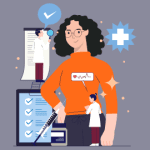

Levi Olmstead


In 2017, a Student Health Technology Information study found that the mean adoption rate for patient portals was 52%.
While patient portals are game changers for improved access to healthcare records, better care, and self-service experiences, healthcare organizations cannot achieve these benefits when patients cannot realize the benefits of these portals.
Still, patients overwhelmingly prefer patient portals, with 92% of US residents saying that quick and easy access to their electronic healthcare records is crucial to them. 67% of Millennials said they wouldn’t consider a physician or provider if they didn’t have an online portal.
The patient onboarding process sets the tone for the rest of the patient-physician experience. Healthcare providers build trust and credibility from that first touch, or everything tends to go downhill.
When new patient onboarding is done right, it helps your clinic project an image of professionalism and capture all the information needed to start dispensing care to your patients with little delays; otherwise, a poor onboarding experience leaves a lasting impression and is usually a sign of more significant systemic issues in your organization.
This article will help you understand how the patient onboarding process works and how to use technology to engage patients at scale, no matter your clinic’s size. We’ll also discuss how to drive adoption of these digital processes and patient portal tools by both your patients, your physicians, and your healthcare staff by following modern user onboarding best practices.
Patient onboarding refers to the process of registering and welcoming new patients to your practice, primarily by collecting their personal details and medical history, enrolling them into your electronic healthcare systems, setting expectations, and explaining how your clinic (or department, if you’re part of a larger hospital or healthcare organization’s network) operates.
For this article, we will focus on digital patient onboarding which happens exclusively online through a patient portal—that user interface eventually serves as a source of truth for physician-patient communications from where patients can book sessions and process paperwork.
Whether you’re a solo practice, a tech-enabled wellness company, or a large hospital, digital onboarding takes that first touch with patients online, eliminates wait times, and helps you operate more flexibly.
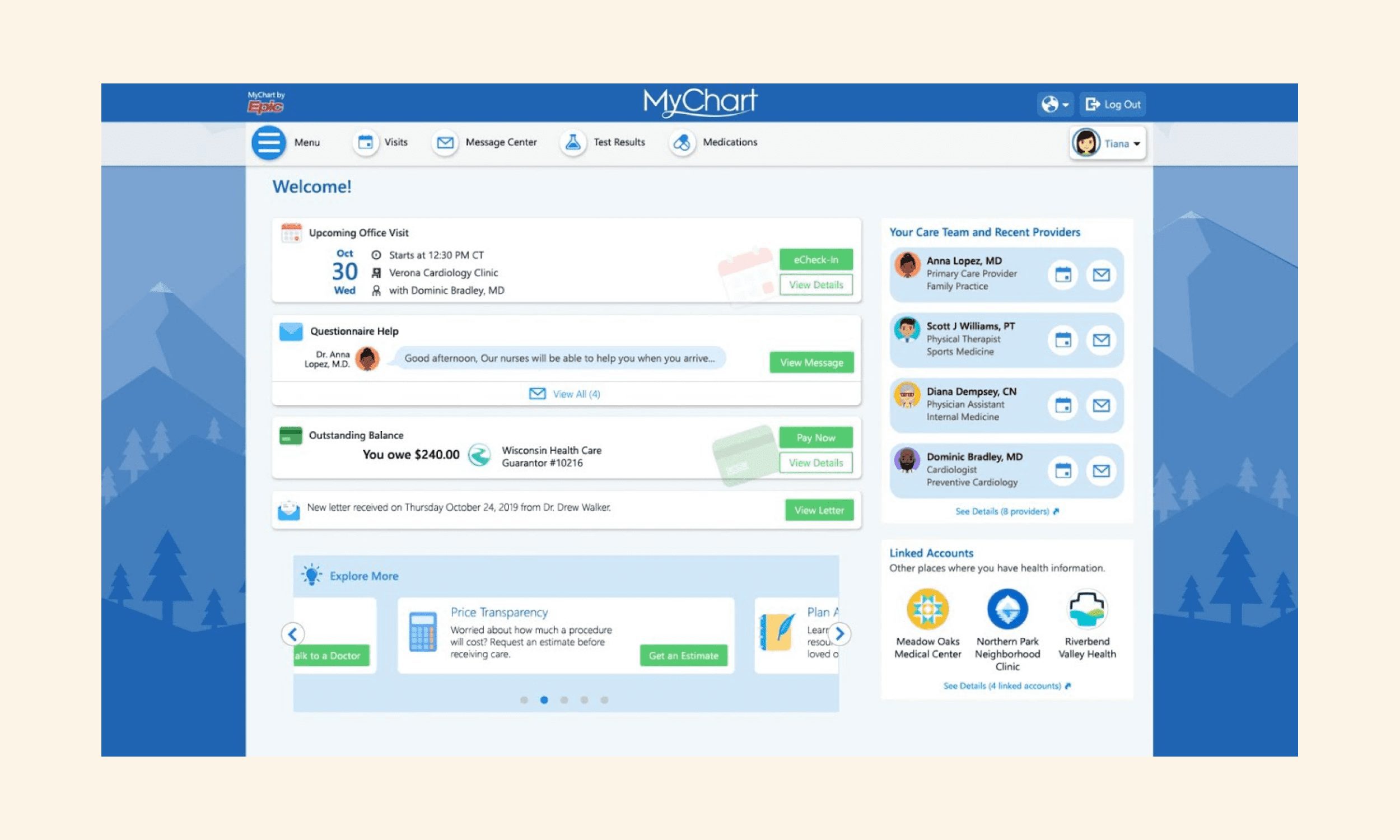
For instance, a patient portal makes it easier to cancel or reschedule an appointment or request a refill without a physical visit or a phone call (have you ever noticed that doctor’s phones are always busy—it’s not unusual to call dozens of times before hearing back, especially if you’re trying to book a slot between 8 to 10 AM).
Likewise, with a few clicks a patient can see your calendar to determine which open slot best suits them vs. trying to manually confirm that detail over the phone (okay, how about Thursday, 4:30 PM?).
With the many benefits of patient portals, what stands in the way of adoption? Here are four main reason why patients have struggled to adopt healthcare portal technologies.
One hurdle to patient portal adoption is the lack of access to technology for certain populations. The digital divide narrows every year. However, marginalized groups still face barriers to accessing devices or reliable internet.
Research shows individuals from low-income households or marginalized communities are more affected by healthcare access gaps. This widens the gap in access to care. To overcome this, providers must address infrastructure limitations and socioeconomic disparities. Prioritizing inclusivity in portal design is critical. That way, you can ensure all patients can engage.
Some patients strongly prefer traditional interactions with providers over digital communication channels. They may see patient portals as impersonal substitutes. Don’t position portals as replacing in-person care. Instead, they complement it.
Integrate the portal into routine processes. Help patients understand how digital channels enhance traditional interactions. Consider offering alternatives like telemedicine. This way, people can experience a relationship between technology and a human-centric approach to care.
People often resist changes to familiar practices. This resistance is a barrier to patient portal adoption, especially if your patients are already uncomfortable using technology. To overcome this, prioritize patient education. You can do this by showing off the advantages portals offer. Things like convenience and transparency.
Take the opportunity to frame it as an empowering choice. Also, focus on opportunities for continuous improvement. Ask for feedback from your patients. This can build trust with people who are reluctant to use the portal.
Provider issues also impact patient portal adoption. For example, choosing to overhaul the user interface without clear communication is a problem. Patients may end up confused and less willing to engage. Prioritize consistency and transparency in your portal strategy.
Patient portals require dedicated attention to UX, through ongoing strategies on analyzing patient behavior in the portal, identifying areas of friction, and creating in-app experiences to create frictionless workflows.
Invest in ongoing staff training, too. Knowledgeable and supportive providers make all the difference. They can help guide patients through the patient portal onboarding process and overcome support issues. This way, everyone in your practice will be more comfortable with the technology.
The digital transformation of healthcare providers like online patient onboarding reduces barriers to care and frees physicians to focus on the patient experience, instead of being distracted by charting, informing patients about payment options, etc.
But, doctors and healthcare organizations still need to set up systems to maximize the functionality of their patient portals and protect their patients’ healthcare data. Here are eight best practices to help you navigate digital patient onboarding.
A survey by Intuit Health shows that 73% of Americans would use a secure digital solution to access their lab results, book appointments, pay medical bills, and communicate with their physician while as many as two-thirds of millennials wouldn’t even consult a physician that didn’t have an online presence, according to another survey of more than 2,000 respondents by Harmony Healthcare IT.
67%
of millenials wouldn't consult a physician or healthcare provider that didn't have an online portal.
Not only are patients warming up to the trend of digital care, but it’s also increasingly becoming their first choice & even factors into their decision to either consult at your clinic or not. Thankfully, with a little effort, you can link to your online portal from your website, Google Business Profile, Yelp, etc., where patients can access:
Your practice management software will have some of these features built-in, or you can embed form-building tools like Jotform or Typeform on your website or integrate them with your existing tools.
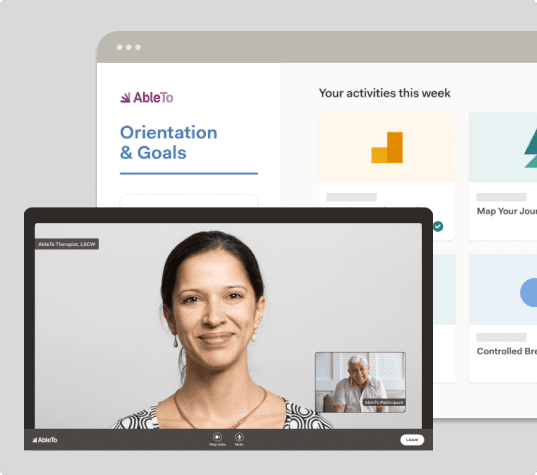
America’s Health Insurance Portability and Accountability Act (HIPAA) provides a benchmark of standards healthcare providers and clinicians must follow to protect their patient’s medical records and personally identifiable information and ensure it’s transferable to other healthcare organizations upon request.
HIPAA requires that you:
The recent explosion of ransomware attacks and security breaches targeted at healthcare organizations underscores why this should be a priority for your firm, no matter your current size. In more specific terms, Sophos’ State of Ransomware in Healthcare report estimates that the average remediation cost for a ransomware attack is around $1.85 million. Likewise, if regulators determine you have handled medical data unsatisfactorily, you can face penalties that can fetch assessments of anywhere between $63,973 to $1.9 million per violation.
Instead of assuming your patients can figure out your online portal unaided, in-app guidance helps you coach new patients through the onboarding process quickly with a dedicated onboarding UX including:
With a digital adoption platform like Whatfix, healthcare providers and hospital networks are empowered with a no-code editor to create, launch, and analyze in-app guidance on their patient portal and other healthcare-related technologies. With Whatfix, create in-app guided tours, step-by-step flows, user guides, smart tips, field validations, patient pop-ups, and more.

Online mental health provider AbleTo was able to scale its community of clinical therapists and physicians from 200 to 2,500+ with personalized in-app onboarding, contextual training, continuous guidance, and on-demand support with Whatfix.
Regina Owens
Director, Operations Learning and Development at AbleTo.
Educating users about the advantages of patient portals is essential. It promotes adoption and encourages ongoing engagement. Have a one-on-one discussion with your patients post-visit to let them know the benefits of using their new patient portal. Send them home with educational pamphlets with more details on the new portal.
Use in-app tooltips and interactive walkthroughs to emphasize benefits like how to access health records, how to schedule an appointment, how to request a prescription refill, and more. This motives users to participate in their care through the portal actively, and helps providers highlight its usefulness with in-app guidance.
Online practice management software guides patients on what forms to complete and the information they must submit before their next visit. Often, certain documents or data fields may be overlooked.
You can overcome these onboarding challenges with in-app notifications. Healthcare providers can launch in-app nudges to be programmed to notify users in-app and via SMS or email when they have forms left to be submitted. This reduces no-shows and ensures patients have agreed to any policies you have in place before an in-person visit. It also helps offices collect patient outstanding invoices, deflects office calls for simple tasks like setting up appointments or refilling scripts, and provides and overall better patient experience.
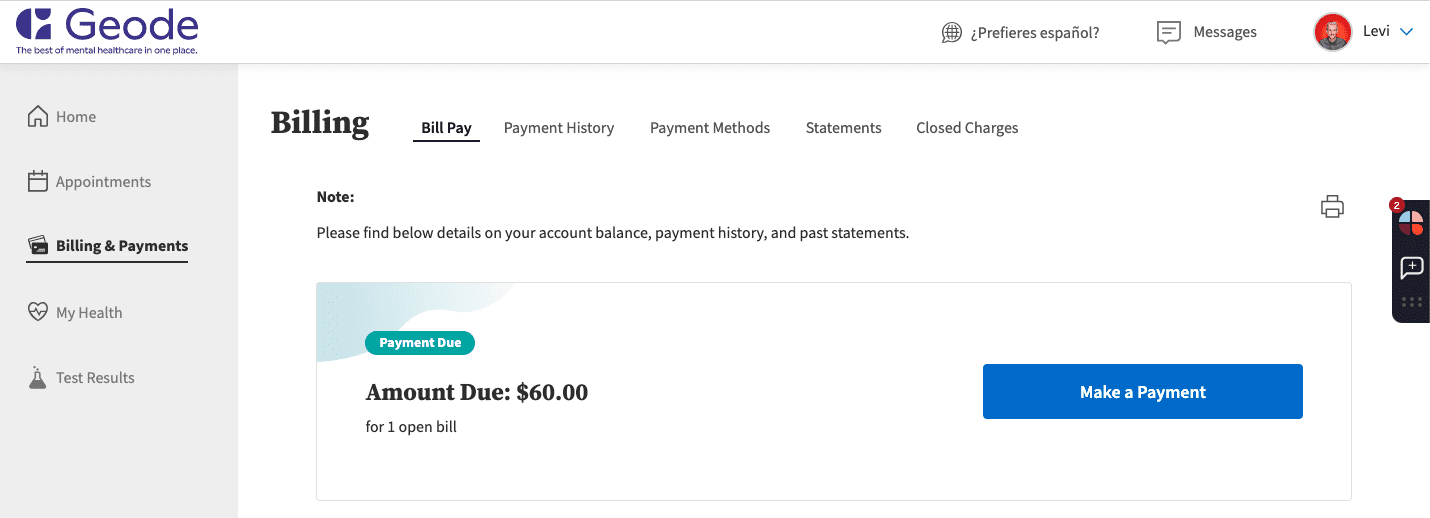
Self-help resources can help patients resolve common errors, navigate your patient portal, and easily contact support if they still can’t figure out things independently. These include searchable help libraries, chatbots, FAQ pages, community forums, pop-ups and overlays.
With a DAP like Whatfix, healthcare providers can create an in-app self-help wiki that allows patents to find answers to their own support questions without having to contact customer support or your IT team. Whatfix Self Help integrates with your healthcare provider’s FAQs, knowledge base, patient documentation, HIPPA guidelines, third-party links, and more – providing your patients with a self-help resource inside your patient portal.
You can see an example of Whatfix Self Help below, empowering Salesforce users with in-app support on processes and workflows:

Your electronic health records (EHR) system is a hub for storing digital copies of your patient medical histories, including diagnoses, prescriptions, progress notes, and vaccination records. It is a single source of truth from which physicians can share information across departments & organizations and store and retrieve patent records.
Medical practices can integrate their EHR platforms with a patient portal so that the latter can serve as a user-friendly, patient-facing interface for accessing healthcare records, tracking treatment plans, and managing the physician-patient relationship.
You should also integrate your patient portal with any other enterprise-level software you’re using that could help provide more information to patients or provide a better patient experience, like your healthcare CRM.
Behavioral analytics can help you see beyond your patients’ feedback and get a first-seat look at how they’re interacting with your patient portal – including the pages they view (and their user journey through your online portal), how long they spend on-screen, and sings that they might have encountered technical issues, such as rage clicking, long load times, or unresponsive buttons, etc.
With product analytics software like Whatfix, healthcare providers can analyze their patient portal usage, identify any areas of friction, and create better, data-driven patient experiences – all with a no-code platform that requires no engineering or developer support.

When you’re collecting patient feedback, you can either opt for a single, straight-to-the-point question or more detailed explainers. Better still, you can choose both: use a catch-all question (How would you rate your experience today on a scale of 0 to 10?) to lead up to optional specifics, such as:
Your goals for asking for your customers’ feedback are twofold: first, you want to understand if there’s any way you can improve the patient experience, including marginal stuff like replying to phone & text inquiries, increasing the diversity of dishes at your cafeteria, and providing detailed invoices or more severe issues like reducing wait times (20% of patients have reported switching doctors because of the long waits they’ve experienced) and tackling misdiagnoses and unprofessional behavior by your staff.
Secondly, if (and when) a patient indicates they’re satisfied with the quality of service they received, you’d want to capture that feedback and use it as social proof. Ask for feedback via SMS, email, and ask satisfied patients to submit reviews on Google, Yelp, Facebook, Foursquare, or wherever else your business maintains a presence.
With a DAP like Whatfix, healthcare providers are empowered with a no-code editor to create in-app native surveys to collect patient feedback – right inside your patient portal.

A patient portal serves as a second brain where patients can manage all their interactions with your clinic, much like an EHR does the same for you & your staff—if you will, it’s a digital receptionist users can consult 24/7 regarding everything, from treatments to schedules to prescription advice.
A patient portal can offer so much value that it’s nearly impossible for patients to figure it all out without guidance, especially when focused on completing one task. That one-and-done attitude might stop them from getting all your patient portal’s benefits.
A digital adoption platform like Whatfix empowers healthcare providers and physicians to drive patient portal adoption through in-app guidance, on-demand patient support, and patient behavior analytics.
A DAP eases your patients into using your patient portal without feeling intrusive or pushy, helping them to realize the benefits of an online patient portal without becoming overwhelmed by the new interface.
With a DAP, healthcare providers and hospital networks can:
How does it work? Whatfix empowers healthcare organizations to:
With Whatfix, you can understand how healthcare technology like patient portals, EHRs, or patient management systems are being used, what is being underused, and more to create frictionless healthcare experiences. All to empower patients and providers to reach new levels of success with digital tools.

Thank you for subscribing!
