
Disha Gupta


The right sales technology drives sell efficiency and helps organizations achieve their sales-related business objective — but only when sellers properly use these applications. The best sales software will fail to drive ROI without adequate CRM end-user onboarding and seller training.
Increasing sales tech adoption rates helps end-users understand how to navigate complicated sales processes, improve seller-to-customer communication, and drive more sales. But how exactly can you boost adoption rates and enable sellers on their sales software technology?
In this article, we’ll explore the critical challenges of seller end-user adoption and how to drive enterprise sales technology adoption with a digital adoption platform (DAP)
Digital adoption happens when end-users reach their “aha!” moment, or when they finally recognize the contextual value of the sales tools they’re working with. Getting over this hump is crucial for improving productivity and gaining a competitive advantage.
The benefits of technology adoption in sales include:
Each sales team has their own technology needs, but some of the most common tools sales departments use are:
Here are a few of the most critical challenges to prepare for when implementing new sales technology.
With so many tools and platforms available, it can be challenging to find the right match for your sales team’s needs. If the technology you’re using doesn’t solve the team’s problems or make their jobs easier, high adoption rates will be nearly impossible.
Do thorough research before making a technology purchase. Talk with your sales team to discover what their most pressing problems are and look for a solution that can evolve as demands change.
Team members may be skeptical about the benefits of new technology or attached to their current way of doing things, ultimately expressing resistance to change. Others may not see it as worth the time or investment.
Work to bring everyone on board by clearly communicating the benefits of the new tech. Explain how it can improve productivity, save money, or enhance relationships. Follow up with adequate training and support.
Proper end-user CRM training is key to reaching adoption goals quickly and enabling sellers. But to get the best results, sales training programs must be personalized and developed to meet the unique needs of each team member.
For example, consider a large sales organization of 200+ team members using a new CRM. AEs, BDRs, CSMs, and marketers will all have contextual tasks and CRM workflows. Individual AEs and BDRs may be specific to certain products or regions – meaning they will have different workflows from each other.
Role-specific training programs enable end-users on the platform features and workflows that are most relevant to each role’s responsibilities. Contextual training with in-app guidance can provide support and training reminders as team members engage with the platform.
With a DAP like Whatfix, sales leaders and IT teams are empowered with a no-code Visual Editor to create in-app guided experiences and help content for sellers inside their CRM and other sales technologies.

With Whatfix, enable end-user sellers with:
With a digital adoption platform like Whatfix, enable your employees with in-app guidance and contextual self-help IT support to accelerate the adoption of new software implementations, employee onboarding, change initiates, and more. Whatfix’s no-code editor enables IT teams with a no-code editor to create product tours, interactive walkthroughs, task lists, smart tips, pop-ups, self-help wikis, and more. Analyze and measure user engagement and software usage to identify friction points, measure digital adoption, and improve employee digital experiences.
Real-time end-user support enables sellers to work through sales technology challenges or questions as those issues arise — but offering on-demand help can quickly become expensive if you’re relying on manual supervision.
Provide moment-of-need support using on-demand resources, such as chatbots, in-app guidance, or self-service knowledge bases and FAQs. These resources provide your sales team with access to information, instructions, and insights to solve issues without needing to reach out for outside help.
With Whatfix, enable your sellers with Self Help, an embedded resource center that overlays your CRM and other sales application UI. Self Help aggregates your SOPs, sales processes, training and onboarding resources, and other sales-related process content into one searchable wiki that contextually presents knowledge content to sellers depending on their role and where they are in a sales application.

Technology relies on data and information to run, which usually includes sensitive customer data at risk of being stolen or exposed. When implementing new sales technology, you must prioritize data security and privacy.
Look for solutions with built-in security features, such as access controls and encryption. It’s also important to consider any applicable compliance and data protection regulations. Keep your security measures up-to-date and be aware of emerging security threats.
Your sales tech stack should all work cohesively. When adding a new tool to the mix, make sure it works with your existing IT infrastructure, including any platforms or software your team is already using.
Choose technology that pairs well together. When the tools can communicate and share information effectively and securely, it can take work off your team’s plate and help them be more productive — helping you achieve that “aha” moment faster.
Here’s how to implement new enterprise sales technology to achieve high end-user adoption rates and drive sales outcomes.
Before introducing new sales technology, outline how the new tools will support sales efforts and bring your team closer to achieving your overarching sales goals and objectives. Showing how new technology will assist in reaching key targets will make it easier to get buy-in from critical stakeholders.
Empower your sales team by involving them in making critical decisions around what technology is used and how it is implemented. Gather feedback and collect insights on what team members need to feel productive and supported. Bringing your team in early can increase ownership and commitment to the new technology.
Using a sales onboarding and training software that provides contextual support and role-based guidance can make the new technology learning curve easier. A digital adoption platform like Whatfix can let your team get familiar with a tool’s key features faster and work through problems or concerns independently.
With Whatfix, build contextual in-app experiences that guide different sellers through their core workflows and provide them with moment-of-need assistance to overcome trouble areas.
Experian enabled its sellers with real-time assistance and in-app training with Whatfix to drive Salesforce adoption and enable its 16,000+ sales organization. With Pop-Ups, it alerted sellers to opportunities that were close to being due or overdue over 6,500 times a month – helping to close previously overlooked deals.
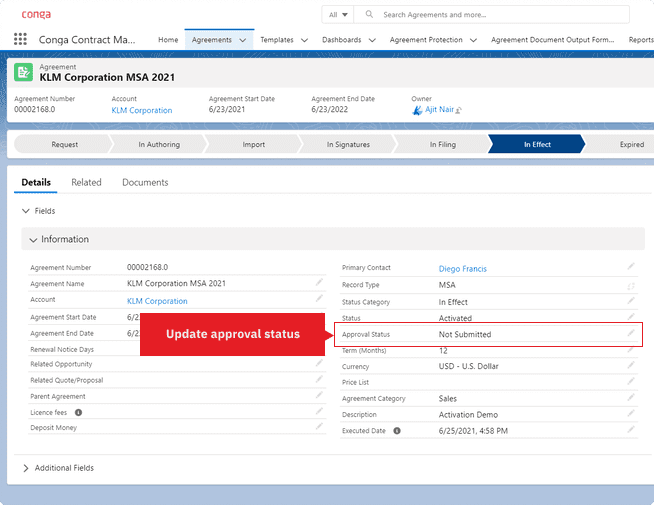
“Whatfix contextual information flags salespeople to potential issues with their opportunities,” said Lee Glenn, Global CRM Training Specialist at Experian. “No business wants to leave money on the table, especially through a missed sales opportunity.”
Experian also created in-app Smart Tips and Field Validations that alerted sellers when CRM data was missing or incomplete. A Pop-Up notified end-users when a “CRM data score” was below the predetermined threshold for acceptability.
“It was a great decision to choose Whatfix,” Glenn said. “Building Flows and in-app guidance with Whatfix is easy. Our team was productive on the no-code editor from day one, and the pre-built features enabled us to create in-app content quickly. We also found Whatfix’s Customer Service significantly better than the other vendors we have worked with. A subject-matter expert was always available when we needed help.”

Showcase the value of new sales technology by highlighting early wins and success stories. Case studies, examples, and proof points on how the technology has improved sales performance, productivity, and outcomes can help your team better understand its value.
Identify and leverage individuals within your organization who are enthusiastic about the new tools and technologies. These change champions can help get their team members and peers on board. Encourage them to share best practices, answer questions, and provide support throughout the adoption process.
Recognize and reward early adopters with recognition programs, bonuses, or other incentives that encourage others to get on board with the new technology quickly. The more early adopters your team has, the more supporters you’ll have in helping others get adjusted to the new software.
Collect end-user feedback from sellers inside your sales applications. Create channels for soliciting feedback throughout the entire adoption and onboarding process. Encourage your team to provide both positive and negative insights, including areas that are working well and what could be improved. Use this feedback to make iterative improvements and address pain points.
With Whatfix, collect end-user feedback inside your CRM and other sales apps with in-app surveys. Easily create and launch in-app surveys that meet brand guidelines. Prompt sellers at key moments, like after a new workflow release or post-sales onboarding, to leave contextual feedback on the process and the application.
With Whatfix, monitor end-user behavior and analyze usage patterns to identify areas of friction or resistance to your sales technology to continuously improve your seller experience and better enable them with frictionless workflows. Analyze your data on adoption rates, engagement metrics, and user feedback to pinpoint areas that require further attention or improvement.
Using your end-user feedback and usage data insights collected with Whatfix, continuously iterate and improve your sales workflows to overcome areas of friction.
Use this data to influence where you tweak your sales processes or create new in-app guidance with Whatfix.
With Whatfix, sales leaders and IT teams can work continuously to create frictionless sales technology workflows that enable sellers to achieve their goals and drive business outcomes.
Whatfix enables sellers and drives sales tech adoption by creating frictionless sales experiences and providing contextual assistance in the flow of work. Whatfix empowers sales organizations with:
Request a demo to see how Whatfix can support your next tech implementation.

Thank you for subscribing!