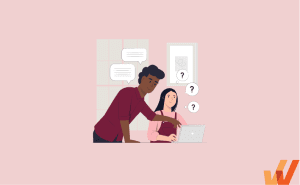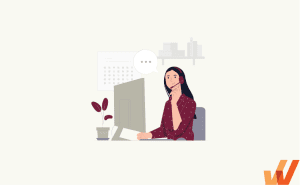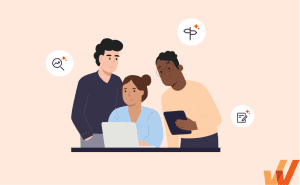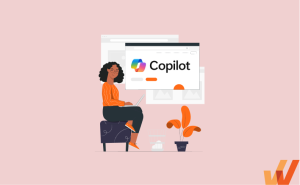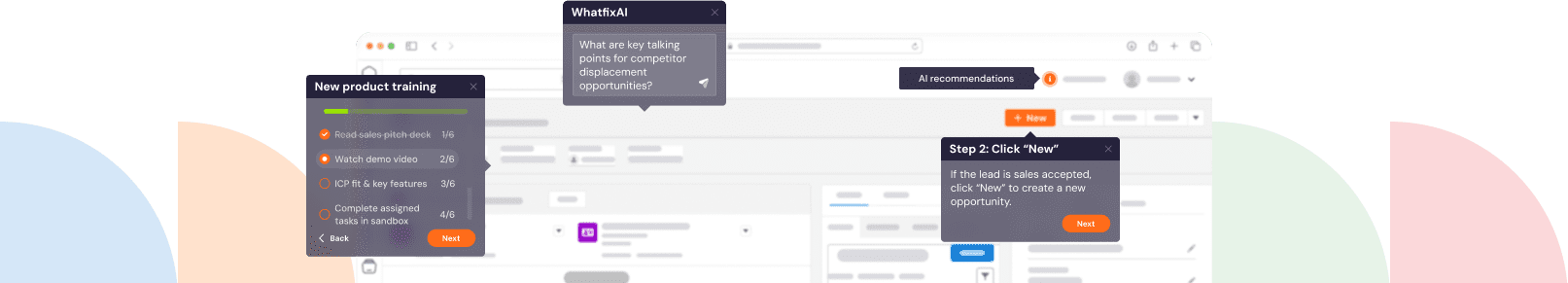L&D teams creating online learning content must ensure it is SCORM compliant, allowing it to work smoothly with their learning management systems (LMS). SCORM has become the de-facto eLearning standard, requiring all instructional design professionals to understand how it works.
Achieving SCORM compliance means adhering to standards that ensure interoperability, trackability, and reusability of eLearning content across multiple platforms. In this article, we’ll explore what it means to be SCORM compliant and why it matters for your eLearning success.
What Is SCORM?
SCORM (Sharable Content Object Reference Model) is a set of technical standards for eLearning software products. It defines how online learning content must be packaged and delivered to ensure compatibility across different learning management systems (LMS) and other course authoring tools. SCORM ensures that content can be easily shared, reused, and tracked by LMS platforms, enabling consistent performance across systems.
To understand SCORM better, we must first break it down into two parts:
- Shareable Content Object (SCO): An SCO – or Sharable Content Object – is the individual training pieces that comprise a larger SCORM training program. You can think of these SCOs as modules, courses, or chapters. Learning and training materials that are SCORM-compliant means they can be transferred and shared across various L&D tools and platforms.
- Reference Model (RM): The reference model is the part of SCORM that informs you of the overall modal you must object by, the rules that must be followed, and the standards required for the training module.
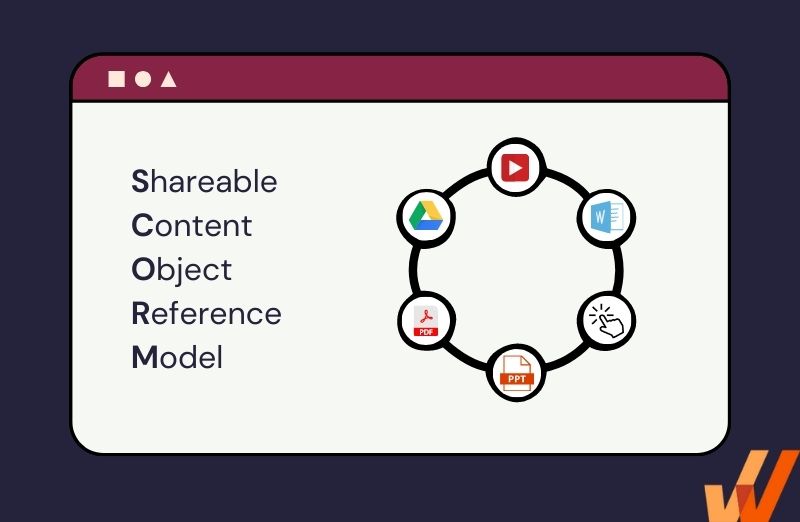
The History Of SCORM
SCORM’s history dates back to 1999 when the U.S. Department of Defense’s Advanced Distributed Learning (ADL) Initiative began developing standards to ensure compatibility and interoperability in eLearning content.
The goal was to create a unified standard that allowed educational content to be shared across different Learning Management Systems (LMS). The first version, SCORM 1.0, was released in 2000, followed by improved versions like SCORM 1.2 in 2001 and SCORM 2004 in later years. These standards revolutionized the eLearning industry by enabling platform content reusability and tracking.
What Is SCORM Compliance?
SCORM Compliance means that eLearning content adheres to the SCORM (Sharable Content Object Reference Model) standards, ensuring it can integrate smoothly with any SCORM-compliant Learning Management System.
Being SCORM compliant allows content to be interoperable, track learner progress, manage reporting data like completions and scores, and ensure platform compatibility. This standardization ensures that educational content works seamlessly across different LMS platforms, making it reusable, trackable, and accessible in various learning environments.
The main benefits of SCORM compliance include:
- Interoperability between learning platforms: SCORM-compliant content works seamlessly across all SCORM-compliant Learning Management Systems (LMS). This ensures that eLearning content is compatible and can be transferred from one platform to another without modifications.
- Reusability of learning modules: SCORM allows content to be reused across different courses or LMS platforms. Once a learning module is created, it can be repurposed for other training programs, reducing development time and costs.
- Trackable learner progress and performance: SCORM enables detailed tracking of learner progress, such as completion status, scores, time spent, and interactions with the content. This provides valuable insights into learner engagement and performance.
How Does SCORM Work?
To demonstrate how SCORM works, imagine you’re creating an eLearning course for your customer service team. You use an eLearning course authoring tool like Articulate or Adobe Captivate to build a comprehensive training module with quizzes, videos, and assessments. Once completed, the course is packaged into a SCORM-compliant file (PIF).
This SCORM file is then uploaded to your LMS, which reads the SCORM package, ensuring it can track progress, bookmark where learners left off, and report completion or scores to the LMS.
SCORM compliance ensures that your course is compatible with any SCORM-compliant LMS, making content reusable and easy to track. For instance, if a team member finishes part of the training, the LMS records their progress. If they later log back in, SCORM bookmarks their progress so they can resume exactly where they left off. Additionally, SCORM tracks its assessment scores, reporting performance metrics to the LMS for further analysis. This flexibility, tracking capability, and standardization make SCORM the foundation of modern eLearning systems.
In short, SCORM ensures that your eLearning course and LMS speak the same language. This enables your eLearning course to be easily created, transferred and managed across different LMS platforms while consistently tracking and reporting learner performance.
Let’s breakdown the sub-components of SCORM:
1. Content packaging
SCORM-compliant content is packaged into a ZIP file known as a Package Interchange File (PIF). This file includes:
- Course Assets: All multimedia elements, like videos, quizzes, and documents.
- Manifest File (imsmanifest.xml): The manifest file is a key component that defines the structure of the content, such as modules, lessons, and assessment files. It provides the LMS with the organizational hierarchy and details about the content, allowing it to properly display the course to learners.
2. Run-time communication environment
Once a SCORM package is uploaded to the LMS, the run-time environment governs how the LMS communicates with the eLearning content. The course content interacts with the LMS through an Application Programming Interface (API), which allows real-time data exchange. This communication handles:
- Tracking progress: The LMS tracks learners’ progress, such as which modules they’ve completed and how much time they’ve spent on each section.
- Completion status: Learners’ completion status, pass/fail outcomes, and scores are transmitted from the course to the LMS.
- Bookmarking: If learners pause midway through the course, SCORM can bookmark their progress, allowing them to pick up where they left off.
3. Sequencing
Introduced in SCORM 2004, sequencing allows course designers to dictate how learners navigate the content. This means content can be structured so that learners must complete one module before advancing to the next.
Sequencing rules allow the course to adapt based on learners’ choices, performance, or completion status. This feature makes it possible to create personalized learning paths, ensuring that learners engage with content in the correct order or based on their learning outcomes.
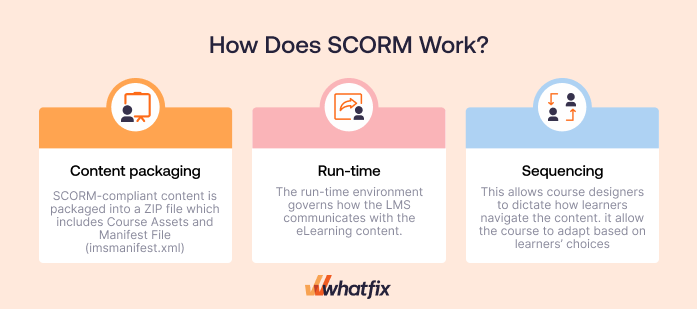
What Can You Track With SCORM
Here’s an explanation of what you can track with SCORM:
- Lesson location in the SCO: SCORM tracks where a learner left off in the lesson, so they can resume from the same point when they return (bookmarking).
- Lesson progression and completion status: It records whether learners have completed a lesson and tracks their progression through various course modules.
- Session time and time spent on the lesson: SCORM tracks the total time spent on a lesson across sessions, giving insights into learner engagement.
- Score raw and master score: SCORM records raw scores from quizzes or assessments and calculates a master score for overall performance tracking.
- Interactions: It tracks learner interactions with specific elements, such as quizzes or drag-and-drop activities, providing data on attempts, correct responses, and feedback.
- Sequencing and navigation: SCORM allows for sequencing rules, controlling the order in which learners access lessons and guiding them through the content in a specific order based on performance or progression.
What Is xAPI?
xAPI stands for Experience API and is a cutting-edge eLearning standard format. Developed in 2013 (then known as Project Tin Can), xAPI was created to be the successor of SCORM, the most widely used learning specification format.
xAPI is a massive ‘upgrade’ to SCORM. It makes it possible to track and collect a wide range of data about each employee’s learning experience and progress, such as offline learning, interactive learning, real-world performance, ebooks and white papers downloads, quiz scores, etc. Every click, comment, learning interaction, and activity that the learner makes is automatically recorded whenever and wherever they happen. xAPI transforms the learning experience by converting data to quantifiable, practical knowledge, making learning more effective.
How Does xAPI Work?
As a first step, the instructional designers or L&D teams must decide what specific actions to track. These are called statements written in JSON.
For instance, Tom, who works at company X, was asked to undergo a mobile-based tutorial on CRM software. But how does the company know if the training helped after the session? Is Tom using CRM actively to manage sales activities? Is he assisting new colleagues in finding the ‘merge opportunities’ section in the CRM?
xAPI helps answer these questions. It produces simple statements that follow basic grammar rules. xAPI statement features “noun, verb, object” (e.g., “Tom completed a mobile tutorial.”). Here, the noun is the learner (Tom), who can have multiple accounts (depending on the system) and is identified by e-mail address or OpenId. The verb describes the learner’s action (completing a course), while the object (mobile tutorial) is what the learner interacted with. Many such detailed statements help you understand what eLearning content Tom has interacted with and how he fared at each step of the exercise.
Now imagine that, apart from the online tutorial on the desktop, Tom is also learning about CRM via an educational game on his phone and a video on the corporate LMS. xAPI helps extract click-by-click details about how each course is navigated and records data about which parts of the course Tom struggled with and where he breezed through – in real time. It also extracts from the CRM updates on how Tom’s interaction with the software has changed post-training. All these particulars are then stored in a learning record store (LRS) or a data storage system.
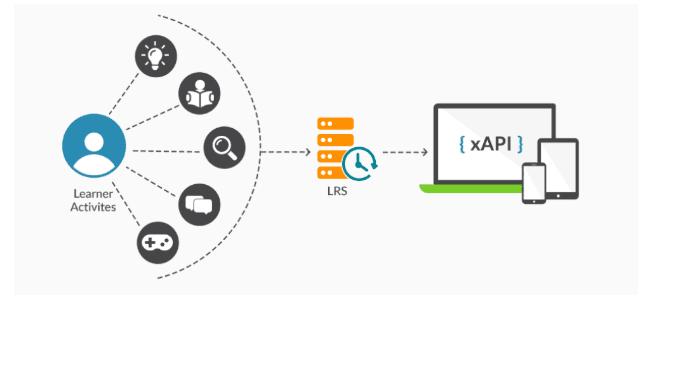
What Is AICC?
AICC stands for Aviation Industry Computer-Based Training Committee. Despite the name and origin, AICC standards aren’t specific to the aviation industry. They exist to help creators maintain reduced costs by ensuring that courses work when transitioned from one platform to another. As long as the eLearning course is AICC-compliant, it will work on any AICC-compliant LMS. However, AICC is considered ancient in terms of technology, has limited functionality, and lacks progress-tracking abilities.
SCORM vs. xAPI vs. AICC
The comparison table below showcases the differences between SCORM and other standards, highlighting each standard’s strengths and limitations, and helping organizations choose the best fit for their eLearning needs.
| Aspect | SCORM | xAPI | AICC |
| Focus | LMS-based eLearning content and tracking | Tracks diverse learning experiences, online and offline | Content delivery across different platforms |
| Tracking | Limited to within the LMS | Tracks learning outside the LMS (e.g., mobile, real-world activities) | Basic learner tracking within LMS |
| Flexibility | Less flexible, LMS-dependent | Highly flexible, works with apps, games, etc. | Less flexible than xAPI or SCORM |
| Interoperability | Works across SCORM-compliant LMS platforms | Integrates with any system using xAPI standard | Supported by older LMS, mainly in aviation |
| Usage | Widely used, eLearning standard | Emerging standard, more modern and flexible | Outdated, rarely used outside aviation |
Most Relevant Versions of SCORM in 2024
Each new version of SCORM builds upon the one that came before it, making the standards backward-compatible for the most part. The version of SCORM you’ll need largely depends on the features and options you expect to integrate between eLearning content and your LMS.
Understanding the different versions of SCORM that are still relevant today will help you make sure that the content you develop is usable within your LMS. There are three relevant versions to keep in mind:
1. SCORM 1.2
Released in October 2001, this version of SCORM is the one that sparked widespread industry adoption. SCORM 1.2 introduced the packaging and metadata concepts that are so important to achieving interoperability for eLearning materials. The major LMSs still support this version, and there’s no sign that it will disappear anytime soon.
2. SCORM 2004
When the ADL Initiative released this version in January 2004, they moved to a more iterative approach to updating the standard. Since 2004, the ADL Initiative has released multiple editions of this version, with the third and fourth editions being the most widely used. Most notably, SCORM 2004 introduced a new category of technical specifications: sequencing and navigation.
Achieving SCORM compliance is often viewed as a technical hurdle, especially for enterprise-level L&D leaders. But this isn’t just an IT issue taking time away from more strategic thinking about how to make programs more effective. There are real business benefits to working with SCORM-compliant eLearning tools.
How to Design SCORM-Compliant Learning Material with Whatfix
With Whatfix, the world’s first SCORM-compliant in-app guidance tool, you can easily create interactive courses and upload that content to your LMS in just a few clicks.
1. Design Walkthroughs with Zero Coding
The Whatfix DAP is a zero-coding option for designing step-by-step walkthroughs for enterprise applications that require users to adapt quickly. The intuitive interface guides you through the steps necessary to create powerful interactive guides without the help of IT.
To design SCORM-compliant learning material with Whatfix, start by creating a Whatfix Flow, a walkthrough that displays as a step-by-step overlay for web applications.

Once you have training content you’re happy with, you can convert it into various formats. Whatfix can automatically turn a walkthrough like this one into a video, a PDF, and a slideshow for use in training across your enterprise.
2. Export eLearning Content as a SCORM Package and Integrate with Your LMS
Our in-app guidance tool conforms to SCORM 1.2, allowing you to export your walkthrough slideshow for LMS integration. Exporting your training material as a SCORM package just takes a simple click from the Whatfix dashboard
When you choose to export your walkthrough as a SCORM package, a couple of things happen on the back end:
- The authoring tool puts together a SCORM ZIP file that contains all the images, code, text, and other content that make up your training material.
- In addition to separating files so they adhere to SCORM guidelines, XML files are added to connect to an LMS API and communicate all the technical details about the training material.
Once you have the SCORM package, upload it directly to the SCORM-compliant LMS. When you integrate a Whatfix walkthrough to a SCORM 1.2-compliant LMS like Moodle, the most you’ll need to do is review the training material to ensure that steps appear in the right order.
Once done, your interactive walkthrough will be in the LMS and ready for distribution. This GIF shows how a Whatfix Flow for ServiceNow training would appear within Moodle, how employees would interact with it, and how progress is tracked:
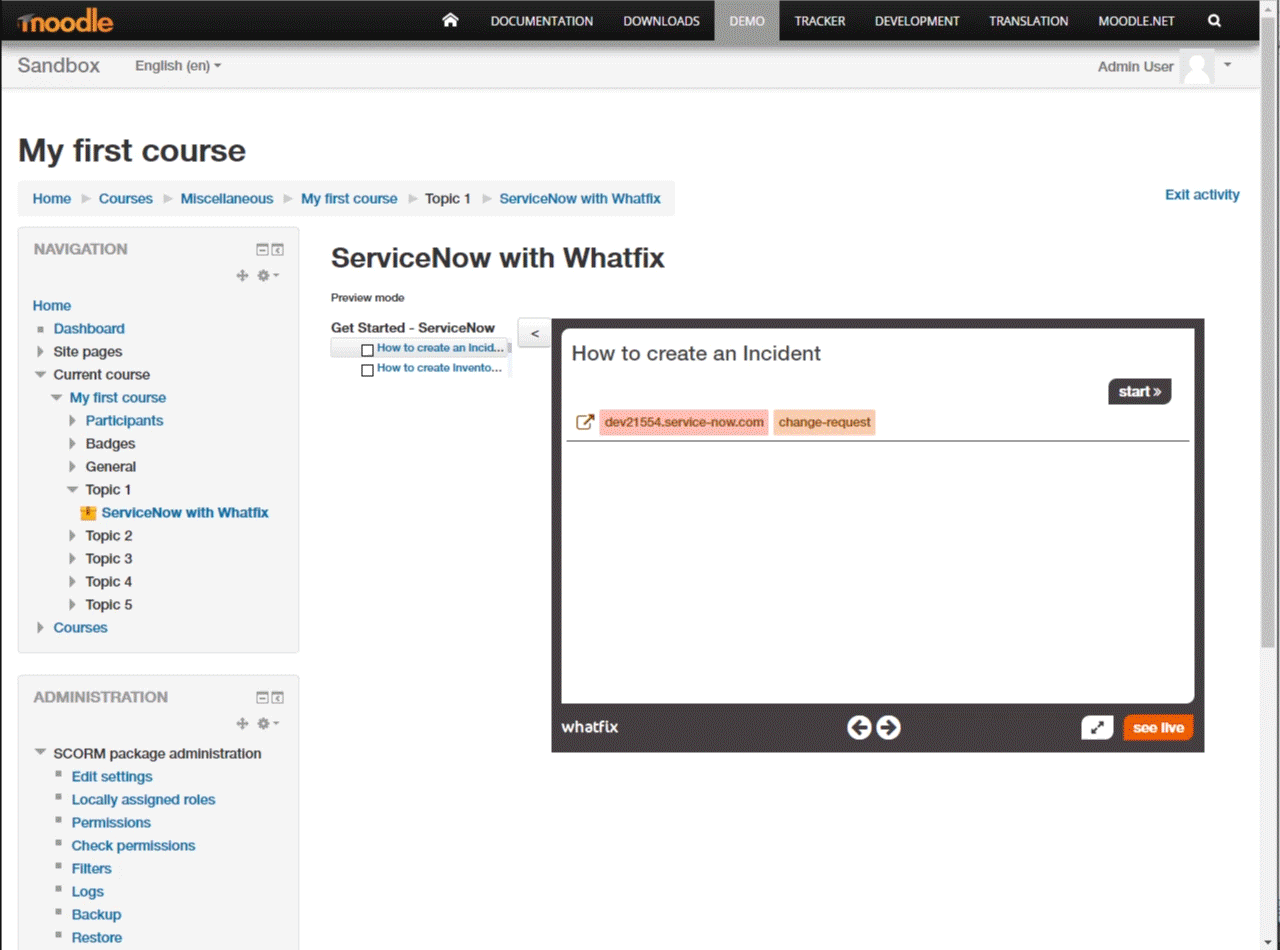
Training Clicks Better With Whatfix
Whatfix DAP is the only SCORM-compliant digital adoption platform, enabling L&D managers, instructional designers, and application owners to use a no-code editor to create in-app guidance to enable employees with “just-in-time” learning experiences.
With Whatfix, you can create:
- Replica sandbox application environments for hands-on user training without risking live software usage with Whatfix Mirror.
- Tours and Task Lists to accelerate time-to-proficiency for new employees or when implementing new software.
- Flows to guide end-users through complex workflows or infrequently done tasks.
- Smart Tips to nudge users to take specific actions or provide additional information at critical junctures in your process journeys.
- Pop-Ups to alert employees of upcoming deadlines, process changes, new features, compliance reminders, new training programs, and company announcements.
- Self Help integrates with your knowledge repositories and overlays your employees applications and digital workplace, providing an in-app resource center to help them overcome any support issue they’re facing.
Whatfix’s SCORM-compliant authoring tool simplifies the creation, deployment, and tracking of eLearning content within any SCORM-supported Learning Management System (LMS).
By ensuring seamless interoperability, real-time tracking of learner progress, and the ability to reuse learning modules across platforms, Whatfix streamlines your eLearning process. Whether you want to enhance training programs or ensure a smooth user experience, Whatfix provides an intuitive solution that aligns with SCORM standards, making LMS management more accessible and efficient.
Ready to get started? Schedule your demo today!