LMS vs. DAP: How to Create Better Employee Experiences
- Published:
- Updated: October 2, 2024

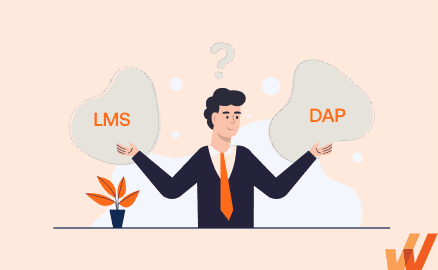
Online learning has become a staple of the modern workplace. In 2019, 70% of organizations implemented a learning management system (LMS) in their L&D strategy, and this was before COVID-19.
Yet 87% of Millennials say that their employee learning experience is boring and irrelevant to their roles.
While an LMS is a cornerstone of modern organizations, L&D and HR teams must utilize additional L&D tools to deliver an engaging, personalized, and relevant learning experience to their workforce to provide the proper support at the right time.
In this article, we’ll explore the role of corporate learning management systems, the rise of digital adoption platforms (DAPs), their fundamental differences, and how these two technologies work together to provide next-gen L&D experiences.
What Is a Learning Management System (LMS)?
An LMS is a software platform that manages employees’ entire learning and development process. This includes where companies create, store, and organize online training content and track its completion. An LMS can help deliver online learning to university students, K-12 students, and the corporate workforce. These platforms allow L&D leaders to create and organize different learning content into an overall learning module.
Over 450 corporate LMS vendors are listed on G2.com, with the most popular and widely-used tools including 360Learning, Lessonly, SAP Litmos, Docebo, TalentLMS, Absorb LMS, Rippling, Valamis, and Paylocity.
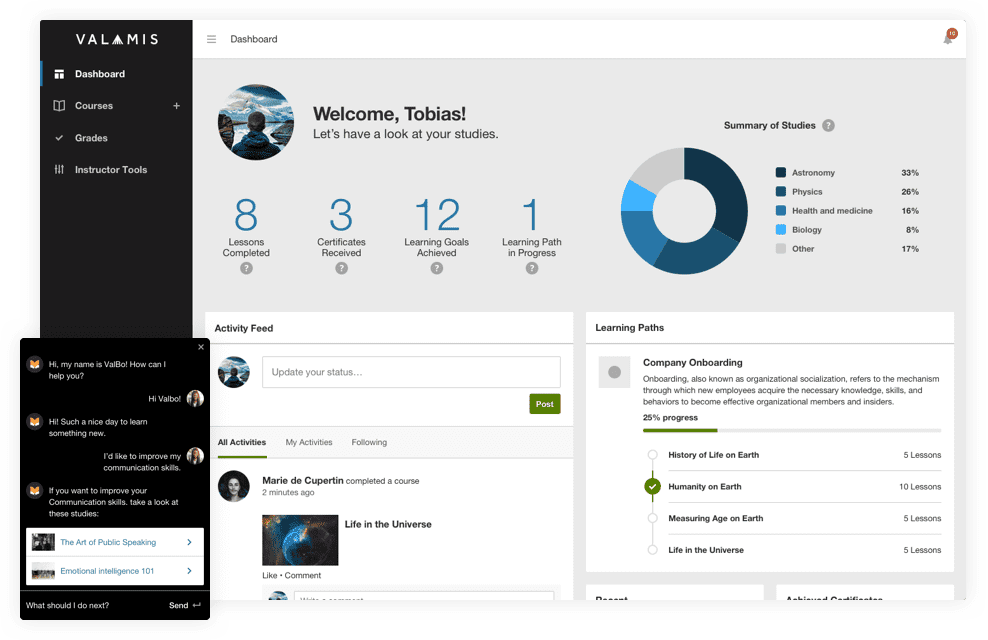
Features of an LMS
- Hosting courses and training materials in a centralized repository that is available to employees on-demand.
- The type of learning content generally includes instructor-led video training and traditional post-training assessments and quizzes for measuring training effectiveness.
- Customizable training programs for admins to create and update learning materials.
- Database of historical training completion, progress, and performance records for employees.
- Personalized learning that admins assign.
What Is a Digital Adoption Platform (DAP)?
A digital adoption platform (DAP) provides L&D leaders with no-code tools to create in-app guidance, learning, and support content that directly overlays on top of other applications. This offers contextual experiences for learners in the moment of need while in the flow of work. A DAP is more contextual and engaging to learners, as its interactive features allow learners to stay focused and understand processes and tutorials in nuanced, real-time situations.
DAPs provide L&D professionals with no-code tools to build in-app guidance, such as interactive walkthroughs, task lists, smart tips, pop-up videos, self-help wikis, and more.

Features of a DAP
- No-code editor to create in-app guided content such as product tours, interactive walkthroughs, smart tips, task lists, and more
- Embedded self-help wikis allows users to search for contextual self-support in formats such as documentation, external links, and learning resources.
- Simple content management and updating.
- Auto training content reformatting allows employees to download in-app content such as PDFs, videos, GIFs, and more.
- Analytics on how employees are using in-app content and wikis.
- Built-in user surveys that allow employees to provide instant training feedback in real-time
DAP vs. LMS: Key Differences
Let us be clear – a DAP and an LMS are quite different, and a DAP is not meant to replace your LMS (or vice versa.)
The main difference between the two platforms is that an LMS acts as a deep-drive, complete learning experience or module into a concept. Examples include creating, hosting, and launching a new compliance training course. Another example is a course that employees must complete on workplace discrimination.
A DAP, however, provides employees with contextual information at the moment of need – inside your applications. A DAP provides your employees with in-app guidance (like interactive walkthroughs, guided tours and flows, task lists, smart tips, field validations, etc.)
Examples of this include how to perform a process that only happens a few times a year, such as completing their OKRs or performance review. A DAP provides employees with contextual guidance on how to complete their performance review correctly, will also provide self-help support to guide them through the process and any issues they encounter.
Another example involves creating an in-app walkthrough of using an under-adopted feature of a new software tool a company has implemented. A DAP helps contextual how to complete day-to-day activities and processes for employees.
The following table provides an overview of the key differences between an LMS and a DAP:
| DAP | LMS | |
| Type of learning | Contextual, in the flow of work learning. | Static, course-based, instructor-led learning. |
| How is it accessed? | DAPs directly overlay on top of various workplace applications and software in the flow of work. | By opening the LMS and finding the right course or training material. |
| Personalization | Personalized to specific roles. | General audience – entire teams and workforces. |
| Level of depth | Quick, gentle reminders and contextual guidance. | An in-depth overview of a topic. |
| Learning content | In-app pop-ups, self-help wikis, task lists, walkthroughs, smart tips, and links to external content such as a Google Doc or LMS course, which can be auto-reformatted into exportable PDFs, videos, and more. | Traditional learning courses led by recorded instructors in video format that is paired with post- training assessments and quizzes. |
| Learning retention | Contextual information and support are provided at the moment of need, in the flow of work, helping to drive retention of knowledge without leaving their working environment. | Employees implement what they have learned from the LMS. If they need additional support, they must return to the LMS to find further reinforcement training. |
| Content management | Easy to update quickly with no-code editor. | Difficult to update entire courses or videos. |
| Analytics | Microview of the adoption of digital processes, tools, and features that measures training effectiveness and digital adoption. | Macro view of how workforces complete onboarding, training, and development courses. |
How DAP & LMS Work Together to Improve Employee Experience and L&D
Should your organization invest in an LMS or a DAP? The answer is, most likely, both.
Let’s look at a few examples of how organizations could use an LMS and DAP together to create a better, more engaging employee experience.
Example #1: Onboarding employees to a new HCM system
In this example, a company is implementing a new HCM software across its workforce and needs to onboard all employees to the new system.
For those who will become heavy HCM users, such as admins, technical roles, and the HR team, the company needs to provide in-depth training that showcases how to complete the various tasks and use complex features of the tool.
To start, an organization will look to integrate an online course into their LMS to provide a traditional learning curriculum with text, voice, and on-demand video repositories for how to use the new HCM. Many of these courses will also provide learners with a new HCM certificate for this specific application.
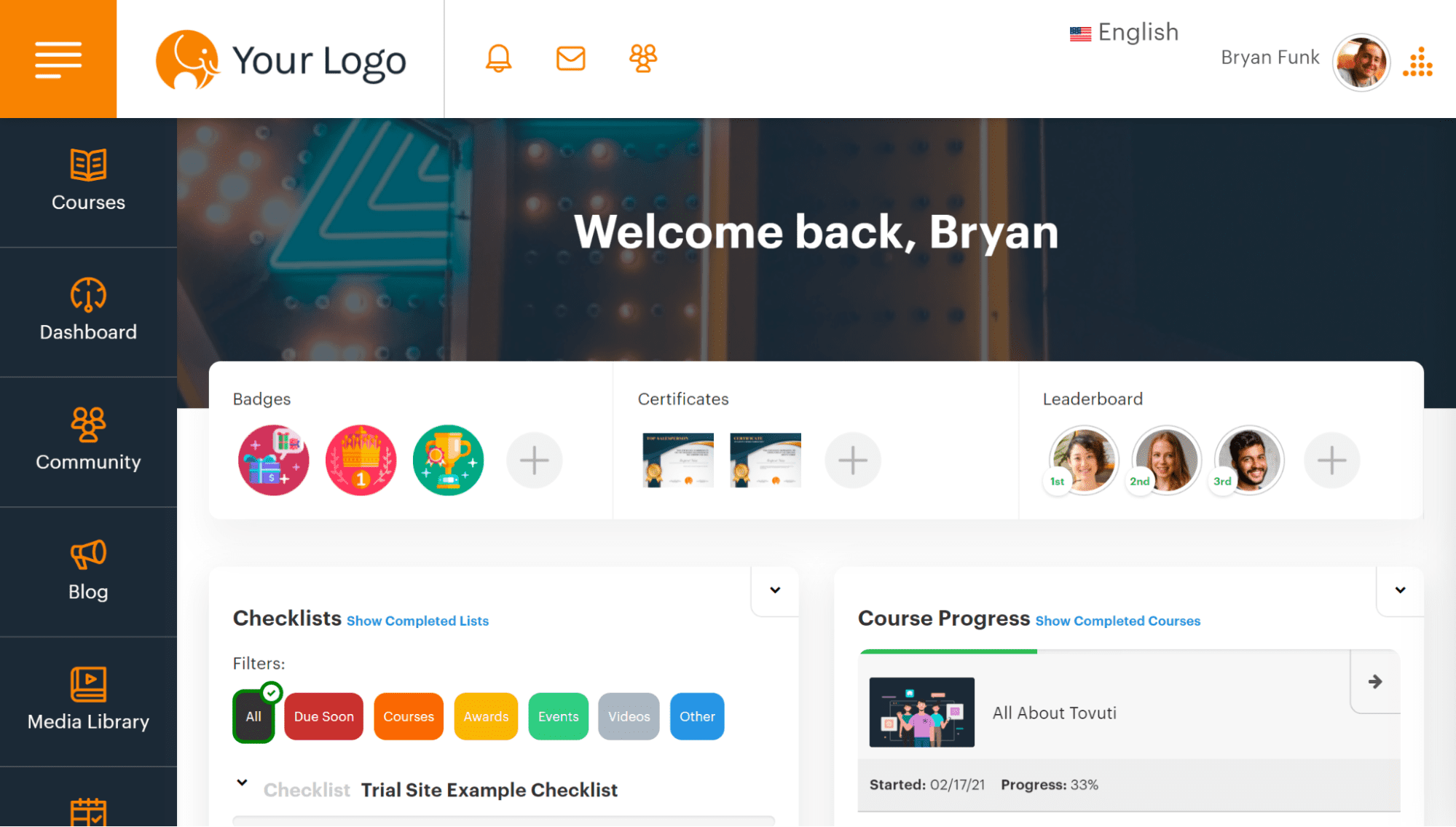
This LMS course covering the new HCM system is mandatory for those specialized roles who need to know the application in-depth. An LMS also provides insights back to the HR team on who has (and hasn’t) completed this mandatory course.
However, the rest of the company will still use the new HCM system for non-everyday tasks such as requesting time off, submitting performance reviews, updating employee information, or uploading their OKRs. For the successful implementation of this new HCM, it’s critical these employees both understand how to utilize this new tool and how to complete these various, non-routine tasks.
To provide on-demand assistance to these team members, the company can build in-app guided content that handholds employees through contextual HCM workflows and tasks. These include interactive workflows, tooltips, task lists, and more – all of which are easily built by the HR team to help drive the completion of various HCM-related tasks for employees. This is all done in the flow of work, without the HR or IT team needing to provide additional HCM-related assistance to employees such as answering HCM-related support tickets.
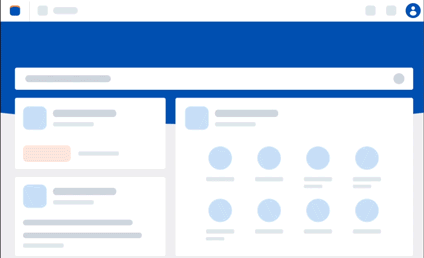
In this example, the company used:
- An LMS provides the foundational overview of a training lesson to the admins and HR team rolling out the HCM system.
- A DAP to provide contextual information and relevant guidance to end-user employees in the flow of work. A DAP provides real-time assistance and on-demand self-help support for both those HR team members that are admins to individual end-user employees, which ultimately drives adoption of the new HCM system and ensures that the new software investment finds real ROI.

Example #2: Training employees on a new compliance law or regulation
In this example, a company is training employees on a new compliance law that impacts many employees’ day-to-day processes. It’s quite an extensive training session, and all companies in the industry are regulated to report that all employees have completed this course covering the new law.
The HR department builds a new training module into their LMS and sends an email to employees that they must complete this training course in the next month. When employees complete the training, it automatically logs their completed training and alerts the HR team.
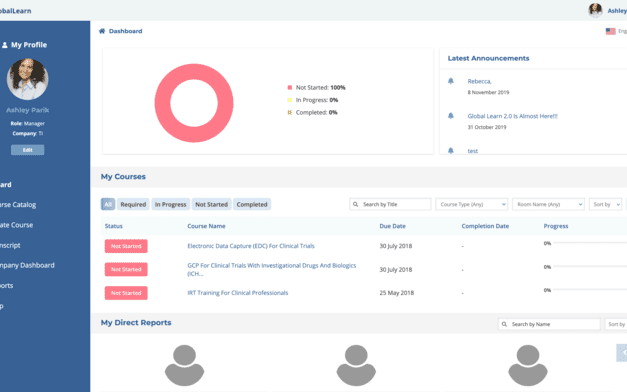
The company uses a DAP to constantly remind those who haven’t completed the training when employees log into their email or calendar app and work through processes impacted by the new regulation. HR teams also build in-app smart tips and walkthroughs that provide friendly guidance and reminders for employees on how to correctly complete the new compliance-related process when completing that task in the future.
They also include a link to the LMS course in an embedded self-help wiki that overlays on top of the contextual application, allowing employees to find more in-depth knowledge at their fingertips.
In this example, the company used:
- An LMS to build their compliance training module and track its level of completion across employees.
- A DAP to remind employees to complete the training inside their workplace apps (such as their email and calendar apps), provide contextual reminders when they meet the new regulation to remember their compliance training, and provide a link to the LMS course when employees need more in-depth help or a knowledge refresher.
LMS and DAPs work together to provide a next-gen approach to the entire employee experience – from onboarding, development, learning, training, retention, and more – creating more productive employees.
In a technology-driven world, organizations need not just one of these systems – but both of these learning platforms to effectively train, develop, and support employees and drive technology adoption across roles.
Request a demo of Whatfix’s digital adoption platform and take the first step to create better, more effective employee experiences.
Software clicks better with Whatfix's digital adoption platform
Enable your employees with in-app guidance, self-help support, process changes alerts, pop-ups for department announcements, and field validations to improve data accuracy.
Thank you for subscribing!


