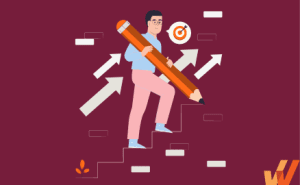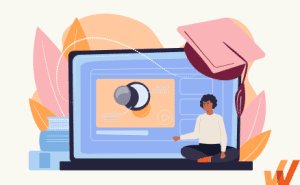12 Best Learning Experience Platforms (LXPs) in 2024


Training and developing employees is a complex — and often overlooked — process.
68% of companies say training and development are of the utmost importance for their organization. But according to Ebbinghaus’ Forgetting Curve, new information is forgotten in a matter of hours without the right knowledge reinforcement.
Even if companies are investing in an employee learning and development strategy, that time, money, and effort are thrown out the window if it’s treated as a one-and-done procedure.
A proper learning and development strategy must go further than one-day seminars or self-paced, generic eLearning courses. In order for new information to stick (and for employees and the organization as a whole to reap the benefits of their education investments), learning needs to blend into the employee’s day-to-day.
This is where L&D tools such as learning experience platforms (LXP) come into the picture to improve learning experience design and support an organization’s employee development goals.
What are the best learning experience platforms (LXPs) in 2024?
- 360Learning
- Udemy Business
- EdApp
- Continu
- Docebo
- Axonify
- Auzmor Learn
- GoSkills
- Tovuti LMS
- Bridge
- Cornerstone Learning
- Learn Amp
What Is a Learning Experience Platform (LXP)?
A learning experience platform (LXP) is a next-gen employee training software platform that creates personalized education experiences for employees based on their unique position and contextual needs.
Using AI, machine learning, and behavior analytics, an LXP pulls from internal and external documents and content to provide custom learning recommendations that help employees learn what they want to learn, in a holistic learning environment.
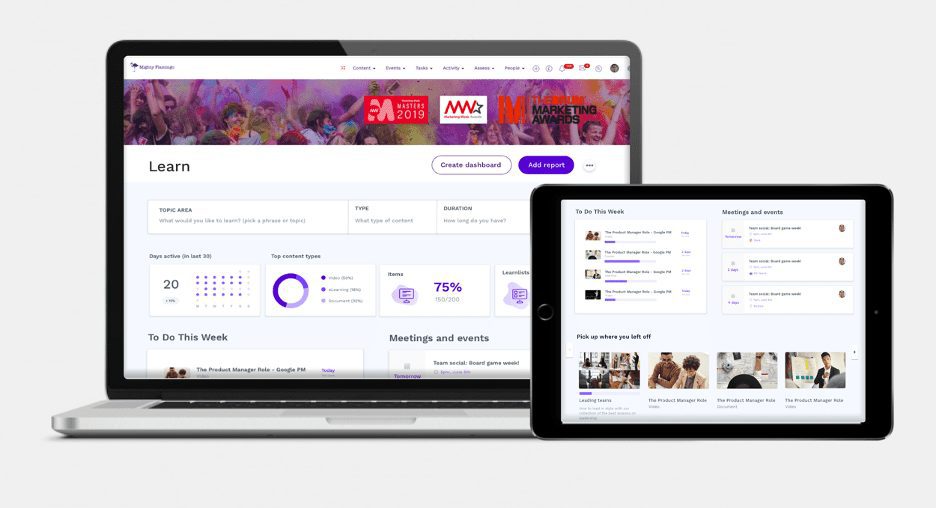
Above: An example of Learn Amp’s learning experience platform
LXPs also prioritize employee engagement, both with the content itself and with other users. Gamification features in LXPs often make learning competitive or collaborative and user-generated content allows teammates to add insights, lessons, and personal perspectives to the learning experience.
What Is the Difference Between an LXP and an LMS?
An LXP can sound pretty close to a corporate learning management system (LMS), and while the two share a few similarities, it’s important to understand where they differ.
Like an LXP, a learning management system is a way to distribute training materials to employees — but the major difference is in how that information is controlled.
With an LMS, control of the content and resources is entirely in management’s hands. Administrators define the learning curriculum and track the progress as employees move through courses or modules. But an LXP gives full control of the learning process to employees. Education is flexible and continuous, providing employees with new information they care about every day.
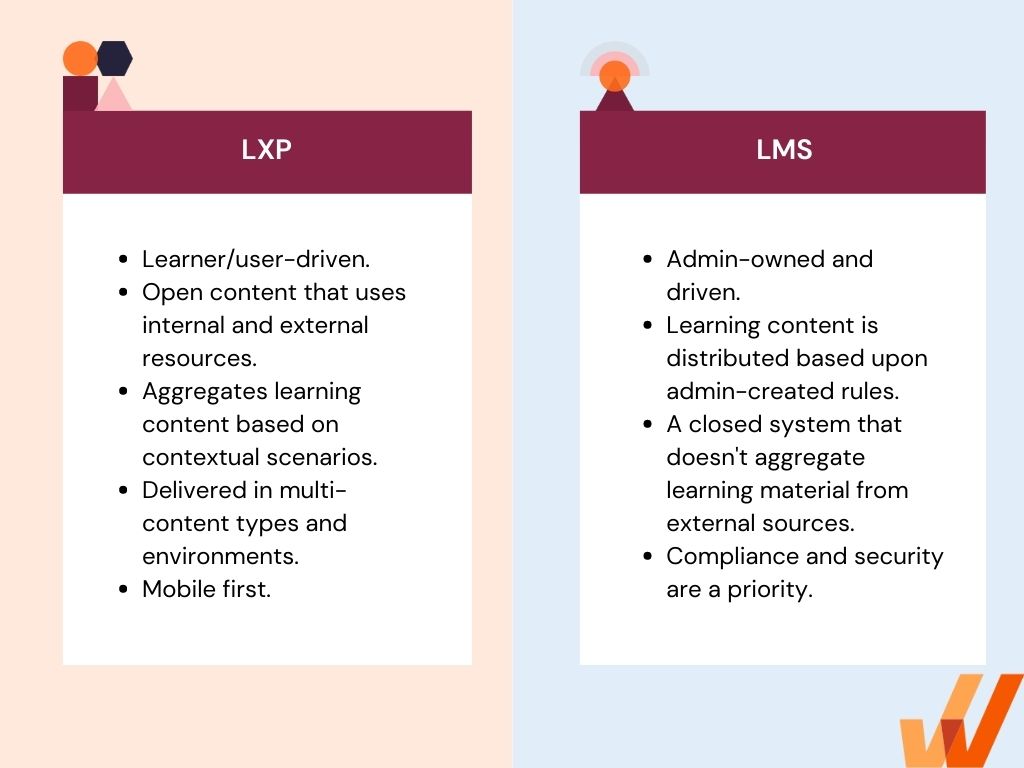
An LXP is designed with the end-user in mind. It goes beyond just a library of content with a few analytics features to create an education environment where employees actually want to learn and engage.
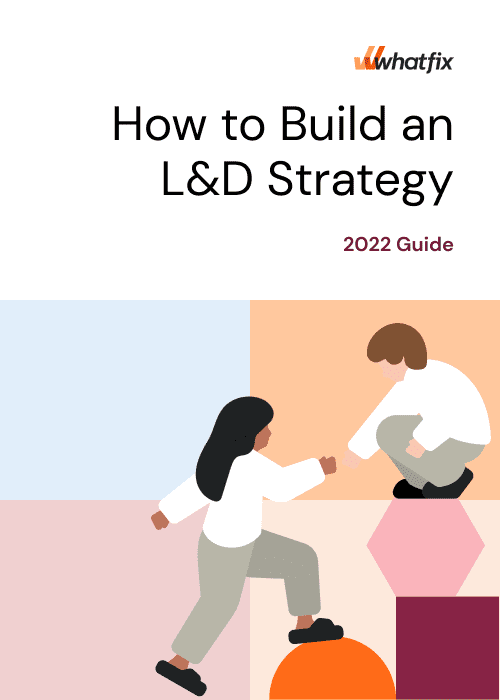
Key Features of LXPs
The best learning experience platforms provide a feature set that makes it easy to create a flexible and customizable learning experience. If you’re shopping for a new LXP, here are the key features to look for:
- Strong UX and UI. A tool with a great user experience and user interface will go much further than something difficult and frustrating (and ugly) to use. A good LXP will be responsive, personalized, and easy to follow.
- Powerful integrations. To get the most from your LXP, you want it to be easy to add content from third-party sources. Connecting to analytics platforms, your CRM, and AI tools can also enhance your learning experience. Look for an LXP with the ability to integrate with a variety of tools and apps.
- Various learning methods. Switching up your training methods and techniques help your employees retain more information and meet goals and objectives faster. Choose an LXP that accommodates different kinds of learning.
- Deep personalization. A one-size-fits-all approach to learning doesn’t work. An LXP with machine learning and AI-based recommendations can ensure each employee is given the resources and content they’ll find most interesting.
- Mobile learning options. Make it easy for employees to learn something new, even when they’re away from their computers. An LXP with a mobile learning app gives employees the flexibility and comfort of learning in a way that works best for them.
Before we get started, be sure to check out Whatfix DAP. While not an LXP, Whatfix takes an interactive, hands-on approach to employee training and learning by providing in-app guidance and support in the flow of work, overlaying the digital workplace and enterprise software.

With Whatfix, create in-app experiences like Tours, Task Lists, Field Validation, Smart Tips, and more that provide contextual training for work – driving memory retention and improving productivity. Use this in-app training on complex workflows or infrequently done tasks throughout the employee lifecycle. Self Help provides a searchable in-app resource center that connects with your LMS, knowledge base, company policies, process documentation, and more – bringing your employee training and support directly into the digital workplace for a blended learning approach.
You can learn more about Whatfix and its digital enablement solutions here.
12 Best Learning Experience Platforms in 2024
Here are the best LXPs to unify your organization’s corporate training program and drive effective learning and development.

1. 360Learning
- G2 Rating: 4.6/5 stars
- Capterra Rating: 4.6/5 stars
- Pricing: Starting at $8/user/month
360Learning helps teams create a collaborative training culture that replaces top-down learning. While 360Learning markets itself as a learning management system, it has additional features and tools that make it easy for employees, teams, and managers to contribute their ideas and content, share information, ask questions, and provide feedback.
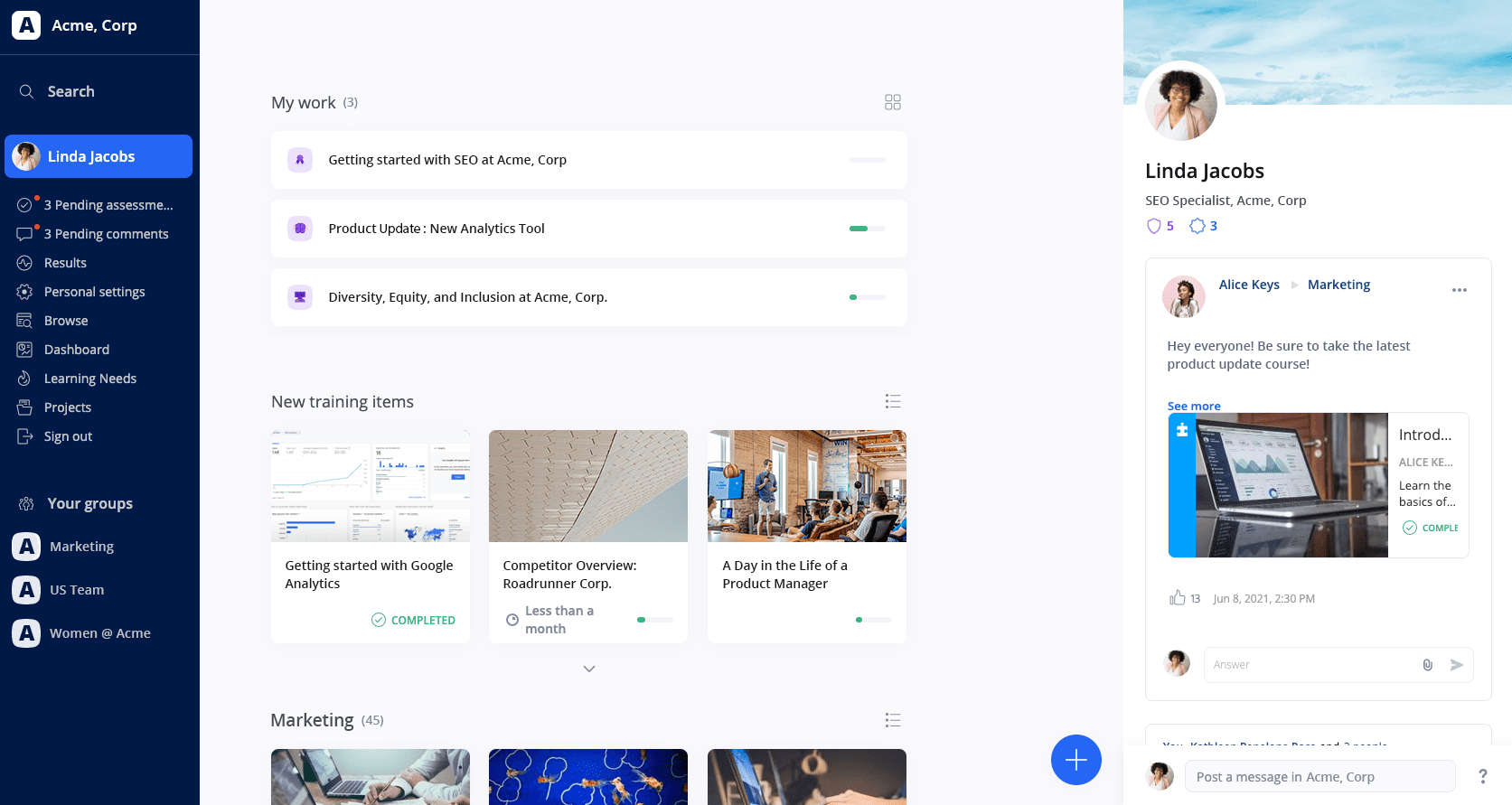
Employees can discuss topics on in-app forums, rank how relevant or useful that information was to them, and collect achievements for their work.
360Learning integrates with popular training content platforms, including Coursera and Udemy Business, as well as HR management systems, content creation tools like Loom and Canva, and other popular business tools. The platform is flexible, allowing it to grow and change as your business and employee needs change.

2. Udemy Business
- G2 Rating: 4.5/5 stars
- Capterra Rating: 4.7/5 stars
- Pricing: Starting at $360/user/year
Udemy Business is one of the biggest online marketplaces for training and development courses and content, making it more than just a platform to manage your own resources and information. With Udemy Business, you get instant access to their library of information, as well as the ability to create and upload your own content.
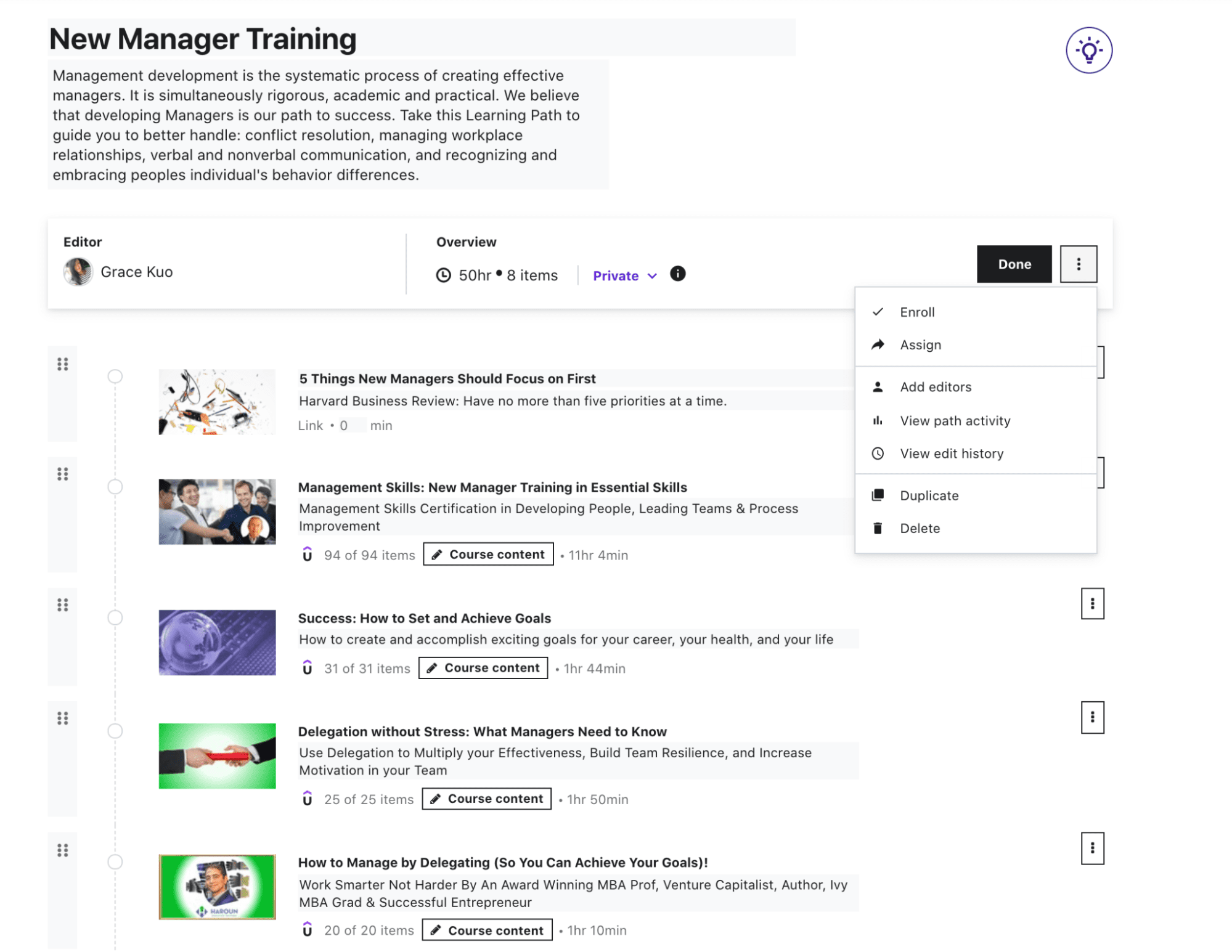
Udemy Business has most of the features you’d expect from a learning platform of its size (analytics, integrations, user management, etc.), but where it really shines as a learning experience platform is with its learning paths.
Anyone within the organization can create a learning path comprised of courses, links, and other resources that bring them closer to achieving a unique or specific goal. The platform even offers smart recommendations based on what the user has engaged with or completed in the past.
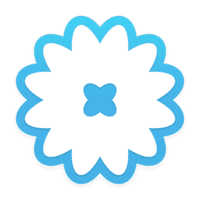
3. EdApp
- G2 Rating: 4.8/5 stars
- Capterra Rating: n/a
- Pricing: Free
EdApp is a free learning platform that prioritizes mobile and microlearning to fit the digital-first world we live in. EdApp uses gamification training, spaced repetition, and push notifications to encourage users to revisit and reengage with their content and courses, helping to reinforce what they’ve learned for greater retention.
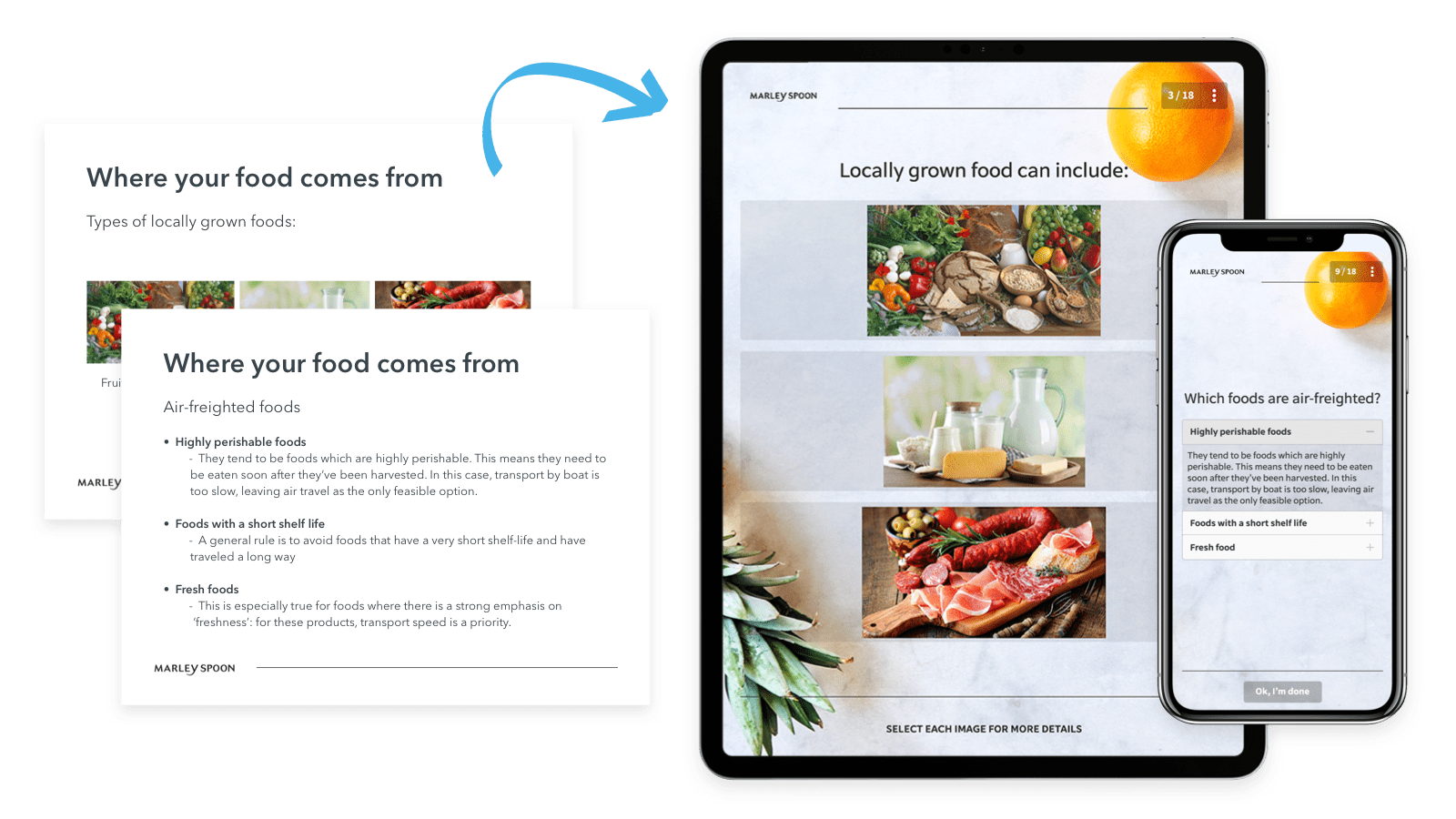
EdApp also makes content creation easy. Their authoring tool offers no-code solutions for creating custom content with gamification built-in — you can even upload your training slides and the tool will automatically create lessons for you. EdApp also features a free course library that you can copy directly or edit to better meet the needs of your team, letting you jumpstart your team training.

4. Continu
- G2 Rating: 4.7/5 stars
- Capterra Rating: 4.8/5 stars
- Pricing: n/a
Continu calls itself a Learning Amplification Platform, creating an all-in-one place for learning, content creation, and experience building. In Continu, you and your team can create learning content, share and distribute materials to the appropriate teams, connect and collaborate, and measure performance and engagement with real-time analytics.
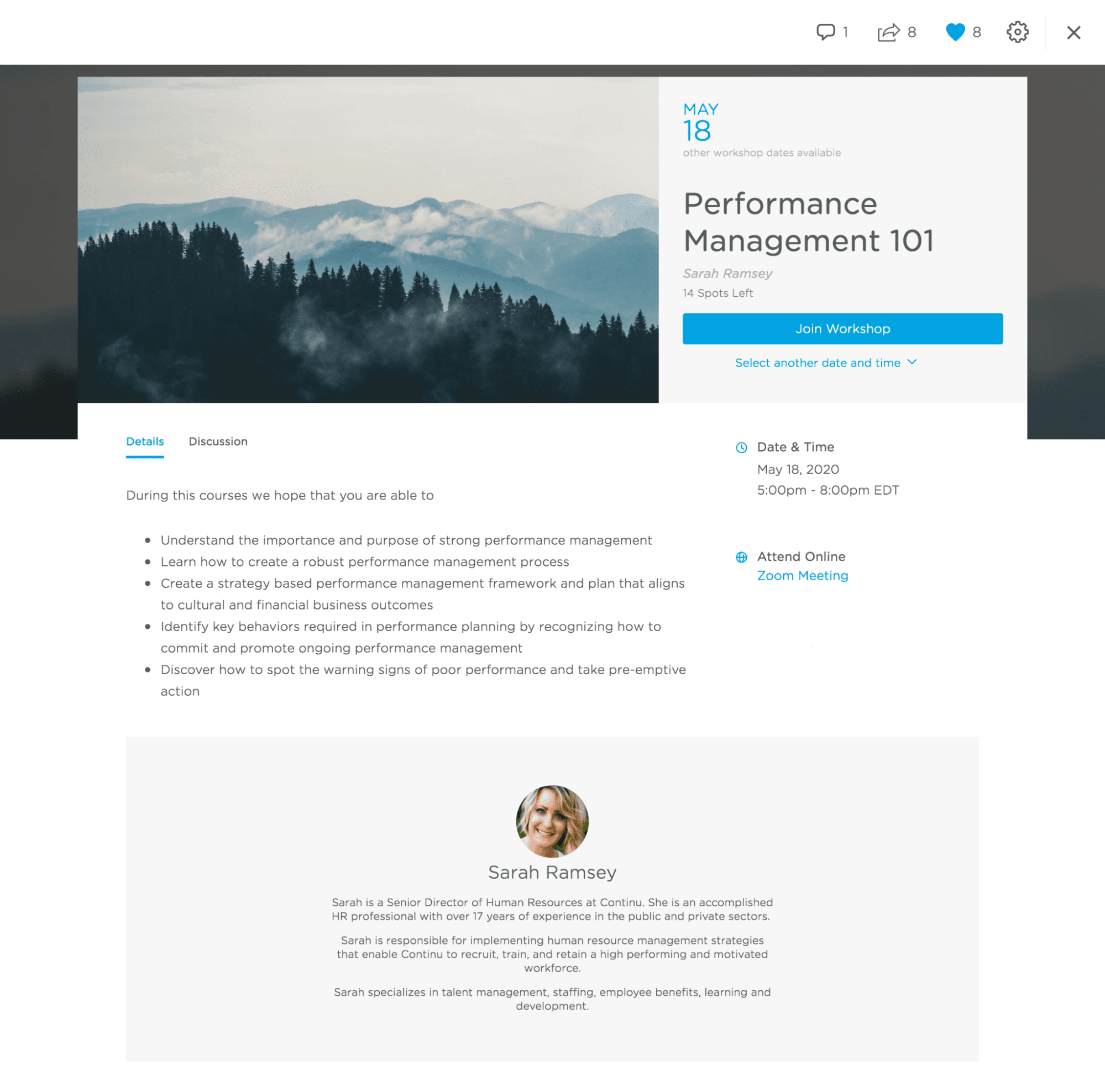
Continu allows for custom education paths through learning tracks and smart segmentation. Team members or managers can create custom courses and resources and tailor learning experiences based on where the employee is located, what department they’re a part of, or based on other custom variables. Users can find specific information or courses using the sophisticated search function or browse personalized learning recommendations.

5. Docebo
- G2 Rating: 4.4/5 stars
- Capterra Rating: 4.2/5 stars
- Pricing: n/a
Docebo is an AI-powered learning platform that makes creating user or audience-specific training pages easy. Drag-and-drop functionality lets you customize pages while free extensions like automation, gamification, certifications, and more can help engage your employees. You can even use Docebo to sell online courses to an external audience.
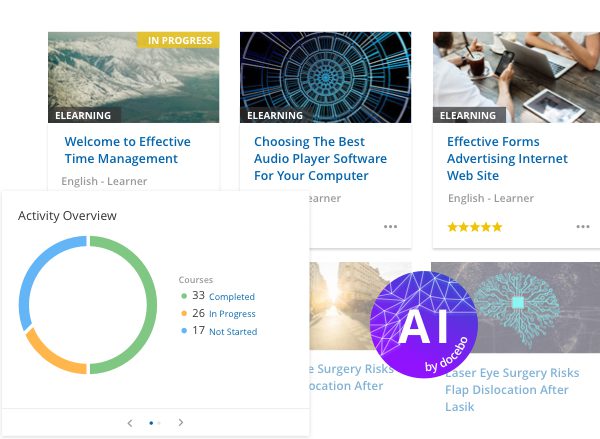
Docebo’s AI software provides personalized upskilling and reskilling recommendations based on employees’ experience and company needs. It looks at each individual’s current skill sets and existing skill gaps to make learning and training recommendations right when the employee needs them the most — not when HR or management decides it’s a good time. Employees can keep moving forward and skill gaps are closed before the organization even recognize they exist.

6. Axonify
- G2 Rating: 4.7/5 stars
- Capterra Rating: 4.7/5 stars
- Pricing: n/a
Axonify is geared towards frontline employees, giving them field service training options to learn when they’re on the go. The app breaks down long-form training sessions into more manageable pieces (about 3-5 minutes each), helping team members like grocery and retail associates, warehouse workers, delivery drivers, or field service employees get support and easy access to the content and resources they need without needing to sit down in front of a computer.
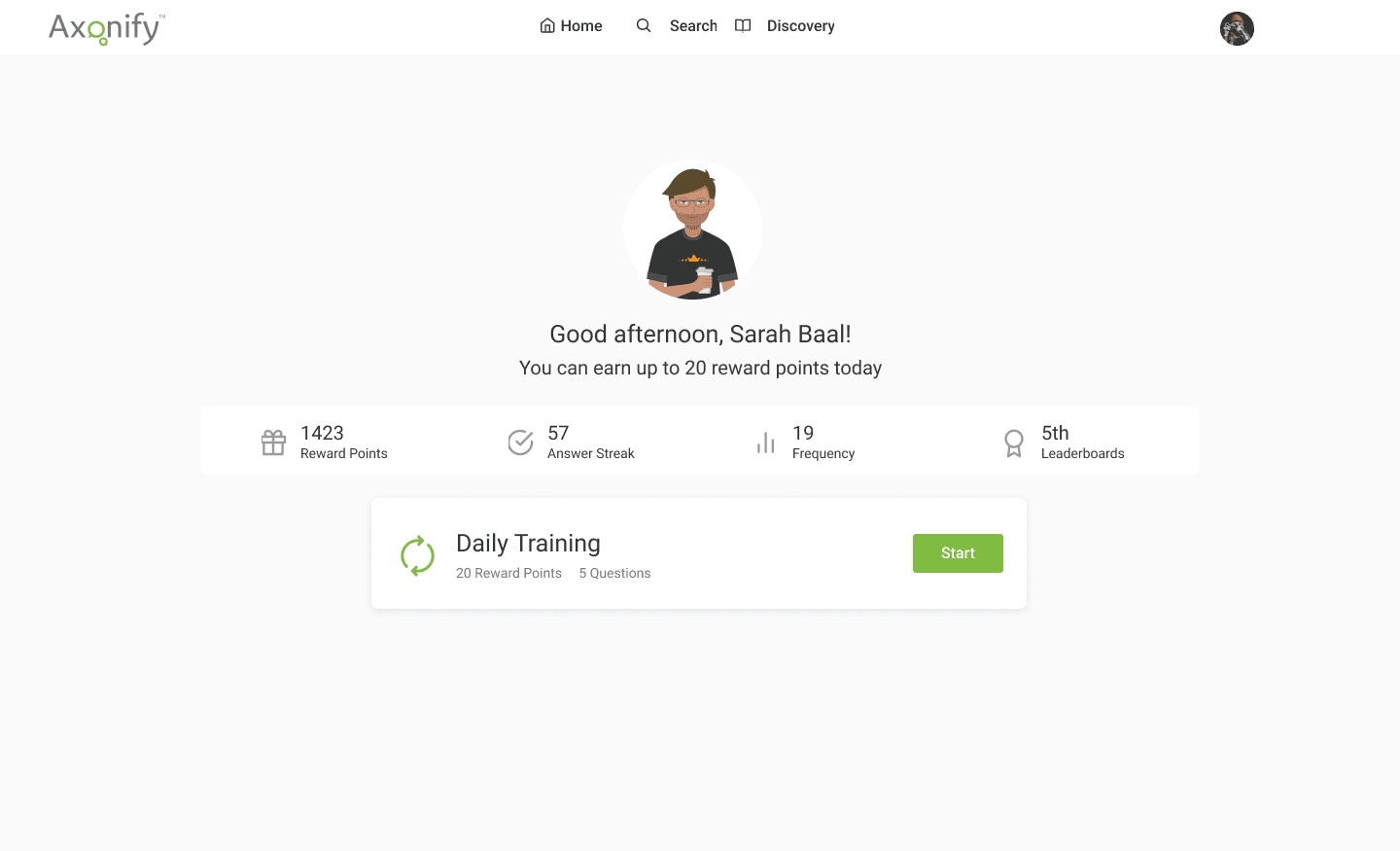
But the real power of Axonify is in its ability to help identify and fill knowledge gaps. The AI-powered engine looks for skillsets or behaviors that could negatively impact the business, then automatically adjusts the training protocol to solve the problem. It pulls from third-party systems or custom uploaded content to ensure employees are given the resources they need to perform at their best.

7. Auzmor Learn
- G2 Rating: 4.8/5 stars
- Capterra Rating: 5/5 stars
- Pricing: n/a
Auzmor Learn promises one centralized location for launching, tracking, and reporting training. Its customized course builder makes it fast and easy to design your own courses (or you have the option to choose from the partner-created library). Invite your team, track their progress, and use real-time analytics and insights to discover knowledge gaps and opportunities for growth.
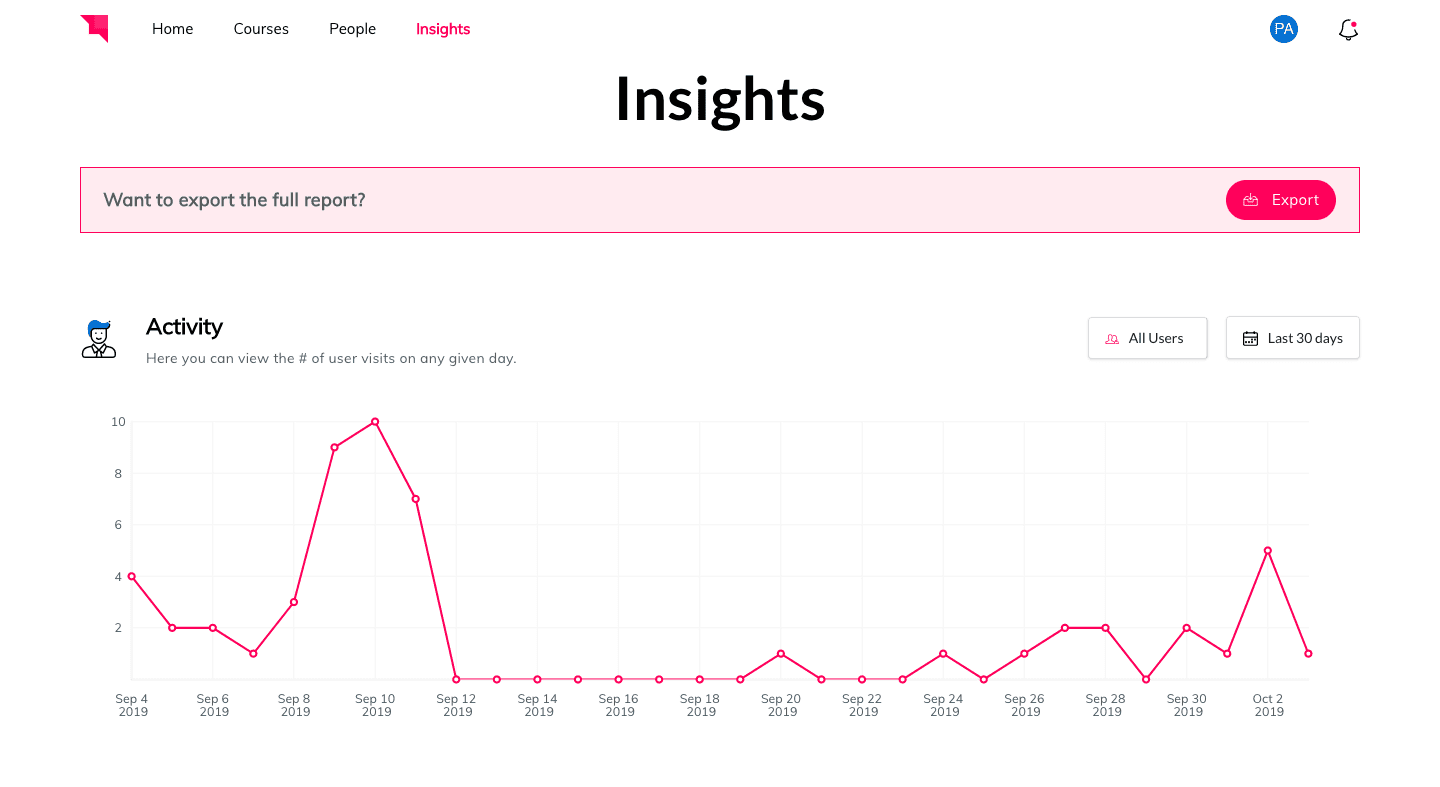
Auzmor Learn is heavy on analytics, providing the insights your team needs to make appropriate modifications and adjustments. See how your team is performing within specific courses, adjust your training as needed, and help your employees stay on track.

8. GoSkills
- G2 Rating: 4.8/5 stars
- Capterra Rating: 4.8/5 stars
- Pricing: Free for starter tier, $14.55 per learner a month for platinum tier
GoSkills is an easy-to-use LXP platform that enables learners to explore and discover relevant, personalized content. With the flexibility to assign specific courses or to allow learners to choose their own path, GoSkills stands out as an affordable LMS and LXP solution for teams of any size—even for organizations with as few as 5 learners.
Courses are presented using microlearning principles. Videos are only 3-6 minutes long and feature practice exercises and a quiz after each lesson. Learners earn coins by meeting specific learning goals, which can be exchanged for customizable rewards.
GoSkills’ ease of use is a significant advantage to teams needing to get up and running quickly. A distinctive feature of the GoSkills experience is that learners can create training content by being assigned a creator role. This enables collaborative learning and minimizes information silos.
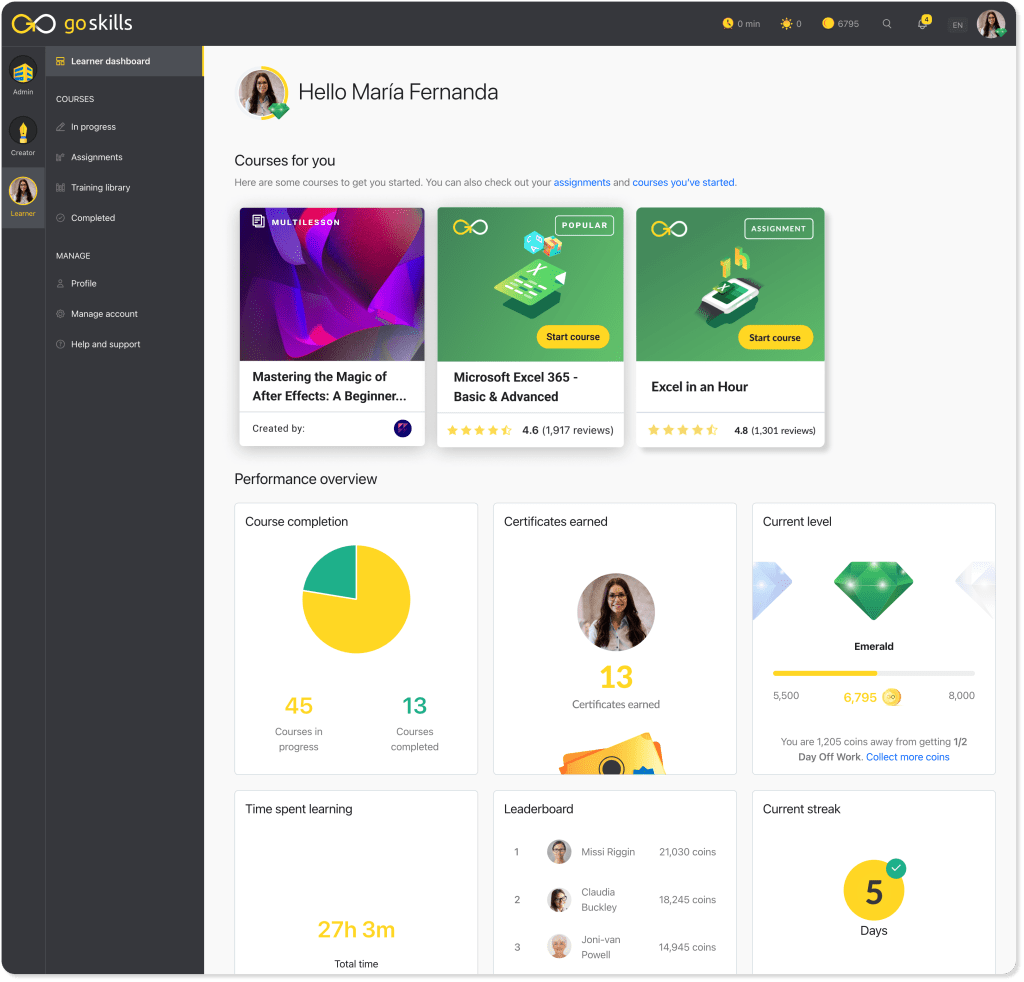

9. Tovuti LMS
- G2 Rating: 4.6/5 stars
- Capterra Rating: 4.9/5 stars
- Pricing: Custom pricing
Tovuti LMS is a simple but robust tool for creating engaging learning experiences for your team. Gated eLearning progression lets you manage who can access content based on their previous skills training and courses and gamification can help engage users and make learning fun. You can even establish a virtual classroom to connect with employees or trainees live.
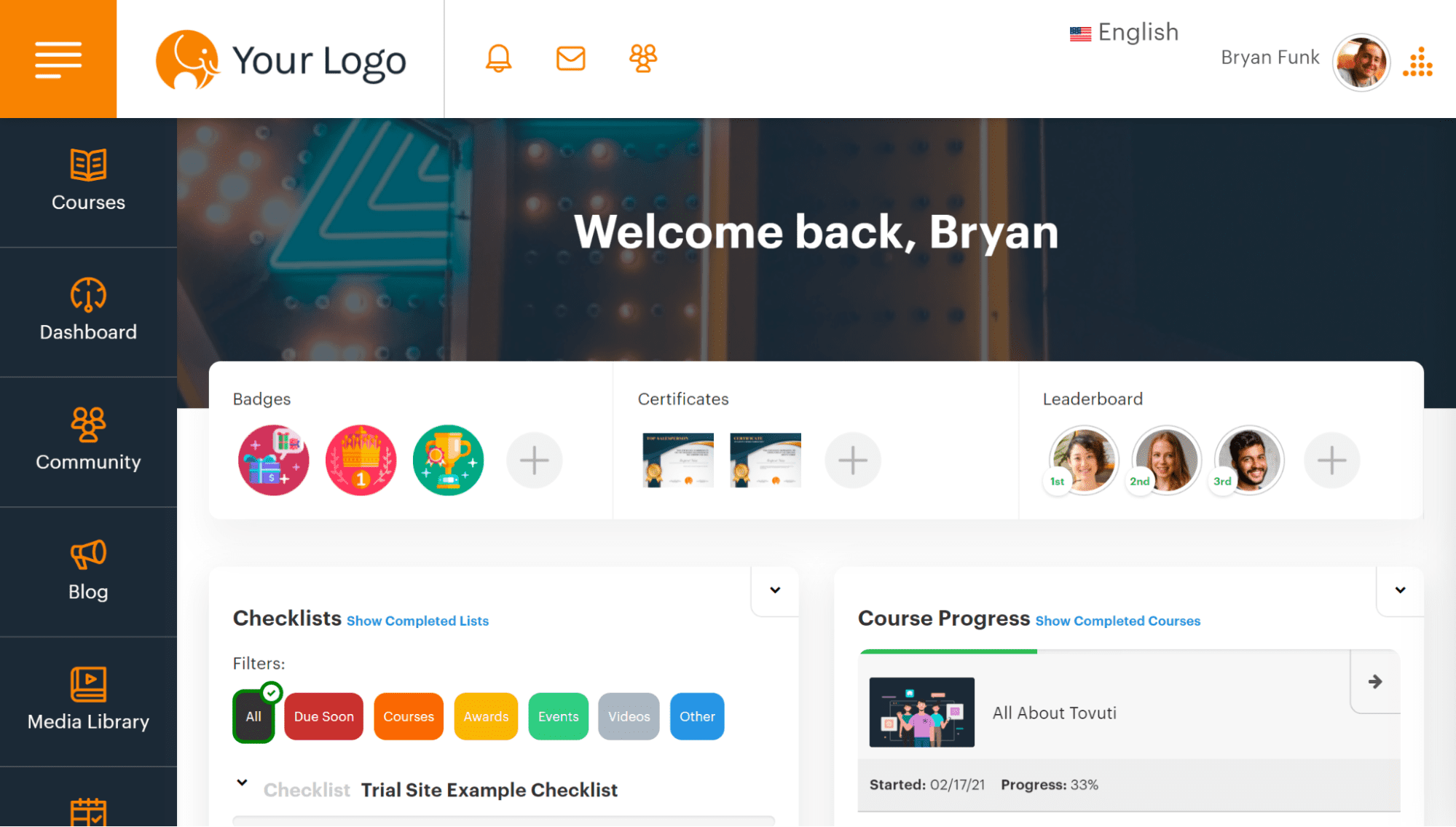
Users can create social profiles to show what they’re learning or connect with other team members. You can even create different communities where team members and groups can form discussions, break into small groups, or make learning more collaborative.

10. Bridge
- G2 Rating: 4.3/5 stars
- Capterra Rating: 4.5/5 stars
- Pricing: Starting at $4/user/month
Bridge prioritizes people in learning and development to make a bigger impact on the business. Bridge focuses on three main categories: connection, alignment, and growth — rather than simply providing employees with the training materials they need to achieve HR or management’s goals, Bridge helps identify what employees want to know and how their development can benefit the organization as a whole.
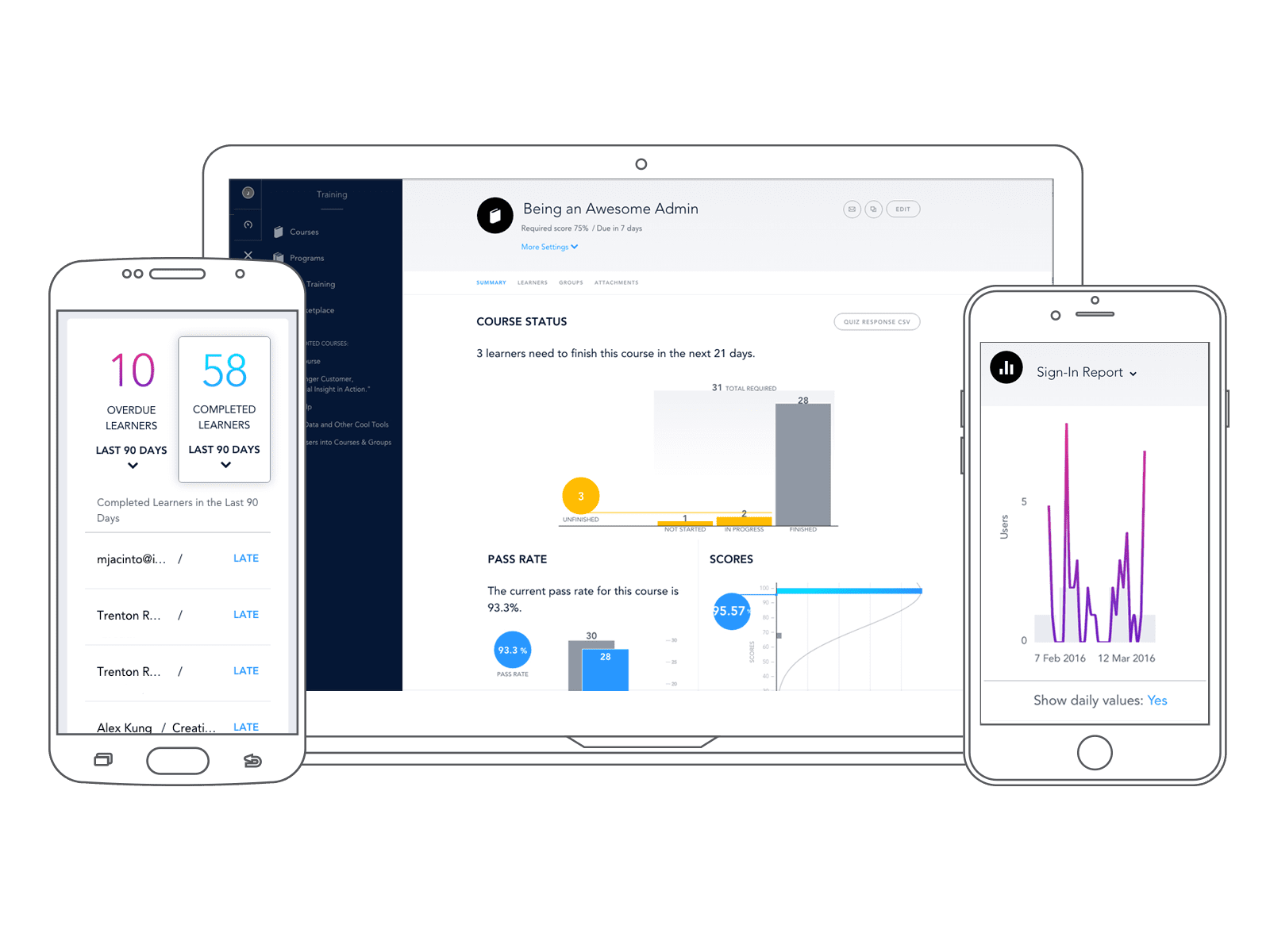
Bridge’s platform makes it easy to tailor experiences to employees’ or teams’ unique needs. Easily create custom content, including video role-play. Then track your outcomes with analytics and insights. Customize your training experience and efficiently close knowledge and skill gaps while keeping employees fulfilled and engaged.

11. Cornerstone Learning
- G2 Rating: 4.1/5 stars
- Capterra Rating: 4.3/5 stars
- Pricing: Custom pricing
Cornerstone Learning’s goal is to help create an environment that allows all employees to be successful and productive. It puts a company’s LMS, LXP, talent management, and content delivery all in one place, helping organizations transform their approach to learning and people development to get better results.
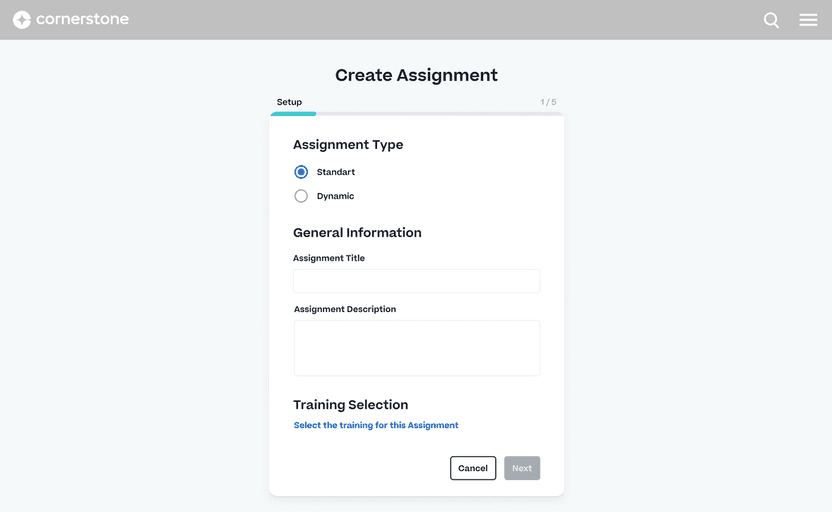
Cornerstone creates personalized curated content lists using AI-backed recommendations to empower employees to take control of their own learning. Actionable insights help the organization identify opportunities to guide the future of the company while also ensuring employees have the freedom and flexibility to learn and engage with content they find interesting.

12. Learn Amp
- G2 Rating: 4.8/5 stars
- Capterra Rating: 5/5 stars
- Pricing: Custom pricing
Learn Amp combines LXP features and LMS tools to create a learning application all of your team members will love using. Add content quickly, create templates, or pull from content libraries to get your training materials ready in minutes — not weeks. You can then use your content to create pathways or “playlists” that guide employees through curated content courses.
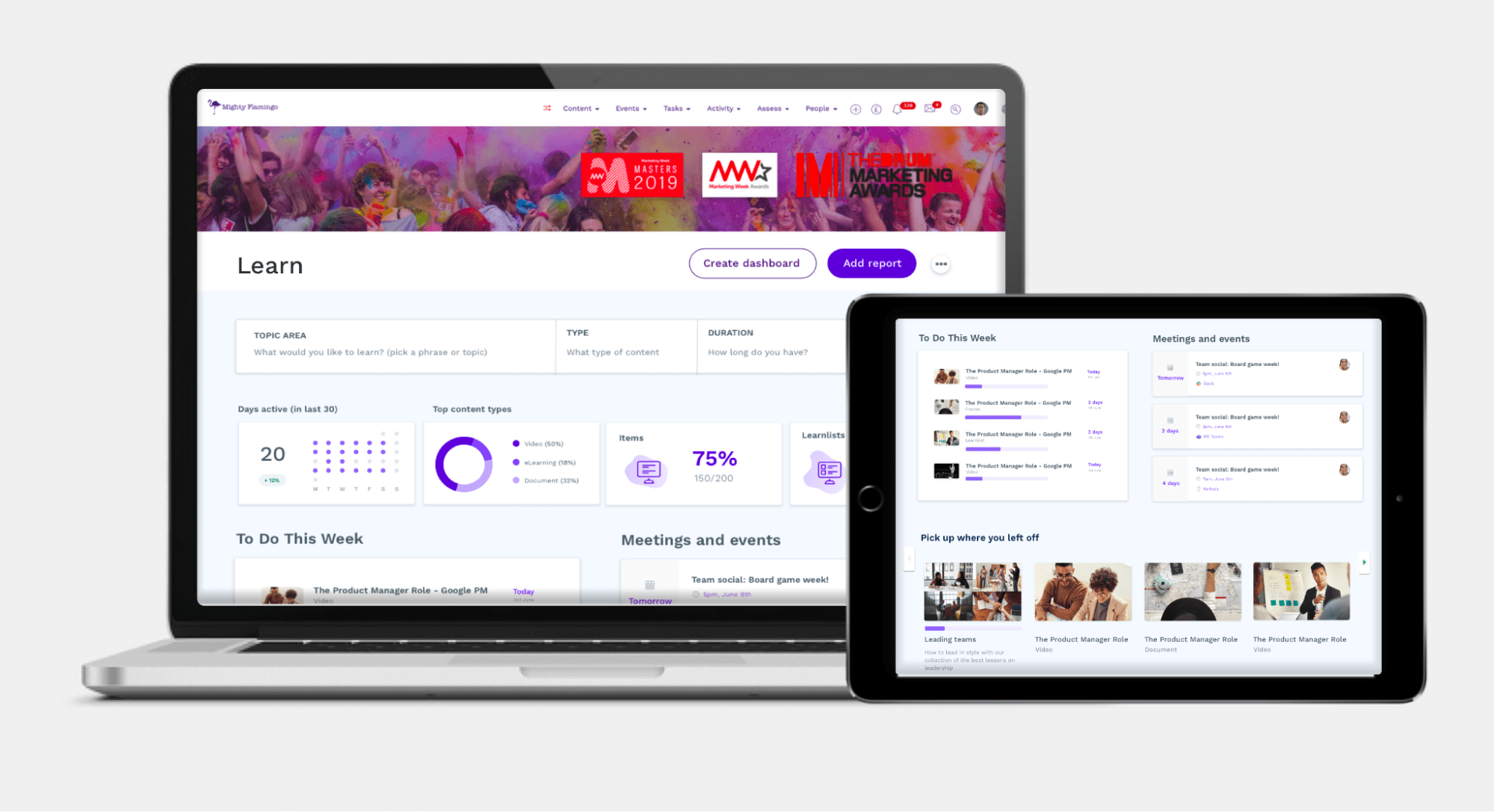
Users can search for content they love, get personalized recommendations, or tag their favorite content to easily revisit again and again. Learn Amp puts your employees in control of their learning and education.
Investing in the right tool for your learning and development can make all the difference. When your employees are equipped with the right resources, materials, and platforms to learn — and retain — a new skill or process, you can see new returns on that investment again and again.
With Whatfix, enable your employees with contextual, role-based in-app guidance and self-guided support on your enterprise software, workflows, and digital workplace.
Create in-app guided experiences like Tours, Task Lists, Smart Tips, Pop-Ups, Field Validations, and more to provide hands-on interactive training that reinforces learning with real actions that drive retention and performance. Create reinforce learning experiences for complex workflows or infrequently done tasks.

With Self Help, support your employees with an in-app resource center that integrate with your company documentation, SOPs, knowledge base, training, LMS, and more – providing a searchable, intelligence help center that is contextual for each user and where an employee is on an application.

Software clicks better with Whatfix's digital adoption platform
Enable your employees with in-app guidance, self-help support, process changes alerts, pop-ups for department announcements, and field validations to improve data accuracy.
Request a demo to see how Whatfix empowers organizations to improve end-user adoption and provide on-demand customer support
Thank you for subscribing!