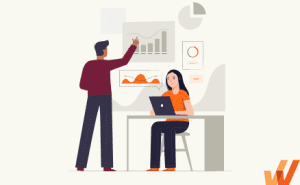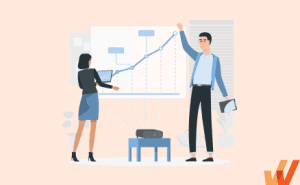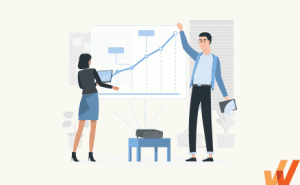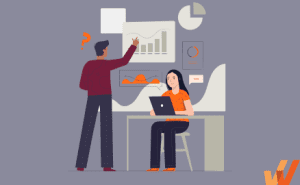Today’s customer is smarter (and pickier) than ever before.
Not only do they have access to dozens of different products and services, but an abundance of information is at their fingertips every second of the day.
Customers know what they want and how to get it — and your sales team needs to stay one step ahead.
Sales professionals are no longer the go-to source of information on a company or product. Customers are doing their own research and forming their own opinions before ever connecting with someone on the sales team. When they finally do get in touch, they expect to speak with someone knowledgeable, supportive, and capable of answering their questions (no matter how complicated they may be).
To support your sales team and ensure they’re able to provide potential customers with the information they need to finally convert, you need the appropriate sales documentation.
In this article, we’ll cover what sales documentation is, its benefits, common types of sales documentation, and tools that support the sales documentation process.
What Is Sales Documentation?
Sales documentation is the complete set of informational assets, collateral, and processes that enable sales teams to effectively engage leads and customers throughout the buyer’s journey. Think of sales documentation as a toolkit. With the right resources available, your sales team can work efficiently to answer lead and prospect questions, address customer issues or concerns, and even upsell or introduce new products to long-term loyal customers.
Benefits of Sales Documentation
According to CSO Insights’ 2019 Sales Enablement Study, organizations that effectively manage and regularly update their sales content see a 10.9% increase in win rates compared to those without a structured approach.
Here are some of the other ways sales documentation can benefit your team:
1. Ensure message consistency
When a prospect makes the switch from doing their own research to speaking with a sales professional, they expect to see the same messaging and points repeated.
Creating a uniform database of sales documentation (including sales pitch scripts, decks, whitepapers, and graphics) ensures all representatives are on the same page and presenting the right information. Consistency in brand and product messaging can help create confidence and trust between the prospect and the company.
2. Improve customer support response time
It’s expected that prospects will have questions or customers might run into issues or concerns after making a purchase — and when they reach out to a sales rep for help, they want thorough answers in a timely manner.
Having sales documentation ready gives your sales reps accurate information they can share quickly, accelerating the sales cycle and showing prospects and customers you’re serious about supporting them.
3. Boost sales rep expertise
A library of high-quality sales content is educational not only for your customers and prospects, but also for your sales team to improve product knowledge. While they’ve likely learned most of the information presented in your sales documentation through training or onboarding, easy access to sales collateral, pricing information, product demos, and more can help refresh their knowledge.
The more your sales reps interact with and use your sales documentation, the more equipped they’ll be for future conversations and pitches with prospects and customers.
4. Accelerate new rep onboarding
New sales hires face an information overload; without a centralized repository of up-to-date resources, they can become overwhelmed very quickly.
Comprehensive sales documentation offers a clear, step-by-step roadmap that shortens the time to first deal, minimizes guesswork, and helps new reps build confidence right out of the gate. It also reduces the burden on senior team members who would otherwise be called upon to answer basic questions, freeing them up for higher-value coaching and more strategic priorities.
By creating a clear, consistent onboarding experience, you’re setting new hires up for success and building a culture of shared knowledge and continuous learning. Over time, this proactive approach can lower turnover rates and elevate team performance across the board.
5. Improve cross-functional alignment
Sales documentation isn’t limited to the sales floor. In many organizations, marketing provides messaging frameworks, product marketing delivers pitch decks, while product teams outline technical details that shape demos and trials. When these materials are scattered across emails, shared drives, and outdated folders, teams end up working with conflicting information.
A central source of truth, updated regularly, ensures everyone is on the same page—whether they’re crafting a new campaign, developing a feature, or handling a prospect’s technical question. This alignment reduces internal confusion, streamlines communication, and brings consistency to every prospect and customer interaction.
Ultimately, cross-functional collaboration creates a better buyer experience, fosters trust, and contributes to healthier long-term customer relationships.
6. Enhance the buyer experience
Your buyers have high expectations for a seamless, informed purchase journey, and a well-documented sales toolkit positions your team to meet those expectations head-on.
Instead of fumbling through outdated slides or incomplete notes, sales reps can confidently pull up relevant case studies, side-by-side comparisons, or FAQs tailored to each prospect’s unique concerns. This level of preparedness shows you respect their time and understand their business challenges. In turn, they feel more comfortable asking deeper, more pointed questions, and they move through your pipeline more quickly.
Over time, creating these tailored, accurate touchpoints at every stage of the journey can strengthen brand advocacy and increase the likelihood of referrals, ultimately driving new opportunities for growth.
7. Minimize compliance risks
In regulated industries—like finance, healthcare, or government contracting—sales teams have to juggle product expertise, market knowledge, and strict compliance guidelines. Mistakes or inconsistencies in messaging can lead to costly legal implications or damaged reputations.
Centralized sales documentation ensures that only accurate, approved, and compliant content gets into the hands of prospects, safeguarding both the organization and potential customers. It also helps sales reps stay on top of evolving regulations, especially when product features or documentation requirements change.
By emphasizing compliance best practices, you reduce the risk of misinformation while reinforcing trust and credibility with your audience. In essence, robust sales documentation is not just about closing deals—it’s about conducting business responsibly and sustainably over the long term.
Examples of Sales Collateral and Processes to Document
Sales documentation requirements will depend on your team’s unique needs, but here are some common types of sales collateral and processes to get you started on your documentation journey.
1. Scripts and templates
Scripts and templates are predefined outlines for sales conversations and follow-ups. They usually consist of standard talking points, question prompts, and sample email or phone scripts that guide reps through typical prospect interactions.
Sales reps reference these resources to keep conversations on track and consistent with brand messaging. They can personalize the content for each prospect while following a proven structure that ensures all key information is covered. Scripts and templates also serve as a quick refresher, making it easy for reps to stay organized during calls or email outreach.
Key components:
- Opening lines and talking points that grab attention
- Probing questions to uncover pain points
- Closing statements for securing next steps or final decisions
- Common rebuttals to handle frequent objections
- Formatting guidelines (email, phone call, presentation decks
2. Product demonstrations and explainer videos
Product demos and explainer videos are visual or interactive content that illustrates how a product or service works. They often break down core functionalities, highlight unique features, or walk viewers through step-by-step use cases.
Sales teams use demos and explainer videos to clarify product capabilities during calls, webinars, or in-person meetings. Rather than relying on static brochures, reps can share dynamic demonstrations that answer common questions more vividly. These resources also come in handy for follow-up emails where prospects can rewatch key features at their own pace.
Key components:
- Brief overview of the product’s purpose or target audience
- Feature highlights with clear visuals or screen recordings
- Narrative or voice-over that explains the process
- Call-to-action prompting next steps (e.g., request a live demo)
- Supporting resources like quick-reference guides or PDF summaries
3. Case studies and use cases
Case studies and use cases document real-world scenarios or success stories where a product or service has solved a problem for a specific client or audience. They typically showcase measurable outcomes, client quotes, and detailed examples of how the solution was deployed.
Sales reps share these success stories to help prospects envision themselves benefiting from the product under similar circumstances. By offering tangible results and relatable customer experiences, case studies and use cases provide social proof and credibility that can accelerate buying decisions.
Key components:
- Background of the client or situation
- Challenge or pain point the client faced
- Solution details explaining how the product was implemented
- Results with metrics (e.g., ROI, time saved, revenue growth)
- Visuals such as before-and-after charts or customer testimonials
4. Comparisons and competitor analysis
Comparisons and competitor analyses evaluate your product side-by-side with others in the market. They outline differences in features, pricing models, and support offerings to help prospects see how your solution compares.
During later stages of the sales process, prospects often request specific details on how your product compares to competitors. These documented analyses allow sales reps to provide immediate, accurate information. By addressing potential objections upfront, they can steer the conversation toward your solution’s strengths rather than leaving prospects to do their own (possibly biased) research.
Key components:
- Comparison chart with feature-by-feature breakdown
- Key differentiators that showcase unique capabilities
- Pricing structures or licensing models for direct contrast
- Customer support levels (response times, included resources)
- Any relevant third-party data (reviews, G2 or Gartner reports)
5. FAQs
An FAQ is a concise document that answers common questions, concerns, or objections from prospects and customers. It covers topics such as product functionality, billing inquiries, and troubleshooting steps, saving your team from repeating the same explanations.
Sales teams share FAQs as a self-service resource for prospects or customers who want quick, straightforward answers. This documentation is also referenced during calls or emails, allowing reps to respond quickly with standardized information that maintains consistency across the entire organization.
Key components:
- Categorized Q&A (product, pricing, technical, etc.)
- Clear, concise answers that avoid jargon
- Links to in-depth documentation or tutorials for more detail
- Periodic review dates to ensure accuracy
- Contact info for questions not covered in the FAQ
6. Sales playbooks
A sales playbook is an overarching guide that outlines the strategies, processes, and resources a sales team needs to effectively prospect, engage, and close deals. It brings together critical documents, best practices, and frameworks in one comprehensive reference.
Reps consult the playbook for a step-by-step guide to the sales cycle, ensuring each stage is handled consistently. It aligns everyone on messaging, processes, and goals, which is especially valuable for distributed teams or rapidly growing sales organizations. By merging these playbooks with other sales collateral, you create an integrated library that reps can rely on for any scenario they encounter.
Key components:
- Ideal customer profiles (ICPs) with demographics and pain points
- Sales process overview from initial outreach to final deal closure
- Messaging frameworks that cover outreach templates and objection handling
- Performance metrics (e.g., conversion rates, pipeline velocity)
- Competitive analysis to understand strengths and weaknesses
- Onboarding guidelines for new hires to quickly learn the ropes
7. Sales onboarding materials
Sales onboarding materials are structured resources designed to introduce new hires to a company’s products, processes, and overall sales philosophy. They might include detailed explanations of market positioning, competitor intel, workflow diagrams, and day-to-day playbooks that walk new reps through their first few weeks.
Sales leaders share these guides with new hires to reduce the learning curve and establish consistent baselines for knowledge. Instead of scattering documents across multiple platforms, a single onboarding hub ensures reps have everything they need right at their fingertips. This clear structure also prevents gaps in your sales training, helping fresh reps build confidence as they move from trainees to fully productive team members.
Key components:
- Company overview covering mission, values, and strategic objectives
- Product summaries that highlight core features and value propositions
- Role-specific KPIs and performance expectations
- Training modules or schedules with video tutorials, quizzes, and coaching sessions
- Internal resources like organizational charts and relevant department contacts
Related Resources
How to Create Sales Documentation: X Steps
Ready to get started with your sales documentation journey? Here’s how:
Step 1: List sales documentation needs
Before purchasing a documentation platform or creating materials, gather your sales team to outline the resources or content you’ll need.
Ask your sales reps where they’re struggling to connect with their audience or prospects and what they believe will help close the gaps. What are the common questions that they’re hearing? What are prospects or customers looking for that they’re currently unable to provide?
After a solid brainstorming session, make a list of requirements to revisit as you start looking for platforms and creating your content. Revisiting this list through the creation process can ensure you cover all the appropriate bases.
Step 2: Choose your sales documentation tool
A documentation tool lets you create, store, and share content and resources among your team, customers, and partners. Depending on the platform you choose, it can also be a place for your team to collaborate and connect to create high-quality content, training materials, and more.
There are dozens of documentation tools on the market (we’ll share some of our favorites later on), but you’ll want to choose a platform that works for you and your team. Here are a few key features to look out for when making your decision:
- User experience and interface: You want your documentation tool to be easy for your sales team to use. Choose a platform with a clean user interface and an intuitive user experience.
- Online editing: Editing sales documents within the platform makes it easier to keep all your sales materials relevant and up-to-date.
- Templates: Document templates simplify the content creation process, giving your sales team a framework to build off of to add new information as efficiently as possible.
- Integrations: Integrating with the other tools your sales team uses on a day-to-day basis can make it easier for them to import and export documents, share resources with team members or prospects, or otherwise stay connected and engaged.
- Mobile device support: Mobile-friendly platforms allow your team to access and share resources no matter where they are, allowing them to answer questions, provide support, or pitch new audience members faster.
- Support for various content mediums: Your sales documentation tool should be ready to handle all the types of content your sales team needs, including videos, PDFs, images, and more.
Step 3: Create a collaboration workflow
Now that you have a platform in place, establish a systematic process for drafting, reviewing, and approving new or updated documents. Typically, this involves marketing for messaging guidance, sales operations for process alignment, and sales leadership for final sign-offs. By assigning clear roles and checkpoints, you reduce the risk of outdated or off-brand materials making their way into a rep’s toolkit.
Step 4: Recruit your sales experts
We’ve said it before and we’ll say it again — sales documentation needs to be a group effort. To get the resources you need created as quickly and efficiently as possible, recruit the experts on your team to help out.
Assign different team members to create various kinds of content, including scripts and templates to copy for larger graphics or guides, even if it’s just an outline or framework to build off of.
Step 5: Make your content engaging
Your sales documentation should be as engaging as possible. Look for opportunities to make content pop by introducing videos, gifs, images, graphics, or checklists — anything that can break up large chunks of text.
You’ll also want to keep an eye out for opportunities to break down explainers, overviews, or demonstrations that feel too long. You want your content to be easily digestible. Rather than a 30-minute complete product overview video, 1-3 minute clips of specific features or parts can help your sales team share more accurate and consumable information.
Whatfix offers interactive walkthroughs and self help widgets to engage users as they navigate respective platforms that host your documents.
Step 6: Track and update
Updating content to stay relevant with changing features or pricing is just the first step in optimizing and improving your sales documentation. To ensure your content is meeting your sales team’s needs, you’ll want to track how it’s used and what might still be missing.
Take a look at what your team is searching for or what they’re sharing with your audience. These insights might point to something missing in your sales content or training.
Related Resources
Best Practices for Creating Effective Sales Documentation
When you’re starting from scratch, getting all the resources and information your team needs to succeed documented can feel overwhelming. Here are our sales documentation best practices to help get you started on the right foot:
1. Maintain a consistent brand voice and visual identity
A cohesive brand isn’t just about logos and color palettes—it extends to how you speak to prospects and present information. When you document your sales processes and collateral, every piece should reflect the same tone, style, and storytelling approach. This consistency makes your documentation recognizable and helps build trust, both within your team and with potential customers who engage with multiple touchpoints. It also ensures that any external partners or reseller networks can confidently represent your brand without diluting its essence.
Consider creating a mini-style guide that applies specifically to sales documentation. Outline guidelines for language, tone, formatting, and how to incorporate visuals, whether they’re screenshots, charts, or infographics. By giving your team a clear standard to follow, you prevent off-brand or outdated assets from creeping into your library. This practice not only saves time in the long run but also creates a more polished experience for anyone who interacts with your sales materials.
2. Incorporate real customer insights and feedback loops
Your sales documentation should resonate with real-world challenges, not just theoretical scenarios. One powerful way to achieve this is by embedding direct input from actual buyers: their questions, concerns, and the moments that convinced them to commit. Incorporate short quotes or references to genuine use cases so that each playbook, script, or guide feels grounded in the experiences of the people you’re aiming to serve. By reflecting true customer narratives, you help sales reps connect with prospects on a more personal level.
Equally important is establishing feedback loops that go beyond the sales team. Check in regularly with customer success managers, product owners, and even a few long-standing customers (if appropriate). Ask them which aspects of your collateral resonate most and where they see gaps or outdated information. This continuous cycle of listening and refining ensures your documentation grows alongside your product offerings and the evolving needs of your market.
3. Implement version control and archiving policies
Sales documentation often involves multiple contributors, from product marketers updating feature details to sales trainers adding new talk tracks. Without a clear version control policy, it’s easy to end up with conflicting or redundant files floating around, which can lead to outdated information getting into a rep’s hands. A structured system—like designated owners for each document and clear naming conventions—prevents confusion and keeps everyone working from a single source of truth.
Equally vital is archiving old versions in a way that’s accessible yet clearly marked as outdated. You might maintain an “archive” folder with timestamps for major updates, along with notes on what changed and why. This practice allows your team to reference historical content if they need it for context, while safeguarding current materials from accidental misuse. Having a transparent record of revisions also builds confidence that your documentation stays relevant and accurate through every product update or organizational shift.
4. Prioritize compliance and security
Even if you’re not in a heavily regulated sector, it’s important to treat compliance and security as top priorities. Details regarding pricing structures, contract terms, and customer data usage policies often appear in your sales documentation. Keeping this information correct and up to date protects your organization from potential legal pitfalls and fosters a culture of integrity. Regular check-ins with your legal or compliance teams can help ensure all disclaimers and references align with the latest rules.
Security extends to how you share and store your documentation. If you’re using cloud-based platforms or integrating with third-party tools, confirm that they meet your organization’s security standards. Sales reps handle sensitive prospect information every day; your documentation shouldn’t become a weak link for data breaches or unauthorized access. By proactively building security into your process, you show customers and prospects alike that you take safeguarding their information seriously.
5. Encourage regular testing and dry runs
Before rolling out new scripts, product demos, or playbooks, encourage your sales team to practice in controlled, low-stakes environments. This could mean role-playing with fellow reps, conducting mock presentations with managers, or even hosting mini “lunch and learn” sessions. By testing materials in a rehearsal setting, you uncover confusing wording, gaps in logic, or unclear visuals that might trip up reps or lose a prospect’s interest.
These dry runs also serve as a valuable training opportunity. Team members can share real-time feedback and ideas for improvement, all while getting hands-on experience with fresh documentation. Ultimately, embedding a “test first” culture ensures that the moment your sales assets hit real client conversations, they’re as refined and compelling as possible. It’s a practical way to ensure ongoing quality control, give reps greater confidence, and maintain a strong, unified approach to customer interactions.
Tools To Create and Manage Your Sales Documentation
The right sales documentation tool is crucial in setting your team up for success, but what is right for you depends on your team’s needs and preferences. Here are our favorites:
1. Whatfix
- G2 Rating: 4.6 out of
- Pricing: Contact for pricing details
Whatfix is a digital adoption platform (DAP) that delivers context-sensitive guidance right inside the tools your sales reps use every day. For sales documentation, it stands out by offering interactive walkthroughs, self-help widgets, and instant access to updated resources as soon as they’re published. This ensures sales teams always have the most relevant content at their fingertips, cutting down on the time they spend searching for collateral and maximizing time spent actually selling.
Key Features:
- Embedded guidance: Place step-by-step instructions directly within your CRM or any web app so reps can access process-related help in real time.
- Interactive content creation: Build and update product demos, walkthroughs, and self-service resources without needing extensive development skills.
- Real-time content updates: Automatically push fresh documentation to reps’ workflows to keep messaging and collateral consistent.
2. Notion
- G2 Rating: 4.5 out of 5 stars
- Pricing: Free and paid tiers available
Notion is a versatile workspace that seamlessly combines note-taking, project management, and database functionality. In a sales documentation context, teams often use Notion to organize playbooks, scripts, and training materials into easy-to-browse digital pages. Its drag-and-drop interface allows you to rearrange and update content quickly, ensuring reps can find what they need without sifting through messy folders. The ability to embed images, videos, and external documents further enriches your sales enablement library.
Key Features:
- Customizable workspaces: Build databases and pages that align with specific sales processes or product lines.
- Collaborative editing: Multiple stakeholders can simultaneously create and revise documents for faster iteration.
- Document linking: Link related pages together to form a cohesive knowledge base that’s easy to navigate.
3. Confluence
- G2 Rating: 4.0 out of 5 stars
- Pricing: Tiered subscription plans available
Confluence, part of Atlassian’s suite of collaboration tools, is built around creating and organizing team knowledge in structured page trees. For sales documentation, it works well by providing a central space for product updates, competitor analyses, and process guidelines. Confluence also integrates with Jira and other Atlassian products, making it ideal if your organization heavily relies on that ecosystem. With real-time co-editing and commenting, it helps keep conversations around new or updated collateral transparent.
Key Features:
- Structured page organization: Group related pages for streamlined browsing and reduced content overlap.
- Powerful integrations: Embed design files or presentations from partner apps, enhancing each Confluence page’s detail.
- Team collaboration tools: Mentions, inline comments, and notifications ensure the right people stay informed of changes.
4. Dropbox Paper
- G2 Rating: 4.2 out of 5 stars
- Pricing: Included with Dropbox Business and free personal use options
Dropbox Paper is a minimalist co-editing tool designed for simple, real-time collaboration. When sales teams need a quick place to create pitch decks, outline talking points, or brainstorm new campaigns, Paper’s clean interface and embedded media features come in handy. It also integrates smoothly with Dropbox, so any files or collateral stored there can be linked or embedded directly into a Paper doc. This makes it a convenient option for teams already relying on Dropbox for file sharing and storage.
Key Features:
- Drag-and-drop editing: Quickly rearrange text, images, and embedded content without fuss.
- File attachments: Add existing PDFs, presentation slides, or reference documents from your Dropbox account.
- Presentation mode: Instantly convert a Paper doc into a slideshow for impromptu demos or internal reviews.
5. Guru
- G2 Rating: 4.5 out of 5 stars
- Pricing: Per-user, per-month model with team and enterprise plans
Guru is a knowledge management tool that uses browser extensions and AI to serve up contextually relevant information to sales reps at the right moment. For sales documentation, Guru acts as a dynamic FAQ, repository of pitch decks, and library of product details—all accessible directly from where reps are working, like email clients or CRMs. It also includes verification workflows, prompting content experts to review and “verify” resources periodically, so your documentation never goes stale.
Key Features:
- Browser extension: Surface knowledge cards directly within web apps without switching tabs.
- Content verification: Automated reminders prompt subject matter experts to confirm or update details on a regular schedule.
- Analytics dashboard: Track which resources your team uses most frequently and identify gaps in your documentation.
Sales Documentation Clicks Better With Whatfix
The sales documentation tool you choose should fit as seamlessly as possible into your existing processes. When choosing the right tool for your team, here are some questions to consider:
- Does it integrate with the apps my sales team is already using?
- How intuitive will it be to access and use the sales documentation tool?
- How much training will my team need to get comfortable with using this tool?
- Does the tool meet our content and customization needs?
When you choose a sales documentation tool that you can get up and running quickly, meets the unique needs of your team, and is easy for your team to use, your sales team’s productivity has the potential to skyrocket.
Whatfix can help your sales team cut down on the time spent searching for information or resources they need, allowing them to be more productive.
Learn more about how Whatfix can support your sales documentation today.