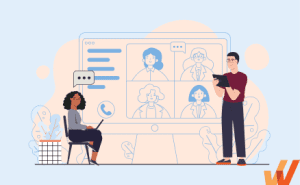What’s the ROI for an applicant tracking system (ATS)? For the most part, it depends on who you ask. But, the best way to answer that question is to ask it backward using a practical example: how much does a bad hire cost?
On average, every year, your company will experience roughly an 18% turnover in your workforce. At the same time, the Department of Labor estimates that each poor hire will cost 30% of their annual salary. If you’re an SMB of 40 employees (at $59,428 each—the national average) to your company annually, that employee churn, combined with the financial cost of each lousy hire would set you back $356,568 every year. Now consider the cost scaled to an enterprise of 1,000+ employees.
If you don’t do anything about your hiring strategy, over your company’s lifetime, you’ll lose tens or hundreds of millions to avoidable poor hiring decisions. That’s the problem an applicant tracking system solves: it offers a scalable, all-in-one platform for managing the hiring process so that it’s easy to weed out bad candidates and provide a pleasant experience that draws in the right-fit potential employees.
But, you won’t see any of those HR digital transformation benefits of a new ATS if your end-users—recruiters, hiring managers, people managers, interviewers, and compliance officers—don’t master how your applicant tracking system works and how to maximize its effectiveness.
The Risk of Poor ATS Adoption
When end-user adoption falls short for ATS platforms, it can lead to challenges that hinder the entire hiring and recruitment process. In this section, we’ll explore the potential pitfalls and consequences of inadequate ATS utilization, shedding light on how it can impact the efficiency, accuracy, and overall success of an organization’s hiring endeavors.
- Failed ATS implementation: When an ATS is not implemented successfully, the system isn’t set up and used the way it’s supposed to be. This could result in confusion among users who may not fully understand how to use it for their tasks. For example, suppose the system is not configured to match the organization’s specific hiring processes or lacks the proper integration with other hiring tools. In that case, it can lead to inefficiencies, poor software ROI, unproductive team members, and missed hiring goals. ATS end-user might need help navigating the system, causing delays in posting jobs, reviewing applications, and communicating with candidates.
- Unproductive recruiters who miss hiring goals: Poor ATS adoption can make recruiters less productive since they’ll default to completing tasks manually, running parallel workflows alongside the functionality the applicant tracking system offers them for free. This lack of productivity can cause the organization to fall short of its hiring goals, impacting overall workforce efficiency.
- Dirty talent-related data: Dirty data in the context of ATS means that the information about candidates and the hiring process is not accurate or reliable. For example, if recruiters don’t regularly update candidate profiles or if there are duplicates in the system, it can lead to confusion. Imagine having two profiles for the same candidate or outdated information on a candidate’s skills – this can affect decision-making. Dirty data can result in offering jobs to the wrong candidates, overlooking qualified individuals, or facing difficulties in compliance with regulations.
ATS Adoption & End-User Behavior Metrics to Track
There are three major types of end-user adoption metrics you can track for your applicant tracking system, namely:
- Usage metrics: This shows you how many recruiters actively use your ATS and for what purposes. Some metrics that can point hiring teams in the right direction include job posting frequency (i.e., how frequently are your recruiters creating and posting job openings?), scheduling rate, recruiter log-in frequency, application review rate, etc.
- Data quality metrics: Tell you how accurate the data quality in your ATS is. These include resume parsing accuracy (evaluates how accurately the ATS extracts and categorizes information from resumes), application error rate (assesses the frequency of errors or inconsistencies in submitted applications), and candidate data completeness.
- Performance metrics: Reveals how effectively your recruiters use your ATS, its hiring processes, and its strategy to achieve outcomes. This includes metrics like time-to-fill (i.e., the number of days between when a job ad is posted and the day an offer is accepted by the candidate), candidate conversion rate, recruiter response time, offer acceptance rate, and hiring manager satisfaction.
Major ATS Adoption Challenges
Despite all the advantages an ATS offers, you’re likely to face several challenges while adopting it as the core of your recruitment process, ranging from technical challenges like issues with your data quality, down to cultural obstacles—resistance to change and the stasis that can be summed up as, “aren’t our existing systems good enough?”
In this section, we’ll navigate five major end-user digital adoption challenges organizations often encounter when integrating an applicant tracking system into their operations. From internal resistance to the need for contextual end-user training and seamless integration with existing systems, each challenge poses unique considerations that can impact the smooth implementation and utilization of an ATS.
1. Internal resistance to changes in the hiring process and related workflows
This can take the form of employees’ reluctance to try out new technology, the fear of redundancy, cultural resistance to change, or simply a feeling of imposition because of a lack of communication and system training.
Within ATS adoption, cultural resistance might manifest as a reluctance to deviate from established hiring practices. For instance, if a company has traditionally managed its recruitment process manually, employees may resist transitioning to an automated ATS in order not to “fix what isn’t broken.” Likewise, insufficient communication about the benefits and functionalities of the system can contribute to their skepticism.
2. Lack of contextual recruiter training, onboarding, and moment-of-need support
ATS platforms offer an extensive range of functionalities, ranging from resume parsing to interview scheduling, to meeting analytics, to job posting, etc. Each of those features has slightly different native workflows that determine how they function. Even if you’re switching between well-known mainstream ATS platforms (let’s say, Greenhouse, Zoho Recruit, Lever, or JazzHR), your experience isn’t transferable and you’ll need a period of upskilling/training to master your new toolkit.
Now, multiply that training and development overhead (time, training services, etc.) by the number of recruiters on your team and you’ll understand how this can be a problem, especially for companies growing their workforce rapidly. Without contextual training and onboarding support that’s specific to the ATS platform you’re adopting, your end-users will struggle to familiarize themselves with it or to keep pace with the volume of candidates coming in through their pipeline.
Your employees will also always need performance support and assistance, on infrequent ATS tasks, changes to your processes, and onboarding new HR team members and hiring managers. You’ll need to build an end-user support strategy for your ATS users that includes building process documents, SOPs, and support resolution channels.
With a digital adoption platform (DAP) like Whatfix, IT teams and ATS admins can enable their end-users with role-based onboarding with in-app guidance like Tours, Task Lists, and Flows. These walk end-users through the new ATS and help them realize the value of its core functionality quickly.

Enable ATS end-users with Self Help, providing recruiters, hiring managers, and other roles with an in-app support center that aggregates your SOPs, process docs, training materials, vendor third-party links, and more – all into one, searchable help center. Smart Tips provide additional context and friendly reminders, while Field Validation ensures data is entered correctly, in the right format.



With Pop-Ups, make announcements to your recruiting and hiring team on company news, process changes, new ATS features or workflow changes, and more. Use Beacons to draw attention to certain areas of the application.
3. Identifying areas of end-user friction and tracking adoption
Failure to identify and address points of user friction can impede the adoption process, as it may lead to dissatisfaction among users and hinder the system’s effectiveness. If the ATS user interface is complex or unintuitive, recruiters may struggle with basic tasks like posting jobs or reviewing applications. This can lead to frustration and a reluctance to engage with the system fully. For instance, a cumbersome process for uploading candidate resumes or navigating through applications can discourage regular usage.
Likewise, if recruiters can’t easily access help resources, ask questions, or receive timely assistance, they may become frustrated and reluctant to rely on the ATS for their tasks.
With Whatfix’s behavioral analytics, track, monitor, and analyze ATS end-user behavior to identify areas of friction, map optimal user flows, build cohorts of users, and more. Address problem areas and create optimized user experiences with additional in-app guidance and moment-of-need support elements inside your ATS and its contextual workflows.
How to Drive Enterprise ATS Adoption
To pull off a successful ATS implementation and drive adoption, it’s crucial to prioritize clear communication, comprehensive training, and ongoing support.
Your process needs to start by clearly outlining the benefits of the ATS to all stakeholders involved, emphasizing how it streamlines hiring processes, enhances collaboration, and contributes to overall organizational success.
1. Involve recruiters and talent managers in the change process
Engaging recruiters and talent managers early in the ATS adoption process is fundamental. Their insights are invaluable for understanding existing workflows and potential pain points. Through collaborative discussions, gather feedback on their needs, concerns, and expectations. This involvement fosters a sense of ownership and ensures that the ATS aligns with the specific requirements of those using it daily.
2. Provide contextual, role-based ATS onboarding and training
Tailored onboarding and contextual learning programs are essential for effective ATS adoption. That is, these resources, courses, guides, etc. need to be customized to fit specific roles to ensure that your end-users are equipped with the skills they need to maximize the ATS’s functionality. For example, your recruiter training path might focus on candidate sourcing features, while talent management resources might emphasize the importance of analytics and reporting and how to design customizable dashboards.
Providing context and role-based training enhances understanding, making it easier for users to apply ATS functionalities in their specific roles.


3. Enable end-users with moment-of-need support
Empower end-users with accessible support resources available at the moment they need assistance. This can include tooltips, FAQs, smart tips, live chat support, or field validation directly within the ATS interface. Instant guidance helps users overcome challenges without interrupting their workflow, promoting a smoother and more confident adoption of the ATS.



4. Monitor adoption rates and identify areas of end-user friction in your ATS workflows
You need to keep tabs on adoption metrics to understand how extensively (i.e., how often) and effectively (i.e., which features) your applicant tracking system is being used. Usage metrics such as log-in frequency and completion rates of key tasks can reveal where users might be facing difficulties. This proactive end-user monitoring ensures timely intervention to address any emerging challenges.
Simultaneously, a behavioral analytics platform like Whatfix can help you observe your recruiters’ usage patterns and look over their shoulders virtually in order to identify where they might be encountering friction while using the ATS.
5. Overcome these friction areas with process changes and new end-user support
Upon identifying friction areas, implement targeted process changes and introduce new end-user support mechanisms. For instance, if recruiters struggle with a particular feature (e.g., search and filtering, resume parsing, candidate relationship management, etc.), consider refining the workflow or providing additional training. Adapting to user needs and swiftly addressing challenges reinforces the commitment to a user-friendly ATS environment.
With Whatfix, build a culture of continuous improvement for your ATS end-users. Use analytics to identify areas of friction, and then create new in-app guided Flows, moment-of-need support, and additional contextual help that enables ATS end-users in the flow of work.
6. Collect ATS end-user feedback from your recruiters and hiring managers
Actively seek end-user feedback from recruiters and hiring managers throughout the ATS adoption journey with Whatfix’s in-app surveys.
Their experiences and suggestions provide invaluable insights into areas of improvement. Utilize surveys, focus groups, or one-on-one interviews to gather constructive feedback, fostering a culture of continuous improvement in line with end-user needs.



7. Communicate all future process changes or hiring announcements with in-app pop-ups
Utilize in-app pop-ups overlaying your ATS interface to communicate important updates, process changes, or hiring announcements. This ensures that crucial information reaches end-users directly in their working environment. Clear and concise pop-ups serve as effective tools for keeping everyone informed and aligned with evolving processes, fostering transparency and engagement.
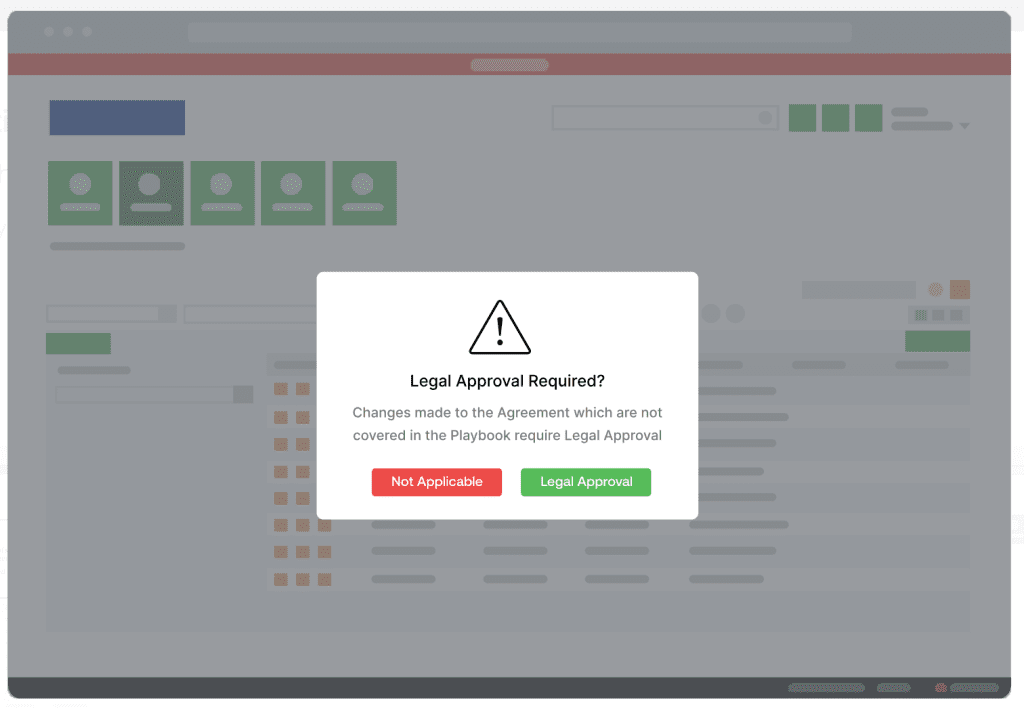
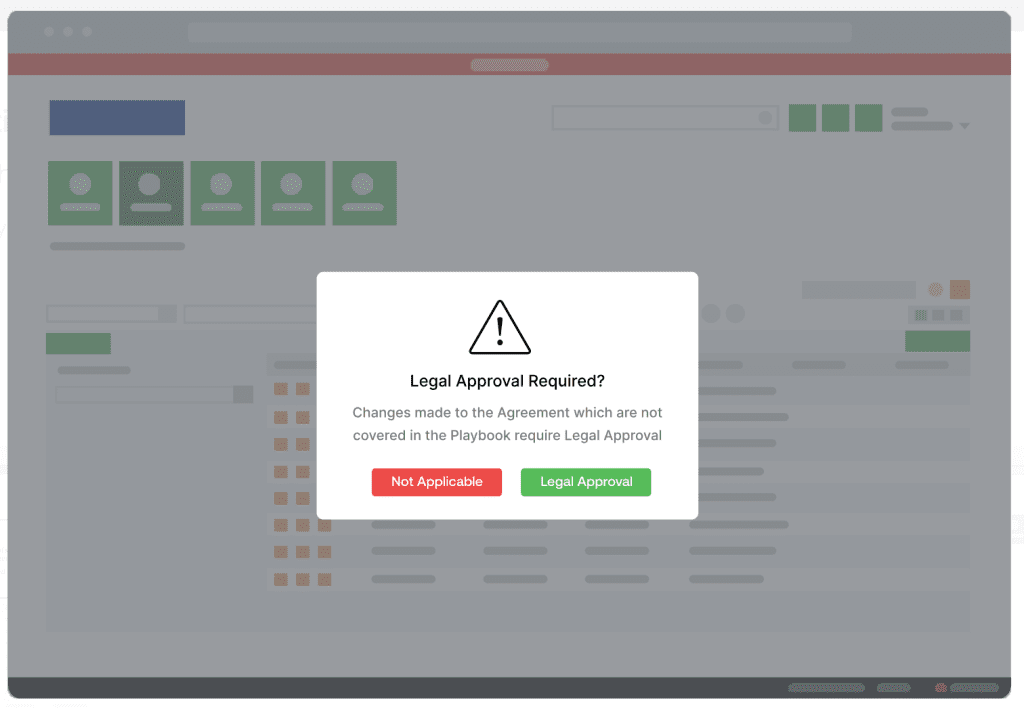
Examples of Recruiting Teams Driving ATS Adoption With Whatfix
Applicant tracking systems are mission-critical to recruiting teams and workforce placement agencies. Here are two examples of recruiting agencies driving ATS end-user adoption to maximize its ROI and achieve their recruiting outcomes:
1. ManpowerGroup streamlined its transition to Bullhorn ATS with in-app guidance
ManpowerGroup partnered with Whatfix to streamline its transition to Bullhorn ATS, ensuring a smooth adoption process for recruiters and quickly accelerating time-to-value from the enterprise ATS investment. With Whatfix, Manpower easily created and embedded over 120 in-app Flows and a Self Help center directly within Bullhorn, helping Manpower to reduce training time, driving advanced feature adoption, supporting recruiters when they faced Bullhorn-related queries, and increasing overall user confidence. This approach enabled recruiters to adapt to the new system quickly, minimizing disruption and improving overall hiring efficiency.
2. The Select Group drives user adoption of its new ATS with support in the flow of work
The Select Group (TSG) used Whatfix to drive end-user adoption of its new Bullhorn ATS and broader HCM platform. By integrating real-time, interactive training within the software, TSG provided its recruiters with step-by-step support, reducing onboarding time and eliminating the need for traditional training sessions. As a result, recruiters navigated the system effortlessly, boosting productivity and improving the hiring experience while also accelerating Bullhorn ATS time-to-proficiency for over 200 new recruiters every year.
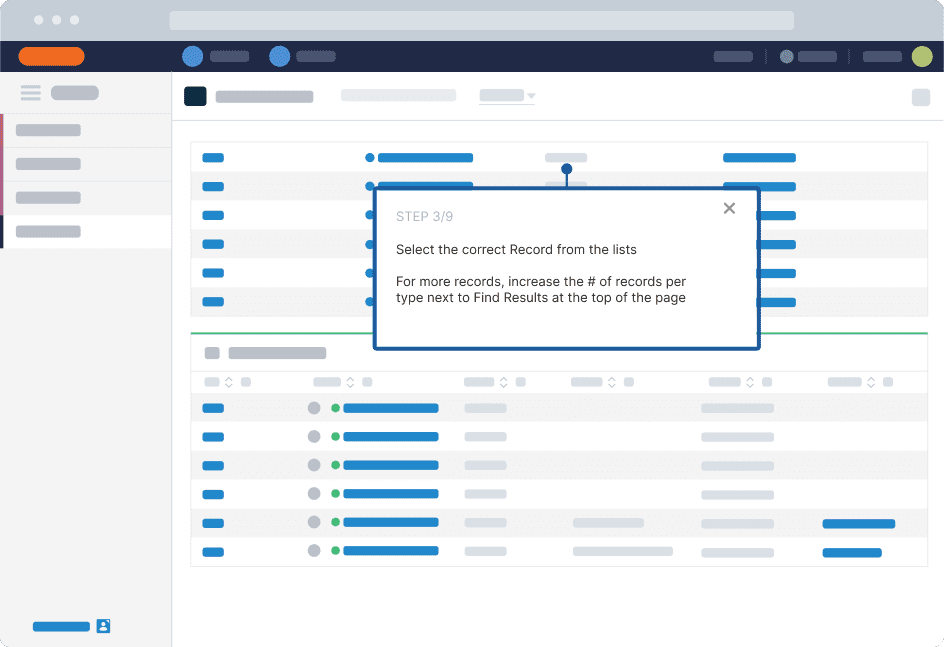
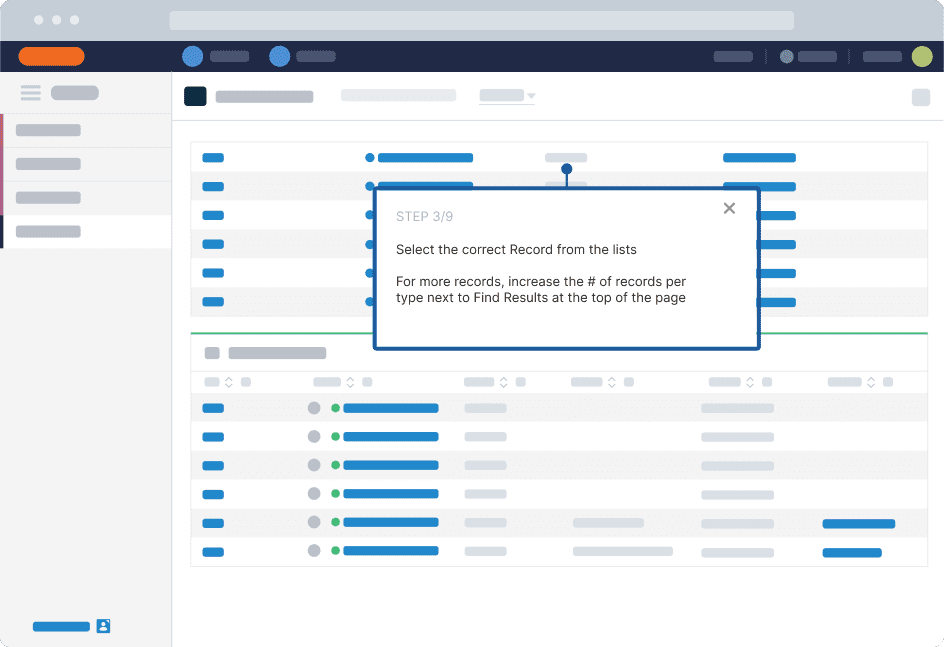
ATS Software Clicks Better With Whatfix
With Whatfix, enable your ATS end-user and achieve total adoption – empowering business outcomes and achieving ATS transformation ROI.
With Whatfix, create in-app guided experiences like Tours, Task Lists, and Flows – all contextual to different role-types. Provide additional context with in-app Smart Tips and Field Validations.
Provide moment-of-need support with Self Help, and communicate change with in-app Pop-Ups.
Analyze end-user behavior with custom event analytics to identify areas of friction, map user flows, and target end-user cohorts. Gather end-user feedback with in-app Surveys.