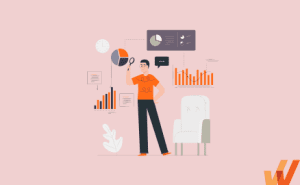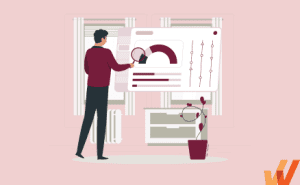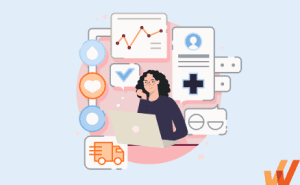Modern organizations understand the importance of digital adoption.
However, a 2023 Gartner report found that only about 15% of planning organizations have a digital adoption rate above 75%. The report found that organizations are simply using new technologies to automate processes or speed up operations using fewer resources, ultimately undermining the true potential of digital investments.
To find maximum ROI from digitalization and software applications, organizations must invest in an adoption strategy to accelerate the use of digital technologies by enabling end-users.
In this article, we’ll discuss the challenges of digital adoption facing enterprises – and how to overcome them.
What are the most prominent digital adoption challenges facing organizations?
- Employees are resistant to change.
- Lack of technology onboarding.
- The onboarding and training that does occur aren’t contextual to your organization’s application use cases and workflows.
- Training for new enterprise systems at scale.
- Most digital processes span multiple applications with fragmented user experiences.
- Identifying and overcoming areas of technology friction in your digital workflows.
- Measuring end-user adoption is difficult.
- Lack of contextual end-user performance support
What Is Digital Adoption?
Digital adoption is when employees can properly leverage new software applications, technologies, and digital processes that improve their performance and output, ultimately driving business outcomes. To accelerate digital adoption, companies must communicate why digitalization and changes matter, provide adequate onboarding and training for employees, enable end-users with continuous guidance and support, and measure the digital adoption of new technologies with outcome-driven metrics. Most companies struggle with each of these.
8 Digital Adoption Challenges Facing Businesses
Let’s take a closer look at common digital adoption challenges facing organizations today and what you can do to overcome them.
1. Employees are resistant to digital change
When you introduce digital changes, such as a new CRM software or the digitalization of physical record-keeping, not all employees will embrace it.
More tenured employees may insist on sticking with the status quo, believing digital transformation is more disruptive than productive. Jobs and businesses may have evolved, but human resistance to change remains. Ultimately, employee resistance to change makes it difficult to drive digital adoption.
Your team is likely to resist change if:
- You don’t offer enough training and practice for employees to use a new software.
- The change is introduced by a manager or senior executive your team doesn’t know well or trust.
- You fail to communicate why the change matters to your team.
- You set unrealistic timelines for employees to switch to a new software.
In these instances, your employees will be less likely to adopt new software or another digital initiative, such as revamping your billing process.
How to overcome resistance to digital change
To overcome employee resistance to digital change, create and implement a change management plan.
A digital change management plan outlines the steps you’ll take to communicate the value of a digital change and equip employees with the skills and knowledge needed to adapt to the change.
A digital change management plan has five components:
- Proposal for digital change. Your digital change proposal will tell your employees why digital change is important, their roles and responsibilities in the transition, and how you plan to go about it. Use this template to help you draft your proposal.
- Change leaders. Your change leaders are managers or team leaders who your team trusts. They will communicate the change to your team and tell your team how the organization will support them through the change.
- Communications plan. Your communications plan will outline how you convey the change to everyone affected by it.
- Results-tracking plan. Your results-tracking plan tracks and measures success and failure.
- Digital tools. Your digital tools should help employees prepare for a change. These tools include digital adoption platforms (DAPs), internal wikis, learning management systems, and walk-through videos.
2. Lack of technology onboarding
If you’ve ever used a CRM platform or other digital tools for sales, human resources, customer service, and other business functions, you know how complex such tools can be—they’re feature-rich, have multiple tabs, and myriad use-cases.
Unfortunately, traditional training methods for onboarding employees to these tools—such as classroom training and disorganized knowledge bases—can be inadequate to onboard employees to such complex software.
Your employees are unlikely to retain all the features of an app from a one-time demo—research shows people tend to forget 50% of the information presented within an hour of the presentation.
According to our recent digital adoption trends report, 1/3rd of all employees surveyed received less than an hour of training and onboarding for a new tool introduced to them, and 78% of all employees said they lack the expertise in their most critical software applications to fully adopt them.
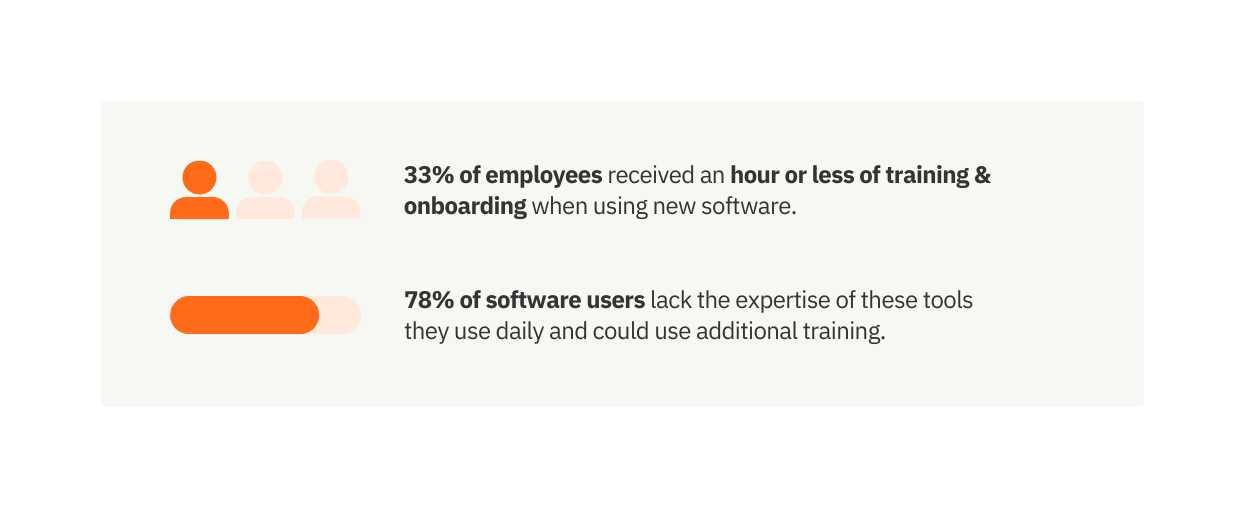
How to overcome software onboarding challenges
With a digital adoption platform (DAP) like Whatfix, organizations can create in-app experiences that guide their employees through their enterprise applications and digital processes.
These in-app experiences include task lists, guided tours, and flows that end-users can access anytime, anywhere.

A DAP integrates with all SaaS platforms, from CRMs (like Salesforce, MS Dynamics, HubSpot), ERPs (like S/4HANA, Oracle, NetSuite), HCMs (like SuccessFactors, Workday), CLMs (like Icertis, Coupa, SAP Ariba) and any popular platforms to offer guidance, tooltips, walkthroughs, videos, self-help wikis and pop-ups in real-time.
Employees can access onboarding materials at any time simply by clicking on the Self-Help button in any tab and support employees in the flow of work.
3. The onboarding and training that does occur aren’t contextual to your organization’s application use cases and workflows
Most enterprise software applications are “horizontal technologies”.
This means that the application is powerful but has many use cases. This requires customers to build heavily customized instances and processes designed to their needs and to improve workflow efficiency.
Any out-of-the-box user onboarding experience typically is elementary and falls far short of the contextualization needed to enable end-users to use these tools and drive business outcomes correctly.
This means internal IT or HR teams are tasked with enterprise application user onboarding, training, and support – many of whom lack the user experience or engineering skills needed to create in-app guided experiences.
For example, consider your CRM. You have custom fields that sellers must fill out in specific formats. You have a custom process for meeting criteria to move opportunities through the sales cycle. There are indicators in your CRM that can provide insights to your sellers that an account has upsell potential.
None of this will be covered in an “out-of-the-box” onboarding experience from your CRM vendor – and sellers won’t dig through your knowledge repositories and documentation to find answers – leading to poor digital adoption, bad habits forming, unclear data, and missed sales opportunities.
How to provide contextual end-user onboarding experiences that drive adoption
A DAP enables non-technical team members with a no-code editor to create on-brand, in-app guided experiences to accelerate onboarding and provide constant self-help support, all contextual to your processes and workflows utilized by your different business units and employees.

A DAP identifies your employee’s contextual end-user type based on their role and location in an app. It uses this contextualization to provide a curated, relevant Self Help center for that specific employee. It also prompts different end-users with contextual nudges and messages to drive outcomes from new and existing applications.
4. Training for new enterprise systems at scale is difficult
It’s one thing to train a two-person sales team on a new CRM and its processes – but it’s an entirely different story to train a 100+ team to use a new enterprise CRM software across departments and regions.
Training employees to use new tools at scale is expensive and time-consuming and ultimately delays your digital adoption efforts, resulting in a loss of productivity and not finding ROI from costly technology investments.
Consider a CRM like Microsoft Dynamics 365. The powerful enterprise CRM has nine apps across sales, marketing, operations, HR, and customer service. Within each of these apps, there is a myriad of features and functions that come out-of-the-box, which are entirely customized with contextual processes to each team (and in some cases, each individual team member.)
The resources and hours needed to individually train these CRM end-users – either in-person or digitally – would be extremely time and resource extensive and be a one-time event.
How to overcome digital training at scale challenges
A DAP solves these problems by contextualizing your training programs to increase relevance, as well as enabling self-paced learning that provides end-users with a user experience that provides them with in-app guidance, contextual nudges, and self-help support.
You can offer contextual training for enterprise software at scale using a DAP like Whatfix. With it, you can customize training plans for new tools according to an employee’s role, region, business department, etc.
For instance, you can set up a comprehensive training flow in Salesforce for an entry-level rep and a lighter-touch training module for a senior rep.
All you need to do is designate which workflows and training material should be shown to which types of employees in a DAP. Then, as different employees log in to the software, they’ll see the training materials most relevant to their work in the DAP. This helps you scale training more efficiently than conducting focused training sessions for different types of employees when you implement new tools.
With Whatfix, Sentry Insurance accelerated its digital adoption and drove business outcomes with in-app guidance and self-help support across its technology stack of CRMs, HCMs, ERPs, and more – reducing its employee training costs by over $1M.
5. Most digital processes span multiple applications with fragmented user experiences
According to a recent study by Asana, the average employee switches between 13 applications 30+ times a day, resulting in a 26% loss of productivity.
Our recent digital adoption trends report added to this, finding that 93% of employees require the help of three different software applications to do their job. 50% said they required six applications.
Many enterprises have built cross-application workflows that span multiple software applications, requiring employees to bounce between applications with fragmented user interfaces.
This further complicates adoption strategies, as organizations must enable end-users across multiple digital applications to drive process efficiency.
How to overcome fractured user experiences across multiple applications
With a DAP like Whatfix, organizations can create integrated, consistent guidance across applications to provide end-users with contextual support on workflows that span multiple applications.
Whatfix’s no-code editor provides the tools to create branded in-app flows, tooltips, pop-ups, task lists, and more – and can prompt additional in-app guidance when users engage with it, opening up entirely new applications or third-party documentation.
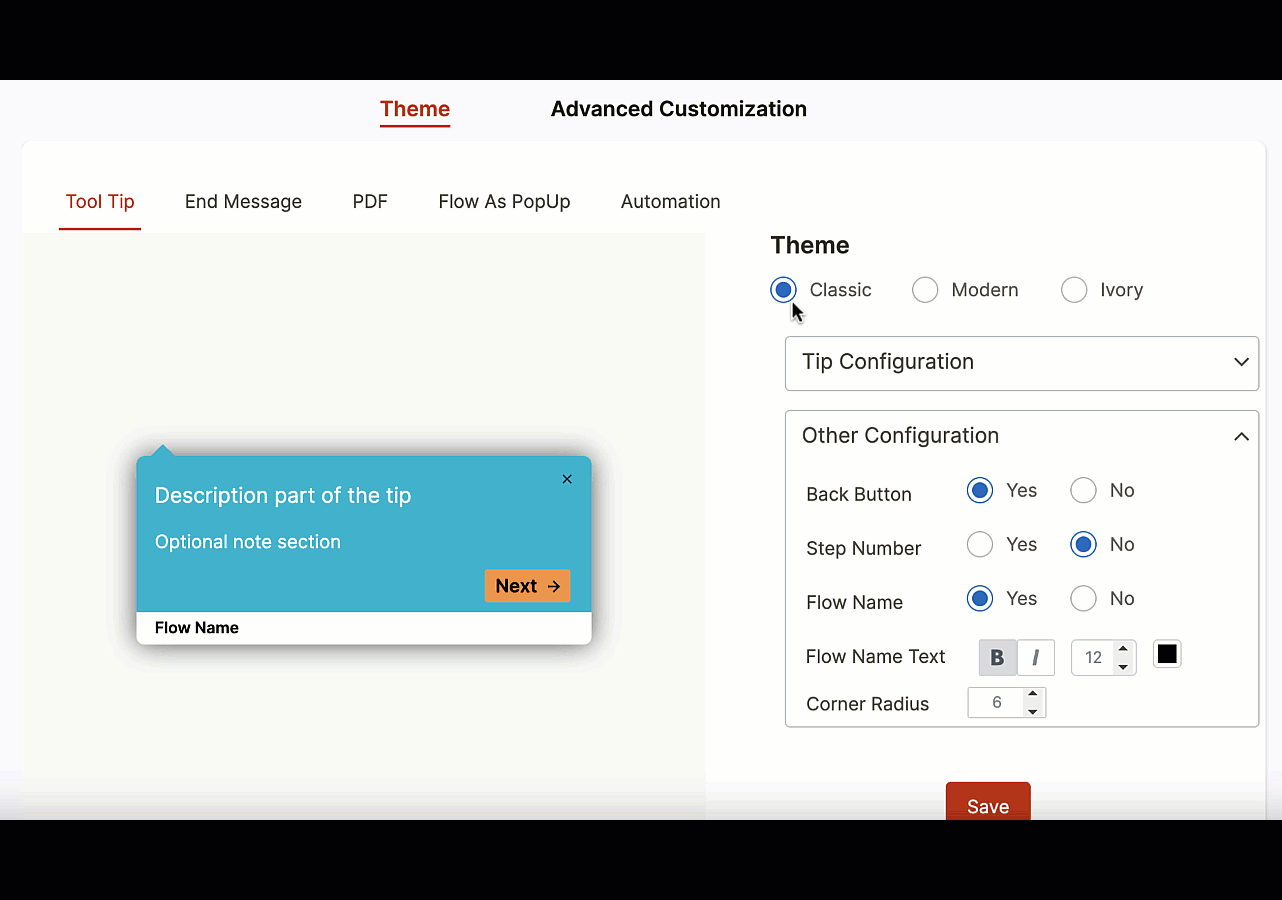
6. Identifying and overcoming areas of technology friction in your digital workflows
For CIOs and IT teams implementing and managing enterprise software, the key to technology ROI is building contextual workflows that are outcome driven, unique to different to their sector, business units, and goals.
When adoption challenges occur, they often result in side effects.
Let’s look at a CRM for example. Poor process adoption could lead to lost opportunities, poor upselling, dirty CRM data, and bad customer experiences. These could result from sellers not having access to contextual process documentation, not knowing what format to enter into the CRMs data fields, not knowing when key events happen that signal upsell opportunity, etc.
A critical challenge for enterprises is being able to analyze their contextual workflows to identify areas of technology friction in these processes. They need to answer questions like:
- Where in the process area end-users experiencing confusion?
- Where are end-users dropping off in the process?
- What fields are end-users not completing or entering the wrong format in?
How to overcome challenges of identifying and resolving technology friction
With a digital adoption and analytics platform like Whatfix, organizations can track end-user behavior and custom events to understand where different segments of users are experiencing process friction. This empowers you to pinpoint the areas of confusion in your digital workflows, allowing IT teams to make data-driven decisions to optimize processes and drive adoption.
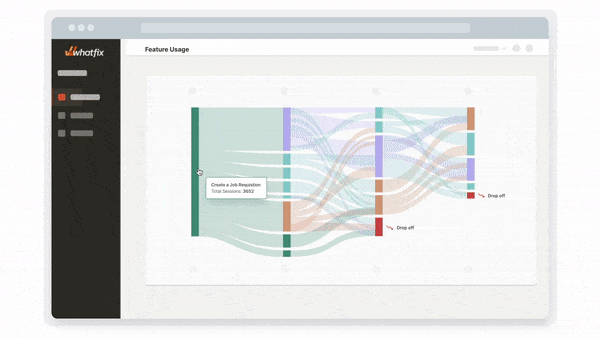
With this data, IT teams can tweak digital processes to test new workflows or procedures. They can also use Whatfix’s no-code visual editor to create and launch in-app guidance and contextual support at the moment of friction to overcome these trouble areas.
Let’s consider an example of a digital process used by recruiters and HR managers in the hiring process to add candidates to their application tracking system. Different types of employees (full-time employees, subcontractors, temps) each have different flows that require different levels of work. For example, temps required a W2 form to be completed, while full-time hires required a 1099.
Employees were struggling to choose the right employee type for these different roles, leading to candidates entering the wrong process – causing HR data issues, hurting hiring time, causing applications to get lost in the wrong process, etc.
With Whatfix, the company identified this issue what happening when recruiters and HR managers were entering candidate information in their ATS. They overcome this friction area by creating an in-app Smart Tip that reminded them of what employee type tag was needed for different types of employees – empowering them with the contextual support in the flow of work.
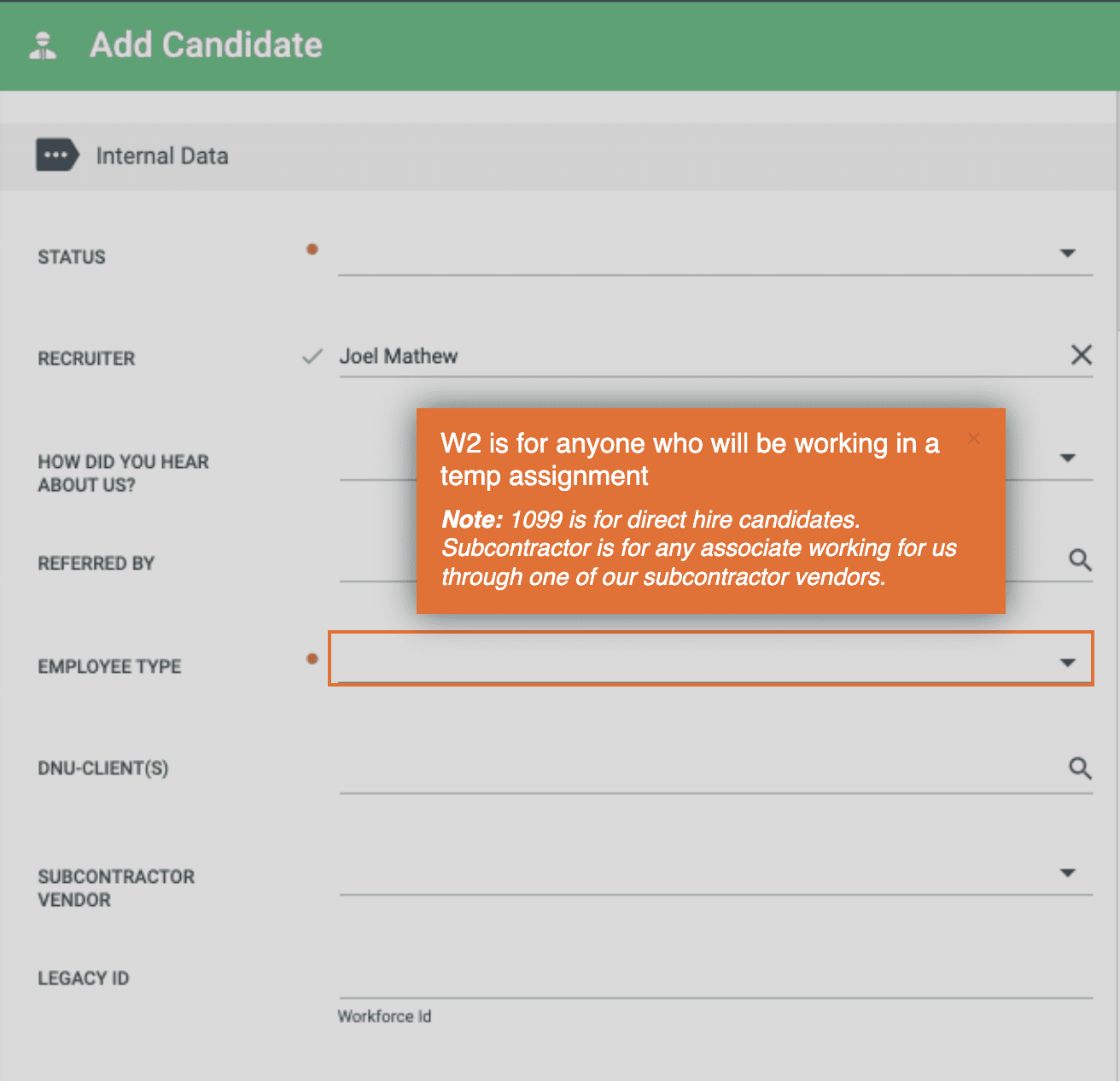
7. Measuring user adoption is difficult
Measuring user adoption tells you if your digital adoption efforts are working, but most companies struggle to measure digital adoption for their applications and digital processes.
However, 90% of organizations say they have difficulties measuring business outcomes from software adoption.
That’s because most enterprise software provide little to no data on how employees use business software, which features they use most often, and what problems they usually face. Without a way to collect those insights, you can neither assess user adoption nor measure its impact on your organization.
That’s because most enterprise tools lack the product adoption metrics to provide any real insight into adoption.
For example, Salesforce may provide companies with basic metrics such as daily, weekly, and monthly log-in rates of employees and average session times.
However, this provides little insight into how employees are actively using a product and its workflows.
Companies don’t know which features are being adopted, what application workflows users are experiencing friction with, what processes are being used inaccurately, and which parts of an app are not used at all.
Without a way to closely track user adoption of new tools, adopting new software becomes one of the most prominent digital adoption challenges for organizations.
How to overcome challenges of measuring end-user adoption
A DAP like Whatfix enables organizations with a custom event tracking and product analytics tool that tracks and measures how users adapt, engage, use, and adopt new software, its features, and its workflows.
Whatfix highlights application features, pages, experiences, and processes causing end-users to dropoff.

It also provides organizations with insights into what in-app guided content is being engaged with the most and what Self Help queries are being searched the most, providing insights into what application workflows are confusing and what new in-app guidance needs to be created.
Unsuccessful queries help you gauge gaps in training content so that you can create relevant training materials for employees. Successful queries tell you which specific terms to use in your training content, so your employees can find them easily. Better training material leads to better digital adoption.

DAPs such as Whatfix also allow you to identify Flow exits or Flow failures, that is, why users failed to complete certain workflows within an app. Fixing Flow failures helps boost user adoption too.
8. Lack of contextual end-user performance support
Driving user adoption isn’t a “one-time” event. Digital applications are constantly evolving with new processes and features. Employee turnover happens and roles evolve. Certain tasks may be ingrained in employees’ minds, but others are infrequently done and require additional support when those tasks arise.
How to enable end-users at the moment of need
With a digital adoption platform like Whatfix, organizations can enable their end-users with contextual support when and where they need it. With Whatfix Self Help, integrate an in-app resource center with your SOPs, training documentation, LMS, internal wiki, and any internal knowledge repositories you use. Self Help overlays your digital workplace, allowing employees to search for any contextual issue they’re facing, without leaving the application.

Whatfix Self Help now uses GenAI to learn from you internal knowledge and process documentation – providing a conversational support assistant to enable your end-users at the exact moment of need.
Software Clicks Better With Whatfix
Digital transformation means investing in digital technologies to transform your business model, customer interactions, and internal processes. As your industry and customer needs evolve, digital transformation helps you keep pace with changing demands and stay relevant. In one McKinsey survey, 93% of executives said digital transformation is key to achieving a business’s strategic objectives.
To drive digital transformation for your business, you must overcome the challenges of digital adoption to realize full value in your technology investments. When your employees are enthusiastic about digital changes and receive sufficient training and onboarding for new tools, they’ll be more likely to use digital technologies effectively and to their full potential, driving results for your business.