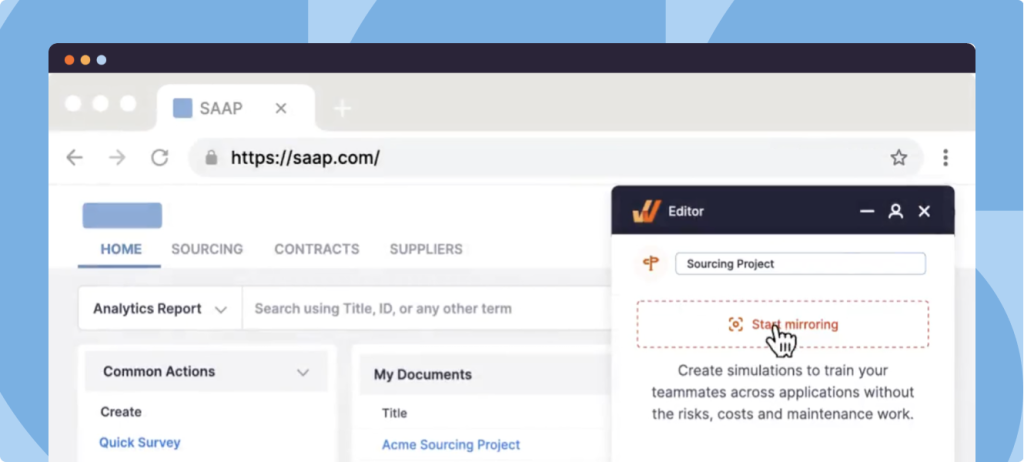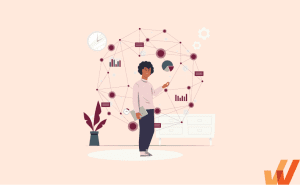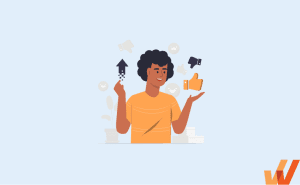ERP systems are mission-critical to many large organizations. They’re complex systems that manage core operational processes across many departments, from procurement, finance, legal, supply chain, and more.
However, many organizations use outdated systems and face ERP transformation projects on the horizon. Other enterprises may have application bloat, with different departments using multiple systems, requiring ERP consolidation initiatives.
Making changes to ERP systems and their contextual processes has an organization-wide impact. The process can be transformational when those changes are made strategically and methodically. However, without the proper preparation, change management, and planning, launching a new ERP system can lead to internal resistance, productivity loss, application downtime, and ultimately to failed ERP implementations.
ERP change management is critical to any ERP implementation or process modification. In this article, we’ll discuss ERP change management, why it’s important, and how you can build an effective change management plan that enables end-users with Whatfix.
The Role of Change Management in ERP Implementation
Enterprise resource planning (ERP) systems oversee critical processes across departments and organizations. For those processes to move smoothly, ERP systems must be appropriately integrated and maintained, often requiring significant changes.
Proper change during ERP transitional periods is critical whether you need to change technology, processes, or policies. ERP change management provides the structure, tools, and oversight to implement and embrace changes as quickly and efficiently as possible.
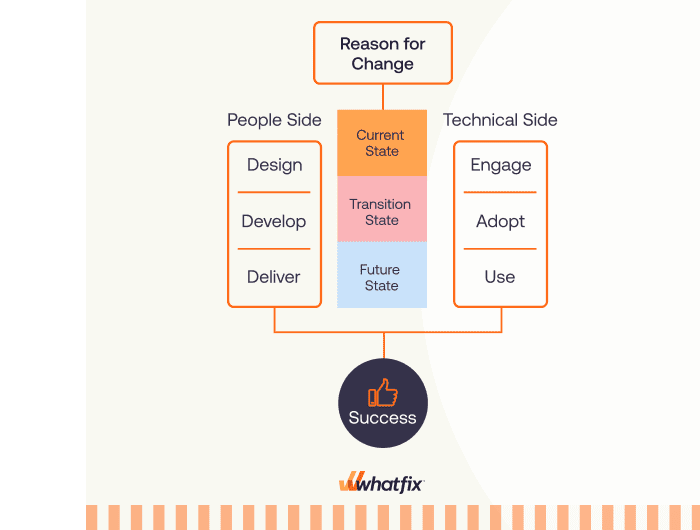
Why Do Enterprises Need ERP Change Management?
ERP change management helps enterprises:
-
Accelerate user time-to-proficiency: Change management brings ERP users up to speed with new processes and technologies faster, helping reduce time to value.
-
Reduce downtime: Better change management means fewer errors and more proficient users, helping eliminate mistakes that can lead to downtime.
-
Overcome resistance: A strong change management strategy can bring reluctant employees on board and minimize resistance to change.
-
Communicate change: Change management systems help communicate reasons for change and expectations that come with it.
-
Achieve ERP business outcomes: Building a change management strategy helps align transformations around business goals and objectives to ensure the right ERP outcomes.
8 Steps for Effective ERP Change Management
Ready to build an effective ERP change management process? Here are 8 steps to get started:
1. Conduct a readiness assessment
A change readiness assessment measures how prepared your organization or team is to adopt new technologies and processes. It measures training needs, stakeholder engagement, and change and risk management capabilities to provide a starting point for building a change implementation plan.
Here’s a quick overview of how to conduct your readiness assessment:
- Identify the scope and objectives of upcoming changes. What do you hope to achieve by changing your ERP system? What changes need to be made and who needs to be involved?
- Collect relevant readiness data. Gather company information, like the number of employees and ERP performance metrics, to indicate preparedness for change.
- Analyze existing systems and team culture. Engage stakeholders, assess tools, and measure skills to determine your starting point.
2. Establish a cross-functional ERP change management team
Because ERP systems impact your entire organization, your change management team must include every function and department. Establishing a cross-functional team ensures that no department’s needs accidentally slip through the cracks.
Here’s who to include on your ERP change management team:
- Change manager: Coordinates and oversees IT changes, documenting change management processes and plans.
- Change authorities: Authorizes change from a high level and ensures plans align with business goals and objectives.
- Change stakeholders: Supervisors and leaders impacted by change, but may not have direct involvement in the process (such as finance or sales).
- Change agents: Advocates of change who help influence peers and stakeholders to get on board.
3. Create a comprehensive ERP change communication plan
Proper change communication will reduce resistance and overcome change fatigue. It helps answer team members’ questions and concerns and sets expectations for the transformation period. Creating a comprehensive communication plan is especially important when making major organizational changes.
A proper ERP change communication plan should include:
- A shared vision. Explain how the organization will benefit from making the change. Include role or department-specific details to get individual teams more invested in the desired outcome.
- Clear expectations. Your team will want to know what the change process looks like. Share expectations, including anticipated time commitments, participation needs, and other key requirements.
- A change roadmap. Chart the path to success, including milestones and phases and how you’ll measure success.
You’ll also want to consider who will communicate different change needs to your teams. While you may want company leaders to announce major change initiatives, having team or department leads directing change management processes can help encourage and empower individual employees to get involved.
4. Conduct user acceptance testing and hands-on training with ERP sandbox environments
A sandbox environment enables users to test and engage with your ERP system without impacting live data or workflows. In this low-risk, simulated environment, users can learn how to follow processes, solve problems, and experiment with app features – providing an interactive solution to ERP user training.
Using sandbox environments to deliver hands-on training gives users a realistic feel for new ERP systems and processes. They can troubleshoot issues and solve complex problems — without the added pressure of a real-world fire drill.
IT simulation environments enable you to easily edit and restrict sensitive data, so you can train employees without creating security risks.
With Whatfix Mirror, IT teams can quickly create replica IT environments of their ERP applications. Use these sandbox environments to conduct user testing, collect user feedback in beta tests, identify early bugs, and provide interactive user training without risking live software usage.

5. Enable ERP users with in-app guidance and support in the flow of work
Avoid mistakes and enable employees in your ERP system by providing in-app guidance and end-user support directly within the ERP system as users navigate their everyday workflows.
In-app guides and step-by-step process instructions take pressure off your team to remember every step learned during onboarding and ensure they still follow each process properly. Think about how you can use in-app guidance to reinforce lessons learned during the onboarding and training period and support users in the moments they need it most.
With a digital adoption platform like Whatfix DAP, IT teams and application owners can use a no-code editor to create in-app guided experiences for users that help them learn while doing. With Tours and Task Lists, users can quickly become familiar with the application and how to use it correctly.

With Flows, users can adopt advanced features and be supported on infrequently done tasks in the flow of work. This type of hands-on training enables users to learn in the flow of work. According to the 70-20-10 research model, 70% of workplace knowledge and skills development is acquired via hands-on experiences like in-app guided flows.
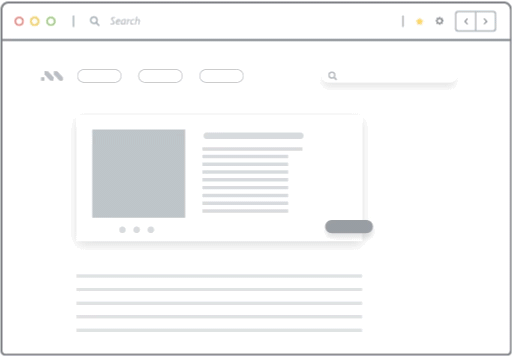
Other types of in-app guidance and support that can be accomplished with Whatfix include:
- Field validation: Ensure data (like addresses and phone numbers) are entered correctly, comprehensively, and in the right format.
- Smart Tips: Provide context and descriptions to form fields to support users in submitting accurate, comprehensive data.
- Guided workflows: Walk users through complex processes or advanced features with step-by-step instructions from start to finish.
- In-app self-help: Overlay your ERP UI with on-demand help features that link directly to your LMS, knowledge base, and training resources.
6. Collect change feedback from ERP users
Efficient change management requires building new ERP processes that meet users’ needs and providing end-user support that guides them through difficult or confusing situations. To gauge the effectiveness of both your new ERP system and its change plan, collect end-user feedback directly from those most impacted by the new system.
Collecting change feedback helps to identify high-priority issues more easily, to improve decision-making, and to increase employee engagement and buy-in. Types of change feedback to collect include:
- Constructive criticism: Specific, actionable suggestions for improvement.
- Positive reinforcement: Acknowledgment of behaviors or actions that support change initiative goals.
- Continuous improvement suggestions: Refinements or enhancements to make change management more effective.
Engage with ERP users to gather in-app feedback at key moments in your ERP application lifecycle, including:
- During the beta launch. When you grant users access to your ERP sandbox, have them actively log bugs and friction areas in your ERP processes.
- After ERP user onboarding. Collect post-training feedback to understand how effective your ERP user training is, recommendations on how to improve it, etc.
- When users interact with your Self Help or submit a support ticket. Collect feedback on the overall issue your users faced, how easy it was to resolve it, and recommendations on improving your ERP user support processes.
- Formal and informal interviews, focus groups, and other two-way conversations.
7. Monitor ERP adoption and user behavior to identify friction
Monitoring user behavior and tracking software usage will enable you to analyze your user journeys and identify points of user friction or resistance with end users. Using product analytics provides you with a comprehensive look at how effective your change management is by understanding how users engage with the platform and its processes.
With comprehensive event tracking analytics software like Whatfix Product Analytics, capture any user event with a simple no-code setup, allowing you to:
- Map your user journey. Identify popular workflows and key user experiences by using analytics to create user journey maps.
- Analyze user funnels. Track conversion and process completion at each critical step in your ERP processes and pinpoint where users drop off in your funnel.
- Discover cohort insights. Segmenting users based on cohorts enables you to identify group-related trends to determine if certain roles, teams, or departments need additional change support or direction.
If you’re using Whatfix DAP or Mirror, you can track and analyze how users engage with your in-app experiences via Guidance Analytics. This provides insights into how your users are consuming and engaging with your in-app content like
- Self-help analytics. Track the number of queries served and types of self-help content users search for.
- Workflow and task list completion. Measure the number of users who have completed workflows and task lists, showing who has finished onboarding and training materials.
- Tips, beacons, and pop-up engagements. See how many users are engaging with your in-app guidance to determine the usefulness of your UI elements.
8. Use this data to make data-driven ERP improvements
Like your change management process, your ERP system can always be improved upon. Use the data you collected to continuously improve your ERP system, its workflows, and your change management strategy to better align with end-user needs and expectations.
6 Challenges of ERP Change Management
Here are six key challenges to be aware of before you begin ERP change management.
1. Resistance to change and change fatigue
Your team needs to be onboard for changes to stick. If your team is tired of big changes and transformations or unsure of the changes’ value, the change management process will be even more difficult.
Resistance to change and change fatigue are often the result of poor communication, inadequate planning, or mistrust among leaders or team members. To tackle this challenge, get to the root of the issue first.
2. ERP process governance
ERP process governance and ERP change management should go hand in hand—but if they don’t, it can be trouble. Process governance oversees the creation, implementation, and management of ERP process changes.
Work with existing ERP process governance policies and processes when creating an ERP change management strategy. Make the appropriate plans to adjust and change your ERP process governance to align with new people, technology, and systems.
3. Complexity and customization of ERP systems
ERP systems are unique to each organization’s needs, so you can’t follow standardized change management processes. ERP systems require complex customizations and attention to detail. Change management processes must be flexible enough to allow for customizations while still controlling complexity.
4. Data quality and accuracy
Data quality issues can harm your entire ERP system. To effectively manage ERP transformation, you first need to control your data management processes. Implement change management processes that oversee the growth of your data and its cleanliness and accuracy. Understand how data is entered into your ERP system and how it is managed and controlled for quality assurance.
5. Identifying ERP workflow and task inefficiencies
Because ERP systems span departments and teams, it can take time to get to the root of workflow and task inefficiencies. Identifying areas to improve requires working cross-functionally, which means collaboration needs to be prioritized.
When implementing ERP change management, looking at how processes connect and move from team to team or department to department is crucial. Just making improvements within silos can make ERP systems faulty and more complex.
6. Continuous ERP change management
ERP systems need to be continuously updated and improved, which means change management never fully stops. While your ERP system shouldn’t be constantly transformed, it’s important to consider future changes and needs beyond your initial implementation.
View change management as a long game — not something to get through and check off the list. Small, manageable, iterative changes can make change management processes easier and potentially reduce overwhelm and burnout.
Example of ERP Change Management: REG’s Case Study
Renewable Energy Group (REG) relies on its JD Edwards ERP application across its 1,200 team member workforce to successfully manage key operations like financial management, asset lifecycle management, procurement, environmental health, and safety requirements.
With such a large workforce, REG’s ERP end-users used JD Edwards for many tasks across multiple departments. This presented a huge IT challenge when onboarding and training new and existing employees who rely on the ERP to do their jobs effectively.
Abby Essing, REG’s JD Edwards application owner, noted that on average it took six months to train new users, and even then, data entry errors and incorrect process governance resulted in poor data quality, compliance risks, and unproductive employees.
REG then partnered with Whatfix to enable its ERP users with contextual in-app guidance and performance support at the moment of need. With Whatfix, REG provided users with guided Flows to complete their contextual tasks, helping to drive ERP adoption through a ‘learn by doing’ method.
With Whatfix, REG could break down complex applications like JD Edwards that employees and new hires were previously struggling with. With Whatfix, REG greatly improved its ERP user training and change management processes by enabling employees in the flow of work. This resulted in a:
- 50% reduction in JD Edwards time-to-proficiency for new users.
- 3-month reduction in ERP adoption for new hires.
- 600% reduction in daily ERP-related IT help desk tickets
ERP Systems Click Better with Whatfix
Whatfix provides application owners and CIOs with a comprehensive no-code platform to enable ERP users, drive ERP adoption, and achieve business outcomes with frictionless ERP experiences. With Whatfix:
-
Enable ERP end-users with contextual, in-app onboarding and continuous training in the flow of work with Whatfix’s in-app guidance to deliver role-based Tours, Task Lists, Flows, Smart Tips, and more.
-
Provide on-demand support for ERP users with Whatfix Self Help and identify common troubleshooting issues to take a data-driven approach to new user support documentation and in-app guidance with Guidance Analytics.
-
Build ERP sandbox application environments for simulated hands-on ERP training with Whatfix Mirror.
-
Keep ERP data quality high by enabling users with contextual, moment-of-need Field Validations and keep your ERP data clean.
-
Collect feedback from ERP users post-onboarding, to identify additional training needs, and to gather info on the overall ERP change project with Whatfix Surveys.
-
Analyze ERP end-user behavior to identify areas of friction and process inefficiencies, map optimal workflows, compare cohorts of users, and analyze user adoption journeys with Whatfix Analytics.
Ready to get started with Whatfix for ERP systems? Request a demo today!