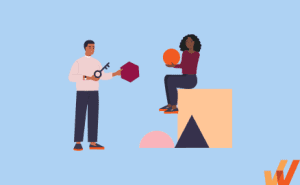What Is Employee Self-Service? +11 Best ESS Portals
- Published:
- Updated: May 23, 2024
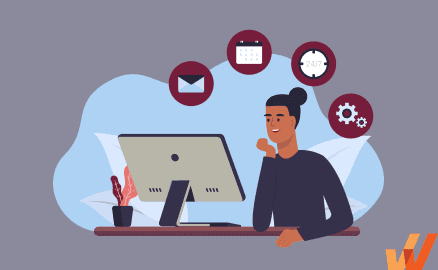
The ability for employees to perform HR-related tasks themselves, without the support of the human resources department, is the core benefit of many HRIS systems.
The HR technology trend of employee self-service is expected in the modern workplace, with 73% of full-time US workers saying they expect their employer to offer a self-service HR platform.
It also provides HR departments with a way to become more efficient by automating manual tasks and allows organizations to re-imagine what the core responsibilities of the HR team are responsible for – and is a core component of HR transformation.
These platforms – known as employee self–service (ESS) portals – empower employees to access, manage, and request their HR-related tasks such as requesting PTO, updating their personal information, managing their benefits, and much more.
In this article, we explore employee self-service portals, common capabilities and features, benefits, best ESS portals, and more.
What Is an Employee Self-Service Portal?
An Employee Self-Service Portal (ESS Portal) is a secure web-based platform or application provided by an organization’s Human Resources (HR) department that allows employees to independently access and manage their personal HR-related information, perform various self-service tasks, and interact with HR processes. This portal empowers employees to handle tasks such as updating personal information, reviewing payroll details, enrolling in benefits, requesting time off, and accessing important HR documents, thereby reducing the administrative workload on HR staff and enhancing employee autonomy and engagement.
Common Features of Employee Self-Service Software
Here are the most common features of an employee self-service portal.
- Access to personal information
- Time and attendance tracking
- Benefits and compensation management
- Training and development opportunities
- Communication tools
1. Access to personal information
ESS software allows employees to access and manage their personal information. This includes details like contact information, emergency contacts, and tax withholding information. Employees can review and update their information as needed, ensuring that HR records are accurate and up to date. It also often includes features like changing passwords and updating profile pictures.
2. Time and attendance tracking
Self-service portals enable employees to submit their work hours, request time off, view their attendance history, and check balances for paid time off, such as vacation days or sick leave. This feature helps streamline attendance management and ensures accurate record-keeping.
3. Benefits and compensation management
ESS software provides employees with access to information related to their compensation and benefits. During open enrollment periods, employees can use the portal to select or modify their benefits, such as health insurance plans or retirement contributions. They can also view pay stubs, tax forms (e.g., W-2s), and salary history, facilitating transparency in compensation and benefits administration.
4. Training and development opportunities
ESS systems often offer access to training and development resources. Employees can find training materials, enroll in online courses, and explore resources for career development and skill enhancement. This feature encourages continuous learning and career growth within the organization.
5. Communication tools
Employee self-service portals typically include communication tools to keep employees informed. Organizations can use the portal to share company announcements, policy updates, and notifications. This ensures that employees are well-informed about important news and changes within the company. It also serves as a centralized communication hub.
11 Best Employee Self-Service Portals in 2024
Here are eleven of the best ESS portals that give employees 24/7, on-demand access to all company and employee HR-related data and personal requests, complete with an overview of each HR platform, features, and cost.

1. SAP SuccessFactors
SAP SuccessFactors’ cloud HCM solutions are designed around employee experiences – what employees need, how they work, and what motivates them. It helps you manage global benefits and payroll, improve employee experience, automate HR processes, and strengthen compliance.
Features of SAP SuccessFactors:
- Intuitive and personalized role-based access to timesheets from desktop and mobile devices.
- Keeps processes on track with proactive alerts and notifications.
- Great user experience with simple and consistent processes across HR, payroll, and time and benefits management.
- Quick and easy access, update, and management of documents using a single solution.
- Boost employee engagement with a flexible and adaptive solution to build custom communications between HR and employees.
Pricing: Starts from $6.3 per user/month

2. SP Employee Self-Service Portal
SP Employee Self-Service Portal is the operational equivalent of an intranet, but specifically targeted at operational needs rather than news and information. It provides a consistent way for employees access documents, get help through a central help desk, and access frequently used business processes such as submitting time off, travel requests, or filling out an expense report.
Features of SP Employee Self-Service Portal:
- Integrated service request system with its Help Central that routes requests to department help desks
- Document and forms integration with Department Portals
- Central document repository for documents and other resources
- Powerful searches at the title and content level
- Central help desk and service request system
- Prebuilt workflow templates to automate approvals
Pricing: From $2995 annually

3. BambooHR
BambooHR offers a single HRIS system that consolidates all employee and human resources related data and manages a number of human resources activities. Employees are given self-service access to view and update their information, request PTO, access company documents, manage their training, and more. The platform also offers a range of custom HR reports with the ability to filter, group, and sort any data in its system.
Features of BambooHR:
- Makes running payroll easy and quick by offering a single source of data, comprehensive payroll reporting, superior customer support, and full-service tax filing.
- Employees can easily punch in and out right from their phones, edit their hours, and track the time they’ve worked on specific projects or tasks.
- Set up email notifications for birthdays, benefit eligibility, license expirations, and upcoming reviews.
- Provides specific access permissions to managers, admins, and employees.
- Measures employee performance, gauge their overall satisfaction, and gain data insights to create a plan of action.
Pricing: Only available on request

4. Softr
Softr is more than a no-code platform; it’s the simplest way to transform your spreadsheets or databases into a fully functional business app. Softr offers a central hub where employees can access everything they need, from company information and announcements to collaboration tools and communication channels.
Features of Softr:
- Build employee & client portals in minutes, syncing to your existing database.
- Grant access only to authorized users for confidential information.
- Foster a social intranet with chat, forums, and activity feeds.
- Streamline workflows with automated onboarding, reviews, and information sharing.
- Tailor the platform for remote, desk, and field teams with user permissions and templates.
- Get started quickly with customizable templates for wikis, directories, onboarding, and more.
Pricing: Starts from 49$ monthly

5. Zoho People
Zoho People is a cloud-based HR software build to nurture employees, help them quickly adapt to changes, and make HR management agile and effective. The portal simplifies your HR operations, retains talent, and builds a high-performing workforce while focussing on employee experience.
Features of Zoho people:
- Automates routine and taxing tasks with customizable HR workflows.
- Seamless self-service and collaboration capabilities.
- Enables remote and mobile workforce to check in from anywhere.
- Generates precise reports and accelerates team’s productivity.
- Easy employee development planning with rich insights.
- Delivers the right courses to the right employees with rich content.
- Generate purpose-driven courses in self or blended learning styles.
Pricing: Starts from $0.83 /year

6. InStaff
InStaff is an employee self-service portal and online pay stub delivery tool for small and medium businesses that can integrate and synchronize data with existing payroll and ERP systems. The cloud-based tool aims to reduce the physical and environmental costs related to printing and delivering pay stubs to employees by processing all aspects of the pay period online.
Features of InStaff:
- Recovers time spent delivering pay stubs every pay period, save money on ink and paper usage, and lower administrative burden.
- Provides a repository for all commonly used files.
- Provides a central location for company announcements to ensure all employees are up to date and on the same page.
- Customizable time tracking to show/hide the fields you need employees to fill in and have multiple time levels (regular, OT, etc.).
- Gives employees a private file store, where managers can upload files that only they can see.
- InStaff integrates with various Payroll and ERP systems.
Pricing: Starts from $20/month

7. ScienceSoft
ScienceSoft is a flexible employee self-service portal that provides convenient access to HR documents and employees services, eliminating the need for HR specialists to handle simple, repeatable requests.
Features of ScienceSoft’s employee self-service portal:
- Automatically export approved hours and schedules, performance, and service quality information.
- Provides workplace safety training for employees.
- Online onboarding tours with personalized content, streaming videos, and more.
- Benefits management (viewing benefits info; benefits enrollment; choosing packages).
- Permission levels to access and edit employee data.
- Central employee help desk to request HR, IT, facility service.
Pricing: Not available online

8. Workday
With Workday’s payroll and workforce management system, you can manage your global workforce better, automate time-consuming, repetitive tasks, and free up your people to be their most productive selves. From empowering the workforce to automating processes for time and payroll professionals, it delivers efficiency so you can focus on being a strategic partner to the business.
Features of Workday:
- Automating processes for time management and payroll.
- Visualize workforce costs and trends to identify the root cause and take action—all in one place.
- Intelligent scheduling management, powered by AI, matches worker preferences with business demands and generates schedules that work for everyone.
- Workers can get a reminder to check in and out as they enter and exit the job site
- Managers can review and approve time for an entire team at once.
Pricing: Not available publicly

9. Oracle HCM
The Oracle HCM Cloud is a comprehensive HRMS solution that helps companies not just manage their core HR tasks, but also manage strategic tasks throughout the organization. It delivers an end-to-end modern interface that includes all functions of the employee lifecycle. There are several modules that are grouped into four categories: Human Resources, Talent Management, Workforce Management, and Payroll. Companies have a choice of purchasing all modules for a comprehensive solution or individual modules as stand-alone products.
Features of Oracle HCM:
HR
- Workforce directory and position management
- Flexible benefits programs tailored to specific needs
- Predictive analytics to help HR and managers determine potential organizational changes and impacts (e.g., risk of leaving the company, promotions)
- Help Desk helps employees get the right HR answers quickly by leveraging a robust and AI-enabled knowledge base
Talent management
- Automates performance process and provides valuable insight to workforce performance progression.
- Provides a way for employees to identify career opportunities and maintain a development plan.
- Increase productivity through collaboration, and enable knowledge sharing across different communities.
Workforce management
- Allows all employees (hourly or salaried) or contractors to track their time.
- Automate overtime, premium, differential, and payroll calculations.
- Provides an easy-to-use tool for reporting safety violations, accidents, and other incidents.
Payroll
- Supports payroll processing in the U.S., Canada, Mexico, China, Saudi Arabia, the United Arab Emirates, United Kingdom, and Kuwait and delivers payroll tax reporting that complies with regulatory requirements.

10. GreytHR
The greytHR platform automates HR processes, empowers employee self-service, and boosts employee engagement. The portal enables greater transparency, improved communication and provides access anytime, anywhere.
Features of GreytHR
- Fast and accurate payroll processing
- Get professional statutory payroll reports for PF, ESI, profession tax, income tax, etc.
- Automatic loan deductions during payroll processing.
- Employees can access, download and print any official documents and letters published onto the ESS.
- View, like, and comment on real-time company updates, events, and news on the social feeds section.
- Employees and managers can apply for and approve or reject leaves/ restricted holidays, respectively, based on leave balances and project requirements.
- Managers can view their team members’ leave-related information before approving or rejecting leave requests.
Pricing: Free basic package

11. Integrify
Integrify is an enterprise business process and workflow management software that automates both simple and complex business processes that require a great deal of human intervention. It is designed for businesses that need to quickly implement and subsequently scale systematic processes to succeed manual workflows and enhance visibility in the fields of finance, information security, human resource, sales, and operation.
Features of Integrify
- Provide a responsive, always-available, branded self-service portal for internal and external users.
- Build custom dashboards to find information and make requests quickly.
- Automate information collection to help leaders make educated business decisions.
- Assign roles and permissions for users and groups.
- Provide collaboration tools for active processes.
- Help Service support users across the organization.
Pricing: Offers flexible subscription-based pricing
Employee Self-Service Portal Benefits for Employees
Employee self-service portals provide numerous benefits for both employees and managers. Let’s discuss a few of them:
- Empowerment and independence
- Easier access to company documents and resources
- Time and resource savings
- Improved work-life
- Enhanced communication and transparency
1. Empowerment and independence
ESS portals empower employees by giving them greater control over HR-related tasks. They can update personal information, make benefit choices, request time off, and access important documents independently. This self-service capability reduces the need to rely on HR staff for routine tasks, allowing employees to take charge of their own HR processes.
2. Easier access to company documents and resources
These portals provide easy access to essential company documents, policies, and resources. Employees can quickly find and review important materials, such as employee handbooks, compliance forms, and training materials. This accessibility ensures that employees have the information they need at their fingertips, promoting compliance and informed decision-making.
3. Time and resource savings
ESS portals save employees time and effort as they no longer need to fill out paper forms, make phone calls, or visit the HR department for routine tasks like updating personal information or checking pay stubs. This efficiency allows employees to focus on their core job responsibilities and reduces the administrative burden on both employees and HR staff.
4. Improved work-life
ESS portals enable employees to manage their work-related tasks more efficiently. They can request and track time off, review their work schedules, and access HR information anytime, anywhere. This convenience contributes to a better work-life balance, as employees can plan and manage their personal and professional commitments easily.
5. Enhanced communication and transparency
ESS portals serve as communication hubs, providing employees with company announcements, policy updates, and notifications. This transparency ensures that employees are kept informed about organizational changes and important news. It also promotes consistency in the dissemination of information across the organization.
Employee Self-Service Portal Benefits for Employers
Here are a few ESS portal benefits for employers.
- Increased productivity
- Cost savings
- Streamlined HR processes
- Data analytics and reporting
1. Increased productivity
ESS portals help increase productivity among employees and HR teams by allowing employees to independently manage their HR-related tasks, such as updating personal information and requesting time off. This frees up HR professionals to focus on more strategic and value-added activities, such as talent management and employee development, which ultimately boosts overall productivity within the organization.
2. Cost savings
ESS portals can help in cost savings by automating routine HR processes and reducing the need for manual data entry and paperwork. Automation enables organizations to cut down on administrative costs. Fewer resources are required for tasks like data entry, printing and distributing documents, and responding to employee inquiries, leading to cost efficiencies.
3. Streamlined HR processes
ESS portals streamline HR processes by automating and centralizing various tasks. This leads to greater efficiency in areas such as payroll, benefits administration, and leave management. The portals also ensure data accuracy and compliance by allowing employees to directly input and update their information, reducing the risk of errors and discrepancies.
4. Data analytics and reporting
ESS Portals often come equipped with robust reporting and analytics capabilities. Employers can use these tools to gain insights into HR metrics and trends, such as employee turnover rates, time-off utilization, or benefits enrollment statistics. This data-driven approach can inform strategic HR decisions, allowing organizations to make informed choices about compensation, benefits offerings, and workforce planning.
Drawbacks of Employee Self-service Portals
While there are many benefits to using an employee self-service portal, these portals are not without their drawbacks as well. Before implementing an ESS at your organization, consider these potential drawbacks:
- Technological challenges
- Administrative burden
- Compliance issues
- Upfront investment
1. Technological challenges
One of the most significant potential drawbacks of employee self-service portals is the technological challenges that come with them. Implementing an ESS can be difficult because you often have to integrate multiple technologies and multiple systems together. Furthermore, ESS portals require a certain level of tech-savviness for employees to use them correctly, which can lead to errors and mistakes with crucial data.
2. Administrative burden
Another possible drawback of ESS portals is that they typically require a significant administrative burden to maintain. While ESS portals usually relieve much of the burden HR teams face regarding data collection and file management, some of these burdens can be shifted to the IT team as they must prevent outages or system failures.
3. Compliance issues
Again, ESS portals remove some of the burden HR teams face with collecting information from employees. However, ESS portals do this by moving that responsibility to the employees themselves, and this raises concerns about compliance. Employees are usually not experts in compliance or the legal issues surrounding HR, which can lead to costly mistakes. Furthermore, if your organization doesn’t provide the necessary information in your ESS portal, you could face legal ramifications.
4. Upfront investment
While ESS portals often reduce HR costs in the long run, they do typically require significant upfront investment. ESS portals can require you to upgrade technology which can be costly if you need entirely new systems. Also, to launch an ESS portal effectively, you’ll need to spend time and resources on training staff to operate the portal, as well as training employees to use it.
How to Implement an Employee Self-Service Portal
Here are the steps to successfully implement an employee self-service portal within your organization.
- Planning and preparation
- Training and onboarding
- Integration with existing systems
- Security and privacy considerations
1. Planning and preparation
The initial phase of implementing an ESS Portal involves meticulous planning and thorough preparation. Some of the important steps involved in the planning process include:
- Defining clear objectives – Organizations need to understand precisely why they are introducing the ESS Portal and what outcomes they aim to achieve. These objectives should be closely aligned with the overall HR and business strategies of the organization. For instance, an objective might be to enhance HR efficiency, reduce administrative overhead, improve data accuracy, or foster greater employee engagement.
- Conducting a comprehensive needs assessment – This identifies the specific features and functionalities required in the ESS Portal for addressing existing pain points and challenges effectively.
- Selecting a vendor – When opting for a vendor, organizations should conduct thorough research to choose a solution that best aligns with their needs and objectives, taking into account factors like scalability, support, and customization options.
- Assembling a dedicated project team – This cross-functional team includes representatives from HR, IT, and relevant departments. It’s essential to assign clear roles and responsibilities within the team to ensure effective coordination throughout the implementation process.
- Establishing a realistic budget for the project – The budget should encompass various costs, including software, hardware, personnel, training, and any infrastructure upgrades if needed. A detailed project timeline with milestones and deadlines should be developed to provide a clear roadmap for the implementation. Adequate resources and funding should be secured to support the project from start to finish.
2. Training and onboarding
Once the planning phase is complete, the focus shifts to training and onboarding.
For end-users, a comprehensive training program should be developed. This program should cover a range of topics, including how to navigate the ESS Portal, perform common tasks (such as updating personal information or requesting time off), and access available resources.
Organizations should consider offering different training formats, such as in-person sessions, webinars, or self-paced online modules, to accommodate various learning preferences.
HR professionals and relevant staff should receive specialized training on how to manage and administer the ESS Portal effectively. This training ensures that they understand the portal’s administrative features, can troubleshoot issues, and provide support to employees as needed.
Organizations can implement digital adoption platforms (DAPs) to enable training on Employee Self-Service (ESS) Portals by providing interactive, real-time guidance and support to employees as they navigate and use the portal. These platforms offer on-screen walkthroughs, tooltips, and contextual help that guide users step-by-step through the ESS Portal’s features and functionalities.
This dynamic and personalized training approach enhances user understanding and proficiency, reducing the learning curve and increasing user confidence. DAPs also facilitate continuous learning and self-service by providing instant assistance, making training more efficient and effective while empowering employees to harness the full potential of the ESS Portal.
Software clicks better with Whatfix's digital adoption platform
Enable your employees with in-app guidance, self-help support, process changes alerts, pop-ups for department announcements, and field validations to improve data accuracy.
3. Integration with existing systems
Integrating the ESS Portal seamlessly with existing systems is critical for maintaining data consistency and streamlining HR processes.
Organizations should begin by assessing the compatibility of the ESS Portal with their current HR systems, IT infrastructure, and software solutions. The objective is to determine how the ESS Portal will integrate with these systems. Integration may involve connecting to HCM systems, payroll systems, time and attendance tracking systems, and other relevant databases.
Data migration is a key component of this step. A well-defined data migration strategy must be developed to ensure the accurate transfer of existing employee data to the ESS Portal. This process is essential for maintaining data integrity during the transition. Key employee information, including personal details, employment history, and benefits data, should be migrated while ensuring data security and accuracy.
4. Security and privacy considerations
Protecting data and ensuring privacy compliance are top priorities in ESS Portal implementation.
Robust data security measures should be implemented to safeguard employee data and sensitive information stored within the portal. This includes encryption of data at rest and in transit, access controls to restrict data access to authorized personnel, regular security audits to identify vulnerabilities, and intrusion detection systems to monitor for unauthorized access attempts. The security measures should be continuously updated to stay ahead of evolving threats.
Ensuring compliance with relevant data privacy regulations is equally important. Depending on the organization’s location and industry, this could involve adhering to regulations like GDPR, HIPAA, or other regional laws. To meet these requirements, organizations must incorporate features like data anonymization, consent management, and data retention policies into the ESS Portal. Employees should be fully informed about how their data will be used, and mechanisms should be in place for them to provide consent or opt in or out of specific data processing activities.
Implementing strong user authentication methods, such as multi-factor authentication (MFA), is essential for verifying the identity of portal users and preventing unauthorized access to sensitive employee data. Employee consent mechanisms should be clearly communicated and easy to understand, ensuring transparency and trust.

Colleen Behnke, Learning and Performance Specialist, Sentry Insurance
Leveraging Whatfix’s in-app guidance and self-help support is a powerful way to empower employees within your digital workplace. By providing real-time, in-app guidance, Whatfix enhances user proficiency and reduces the barriers to adopting new digital tools and platforms such as ESS portals. This not only accelerates the learning curve but also promotes self-sufficiency and productivity among employees.
Whatfix’s innovative approach fosters a culture of continuous learning and problem-solving, ultimately resulting in a more efficient and digitally empowered workforce. As organizations increasingly rely on digital technologies, Whatfix’s solution becomes a vital component in ensuring that employees can harness the full potential of their digital workplace tools and drive business success.

Above: Example of contextual help and user support built with a Digital Adoption Platform.
Whatfix’s Self-Help overlays on to any web application, desktop application, mobile app, or website. It provides contextual help to users and integrates with your FAQs, support center, LMS, user documentation, and more. Users are presented with common issues and help content for their contextual area in the application, or they can use an open-ended search to find the specific help content they’re looking for. These help support cards often prompt in-app guidance, walking users through the specific workflow they need help on.