10 Must-Haves While Choosing a Digital Adoption Platform (2024)
- Published:
- Updated: May 14, 2024

Digital enablement paves the way for better and more efficient enterprises, improved business outcomes, and of course, a boost in company revenues.
However, McKinsey reported that only 3% of digital transformation initiatives succeed. These statistics are bleak, especially if your company is on the verge of a complete transition.
To accelerate ROI from new technology investments, optimize user experiences, and enable end-users with the guidance and support they need to utilize enterprise software fully, organizations are investing in digital adoption platforms (DAP).
IDC’s Future of Work Trends 2024 predicted that by 2027, 80% of G1000 organizations will mitigate technical skills shortages and digital upskilling with a DAP.
For organizations investing in a new DAP technology partner, there are key considerations to keep in mind during your research and buying process – from the learning experiences you’re looking to create, the type of applications you’re supporting, the level of technical skillsets you DAP team has, and more.
In this article, we’ll break down 11 considerations to keep top of mind when evaluating digital adoption platform partners – and why Whatfix is consistently the best DAP software partner for organizations of all kinds, from Fortune 500 companies to mid-sized growth startups.
What Is a Digital Adoption Platform?
Digital adoption platforms (DAP) provide organizations with a no-code content editor to create contextual, role-based in-app guidance and real-time user support that layers on top of enterprise applications and their business processes to guide employees, customers, and other end-users.
While DAPs accelerate user onboarding and software training, they provide far more support to software users. DAPs enable users by learning in the flow of work with in-app Smart Tips that nudges users at key moments and present additional context depending on their role, task, and workflow.
Imagine a modern-day, enterprise version of Microsoft’s “Clippy” that integrates your knowledge repositories to create contextual in-app guidance for different user types, with end-user behavior and engagement analytics to identify friction areas.
DAPs enable IT professionals, L&D teams, product managers, customer success teams, and other non-techncial team members to create in-app training and support content with a no-code editor, including widgets and experiences like:
- Interactive walkthroughs
- Product tours
- Tooltips and beacons
- New user checklists
- Pop-ups
- Self-help centers
- Field validations and form errors
- In-app surveys

The purpose of these platforms is to create more intuitive learning experiences that drive software adoption for employees and customers (or any end-user, think third-party suppliers, patients at hospitals, policyholders in insurance, account holders in banking, etc.) that help them become more proficient, faster, in the flow of work.
These platforms also empower users with on-demand, self-help features to find answers to software-related issues – creating software experiences that are user-friendly and built for their specific needs and make the process of knowledge discovery much easier with always-available, just-in-time help.
DAPs, are synonymous with enterprises today and act as the fulcrum of digital transformation. Fortune 1000 enterprises use DAPs to drive maximize value from their core, mission-critical enterprise software investments, like:
- ERPs and supply chain management software at manufacturing companies.
- Claims management and policyholder portals at insurance companies.
- EHR and patient management systems at healthcare providers and hospital networks.
- Property management systems for hotels and rental companies.
- CRMs and CPQs for large sales organizations, or an ATS for hiring and HR teams.
- Any kind of software used by all employees of an enterprise, like an HCM system.
DAPs also empower product teams and customer success teams to create product-led experiences and build sticky products – as well as understand user behavior, analyze usage, and prioritize features and product updates.
10 Tips to Choose the Right Digital Adoption Platform
There are many DAP vendors on the market, and choosing a DAP that is specific to the needs of your organization is complicated and will require a lengthy evaluation and buying process.
There are a range of solutions designed for SMBs, enterprises, and large enterprises – all with varying feature sets, technical requirements, levels of technology capabilities, and customer enablement resources.
Here are ten considerations to keep in mind when evaluation and choosing the right DAP vendor for your needs:
1. In-app learning experiences
Business applications are complex by nature. They have diverse features and functionalities due to the complex business problems they are designed to solve. The typical next step is to provide end-users with user manuals and guides to help them use the application.
But, again, the problem with these approaches is that they are disjointed and incoherent. They disturb the learning flow and distract users from their current tasks, leading to a loss in productivity.
The most important feature of any DAP is offering knowledge discovery without intruding. This is why investing in a DAP that provides and nurtures in-app learning experiences is essential.
In-app learning allows users to access relevant information, right when they need it within the app. This means users do not have to split their focus and can quickly get back to their ongoing tasks.
This takes the form of in-app guided content such as:
- Interactive walkthroughs
- Product tours
- Step-by-step flows
- Smart tips
- Task lists
- Self-help knowledge bases
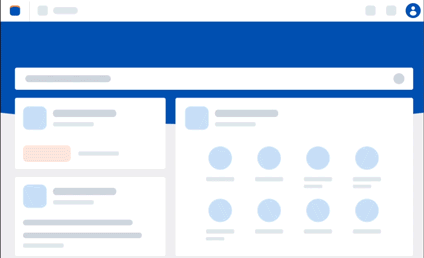
You will find that all DAPs offer a variety of the previously mentioned features – all with their own feature names that slightly differ. With Whatfix, you can create IF/THEN branches on your in-app guidance with a no-code editor that can target specific users and automatically update when product updates are deployed.
2. No-code, intuitive content creation and management
DAPs are great solutions for driving application adoption because they provide no-code tools to create in-app learning content that otherwise would require engineering support.
However, with that being said, many DAPs still have unintuitive content design interfaces.
DAPs are primarily used to help your users navigate business applications with ease and efficiency. This requires a lot of content creation and means you need a tool that allows you to publish resources that do not require dependence on any technical resources.
Since content creation is often handled by personnel with insignificant technical backgrounds, it’s best if your DAP allows code-less authoring. With Whatfix Studio, quickly create white-labeled in-app contact that matches your company’s brand standards.
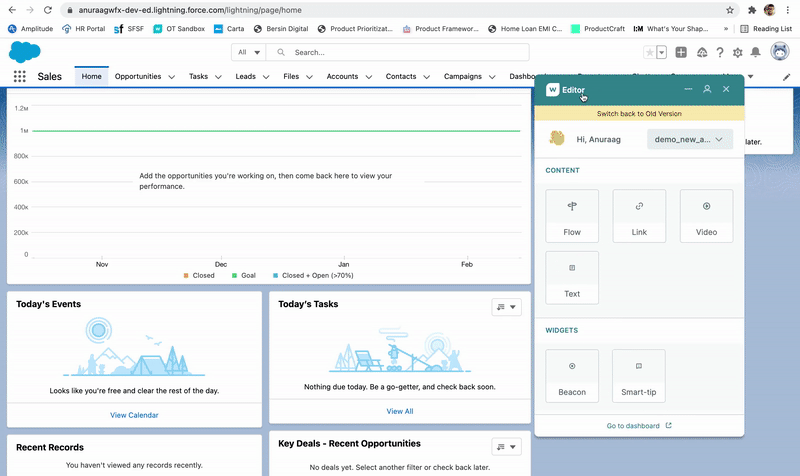
Once you create and publish the training content, you still might need to make updates on a regular basis. Your DAP should allow you to quickly update your existing content and release it to your users within as short a time frame as possible.
It’s also important to note that if you create different formats of content, any update to the existing content should also automatically reflect in these formats as well.
Another aspect that’s quite important to consider here would be if the DAP enables multi-language support. Whatfix enables organizations with Auto-Translation, automatically translating in-app content to over 80 languages depending on the location and preferences of your endpusers.
3. In-app support that integrates with your knowledge repositories
While DAPs are fantastic onboarding and training tools, they also continuously provide on-demand support for users. For example, Whatfix allows organizations to create self-help widgets that are embedded directly in applications.
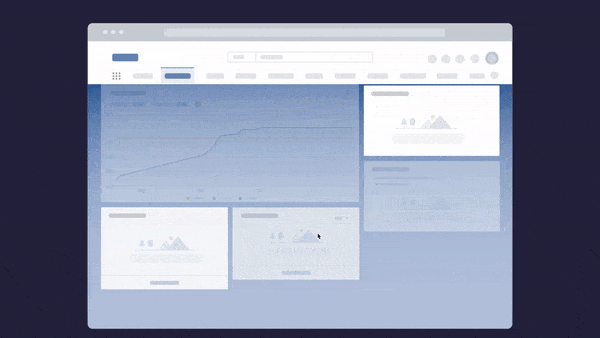
These self-help widgets are searchable and are integrated with existing knowledge repositories, like your SOPs, knowledge base, intranet, Google Drive, SharePoint, help desk, training content or other knowledge documentation hub – allowing users to find the right answers and documentation, in the moment of need.
New to Whatfix is our genAI-powered QuickRead, which crawls all your knowledge repositories and provides users with an in-app conversational chatbot that can contextually answer any software or business process-related questions – all based on your actual training and company knowledge.
4. User event data and analytics
DAPs capture event data on how users are engaging with an application, what features are being underutilized, and what learning content is (and is not) effective.
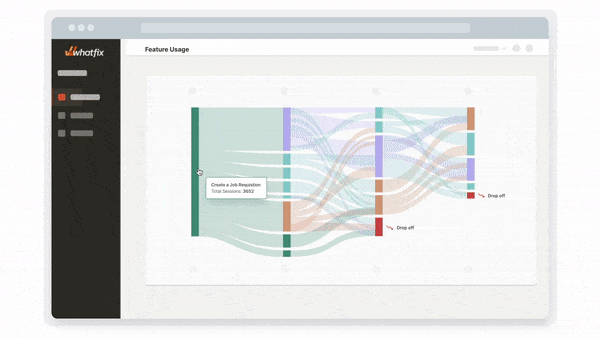
This provides key insights for organizations to understand how their internal and external applications are being used, providing the right data to improve onboarding, training, and support content.
Most DAPs provide some level of analytics on the in-app content created with their platform. At Whatfix, we call this “Guidance Analytics” – which can answer questions like:
- How many users completed a Task List?
- What are the most common Self Help searches?
- Where are users falling of in our new user onboarding Tour?
If you’re looking for advanced product analytics and custom event tracking, most DAPs require you to integrate with third-party product analytics software.
Whatfix Product Analytics brings comprehensive, codeless event tracking into your DAP, allowing you to set up, track, and analyze any in-app custom event – from sign-ins, pageviews, video plays, form engagements, and more – all without the need for engineering dependencies or additional analytics tools.
This gives you the insights to take a data-driven approach to creating new in-app user experiences to drive adoption, build better products, and achieve business outcomes.
5. Automated multi-format content repurposing
DAPs such as Whatfix automatically repurpose in-app learning content into various types of documentation that can be downloaded and exported into different file types, including Word documents, PDFs, videos, and more.
Repurpose your in-app experiences into GIFs and step-by-step articles for your customer help articles or employee SOPs.
6. Real-time user feedback and surveys
Most L&D and product teams run feedback surveys with their employees and customer users on how effective their onboarding, training, and support content is. With a DAP, organizations can solicit end-user feedback, directly integrated into their application learning and support workflows with in-app surveys.
Collect feedback like CSAT and NPS, on the helpfulness of your training experiences, to identify new features, and more.

7. Desktop, mobile, or web application support
What type of application are you looking to integrate a DAP with?
The vast majority of DAPs support either web-apps or mobile apps, but not both. And only a few DAP vendors support desktop in-app content authoring.
Whatfix is one of the only DAP vendors that can support any type of application implementation. From desktop applications at hospitals and financial service companies, to SaaS web apps, custom mobile apps, and more – Whatfix’s engineering team can adapt to support any type of DAP implementation.
8. Security and compliance
Since your DAP will be integrating with a number of enterprise applications, it also means that it can access a lot of sensitive information pertaining to an organization. It is crucial to make sure that your digital adoption platform has stringent information security policies and adheres to proper standards of data security policies and processes.
For example, if your DAP has a browser-based extension, you need to test that the DAPs browser extension is not capturing data on all of the user’s web personal or business activity outside of the core target applications for adoption e.g. Salesforce, Workday, etc.
Ideally, you should be looking for a vendor holding a valid security certification relevant to your region. One of the widely accepted and accredited certifications is SOC 2 which reaffirms the fact that the vendor’s information security policies and procedures conform to the highest standards of security, confidentiality, and availability.
Another is an ISO certification, which when combined with the former ensures the vendor’s commitment to data security and the trust you, as a client, have in them. In case you are dealing with solution providers based out of Europe, GDPR compliance is must-have security certification to ensure adherence to international data privacy laws.
Whatfix is also the ONLY digital adoption platform that is SCORM-compliant, which is a make-or-break for many large L&D teams.
9. Customer-centric approach
Whatfix is not just a DAP vendor – we’re your digital adoption program partner. That means every new customer receives a dedicated onboarding team member, an in-app content author specialist to help you create your Whatfix content, a DAP program manager to build out your multi-year DAP journey and KPIs, and 24/7 support.
Whafix also includes out-of-the-box Smart Solutions and a marketplace of templates that have been successfully implemented at other enterprises and product-led companies.
We would suggest that you look for customer reviews on multiple software listing sites such as Capterra, G2, TrustPilot, etc. that speak about the support and customer service offered by a vendor.

Product Manager at ArbiterSports
More than just technical support, what you need is continuous guidance on the value derived by using the platform. A point of contact who understands your organizational setup, your goals with the platform and accordingly provides end-to-end assistance to your users to ensure that you hit the intended milestone.
10. Customer case studies that prove ROI
The intent of purchasing a DAP is to maximize the potential of your business application. For every application, you would have to focus on usage and adoption metrics as well as productivity metrics relevant to the application.
- What are the login and usage rates?
- Time to solve a query?
- Any reduction in the number of support tickets raised?
- How streamlined is the usage after implementing the solution?
- How well are your end-users interacting with these applications?
- How productive are your employees after using these applications?
These are just a few of the metrics that need to be carefully measured out and compared against the actual ROI that a DAP can deliver. When exploring a DAP vendor, make sure to ask for references and/or customer success stories of enterprise-level clients.
Whatfix Case Studies
Hundreds of global companies ranging in size and industry have selected Whatfix as their digital adoption partner – including over 100 Fortune 1,000 companies. Don’t take our word for it – see how Whatfix has solved enterprise digital adoption challenges in these customer case studies:
- [CUSTOMER ADOPTION] PlayOJO reimagines customer onboarding and gaming experience with Whatfix
- [EMPLOYEE ADOPTION] Sentry Insurance creates customized end-user training 40% faster with Whatfix
- [EMPLOYEE ADOPTION] ManpowerGroup partners with Whatfix to seamlessly transition to the next-gen Bullhorn ATS recruiting platform.
- [USER ADOPTION] Cardinal Health uses Whatfix’s 24/7 Self-Help on its new patient portal.
After choosing a digital adoption platform, give it 3-6 months to experience a significant improvement in the overall adoption of your enterprise application.
Another quick and easy tactic is to, again, look at G2, Capterra, and customer testimonials in order to construct a near-accurate estimation of the ROI a DAP has been offering to its existing customers, at least with regards to user experience. This could tell you how a DAP could potentially benefit your end users as a group and your organization as a whole and help you evaluate whether you would get a justifiable ROI from the digital adoption solution.
In today’s thriving business world, digital transformation is too significant to get wrong. Investing in the right apps for your organization is a significant and successful way to streamline business processes and set yourself ahead of the curve, even if various software programs are expensive.
However, without guaranteed higher digital adoption rates and the promise of ongoing app support, your investment will be all for naught.
As you embark on your next digital transformation, or in an effort to boost the adoption rates of tools you already use at your organization, make sure you invest in the right DAP – Whatfix.
Request a demo to see how Whatfix empowers organizations to improve end-user adoption and provide on-demand customer support
Thank you for subscribing!


