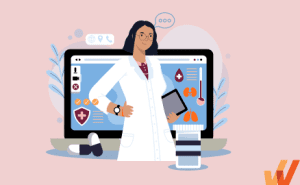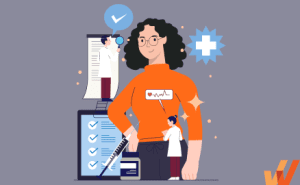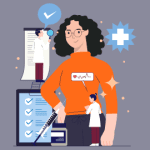
Epic Hyperdrive Migration Plan for Healthcare IT Teams
- Published:
- Updated: July 24, 2024
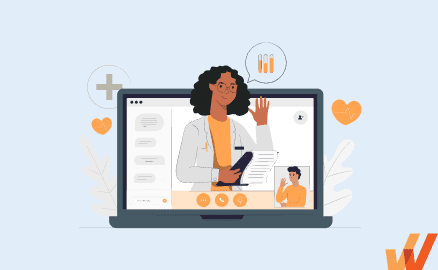
Epic Systems dominates the EHR software market, with a market share of 50% among US hospitals and providers. Over 300M Americans have medical records stored in an Epic deployment.
Half of all healthcare IT spend goes towards Epic investments – over $2.1T (yes trillion, with a T.)
In 2021, Epic Systems announced it was testing a new version of its core EHR platform, a new cloud system called Epic Hyperdrive. In 2022, Epic launched Hyperdrive to its customers.
While Hyperdrive modernizes Epic’s EHR offering, it also presents the challenge of retiring its legacy application Epic Hyperspace, the desktop-application version Epic replacing.
In this article, we’ll discuss overcoming the software migration challenges presented by Epic’s Hyperspace retirement – and how hospitals and providers can ensure Hyperdrive adoption success with Whatfix.
When Is Epic Retiring Hyperspace?
Epic set an official deadline of November 2023 to migrate to Hyperdrive – with a few expectations for larger hospital networks still using Hyperspace. Most healthcare providers have already begun their transition to Hyperdrive, and many organizations currently have staff, administrators, nurses, and doctors working across both Hyperdrive and Hyperspace deployments.
What Is the Difference Between Epic Hyperspace and Hyperdrive?
Epic Hyperdrive is a modern, cloud-based EHR system in comparison to the legacy Hyperspace product line. Hyperspace is a client/server, desktop application hosted on Citrix.
Hyperdrive, on the other hand, takes a web-based framework approach, but can only be accessed via an Epic-specific web browser. Hyperdrive is much easier to deploy, manage, and update.
While the desktop vs. web deployment is the main technical difference between the two EHR products, Users will notice Hyperdrive’s vastly modernized user experience, improved performance, and better security.
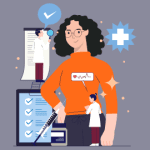
9 Steps for a Successful Epic Hyperdrive Migration & Implementation
While the deadline has already passed for healthcare organizations to deploy Epic Hyperdrive, it doesn’t mean it’s been successful and without challenges.
To successfully migrate from Hyperspace to Hyperdrive, healthcare IT teams need a plan from implementation to post-deployment support – all centered around enabling Hyperdrive end-users with the guidance they need to correctly utilize Hyperdrive, as well as frictionless experiences and workflows to help them adopt the new EHR.
1. Create an Epic Hyperdrive change team
Before setting out to launch the deployment, create an EHR change team. This should consist of multiple stakeholders across the organization – including representatives from IT, leadership, administration, patient experience, doctors, and nurses.
Anyone affected by the change should be involved in this process and have a seat on the change team. Product managers and owners should be assigned to help keep the project on track, and CIOs can invest in client-side teams from Epic and third-party EHR solution consultants to ensure success from experienced Epic Systems solution implementation specialists.
2. Plan an Epic Hyperdrive migration and implementation timeline
While the Hyperdrive migration date is officially set to November 2023, that doesn’t mean your implementation strategy will end there. You need to plan early and plan ahead with a detailed timeline for migration and software implementation.
For example, many healthcare providers still run both Hyperspace and Hyperdrive, as they migrate to the new cloud-based EHR in a phased approach.
In your timeline, plan out everything from research, user testing, beta launch, full deployment, and post-launch review. At stakeholders to this roadmap and set objectives to help you accomplish your deployment goals and drive EHR business outcomes. Set expectations for sunsetting Hyperspace and create a budget to help guide your Hyperdrive migration.
3. Inventory all EHR integrations and document business-critical workflows
Existing software integrations with your Epic EHR via COM-based APIs must be updated to work with Hyperspace – as well as all web-based applications hosted or launched within your EHR.
Your IT team must inventory all integrations within your Epic EHR system, including applications like your imaging software, transcription tools, e-signature software, document management systems, single-sign-on (or other user authentication method), and more to get in front of this challenge and ensure all integrations will work post-migration.
Your IT team must do the same for your critical workflows and processes built within Hyperspace. This is why you have representatives from across your organization on your change team. Rely on each of these team members to be their team’s voice and document all critical workflows for which their teams use an EHR.
What tasks rely on Epic to accomplish? What are the steps in those processes? Document these business processes into a master inventory sheet – you’ll need to replicate these workflows in your new Hyperdrive deployment.
4. Build your custom configurations in Epic Hyperdrive
With the workflows documented from the previous step, you’re ready to build your custom workflows and system configurations in Hyperdrive. Start by replicating your critical business processes and set up the technical aspects of your Hyperdrive infrastructure. Your contextual customizations will depend on your organization’s IT needs and infrastructure – but EHRs like Hyperdrive are highly customizable.
5. Test your Hyperdrive instance in a sandbox environment
Before you launch your Hyperdrive deployment, create a sandbox environment that acts as a replica version of your Hyperdrive application. This will provide a way to conduct user testing and simulated training environments for your end-users.
Create a beta group to test this Hyperdrive sandbox environment. Grant users permission to use the new EHR simulation environment. Monitor their usage, identify friction areas, collect feedback, and analyze system performance. Use all these insights and data points to improve your Hyperdrive application before you fully launch the new EHR system.
6. Create an end-user Epic onboarding and training plan
Once your deployment is nearly ready to launch and workflows are finalized, it’s time to build your EHR end-user onboarding and EHR training plan. This is a non-technical, people-centric step that is highly critical to ensuring the success of your Hyperdrive migration.
Hyperdrive is critical to the day-to-day success of nearly all healthcare workers – but depending on their role, they will use Epic differently. For example, x-ray imaging technicians will use Epic differently than a medical billing admin, and both will use it differently than a nurse or doctor.
Build an EHR onboarding and training plan contextual to each type of end-user role using the platform to help provide personalized learning for each role.
With a digital adoption platform (DAP) like Whatfix, healthcare organizations can enable their end-users with contextual in-app guidance to accelerate their onboarding and provide interactive, hands-on training in the flow of work.

Above: Example of a Whatfix guided tour built for Salesforce enabling sellers to create white-labeled, custom in-app guidance on their customized Salesforce deployment to help sellers utilize Salesforce correctly, driving seller productivity and maximizing CRM ROI. With Whatfix, create in-app guidance, assistance, and support as seen above on your Epic Hyperdrive EHR to accelerate migration, drive adoption, reduce reliance on healthcare IT help desk teams, and enable Epic EHR end-users.
With Whatfix, drive Epic Hyperdrive adoption and maximize its ROI with:
- In-app tours that include step-by-step interactive walkthroughs (Flows) and checklists (Task Lists) that guide new users through their core tasks and workflows, familiarizing them with the UI and helping them to quickly adopt new business processes.
- Smart Tips give users contextual knowledge at critical friction points and nudge them to take the right next step in EHR workflows.
- Field Validations ensure EHR users enter data in the correct data format and complete all required fields during patient intakes and chart abstraction forms.
Software clicks better with Whatfix's digital adoption platform
Enable your employees with in-app guidance, self-help support, process changes alerts, pop-ups for department announcements, and field validations to improve data accuracy.
7. Deploy Epic Hyperdrive
After testing your beta launch and preparing your end-user onboarding and training plan, and provided no unexpected roadblocks occur, you’re ready to launch your Epic Hyperdrive deployment fully.
This might be scary – but it’s a huge milestone and achievement healthcare IT teams should be proud of. This will prepare your healthcare organization for the future and allow it to function efficiently.
Announce the official deployment months in advance – and have dedicated IT staff to assist end-users through errors and user friction points. You will have a spike in end-user help desk issues at launch and over the coming weeks (potentially months) – prepare for this with additional IT support to overcome these challenges.
Monitor end-users, analyze behavior and usage, and watch for performance issues to arise at launch. It’s not likely catastrophic failures will occur, but if they do, be prepared to act quickly.
8. Provide on-demand support to enable end-users to assist in their Hyperdrive usage
Post-launch, IT teams must continue to focus on the most essential aspect that leads to successful EHR implementations – the end-user.
If end-users fail to adopt properly, incorrectly use, or experience friction-heavy EHR workflows, your Hyperdrive deployment will slowly become a cumbersome application that end-users hate to use – leading to unproductive healthcare workers and failed EHR ROI.
Enable your EHR end-users with an end-user support strategy that provides on-demand, contextual support – in the flow of work – for your nurses, doctors, admin, and other healthcare workers. With Whatfix, your EHR end-users are enabled with an on-demand performance support assistant called Self Help.

Self Help overlays your Epic Hyperdrive application, providing a searchable help and knowledge center. Self Help integrates with your EHR process documentation, training and onboarding resources, video tutorials, Epic third-party training resources, and company policies. This info is all searchable in Self Help, which contextually populates depending on the end-user type and where they are in Hyperdrive.

9. Monitor usage and track adoption with behavioral analytics to create frictionless workflows
Your Epic deployment will not be static – healthcare IT teams must monitor Hyperdrive’s usage and adoption by tracking end-user behavior analytics and product-related data.
Analyzing end-user behavior will empower IT teams with insights to make data-driven improvements to their Hyperdrive workflows and new in-app guidance to create with Whatfix. This creates a flywheel effect of continuous optimization of Epic Hyperdrive to build the most user-friendly, frictionless, efficient workflows.

With Whatfix, healthcare IT teams are empowered with:
- Guidance Analytics to understand how end-users are engaging with in-app training and support content created with Whatfix. Answer questions like “How many nurses completed their Epic onboarding new user task list?”, “How many end-users are engaging with Self Help?”, “What Flows are played the most?”, “Are there common themes appearing in end-users Self Help searches?”.
- Product Analytics is a more robust, comprehensive event-tracking tool from Whatfix. This empowers IT teams to collect any data point they want, augmented with behavior data, demographic data, role-based data, and more. With a product analytics framework in place, identify where end-users are experiencing friction and dropping off of your EHR, map optimal process flows, create user cohorts to target with new in-app guidance, and more.
- Enterprise Insights provides IT teams will the data to track who is (and isn’t) using the EHR. It tracks the number of Epic licenses you have, how many end-users are using them, what teams are using Epic more than others, and time spent in Hyperdrive.
How to Drive Epic Hyperdrive Adoption With Whatfix DAP
Epic Hyperdrive’s migration has loomed on the horizon for years now. With healthcare providers spending hundreds of millions on their Epic infrastructure, the Hyperdrive migration project presents both organizational risks and transformational benefits to healthcare organizations.
With a DAP like Whatfix, accelerate your transformation timeline and maximize your Epic Hyperdrive EHR investment ROI by enabling end-users to fully adopt it – driving maximum business objectives and futureproofing your hospital network with user-centric technology experiences.
Whatfix drives healthcare transformation by making sense of complicated software products like Epic Hyperdrive – providing contextual guidance and assistance to end-users to help them maximize their productivity and ensure organizations meet and exceed their business outcomes.
With Whatfix, create user-centric Epic Hyperdrive experiences that enable end-users – from beta test to years after the launch, by:
- Providing IT teams with a solution to create quick simulated sandbox EHR environments to beta test with users before deployment with Whatfix Mirror.
- Accelerating onboarding during migration, as well as for onboarding new healthcare workers, with in-app Tours, Flows, and Task Lists that provide hands-on, interactive training inside Hyperdrive. Use Task Lists to gamify the onboarding process and provide awards and certifications for those who complete the entire checklist.
- Guiding users through complex EHR workflows with Flows and providing critical knowledge and key moments in user workflows with Smart Tips, helping to provide re-inforcement learning that is always working in the background.
- Supporting end-users with on-demand, self-help support with Self Help to create self-sufficient end-users, improve knowledge transfer, drive awareness of support resources, and reduce workload on EHR IT support – all directly in a helpful “user assistant” module that overlays your Epic EHR application UI. IT teams can integrate any knowledge repository to Self Help and add any resource to the help center, including entries that prompt an in-app guided Flow, links to third-party Epic resources, links to process documents or drive folders, links to hospital policies or compliance materials, video embeds, and more.
- Communicating any Epic process change, update, or general hospital company news or announcements (from internal memos, performance review reminders, new laws or regulations, etc.) with in-app Pop-Ups that overlay your Epic deployment.
- Collecting end-user feedback with in-app Surveys.
- Analyzing end-user behavior, Hyperdrive adoption, Epic license usage, and Whatfix content engagement with Guidance Analytics or our more robust, comprehensive Product Analytics.
- Translating content to over 70 languages automatically, depending on where your end-users are located – as well as empowering end-users to export any in-app content into text documents, slide decks, GIFs/videos, and more to provide offline training and support.
We know the Epic Hyperdrive migration is a major challenge for your healthcare organization. Whatfix not only acts as an insurance policy for this essential, business-critical digital investment, but maximizes its ROI by enabling end-users to correctly and comprehensively use Epic Hyperdrive and its contextual workflows in your deployment – helping to drive hospital business outcomes and transform healthcare for the modern age.
Request a demo of Whatfix DAP now and get started on your Epic Hyperdrive adoption journey today!

Thank you for subscribing!