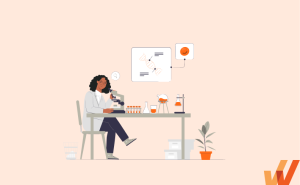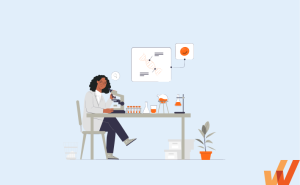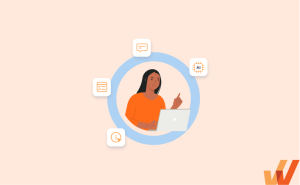A quality management system (QMS) is a type of enterprise software used by organizations to vet internal processes, workflows, products, and conventions – across their entire value chain – to ensure that they adhere to industry and regulatory standards.
At its core, a QMS is a set of processes, policies, and procedures designed to ensure that a company’s products or services consistently meet or exceed customer expectations. It’s like a well-organized playbook that guides everyone in the company on how to maintain and improve quality. The software angle makes it more accessible and flexible to integrate into workers’ workflows, especially if an organization’s employees are primarily knowledge workers.
Quality management systems are used by many different business sectors, with manufacturing, life sciences, pharmaceutical, packaging, aviation, medical devices, healthcare, and food & beverage companies being the core industries driving QMS adoption.
But simply investing in a QMS won’t streamline and transform your quality assurance processes. Enterprise IT teams are faced with implementing the new QMS, which requires planning, beta testing, training and supporting end-users, accelerating end-user adoption, and providing constant application maintenance and improvement.
In this article, we’ll discuss how to successfully implement a new QMS system, as well as how to drive end-user adoption by enabling your employees with contextual onboarding, in-app guidance, and real-time end-user support.
How do you successfully implement a new QMS system?
- Meet with key organizational stakeholders and audit current quality assurance processes
- Set goals, objectives, and desired outcomes from QMS investment
- Map QMS-related business processes
- Plan an organizational change strategy and build a QMS implementation team
- Invest in QMS end-user training and onboarding
- Test your QMS with a small beta launch
- Enable QMS end-users with on-demand performance support and help documentation
- Analyze QMS processes with end-user behavior analytics to optimize workflows and identify friction points
8 Steps for a Successful QMS Implementation
Implementing a quality management system has a direct impact on an organization’s risk management, compliance, change control, product and service quality, operational efficiency, employee productivity, and ultimately, revenue.
Consequently, it requires the entire organization’s involvement to implement a QMS and maximize its capabilities continuously and successfully.
While every QMS implementation will have contextual requirements and challenges based on an organization’s desired outcomes, industry, and use cases – there are still common steps to implement a new QMS instance and ensure success, including:
1. Meet with key organizational stakeholders and audit current quality assurance processes
First, you must understand your major stakeholders’ expectations and get their buy-in to help you.
But ultimately, the true impact of a quality management system manifests through the frontline workers who use it to vet products and ensure standards are adhered to. And that’s why your software implementation journey needs to start with those end-users.
- Identify the core processes where quality improvements are needed.
- Assess potential risks of non-compliance over the lifetime of your organization.
- Create a vision for customizing your QMS to your workforce’s needs.
- Draft a vision for continuously monitoring, evaluating, and improving your QMS capabilities.
The consultation stage ensures alignment with your organization’s short—and long-term goals and paves the way for effective quality management.
2. Set goals, objectives, and desired outcomes from QMS investment
Measurable goals will guide your operational choices during your QMS deployment and help you prioritize function over form/convention.
Some examples of measurable objectives nailed down with realistic metrics include:
- Accelerate Time-to-Market: Shorten product development cycles by 20%.
- Enhance Brand Reputation: Achieve a 10% improvement in brand perception and a 5% increase in market share.
- Ensure Regulatory Compliance: Achieve 100% compliance with relevant industry regulations and standards and conduct quarterly reviews to assess our standing.
- Optimize Cost of Quality: Achieve a 10% reduction in the overall cost of quality within the next financial year.
- Enhance Process Efficiency: Reduce average process cycle time by 15% through streamlined workflows.
- Improve On-Time Delivery: Achieve a 95% on-time delivery rate for products/services by the end of the fiscal year.
- Reduce Defect Rates: Decrease product defect rates by 20% within the next two quarters.
Each of these is not a pie-in-the-sky, wishy-washy assumption—they are measurable goals and have an accompanying metric you can look at after two quarters, one year, or six months to determine whether or not your QMS investment is turning a positive ROI and the business outcomes you set out to achieve when implementing a QMS.
3. Map QMS-related business processes
Mapping business processes allows organizations to identify redundancies and build efficiency into your organization’s structure so that you can complete processes faster and reduce cycle costs significantly. Within the context of a QMS implementation, mapping related processes helps stakeholders:
- Create reusable end-user training resources, such as guided onboarding experiences, SOPs, etc.
- Identify potential points of failure and areas where risks could impact quality.
- Cultivate a culture of continuous improvement where retroactive assessment is the norm.
- Ensure every process step (es) aligns with industry standards and regulatory requirements.
4. Plan an organizational change strategy and build a QMS implementation team
Like in most digital transformation efforts, the makeup of your QMS implementation team depends on the size of your company and the complexity of the platform you’re adopting. For instance, a smaller firm might need just a handful of consultants with each filling multiple roles, while an enterprise might have to bring in a specialized agency with a double-digit amount of experts, including:
- Process managers: Oversee the entire QMS implementation process, coordinate team efforts, and ensure that the project stays on schedule and within budget.
- Quality Manager or Quality Assurance Specialist: Act as the primary advocate for quality within the organization, ensuring that QMS objectives align with quality standards and regulatory requirements.
- Process Owners: Own and understand specific business processes. Collaborate with the team to ensure these processes are integrated into the QMS effectively.
- IT and Systems Expert: Ensure that the QMS is integrated seamlessly with existing systems and that technology supports the QMS requirements.
- Training and Development Specialist: Develop and implement end-user training programs for employees and digital upskilling to ensure a smooth transition to the QMS. Address skill gaps and promote a culture of learning.
Likewise, your change management strategy should account for:
- Cultural shift: A well-managed cultural shift ensures that employees embrace the QMS rather than resisting or feeling overwhelmed by the changes.
- Employee engagement: Involve end-users in the implementation process, customize the platform based on their recommendations, and make it their tool in every sense.
- Communication planning: Ensure you open channels for end-users to share feedback on their experience with your new QMS
- Training and ongoing support: QMS adoption is enabled through contextual end-user onboarding, continued training, and real-time support.
5. Invest in QMS end-user training and onboarding
Quality management systems are simply a technology and it’s usefulness is limited by how much the end-users understand the platform, including how to navigate its UI, how to complete its processes contextual to their organization, and how to complete their daily tasks and responsibilities with it.
A robust training strategy enables end-users to connect the QMS’s functionality with their day-to-day workflows. This empowers end-users to understand its benefits and why they need to adopt its new processes to ensure:
- Compliance: Proper training ensures that users know regulatory requirements and compliance standards. This helps in avoiding errors and ensures that the organization meets industry standards.
- Efficiency and productivity: Trained end-users can navigate the QMS more efficiently, reducing the learning curve and increasing overall productivity. This, in turn, contributes to the success of the QMS implementation.
- Error reduction: Training minimizes the possibility of human errors in data entry and usage, which is critical in maintaining the integrity of the quality management process.
- User adoption: Effective training enhances user confidence and promotes better end-user adoption of the QMS across the organization. If users understand the benefits and how to use the system, they are more likely to embrace it.
With a digital adoption platform (DAP) like Whatfix, IT teams can accelerate QMS adoption by enabling end-users with in-app guided onboarding and continuous training right inside their QMS.

With Whatfix’s no-code editor, create contextual guided Flows, in-app Task Lists, Pop-Ups, Field Validations, Smart Tips, and more – all providing moment-of-need support and reinforcement learning for different types of end-users, depending on their role and where they are inside your QMS.
6. Test your QMS with a small beta launch
A limited launch helps you test your QMS capabilities in a sandbox to understand how quickly your end-users can adopt it in practice, measure feature engagement rates, and track how the QMS improves your compliance, quality, and performance metrics.
Throughout the process, though, your ultimate goal should be to collect actionable feedback and engage with your testers to understand how much the QMS improves or retards their normal workflow, plus any changes they suggest to improve outcomes.
With a DAP like Whatfix, CIOs and IT teams can use a no-code platform to create in-app surveys to collect end-user feedback right inside their QMS application. This enables IT teams to collect qualitative feedback from real end-users directly inside the QMS – helping to identify bugs, end-user pain points, and understand user experience.

These surveys can also collect feedback throughout a QMS lifecycle post-implementation, such as suggestions on workflow improvements and areas of confusion, or identifying gaps in end-user support and help resources.
6. Enable QMS end-users with on-demand performance support and help documentation
After you connect your QMS with the rest of your systems and processes in a live environment, you need to create reliable, on-demand support channels for your end-users to access the help they need at their own pace, when they need it.
The only way to guarantee that is with on-demand end-user support. This includes enabling your end-users with internal wikis, pre-recorded videos and explainers, step-by-step guides, in-app guidance like interactive walkthroughs and tooltips, searchable product documentation, notes, and contextual notifications that pop up just in time to guide users through completing specific tasks and resolving errors.
With a DAP like Whatfix, IT teams can enable QMS end-users with real-time, self-help user support with Self Help. Self Help connects and automatically crawls all of your organization’s cloud storage and drives, internal wikis, process documentation, onboarding and training materials, IT help desk, IT knowledge articles, video and screen recording tutorials, third-party links, and more – and then organizes them in a searchable Self Help wiki that overlays on your QMS’s UI.
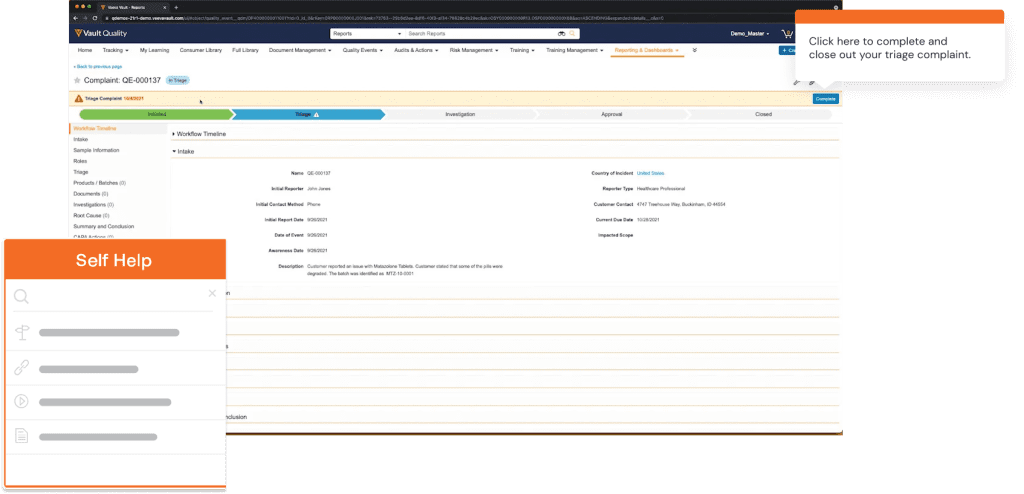
Self Help also connects your in-app guided Flows, Tours, and Smart Tips, helping to provide further guidance. End-users are presented with contextual recommendations based on where they are inside your QMS, as well as their role within your company.
7. Analyze QMS processes with end-user behavior analytics to optimize workflows and identify friction points
Like every piece of enterprise software, a quality management system is a dynamic, multi-purpose tool and your workforce will interact with it in different ways, modify it slightly to fit their workflows, build clever workarounds to evade issues they encounter, and generally customize it as much as possible without breaking the system.
Instead of trying to enforce strict adherence, what you need is to observe how your end-users interact with your QMS, find patterns in end-user usage behavior, and optimize your quality management system’s user interface to sync with your employees’ workflows.
A product analytics platform like Whatfix can help you understand how your end-users are engaging, using, and adopting your QMS with user behavioral analytics. This enables IT teams to map user flows, build the most efficient processes, identify end-user friction points, and extract data that provides actionable insights to make your QMS user experience and workflows as intuitive for users that enables them to maximize their productivity with the platform, regardless of their technical abilities.
How to Drive QMS End-User Adoption With Whatfix
At every stage of the QMS implementation process, your goal isn’t to improve technical efficiency and capability since most QMS platforms are state-of-the-art software. The bigger challenge for IT teams is to ensure your end-users are trained to extract maximum value from the QMS’s functionality through digital adoption.
Whatfix is a digital guidance and user engagement platform that enables enterprises to maximize ROI from software by enabling end-user adoption of complicated software tools and their custom-built processes through analyzing end-user behavior, creating in-app end-user guidance and real-time support, and engaging end-users with contextual information.
With Whatfix, IT teams can drive QMS adoption by:
- Enabling end-users with contextual in-app guidance with Flows and Task Lists: Whatfix provides a no-code editor to create in-app onboarding Task Lists that gamify the product education process and provide critical steps for end-users to work through. Flows provide end-users with guidance cues such as step-by-step interactive walkthroughs and product tours that mirror real-life usage and teach end-users at their own pace.
- Nudge and alert end-users with Smart Tips, Pop-Ups, and Beacons: Using our platform, you can embed UI aids such as non-intrusive pop-ups, flashing beacons, and smart tips that expand when users hover over them into your QMS.
- Highlight errors and data mismatches in your QMS UI with real-time Field Validation. Field validations enable end-users to enter data in the right format and fully complete open fields in your QMS, helping to deflect data entry errors, reduce compliance risks, and improve overall data quality.
- Provide end-users with on-demand support with Self Help: Whatfix enables you to embed Self Help, a self-help end-user wiki widget, right inside your QMS UI. End-users can search Self Help’s database that aggregates your internal wikis, pre-recorded videos, QMS process documentation, and help articles for any specific issue they encounter, all in one place.
- Collect end-user feedback with embedded surveys that can be as simple as a numeric scale or let users expand their opinions in a free text area.
- Analyze and improve QMS processes and end-user adoption with behavioral analytics. With Whatfix Analytics, track any custom end-user event, identify areas of friction or dropoff, map optimal paths and journeys for different types of end-users, improve end-user onboarding, conduct a cohort analysis, track specific actions (clicks, mouse hovers, page views, feature interactions, etc.), analyze user flows (e.g.How many clicks/steps it takes users to get to page X?), and more – enabling your IT team to drive QMS adoption and extract more value from the technology.