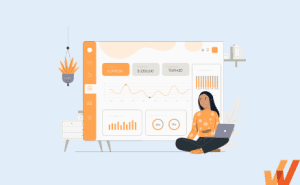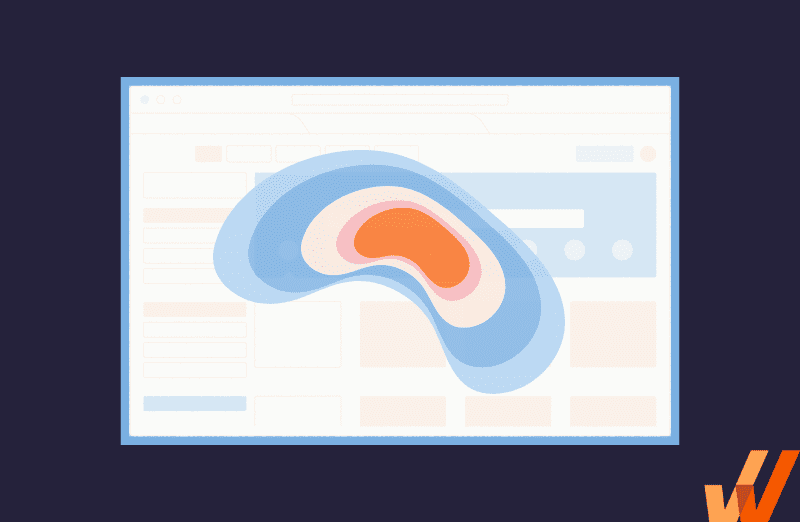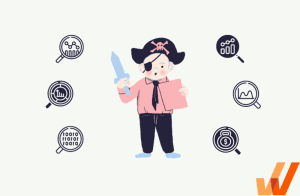Funnel analysis refers to the process of mapping the flow and steps your users or website visitors take to carry out specific actions, complete a goal, or convert on your app, product, or website.
A funnel analysis shows you where buyers or users drop out of the funnel. Once you can see where your potential customers are encountering friction, you can offer discounts, simplify your messaging, test new user flows, leverage in-app messaging, or even remove entire steps out of the way to make it easier for leads to convert – ultimately create a more compelling journey and a better overall product experience.
In this article, we’ll define a funnel analysis report and its benefits, when to use one, and how to get started measuring and analyzing your funnel with a product analytics tool.
What Is a Funnel Analysis Report?
A funnel analysis report is a visual representation of how many users make it through the different stages of your funnel, helping to map out the customer journey and understand the steps each user takes and the experience they have when navigating through your product or website.

A funnel analysis helps to identify and visualize:
- Where users drop out of the funnel.
- Identify fiction points that can be simplified to reduce churn and increase conversions.
- How visitors navigate your website and if there’s any way you can remove unnecessary steps to simplify the user journey.
What Are Funnel Analysis Use Cases?
There are many use cases for a funnel analysis report. In the examples below, all conversions require multiple steps from start to finish. Common funnel analysis use cases include:
- To understand, measure, and improve onboarding UX to visualize how many users complete your new user onboarding flow post signup.
- To understand and visual a customer or user journey across the entire customer lifecycle to measure time-to-value, user activation, user retention, and more.
- To understand the sales funnel and track how many customers complete the checkout process, make a repeat purchase, renew a subscription, use a discount code, or even sign up for your referral program.
- For marketing to measure how many website visitors complete conversions such as downloading an ebook, signing up for a newsletter, starting a free trial, scheduling a demo, etc.
Example of a Funnel Analysis
To better understand what a funnel analysis is and what it accomplishes, let’s design a hypothetical funnel analysis report for that eCommerce store.
In this example, a visitor who wants to buy from your eCommerce store needs to: visit a landing page → → Navigate to your store → Add a product to the cart → Click check out → Enter their payment details to complete a purchase.
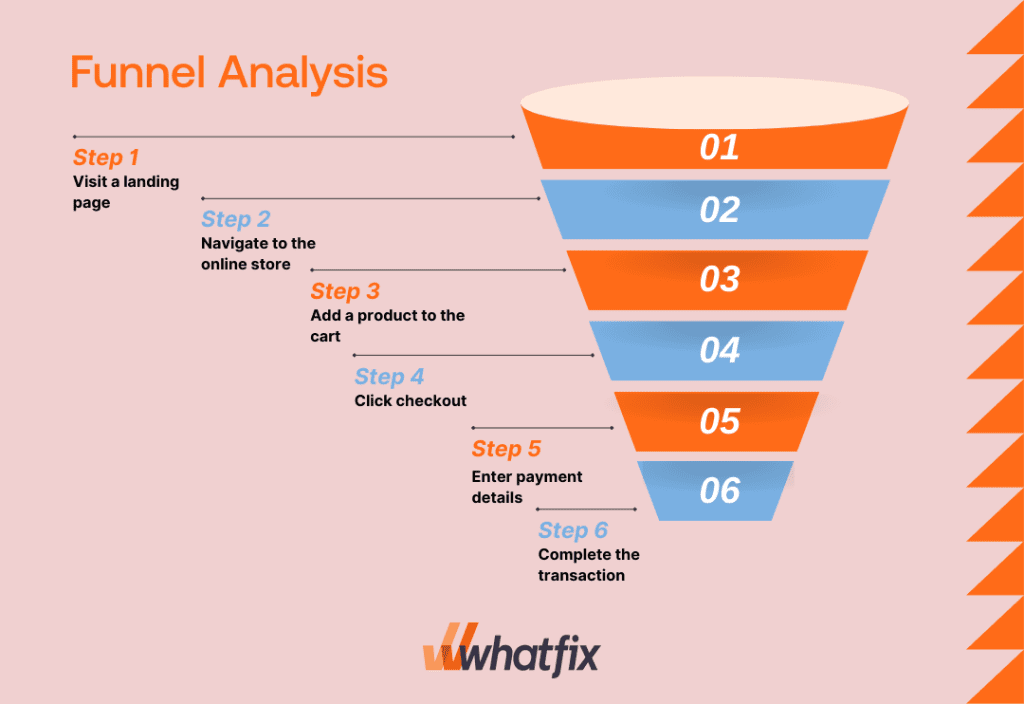
Using a mix of product analytics and event tracking tools, the online store owner export’s the following data on how users are interacting with each step of the checkout funnel process:
- Step 1: Visit a landing page (2,006)
- Step 2: Navigate to the online store (1,850)
- Step 3: Add a product to the cart (1,245)
- Step 4: Click checkout (1,005)
- Step 5: Enter payment details (603)
- Step 6: Complete the transaction (417)
From the data, you can see the online store drove 2,006 shoppers to its landing page, which resulted in 417 purchases. This means that 20.78% of all landing page visitors converted into a sale. This can be visually represented in a funnel analysis report, with an example below:
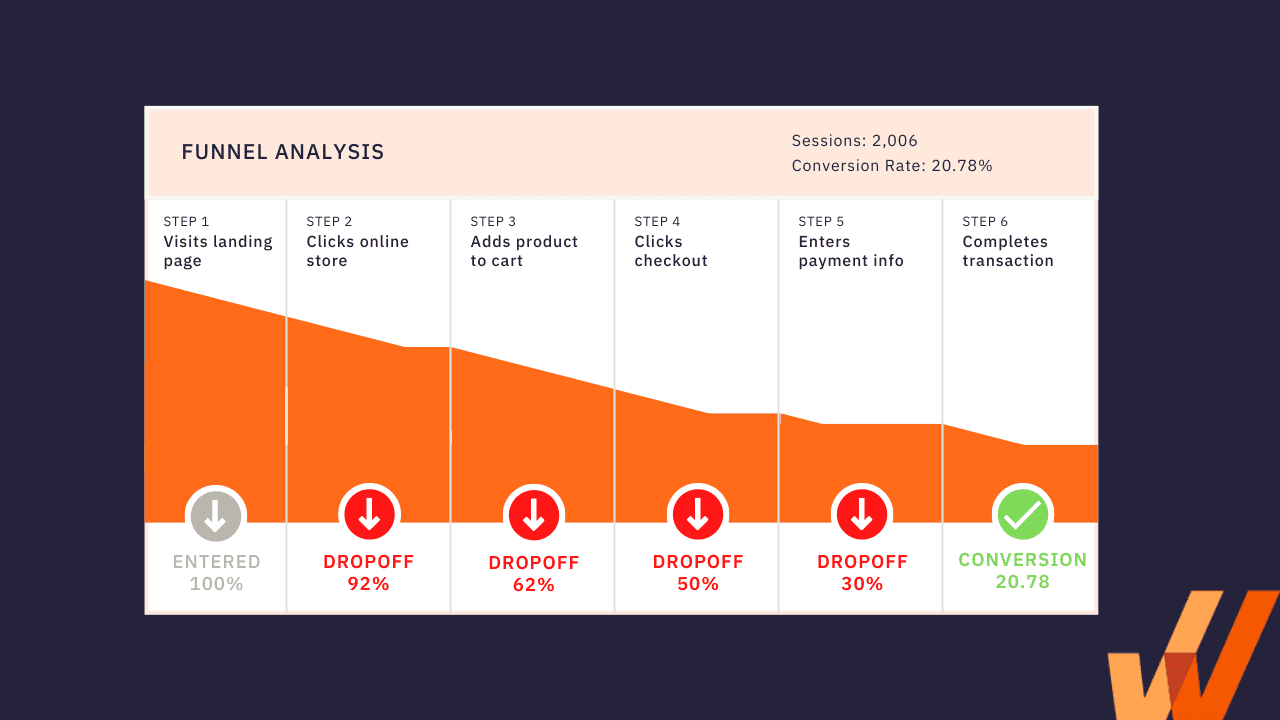
From there, the eCommerce store owner would want to take action to increase the number of people who land on their website that end up finalizing a transaction. If we want to increase those conversions, a few ideas to consider may include:
- Offering a first purchase discount to get more buyers to add to the cart and checkout.
- Saving the buyers’ card details to make it easier to complete future purchases.
- Triggering a pop-up messaging that offers free shipping seconds before checkout to get unsure customers to finalize their purchase.
- Make general tweaks to the checkout process to address UX issues and user friction points.
4 Benefits of Funnel Analysis
A funnel analysis helps marketers and product managers to visualize how users and buyers navigate the conversion process to either make a purchase, sign up for a product, a newsletter, or a free trial, schedule a demo, etc.
It helps increase conversions and reduce churn since you can see where your visitors encounter friction or if there are any stages where they don’t engage at all.
1. Identify friction points and user drop-off areas
It’s normal to lose a portion of your leads or users at every stage in your funnel, as a considerable number of your prospects are usually not motivated, may have other alternatives, or simply don’t want to commit right away.
Marketers and product managers are trained to expect churn and often simply aim to funnel more leads into their pipeline. Instead of focusing on acquisition alone, funnel analysis helps you figure out where that churn happens and makes it easy to figure out what to fix to boost conversions.
With a product adoption and analytics platform like Whatfix, product managers are empowered to analyze their funnel – as well as the entire product experience – to identify areas of improvement.
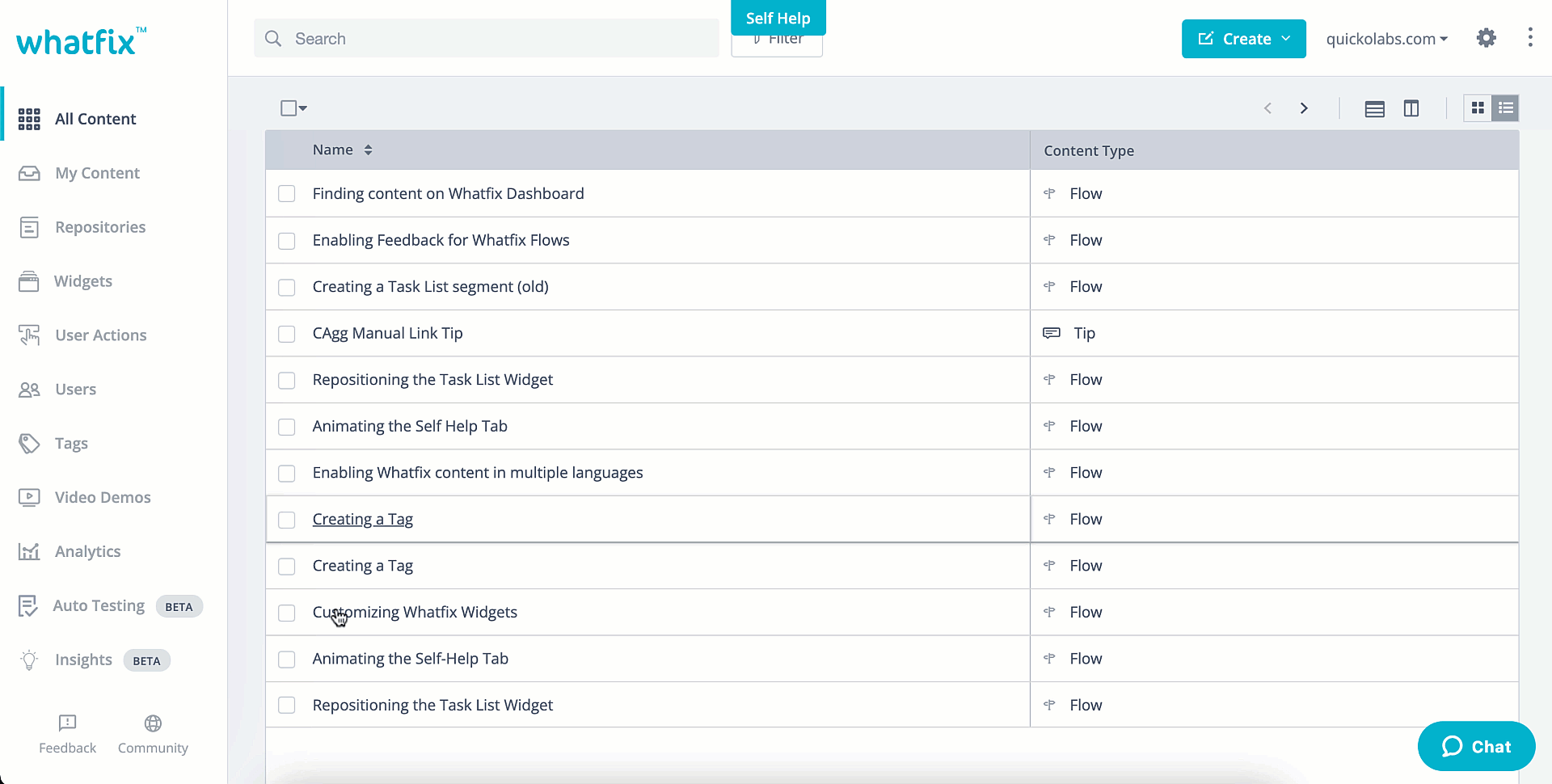
With that data, these product managers can create, test, and improve these flows and in-app experiences with a no-code editor to create new onboarding flows, task lists, pop-ups, smart tips, and self-help widgets.
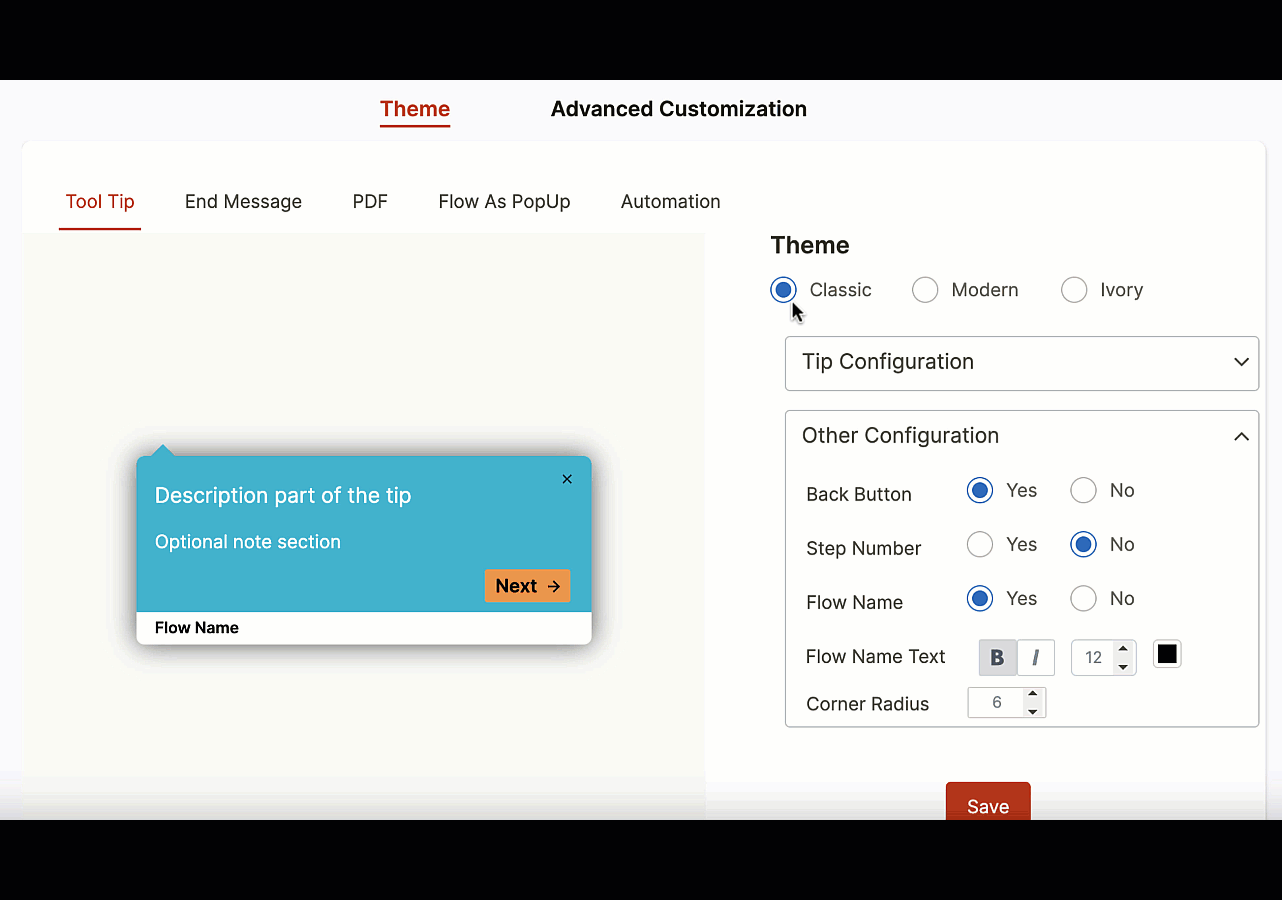
This delivers optimized user-centric product experiences for end-users, ultimately driving more conversions.
2. Optimize your funnel to improve conversions
To understand why to funnel analysis matters, we need to reference the customer churn rates for industries such as SaaS and eCommerce (not surprisingly, they’re most likely to benefit from funnel analysis).
Research by Baymard Institute shows that as many as 80.74% of online shoppers abandon their shopping carts halfway. It’s either because the extra costs i.e. shipping, taxes, etc., were too high (55%), they had to create an account to checkout (34%), the process was too long (26%), pricing was unclear (21%), or because they just didn’t trust the store (17%).
SaaS companies experience churn rates as high as 32% to 50% annually and usually spend aggressively on paid acquisition (Grammarly’s ubiquitous YouTube ads), marketing, and sponsorships to make up for that attrition.
The average SaaS company experiences churn rate as high as 50%
50%
Funnel analysis asks the question(s): “what if there’s a way we could optimize our funnel, convert more leads to paying customers or buyers, and not spend so much on acquisition?”
For an eCommerce store, optimizing the sales funnel might mean offering better discounts on a buyer’s first purchase, removing unnecessary steps, or showing buyers your pricing upfront.
For a product manager, simplifying the conversion process may require shortening your onboarding process, showing users fewer pop-ups and banners, or offering a longer free trial so users can navigate your product long enough to decide whether they want to upgrade. But none of that is possible if you can’t see where users encounter friction while navigating through your funnel.
3. Reduce the time it takes to achieve your overall goal
Funnel analysis can also help you decide which incentives to offer or UX optimizations to make to push your leads through the funnel faster or turn your users into more frequent expert users. This can be in the form of discounts, free trials, demos, in-app guidance for onboarding, or in-app tutorials.
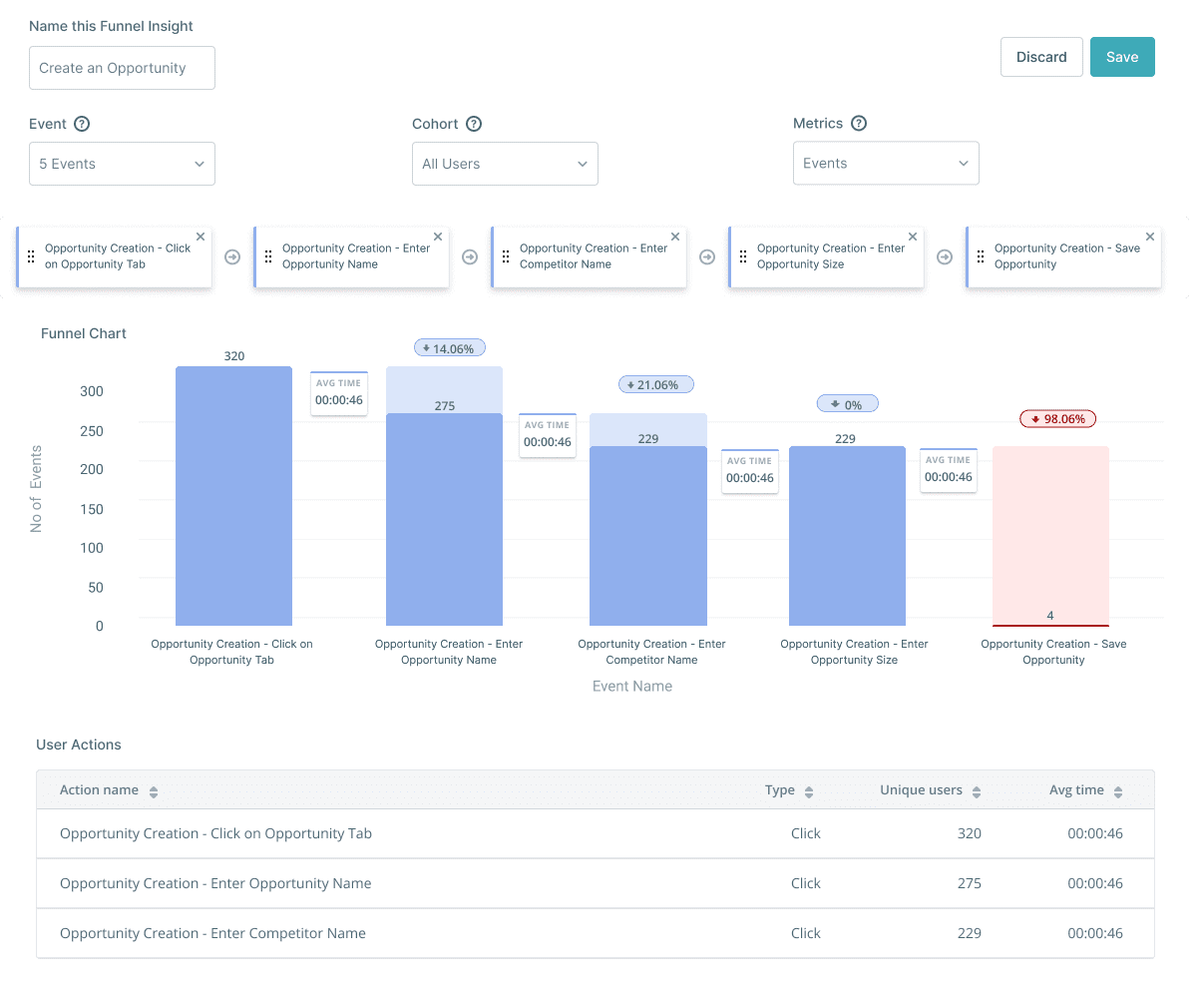
4. Segmenting your users into cohorts
An online store might want to offer buyers who abandoned their carts a follow-up discount. A SaaS company may want to ask users to complete a survey only after they have been using their product for a while, let’s say, three months.
Funnel analysis helps you segment your users into cohorts and target them with relevant campaigns based on where they’re in the funnel, their pain points, and their likelihood to convert.
Six major types of user segmentation can be used to create a cohort analysis, including behavioral, customer, demographic, firmographic, psychographic, and technographic segments.
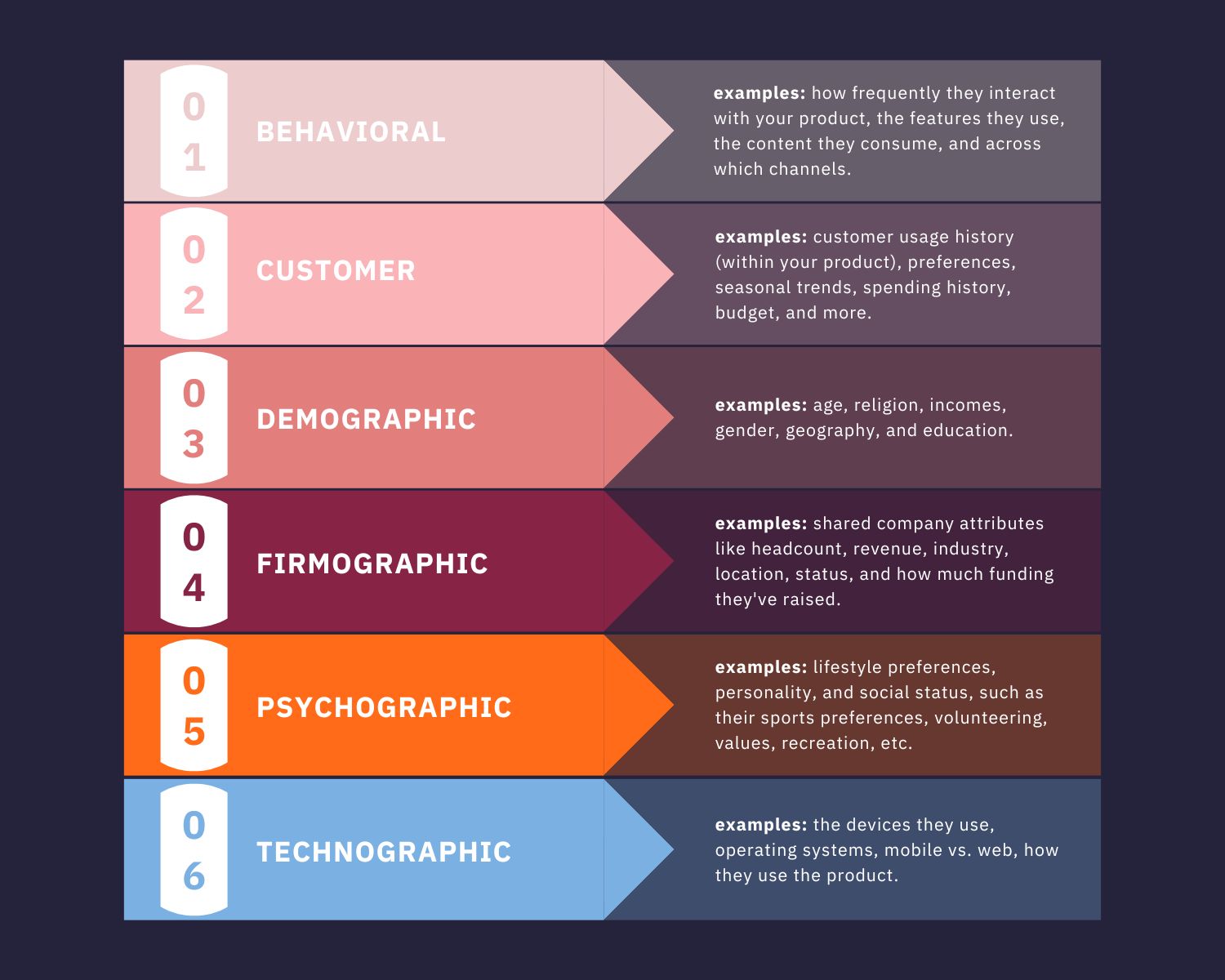
How to Get Started With Funnel Analysis
Funnel analysis helps you identify opportunities to simplify your customer’s journey and increase their likelihood to convert for a personalized goal. Here are a few steps to help you leverage a funnel analysis:
1. Define the various steps of your funnel
Funnel analysis starts with splitting your funnel into different stages based on the various steps users carry out to achieve an objective.
For instance, the different stages of your signup process might look like this:
- Visit the homepage.
- Check out pricing plans.
- Navigate to the signup page.
- Open our product’s dashboard.
Your funnel may look slightly different if you require users to sign up for a demo or contact sales for more information – or a plethora of custom modifications your funnel may have, which all depend on what funnel you’re analyzing, and what your expected outcomes and goals are.
2. Determine your user goals and metrics to track
What do you want your users to do at the end of the funnel?
A product manager may want users to create an account, sign up for a free trial, take their product for a spin, complete the onboarding process, navigate to a new feature, or upgrade to a paid plan.
Once you have a specific goal in mind, the next step should be to determine the metrics you’ll use to track conversions, such as:
- Traffic volume (i.e. number of sessions.)
- Product usage (i.e. daily or monthly active users such, also known as DAUs or MAUs.)
- Revenue (monthly recurring revenue, i.e. MRR or annual recurring revenue, i.e. ARR.)
- Churn rate (i.e. (total conversions / total number of sessions) * 100.)
3. Invest in the right product analytics tools
The concept of funnel analysis seems quite simple on the surface: determine the total number of leads who go through your funnel for a specific period of time (say, a month or a year) and separate them into different buckets, depending on where their user journey ends.
In practice, you’ll need a robust product analytics tool that can monitor how your product is being used and track behavioral events from users such as user sessions, specific actions when they visit, dropoff areas, goal competitions, geographical data, etc – all updating your funnel analytics reports on a rolling basis. Consider your business’s unique needs and circumstances when choosing product analytics software.
5 Best Tools for Creating Funnel Analysis Reports
The goal of a funnel analysis is to give product teams and marketers an inside look into all the steps their users take before completing the desired action. That might be a signup, a purchase, an account upgrade, or just a newsletter signup.
Once you figure out how your users navigate your website or application, you can optimize the user experience by removing unnecessary steps, implementing better CTAs, improving overall product UX, testing new in-app messaging, and trimming distracting elements.
To help you achieve that, an ideal funnel analysis tool must be flexible enough to accommodate your users’ journey. It also must be low- or no-code, which empowers product managers to use it without needing development or engineering support to make every little change.
Here are a few of the best product analytics software that empowers product managers to analyze funnel reports and push in-app changes to test and improve those flows:
1. Whatfix
- Review Rating: 4.6 out of 5 stars, across 240 reviews
- Pricing: Contact for pricing
Whatfix empowers enterprise product teams with a no-code product analytics tool to track how their users interact with their product, filter data by user type, frequency of how often users visit certain pages, identify friction points, and understand how user support content and in-app elements are performing. Ultimately, funnel analysis is just a fraction of what you can achieve with Whatfix.
Whatfix is also used as a user onboarding and digital adoption platform that helps product teams onboard new application users, reduce churn, increase retention, provide on-demand support, and drive product adoption by showing your users contextual resources while they navigate your application.
While you can use Whatfix Analytics to track how your users’ navigate your website and how effective your in-app content is, Whatfix does much more with its “Analyze. Build. Deliver.” framework.
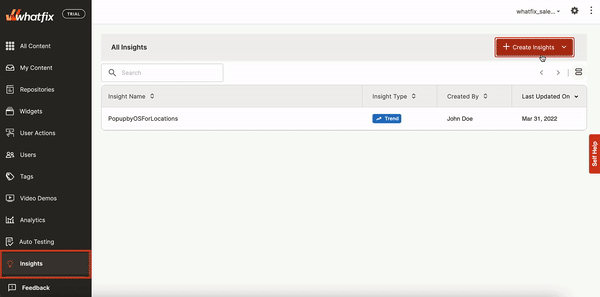
This framework helps product teams:
- Analyze how users are adopting, engaging, and interacting with a product, powered by analytics.
- Build in-app user flows and help content such as product tours, onboarding task lists, smart tips, and self-help wikis in a no-code editor.
- Deliver better product experiences, back by user feedback and data.
2. Mixpanel
- G2 Review Rating: 4.5 out of 5 stars
- Price: Limited free plan; paid tier starts at $25 per month
Mixpanel is a full-stack product analytics platform designed to help product teams build, monitor, and analyze conversion funnels to determine where their users are dropping off and how they can fix it.
Mixpanel lets you choose which events to track, filter through oodles of data, and segment your users by how long it took to convert, the number of times users completed a step by converting (or dropping off), and to compare your funnel analysis with historical data.
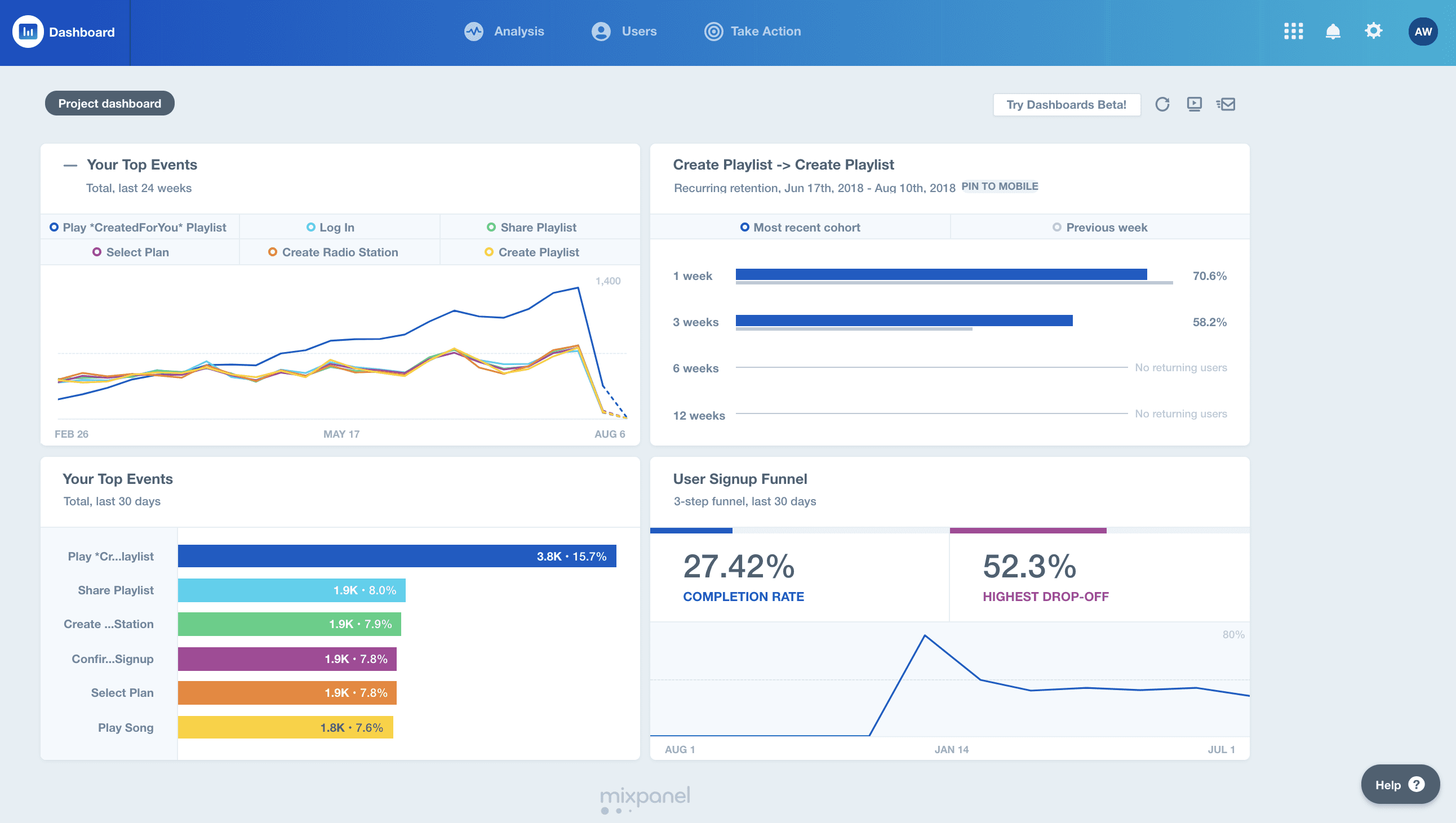
3. Google Analytics
- G2 Review Rating: 4.5 out of 5 stars
- Price: Limited free tier; paid tier starts at $150,000 per year
Google Analytics helps marketers and product managers build funnels and track the steps users take to complete specific actions. It has a practically unlimited free tier and allows you to create and customize funnels based on which pages you expect your users to visit on your website or application.
While Google Analytics is essentially unbeatable for planning organic campaigns, allocating spend, and measuring marketing conversions, it’s extremely limited as a funnel analytics platform. For one, there are regulations restricting the type of data Google Analytics can track and so, you can’t use it to process personally identifiable information.
Also, if some of the steps in your funnel are actions Google Analytics doesn’t track by default, you’ll need to create custom events for them and wait while the data trickles in before you can start your analysis.
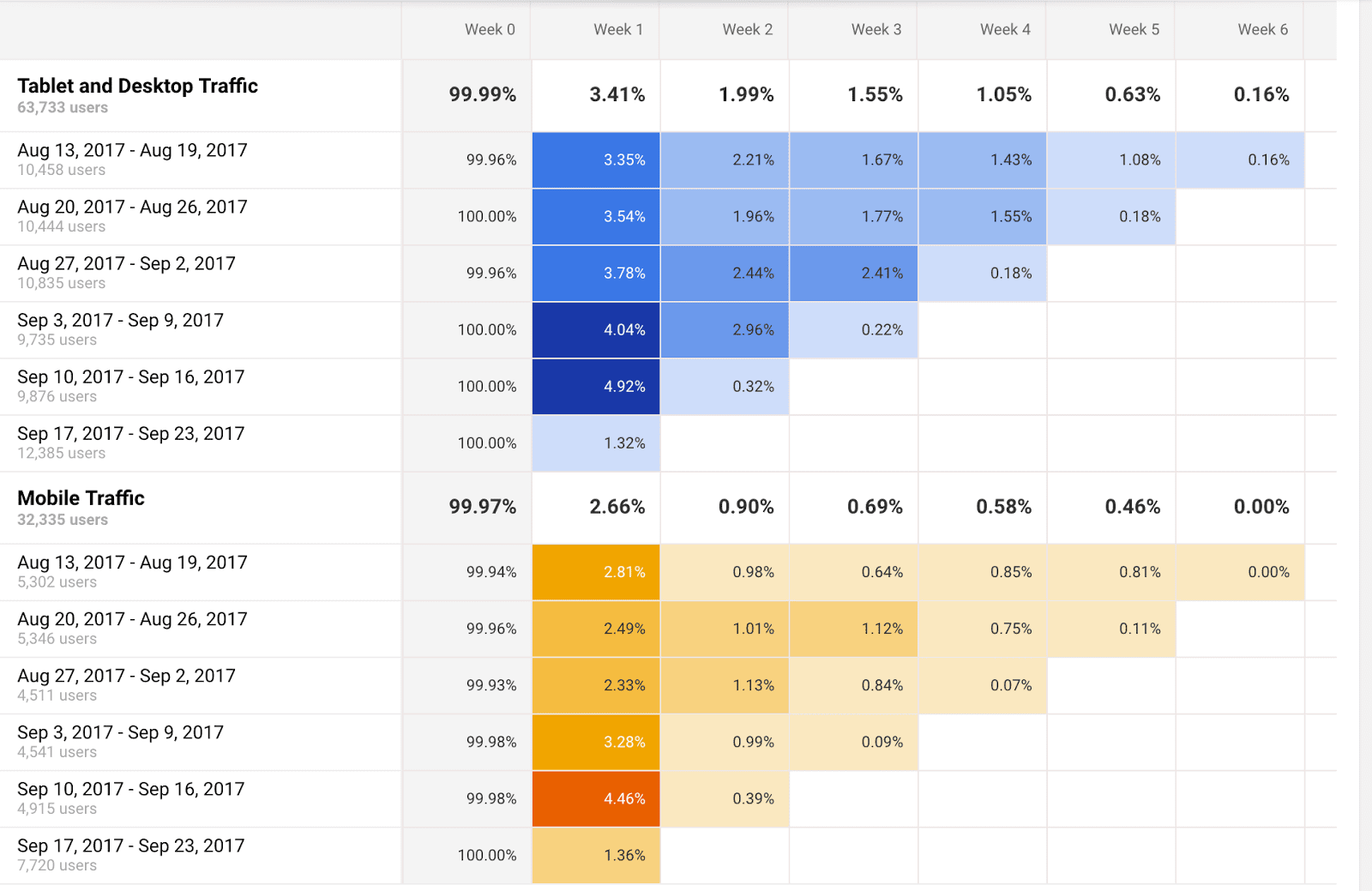
4. Amplitude Analytics
- G2 Review Rating: 4.5 out of 5 stars
- Price: Starts at $900 per month (i.e. $10,800/yr)
Amplitude helps product teams measure data points across their application, tracks their users’ journey through the funnel, and carry out comprehensive A/B testing to determine where you can improve your user experience to boost conversions.
Amplitude is free for up to 50 million events per month, which usually fits most startups’ scale, but once you’re ready to upgrade, pricing jumps from free (Starter) to extremely expensive and you can shell out up to $40k per month for Amplitude’s mid-tier Growth plan.
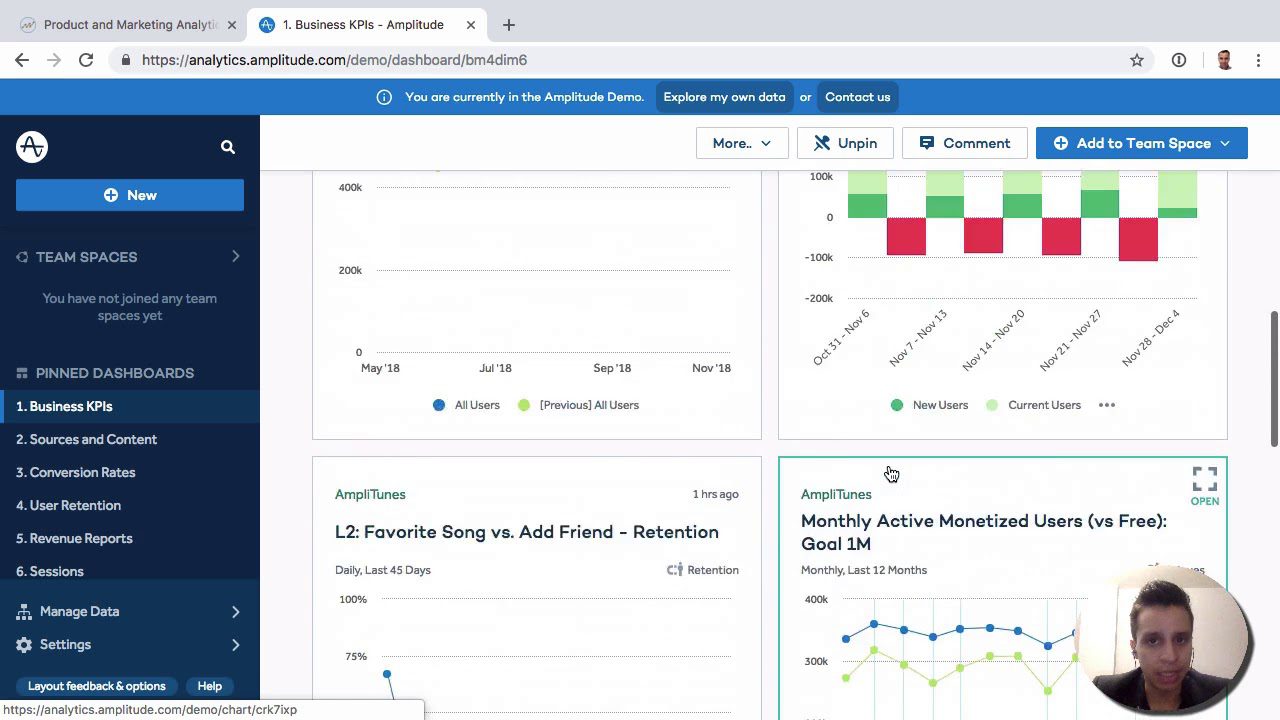
5. Heap
- G2 Review Rating: 4.3 out of 5 stars
- Price: Limited free tier; paid tier starts at $3,600 per year
Heap is a product analytics platform designed to help engineers and product managers understand how users navigate the product. Heap’s funnel module tracks the number of unique users who complete specific actions, the number of users who dropped out of your funnel along the way, and why.
For all it offers, Heap is still on the pricier side, and quotes for their higher tiers start around $24k/year, according to crowd-sourced reviews from Capiche. Startups usually start using Heap for free, but their Growth & Pro (designed for enterprises) plans can be a steep climb once you start billing.
Secondly, it’s a highly technical product, and each step of setting up Heap has to be configured from scratch—you’ll run into challenges from day one if you don’t have a technical team to help you with your Heap setup.
Lastly, Heap doesn’t support applications developed with Flutter at the moment, although it’s easily the best platform for developing cross-platform applications.
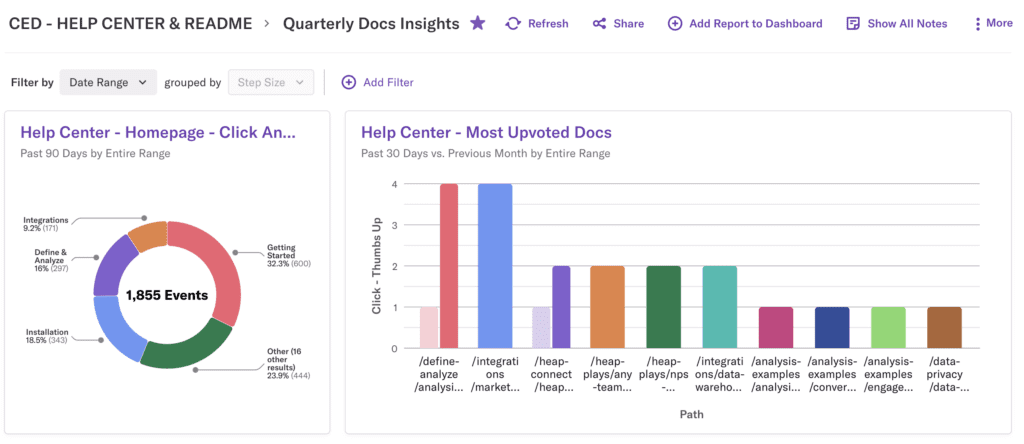
Analyze, build, and deliver more user-centric products with Whatfix
The easiest way to improve your conversions and create better products is to figure out how to improve your product’s user experience.
Whatfix Analytics is designed to help product teams understand how users navigate their resources, which will help you understand where and why users drop off and how you can plug up your funnel.
Start exploring how Whatfix Analytics helps product teams build better experiences now!