

Levi Olmstead

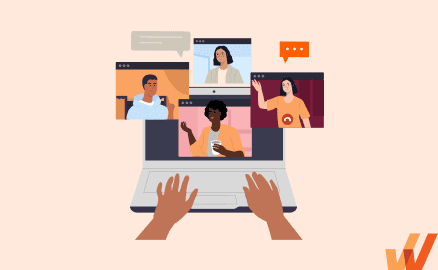
11,000+ enterprises have invested in Workday as their core HCM solution, giving it one of the highest market shares of any HCM system or HR management platform. In the age of the digital workplace, many companies are exploring new ways of providing employees with better digital spaces, guided experiences, and self-serviceability.
That’s why Workday has introduced its new People Experience (PEX) add-on to its Workday HCM application, helping to power a more people-centric HR experience that provides detailed guidance on HR-related tasks and processes, and enables employees to be more productive.
In this article, we’ll explore Workday People Experience and its capabilities, highlight its limitations, and provide recommendations on more robust digital adoption platforms that drive software adoption through better, more contextual employee experiences and in-app guidance.
Workday People Experience (or PEX) is a Workday add-on that enhances the employee experience and drives engagement within its HCM system. It provides a user-friendly UI, personalized in-app dashboards, guided user assistance, and tools to streamline HR processes, improve collaboration, and empower employees with self-service capabilities.
Workday PEX is broken into four major components:
Let’s explore each capability in more detail:
Workday Journeys provides teams with the tools to create custom in-app journeys that can be launched via the Workday Today homepage.
These journeys offer in-app guidance to support HCM end-users in the moment of need on HR-related tasks like:
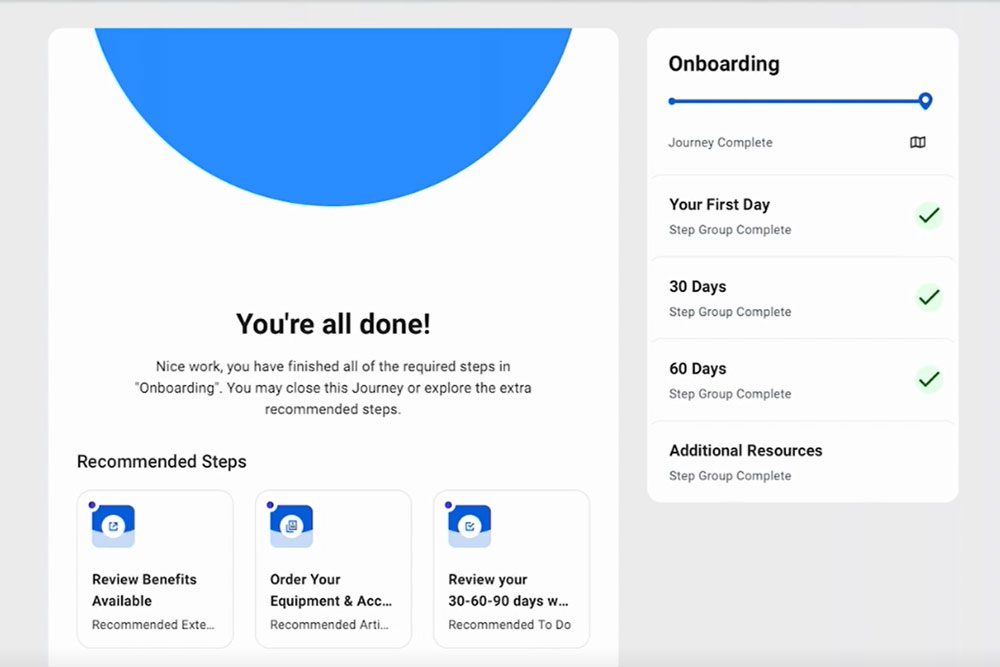
Workday admins and HR leaders can create these step-by-step instructions with Workday’s no-code Journey editor, as seen in the example below:
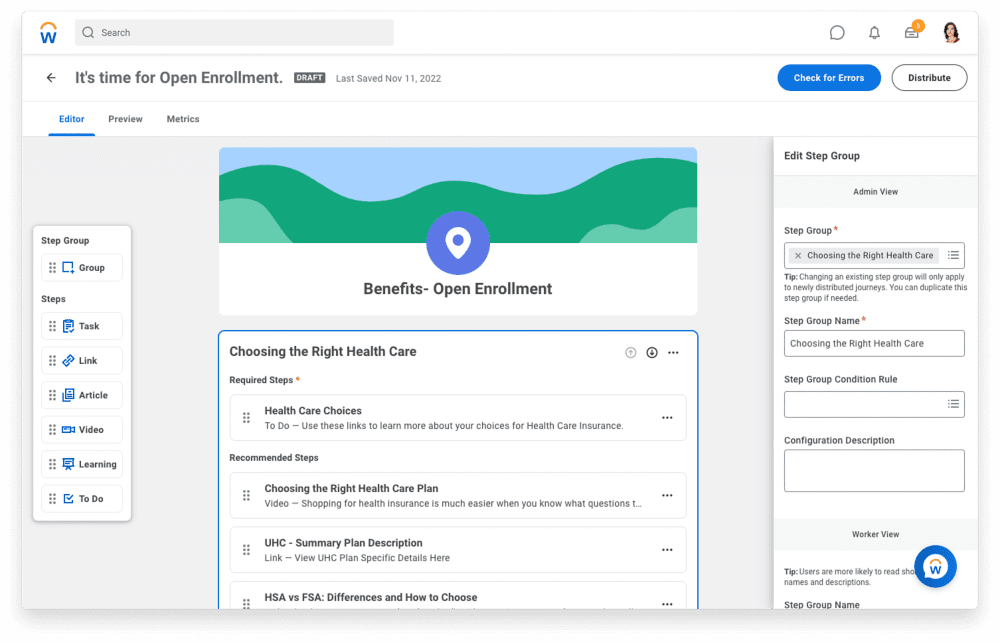
Workday Today is a personalized homepage inside the HCM that provides a real-time view of tasks, company announcements, product updates, recommendations, and other relevant information. Today presents this information using cards and suggested tasks.
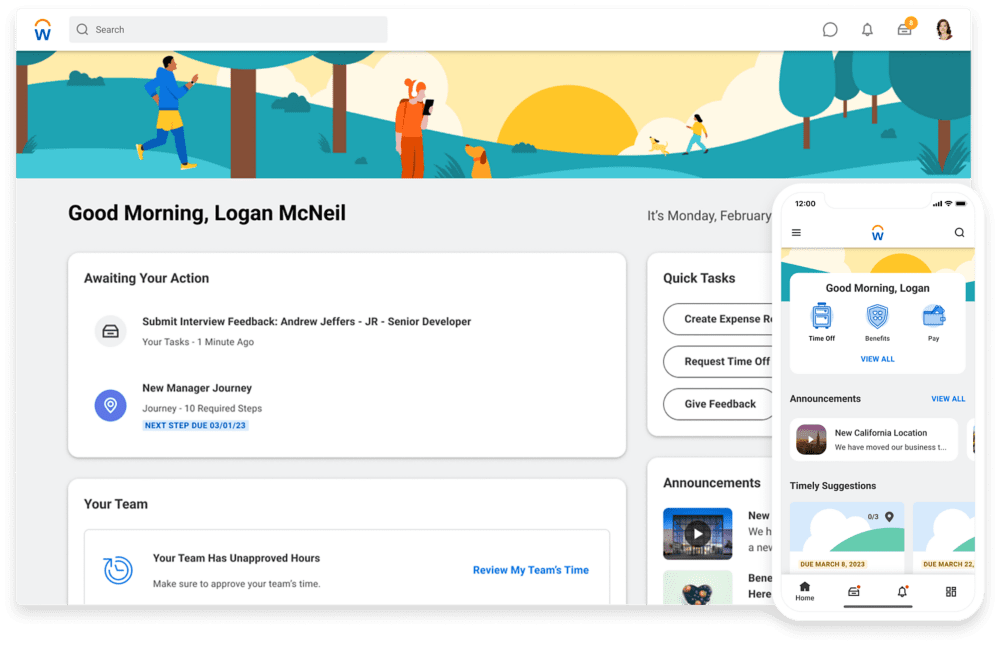
Workday Assist is a digital assistant that end-users can talk with to help complete tasks and find important knowledge and information. Workday Assist can help end-users provide feedback to other employees, request time off, view recent paystubs, view employee details, view company hierarchy, and more.
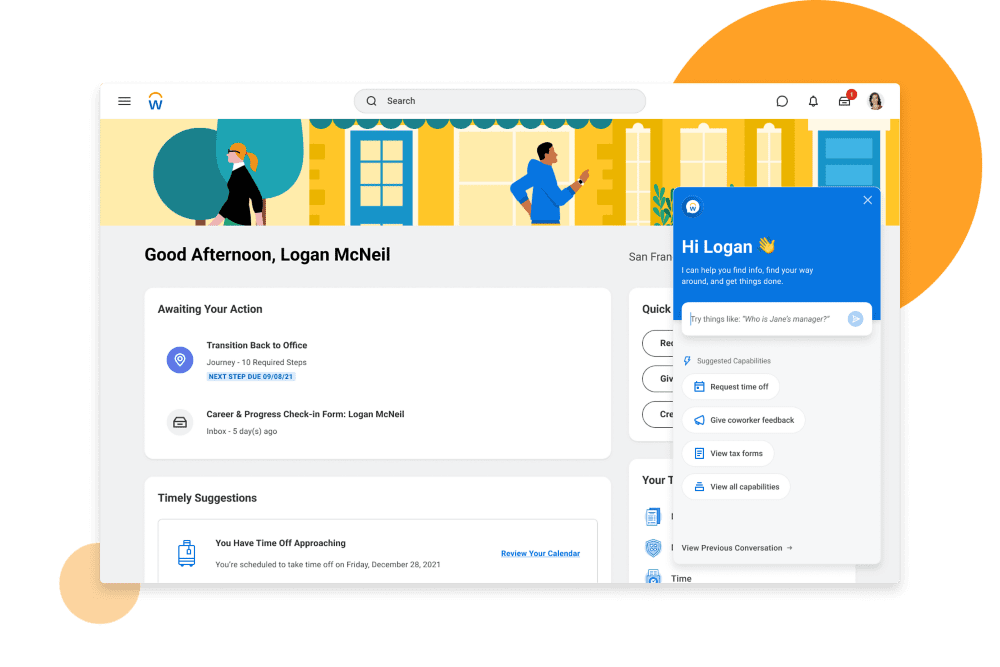
Workday Help provides organizations the tools to build and manage HR-related support documentation and help processes, to deflect HR-related questions.
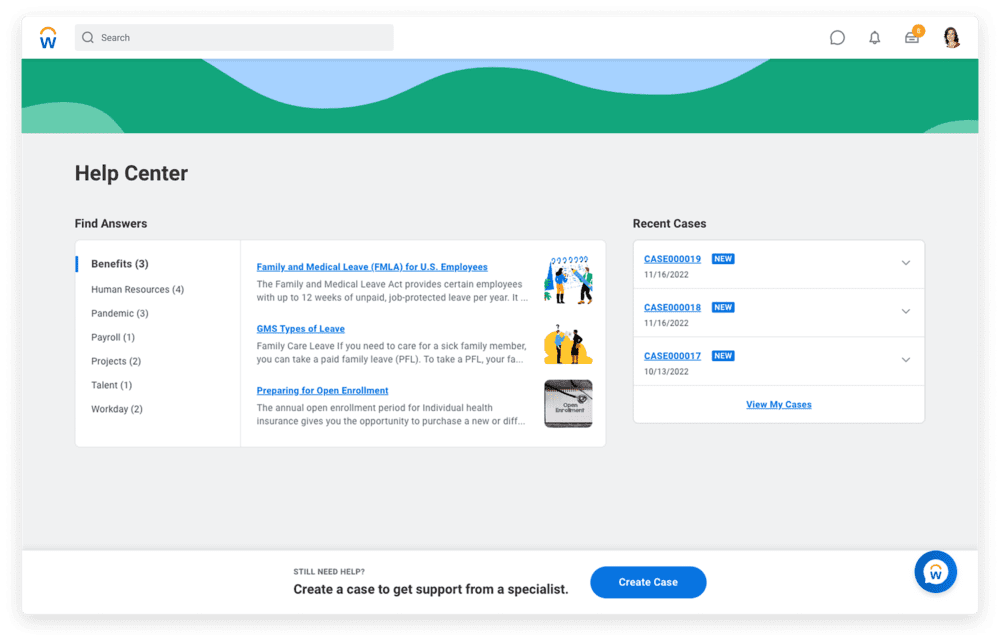
While Workday PEX provides the benefit of being a built-in, native product addition to Workday HCM, it also has its limitations. The most critical limitations of Workday PEX include:
As a built-in experience add-on for Workday, its PEX platform capabilities only work on Workday’s HCM.
For many HR-related processes, employees must use cross-platform workflows – maybe you use a separate tool for performance reviews, managing stock equity, or recruiting and talent acquisition.
While Workday PEX can integrate with a few applications, they are all team communication and collaboration-related (Slack, MS Teams, Zoom, and Google Workplace.)
For building cross-application guidance and support for your entire tech stack, a dedicated digital adoption platform (DAP) like Whatfix is a robust solution to providing consistent, cross-app flows and guidance.

Colleen Behnke, Learning and Performance Specialist, Sentry Insurance
Workday PEX provides HR teams with basic guidance and help features. Modern DAPs like Whatfix provide HR and IT teams with many guidance and adoption capabilities beyond essential guidance.
With a tool like Whatfix, organizations are empowered with:
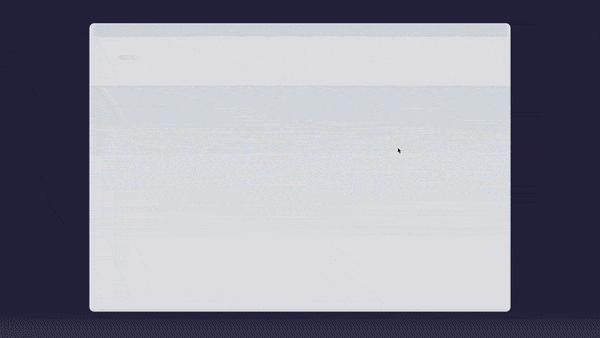
Above: In-app employee guidance created with the Whatfix Digital Adoption Platform
Whatfix’s DAP empowers organizations with a no-code editor to create in-app guided flows, onboarding tasklists, pop-ups, tooltips, alerts, reminders, self-help wikis, and more to enable employees to use software better. Enable your employees to become proficient in new applications faster, create interactive process documentation, guide users through process changes, assist employees through infrequent tasks, and provide self-help performance support on your CRM, ERP, HCM, or any desktop, web, or mobile application.
While Workday does offer end-user analytics and event tracking, Whatfix PEX only comes with high-level “view” and “completion” event data.
All other advanced end-user analytics can be added with Workday’s analytics and reporting add-on – which comes at a hefty price tag for enterprises. Many DAPs offer full end-user behavior analytics, custom event tracking, and reporting capabilities built-in to their offerings.
While Workday PEX can help HR admins and leaders drive the adoption of critical people-related tasks, deflect HR case tickets, and create a better self-service employee experience, it’s still quite limited compared to enterprise digital adoption platforms like Whatfix.
Here are a few of the reasons enterprises should invest in a complete digital adoption platform to drive adoption of software applications and digital processes across their digital workplace:
While Workday PEX only works on Workday HCM, Whatfix provides a robust, consistent in-app experience across all your enterprise applications, and on any cloud, desktop, or mobile application.
Any SaaS vendor, from CRM, ERP, HCM, ATS, LMS, ERP, or you name it – to completely custom-built internal or customer-facing applications, Whatfix has you covered with full integrations to create in-app guidance and self-help user support.
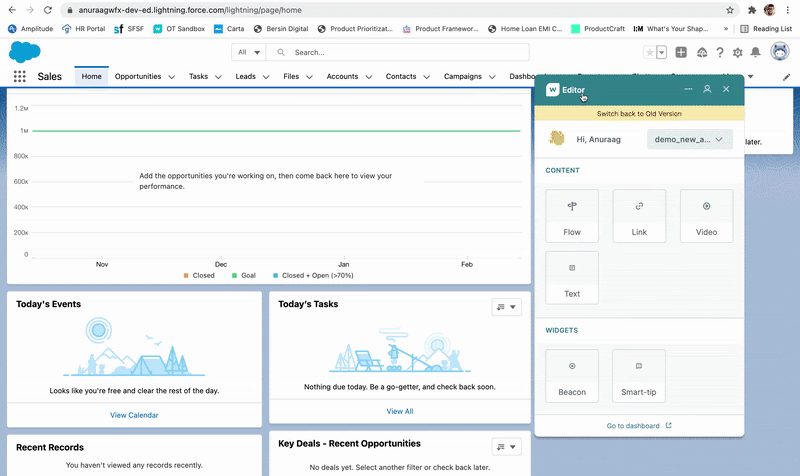
Whatfix provides organizations with an advanced digital adoption platform that enables HR and IT teams with a no-code editor to create in-app guided experiences, product tours, task lists, smart tips, field validations, self-help wikis, pop-ups, and more.
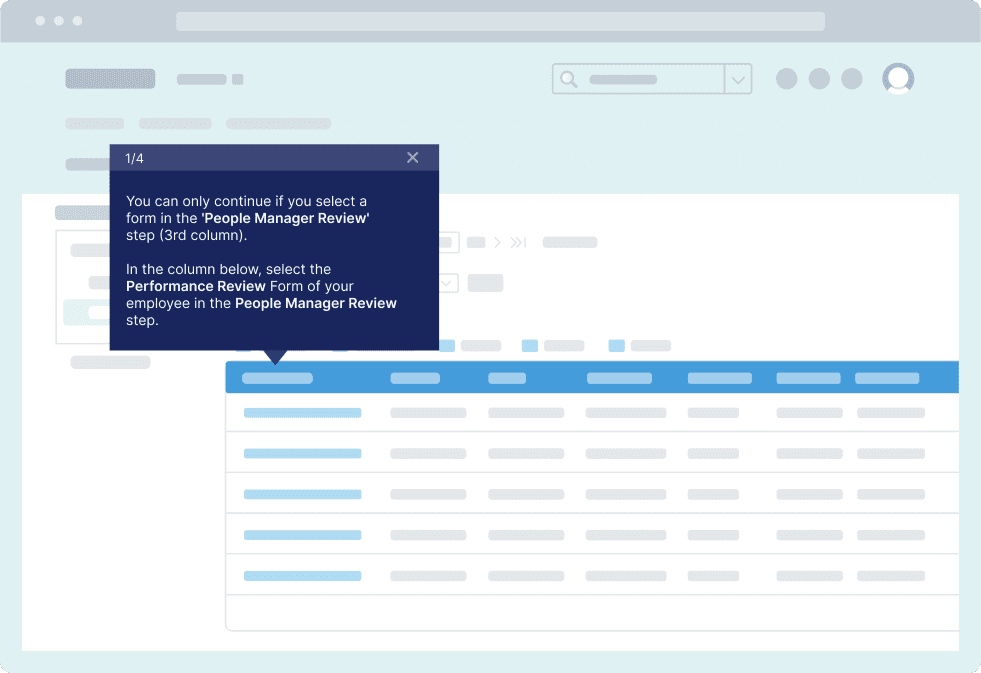
Whatfix also intelligently contextualizes in-app flows based on the role and location within the app they were created – reducing the manual effort needed to categorize in-app content. Whatfix has also been named a DAP leader by G2 for 9 consecutive quarters and recognized by Gartner and Forrester as a leader in the DAP space.
With Whatfix’s product analytics, organizations can track any custom user action or engagement event anywhere in the Workday application. Whatfix provides analytics on user engagement, in-app content performance, and collects in-app user feedback. Whatfix also provides out-of-the-box report templates like user cohorts, user segmentation, product usage, user dropoff analysis, and more.
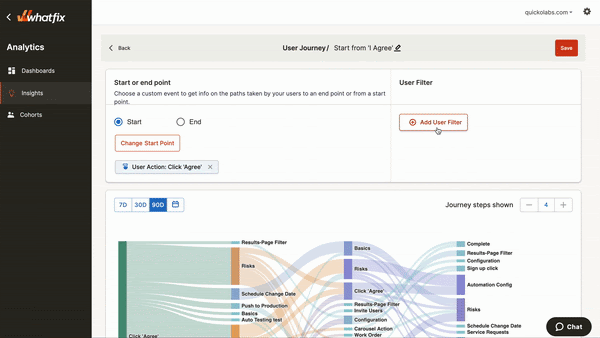
Whatfix automatically crawls your organization’s knowledge repositories, helping to curate and integrate all your documentation from across your digital workplace (ie. your Google Drive, LMS, documentation, OKRs, intranet, internal wiki, training, third-party links, video repositories, and more).
With Whatfix, all this documentation is then overlaid on top of any application with Whatfix Self Help, empowering end-users to search for any contextual issue they’re having – at the moment of need.
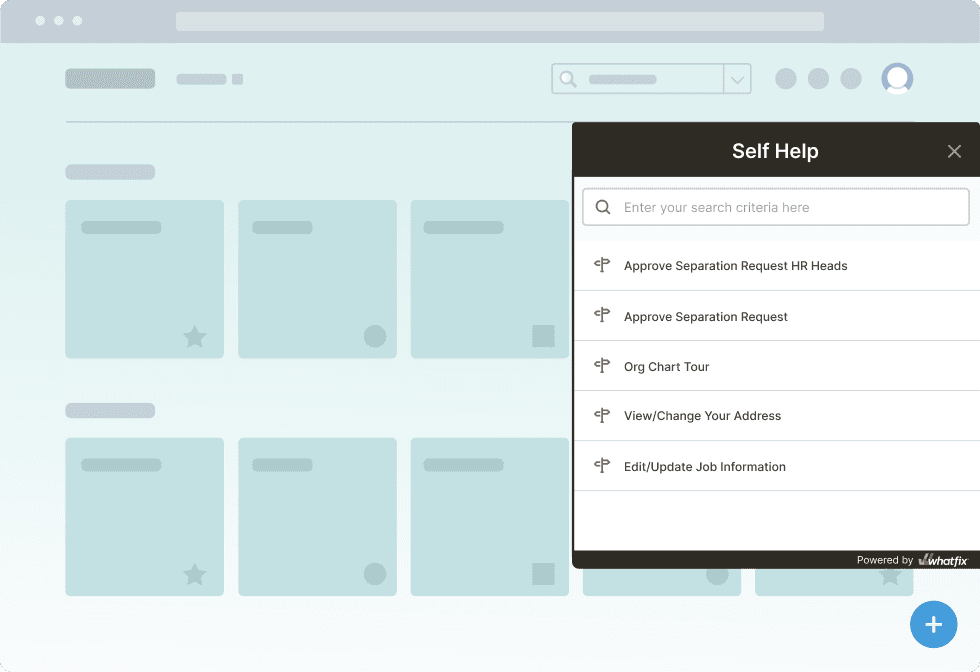
Whatfix enables HR teams to collect employee feedback with in-app surveys.
With Whatfix’s no-code editor, create branded surveys to gather employee insights ranging from basic employee NPS and pulse surveys, to feedback on your HCM workflows, in-app guidance, and IT support content – without having your employees leave the apps they work in.

Whatfix is the only SCORM-compliant DAP, allowing HR teams to integrate and upload in-app guided flows and self-help content built with Whatfix into their corporate LMS to provide end-user training in various modules and courses in new hire onboarding and continuous learning training sessions.

Thank you for subscribing!