
Samantha Rohn

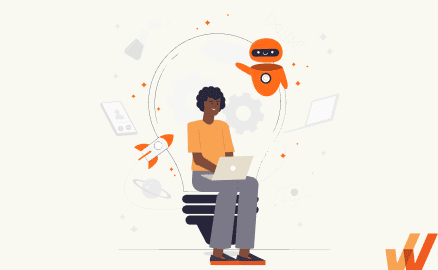
Have you ever found yourself wishing you had a personal assistant to tackle your mundane tasks, schedule your appointments, or keep track of your to-do list?
It’d definitely be nice — but also expensive.
Always-on support comes at a price, especially for brands with hundreds or thousands of customers all needing help at the same time. It’d be great to provide each customer with a human assistant to help them with training or onboarding, but it just isn’t realistic.
But thankfully, there is a good alternative: the digital assistant.
A digital assistant (also known as a virtual assistant) is an umbrella term for technology that can process simple tasks, answer questions, or provide direction to confused users. A digital assistant helps fill the gap of human support, solving common or basic problems to free up time, save money, and streamline user experiences.
There are three main types of digital assistants:
A digital assistant can improve digital adoption by providing on-demand, high-quality customer support. Some of the most significant benefits of digital assistants include:

A Buyer’s Guide to Digital Adoption Platforms
Here are key features to consider when considering digital assistants:
Voice recognition provides a hands-free way for users to ask questions or get support. They can quickly voice a concern or ask a question and get an immediate response, similar to how they’d interact with human support.
Natural language processing enables customers to engage with technology as they naturally would. It eliminates the need for rigid templates or input structures, making it easier for your users to get support from digital assistants.
Interactive guidance offers real-time, step-by-step instructions for software applications and digital processes. It educates users on software features and functionality, making it easier to adopt new platforms and improve productivity. Self-help support lets users solve issues on their own and often comes in the form of knowledge bases, chatbots, and in-app portals.
Whatfix uses interactive guidance via interactive walkthroughs, tooltips, and pop-ups, and improves self-support with context-sensitive help, reducing dependence on external support and saving time and money.

Above: Example of contextual help and user support built with a Digital Adoption Platform.
Whatfix’s Self-Help overlays on to any web application, desktop application, mobile app, or website. It provides contextual help to users and integrates with your FAQs, support center, LMS, user documentation, and more. Users are presented with common issues and help content for their contextual area in the application, or they can use an open-ended search to find the specific help content they’re looking for. These help support cards often prompt in-app guidance, walking users through the specific workflow they need help on.
With AI, digital assistants can provide more personalized responses and answers, and can remember previous conversations to make interactions more relevant and valuable.
A context-aware digital assistant recognizes the location, platform, or context from which the user is engaging. It can then use this information to provide relevant information. For example, if a user engages with a chatbot assistant from a specific product page, the digital assistant will use that information when engaging.
Digital assistants can add new features and capabilities when integrated into your favorite platforms. Adding a digital assistant to a product, mobile app, or web page can improve your overall user experience.
Automating tasks is one of the most significant benefits of digital assistants. Task automation can eliminate the mundane tasks from your team and enable customers to get more done on their own time.
Customization options can make a digital assistant feel more personal. Choosing a tool with personalization features, such as identifying your user by name or remembering their key details, can make the interactions feel more human and natural.
Real-time data access and retrieval ensures responses are as accurate as possible. Digital assistants capable of working with real-time data are more reliable and can provide more valuable information.
A proactive digital assistant can anticipate questions or concerns that might come next, helping to stay one step ahead of the user and prevent frustrations before they arise. Help suggestions can keep users engaged and improve user adoption.
Where exactly does a digital assistant fit in your digital adoption plan? Here’s everything you need to know:
Digital assistants are available on-demand, giving users the support they need without any wait time. Users can keep their momentum going, allowing them to get more done in less time.
Because digital assistants can also automate tasks, they can further boost user productivity and efficiency.

On-demand self-service support not only delivers faster response times but can also help your team cut costs. With on-demand digital assistants, you don’t need to hire as many round-the-clock support staff to cover user questions or concerns.
More support can increase adoption rates by eliminating frustration and keeping users engaged.
Running into a complex problem can be enough to push a new user away — especially when help or guidance isn’t immediately available.
Digital assistants can break down complex processes to make them more digestible for users. Allowing a digital assistant to handle process complexities enables users to move more efficiently and reduces stress for your support team.
Unlike trigger-based communication tools, a digital assistant provides a one-on-one feel to digital support. With AI and natural language processing, digital assistants can deliver personalized experiences similar to what users would get from human interaction.
A personalized user experience is typically a better user experience, bringing new users closer to full product adoption.
Adjusting to new tech can be difficult, and when the learning curve is too high, it doesn’t matter how strong the product fit is for a new user. If they can’t understand how to use the product properly, they’ll look for an alternative.
Digital assistance can provide that hands-on, personalized support to reduce the learning curve and ensure users have the help they need every step of the way.
Digital assistants are great tools for enhancing customer support and engagement. Not only does on-demand help give users more options, but it can help you stay in touch with your users.
A digital assistant can keep conversations going, follow up with customers, and keep them engaged without having to focus on moving on to the next customer.
Here are three real-life examples of digital assistants.
Bank of America’s virtual financial assistant, Erica, works in conjunction with the mobile app to deliver more options to answer questions and provide support. Users can communicate with Erica with text-based messaging, requesting updates, asking for task support, or getting reminders of bills and spending.
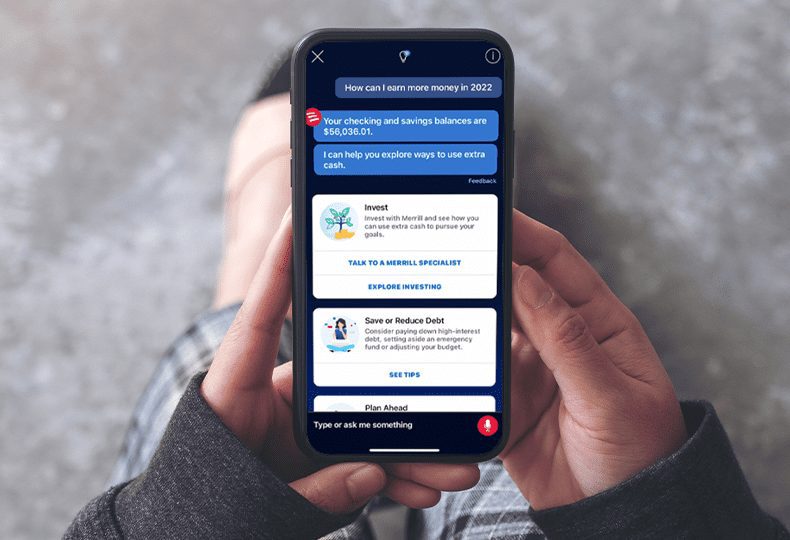
Bank of America also makes it easy to connect with specialists when necessary. Erica will identify when a question or request requires a live specialist and redirect the user automatically — reducing friction and improving user experience.
Dominos Pizza’s interactive chatbot Dom can be used to order, reorder, and track orders via chat or voice. The digital assistant makes it easy to place an order or check in on the progress of your pizza delivery, eliminating the need to call the location for updates.
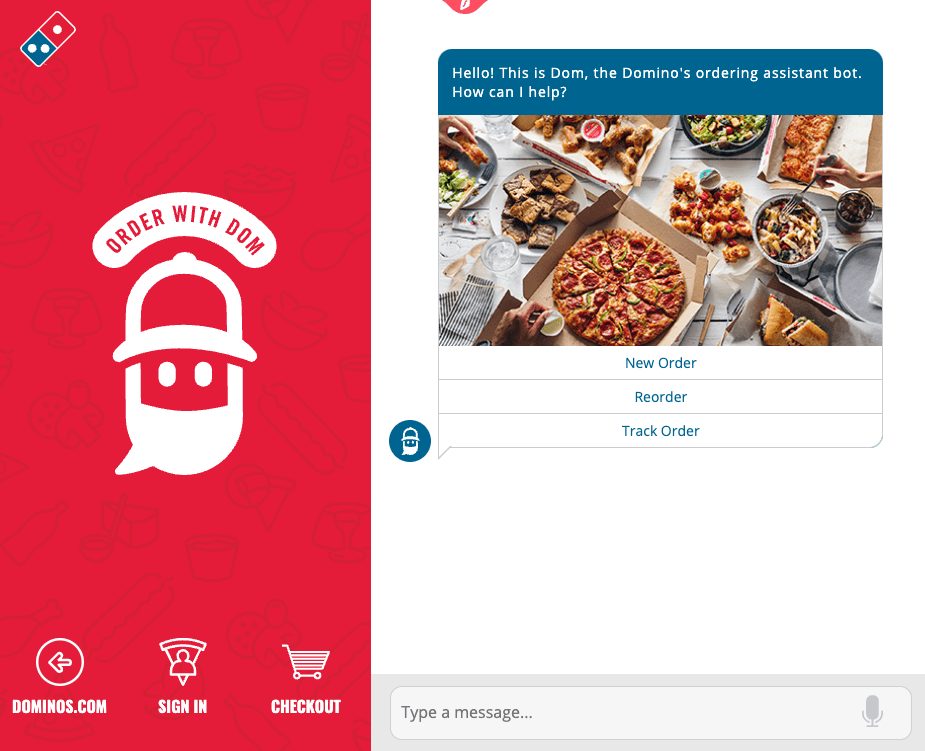
While users can order via third-party platforms, Dom maintains the brand look and feel and adds a layer of personalization to the process. It connects with a Dominos account so you can store your favorite orders, addresses, and payment information to make ordering fast.
Dragon Medical is an AI-based healthcare solution that supports clinical documentation. It includes dictation capabilities, auto text, and natural language commands, allowing clinicians to complete important but repetitive tasks faster.
Dragon Medical makes navigating and updating electronic health records easier. Doctors and medical teams can ask Dragon Medical questions, set reminders, and make orders with voice commands, allowing them to do more in their already busy days.
With the rapid advancements in artificial intelligence and machine learning, digital assistants have transformed from being a novel concept to becoming a crucial part of our daily lives, both personally and professionally. They are at the helm of streamlining complex processes, handling tasks efficiently, and providing personalized experiences based on user preferences.
Digital assistants, with their ability to analyze, learn and adapt, are not just redefining the way we interact with technology, but also changing how we work, shop, and live. Their presence is felt across various domains – from simplifying mundane tasks in our homes through smart devices to boosting productivity in businesses by managing workflows and enhancing customer experiences.
Whatfix delivers an intuitive, AI-powered digital assistant that fosters enhanced performance, better employee engagement, and improved customer experience. With Whatfix, you get a solution that perfectly blends ease of use and robust functionality, offering the ideal digital assistant to guide users in real-time, deliver proactive support, and optimize the use of software applications.
Harnessing the power of Whatfix’s digital assistant not only propels your business toward digital transformation but also places an unmatched toolkit of resources at your fingertips. Whether you’re looking to simplify software adoption, automate onboarding processes, or simply facilitate a more interactive user experience, Whatfix is your go-to solution.
Embrace Whatfix today and step confidently into a future where your business harnesses the full potential of digital technology.

Thank you for subscribing!