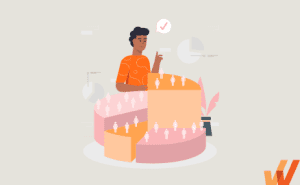Human Capital Management (HCM) systems are the backbone of modern HR operations. From payroll and benefits to performance management and compliance, HCM software streamlines every stage of the employee lifecycle, helping HR teams reduce manual tasks and make data-driven decisions.
It’s also important to know that HCM is a significant investment that typically ranges from $500 to $10,000 for most businesses, and can reach $100,000 or more for enterprises depending on company size, system complexity, and internal readiness.
Without a thoughtful rollout strategy, this high-potential investment can become a costly misfire.
This article breaks down the key phases of HCM implementation, shares best practices, and will help you build a rollout plan that drives adoption and long-term success.
What Is an HCM Implementation Strategy?
An HCM implementation strategy is a structured plan that guides an organization through successfully deploying a Human Capital Management system. It covers everything from initial planning and vendor selection to data migration, integration, user training, and change management. The goal is to align the HCM platform with business and HR objectives, ensure a smooth rollout, and drive employee adoption. A well-executed strategy minimizes disruptions, prevents budget overruns, and helps organizations unlock the full value of their HCM investment.
Types of HCM Implementations
Businesses seeking to implement a new HCM solution may take several approaches, from handling the implementation internally to hiring third-party consultants with specialized expertise.
1. In-house implementation
In-house implementation ensures lower costs in the short run, but often results in gaps or technology issues that cost more in the long run. Sometimes, requirements don’t match up as expected or a lack of knowledge hinders training.
Additional challenges of handling an implementation internally include requiring many hours from your engineering team and managing HCM-related support questions internally with your own IT support team.
2. HCM partner-led implementation
HCM partners are formally certified by a specific software vendor to install the new HCM product, train users, and oversee the entire implementation process. Most HCM vendors strongly advise that their certified partners be utilized to ensure efficiency and success.
This is often a better option for larger companies with larger-scale, more complicated implementation needs. However, it can be expensive and may not be a realistic option for SMB-type companies.
3. Third-party implementation
In some situations, an HR team might enlist a different third-party vendor that isn’t associated with the HCM vendor they’re implementing to guide them through the process. This might be a vendor that, while not certified to implement one specific software, has more wide-ranging expertise in general HCM implementation, vendor requirements, and software knowledge.
4. Hybrid approach
Many HCM software vendors recommend that smaller companies manage their own implementation process, with support from an implementation partner or another third-party vendor. As the project expands and becomes more complex, these vendors suggest increasing the involvement of the external partner.
Steps of a Successful HCM Implementation
Implementing a new HCM system requires a lot of moving parts, so breaking the process up into steps can help keep things organized and moving forward.
1. Pre-implementation planning
The planning phase lays the groundwork for everything that follows. Key activities in this phase include:
- Setting goals depending on what you hope to achieve with this HCM implementation, such as streamlined payroll, improved people analytics, higher employee engagement, etc.
- Bringing together HR leaders, IT staff, finance, legal, and frontline managers to provide input, share concerns, and offer diverse perspectives.
- Auditing current systems and processes to understand what’s working, what isn’t, and what needs to be replaced or integrated.
- Creating a realistic budget and timeline that accounts not just for software costs but also for training, support, change management, and potential delays.
2. Vendor selection
The vendor you choose will influence how smoothly the implementation goes and how easily your team adopts the system.
This phase includes:
- Researching potential HCM solutions that align with your goals, company size, and growth plans. Consider scalability, user interface, mobile accessibility, compliance features, and global capabilities.
- Issuing a Request for Proposal (RFP), a formal document detailing your requirements, expectations, and evaluation criteria. It invites vendors to submit tailored proposals so you can easily compare.
- Evaluating vendors based on demos, client testimonials, security protocols, customer support models, and their implementation track record.
3. System design & configuration
This is where the system is molded to fit your organization’s unique structure and processes.
Key tasks for system design and configuration include:
- Mapping workflows such as employee onboarding, leave requests, performance reviews, and approvals to ensure alignment with internal policies.
- Setting user roles and permissions to control data access based on job functions and compliance requirements.
- Configuring dashboards, forms, alerts, and reporting tools to match your HR team’s daily needs.
4. Data migration & integration
Clean, structured data is essential for your HCM system to function correctly from day one.
Steps in the data migration process include:
- Reviewing current employee data for accuracy, removing duplicates, and filling in missing fields.
- Mapping old data to the new system.
- Running trial migrations in a sandbox environment to catch formatting or compatibility issues.
- Ensuring seamless data flow between the HCM platform and payroll software, ERP, time tracking, learning management systems, etc.
5. Testing & quality insurance
Before launching the system company-wide, you need to ensure it works as intended for every stakeholder group.
To quality test the system,
- Verify individual system components such as login, approvals, benefit selection, etc.
- Ensure all modules work together as a whole.
- Involve a group of real users (HR, managers, employees) to simulate daily workflows and report usability issues.
6. Effective training strategy
Training is one of the most critical drivers of user adoption and long-term success in HCM implementation.
Key elements of a strong training strategy include:
- Role-based training for different user groups, such as HR admins, managers, employees, and IT teams, based on their roles and responsibilities within the system.
- Using multi-format training delivery such as virtual training sessions, pre-recorded video tutorials, interactive in-app interactive walkthroughs via digital adoption platforms, step-by-step job aids or quick reference guides, etc.
- Providing sandbox or test environments via platforms like Whatfix Mirror allows users to explore the system without fear of making mistakes. This boosts confidence and reduces post-launch support requests.
- Supporting continuous learning by offering tooltips, FAQs, in-app guidance, and refresher sessions post-launch to reinforce learning over time.
- Collecting feedback during and after training sessions to improve content, address knowledge gaps, and uncover hidden user frustrations.
Pro Tip: To elevate your HCM training strategy, consider implementing a digital adoption platform like Whatfix. Whatfix enables real-time, in-app guidance through interactive walkthroughs, tooltips, task lists, and on-demand self-help, helping users learn directly within the HCM system without disrupting their workflow. To further reinforce learning, Whatfix Mirror provides a simulated training environment that replicates your live HCM platform. With Mirror, employees can safely practice workflows and tasks without affecting real data or systems, making training more hands-on, immersive, and effective.
7. Change management
According to McKinsey, building a foundation of trust and commitment through effective change management can significantly enhance the ROI of new technology implementations by ensuring the changes are entirely accepted and embraced by those it affects most.
Here are some effective change management tactics:
- Clearly explain why the change is happening, its benefits, and how it aligns with broader organizational goals.
- Develop a narrative around the transformation that emotionally connects with employees and reinforces a shared purpose.
- Appoint respected team members or department heads to act as change agents and internal advocates. Their buy-in and enthusiasm can help influence peers and normalize the change.
- Engage with skeptical users early, understand any resistance, and address them with empathy and transparency.
- Use multiple change communication channels, such as email, Slack, team huddles, or town halls, to share updates, key dates, training schedules, and go-live readiness checklists.
- Recognize early adopters, reward successful use cases, and celebrate go-live as a company-wide achievement to build momentum and reinforce positive behavior.
8. Go live and post-implementation support
With everything in place, it’s time to launch.
Focus areas during go-live include:
- Soft launch or phased rollout that starts with a single department or feature.
- Have IT or HR support on standby to troubleshoot issues as they arise.
- Use analytics to monitor adoption and performance.
- Gather feedback, address pain points, and optimize workflows post-launch.
Challenges of HCM Software Implementation
Here are the most common HCM implementation challenges organizations must overcome to find ROI from their technology investment.
1. Low user adoption
Getting employees to adopt and actively use the new HCM system is one of the biggest and most underestimated challenges for organizations. Even after a technically sound implementation, employees may default to old tools or manual processes simply because they aren’t comfortable navigating the new platform. Low user adoption leads to underutilized features, lost ROI, and a widening gap between leadership expectations and workforce engagement.
Successful HCM adoption requires more than introductory training; it demands ongoing, intuitive support that enables users in the flow of work. Adopting a digital adoption platform like Whatfix as a part of their HCM implementation strategy helps boost user adoption rates by embedding step-by-step guidance, tooltips, and task lists directly into the HCM platform. Learning in the flow of work ensures higher, sustained adoption from day one.
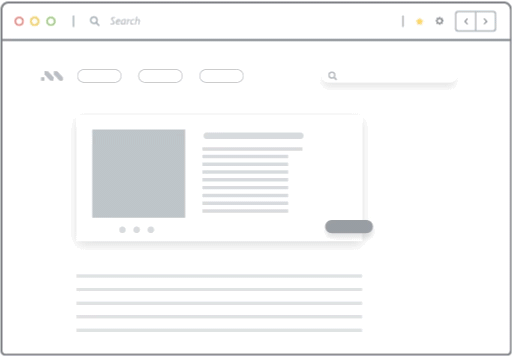
2. Overwhelmed support teams
A new HCM system often creates a surge in support tickets, especially in the weeks following go-live. HR and IT teams can quickly become overloaded with questions ranging from how to update personal info to navigating new workflows. Most of these could be resolved through basic guidance if users had easy access to it. Without adequate planning and capacity building, this surge slows productivity and strains internal resources.
Equipping helpdesks with thorough product knowledge and embedding self-help support options, such as contextual help widgets or in-app FAQs with WhatfixDAP, can significantly reduce the volume of tickets and lighten the load on support staff.3. Migrating HCM data
Inconsistent or otherwise faulty data can cause problems across the board. Data migration is a complicated process that needs to be handled carefully, by a subject matter expert with both technical experience and an understanding of the project and your overall business requirements. Safeguard your outcome further by testing with dummy data.
3. Complex data migration
Transferring large volumes of employee data from legacy systems into a new HCM platform is a high-stakes task. Inconsistent formats, incomplete fields, and outdated records can cause technical errors, reporting issues, and compliance risks, which may undermine trust in the new system. Migration isn’t just a technical process; it requires an understanding of HR operations, data governance, and the downstream impact of errors.
A structured data migration plan, supported by pre-migration audits, data cleansing, and sandbox testing, can help ensure accuracy and minimize disruption.
4. Excessive Customization
While tailoring the HCM system to match internal workflows and branding can enhance user experience, going too far with customizations can backfire. Overly complex configurations make updates harder, increase implementation time, and may lead to higher long-term maintenance costs. It also creates reliance on specialized teams for basic changes, which slows down agility.
Striking a balance with scalable, strategic customizations ensures the system remains flexible, sustainable, and easy to maintain over time.
5. Resistance to Change
Any change brings uncertainty; without clear communication and reassurance, users may feel overwhelmed or disengaged. Resistance to change can manifest in low engagement, informal workarounds, or open skepticism, which undermines the success of the software rollout.
Proactive change management, transparent communication, and hands-on training opportunities can make a significant difference. With tools like Whatfix Mirror, employees can safely explore the new HCM system in a simulated environment that mirrors the live platform, allowing them to practice tasks without fear of making mistakes. This builds familiarity and confidence and reduces anxiety around change, making adoption smoother and more sustainable.

HCM Software Clicks Better With Whatfix
The path to implementing a new HCM system can be long and winding, but proper planning can make the journey much smoother. Choosing the right team and carefully preparing for a rollout is key to getting the most ROI on your company’s new HCM software.
Implementing Whatfix DAP enables organizations to accelerate HCM adoption, empower users, and maximize ROI from day one.
With Whatfix, you can:
- Guide users through complex HCM workflows step by step with in-app walkthroughs, tooltips, and task lists tailored to specific roles.
- Deliver on-demand support through Self Help, allowing employees to access documentation, videos, and FAQs without leaving the HCM platform.
- Use Whatfix Mirror to train users in a safe, simulated environment so they can practice tasks confidently without impacting live data.
- Leverage analytics to identify user friction points, monitor feature adoption, and continuously improve training and user experience.
Whatfix empowers your employees to navigate new systems confidently and helps ensure that your HR tech investments deliver lasting value.
To learn more about Whatfix, schedule a free demo with us today!