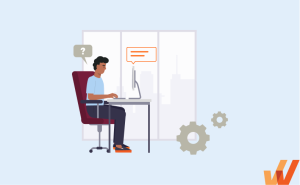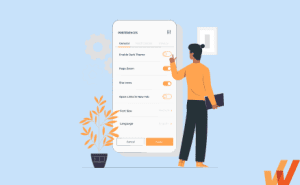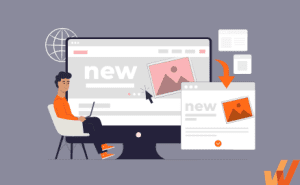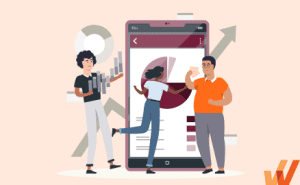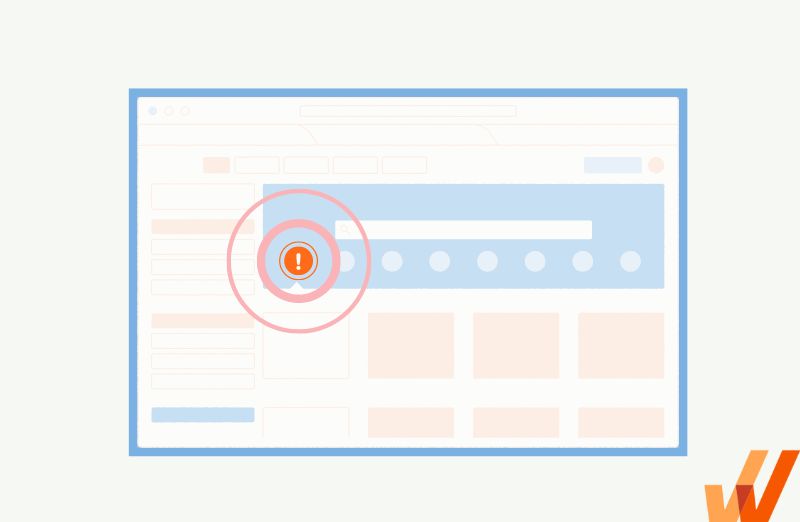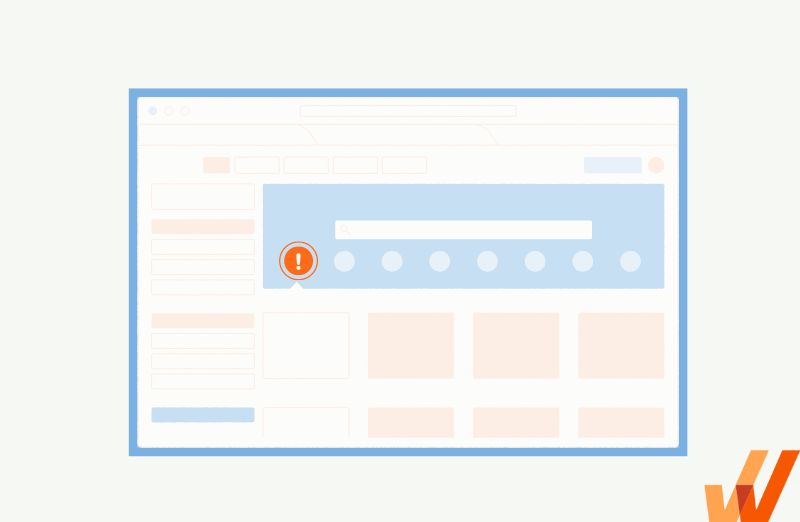Product teams consistently iterate on their platforms, with new features at the core of constant innovation. New features add functionality to your platform and give more value to your users, a win-win for your target audience and your organization.
One of the most significant product operations challenges when launching a new feature is ensuring that your users know the latest functionality and can use it effectively to get total value. Only then can you assess whether users engage or find value from a product update or new feature.
Getting the word out and educating users about a new feature requires massive effort from the product team and cross-functional work with teams like marketing and sales. Typically, teams build a feature announcement strategy to ensure each new feature is launched optimally.
In this guide, we’ll explain how to create an effective feature announcement strategy and provide some examples to inspire you ahead of your next feature launch.
What Is a New Feature Announcement?
A feature announcement is more than a simple customer email – it’s a communication plan that supports the awareness and education needed to encourage the adoption of a new feature. An effective feature announcement makes users aware of:
- The existence of a new feature.
- The value proposition of a new feature – why does it benefit them?
- Where to find the new feature on the platform.
- How to utilize the new feature and/or where to get more information if needed.
Why Is a New Feature Launch Strategy Important?
To understand the importance of a new feature launch strategy, let’s look at what commonly happens when a team fails to have a plan.
- Feature engagement is low because users aren’t aware of the new feature.
- Even when users do find the new feature, they aren’t sure how to use it, so drop-off is high, and new feature adoption is low.
- Users encounter the feature but elect not to experiment with it because they aren’t sure how or why it’s relevant to their workflows on your platform.
Any or all of those scenarios will likely lead to low user adoption metrics.
Luckily, you can avoid all of the above by creating a new feature announcement strategy that makes users aware of the feature, clearly states its value, and gives users all of the information they need to reap the benefits of the new functionality.
✓ Thank you, the checklist will be sent to your email
Best Practices for Announcing New Product Features
When announcing a new feature, you should create a full-on announcement strategy and align with your team on the execution. In this section, we’ll discuss the primary best practices for announcing a new feature in detail.
1. Take an Omnichannel Launch Strategy Approach
You have multiple channels to reach your user base and target audience; a new feature announcement is the time to use them all.
Since different people will interact with your brand and platform in various ways and places, taking an omnichannel approach increases the chances that you’ll create awareness about your new feature to the maximum number of people.
Here are some examples of the various channels that your team can consider when developing your launch plan for a new feature:
In-App Notifications
In-app notifications meet your users precisely when and where your new feature can be helpful. They can take the form of product tours, interactive walkthroughs, pop-ups, tooltips, hotspots, banners, and other in-app guidance. This enables product managers to announce new features inside the application, encouraging users to try it with guided tutorials immediately.
PROTIP
With a digital adoption platform like Whatfix DAP, easily create in-app tutorials and guided experiences that not only alert users of new features, but also guide them through how to start using them. Use Pop-Ups to make larger product announcements and create a Beacon or Smart Tip to further draw users’ attention to the new feature. Task Lists allow product managers to create a multi-step checklist to complete for new feature launches, and Flows provides step-by-step guidance on how to use these new features.
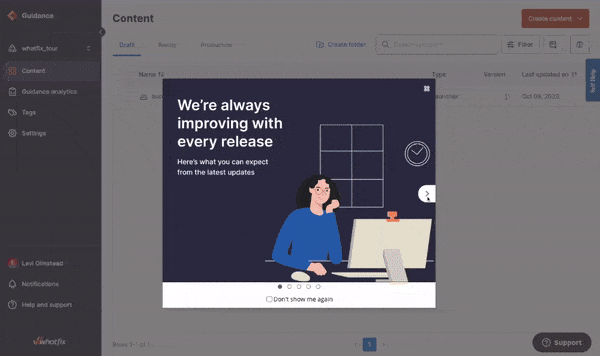
Website Announcements
A standard website announcement might be something like a banner on your website. The idea is to create a visual cue for your website visitors to let them know about your new feature. You can make a website announcement for users who access your website to log in to your platform, and you can also consider adding it to people who are logged out, in case your new feature entices new users to create an account.
Blog Posts
Blog articles are a great way to spread the word about your new feature. The advantage of a blog post is that you’re writing significantly more text than you are in a website announcement, so you can explain the value proposition of your new feature and give users detailed information about how it might benefit them.
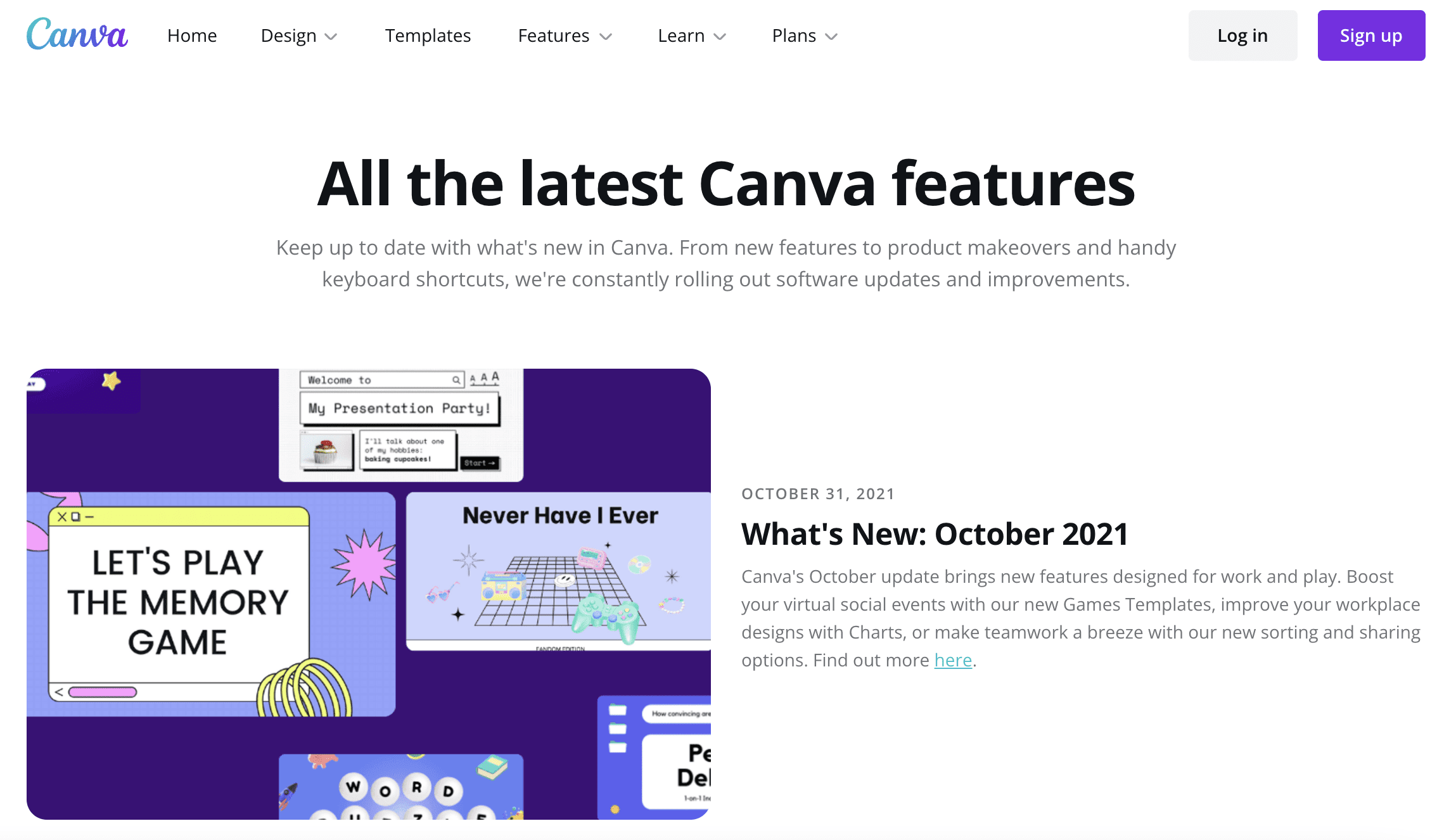
Release Notes
Release notes are generally created by a company on a monthly or quarterly basis to highlight all new product updates and features that have been implemented. They are a type of technical documentation and are generally more specific and detailed than a traditional blog post. For your most loyal users who check the release notes, it’s a great opportunity to give them ample information to start getting value from your new feature.
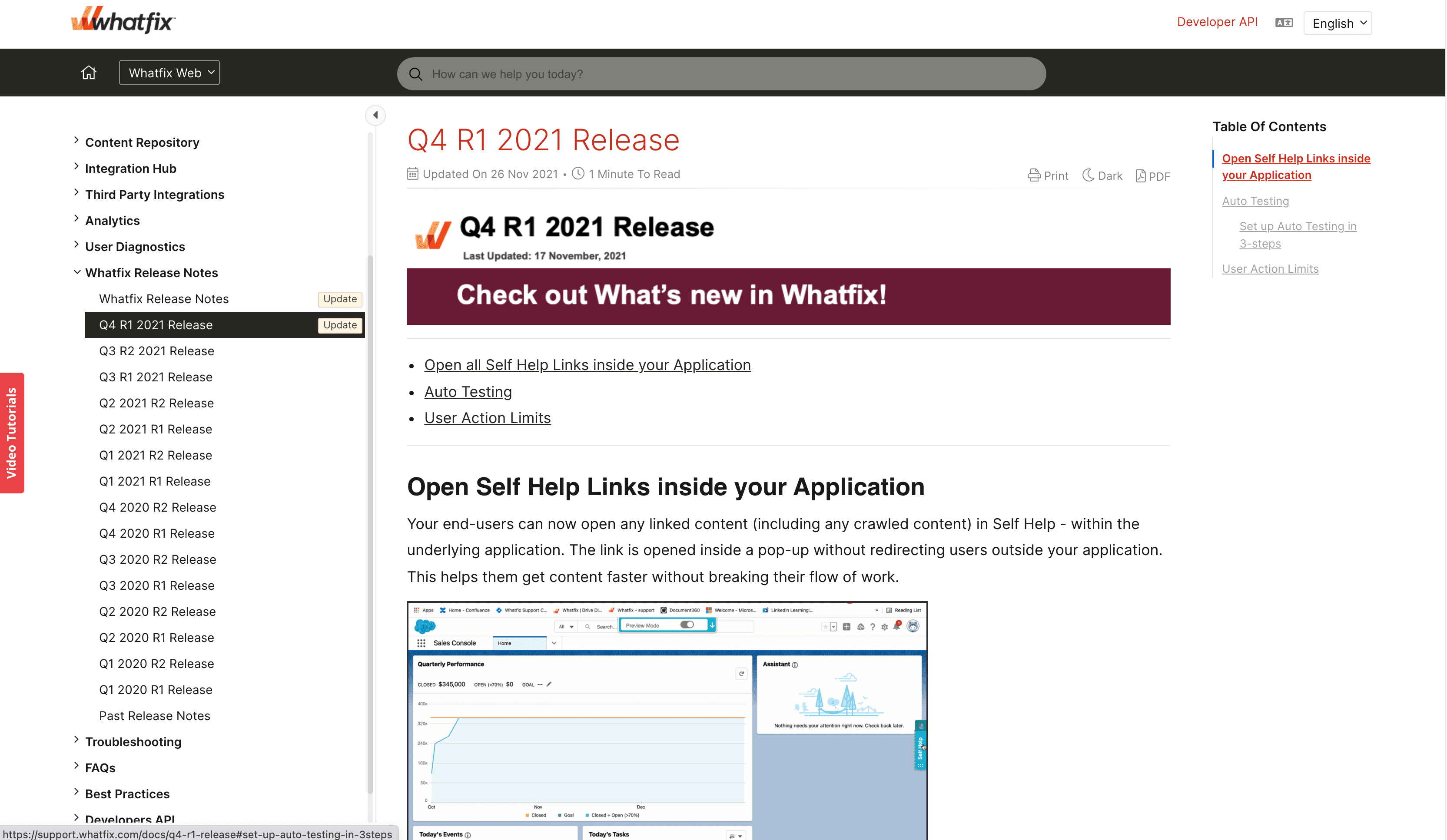
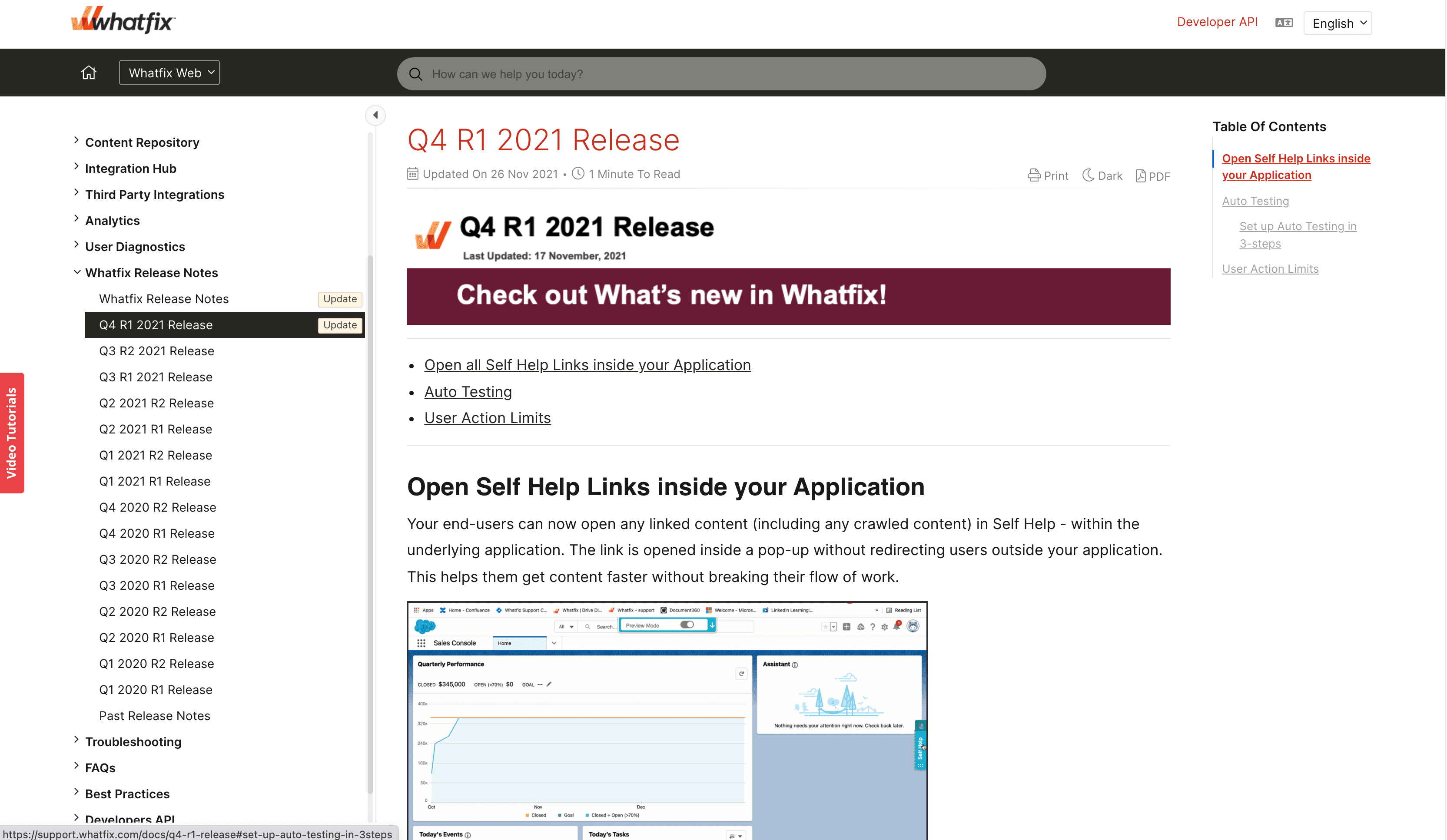
Email Campaigns
New feature announcements are a great way to utilize your mailing list. Sending a new feature or product release email announcement allows you to create awareness about your new feature and to link to further information, such as instructional videos, blog posts, or technical documentation.
Social Media Posts
Social media is essential for creating hype around your new feature, mainly because it often allows you to reach members of your target audience who are not necessarily users yet and therefore don’t receive communication like emails. Your marketing team can create visuals and messaging that best match each social media platform and link directly to the platform and/or the new feature.
Video Tutorials
If your new feature is particularly complex, consider creating a quick video tutorial that gives users a visual understanding. You can distribute this feature far and wide, via email, social media, and in-app guidance.
CSM customer meetings
A critical step in your launch plan is to make sure that the people who speak with your users, such as customer success teams, are well-versed in your new feature and talk to key clients and customers about it when it’s relevant. They can plan to proactively reach out to customers who they think stand to benefit from the feature, and also incorporate that feature into standard customer replies when users have issues that could be solved with the new functionality.
RELATED ARTICLES
2. Target the Right Customer Segment(s)
Though you should use all relevant touchpoints with your audience to promote your new feature, your plan should define which channels are applicable. One of the most important factors in deciding channels for your announcement is the right customer segment for this particular feature.
Your new feature is relevant for every member of your target audience because it fills a fundamental, ubiquitous need. However, some features only address a particular portion of your audience or benefit a specific user segment.
Take some time to think about who the new feature is relevant for and:
- Determine the best channel(s) to reach this particular feature’s relevant user segment(s).
- Adjust the messaging for each announcement to fit the channel and the segment it addresses (for example – an in-app message for a user logged in right now may have different messaging than, say, an Instagram post).
You can determine the relevant customer segment internally based on market knowledge, and you should also consider some of the following universal customer segments and whether they can particularly benefit from your new feature:
Customers who:
- Submitted relevant customer feedback or requested this particular feature.
- Use your product daily and have strong adoption of your entire feature set, making them likely to adopt this new feature as well.
- Users or customers who have been flagged as a risk account and need a reason to extend their subscription.
3. Craft Messaging That Highlights the Feature’s Benefits & Use Cases
Chances are, your users have habitual workflows when it comes to using your platform. Most of us tend to resist change or try new things in favor of doing what we usually do to save time and energy. For this reason, even your most loyal users need you to spell out the value and the relevant use cases of your new feature in order to be motivated enough to try it out.
A few words simply stating the functionality of a new feature is unlikely to move the needle when it comes to new feature adoption. Be sure that on all of your channels, you craft a message that clearly states how your new feature benefits your relevant customer segment(s), and give them some concrete ideas for how to utilize it within their existing workflows.
4. Create Onboarding Support Documentation & Training Materials
The above best practices focus on creating widespread and quality awareness of your new feature, but the next step is to make sure that your users have everything they need to succeed in using your new feature for the first time. Friction or general confusion will interfere with your new feature adoption rate.
To prevent this, your new feature launch plan should include ample resources for your users that appear or are available exactly when they need them if they get stuck.
Some common materials and strategies for guiding users with new features are:
- Provide additional information on how to use the new feature: Once you announce your feature, you can link to an article explaining it and how to get started so that users have some information before they get started.
- Use visuals in your user documentation and training manuals: Use visual elements in your user guides such as screenshots, screen recordings, GIFs, or webinars to make the content more digestible and to avoid text fatigue.
- Direct the user to start with a clear call to action that takes them to your new feature. Don’t make them try to find it on their own.
- In-app assistance: Utilize in-app support channels for questions or troubleshooting, which promotes learning while doing. Users don’t have to wait for customer support or track down help documents to solve questions, allowing them to see value quicker.
Now that we’ve reviewed the most crucial strategies for creating an effective feature launch and announcement plan, let’s examine some examples to get your creative juices flowing as you plan your next new feature.
7 Examples of New Feature Announcements
Now that we’ve discussed some of the best practices for planning your feature launch and communicating it widely, it’s time to get inspired by some great examples.
1. Evernote utilizes in-app guidance to highlight new features inside its app
Evernote does impressive work highlighting new features inside the app itself, capturing users’ attention with in-app notifications. One example is the task list in its sidebar (we call these Task Lists here at Whatfix!)
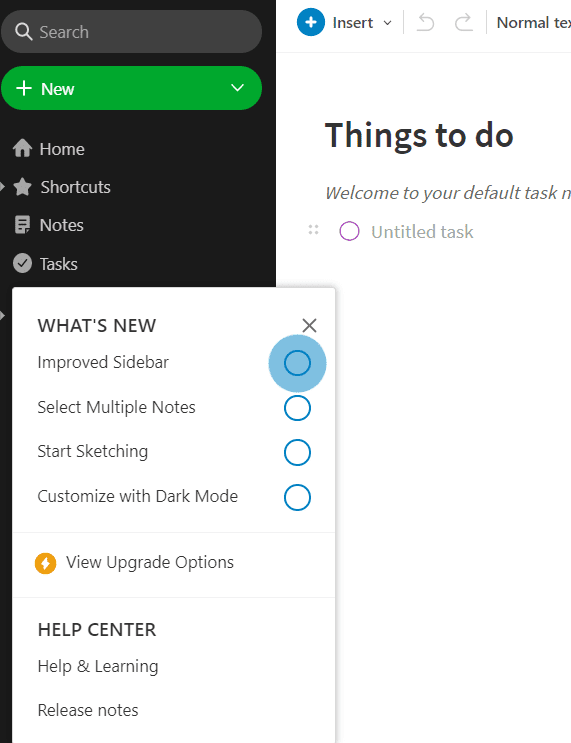
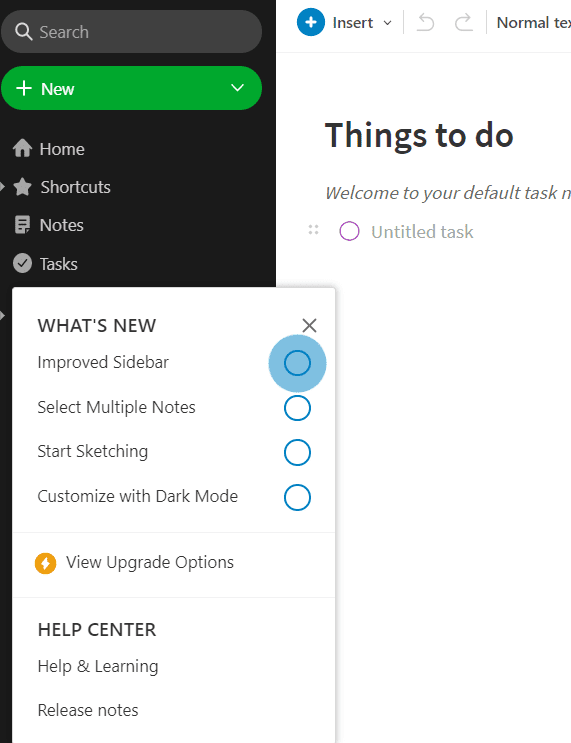
When users click on a new feature, they’re taken on a step-by-step, interactive walkthrough of its newly launched features – helping users reach their aha! moment. To continue driving adoption of its new features, Evernote then provides in-app support with embedded release notes.
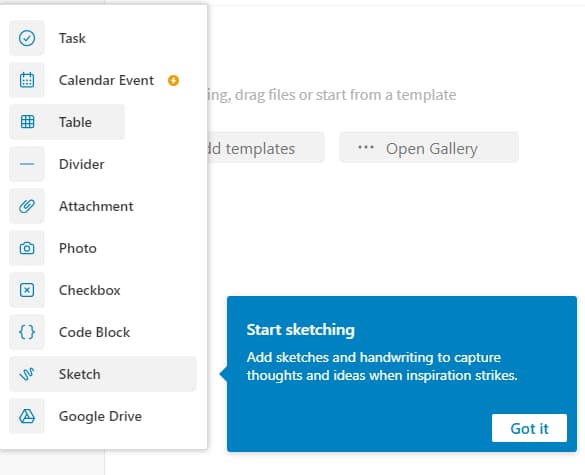
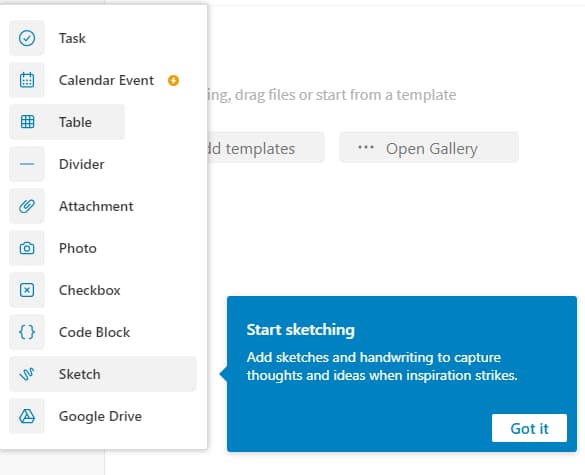
2. Offlight embeds its product update release notes in an in-app pop-up
Offlight is a personal task planning web app still in its early stages. Since the product is relatively new, the team is consistently rolling out new features, product updates, and performance improvements, pushing updates every week.
Its product team reaches its users directly inside its app by creating a pop-up triggered upon opening its web app. They embed all significant updates and new features directly inside this pop-up, which includes an overview of each new feature, a GIF or video of the update, and links for more in-depth documentation.
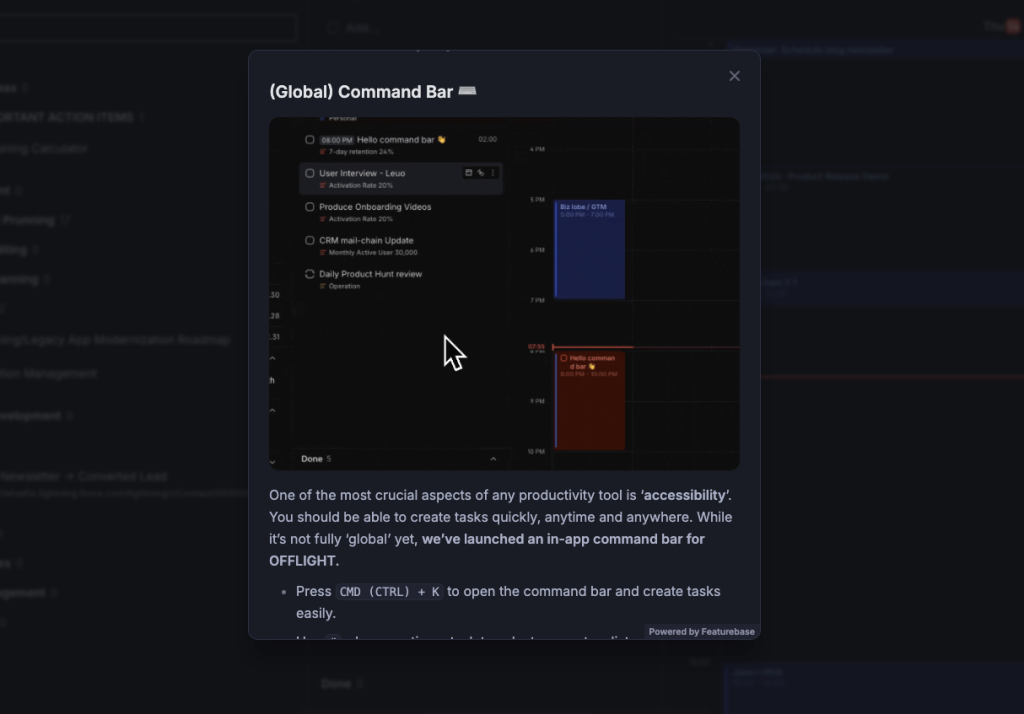
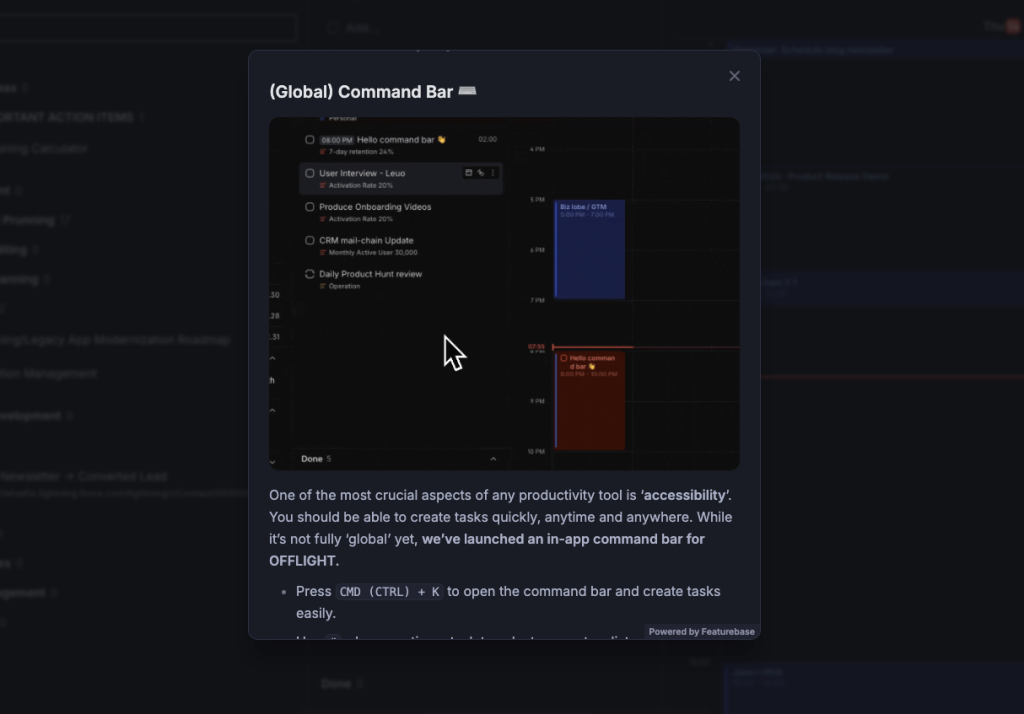
The in-app message is effective upon opening the platform because it catches users when they’re about to get some work done and when they’ve already dedicated some time to utilizing your product.
3. Beamer uses its website’s live chat to promote new features
Beamer drives awareness of its newly launched features by utilizing its live chat to present what’s new. There is a directly embedded overview of its product updates and a link to learn more.
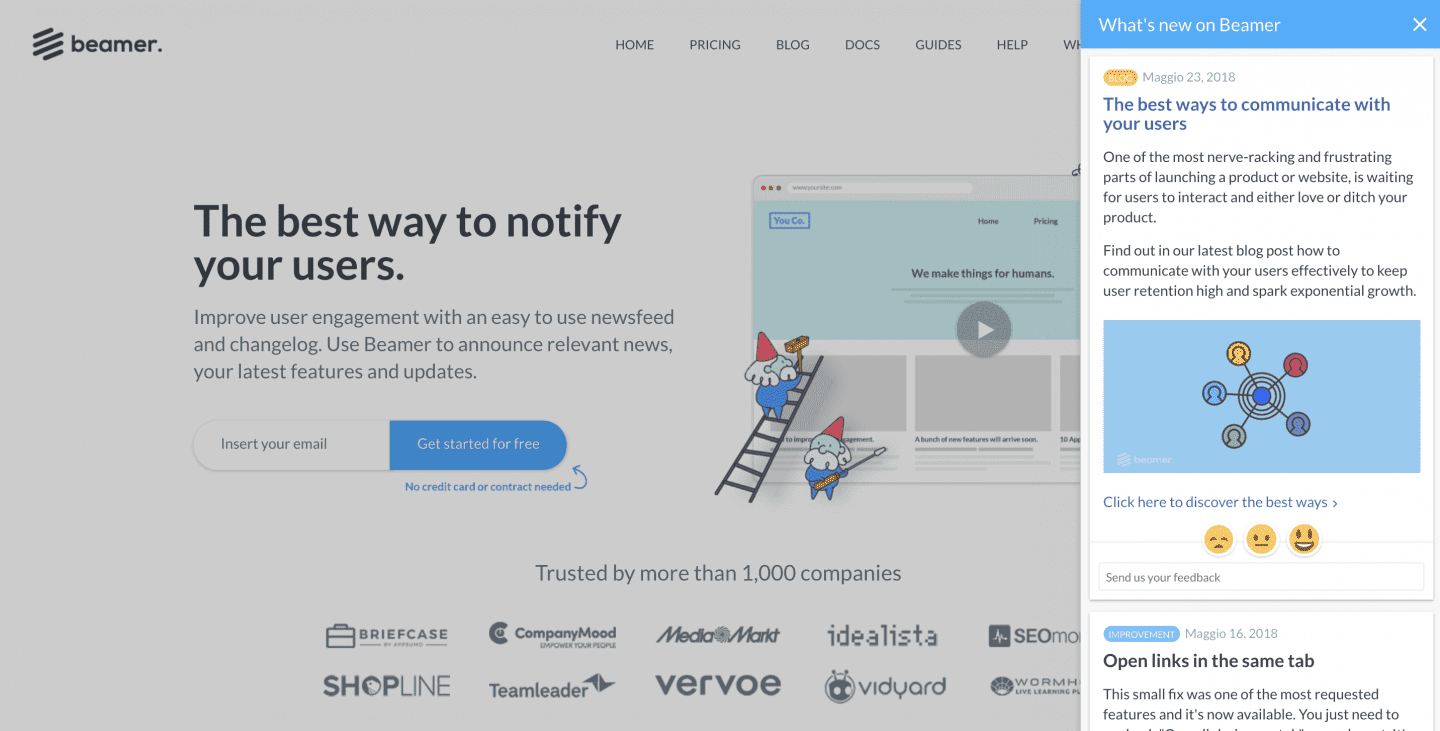
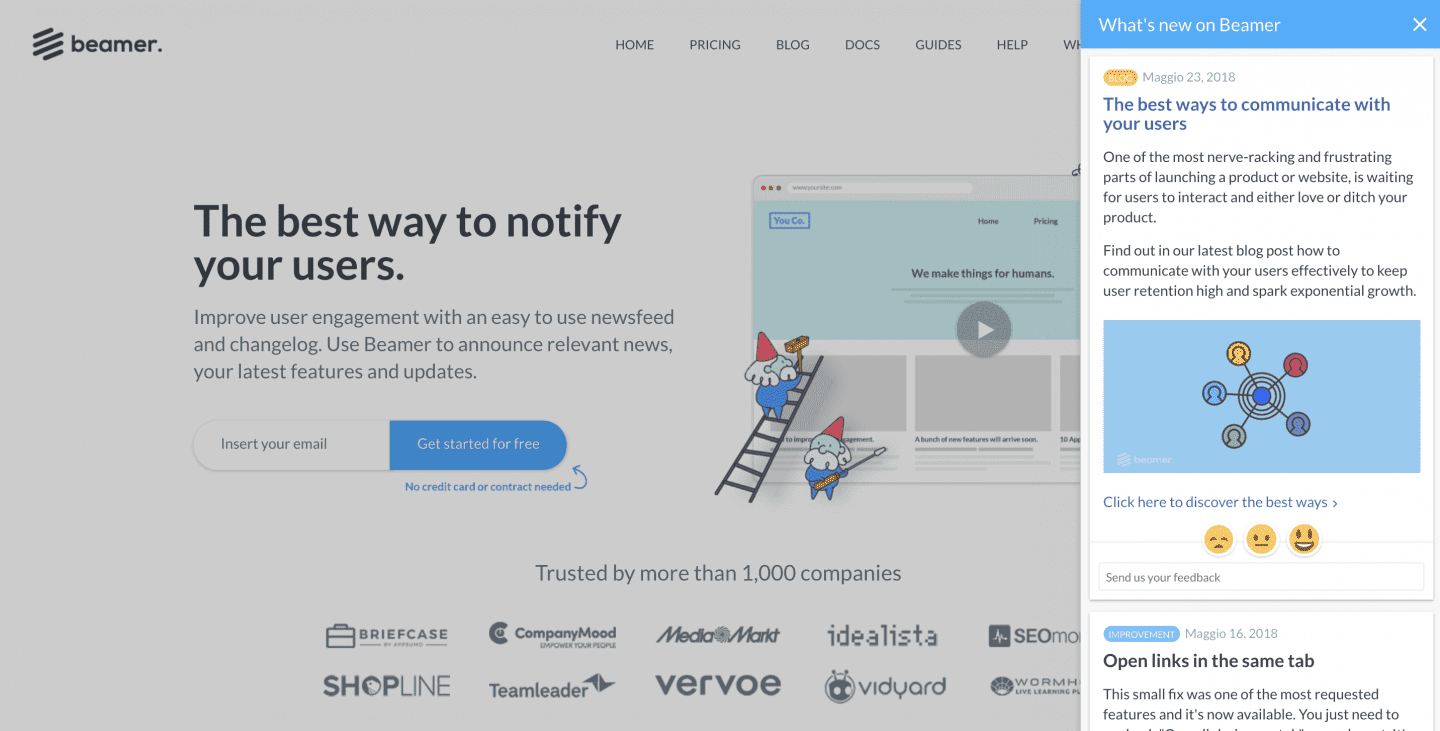
4. Canva announces new features in engaging blog posts
Canva does a great job of keeping customers and potential customers informed about new features using its blog. Each post includes product screenshots and an opportunity to enroll in its newsletter to receive future updates. The posts detail the new features, where to find them, and potential use cases for each update.
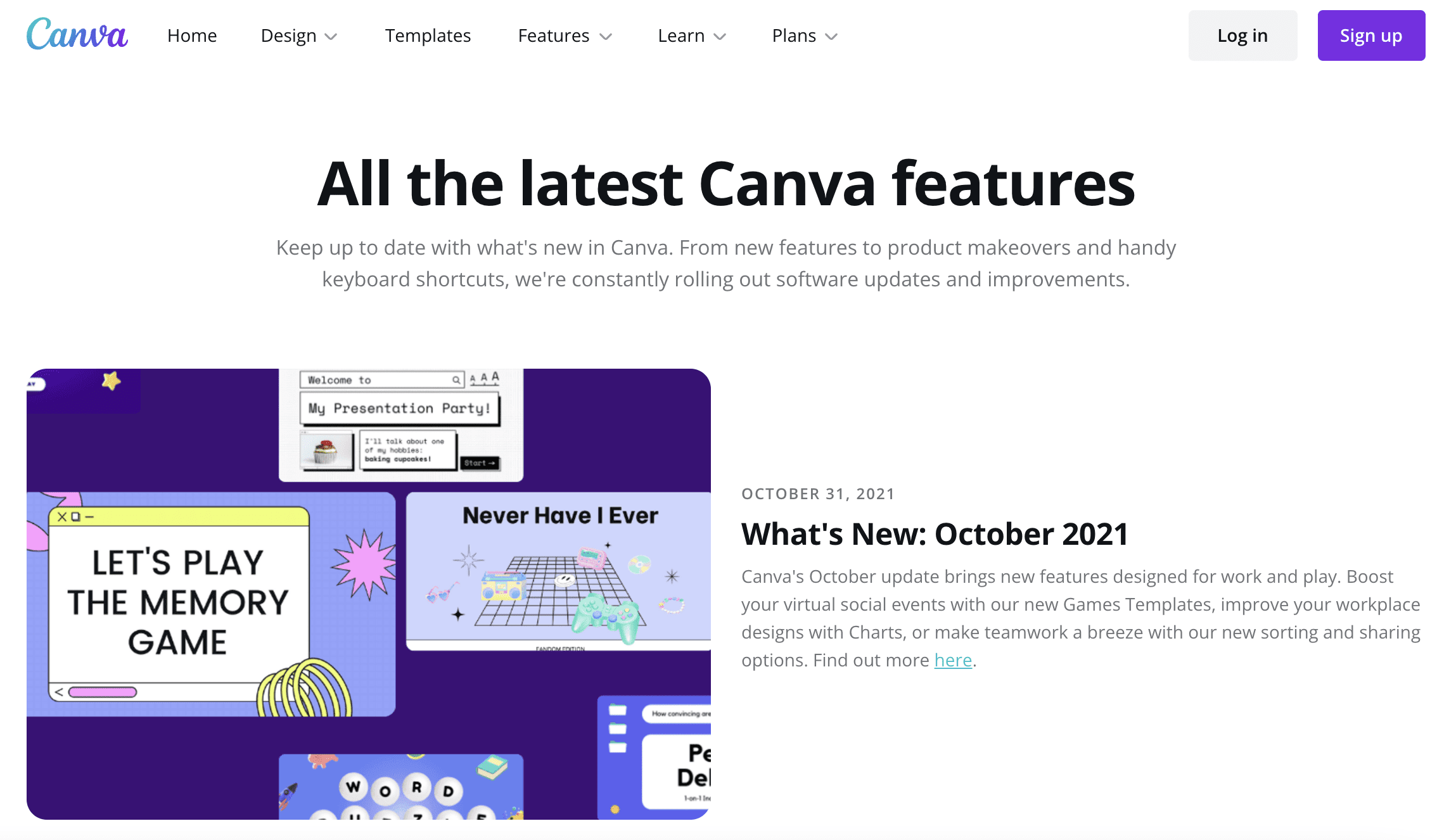
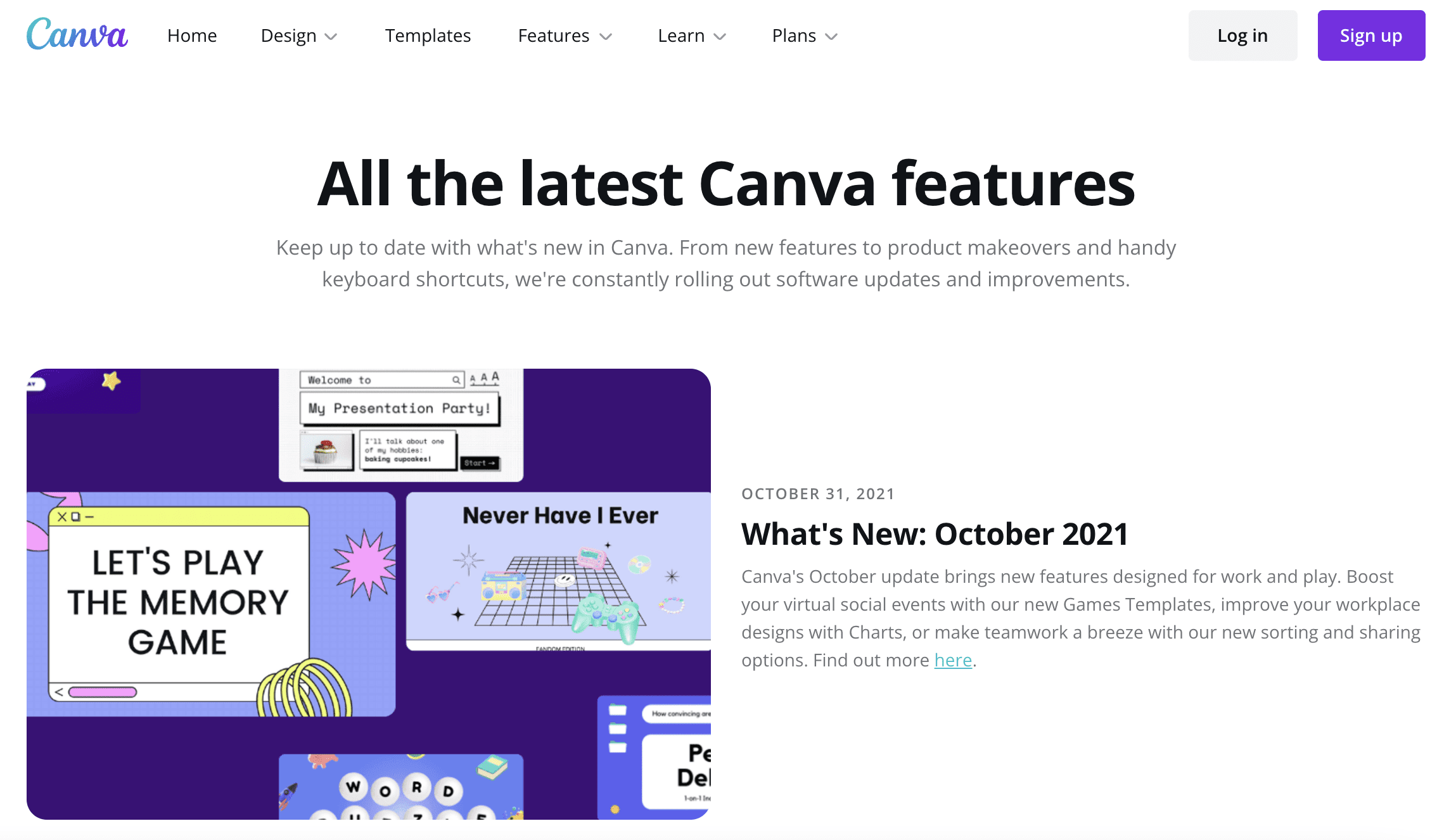
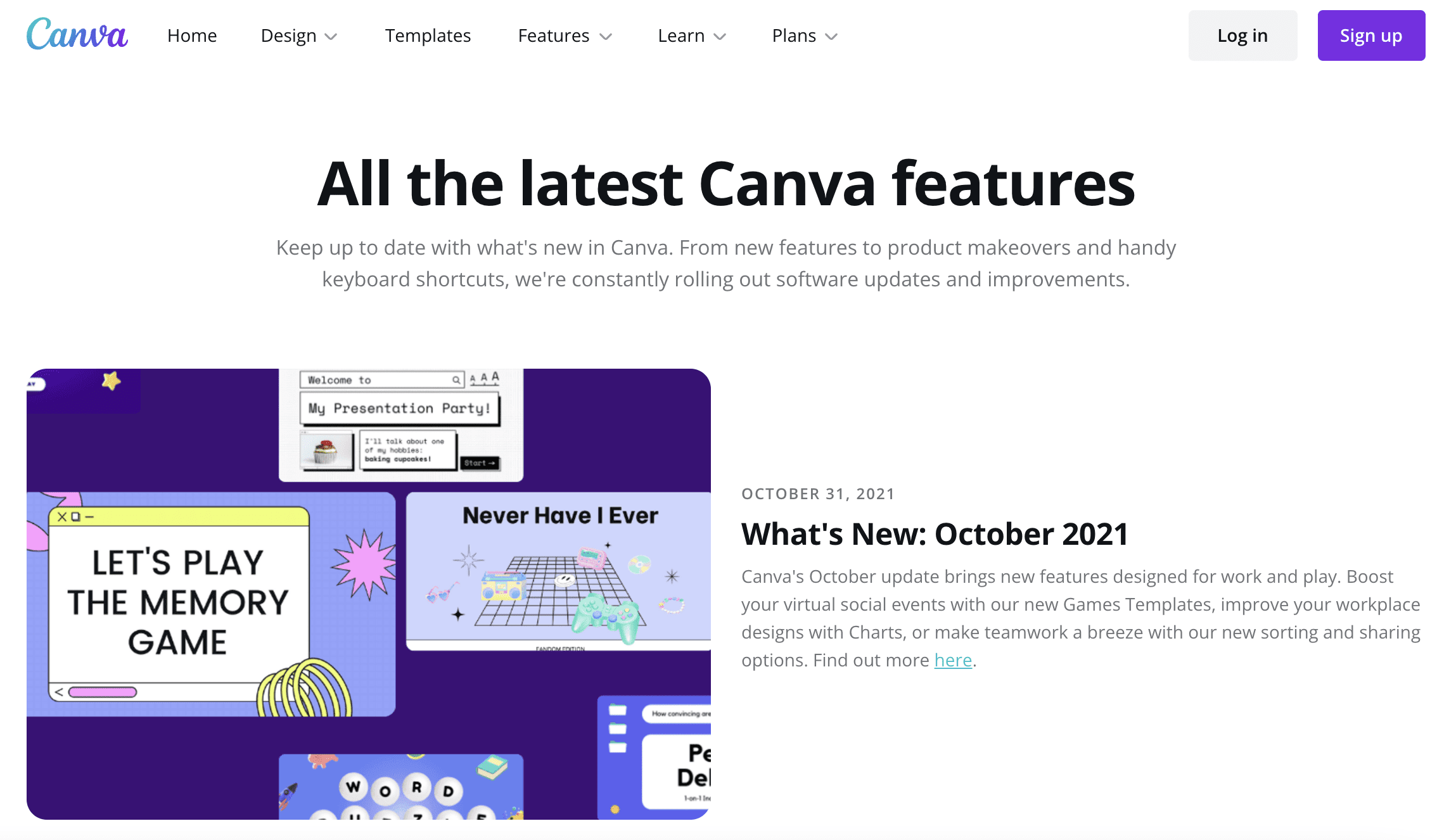
5. Whatfix publishes quarterly release notes to keep customers updated
Here at Whatfix, our product marketing team writes and publishes quarterly release notes available in our support community, where users can engage and ask questions. Our community is where many of our power users – and new users looking to learn more – find information so it’s a good place for us to reach a wide variety of people with our product updates.
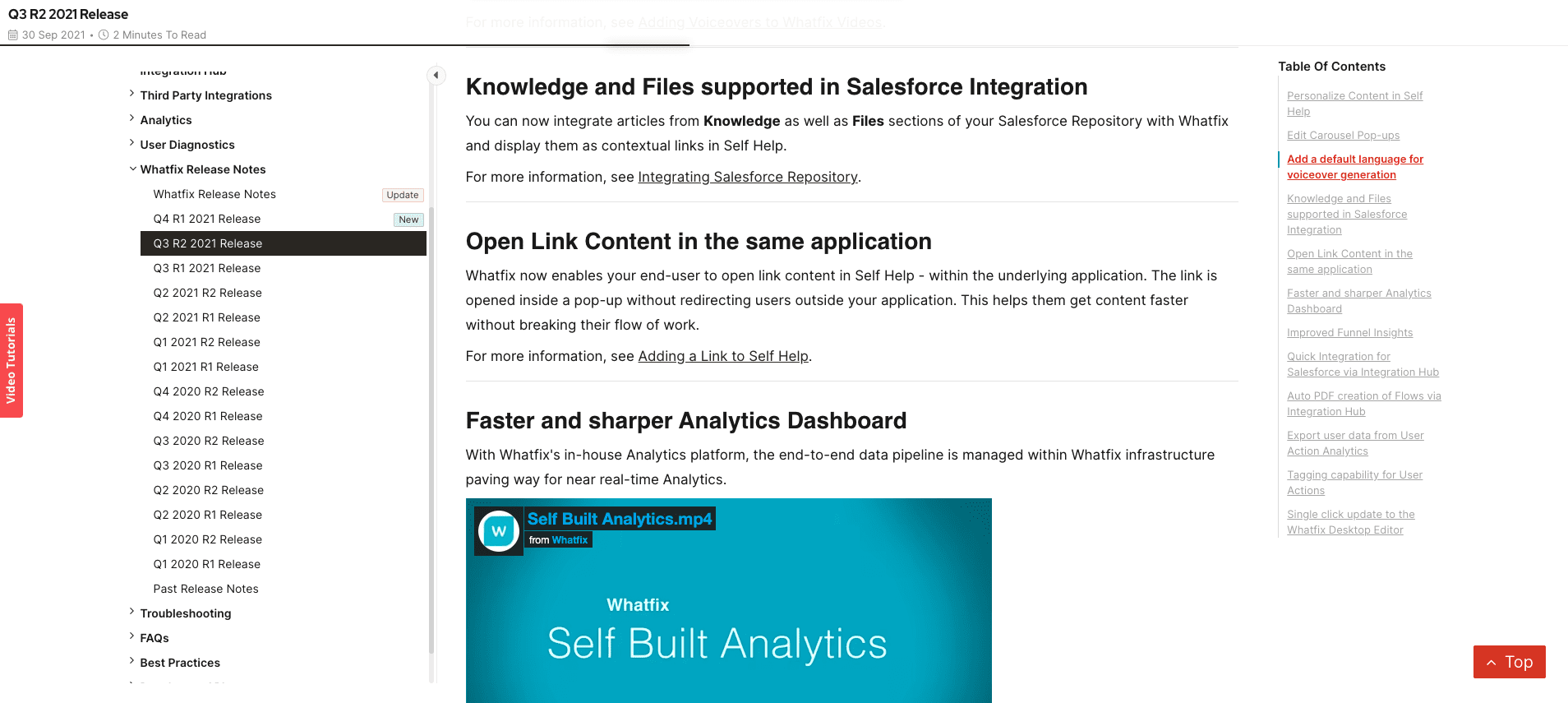
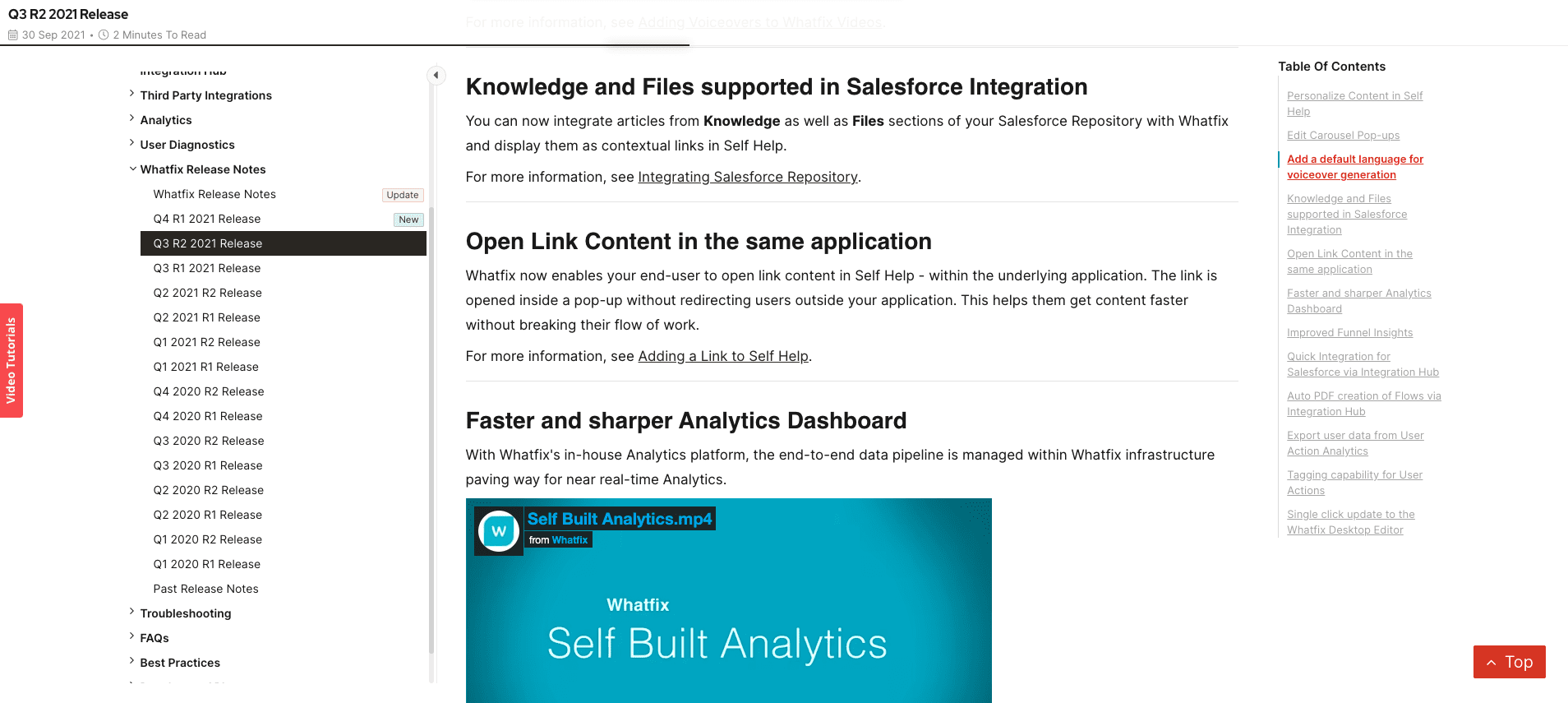
6. Usabilla promotes new in-app survey feature with a user email
The customer feedback and survey platform Usabilla sent out an email to users to support the launch of its new targeted in-app survey feature.
The email includes a screenshot of the new feature, a brief description, a video from the Head of Product, and a CTA to read more about the new product feature in a more detailed blog post. The video is a great way to engage users beyond the typical email that only includes text and stills.
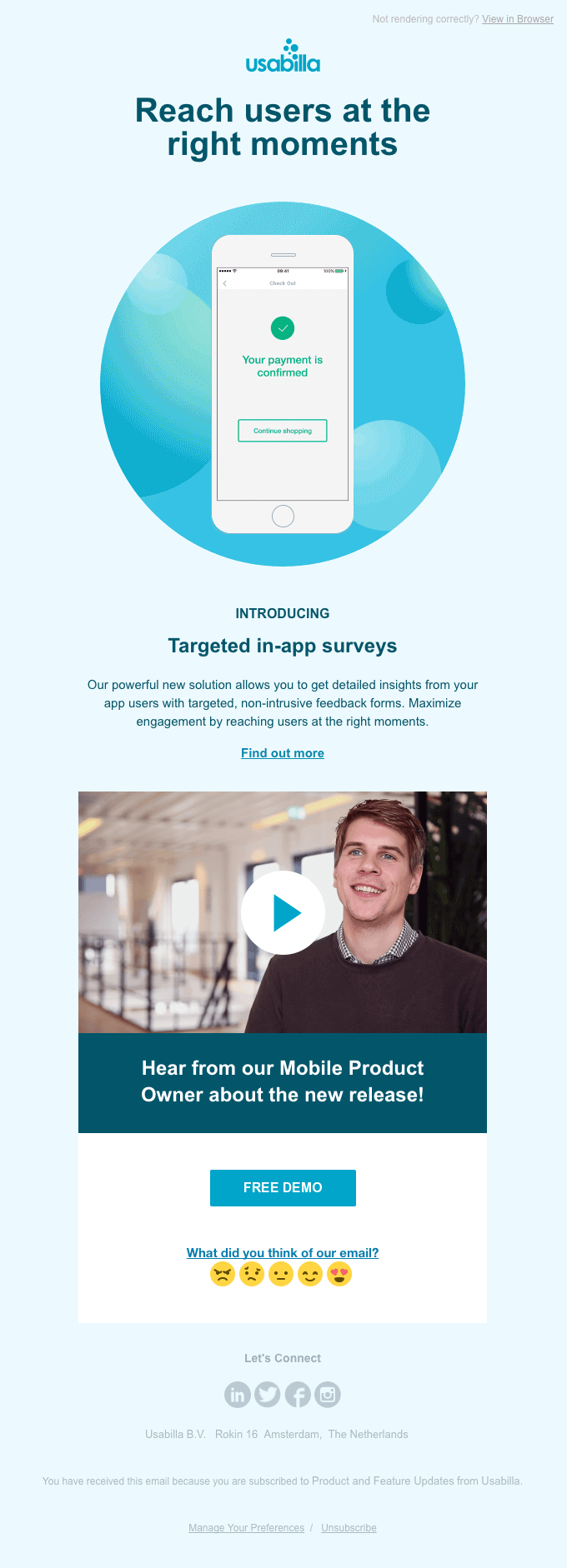
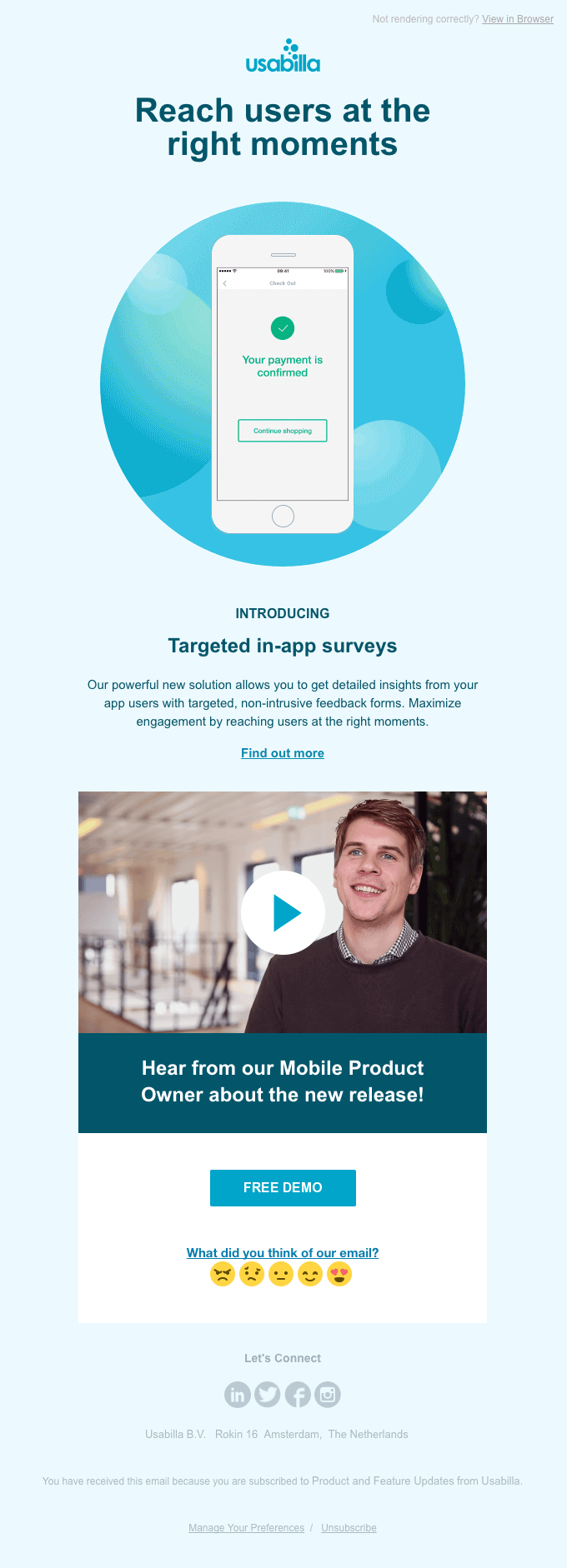
7. Buffer announces new feature page across its social media – and more
Buffer took to social media when announcing their new landing page feature, Start Page. Their social media posts on Facebook, Twitter, and Instagram explained the benefits and how to get started.
In addition, they announced it on its website and created a video highlighting current user challenges and how its Start Page can solve them. All of this, put together, is a great example of an omnichannel approach.
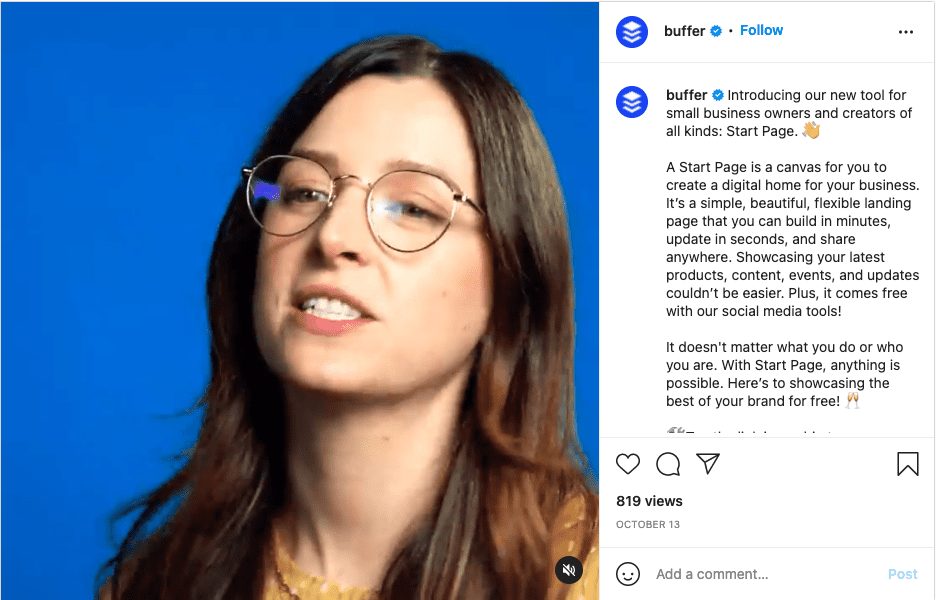
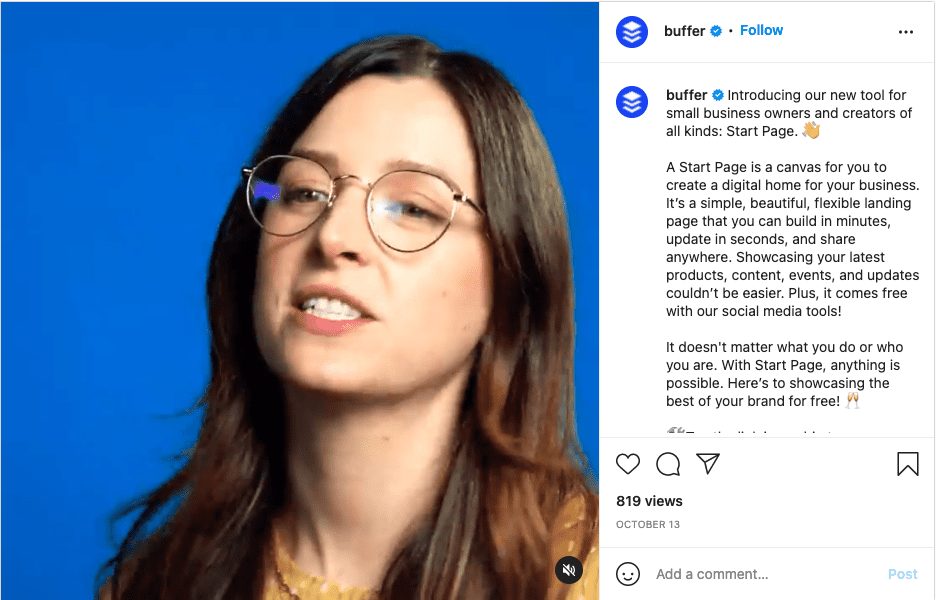
New Features Click Better With Whatfix
The Whatfix DAP is a crucial tool for many companies when it comes to their new feature launches, because it allows teams to build, launch, and track the performance of in-app messages and notifications such as:
- Product tours and walkthroughs to show users how your new features fit into their workflows
- Tooltips to guide users as they start utilizing a new feature
- In-app pop-ups where you can announce new features and link to documentation with more information
- Task lists to help users move from curiosity to new feature adoption
- Beacons to draw visual attention to new features
The best part? It’s a no-code solution, so anyone on your product or marketing team can spread the word and educate users about your product updates without ever needing to use development resources.
With Whatfix, you can also segment your users and customize your launch strategy for each user group, making it quick and easy to follow the best practice of targeting the right customer segments with each new feature launch.
Ready to power up your next new feature launch with Whatfix? Schedule a demo today!