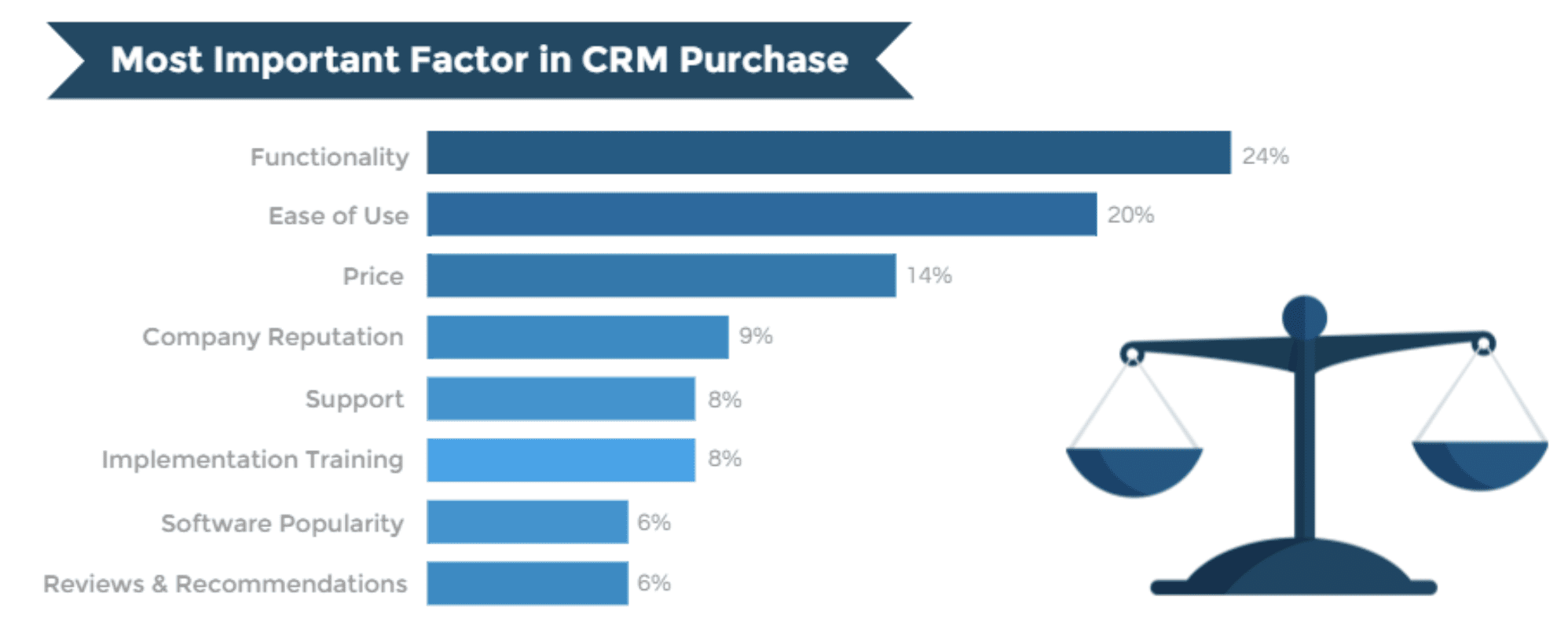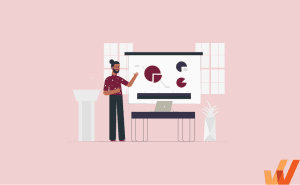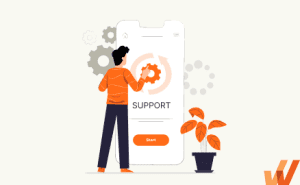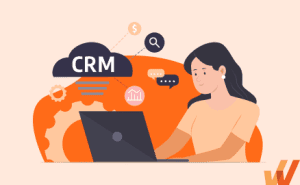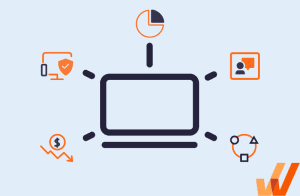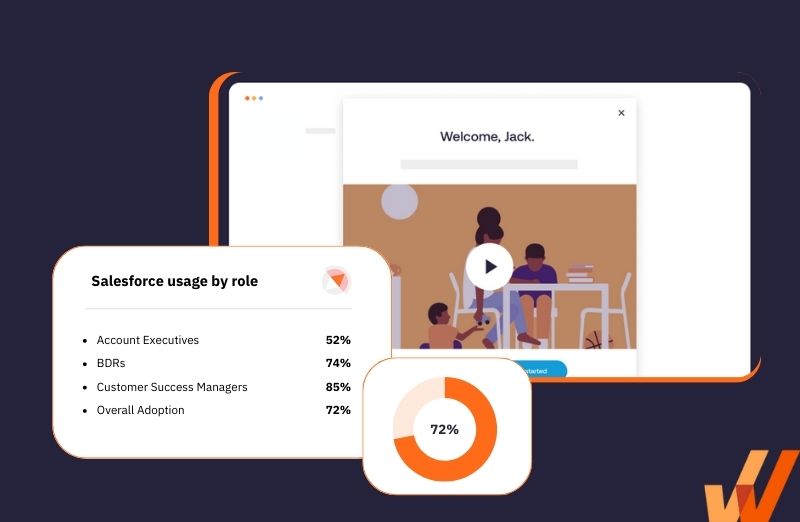Your customer relationship management (CRM) software is the core of your business’ success. It’s responsible for storing, monitoring, and analyzing customer data and interactions with your product or service. Without it, managing customer relationships becomes a nearly impossible task.
As one of the most important investments your business makes, your CRM must efficiently process, organize, and actionize your data insights. If it’s not fulfilling those basic needs, it’s time to consider a new CRM platform.
If you’ve been feeling like the CRM you use isn’t as efficient as you hoped, or thought the implementation process was more work than it was worth, you’re not alone – the estimated rate of CRM implementation failure ranges from 30% to 70%.
A CRM platform empowers both small businesses and large enterprises alike to thrive, and it should solve more problems than it creates. In a fast-paced market where every company understands the importance of business process optimization, CRM data migration is a top priority.
What Is CRM Data Migration?
CRM data migration is the process of moving client data, attachments, and other important resources from one CRM to another. CRM migration is more complicated than simply transferring your data to new software. It’s a complex process that requires preparation and analysis to make sure no data is lost or altered in transit. It also requires you to research and find the best CRM software for your company that meets all your needs.
Benefits of Migrating CRMs
Businesses migrate to a new CRM for various reasons. Maybe their current CRM software has low performance or high maintenance costs. Lack of software integration with third-party sales and marketing services is a common pain point, and the worst-case scenario: inexplicable, unexpected data loss.
Effective CRM data migration significantly enhances business operations. Done right, migrating a data center lowers a company’s IT costs, improves efficiency, increases flexibility, and enhances security. As a result, client satisfaction, business retention, and overall data organization improves.
Here are the top benefits of migrating to a new CRM platform:
1. Clean, accessible data
74% of companies say CRM technology gives better access to customer data.
Clean, quality data is a necessity, offering both immediate and long-term benefits. Data that is properly managed and presented reduces time spent on searching for information to tell the best story.
If you’ve found that your current CRM is gating access to your data, migrating to a new platform that offers complete access is the answer.
2. Better functionality
Managing customers can be a challenge. Keeping up with contacts, correctly diagnosing problems, and providing a positive experience can feel like the weight of the world on the shoulders of your customer support team. CRM software can carry a lot of that functionality workload.
CRM platforms exist to help integrate processes with functionalities that can support key initiatives across departments. If your current CRM isn’t serving that purpose, it’s time to consider CRM transformation.
3. Quicker ROI
A well-fitted CRM platform accesses data faster and does more with it when it matters – like during product demonstrations and upselling opportunities.
Smooth collaboration between stakeholders, updated or completed files, and transparent views of customer journeys result in significant returns – and all of this is made possible by choosing the right CRM.
When data is easier to find, analyze, and create a story with, you’re able to structure and act on these insights with intention.
4. Save money
Migrating to a new CRM platform can lower costs, starting with your initial investment.
Using a well-fitted CRM platform eliminates the need for costly in-house hardware or complicated infrastructure. It can also significantly cut down on costs that you may stack up for additional support to access and make sense of your existing data.
5. Increase productivity
What if your team could easily access your data and do more with it when it matters most? CRM data migration accomplishes this by getting work done faster and more efficiently.
Without a well-fitted CRM platform, teams spend valuable time switching between their CRM and the other tools they use for marketing, customer service, and sales– time that could be better spent on prospecting, nurturing, and upselling.
CRM migration supports increased productivity by eliminating time-wasting processes and ensuring your team members have immediate access to the information they need to better serve your customers.
6. Provide better customer service
Proper CRM migration makes it possible to provide a better experience for prospects and customers.
CRM users saw a 45% increase in sales revenue and a 39% improvement in cross-selling and upselling success.
Because CRM integration gives you a more comprehensive view of each client, companies can use it to increase customer retention rates. Every time a customer calls or emails, your team will have all of the relevant details and numbers they need to deliver a positive experience that’s customized to their needs and pain points.
7. Improve data security
CRM integration can improve data security in several ways. Depending on which platform you choose, you may have access to a wider range of security applications that can prevent unauthorized users from jeopardizing your data.
CRM migrations often use APIs to access data. API access allows data to be shared between applications without storing the data elsewhere, which reduces the risk of unauthorized access.
With CRM integration, it’s also possible to restrict users from accessing certain pages, fields, attachments, and forms, ensuring everyone has an appropriate level of access to confidential data.
Common Data Migration Challenges & Mistakes
CRM data migration gone wrong can result in major issues, including system outages, unexpected costs, and even total data loss.
CRM data migration is an intimidating quest that must be approached with caution. One misstep and an already complex activity can become even more complicated.
Here at the most common data migration challenges to prepare for:
1. Data knowledge gaps
A gap in data knowledge is when your team is unaware of the problems that exist in your data, such as missing information, incorrect spellings, duplicates, and inaccurate data. After a year of being entered in your CRM, as much as 70% of records become inaccurate.
Data knowledge gaps can also mean that your team isn’t aware of the data that’s available to them – a huge missed opportunity for providing a better customer experience.
While it’s common to assume that your data is documented and structured properly, the reality can very well differ. Successful data migration requires you to have a good knowledge of source data, so take the time to do a deep dive and understand what data you’re working with, where it lives, and its current state. From there, you can determine what data is essential to migrate, what needs updated, and what to remove.
2. Not validating migration implementation
Imagine your team decides to migrate to a new CRM platform over the weekend without conducting a trial run. Issues arise during the migration and as a result, your core systems fail to go live the following Monday.
When your team logins into work that morning, they realize they lost their connection to critical data and documentation. If your system doesn’t come back up for an extended period of time – say more than a few hours – it can cause major disruptions in workflow and delivery of your product.
Validating your migration with a sample size of data helps you stay prepared by testing for the worst-case scenarios before they happen.
3. Lack of collaboration
Data migration is a tedious process with several moving parts and requires all hands on deck to work together. If your teams get stuck working in silos, your implementation is likely to suffer.
Collaborative CRM tools unify the efforts across departments by eliminating silos and leveraging communication channels, interactions, and document management to augment your efforts. They provide all stakeholders with visibility into the plans, progress, and hiccups of the migration as it moves through each stage, leaving little room for assumptions, misunderstandings, or surprises.
4. Migration and associated costs
Your budget can often be what makes or breaks your choice to move to a new CRM. The cost of the new platform itself, additional support costs, and the less monetary cost being the time it takes to onboard your employees all add up quickly.
The good news is that many CRMs offer trial versions for businesses to try before committing to a larger purchase. For example, Salesforce offers a free trial where you can transfer your data quickly. From there, you can explore the available offers and what would suit your business before making a purchase.
5. Failing to understand the scope of the project
Migrations can easily go awry if companies fail to recognize the magnitude of the project.
Some IT leaders may assume that it’s just another project that they can handle on top of their day-to-day responsibilities. Oftentimes, they underestimate the extent to which migration issues can slow down business operations and impact performance. But if you’re planning to migrate a large volume of data and hundreds of attachments, you need to be realistic about your timeline.
The best way to get an accurate understanding of the scope of the project is to consider the business and technical factors that impact the migration, such as the established migration methods, the capacity of migration movement, length of outage windows, application criticality, and latency requirements. Never underestimate the complexity of the data migration process.
6. Lack of experience and skill
Few organizations have the skills and experience needed to manage an extensive data migration. These migrations are much more complicated than a standard IT project and require coordinating across departments without disrupting normal business operations.
To combat this, consider hiring outside experts to support your migration. They’ll be able to guide you through the process from start to finish, and can provide additional support post-migration.
7. Trying to migrate everything all at once
Different CRM platforms require different levels of scrutiny. Some may be independent and relatively easy to move, while others will be interconnected and demand more thought and planning.
Now multiply that by your hundreds or even thousands of data entries and you’ll see why CRM data migration requires careful planning.
When planning your migration, don’t think in terms of moving individual systems, but moving groups. Migration waves should be selected based on strategic analysis of the importance and interconnection data. This should reflect an appropriate balance between the technical and business requirements.
8. Not backing up your CRM data
CRM migrations don’t always go as planned and it’s not unusual to have your data corrupted in the process or to discover that your new CRM doesn’t have all the functionality your old system could offer after making the switch.Backing up your CRM data provides a restore point if your migration doesn’t go as planned.
9. Forgetting to pause active workflows and sequences
CRM workflows use IF-THEN rules to carry out tasks automatically when a programmed condition is fulfilled.
For instance, a workflow can help you set trigger-based rules like:
- If a new user doesn’t start using their account within 72 hours, then send them an email offering a walkthrough with a product advocate
- If a user signs up for an account, then send them a welcome email
- If a new lead wants to learn more about enterprise pricing, then assign them to your highest-grossing SDR
CRM workflows use these intelligent rules to reduce manual work without hurting performance and you may have dozens or hundreds of them set up in your CRM.
But while your migration is underway, you might want to pause them otherwise, when your new CRM is finally set up, your employees will get back to a long queue of automatically created tasks, follow-ups, and backlogged issues to fix.
10. Dirty CRM data
Dirty data is inaccurate, incomplete, and inconsistent— the kind of data you try to avoid when you’re doing sales. The problem with dirty data is that it can’t be automated. A CRM migration tool can export volumes of data in an instant but it won’t automatically update a misspelled name or a mistyped email address.
The only way to make sure the data you’re moving to your new CRM is by manually reviewing and confirming it before you export it.
11. Destination data structures
Let’s say you’re switching from a legacy CRM to a new, modern CRM. Your old CRM has a data field for phone numbers and another unassigned field that your SDRs collectively use for secondary phone numbers — unlike your new CRM which sticks with one phone number field.
You can already see how this will be a problem, right? When migrating your data to the new CRM, you can’t pull in those secondary numbers —especially if the new CRM doesn’t let you create custom fields.
These are some of the variables to consider when choosing a CRM or migrating to a new platform.
CRM Data Migration Best Practices
CRM data migration is key to the successful implementation of your new software. To make sure your data transfers without a hitch, there are a few key steps every business should take – and it all begins with planning.
Here are the top 10 best practices to follow when migrating your CRM data:
1. Do your research pre-migration
The very first step of the migration journey is to do CRM market research. See what CRM platforms are popular in your industry, explore their feature offerings, ask about their implementation support, and talk to those in your network about their experiences. A new CRM platform is a massive investment, so you don’t want to skimp on getting all the details to make an informed decision.
Some basic features you’ll want to look out for include:
- Automated reminders
- A user-friendly interface
- Guided workflows
- Territory management
- Email integration
2. Customize your data import strategy
Before you actually make the move, you’ll need to have a strategy for seamlessly transferring all your data from your legacy CRM to your new one.
It can be rare to find a CRM solution that checks all of the boxes on your must-have list, so customization is common. As you consider your options in the above step and evaluate their capabilities, make note of what may be missing and how important it is for the functionality of your operations. Outlining high-priority needs for the migration will be key to successfully transferring your data.
3. Collaborate with and prepare stakeholders
It’s easier to ensure the success of the migration process when there’s collaboration between your teams. When examining the benefits of CRM migrations, Super Office found that roughly 52% of companies look at CRM technology as a way to reduce the silos between teams.
Bring together your executive team, sales leaders, and other key stakeholders to prepare for the data migration. Together, these key decision-makers can decide what they’d like to achieve with a new CRM platform. Discuss what needs to be improved, what data is critical to keep, and what data is no longer needed.
4. Prep and clean data
Once you select your new CRM, you’ll want to do proper housekeeping by prepping and cleaning your data for migration.
If there’s even a slight possibility that you have outdated or incorrect data in your current CRM, don’t carry that over to your new CRM – pre-migration is the time to begin the clean-up process.
Work with your team to correct errors and remove outdated or duplicate data in your legacy CRM. Doing the prep work before the migration will make the transfer of data easier and less time-consuming to clean up once the migration is complete.
5. Map your data
Data mapping is an essential step when migrating between CRM technology.
Knowing where your data should live once it’s migrated is imperative, and the pre-migration process is a perfect opportunity to evaluate your current data library and decide what you would like to change in order to use your data in a more impactful way.
6. Test before migration
Testing is always important when you adopt new tools, and moving to a new CRM platform is no exception.
Before the main migration, choose a sample size of data to practice with to see if your new CRM works the way it should and whether you have prepared your data properly. This trial run offers the opportunity to correct any issues, call out any compatibility issues, and adjust anything else as needed.
7. Backup your data
Considering how important your CRM data quality is for your business, you should always create a backup in case something goes wrong. You can rest assured that you won’t lose any data.
If you turn to a CRM data migration consultant to support your CRM data migration and they don’t mention backing up your data, be sure to ask – if it’s something they can’t support or offer guidance on, you’re better off exploring other options.
8. Check data post-migration
Once you’ve migrated your data, make it a priority to double-check that everything migrated successfully. Look for any inconsistencies in the migrated data during the first couple of days of using your new CRM, like duplicates, missing details, or other overlooked information, and make the necessary corrections ASAP.
It may seem obvious, but many teams put too much trust in the process and don’t confirm that everything was migrated properly, only to discover issues once they’re active in the platform or even worse, in a meeting with a client.
As you’re double-checking post-migration, ask yourself:
- Are there any formatting issues with the data?
- Did any addresses or other contact information get split up?
- Are date fields correct?
- Did names get switched around or mixed up?
9. Train your employees on the new CRM
As with any new tool, getting used to the unique way of functioning is the most time-consuming part of the CRM implementation process. Even if the migration is a success and the platform is industry-leading, you’re not going to get very far if your teams don’t know how to operate the new platform.
CRM adoption doesn’t happen on its own, so shorten the onboarding period by providing your teams with adequate training. Schedule a demo or a short training session to teach your employees how to operate the new platform. Not only will this allow them to work more efficiently faster, but it will also help smooth the transition from your legacy platform to the new one so your employees don’t feel frustrated by the change.
A digital adoption platform (DAP) like Whatfix gives teams the ability to embed a self-help FAQ directly into their new CRM, allowing employees to have access to an internal knowledge base of helpful tips, tutorials, external resource links, and process documentation – all inside the platform.

10. Commit to ongoing CRM management
You upgraded because you wanted a system that can help boost business, but that doesn’t mean your job is done – plan for ongoing maintenance and updates to your new CRM platform to ensure it’s still serving its purpose and operating efficiently.
As with any CRM solution, it’s best to assign someone to assist with ongoing support and updates to your new platform, like a CRM manager. Having a designated specialist to oversee the functionality of your CRM will ensure that it’s constantly optimized to boost performance
Some of your CRM manager’s responsibilities may include:
- Software updates and enhancements
- Communication between stakeholders
- Documentation of updates and changes
- Acting as the point of contact between your company and new CRM vendor
What Is a CRM Data Migration Tool?
A CRM migration tool helps with exporting your data to your new CRM platform. That includes files, attachments, workflows, processes, databases, tasks, etc., as much as the new CRM has a destination where your existing operational data can be moved into.
A lot of the work data migration tools do focus on identifying the files and data structures you’re trying to migrate, checking the data quality, mapping it to the destination, and cleaning up anything out of place after the migration.
Before data migration begins, you need to figure out the kind of data and data structures you’re migrating and whether the new CRM can host it.
Secondly, you need to assess the quality of your data to ensure you’re keeping what matters and throwing away redundant or duplicate entries.
Mapping involves matching the data fields in your current CRM to those in the new CRM you’re migrating to. This ensures that your files and data move into the right place within your new CRM. Finally, a data migration tool helps you validate entries in your new CRM to confirm that it matches the dataset in your legacy CRM and didn’t get corrupted in transit.
The core benefits of using a CRM data migration tool includes:
- Accelerated ROI from your new CRM: CRM data migration tools help you switch to a new CRM faster so your sales reps can refocus on closing deals with as little time lost as possible.
- Safeguards your existing CRM data with backup features: CRM data migration tools can help you create backups of your current CRM data before you start exporting your data. Even if your files get corrupted, you can figure out what went wrong before trying again without losing all your data.
- Migrate large datasets with little manual work: A CRM data migration tool helps you move large amounts of data that may have accumulated over several years with little manual work. It simply maps your data sources to locations in your new CRM before moving it automatically. After that export, you can verify randomly to see the data quality or use the same data migration tool to validate your entire data set to see if they concur.
Best Tools for CRM Data Migration
Your CRM is the brain of your sales, marketing, and customer success functions and understandably you don’t want to try your luck with a few options before settling on the right CRM export tool.
We’ve assessed these four CRM data migration tools based on the functionality, cost, ease of use, and generally how much value you can get out of each one for the time and energy you’ll need to invest to make it work.
1. Native import tools
Mainstream CRM platforms like Salesforce and Hubspot offer import and export functionality designed to help you move over from another CRM platform or to export your data if you feel the incumbent doesn’t meet your needs any longer.
Native migration tools generally let you upload (in .csv, .xls, .xlsx format, etc.) and label large volumes of data from your origin CRM and move those files, entries, attachments, etc., into destinations inside your new CRM platform.
2. Pentaho
Pentaho is an open-source data management tool and can be used to extract, transform and load data into a new CRM.
Depending on the platforms you’re switching between, Pentaho can help with:
- extracting source data from a legacy CRM
- cleaning up your data
- transforming your data into a different format at the destination, and
- data integrations
3. Talend Open Studio
Talend Open Studio is an ETL (Extract, Transform, and Load) suite designed for extracting different kinds of data, cleaning it, and exporting it to third-party databases and applications. Talend can be used to migrate data from your existing CRM to a new application, the different types of data structures, fields, and formats notwithstanding.
4. SQL databases
SQL (Standard Query Language) is a programming language used for designing databases.
SQL databases like Hadoop, Scribe, and SSIS can be used to extract data from a CRM, clean it, and export it to another CRM.
You might need to hire third-party developers to help with a CRM data migration. Salesforce, for instance, has an ecosystem of implementation partners who are experienced in setting up new Salesforce customers.
Likewise, you can hire independent SQL developers to help with making the switch to a new CRM if you decide to migrate your data using an SQL database.
Tips for Successful CRM Data Migration
Migrating from one CRM to another is an important decision that will have ripple effects across departments and teams. Having some extra tips in your tool kit will help your team prepare for every step of the migration and position your team to have a seamless experience with your new CRM software.
1. Pay attention to customized fields
A successful CRM migration will properly organize and format your data. Make sure you know how your new CRM platform should be customized, what fields you’ll need, and what data they’ll contain. If you discover a customized field in your legacy system was used only a couple of times, consider getting rid of it to simplify your data library.
2. Choose reliable experts
CRM data migration is a delicate job. As such, supporting the migration of your company’s most sensitive data should be done by those who know their way around the process.
A CRM migration consultant’s job is to simplify the migration process by cleaning and organizing data before a migration occurs. They also ensure that all data is transferred efficiently and securely to your new software.
Data migration can be a complex process, and hiring an expert makes the process more manageable. Choose migration experts that have reputable experience and can provide scalable strategies to make for a seamless migration.
3. Check attachments
You already know to check your data post-migration, but it doesn’t hurt to confirm that essential attachments migrated successfully too.
Your current CRM likely contains attachments – think sales playbooks, client notes, product overviews, and contracts – so it’s important to make sure they are properly migrated (or make a note to manually move them) and confirm that their file type is supported in the new software.
4. Pick the right migration support tools
Depending on your needs, you may want to use a third-party CRM migration support tool or application for additional support.
There are a wide variety of tools and resources available that make the CRM migration more manageable than ever. Tools that can help bulk-update data are widely popular, and being able to get your team onboarded to the new platform quickly is a necessity.
Data Migration Clicks Better With Whatfix
Migrating your data to a new CRM platform is like getting out of your comfort zone – scary yet rewarding. CRM technology is prone to getting outdated or unsuitable for your business as much as any other software solution, and it’s important to explore options when you find you’ve outgrown your current solution.
No matter what platform you’re migrating to, Whatfix can ensure that the entire process goes smoothly and deployment happens on schedule.
Whatfix’s CRM adoption platform empowers organizations by reducing initial friction and expanding individuals to grow their CRM capabilities. Whatfix provides personalized guided experiences that are designed to increase CRM proficiency, productivity, and performance. Drive your organization’s CRM adoption with in-app training, guided walkthroughs, onboarding task lists, tooltips, embedded self-help knowledge bases, and much more.
Start building a CRM game plan and use Whatfix to train your employees on your new software today.