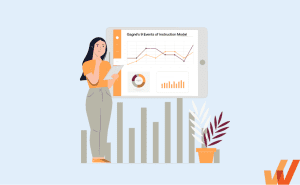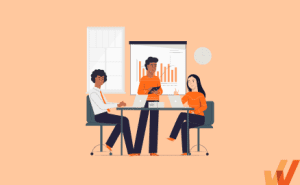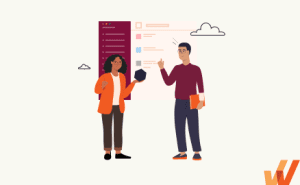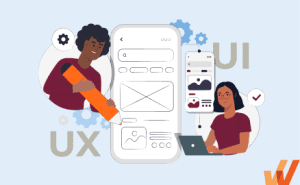Corporate L&D teams have limited time to design training content yet are under immense pressure to close the digital skill gaps and upskill employees.
Organizations all have tailored needs when it comes to employee training and development. They also have processes for creating and designing their training content. However, 33% of employees find their corporate learning and development (L&D) programs uninspiring and add that this is one of the biggest challenges impacting their training.
To meet the changing needs and the growing levels of investment in professional development, L&D teams must reset, revamp, or realign their instructional design process. No matter the contextual needs, a relatively standardized approach to the instructional design process still guides L&D teams through the challenges of creating training courses and resources.
In this article, we explore instructional design as a concept, break down the steps involved in the instructional design process, present best practices and guidelines for instructional designers to follow, and more.
What Is Instructional Design?
Instructional design, also known as instructional systems development (ISD) is the process of creating and delivering instructional materials and experiences.
The goal of instructional design is to support learning by building tailored experiences that carefully consider which materials, technologies, and methods will be most appropriate to achieve desired learning outcomes. Instructional design can be applied to a variety of learning environments, from grade schools to Fortune 500 companies.
Regardless of the audience or intended outcomes, there are three common components of instructional design:
- Learning objectives
- Instructional activities
- Assessments
In the context of business, an instructional design process can be used to design employee training courses. Typically, a dedicated instructional designer will build these courses using an instructional design model to ensure employees get the most from the training to improve their efficiency and efficacy at work.
Benefits of Instructional Design
The obvious benefit of instructional design is a better learning experience for those participating in your training courses. However, there are also some other key benefits of implementing an instructional design process into your business’ learning programs, including:
- Improved consistency
- Increased engagement
- Clear learning objectives
Here’s a closer look at each of these benefits.
Improved consistency
One of the biggest challenges in building a learning and development program for your business is establishing and maintaining consistency.
One of the primary benefits of instructional design is that it helps you build a consistent learning experience for all trainees.
Using one of the many available instructional design models, you can create a strong framework for your training courses that is designed to deliver the same experience for each learner, ensuring they have the right materials and resources to achieve desired learning outcomes.
Improved consistency also means it’s easier to track results and pinpoint any potential discrepancies that could impact learning. By eliminating variables in terms of the learner experience, you can evaluate the learning material at face value to determine if changes need to be made. Instructional design provides a consistent learning environment that makes scaling and iteration easier.
Increased engagement
Another benefit of the instructional design process is increased engagement from learners and trainees.
A primary component of the instructional design process is analyzing what types of materials and experiences are best suited for learners and their needs. Designing a learning course for a defined audience will lead to more engagement from that audience by catering to their unique learning styles and preferences.
Increased engagement leads to better results too. Keeping trainees engaged throughout the learning process improves completion rate, helping you hit your own internal adoption targets. Also, because instructional design includes setting clear, measurable goals, you can ensure that participants not only finish your courses, but also achieve the desired learnings.
Clear learning objectives
Finally, implementing instructional design into your company’s learning and development program will ensure clear learning objectives are set for every training course you build.
There is nothing worse than spending time and resources on building an internal learning program, only to discover the people completing the course are not learning the intended lessons. Through instructional design, you can set clear objectives and expectations for what trainees should know or be able to do after completing the course, which makes evaluation much easier.
Upfront investment in instructional design will lead to cost-saving efficiency in the long run.
5 Steps of the Instructional Design Process
Creating impactful, accurate, and contextual learning content involves several steps that include analyzing learners’ needs, consulting with internal stakeholders, using eLearning content authoring tools to develop the training content, and training content distribution.
For ease, you can consider instructional design to include five steps:
- Research
- Creation
- Delivery
- Feedback and impact
- Updates
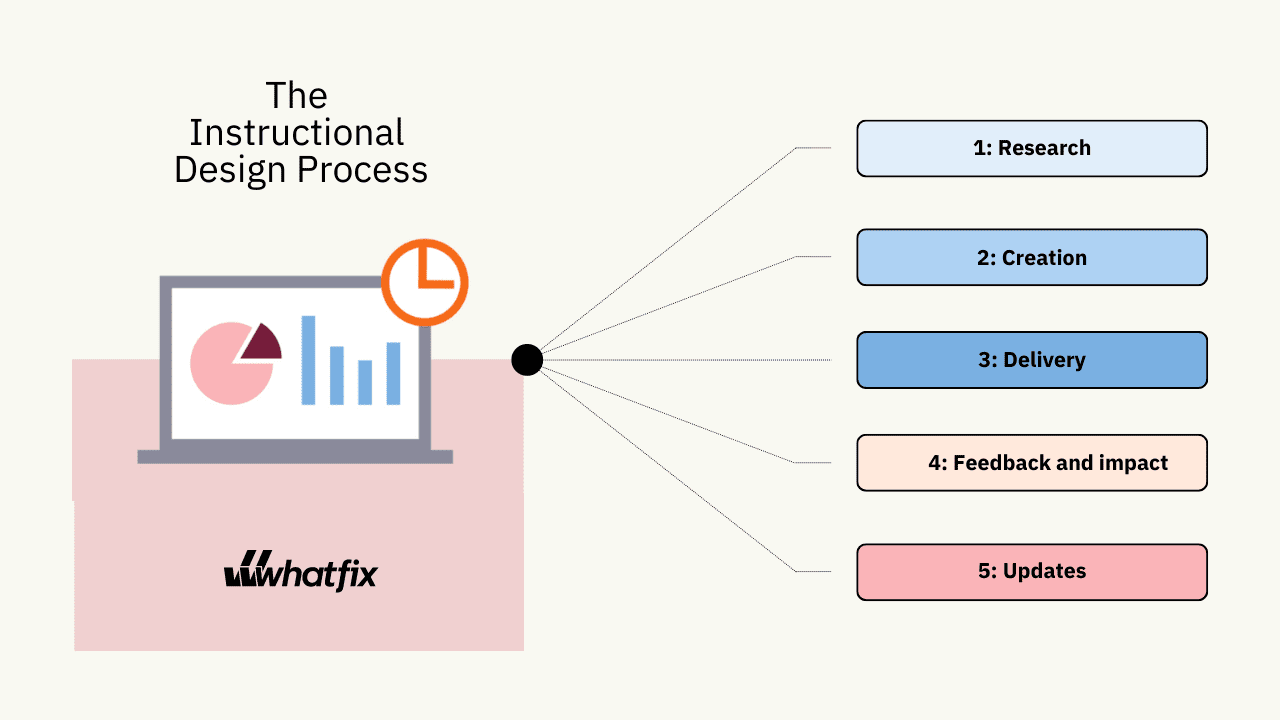
Understanding these steps, along with the various tactics and tasks involved at each stage, will help you create engaging, impactful learning and development content. Let’s further break down each step in the instructional design process:
1. Research
The research stage of the instructional design process sets the foundation for your entire training course and material. This helps you understand not only your business and training objectives, but also your various types of learners, technology you’re using, expectations, and more.
In the research stage, you’ll need to spend time understanding:
- How to identify business and learning objectives.
- How to align those business and learning objectives.
- Your various learner profiles to create personalized learning paths based on backgrounds, learning preferences, and role.
- What type of employee training program is best for your course.
- What method of training is best for your learning material.
- What content is best suited for each elearning course.
- What technology is best suited to host and manage each learning objective.
2. Creation
In this section, you’ll begin to develop the content itself. This includes segregating all your training content into small, bite-sized groups that allow you to deliver microlearning lessons. Many of these steps can be created using a SCORM authoring tool or corporate LMS.
In the creation phase, you’ll need to:
- Determine the instructional approach, such as video-based learning or face-to-face learning.
- Build a storyboard
- Get approval for this prototype
- Develop the training material itself
- Create a post-training assessment, quiz, or another way to quantify your learning results.
3. Delivery
In the delivery phase of the instructional design process, you’ll need to host your new training materials on your LMS, Google Drive, company intranet, or other mediums. An LMS is the most effective way to host and distribute this material, as it has features that allow L&D teams to send alerts to learners and employees, as well as provides ways to track and measure progress.
With a tool like Whatfix, L&D teams are empowered to provide real-time learning to employees, in the flow of work. With Whatfix Mirror, L&D teams can create replicate sandbox environments of enterprise software, along with their tasks and workflows. This provide end-users a risk-free, interactive sandbox environment for training. With Whatfix DAP, L&D teams can use a no-code editor to create in-app guidance to provide employees support in the flow of work via onscreen overlays like Task Lists, Pop-Ups, Smart Tips, and more.

4. Feedback and impact
After you have launched your instructional course, it’s time to measure the impact it has had. You’ll want to gauge its effectiveness from both a quantitative and qualitative approach. This includes:
- Gathering feedback from your end-users on the trainings level of engagement and usefulness through post-training feedback surveys.
- Evaluating the impact and results of the training from an organizational perspective.
With a tool like Whatfix, L&D teams can gather training feedback at the moment of completion, right inside your digital applications.
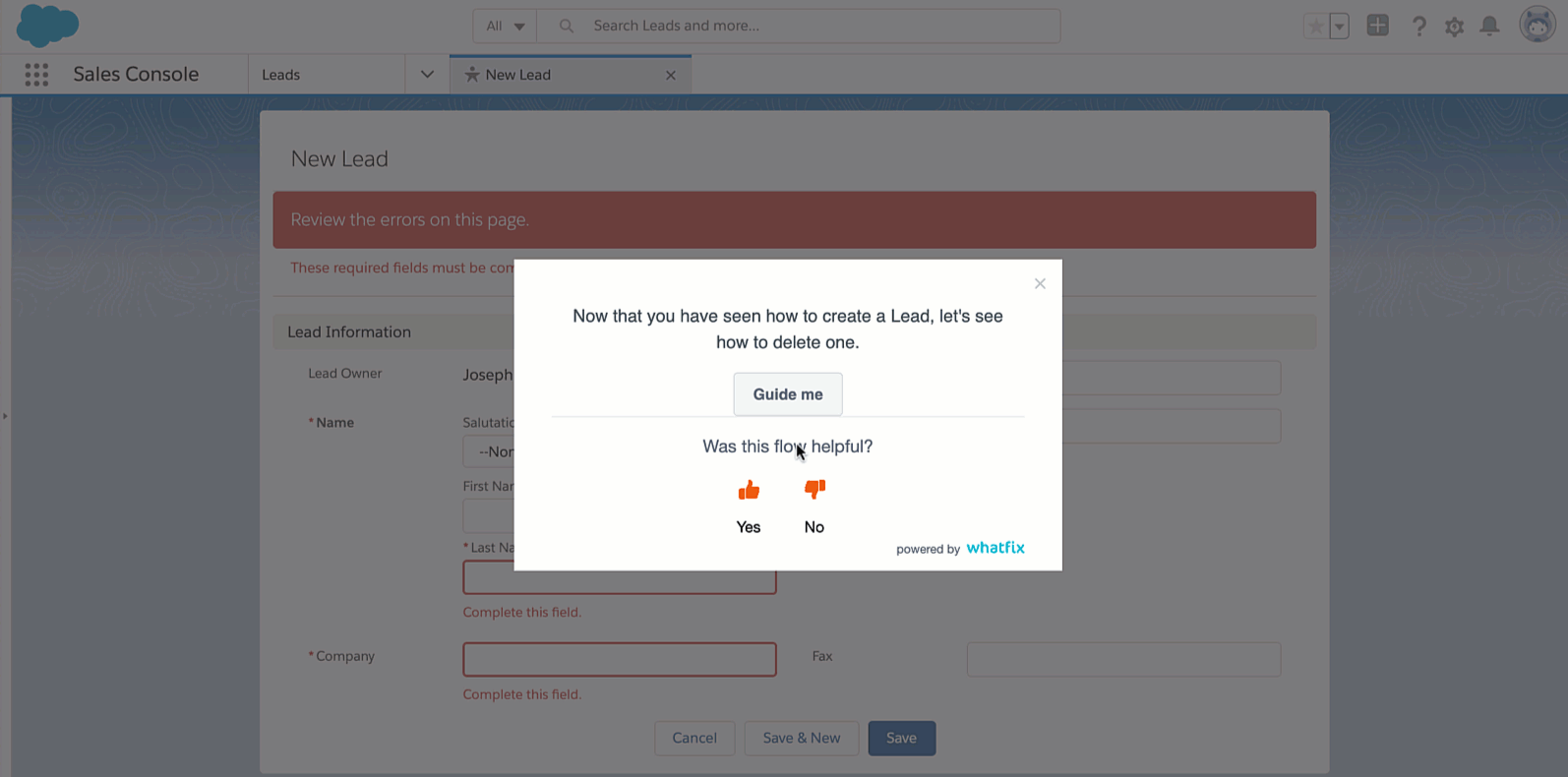
5. Updates
Finally, instructional designers can take the feedback and evaluations from the previous step to make data-driven decisions for improvements on future corporate training programs. This includes:
- Documenting what worked, what didn’t work, and how to incorporate feedback into your learning courses.
- Updating current training materials.
- Changing processes for content delivery and hosting.
11 Best Practices for Effective Instructional Design
Instructional designers can follow these guidelines and best practices to create effective, engaging learning content and courses:
1. Identify your objectives and goals
Beginning your instructional design process with an end in mind allows you to design the material efficiently without wasting time and energy.
It begins with the question: What do we intend to achieve? What’s the purpose or the desired outcome? What learning outcomes will the material serve? What will inspire employees to learn and strive for excellence?
Set clear and concise training objectives and make sure they’re measurable so you can evaluate training outcomes. Every training program must have at least one goal that must be clearly stated and evident throughout the course.
2. Use the ADDIE model of instructional design
The ADDIE model is a heavily researched and widely-used instructional design method that L&D teams follow to ensure their training materials hit the mark. The model offers a flexible, systematic, and effective approach to developing learning modules.

Here are the basics of using the ADDIE instructional design model as you develop training material for your workforce:
- Analysis – The first step is to review learning objectives and establish learning outcomes.
- Design – Design includes defining the purpose of your curriculum, planning the instructional strategy, including all stakeholder needs, and planning the contents of the instruction.
- Develop – During the development stage, take all the data involved in the analysis and the plans in the design stage and use them as a guide for creating content.
- Implement – During the implementation stage, pilot your instruction in a real learning environment.
- Evaluate – Evaluate the effectiveness and impact of your curriculum via training analytics offered by employee training platforms or employee feedback. This will help you identify what is not working with your training approaches and make adjustments at an early stage.
If you prefer an ADDIE Model alternative, there are other instructional design models to consider, such as Bloom’s taxonomy, Dick and Carey Model, Gagné’s 9 Events of Instruction, or the Kemp Design Model.
3. Make navigation simple
The applications enterprises use to improve business processes, such as CRM, ERP, HRMS, etc., have a multitude of features. The more features and functionality a software has, the more options you have for streamlining business processes. However, with robust features comes a huge learning curve, and user adoption becomes challenging.
The user adoption challenge can only be resolved by implementing the right tools and strategies that help with product onboarding and provide constant support for users to self-navigate and adopt the software to its full potential.
One reliable instructional design approach is to embed the guiding training content within the software or application for users to navigate the application easily. Digital adoption platforms help create such guided in-app walkthroughs, including interactive walkthroughs, tooltips, self-help widgets, and other formats that educate users on product functionality, drive engagement, and lead to product adoption.

4. Make your training materials engaging and effective
Instructional design allows you to experiment with different techniques, methods, and activities to make the training materials engaging and effective for learners to digest easily.
Creating content in multiple formats, including videos, graphics, images, and text, empowers users to engage with your content and helps increase learning retention.
Multiple-format content is not only an engaging instructional practice, but it also helps cater to different learning preferences. If you have learners on your team who prefer videos, content is readily available to them. If you have learners who would instead read through the material, you also cater to their preferences.
5. Choose visuals relevant to the topic
While creating the instructional design for courses dealing with people interactions, it is essential to use graphics that support and enhance your message. For instance, a course about sexual harassment in the workplace, when created with images of real people showing real emotions, is far more effective than cartoon images or graphics with a metaphorical meaning.
6. Create inclusive, equitable learning experiences
Instructional designers must create inclusive and equitable learning experiences that respond to different cultural backgrounds, values, and perspectives to build an engaging and effective learning environment for all learners.
To integrate DEI into instructional design, you can create diverse learning materials by incorporating multiple perspectives, examples, and case studies. This helps learners see themselves reflected in the learning materials and improves engagement.
Furthermore, equitable access to learning materials is crucial in ensuring all learners have the same opportunities, resources, and support. This includes making materials available in multiple formats and providing subtitles and transcripts for videos.
7. Chunk content into smaller lessons
Modern employees are expected to learn new skills without a loss of productivity, which presents a catch-22 for instructional designers and L&D teams.
Breaking down long-form ideas and learning content into small, bite-sized pieces of information through a microlearning approach is a great way to help learners stay focused and retain the information for a long time. Smaller learning sessions offer the right amount of information for learners to achieve a specific training objective. It is also helpful to group your most relevant content towards the beginning or the end to boost learning retention.
8. Offer contextual guidance and support
Although you’ve designed a well-structured, high-impact course, some learners might still struggle to understand complex concepts. This is why instructors need to support learners throughout the training program by:
- Providing instructional support for learners to achieve tasks to learn in the flow of work.
- Supporting employees with just-in-time learning via in-app guidance that overlays their digital tasks.
- Creating hands-on training experiences that simulate tasks and concepts.
- Engaging learners with role-playing scenarios and visualization exercises.
- Using commonly-known metaphors to familiarize learners with new concepts.
- Presenting case studies that show real-world application of concepts.
9. Continually assess the effectiveness of training content
To measure training effectiveness and evaluate how well users are responding to it, consider using the following approaches:
- Collect learner feedback: Post-training feedback helps determine whether or not the training content helped your employees. Employee feedback can be conducted via interviews or online surveys.
- Conduct learner assessments: Tests, quizzes, or demonstrations help evaluate the learnings gained by employees after the training sessions.
- LMS analytics: Corporate LMS platforms track learner course completion and engagement.
- Analyze end-user behavior: Product analytics tools allow instructional designers to track user events and analyze behavior to identify areas of learner friction, benchmark time-to-completion for new tasks post-training, and more.
10. Test before deployment
Before you push the designed course to deployment, it must be tested. To test the content, ask your colleagues to run through the course and give honest feedback on functionality, engagement, and the subject matter.
11. Refine through continuous assessment and improvement
Instructional design is not a one-time thing; it’s a process that needs continuous improvement. If, after testing or post-training assessment, it is found that the training program failed to deliver the expected results, you may need to tweak the content.
Now, the question arises: Should the training material be tweaked even if it delivers the desired results? Well, possibly. There is always room for improvement. But before you update something that works, consider analyzing how much the results will improve after tweaking the course.
Challenges of the Instructional Design Process
The challenges of the instructional design process come from the difficulties associated with creating engaging content that drives learning results. Here are a few of the most common challenges in the instructional design creation process:
1. Time to create interactive training materials
Research from a consultant company for learning initiatives, Chapman Alliance, was conducted in 2010 and divided eLearning into 4 levels:
- Instructor-led training: Primarily uses linear, text-based learning materials with little or no interactive elements.
- eLearning level 1: A mix of text-based learning and interactive learning materials.
- eLearning level 2: A moderate amount of interactive training material, mixed with a little text-based training.
- eLearning level 3: The highest amount of interactive learning materials.
The higher levels are more effective they are, but require exponentially more time and resources to create this level of interactive training materials.
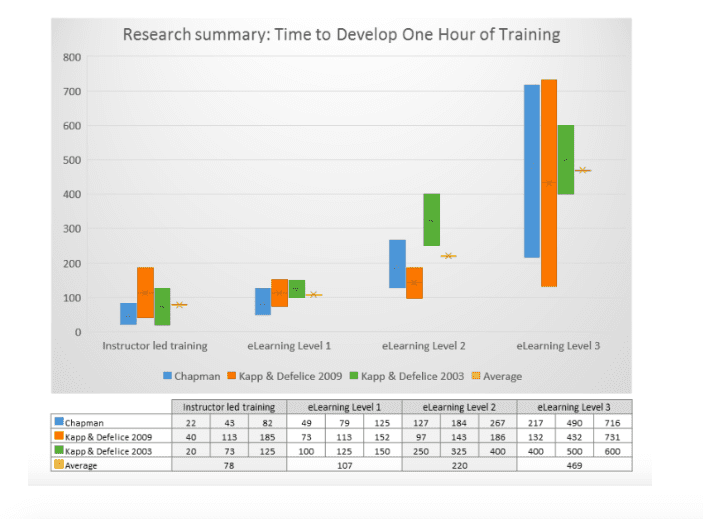
From this graphic, you can see that the time it takes to create an hour of instructional content can range from 78 hours for traditional, text-based learning content, to 469 hours for content with a high-level of interactivity.
This presents multiple challenges for instructional designers and L&D teams, as the more engaging and interactive the learning content is, the most impact and ROI those end-users take from it. However, this means there is less time to focus on the other components outside the content creation process, meaning less energy is spent on researching, analyzing feedback, and distributing that training content.
2. Steep learning curves for content authoring tools
For comprehensiveness, instructional design software and authoring tools have complex functions and features. Ultimately, time-strapped instructional designers and training content creators might use only a small set of these functions (with the company paying a subscription for the entire suite of features.)
Most content creation tools are complex and require instructional designers to spend hours in training before properly utilizing the platform’s full breadth.
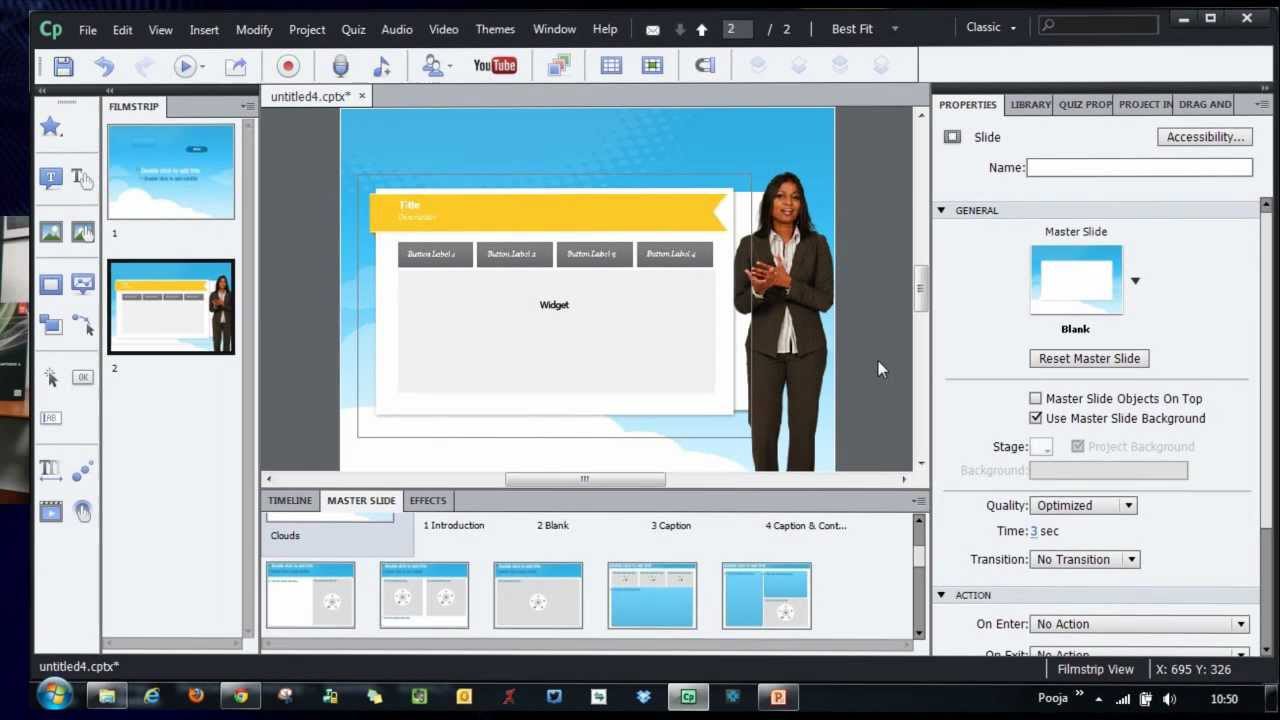
3. Creating content in multiple formats
Videos have long since changed how people perceive content. Today, videos are one of the most popular learning solutions with the highest level of engagement.
It’s a widely known fact that our brains are wired to process visual information much faster than textual information meaning that video lessons are highly effective when it comes to training. Videos are engaging, easily accessible, shareable, and a flexible medium for learning, not to mention offering great scope for creativity.
However, videos are difficult to create. In addition to recording and editing the content, content in instructional videos require callouts and voice-overs to highlight information, include interactive elements such as quizzes, and of course, a meticulously drafted script and storyboard. All of this adds to the challenge of creating instructional videos and again circles back to the time-consuming aspect of creating quality instructional content.
Other than videos, training content is often found in the form of PDFs, slideshows, etc. depending on the type of learning format preferred by an individual and what they are trying to learn. If you ask a content creator, each format requires detailed thought into the flow and content to fit the format and exploit it best. The repeatability of efforts within formats is typically low.
In addition to creating multiple formats, instructional designers need to continuously measure the effectiveness of the different learning formats with different learner groups and measure them against learning goals.
With a digital adoption platform like Whatfix, instructional designers and L&D professionals are enabled to create in-app learning content with no-code tools.
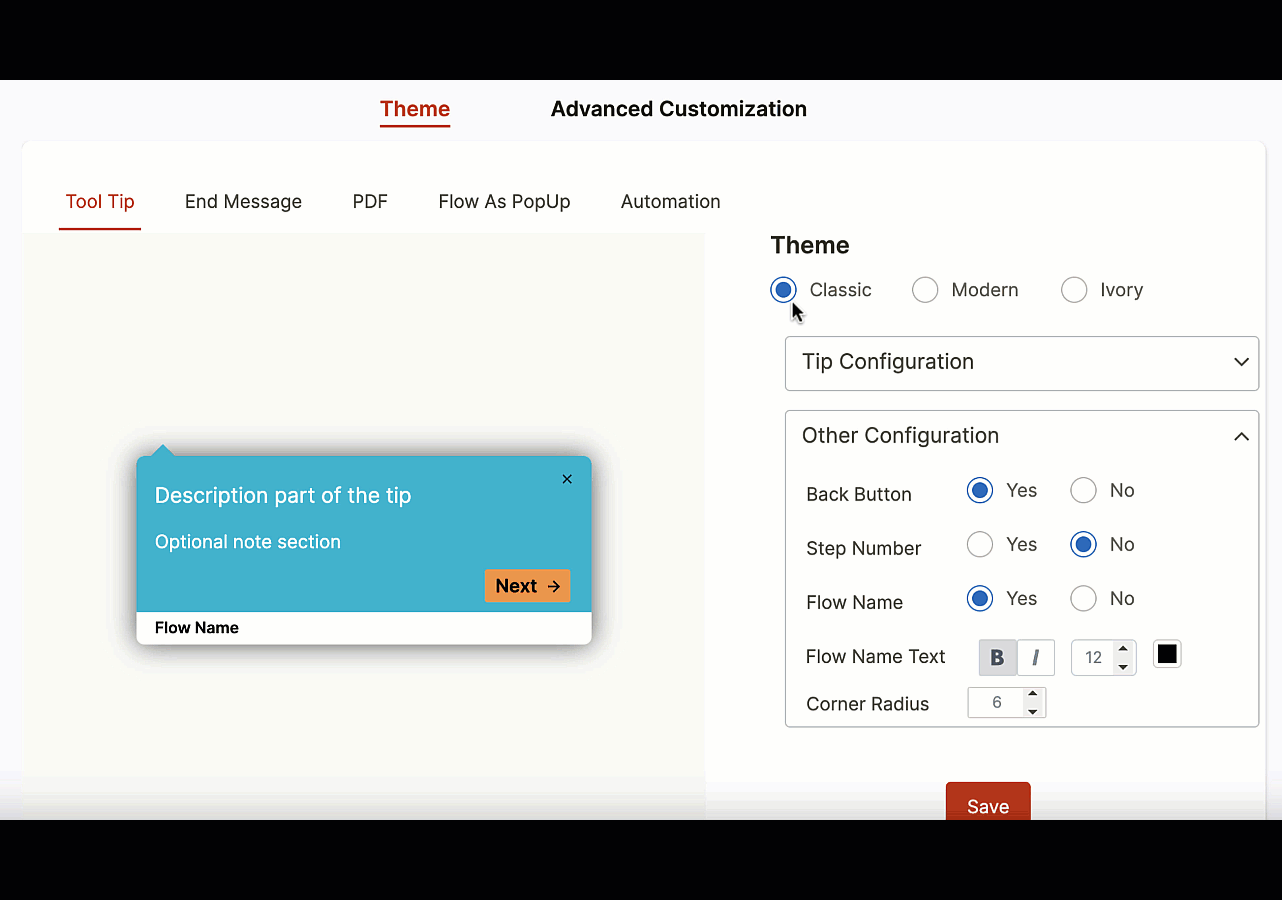
Organizations and end-users can export this learning content to their preferred medium automatically, with a click of a button, into PDFs, Google Docs, videos, slide decks, and more.
4. Reviewing and updating content
With products undergoing regular updates and releases, updating the respective training and instructional content have become a relatively frequent activity in the instructional design process.
While development teams use ‘agile’ methodologies to churn out frequent innovation to deliver on the ‘continuous innovation’ promise of SaaS vendors, instructional designers follow the outdated and manual process of editing, generating these files, making changes, and then making sure that they are updated throughout the various formats.
For instance, with a tool like Adobe Captivate, making a change requires generating the original file, making the required changes, and uploading it again. And this has to be done every time you need to update the existing content. This adds to the difficulty and time consumed in creating instructional content.
5. Creating contextual content for user-specific roles
When it comes to employee training, instructional content varies in who needs to know what depending on their roles. For instance, the activities and workflows of a sales representative using an application like Salesforce are quite different from that of a sales director. This means that the interface and steps taken to reach individual outcomes differ.
Instructional designers need to account for these variations during the content creation stage in the instructional design process. This leads to a multiplication in the effort required to create content to account for different roles, different learning formats, and in some cases, even in other languages.
Ultimately, instructional designers spend a significant amount of time with authoring tools, and that makes it essential and urgent to find tools that are intuitive, easy to use, and simple to create courses with. Instructional designers must be able to get on board these tools with minimal difficulty and use them to their advantage.
With a tool like Whatfix, L&D teams are able to create contextual user paths based upon their role and learning preferences with in-depth user behavioral analytics.

Best Instructional Design Models
There are a number of viable options when it comes to choosing an instructional design model for your learning program. Some of these options include:
- ADDIE Model
- Bloom’s Taxonomy
- Merrill’s Principles of Instruction (MPI)
- Gagne’s Nine Events of Instruction
- Dick and Carey Model
- Kemp Design Model
Determining the right model for your instructional design process depends on the unique objectives of your program.
For example, if you want to take a more iterative approach to instructional design, the ADDIE Model might be right for you. On the other hand, if you want to tie the results of your training to cognitive skills, Bloom’s Taxonomy might be your best bet.
To find the right instructional design model for your business, consider your goals, audience, and available resources.
Simplify Your Instructional Design Process with Whatfix
Whatfix is a digital adoption platform for create application overlays that allows instructional designers to create and deliver interactive guides that allow enterprises to improve employee onboarding and training across several enterprise application software.
It provides real-time, in-app guidance to users making training a part of an employee’s workflow as opposed to it being a disjointed experience.

Whatfix is highly intuitive and requires almost no technical or programming knowledge to start. Instructional designers can quickly acquaint themselves with the application in no time and get right to creating content.
Here are four ways in which Whatfix helps empower L&D teams to create interactive, effective training content while streamlining the entire instructional design process.
1. Creating multiformat content automatically
People learn differently. The effectiveness of a learning format depends on an individual and what they are trying to learn. This means that not only do instructional designers need to be knowledgeable about creating different types of training content, but also continuously measure the effectiveness of these various formats with different learner groups and learning goals.
Whatfix eases the process of creating multiformat content since the walkthroughs created in Whatfix are instantly converted into PDF documents, videos, slideshows, and articles.
These files can be easily downloaded to be used offline by your end-users. They can even be integrated into knowledge bases such as Zendesk, Freshdesk, or as simple training manuals, emails, etc. – saving training and development teams a significant amount of time.
2. Segmenting content by user roles
Whatfix empowers instructional designers to create and assign training content automatically, based on user roles. In combination with assigning tags, display conditions, and visibility rules.
Whatfix automatically segments training content for a user, saving administration effort for content creators in information delivery.
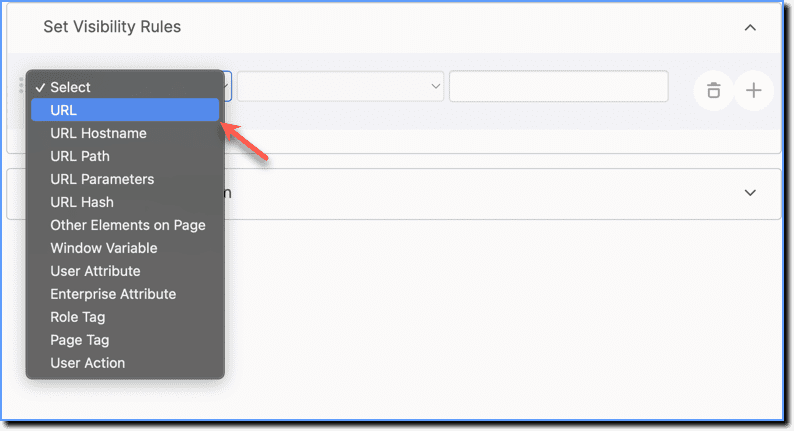
3. Updating content on Whatfix
Whatfix also makes it easier to update and review training content. Every time a change needs to be made to an in-app widget or course, the change is automatically updated everywhere the training content is displayed and used.
This avoids the need for instructional designers to meticulously generate each file, make required changes, and upload it to the system. With Whatfix, you can update and review content with minimal effort in just a few clicks. There are even auto-testing features that allow your platform to preform automatic experiments on new flows and personalization, as well as content versioning to save previous content states.
4. Providing just-in-time support with Self Help
Employees will inevitably require guidance after training. Consider infrequently done tasks, processes with complex steps, or application updates that change the workflow of critical tasks.
With Whatfix, support employees at the moment of need with Self Help. Self Help integrates with your knowledge base, SOPs, process documentation, company policies, and more, and overlays your enterprise applications and digital workplace. Self Help shows contextually relevant help content and recommended documentation to employees depending on their role and the task they’re currently completing.

End-users can search for any issues they’re facing and quickly find process documentation or procedural information. Whatfix AI can summarize long-form process documentation, helping to quickly communicate the fundamental steps and takeaways from learning materials and support content.
5. Measuring training effectiveness and gathering feedback
Ultimately, it all comes down to how effective the training content turned out to be and whether employees gained something from the time they spent on it. Whatfix uses in-built analytics to give a clear view into how your end users interact with training content. It allows you to gather information on metrics like user engagement, most popular content, usage trends of widgets, and so on. You can track user feedback, and completion rates, and even find out the kinds of queries users might have.
Whatfix makes training measurable with analytics and integrated with the overall learning plans in LMS using the SCORM integration

It also provides the tools to gather real-time feedback, at the moment of training, without leaving the application. This allows you to gather both feedback on your in-app training content, as well as allow end-users to suggest new training content that is missing from your current resources.

Trends Shaping the Future of Instructional Design
As instructional design becomes more and more common in the workplace, you should consider what the future of instructional design looks like and how you can stay ahead of upcoming trends and potential changes.
Remote learning
One such trend that seems to have staying power is the importance of providing digital or virtual learning options. Remote work continues to grow in popularity around the globe, and it’s important to consider digital learners when you build your instructional design process.
Even for companies who work in an office environment full-time, virtual learning can cut costs on time-consuming meetings and in-person training groups. Fortunately, continued innovations in virtual communication technology make delivering exceptional digital learning experiences much more feasible.
Microlearning
Another trend within instructional design that’s gaining steam is the concept of microlearning. This philosophy involves building smaller, more digestible lessons and learning experiences. Making these learning modules shorter keeps engagement levels up and allows participants to more easily fit learning sessions into their busy schedules. Creating these bite-sized learning experiences also makes it easier to update the materials when needed.
Generative AI
Finally, generative AI is a trend that extends beyond instructional design and is beginning to influence all facets of business and our daily lives.
In terms of instructional design, generative AI can supercharge your learning programs by offering contextual help to learners within your design model. As the AI becomes more and more familiar with your content and how participants are navigating through courses, it will be able to predict the needs of learners and provide guidance at the precise moments they need support. Watfix is working with AI to find ways to make digital adoption more seamless, helping users complete complex tasks or processes through simple language instructions.
No matter the maturity level of your instructional design process, it is always beneficial to consider the future and how you can stay ahead of the curve.
Interactive Training Clicks Better With Whatfix
Whether its implementing new enterprise application software, onboarding a new employee or reskilling an existing workforce, there is always a need for training. But the fast-paced nature of industries means that employees today have less time to spend on training. This is why training needs to be made quick and efficient.
An important part of effective training lies in creating and delivering engaging content. Whatfix allows learning and development teams to achieve this by making the creation and execution of instructional design a seamless process.
Learn more about Whatfix for L&D teams now and see how Fortune 100 companies are driving training ROI with in-app guidance and on-demand support.