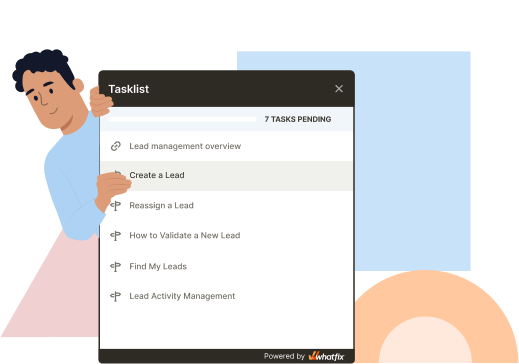In an enterprise context, digital adoption is achieved when employees or customers use an application as intended, with confidence, consistency, and context. This is enabled through guided onboarding, continuous training, real-time performance support, and usage analytics. With a Digital Adoption Platform (DAP) like Whatfix, organizations are empowered with an all-in-one solution to deliver in-app guidance, embed support directly into workflows, and gain insights into user behavior—ensuring every digital tool delivers its full potential.
Why Organizations Must Prioritize Digital Adoption
As organizations invest heavily in enterprise technologies like ERPs, CRMs, HCMs, and vertical-specific software, one goal remains constant: achieving meaningful business outcomes. Whether it’s streamlining operations, improving customer experience, or accelerating decision-making, these platforms are only as valuable as their adoption by end-users.
According to IDC, global digital transformation technology investments are expected to reach $3.9 trillion by 2027. Gartner reports that 72% of enterprise leaders consider their core business applications “mission-critical” to day-to-day operations. According to our Digital Adoption Trends report, 93% of employees said they rely on three or more applications to complete their daily responsibilities.
However, the benefits of these systems (like improved productivity, faster workflows, reduced error rates) are only realized when employees and customers use the software correctly and consistently.
A Bain & Company study found that only 8% of global companies ever achieve their targeted business outcomes from their digital technology investments. Gartner reported that only about 15% of planning organizations report a digital adoption rate above 75% in 2024.
A well-designed digital adoption program can drive transformational results across the organization, spanning across departments, like:
- Accelerated ROI from digital transformation projects by ensuring faster, more complete user adoption of new platforms.
- Faster time-to-proficiency for new hires, reducing onboarding time and enabling employees to contribute sooner.
- Frictionless change management with in-app communication and just-in-time guidance during updates or replatforming.
- Better process governance and reduced compliance risk through guided, error-proof workflows.
- Improved user productivity by reducing time spent searching for help or completing complex tasks.
- Reduced burden on IT support and subject matter experts, freeing up resources for high-impact work.
- Faster adoption of new and advanced features, such as AI copilots, automation, or analytics capabilities—ensuring innovation isn’t left on the shelf.
What’s the impact and risk association with poor digital adoption?
Enterprise software and technology have a high cost. A low digital adoption rate cuts into the ROI of these technologies through:
- Loss of productivity due to searching for performance support documentation and information.
- Procedural mistakes that result in a lack of compliance and inefficiency processes.
- Additional costs of re-training programs and poor overall training ROI.
- Lack of adoption or awareness of new product features or company services resulting in poor product knowledge across company’s marketing and sales teams.
- Failure to achieve ROI from enterprise transformation investments.
What are the challenges of digital adoption?
Organizations working to drive up digital adoption rates have to overcome many enterprise challenges, including:
- Overall noise for customers and employees, resulting in it being difficult to capture their attention.
- Lack of contextual customer onboarding and education for their use cases and intended outcomes.
- Poor customer support.
- Complex software.
- Overuse of software.
- Lack of change management strategy for employees
- Little emphasis on corporate learning and development strategy or employee performance support.
- Difficult to onboard new employees to complicated, poorly adopted software tools and digital processes.
The Role of Digital Adoption in Achieving Digital Transformation
While digital transformation presents tremendous potential for operational efficiency, innovation, and customer experience, technology alone doesn’t drive transformation—people do. And to realize the full ROI of new tools and processes, companies must ensure that the individuals using them—employees, customers, or partners—can do so confidently, correctly, and consistently.
That’s where a digital adoption strategy becomes critical.
Digital adoption bridges the gap between implementation and impact. It empowers end-users to fully embrace new digital workflows with contextual onboarding, task-level training, and just-in-time performance support embedded directly within the application. This ensures that users aren’t just introduced to new systems—they’re guided through them in a way that reduces friction, prevents errors, and accelerates productivity.
Case Study: How REG Reduced CRM & ERP Time-to-Proficiency by 50% with Whatfix
When Renewable Energy Group (REG) launched highly customized instances of Salesforce CRM and JD Edwards ERP, they quickly realized that traditional training methods weren’t enough. New employees took up to six months to become proficient, leading to frequent account errors and inconsistent process execution. Even experienced users struggled to adapt to updated workflows and newly introduced features.
REG implemented Whatfix’s digital adoption platform to deliver contextual in-app guidance and real-time support directly within their systems to solve this. With Whatfix, REG:
- Cut time-to-proficiency in half—reducing onboarding by three months
- Reduced daily IT support tickets by 600% through self-service issue resolution
- Standardized training across their CRM and ERP to ensure process accuracy at scale
“Whatfix reimagines our training. It supports in-app guidance across almost any interface and platform. And it’s so easy to update materials, we can at last keep pace with the system changes. Looking back, Whatfix was one of our best decisions,” said Abby Essing, Sr. Operations Manager, REG.
8 Digital Adoption Strategies to Enable Users
Even though companies recognize the need for digital enhancements, only 7% have fully implemented their digital transformations. Most companies that have implemented digital technologies have seen high failure rates. The answer is to prioritize and drive digital adoption at every stage in the implementation cycle.
Here are eight digital adoption strategies and tactics for CIOs, IT teams, L&D leaders, and application owners to drive end-user adoption and maximize technology ROI:
1. Identify and eliminate employee resistance to change
It doesn’t matter how sophisticated your new software tool is. If your employees don’t care about it or understand how it works, adoption won’t happen.
Gartner states that one of the most common hurdles in digital transformation is dealing with internal resistance to change. This means before you even think about buying a new software solution, you have to take the necessary steps to prepare your employees.
Here are some ways you can help your employees go through the process of change smoothly:
- Involve employees in the change planning and implementation project: Create a cross-functional change team with representation from teams that will be most impacted by the new technology. Encourage them to share what the most significant challenges and areas of friction are, and where they need support.
- Communicate to employees or customers before the change goes live: Sometimes leaders keep the discussion of industry updates at a management level, come up with solutions in silos, and then spring the news upon their employees without any preparation or proper education. To have any chance at a smooth transition, employees need to know what digital changes are happening in the business world, why they are happening, and how getting on board with these changes will make their jobs easier. Creating a culture of acceptance of change through preparation and education will create an atmosphere of excitement instead of fear.
- Provide role-based end-user training and on-demand performance support: New software programs can sometimes be intuitive, but they are also robust and full of features. It can be scary, especially for a staff that isn’t inherently tech-savvy, to try and navigate new software without proper training. When you implement your software, it’s important to remember this. Just like there have been updates in business technology, there have also been advancements in training methodology and technology. Now, there are software programs, including digital adoption platforms (DAP) like Whatfix, that are designed to train and support employees in the flow of work with in-app guidance and on-demand help. Successful digital transformation requires enterprises to implement new training approaches and software solutions that can keep up with the training demands of sophisticated business software.
2. Provide in-app training and hands-on learning
The 70-20-10 rule of learning states that 70% of learning and skill mastery comes from hands-on learning and real-life experiences, 20% from social interaction, and 10% from traditional training.
If you want employees to learn how to use new software, you need to provide on-screen and in-app guidance while they are using the tool. To drive advanced feature adoption, they need that exact on-screen, in-app, contextual walkthrough as they encounter new features.
With Whatfix DAP, organizations can use a no-code editor to create in-app guided training experiences like:
- Tours and Task Lists to onboard new employees or facilitate change adoption to accelerate time-to-proficiency.
- Flows to guide users through complex workflows.
- Smart Tips to support employees on infrequently done tasks, provide additional context or information, and nudge them to take a specific action.
- Pop-Ups to alert users of change, announce company news, drive adoption of new features or process updates, and more.
With Whatfix Mirror, create sandbox environments of your web apps and enterprise software to enable users with hands-on training that doesn’t risk live software usage,

3. Provide contextual and personalized training to each user
Not every employee at your company has the same levels of technological proficiency, the same learning styles, or the same role. If you’re a global company, you’ll also need to provide training in multiple languages. All of these factors make traditional training complicated.
Instead of a generic, in-class training where instructors present every employee with all the same information relevant to every job (and sometimes with a translator), employees need to be trained at the point of individual need, based on what functions (or role) they are performing in the app, what features (or in-app location) they are using, and what their individualized learning needs are (based on their search history, click behavior, demographic information, and device types), and in their native language.
With the help of solutions that provide personalized, interactive walkthroughs, different employees can access interactive guidance directly within the user interface, no matter what part of the app they are using, where geographically they are accessing the app, what time they are using the app, or what their job responsibility is.
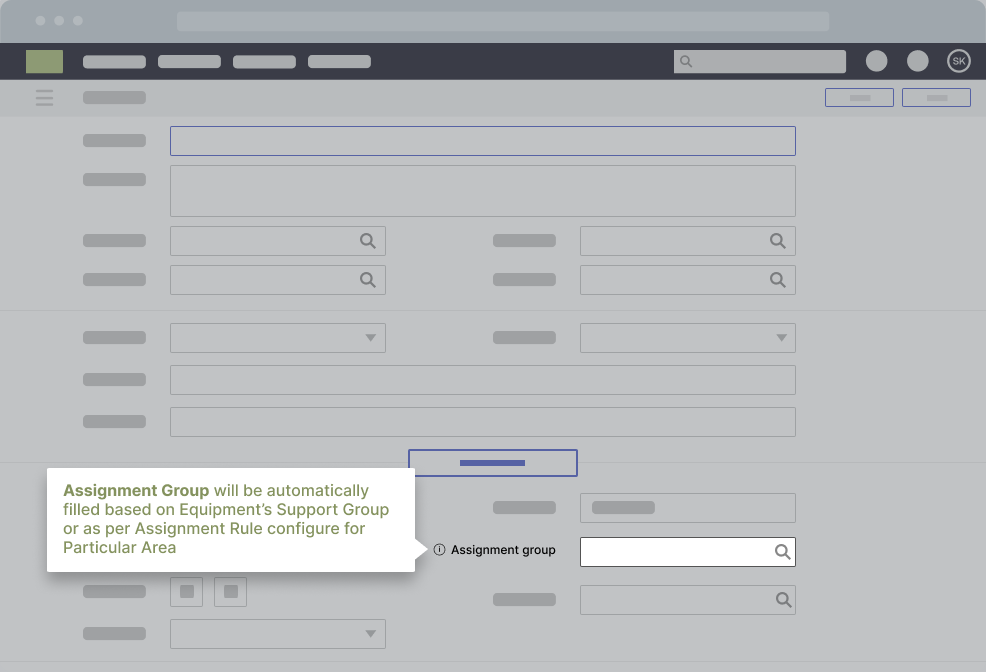
4. Enable end-users with performance support in the flow of work
Learning isn’t linear. Knowledge will be forgotten, and employees will need to seek out additional support to relearn processes, especially those that are more complex or infrequently done.
With a DAP like Whatfix, enable employees and customers with Self Help, an in-app resource center that overlays your digital workplace, enterprise software, and web apps. Self Help integrates with your knowledge repositories, job aids, process documentation, training resources, video tutorials, and more, aggregating and curating them into your Self Help assitant.
Users can search for any contextual issue they’re facing and prompt in-app guided Flows to show them how to complete tasks or workflows.
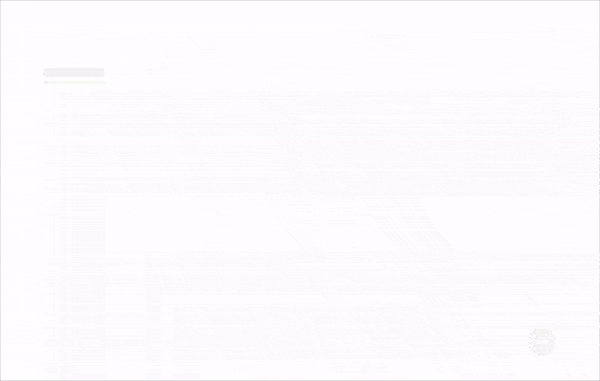
5. Provide learners with content in multiple formats
When it comes to consuming large amounts of new information, learners also often have strong preferences for how they like to consume new content. Some learners prefer videos and SlideShare, while others may prefer In-App Easy Flows.
To cater to various learning preferences, especially if you have already developed this content, it’s smart to provide learners with as many formats to do initial and reinforcement learning via the following methods:
- In-app guidance like Flows, Tours, Smart Tips and Task Lists
- LMS training courses.
- Videos, webinars, and podcasts.
- External links to articles, reference guides, FAQs, process docs, support communities, PDFs, third-party resources.
- Powerpoints and slide decks.
A robust Digital Adoption Platform should also provide a comprehensive set of learning widgets such as Self Help, Tours, Task Lists, Flows, Smart Tips, and Beacons that highlight new information. Whatfix allows L&D teams to include training content in various widgets and formats.
6. Maximize engagement and adoption of pre-existing content
Additionally, many L&D teams and functional SMEs at enterprises have already developed strong training programs, but these training sessions may have little to no engagement. Low engagement rates are because this content is not accessible to the users inside the app at the moment of need.
With DAPs, trainers can expose this content to users within Whatfix widgets, increasing user views by up to 3X.
With the Whatfix no-code editor, IT teams, L&D teams, and application owners can take pre-developed, outside content—content that already exists in MS Word, Adobe Captivate, PDFs, Video Editors, an LMS or LEPS, sales enablement platforms, employee platforms, etc. and use those content modalities in Whatfix.
Also, once a learning manager authors in-App EasyFlows in Whatfix, these automatically get converted to LMS Course (SCORM and xAPI compliant), videos, PDFs, Hot URLs, article, and SlideShares. These Multi-Format content modalities are linked to the updates made to in-app Flows. Any time changes are made, these additional multi-format content gets automatically updated, reducing the burden to maintain the content manually.
7. Track user adoption, application usage, and process completion with analytics
A large part of ensuring digital adoption is solidifying a way for L&D teams to track user progress and measure your digital adoption level. This is especially important for large enterprises with hundreds of app users.
The only way to understand user progress is to track it in totality. Usage analytics will provide insights on what features are crystal clear and well consumed by your employees, and which features are underutilized or being avoided by them. When corporate training teams access this information, it’s easy to identify problems, improve training effectiveness, and boost user engagement.
Trainers can also track learners’ progress in real time, providing opportunities to understand what motivates users and find ways to incentivize them to keep learning and utilize the platform. Organizations should hire a digital adoption manager to own and manage an entire adoption strategy.
PRO TIP
Whatfix enables organizations to take a data-driven approach to digital adoption with Guidance Analytics, which comes standard with Whatfix DAP. It tracks and analyzes in-app content consumption and usage, allowing IT and L&D teams to understand who is engaging with in-app Flows, track Task List completion rates, and understand what Self Help queries are searched most commonly.

8. Keep employees updated on process changes, new features, and product updates
Software applications continually update and add new features to keep up with the fast-paced world of enterprise software. Vendors launch multiple product updates a year, often with new features. Enterprises typically have customized implementations and continuously update their internal applications to create better workflows.
This proves that training isn’t a one-and-done job, especially when it comes to learning software solutions that are always innovating. To keep your employees current on the software that you implement and subsequent updates, they need ongoing alerts and adequate support.
With the help of a DAP like Whatfix, training takes place within the software. This means that every new feature can be introduced with an in-app walkthrough that shows users how to utilize it. If you have a product update, you can create an in-app Pop-Up that alerts users to the change and prompts them to complete an in-app guided Flow that takes them step-by-step through the new process. Use Smart Tips and Beacons to provide additional context and support. to employees each time they work through a new task or updated workflow.
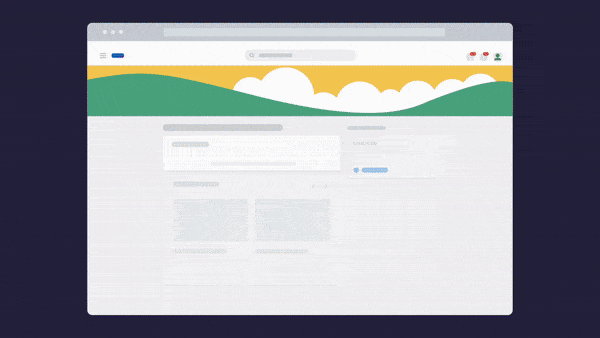
Software Clicks With Whatfix
The success of any digital transformation initiative hinges on one simple truth: your software is only as valuable as its adoption. When employees struggle to use the tools you’ve invested in (or worse, avoid them entirely) your technology investment becomes a sunk cost rather than a strategic advantage.
Whatfix enables organizations to close that gap by delivering frictionless digital experiences across the entire application lifecycle. Whether rolling out a new CRM, onboarding employees into a complex ERP, or launching AI-powered features across your platform, Whatfix empowers users with in-the-flow guidance, contextual support, and real-time training.
Whatfix enables users by targeting key user friction points across the application lifecycle, including:
Onboarding new users with guided, interactive walkthroughs
- Training users on complex tasks with sandbox environments and guided learning, without formal classroom sessions
- Driving feature adoption by introducing updates contextually
- Supporting software migrations and upgrades with embedded change guidance
- Optimizing task execution by surfacing tips, workflows, and process reminders
- Reinforcing process compliance to reduce errors and meet audit standards
- Enabling self-service help to deflect tickets and reduce IT and SME dependency
- Accelerating adoption of AI features like copilots and automation tools

By addressing these friction points head-on, Whatfix ensures your workforce can perform at its best—no matter how complex the technology. As the largest pure-play digital adoption platform, Whatfix sets itself apart with enterprise-grade capabilities designed for scale, flexibility, and speed:
- No-code content creation for walkthroughs, tooltips, task lists, pop-ups, and Self Help
- Context-aware, role-based guidance personalized to each user’s workflows
- Real-time analytics and user insights to optimize adoption strategies
- Auto-translation and localization for global scale
- Support for web, mobile, desktop, and Citrix applications
- AI-powered features like AI Self Help and AI Analytics
- Dedicated onboarding, content services, and customer success teams
- Vendor-agnostic deployment that integrates with your existing tech stack