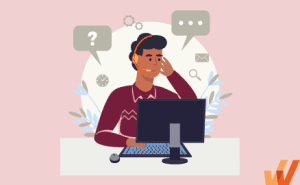11 Best Customer Education & Training Software (2024)
- November 10, 2022


For any SaaS to grow, customer adoption needs to be high. But many companies expect their users to figure out how to get the most out of their platform on their own. They provide support or training materials but make users dig for information or reach out to schedule a one-on-one education session.
Unfortunately, this passive approach to SaaS customer onboarding and support rarely works well. It can lead to confusion, frustration, and might even push customers away.
To properly scale your SaaS customer success, you need the right customer education and training strategy — and the best way to support that is with customer training software.
What are the best customer education and training software in 2024?
- Whatfix
- Talent LMS
- Docebo
- iSpring Learn
- eFront Learning
- Skyprep LMS
- Skilljar
- Learn Upon
- Absorb LMS
- Lessonly
- Teachable
What Is Customer Training Software?
Customer training software facilitates the customer onboarding and education process. It provides your customers with the resources and tools they need to become familiar with your product and shares tips and best practices to ensure they get the most from your tool.
Customer education software helps businesses educate their customers about their products. It allows SaaS companies to deliver educational content to their users and prospective customers to help them get the maximum value from their solutions.
Customer education takes many forms, from video tutorials and webinars to interactive in-app guidance and team-based activities. Therefore, different types of customer education platforms fulfill the need for different types of training.
Customer training vs. internal training
Customers need a different training plan than your internal team, although there may be some overlap. When training your customers, you want to focus on improving engagement and the user experience so they can realize the full value of your tools.
But even though your plans and goals may be different, you can still use the same training software as you would use to educate your internal team. Using a platform with capabilities to create both internal and external facing documents and modules is a great way to better manage your knowledge content.
5 Types of Customer Education & Training Software
Here are the types of customer education software you’ll want in your tech stack:
1. Learning management systems (LMS)
A learning management system (LMS) is a platform for creating, delivering, and tracking online learning programs. Businesses use LMS platforms as centralized solutions for both internal employee training, but also there are customer LMS platforms for external user training.
A customer-facing LMS is an excellent solution for companies that must train their customers on generic subjects and industry best practices. For example, if an email marketing software provider develops a course on marketing for eCommerce, they’ll use an LMS to deliver content and track learners’ progress.
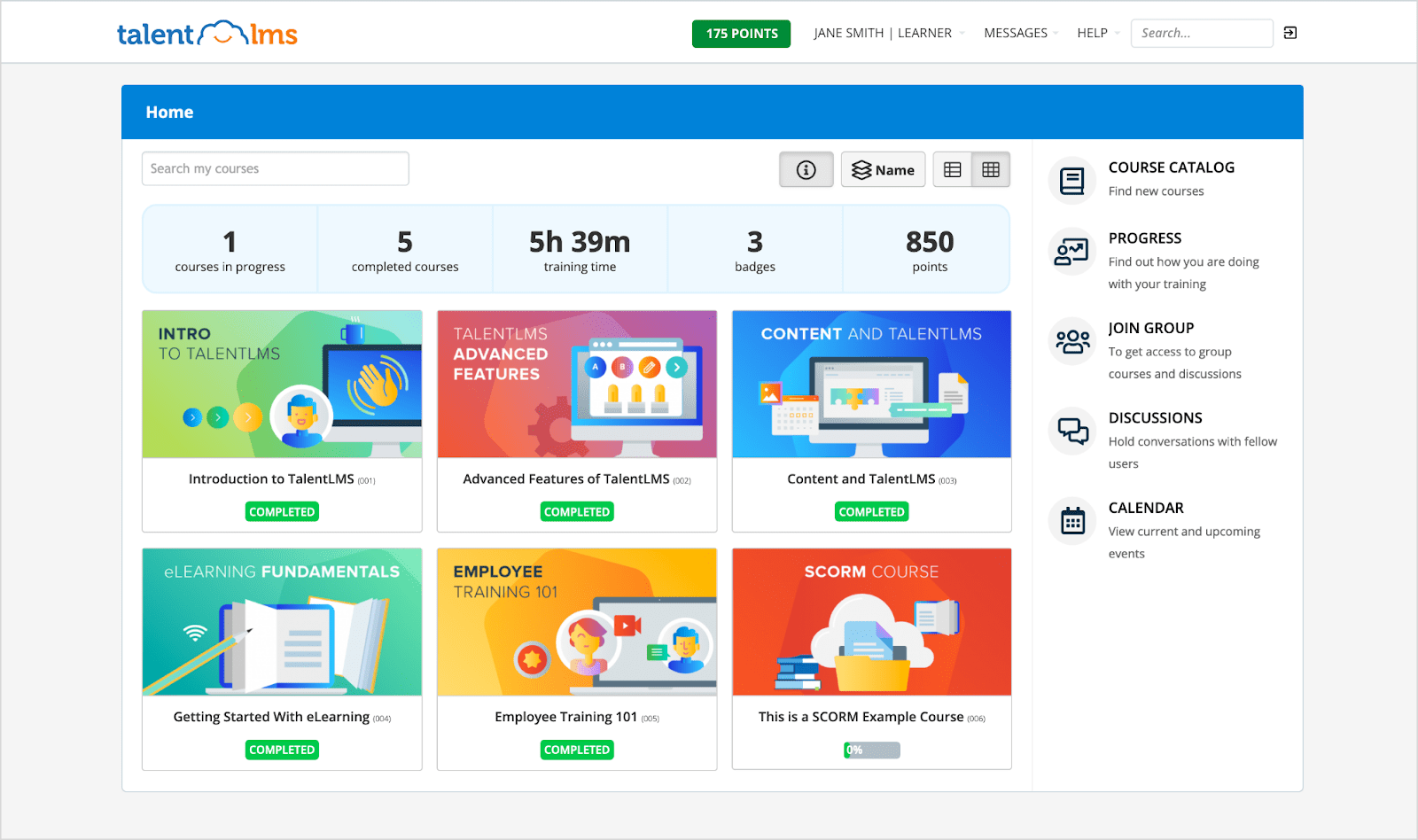
2. Digital adoption platforms (DAP)
Digital adoption platforms are no-code tools that enable non-technical product managers and customer success managers with the tools to create, launch, and analyze in-app guidance and self-help support content.



With a DAP, customer success teams can create educational and training content like:
- Product tours
- Interactive walkthroughs
- User onboarding checklists
- Step-by-step guides
- Tooltips
3. Demo software platforms
Customer education often starts with a good product demo. Demo software platforms allow SaaS companies to create personalized product demonstrations for prospective customers and new users.
New-generation demo platforms let businesses create interactive product demos that prospects can actually click through so that it feels like they are experiencing your actual software.
4. Knowledge management systems (KMS)
A knowledge management system or knowledge base software is where you place helpful information about your company and its products, such as FAQ content, how-to articles, feature descriptions, and troubleshooting guides. It’s a self-service resource used for both internal and external training.
A KMS is also a great place for educational content you provide in your online courses, in-app guidance, webinars, etc.
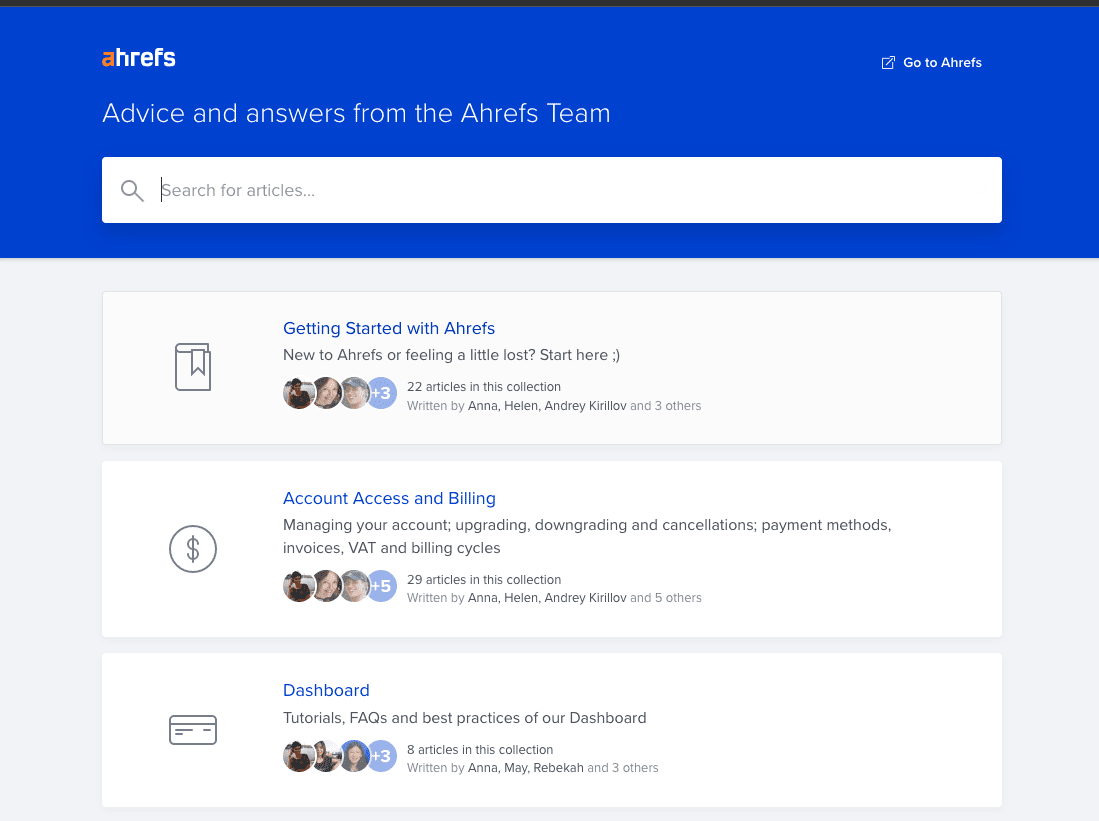
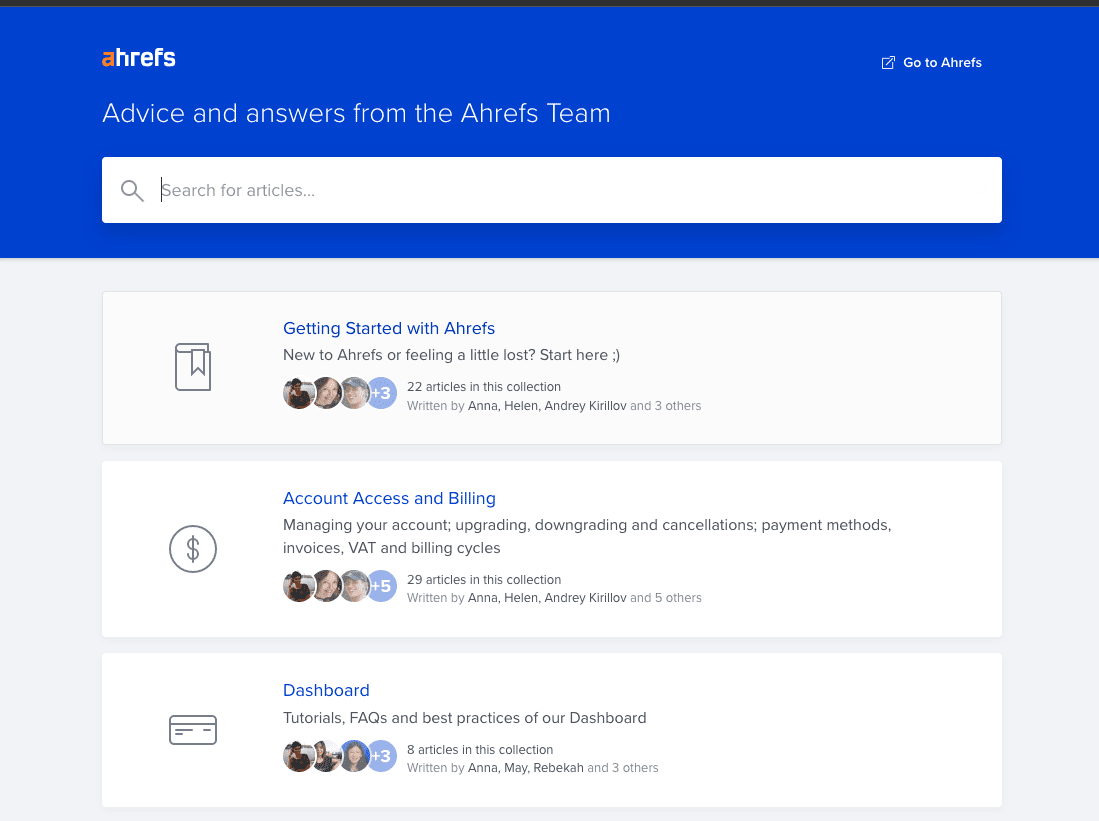
5. Video hosting platforms
A video hosting platform is software enabling businesses to record or stream video courses and webinars. It includes all the necessary functionality for content making, hosting, and performance tracking.
Customer Training Software Features
If you’re in the market for a new customer education and training tool, here are the top features you should look out for.
- Content creation and management: A customer education platform should allow you to create, manage, fresh, and update customer educational content that fits your training program’s format — be it written materials, videos, knowledge articles, quizzes, or in-app guidance.
- User segmentation: You should be able to build customer cohorts to deliver the right educational and training content to the right end-users and partners that are the most relevant to their use cases.
- Analytics, reporting, and training tracking: Built-in customer analytics and reporting can provide insights that make data-driven business decisions easier. When you can quickly pull reports or track what training modules your customers engage with, you can identify areas where they may need additional support or attention.
- Gamification: Check what kind of interactive features your platform supports before your commit to it. Does it support the creation of engaging elements like quizzes, to-do lists, scoring points, or rewards? These features will help create a sense of competition and accomplishment and motivate users to engage more deeply with your educational content.
- Integrations: Make sure your customer education and training software integrates with your other customer-facing tools, like your CRM, help desk, knowledge base, etc.
- User-friendly interface: It doesn’t matter how powerful a tool is if it isn’t easy for users to engage with. If your customers don’t know how to engage with your tool, it’ll be difficult for them to access and retain important info. A user-friendly interface is crucial when choosing training software for your customers.
- Surveys and Feedback: Customer feedback is crucial for building a training program that aligns with customer needs and gives them the tools for success. Built-in capabilities to gather feedback provide a better user experience than trying to connect feedback through third-party tools.
- Customer branding: The training experience should feel connected to the rest of your brand. While you might be using third-party software to train and educate your employees, you want it to feel like they’re engaging with your brand. Consistent company branding helps them build stronger connections with your product and company.
Benefits of Customer Education & Training Software
Training customers appropriately and efficiently isn’t something you want to brush off or add to your list of “someday” goals. Here are the biggest benefits of using customer training software to get the job done.
- Drives customer adoption: You can use customer education software to train your customers on underused features and workflows. With training resources at hand, users will be more likely to adopt your product fully.
- Improved customer onboarding: Poor onboarding is among the top reasons for negative customer experience and SaaS churn. Customer education software streamlines the onboarding process and provides a smooth user experience from the first day with your product. It gives customers confidence from the first day and helps them quickly get up to speed with your product.
- Improved customer satisfaction: Customer satisfaction is hard to achieve if your users don’t know how to get the most out of your product. The right training tools and resources will give your customers the information and support they need to implement your product in a way that works best for them.
- Decreased customer churn: Customers churn when the product they’ve initially purchased doesn’t end up meeting their needs or requirements, but all too often, the disconnect results from user error. Proper training can decrease customer churn rate by properly educating your users on how to use their platform to best meet their needs. Education content helps customers to realize the real value behind your product, leaving them no reason to cancel their subscription.
- Builds a strong, pro-customer reputation: Customers tend to trust companies that establish themselves as knowledgeable experts in the topic. By investing in customer education, you’ll enhance the company’s brand reputation and improve customer loyalty.
- More upselling opportunities: Training creases customer spending by increasing the lifetime value of your customers. The longer they use your product, the more they will spend. But proper training can also show them the benefit of buying additional features, upgrades, or supplemental products so you can increase customer spending in multiple ways.
11 Best Customer Education and Training Software in 2024
Here are eleven of the best SaaS platforms to help you educate and train your customers and partners to help them realize value and become power users:


1. Whatfix
- Review Rating: 4.6 out of 5 stars
- Price: Custom quote
Whatfix is a no-code Digital Adoption Platform (DAP) that enables products and services to create in-app step-by-step guidance directly to your applications. Whatfix creates an interactive and engaging experience that helps users become proficient quickly through in-app flows, product tours, pop-ups, tooltips, and self-help swikis. User-level segmentation makes it easy to give users a personalized onboarding experience that perfectly aligns with their unique needs.



Whatfix has analytics and feedback capabilities built in. Use insights to make improvements to your onboarding process and collect feedback to ensure you’re aligning with user needs and expectations. Find dropoff spots or other areas where users might need some additional help or support and track adoption trends to make your onboarding process stronger.
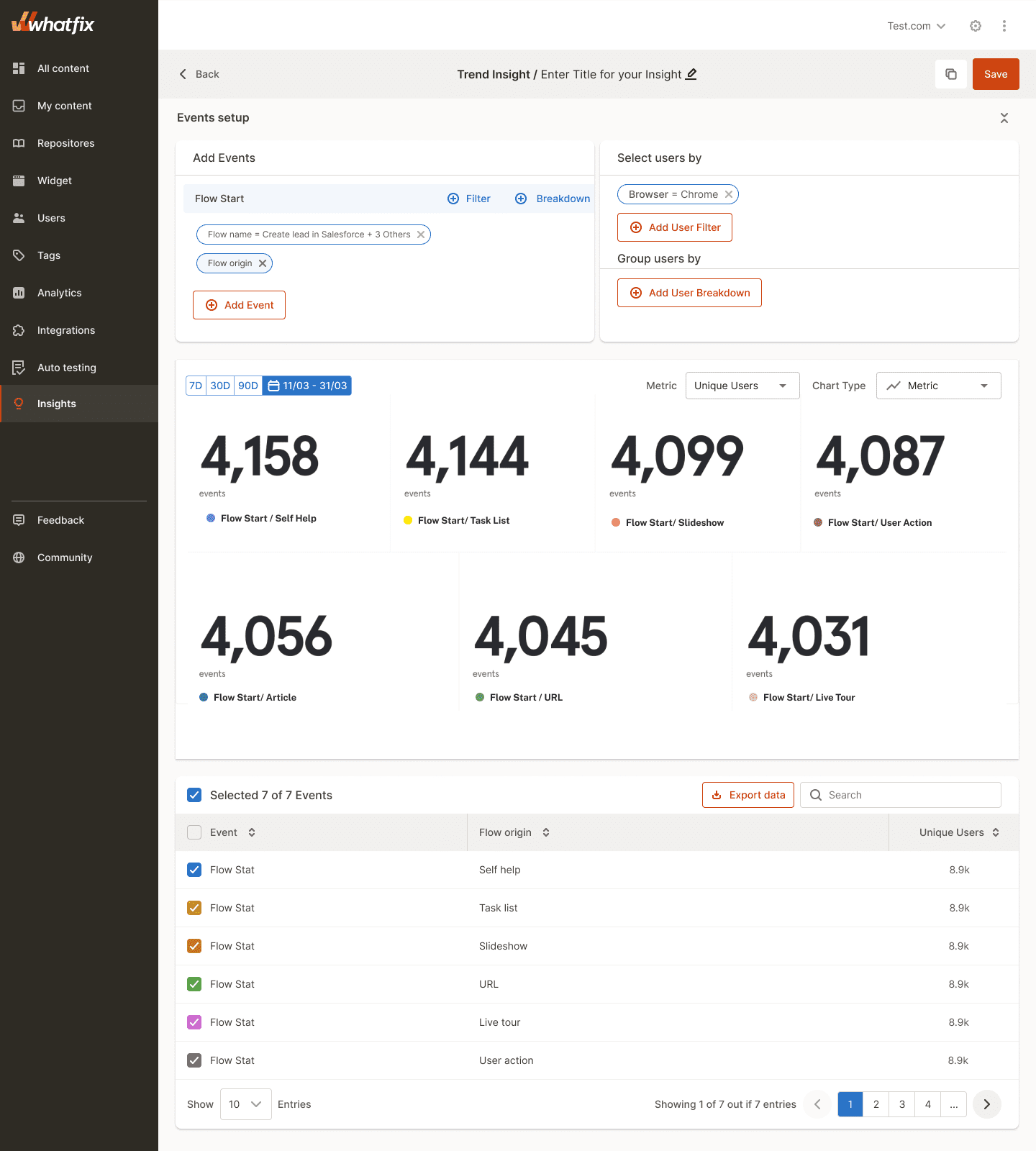
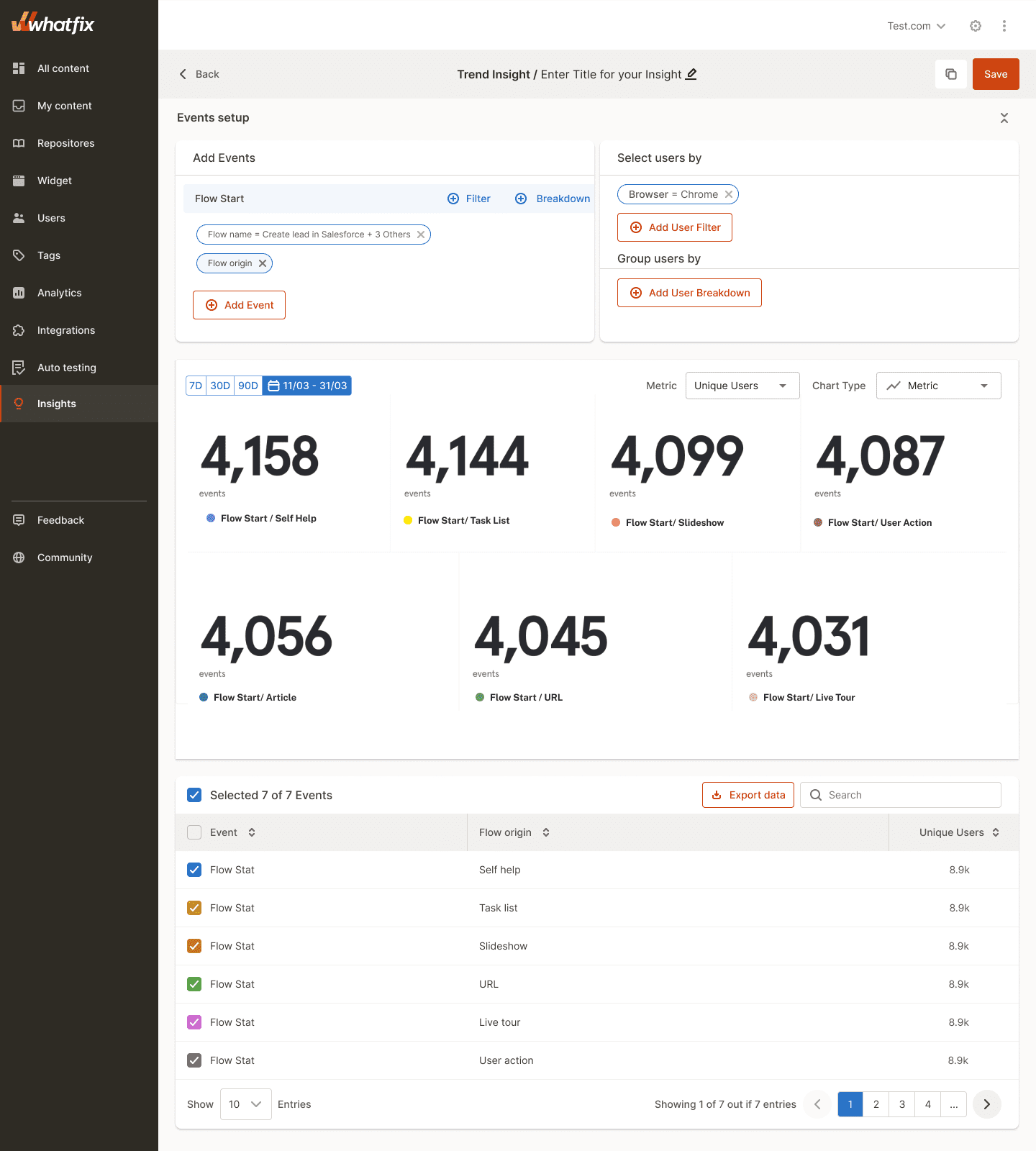
Create contextual user onboarding flows, drive adoption of new features, and make in-app announcements with Whatfix
Whatfix is a no-code digital adoption platform that enables product managers to create contextual in-app guidance, product-led user onboarding, and self-help user support – all without engineering dependencies. With Whatfix, create branded product tours, user onboarding checklists, interactive walkthroughs, pop-ups, smart tips, and more – all enabling customers and users with contextual guidance at the moment need. With Whatfix, analyze, build, and deliver better user experiences.


2. Talent LMS
- Review Rating: 4.6 out of 5 stars
- Price:
- $0/month Free plan
- $69/month Starter plan
- $149/month Basic plan
- $279/month Plus plan
- $459/month Premium plan
Talent LMS is a training platform designed to improve the onboarding experience and set teams and users up for success. Talent LMS makes training and content management easy for your admin team to design, distribute, and monitor customer onboarding initiatives so you can get your customer training up and running without extensive planning and building.
Users can access classes and modules everywhere, making it easy to complete training materials in the way that works best for them. Talent LMS also integrates with your other customer service or customer relationship management tools, including Zendesk and Salesforce. For global teams, Talent LMS offers multiple language translations to make it easier to connect with customers regardless of where they’re located.
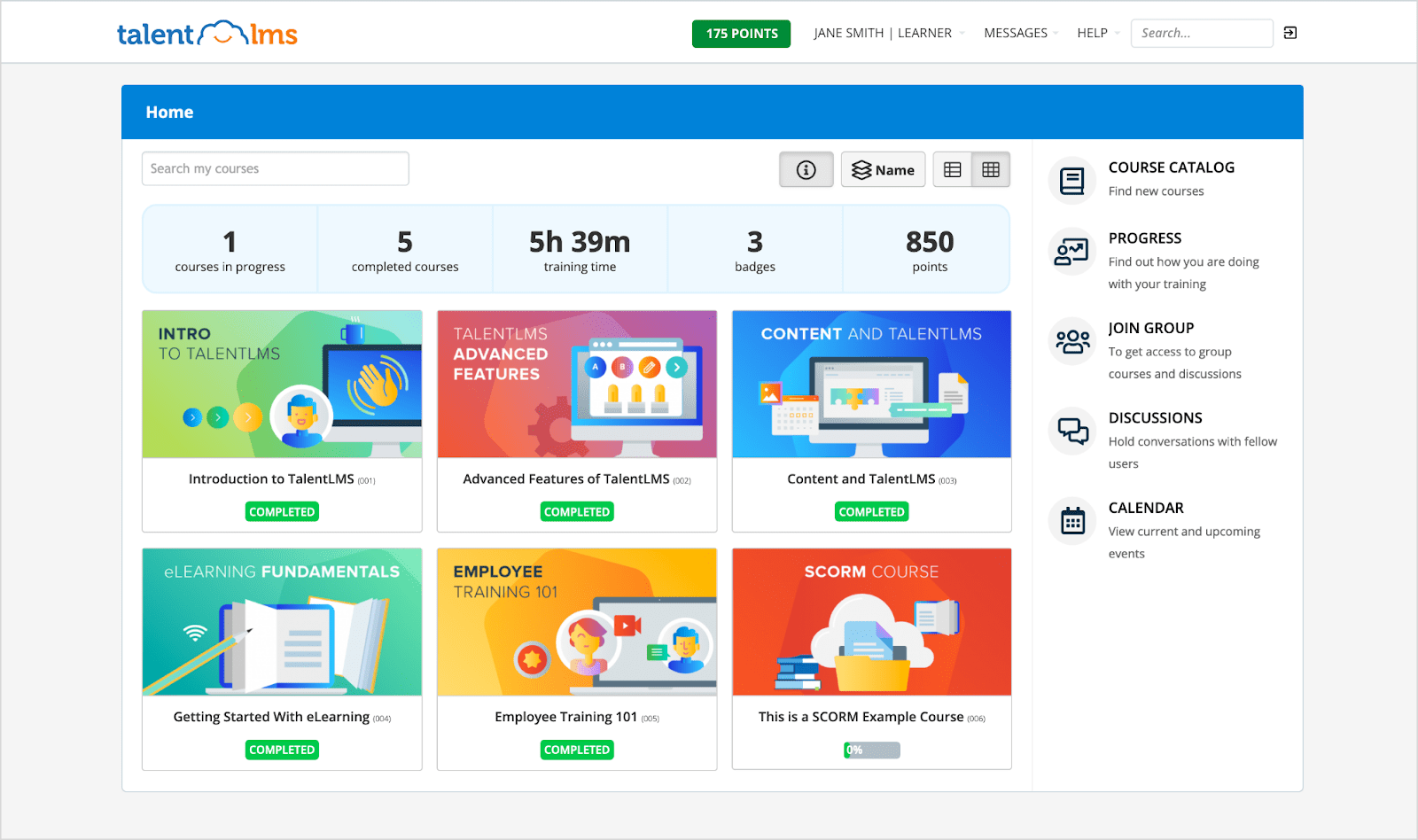
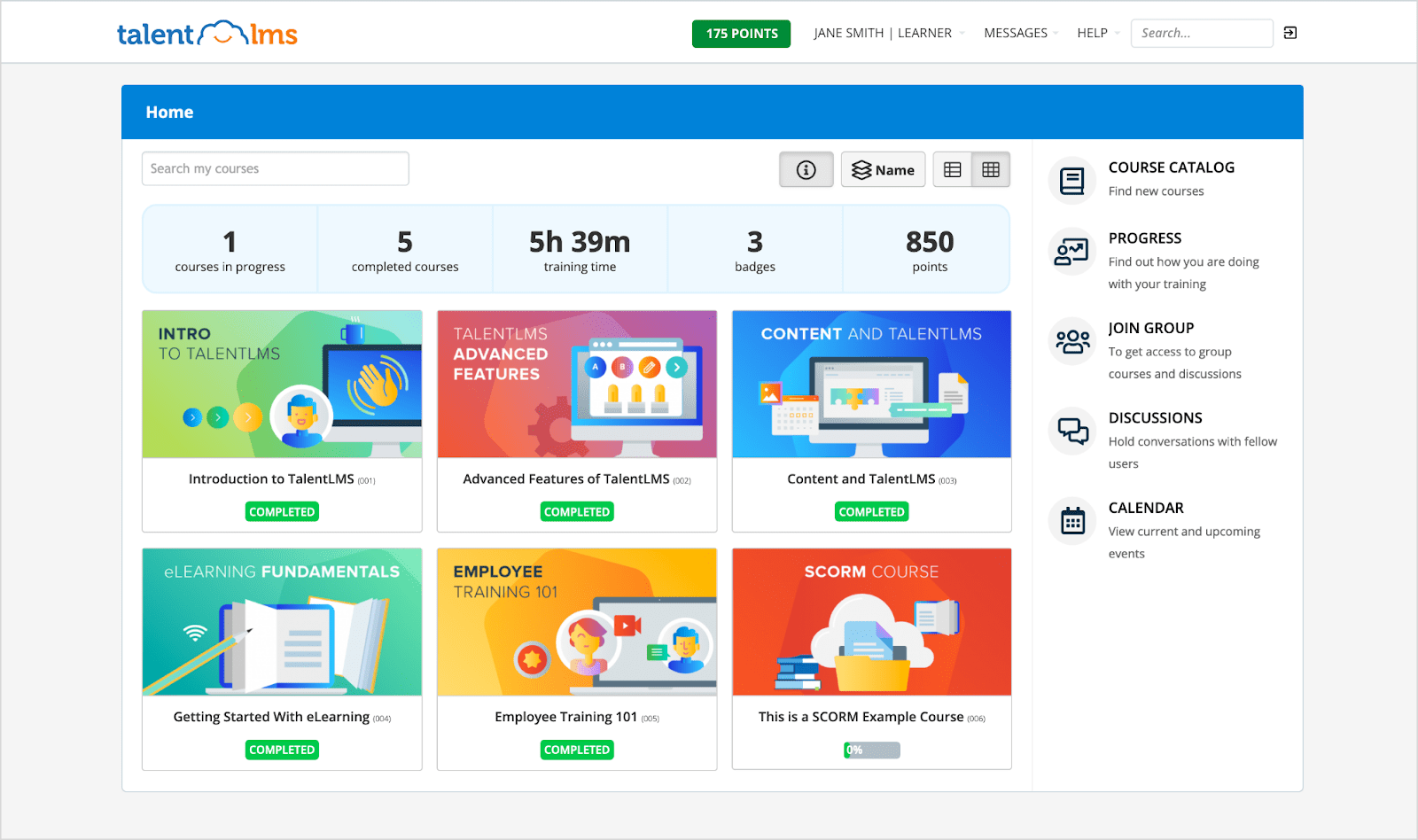
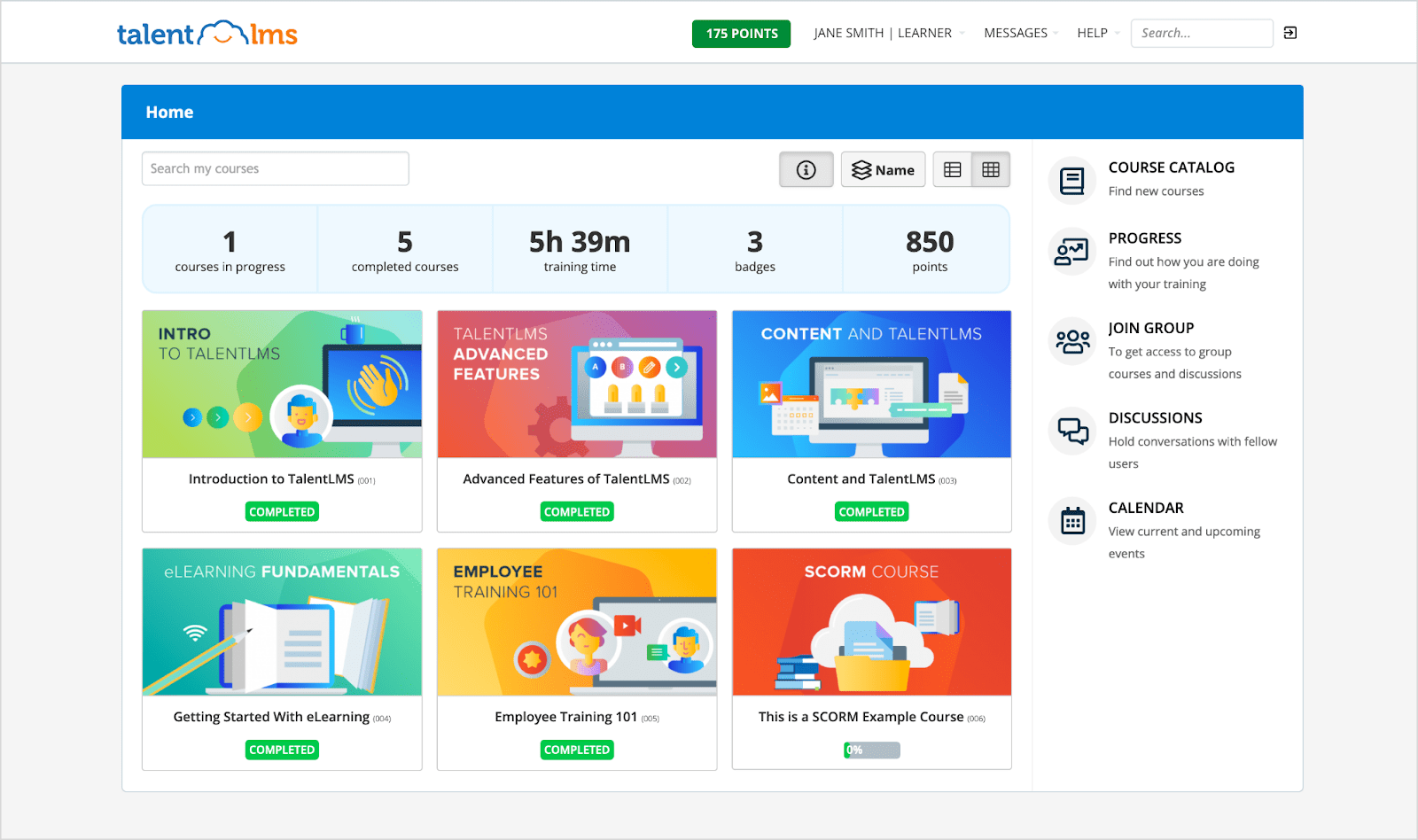


3. Docebo
- Review Rating: 4.4 out of 5 stars
- Price: Custom quote
Docebo is an AI-based learning suite for creating, distributing, and measuring the impact of your content. Use audiences to create unique user pages with drag-and-drop capabilities, so anyone can create and customize high-quality pages without needing to design or code. Extensions, certifications, gamification, and other features can also make your learning experience stronger.
AI recommendations help you provide personalized training materials to your users. Adjust your plan quickly and easily to align with their unique needs and provide them with the most relevant content. Your customers can also access training software on-demand through any device, putting resources directly at their fingertips at all times.
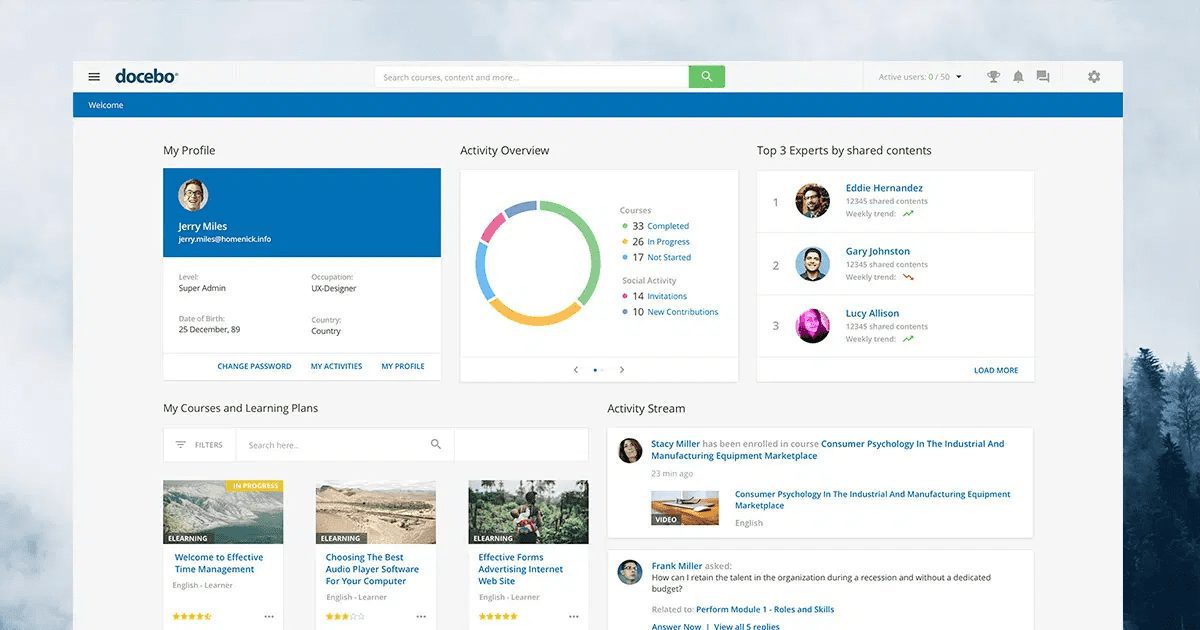
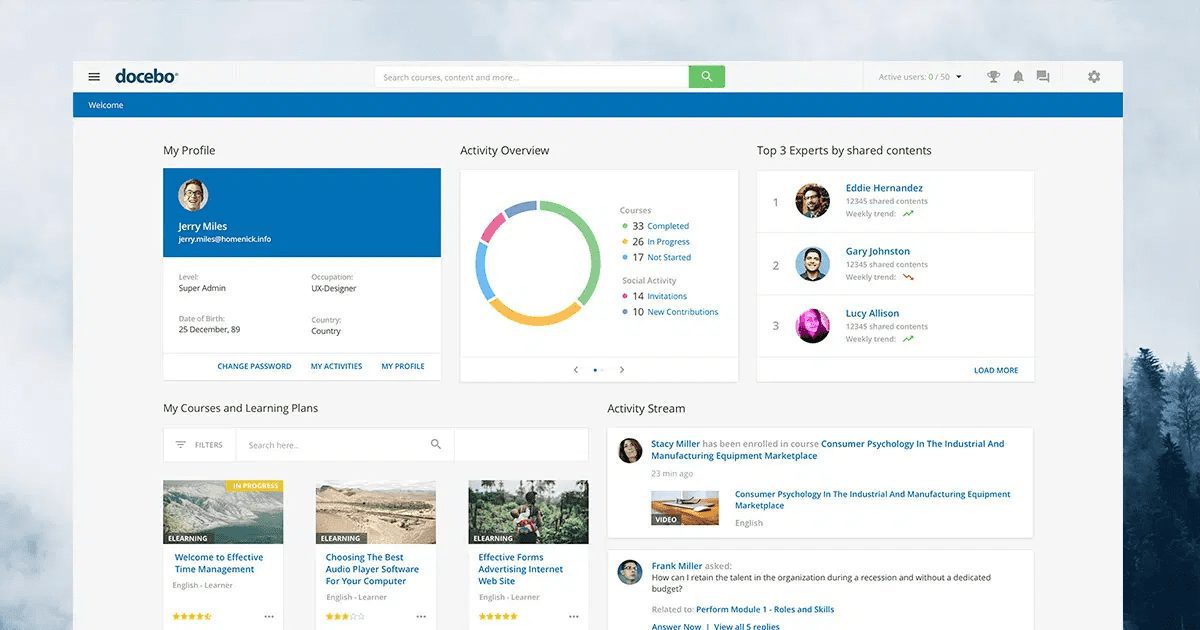


4. iSpring Learn
- Review Rating: 4.6 out of 5 stars
- Price:
- $3.66/user/month up to 100 users
- $3.00/user/month up to 300 users
- $2.82/user/month up to 500 users
- Custom pricing over 500 users
iSpring Learn helps automate the learning management process. With iSpring Learn, you can automatically send training invites, set deadlines, and remind users of tasks they still need to complete. It also automatically pulls reports to showcase how users are engaging with your training materials to make it easier to discover where you might need to provide additional support.
iSpring Learn provides an intuitive user portal for users to see what they’ve completed and what they still need to learn. Gamification can help improve user adoption and engagement, and with built-in communication tools, users can directly connect with support and subject matter experts right from the app.
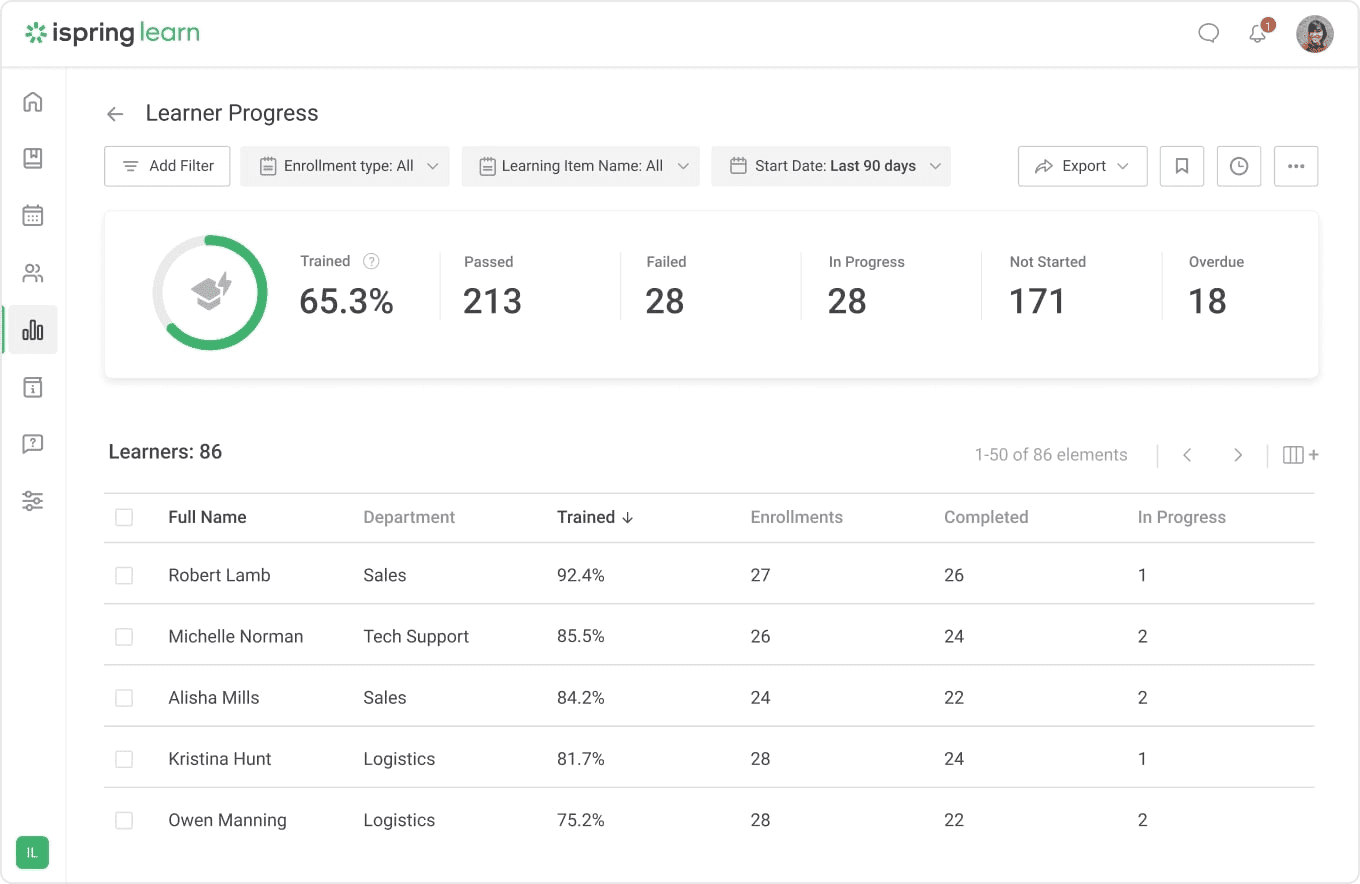
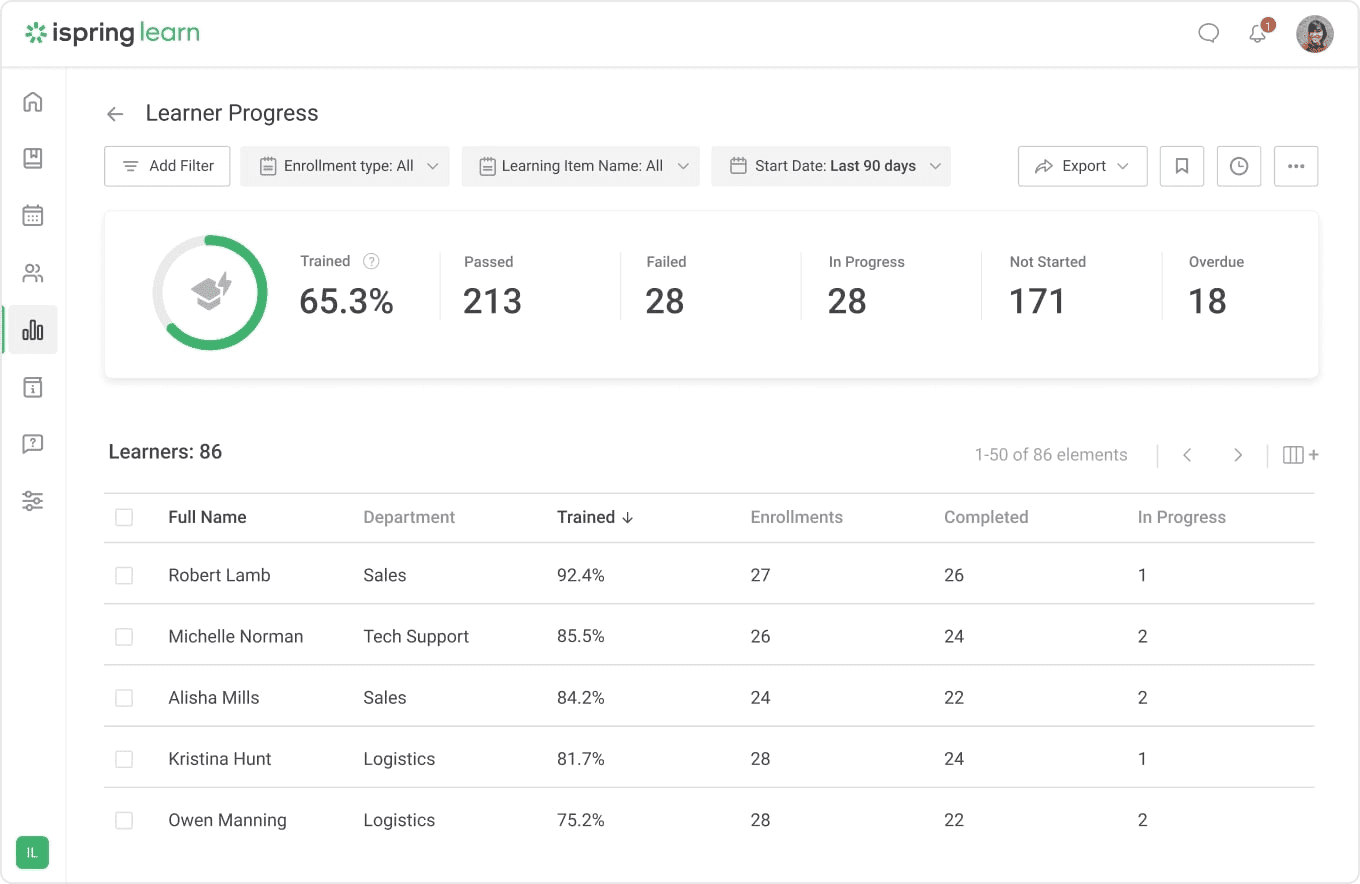


5. eFront Learning
- Review Rating: 4.5 out of 5 stars
- Price:
- $1000/month up to 1000 users
- $1500/month up to 2500 users
- $2500/month up to 5000 users
- Custom plans over 5000 users
eFront is an intuitive LMS with active gamification and a customizable training environment to make customizing customer education easy and convenient for both your team and your customers. Deploy different training programs and modules depending on your customers’ purchases, location, and audiences, but manage all programs from one central location.
eFront is built for large teams and intricate learning ecosystems. The LMS will scale with you as you grow and uses APIs to easily integrate with third-party tools and applications to create a completely unique learning experience.
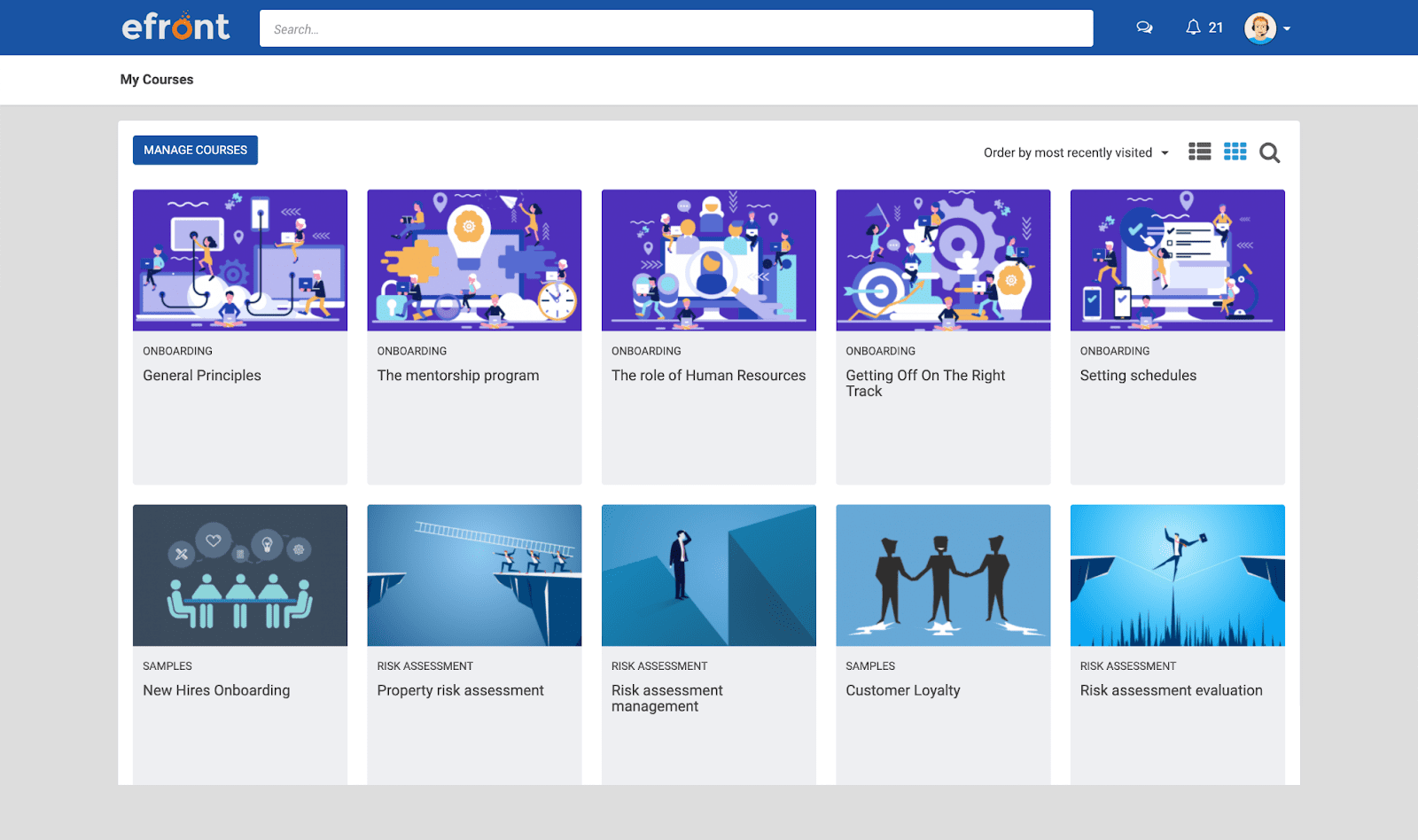
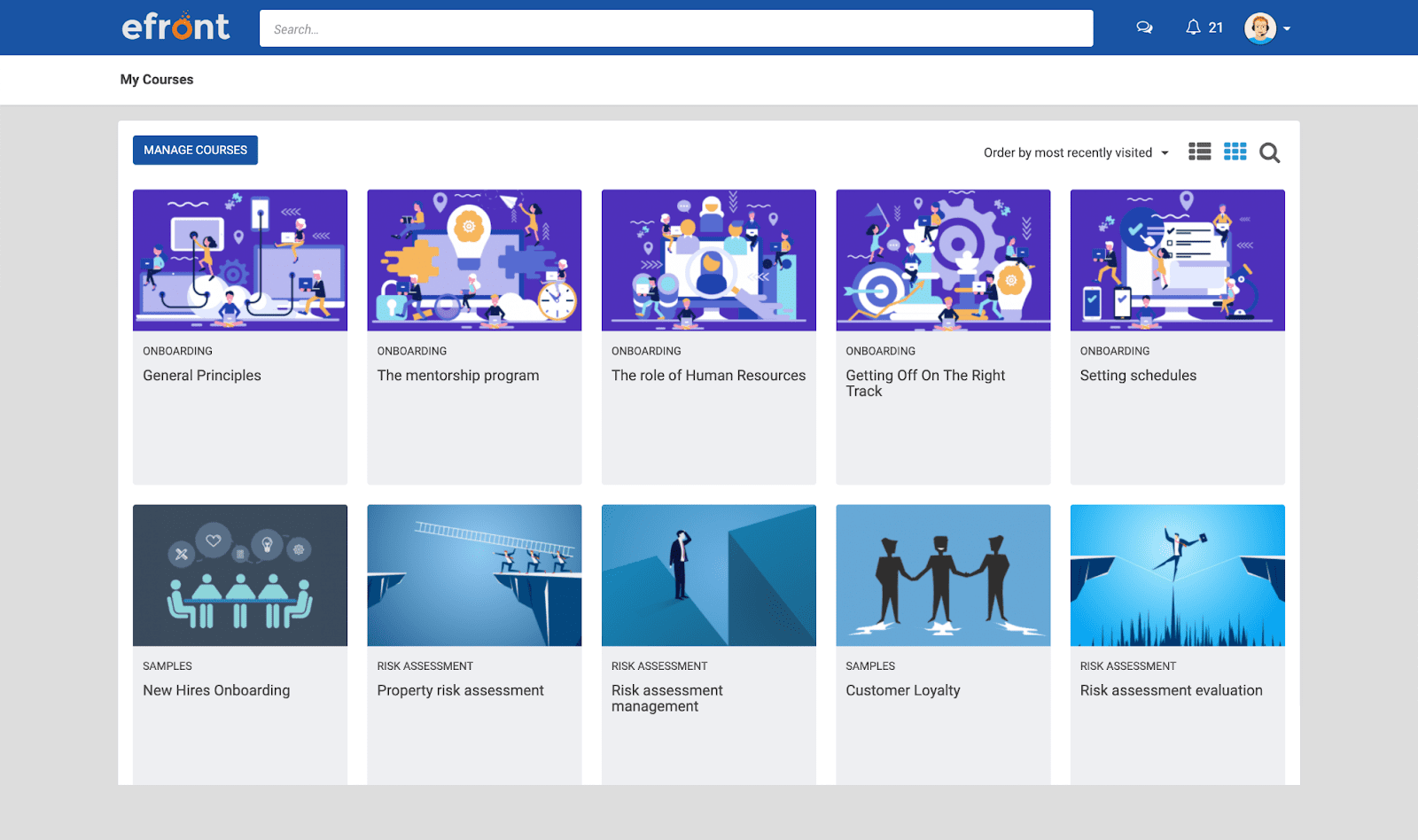


6. Skyprep LMS
- Review Rating: 4.5 out of 5 stars
- Price: Custom quote
Skyprep LMS handles the entire learning process, from creation to tracking. It automates training and helps you build trust with your customers, regardless of their location. Easy access to training materials reduces early user frustration and reduces churn by allowing customers to see the true value of your products.
Easily customize the Skyprep LMS platform to match your branding and use out-of-the-box reporting features to gather actionable insights. Integrate with other business tools you’re already using, including Zoom and Google, to deliver a streamlined experience to customers and internal users.
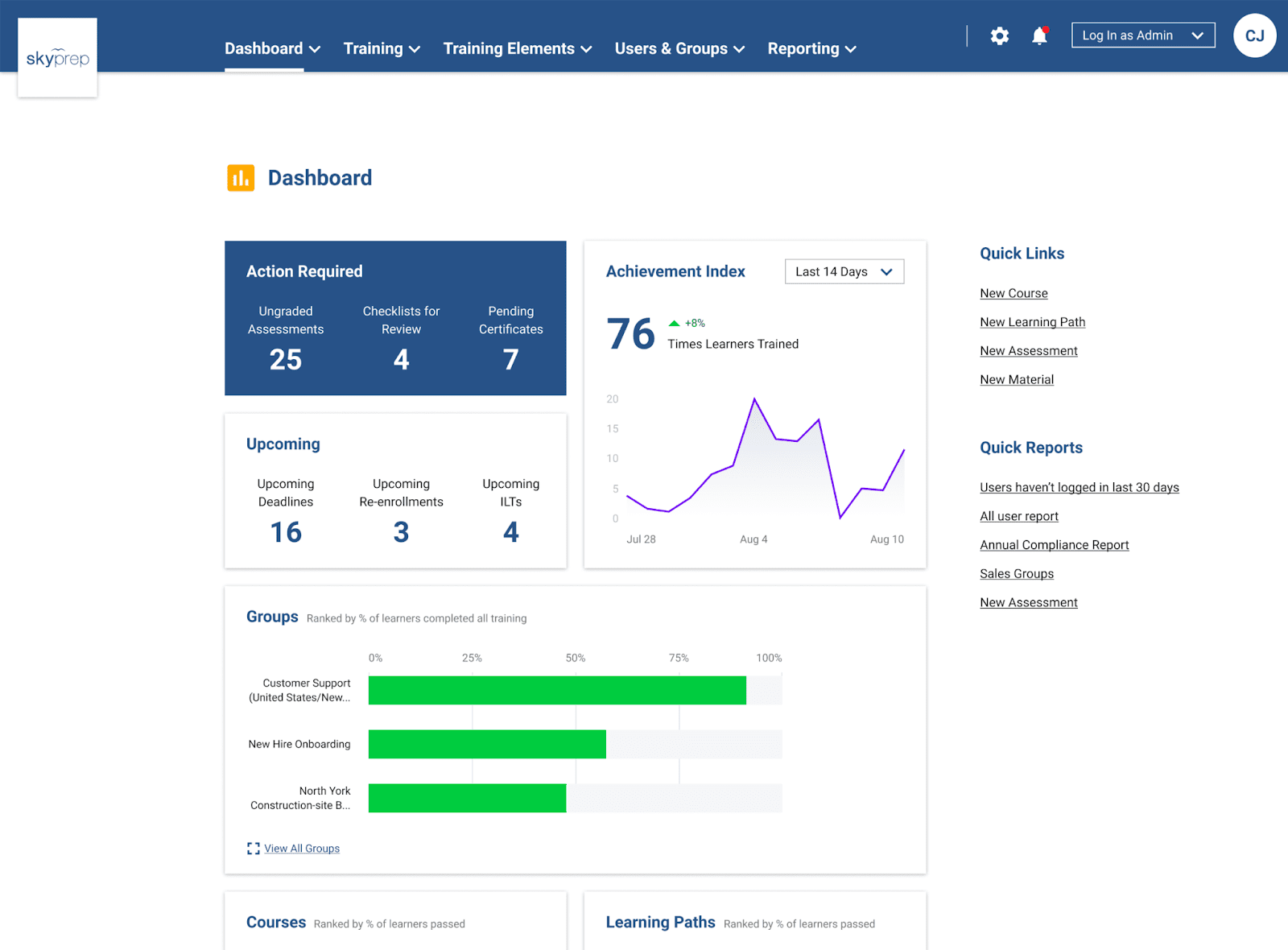
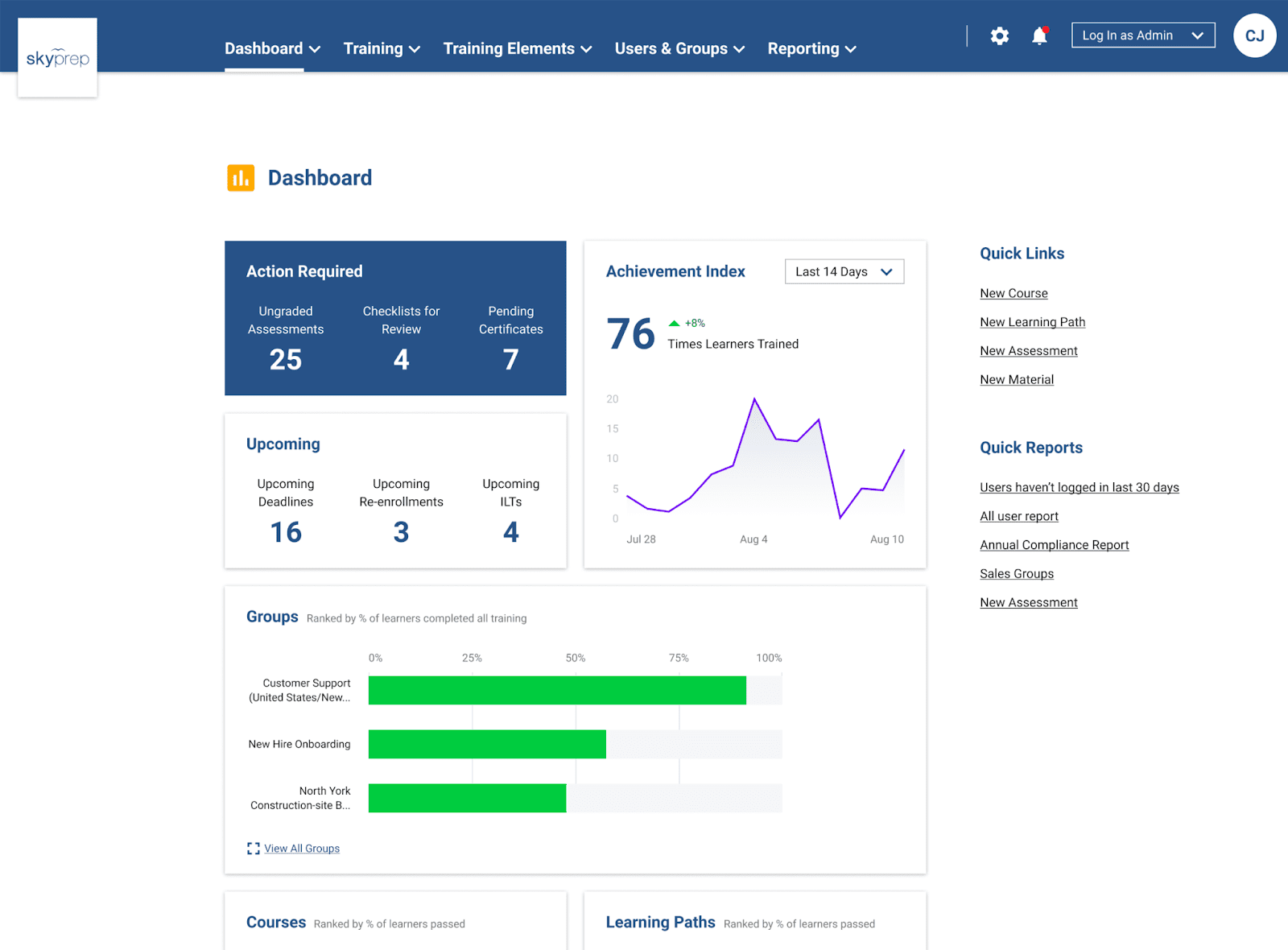


7. Skilljar
- Review Rating: 4.6 out of 5 stars
- Price: Custom pricing
Skilljar is a purpose-built customer training platform that provides all the tools and features you need to onboard, engage, and retain customers as you grow. Skilljar supports multiple content types, including live training and a native quizzing engine so that you can build an engaging education plan for your customers.
Skilljar also has built-in assessments and certifications for users to prove their knowledge. Allow users to share their achievements on LinkedIn and show off their new skills. Customizable features let you switch up themes and courses to match your brand, or use ready-to-use templates to start training your customers quickly.
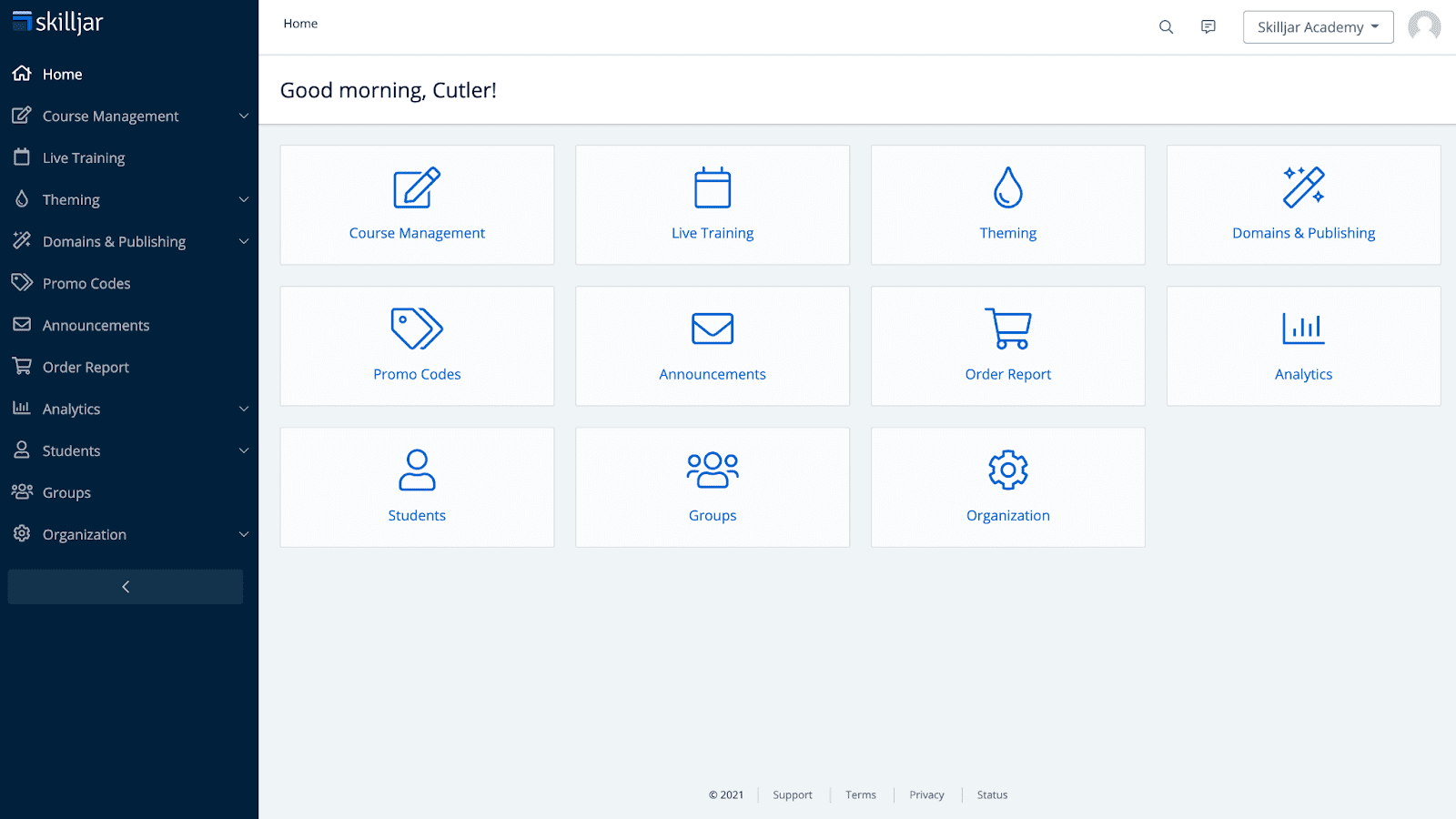
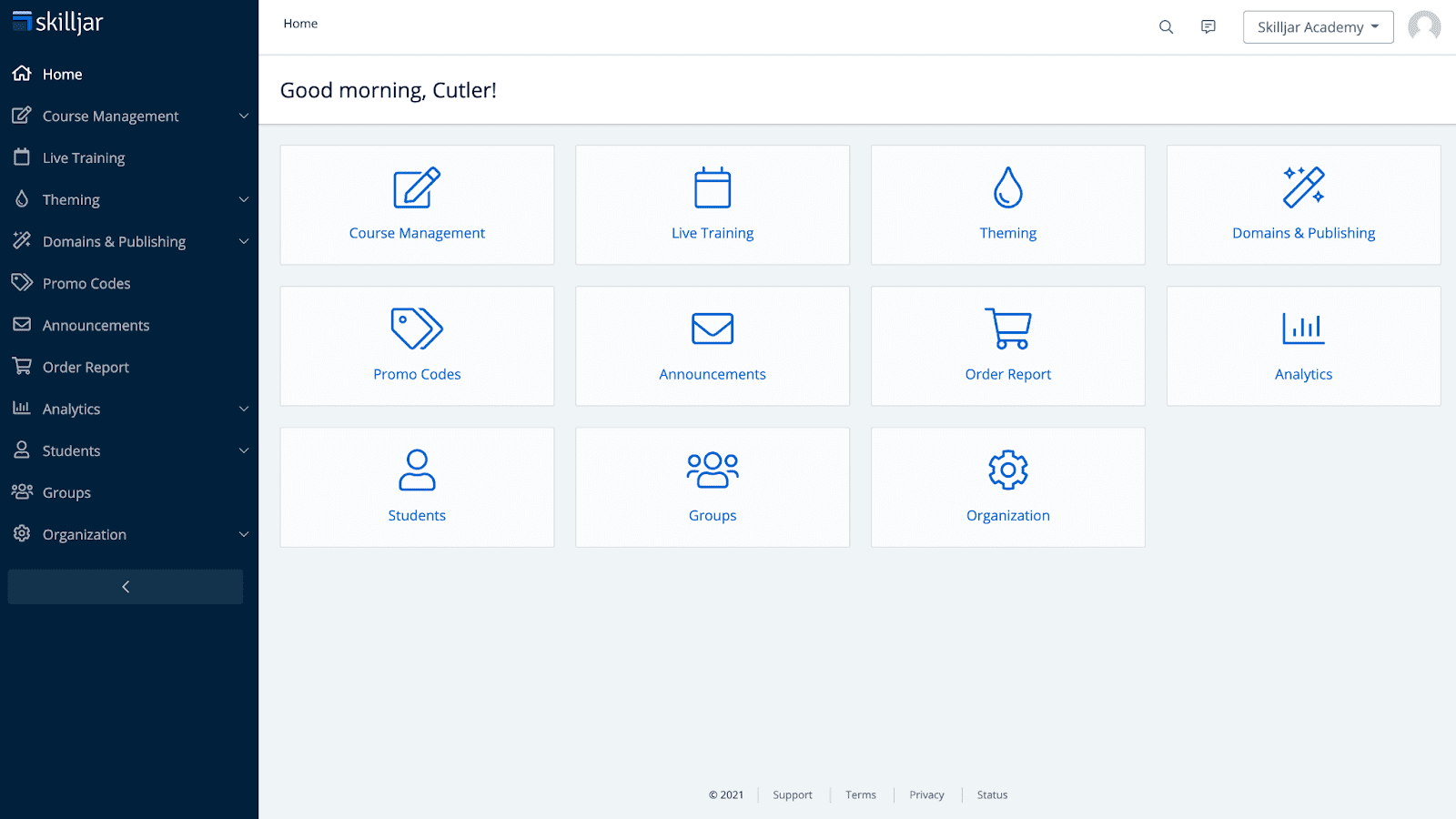


8. Learn Upon
- Review Rating: 4.6 out of 5 stars
- Price: Custom pricing
Learn Upon uses training to help you deliver great customer experiences that strengthen long-term relationships and fuel growth. Easily provide customers with the tools they need to get started with your platform quickly and continuously demonstrate the unique value that you can provide. You can even use Learn Upon to create a unique customer academy that improves user adoption and retention.
Learn Upon has the capability to provide one-on-one training or mass education and everything in between, so you can rely on it as you scale. Configure unique learning portals to fit your audience’s needs and use white-labeling to make the platform look entirely your own. Integrate with your favorite tools or use the open API and Zapier to completely customize and optimize your customer training experience.
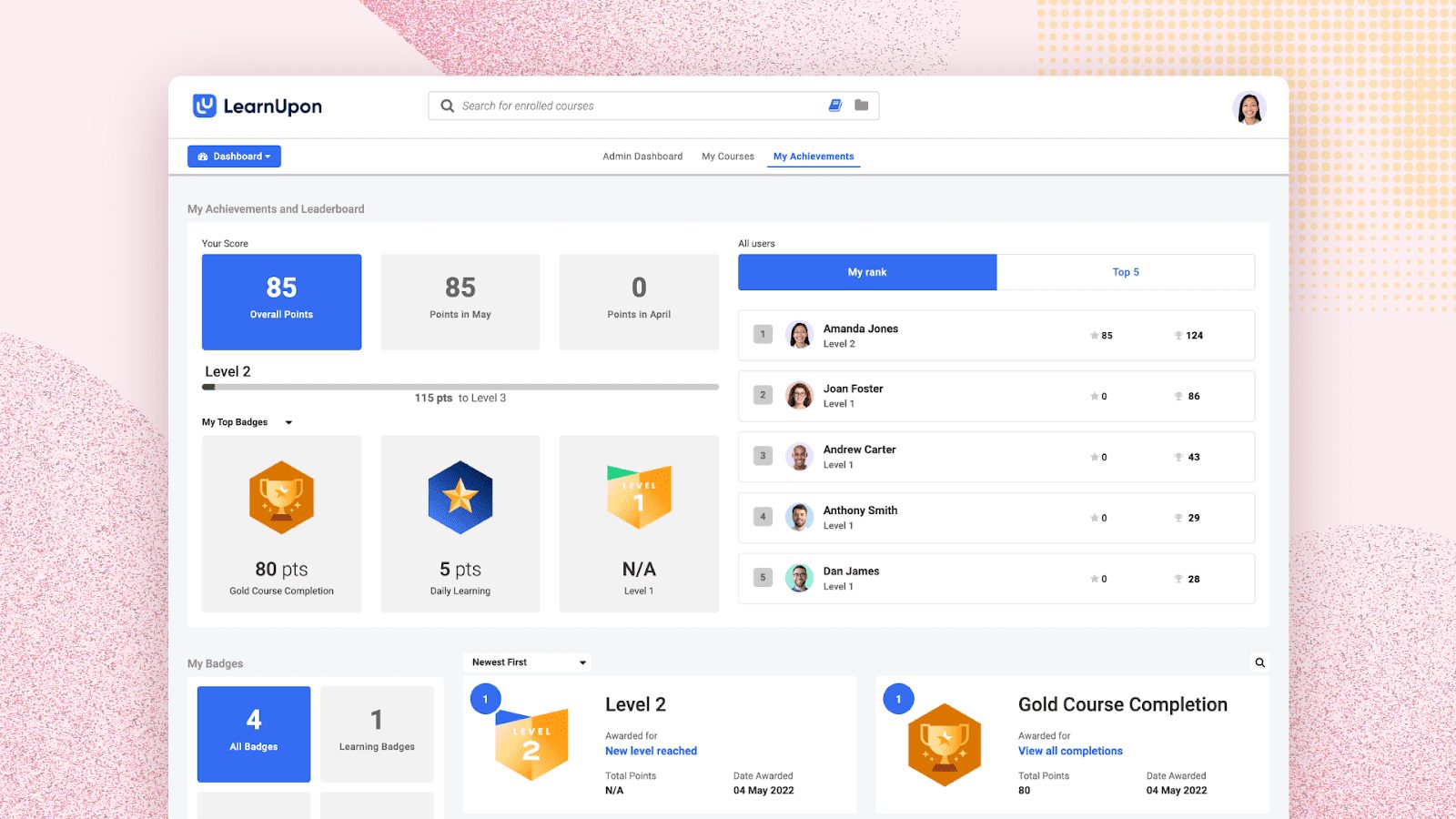
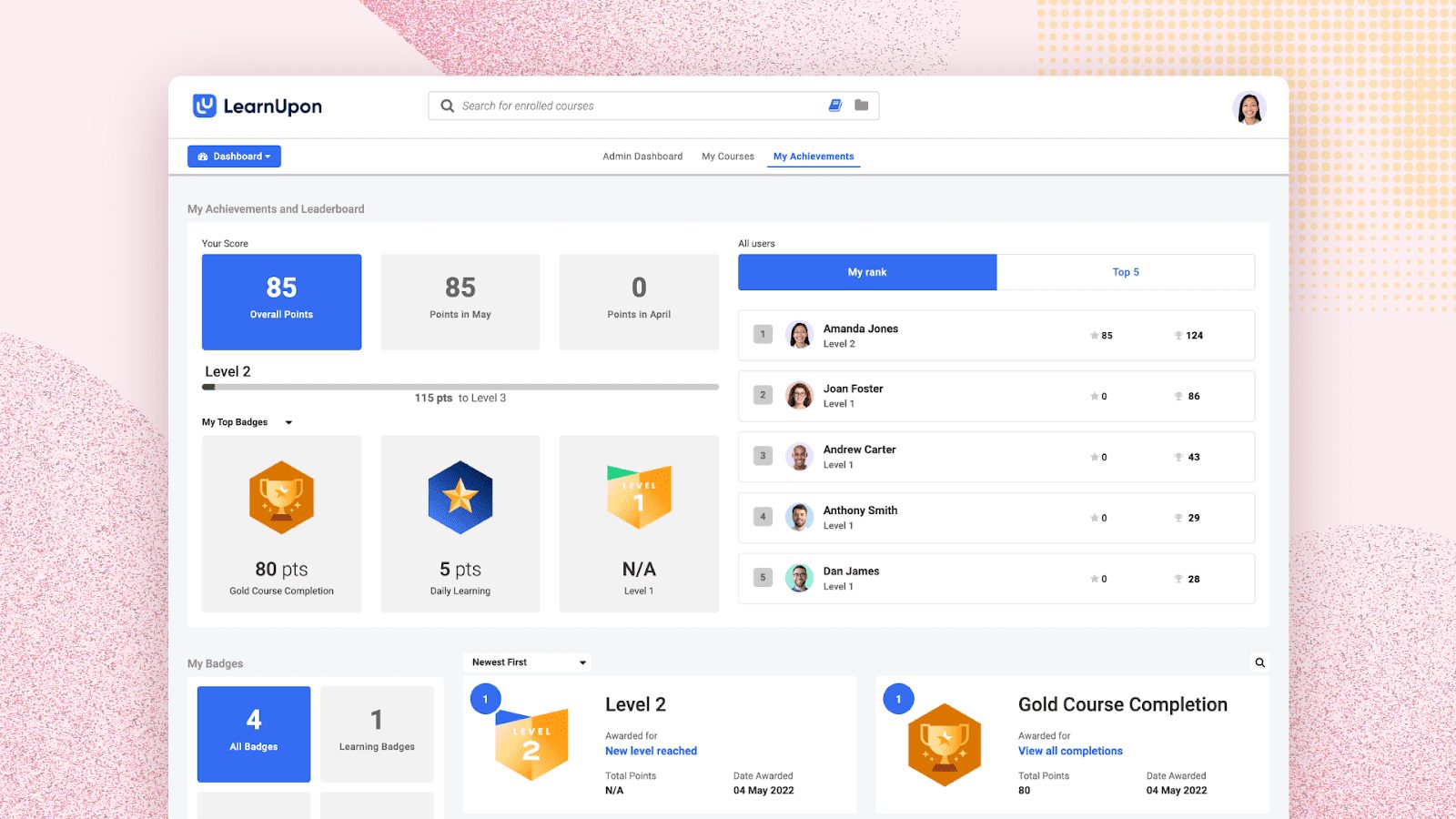


9. Absorb LMS
- Review Rating: 4.7 out of 5 stars
- Price: Custom pricing
Absorb LMS doesn’t just want to educate your customers — it wants to help turn them into brand advocates. With Absorb LMS, your customers learn how to get the most out of what you have to offer so you can build a competitive advantage and drive brand loyalty and revenue.
Intuitive interfaces make learning easy and fun, and built-in reporting gives you the insights you need to constantly improve your education materials. Absorb LMS also features AI-powered content recommendations to enhance the learning experience and support your customers as they become more skilled in using your product.
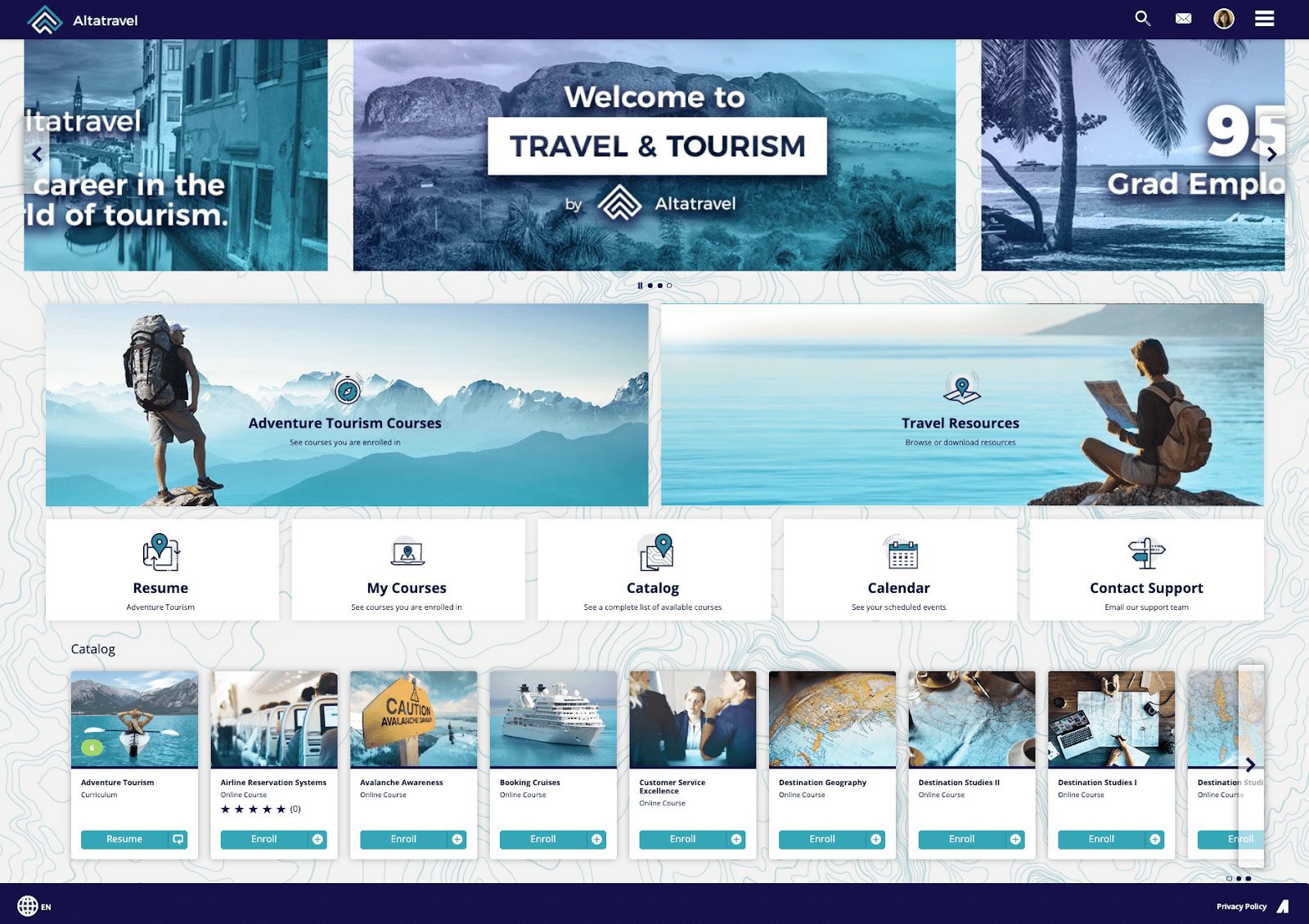
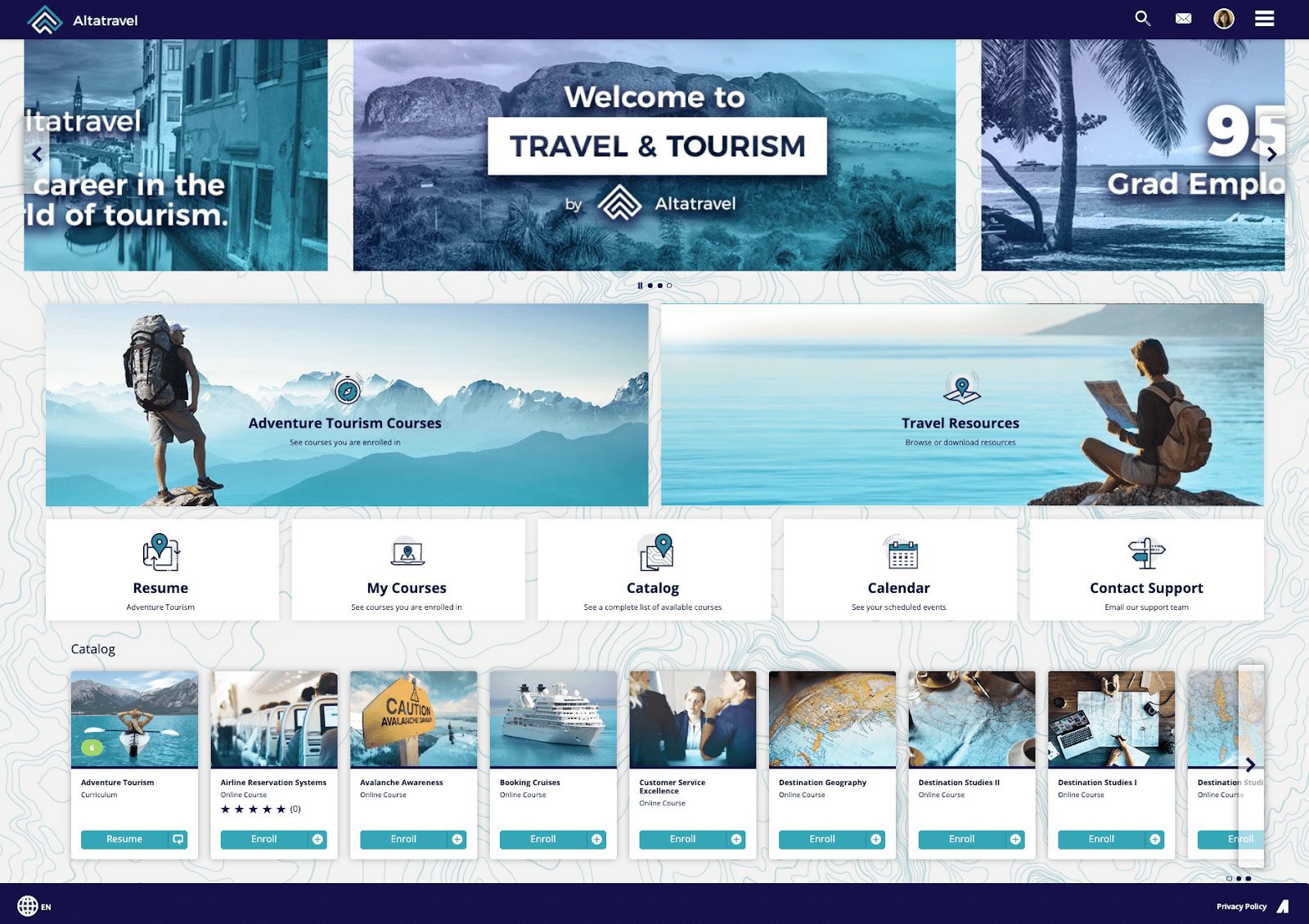
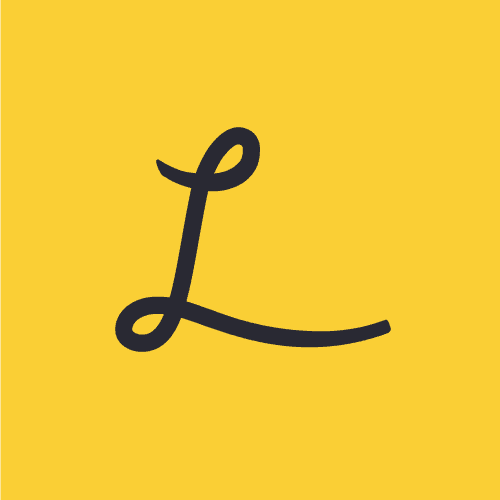
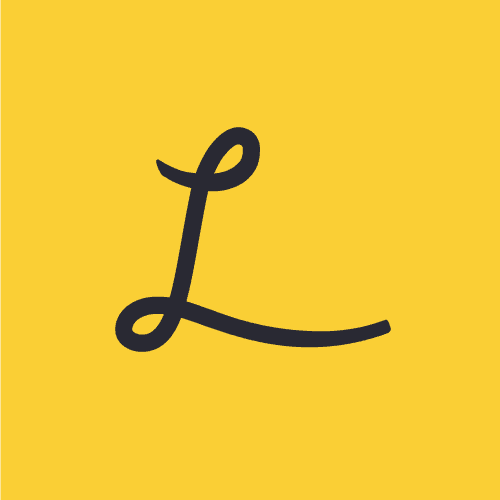
10. Lessonly
- Review Rating: 4.7 out of 5 stars
- Price: Custom pricing
Lessonly by Seismic is simple customer education software that allows businesses to provide on-demand training and coaching to their users. With Lessonly, you can create and manage online courses, assess your learners’ skills, and access detailed performance statistics.
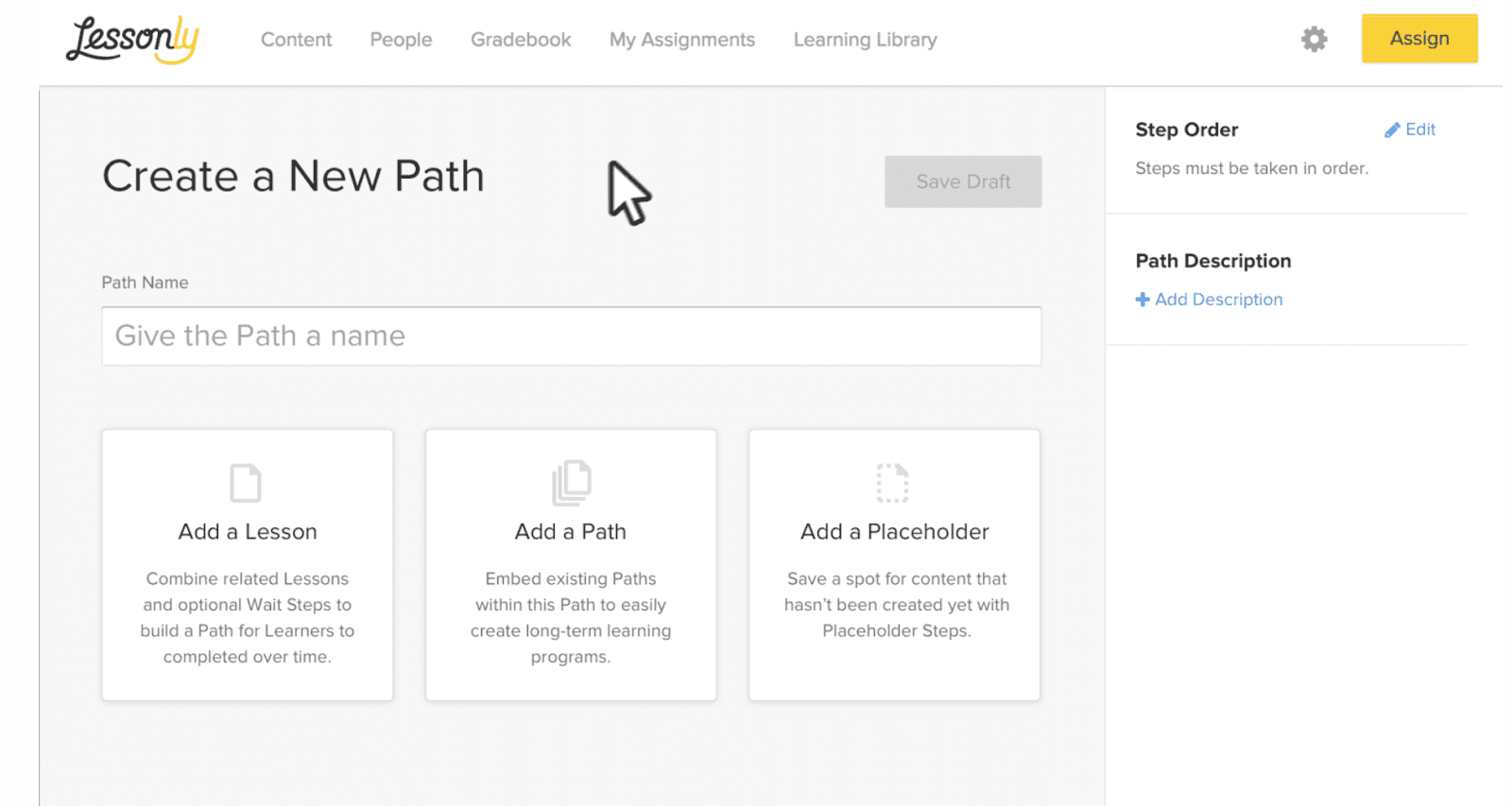
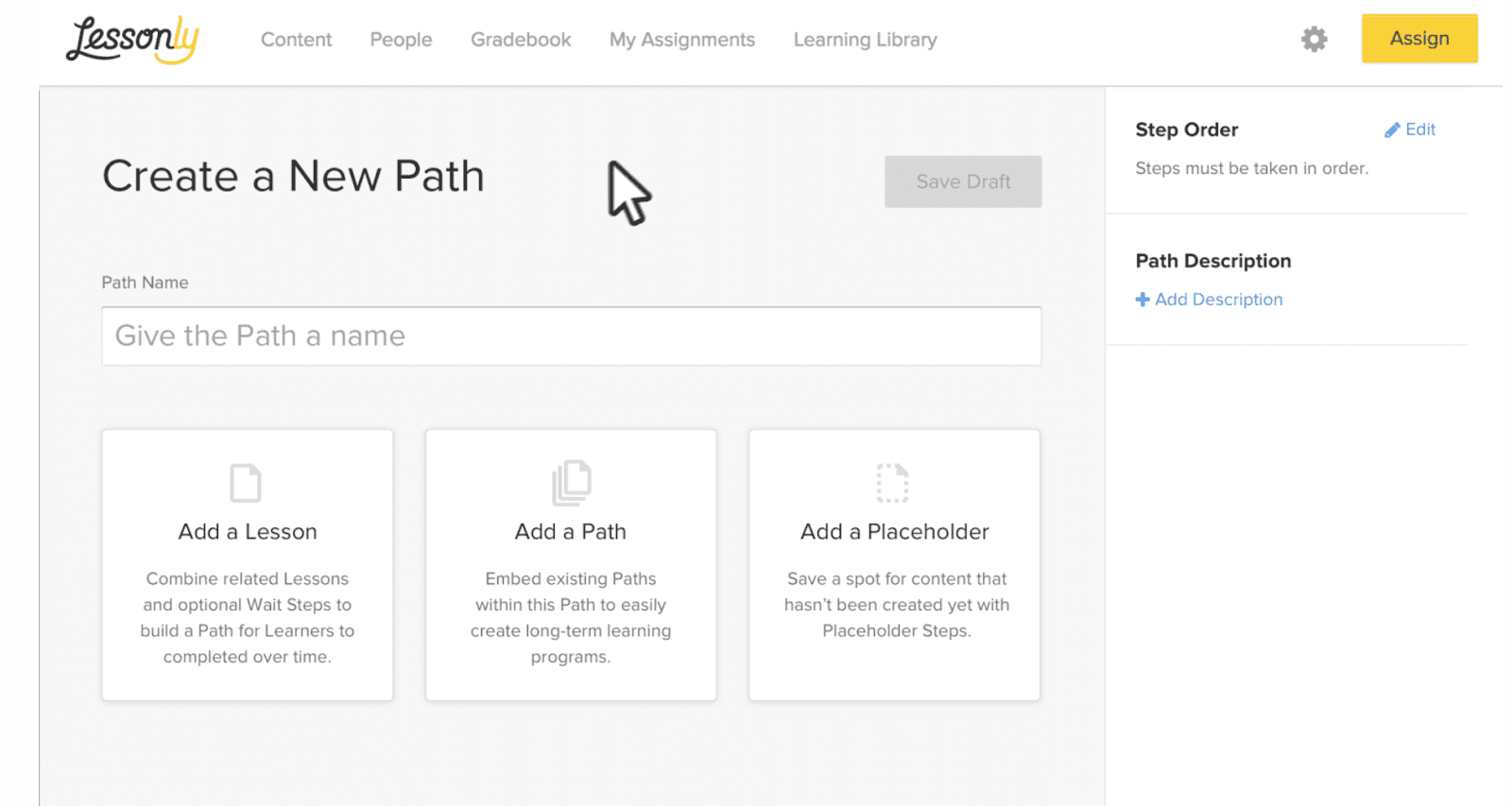


11. Teachable
- Review Rating: 4.0 out of 5 stars
- Price: Custom pricing
Teachable is an online course platform most suitable for small businesses. It includes all the necessary tools for creating and promoting on-demand customer training videos. You can even run live training sessions (AKA webinars) for your customer community. Teachable allows you to monetize your content in case you want to offer paid customer education options.
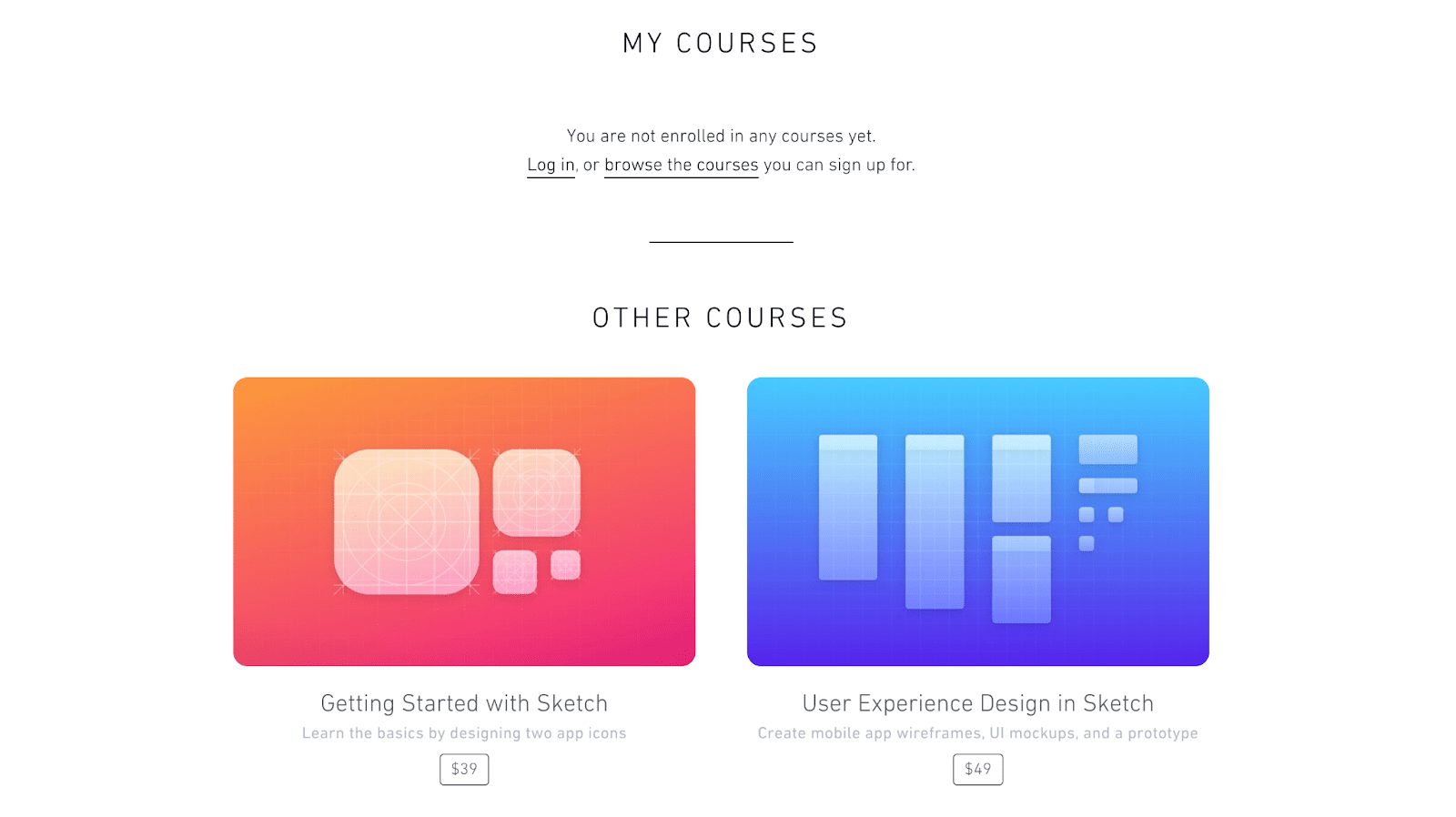
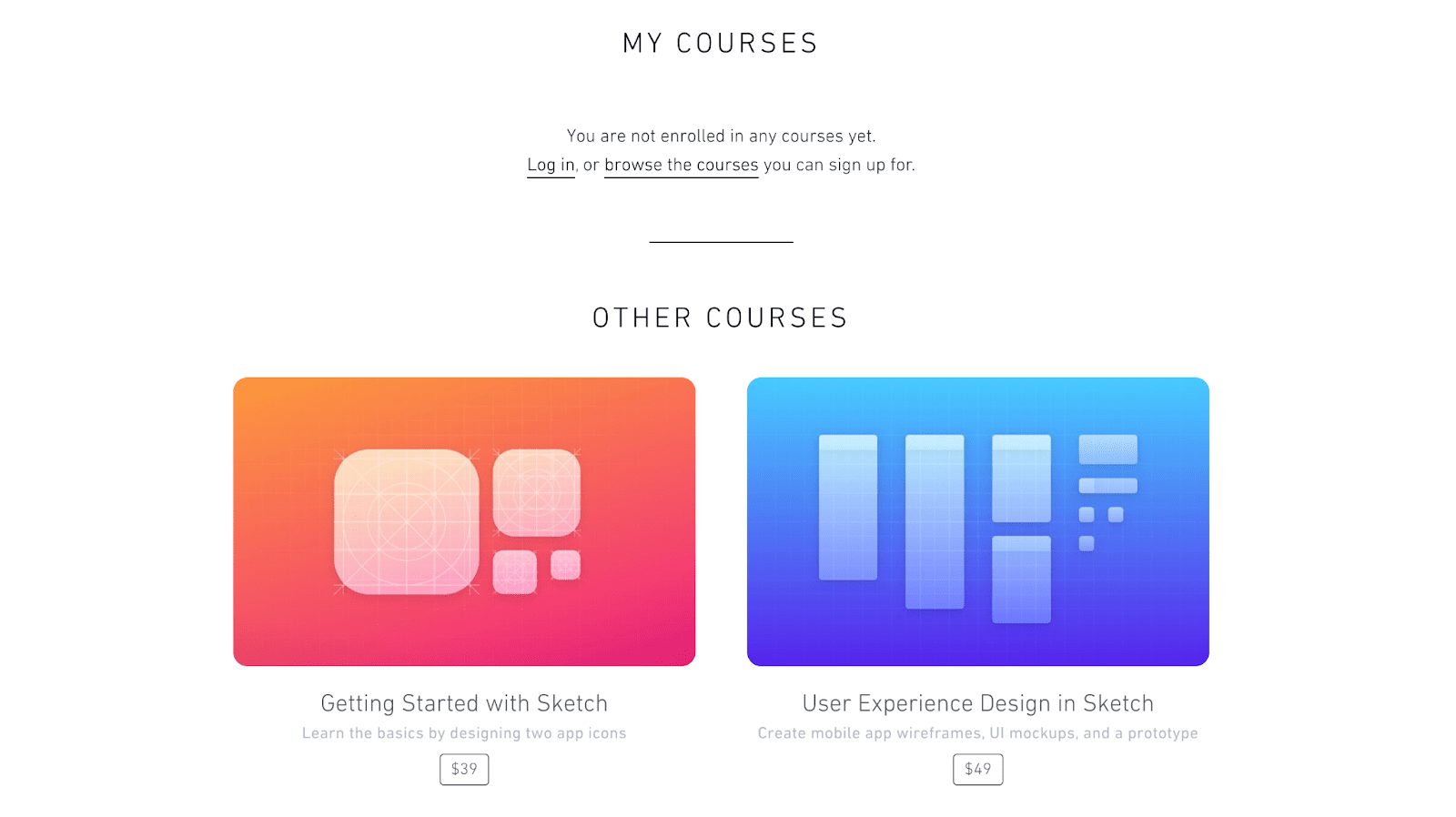
Customer training should be easy, seamless, and intuitive. With a digital adoption platform like Whatfix, you can accelerate your SaaS customer support processes and make your training materials accessible to your customers when they really need it — no flipping between screens or searching for the support they need.
If you’re ready to level up your customer training experience, get started with a Whatfix free trial today.


Above: Example of contextual help and user support built with a Digital Adoption Platform.
Whatfix’s Self-Help overlays on to any web application, desktop application, mobile app, or website. It provides contextual help to users and integrates with your FAQs, support center, LMS, user documentation, and more. Users are presented with common issues and help content for their contextual area in the application, or they can use an open-ended search to find the specific help content they’re looking for. These help support cards often prompt in-app guidance, walking users through the specific workflow they need help on.
Thank you for subscribing!