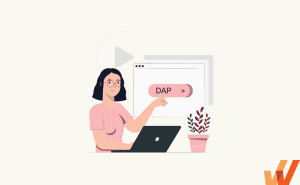7 Ways to Drive Software Adoption in 2024 (+Challenges)
- Published:
- Modified: July 10, 2024

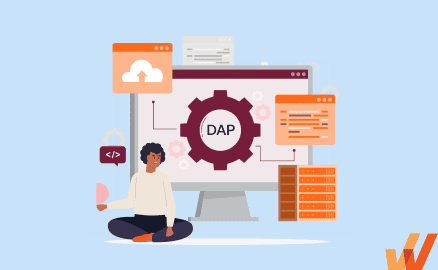
The enterprise software market was valued at $370B+ in late 2024. According to a report from Asana, the typical employee uses 13 applications over 30 times each day.
Enterprises are facilitating digital transformation in all aspects of their businesses to improve operational efficiency, transform business models, and provide a better customer experience. At the forefront of these digitalization efforts are enterprise software applications such as CRMs, HCMs, ERPs, etc.
These software technologies offer the ability to enable employees to maximize productivity and organizations to drive efficiency. However, this is dependent on digital adoption of new technology investments through contextual end-user onboarding, reinforcement learning, and real-time support.
In this article, we’ll highlight the importance of software adoption, key metrics to track adoption, best practes for enabling software end-users to maximize their productivity with technology, and how to drive end-user software adoption with a DAP.
What Is Software Adoption?
Software adoption refers to the process through which new software is not only deployed, but integrated into daily end-user workflows and overall business operations. It involves ensuring that all relevant stakeholders, from top-level management to end-users, are not only aware of and have access to the software, but are also fully equipped with the digital skillsets to utilize it to its fullest potential.
This process extends beyond mere installation or technical deployment; it encompasses a comprehensive understanding and utilization of the software’s features and functionalities to achieve specific business objectives. Effective software adoption requires a strategic approach involving thorough end-user onboarding, training, support, and continuous monitoring to align the software capabilities with the organization’s goals, thereby enhancing overall productivity, efficiency, and value creation.
Phased Adoption vs. Big Bang Adoption for Software Implementations
There are two main types of end-user adoption strategies when implementing or migrating to a new application: a phased approach and a big-bang approach.
1. The Big Bang Approach to Software Adoption
The big bang adoption approach involves implementing new technology in one go. This method implies eliminating old systems and switching to new ones without much adaptation.
However, the fact that all the changes go live simultaneously doesn’t mean that there’s no strategic planning involved. The truth is that the big bang approach requires more preparations, testing, and planning than the phased approach. It might take way more time to prepare for the big bang adoption than going through the phased process.
A significant benefit of the big bang approach is lower immediate costs. Since you don’t have to maintain several systems simultaneously, your expenses are determined only by the cost of a new system.
On the downside, the big bang adoption approach causes productivity issues as the team adapts. While in phased adoption, employees undergo extensive training, the big bang approach requires people to adapt to a new system and its peculiarities on the fly. In this case, a longer time is needed to perform routine tasks and turn them into standard operating procedures.
Also, the big bag method involves high risks. You can’t run a full-system test before the launch, meaning you cannot predict any issues that may arise once you go live. Problems that inevitably occur after implementation might hurt the company’s processes on all levels if you cannot resolve them promptly.
2. The Phased Approach to Software Adoption
The phased adoption method allows you to switch to a new system without stress gradually. It’s a low-risk approach to new technology adoption — yet you need to know how to do it right. The process can last for ages if you don’t have a clear plan for phased adoption.
Phased adoption is the process of gradually transferring internal business processes to new software systems. In this method, older systems are replaced one by one, allowing for proper configuration and testing for each system separately — without affecting operations in other business units.
During the interim period, you have time to train your staff on new operating procedures and prepare the ground for a smooth step-by-step transfer. This is a practical approach for companies going through digital transformation on all levels and wanting complete control over the process.
Ultimately, a phased approach to a better strategy for enabling end-users to utilize and accept new technologies, applications, and processes.
6 Stages of Software Adoption
The six stages of software adoption describe the journey from initial awareness of a new software to its full integration and ongoing use within an organization or by an individual. Here’s a detailed look at each stage:
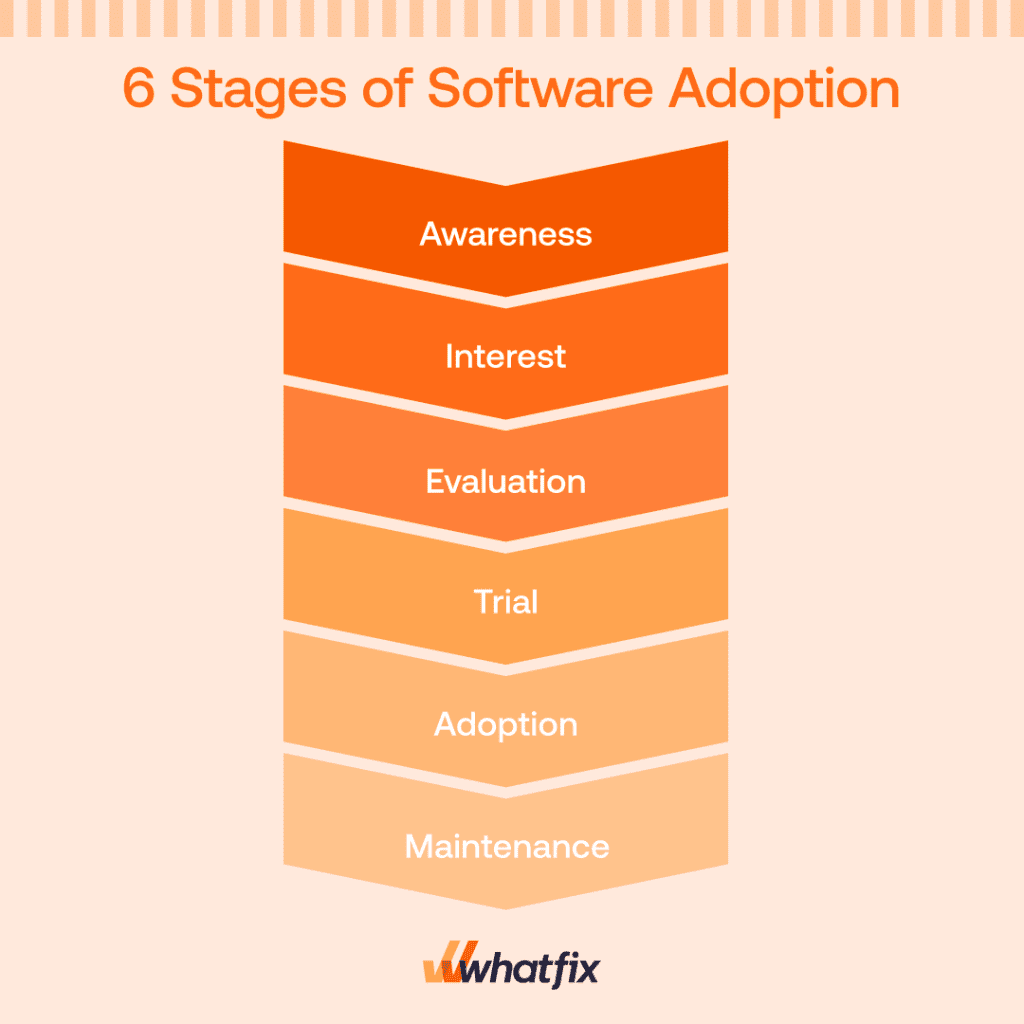
1. Awareness
Awareness stage is where potential users become aware of the new software and its existence. At this point, they might have limited information about how the software functions or its potential benefits. Awareness can be generated through marketing efforts, word-of-mouth, industry events, or internal communications in an organizational context.
2. Interest
Once aware of the software, potential users start showing interest. They seek more information about the software, its features, and how it could be beneficial to them or their organization. During this stage, users might visit the software’s website, read reviews, or watch demo videos to gain a deeper understanding.
3. Evaluation
In this critical stage, users evaluate the software against their needs and requirements. This often involves comparing it with other available options, considering factors like functionality, cost, compatibility, and user experience. For businesses, this stage may include consultations with IT professionals and key stakeholders.
4. Trial
Users test the software to see if it meets their needs. This could be through a free trial, a demo, or a limited-use version of the software. The trial stage allows users to experience the software firsthand, understand its functionality, and assess its ease of use and impact on their tasks or processes.
5. Adoption
The adoption stage is marked by the decision to fully implement and use the software on a regular basis. For an individual, it means starting to use the software as part of their daily routine. In an organizational context, this involves deploying the software across the required departments or teams, training employees on new software, and integrating it into existing workflows.
6. Maintenance
The final stage of the software adoption process is maintenance. This involves ongoing use and upkeep of the software. It includes regular updates, troubleshooting, and potentially scaling the software use over time. This stage is critical to ensure that the software continues to function effectively and remains relevant and useful to its users.
7 Tips For a Successful Software Adoption Process
1. Make the most of your service providers’ sales & support
Software adoption starts when you’re only looking into buying new software. Alongside considering software functionality and pricing models, pay attention to what their sales and support teams have to offer.
- Do they provide product demos?
- Can they run a workshop for your company?
- Do they offer onboarding services?
- Is there 24/7 end-user support?
- How responsive are their support reps?
- What kind of training materials do they offer?
- Is there an IT self-service portal
- Does the vendor provide in-app guidance and user assistance?
Take a deeper look behind a lucrative deal. Software providers know better how their technology best applies to your industry, what challenges it resolves, and how you can make the most of it.
Build strong relationships with your service providers to receive firsthand guidance, stay informed of the most recent updates, and receive prompt support whenever your employees need it.
2. Develop an in-app training program
Software providers usually offer in-app onboarding flows with tips and best practices for account setup. These flows are usually very basic and cover only the first steps of a new user into the product experience.
We recommend that you build a custom in-app training program for each tool in your tech stack (or at least for the most critical ones). Create personalized recommendations and tooltips based on users’ roles and responsibilities to ensure every employee knows how they can make the most of the software they use every day. How can you do it?
A digital adoption solution like Whatfix can help. Whatfix’s in-app guidance allows you to generate custom onboarding flows for any software in your toolkit. You can offer customized tooltips, popup recommendations, and a self-help widget that will pull the data from your knowledge base to support your employees all the way through the software adoption process.
Interactive in-app training will decrease the time needed for your team to achieve proficiency in business software as well as the effort needed to onboard new employees.

Above: Enable your employees with contextual user support and accelerate IT adoption with Whatfix's digital adoption platform.
The Whatfix Digital Adoption Platform empowers IT teams to create in-app guidance and self-service user support on all internal desktop, web, and mobile applications. Enable employees with Self Help, which overlays onto your CRM, HCM, ERP, CPQ, and other digital workplace applications. Self Help connects to your process and IT documentation, LMS, video tutorials, onboarding documents, and other IT support-related content to provide employees self-help, at the moment of need. Create additional in-app guidance and pop-ups to contextually guide users through applications and alert them to process changes.
3. Assign internal champions
Internal champions are employees who’ve mastered a software solution before everyone else and can help you train other team members on it. Typically, these are people who have realized the need and participated in making a buying decision.
Ask your internal champion(s) to help you ‘market’ new software to the rest of the team. Encourage them to prepare documentation and help you create a training program that covers tips and best practices from a person with hands-on experience with the software.
4. Host regular training workshops
Offline and online workshops are a good way to train your employees on your business software. It’s your chance to spell out the benefits of digital adoption, demonstrate the best practices, and hear employees’ concerns and fears.
It helps to encourage an open dialogue around implementing and adopting software that helps improve your business processes. Instead of forcing people into doing it, you’ll be able to understand the reasons behind change resistance and address them in your workshops.
5. Monitor software usage
Monitoring software usage involves using user behavioral analytics tools to track various metrics such as login frequency, time spent in the application, user engagement with different features, and completion rates of specific tasks or goals.
These metrics provide insights into how well the software is being integrated into users’ workflows. High usage of certain features may indicate their relevance and effectiveness, while low engagement might signal areas needing additional training or user interface improvements.
With a user behavioral tool like Whatfix, organizations can track and analyze digital adoption to help them:
- Build role-based user journeys.
- Optimize user flows.
- Identify areas of user friction.
- Track software license usage.
Additionally, monitoring user behavior over time can help identify trends, such as increased proficiency with the software or areas where users consistently face challenges. By analyzing this data, organizations can make informed decisions to enhance training, modify communication strategies, or adjust the software configuration, leading to more effective and efficient software adoption.
6. Re-engage with inactive users
Re-engaging inactive users involves a strategic approach that combines understanding their challenges with providing tailored support. Initially, it’s crucial to identify these users through analytics and then delve into the reasons behind their inactivity, such as difficulty in using the software, perceived irrelevance, or lack of training. Addressing these issues directly is key, which may include offering personalized training sessions, simplifying user interfaces, or resolving technical issues.
This re-engagement effort can be further bolstered by leveraging internal champions and peers to encourage and guide inactive users. Regular follow-ups, encouragement, and incorporating their feedback into ongoing improvements can significantly increase their engagement and adoption of the software.
7. A/B test in-app experiences to improve adoption
Implement A/B testing for different in-app experiences to determine what works best for your users. This could include:
- testing new features, onboarding flows, and different feedback UI to validate that they lead to the desired outcome.
- tweaking smaller elements like the choice of button colors or in-app messaging to optimize product experience.
- spotting bad UX design to recognize friction points and remove unnecessary steps in a process.
A/B testing helps in optimizing the user experience based on real data, leading to better adoption rates.
Key Software Adoption Metrics For Effective Software Adoption
To effectively gauge the success of software adoption within an organization, it’s important to track certain key user adoption metrics. Here’s an explanation of each of the mentioned metrics:
1. Adoption rate
This metric measures the percentage of your target audience that has started using the software. It’s an early indicator of how well the software is being received and can be broken down into various segments such as departments, teams, or user roles. A high adoption rate typically suggests that the initial rollout and communication strategies are effective.
2. User engagement
User engagement tracks how actively and frequently users are interacting with the software. Metrics can include daily active users (DAU), monthly active users (MAU), session duration, frequency of use, and specific interactions within the software. High engagement is a good sign that users find the software valuable and are integrating it into their regular workflows.
3. Feature usage
This metric identifies which features of the software are being used the most and which are underutilized. Understanding feature usage helps in determining whether users are taking full advantage of the software’s capabilities or if certain features need more visibility or improvement. It can also guide training efforts to focus on less-used but valuable features.
4. User proficiency
User proficiency measures how effectively and competently users are utilizing the software. This can be gauged through performance metrics specific to the software’s purpose, user feedback, and direct assessments. High proficiency indicates that users are comfortable with the software and are using it to enhance their productivity and performance.
5. Net promoter score
NPS is a widely used metric that measures user satisfaction and loyalty. It’s determined by asking users how likely they are to recommend the software to others. NPS categorizes users into Promoters, Passives, and Detractors. A high NPS is a strong indicator of user satisfaction, which is critical for long-term adoption.
Advantages of High Software Adoption for Businesses
Software adoption is critical to your business for many reasons. Let’s cover them first.
1. Increased employee efficiency and productivity
Thirty-five percent of enterprise employees report they don’t feel equipped to use their CRM system and need more training.
Imagine scoring sales leads without knowing how to automate the process. Daily work hours are lost to an ineffective process because a sales rep hasn’t been trained on a CRM system.
If you just look into the processes your employees perform every day, you’ll inevitably find out that many of them could be improved by simply running a one-day workshop on software best practices. A lot of your employees’ valuable time can be saved by creating a solid digital adoption strategy, which further translates into increased efficiency and productivity.
2. Effective workplace learning
Seventy-six percent of employees say they are more likely to stay with a company that invests in continuous learning and development efforts. If you’re looking for a way to increase employee retention and loyalty, this is your chance.
A software adoption strategy fosters workplace learning, promotes employee development, and empowers employees to upskill and reach their career goals quickly.
3. Technology ROI
Technology ROI measures the effectiveness of your investments in IT systems. When you underutilize the tools you pay for, technology ROI drops.
Eighty percent of features in the average software product are hardly ever used. This means you spend hundreds (or thousands?) of dollars every month on technology you don’t need or don’t know how to use. In any scenario, it’s wasted money.
A digital software adoption strategy helps you increase your technology ROI by enabling teams to make the most of the tools they use every day.
4. Better customer experience
Lastly, if you’ve been struggling to improve customer experience, software adoption can be of help.
You already know that digital adoption improves productivity and speeds up routine processes. What does it mean for your customers? It means they see faster (and more quality) product and service delivery.
For instance, take your customer support team. When they know how to use ticket routing correctly, they can promptly prioritize customer queries and assign chats to the right experts. As a result of great ticketing system adoption, customer experience improves, retention increases, and your company’s profits grow.
Your company can maintain competitive prices and offer a better customer experience by enabling faster delivery. Clearly, software adoption not only improves internal processes but also helps strengthen your customer relationships.
4 Challenges of Software Adoption
All of these sound appealing, right? Wait a bit, you can only enjoy the benefits of software adoption after you overcome its challenges.
1. Employees are resistant to change
Thirty-eight percent of decision-makers say changing employees’ habits or processes is the biggest challenge while implementing and adopting new software.
When people are already used to certain procedures for a long time, they are not the most enthusiastic to adapt to changes. You should consider this behavior before creating a software adoption strategy.
The good news is that you can break old habits with a clear change management plan. Before rolling out changes, it is important to communicate why the change is critical to your business and how your employees will benefit from it. Also, offer a plan for tracking the results of software adoption and set timelines for fully adopting new software (or getting used to new features of old software).
The process might be time-consuming, but it’s the only way to introduce digital changes without facing resistance.
2. Lack of urgency
Software adoption seems to be something you can think of after you’ve figured out more urgent issues. Why spend a budget on creating a software adoption plan when you still have problems with the hiring process, customer service, or sales?
As the impact of software adoption isn’t so obvious, organizations don’t rush to allocate resources to it. You should clearly communicate its value and urgency to stakeholders if you don’t want your initiative to get stuck halfway to success.
3. Failure to retain knowledge
One of the biggest problems preventing software adoption is failing to capture and transfer knowledge from early adopters and innovators.
Every time a new employee joins your organization, you must guide them on their responsibilities and train them to use the software they need to do their work successfully. Performing in-person training is incredibly counter-productive — especially for startups and growing companies.
To provide adequate software training for new and existing employees, you must find a way to retain knowledge from your “software champions” and share it whenever needed. In other words, create comprehensive documentation featuring software best practices and troubleshooting guides that people can access anytime.
Retaining knowledge is a continuous process, requiring regular revisions and updates. You can’t build a proper software adoption plan if you fail to nail it.
4. Assessing success metrics
Ninety percent of organizations have difficulties measuring business outcomes from software adoption.
Most tools provide little to no data on how employees actually use business software, which features they use most often, and what problems they usually face. Without a way to collect those insights, you can neither assess user adoption nor measure its impact on your organization.
But there’s a way to address this challenge. You can overcome those challenges by creating a consistent software adoption plan and sticking to it. Ready? Here’s how you do it.
How to Drive End-User Adoption With Whatfix
Digital adoption platforms (DAP) like Whatfix enable organizations to achieve higher ROI on your enterprise software by enabling end-users with contextual onboarding, in-app reinforcement training, and real-time self-help support to fully utilize your software stack and digital processes.
Whatfix’s digital in-app guidance and user analytics initiate the perfect handshake between users and your new software. It also helps identify key user behaviors within apps and track how people progress through in-app training.
Regardless of where your users are, Whatfix uniquely provides relevant, always available help, adapted from all sources across your company.
To give you a clearer picture, here are few reasons to describe why software training for employees is better with DAP –
1. Onboarding new end-users with Task Lists and Tours
DAPs offer interactive Task Lists and guided Tours to onboard new users. This feature introduces the essential functions and layout of the software, providing a structured and engaging learning path that helps users quickly become proficient. With Whatfix, build role-based segments to divide end-users into groups based on their role, allowing you to contextualize their onboarding experiences.
2. Enabling end-users with in-app guided Flows
DAPs provide in-app guided Flow, which are step-by-step instructions that lead users through complex processes within the software. These guided flows reduce confusion and errors, thereby improving user efficiency and confidence. Flows can bridge complex, multi-step, cross-application workflows, helping end-users learn by doing.
3. Providing additional information and nudges with Smart Tips
Smart tips are contextual, in-app messages or hints that provide additional information, reminders, or suggestions for better software usage. They guide users through less intuitive aspects of the software, enhancing their understanding and usage. They can also be used to nudge an end-user to take a specific action.
4. Empowering end-users with moment-of-need support with Self Help
Whatfix’s Self Help provides an in-app resource center that enables end-users to access help content and troubleshooting guides right when they need it, without leaving the software. This instant support feature resolves issues quickly, ensuring uninterrupted workflow.
Self Help integates with your IT help desk, SOPs, training resources, Google Drive, docs, videos, third-party links, and more – all aggregated into one centralized repository that end-users can search for their contextual issues.
5. Alerting end-users and direct attention with Beacons and Pop-Ups
Beacons and Pop-Ups are used to alert users about new features, updates, or important actions they need to take within the software. These attention-grabbing tools ensure that users are aware of and utilize the software’s full capabilities.
6. Ensuring data is entered correctly with Field Validation
Field validation features help ensure that data is entered correctly by providing real-time feedback and corrections. This not only improves data accuracy but also educates users on proper data entry practices.
7. Making data-driven adoption decision with User Events and Enterprise Insights
DAPs can track user events and provide enterprise-level insights into software usage and adoption patterns. This data is crucial for organizations to make informed decisions about training needs, software customization, and overall adoption strategies.
Analyze user adoption, map journeys and flows, build user cohorts, and identify areas of friction all in Whatfix's no-code event tracking and adoption platform.
With Whatfix’s digital adoption platform and analytics suite, analyze, build, and deliver better end-user experiences to accelerate technology adoption and enable end-users to maximize software usage. Whatfix’s no-code system enables IT teams to analyze and measure digital adoption and product usage, create in-app guidance, and provide self-help user support.
Thank you for subscribing!