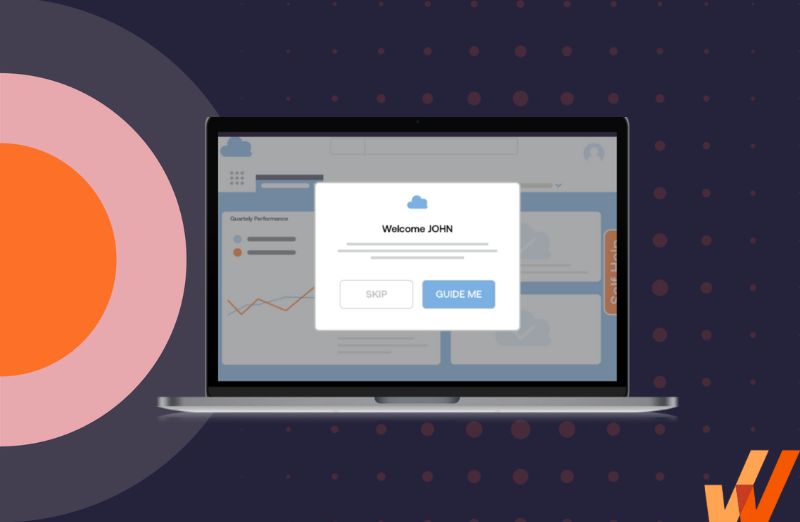
Software churn rates vary wildly and depending on your industry, it can be as low as 5% – 7% annually (in B2B SaaS) or as high as 97.7% (in mobile app games).
No metric creates more anxiety for product teams, and no matter what your numbers look like, you want to get it as low as possible. After all, it hurts your bottom line, stagnates revenue growth, and slowly eats away at your user acquisition efforts.
Poor product onboarding is one of the main reasons why users churn, and 23% of customers who quit using a product do so because they can’t figure out how it works and how they can use it to solve their pain points.
Stripe’s Patrick McKenzie says that on average, 40% – 60% of your new users will try out your product once and quit. At that rate, it doesn’t matter how much of your budget you’re pouring into acquiring new users—it’s a leaky bucket you need to fix, otherwise, you will have low product adoption.
This article will help you understand how to build a compelling product onboarding strategy, the challenges of user onboarding, showcasing examples, and how to choose the best user onboarding tools to help you create an onboarding UX that works for all your users.
What is Product Onboarding?
Product onboarding is the process of introducing new users to your product, educating users on how it works, how to navigate its interface, how to use core features, and how to use it to solve their pain points. Product onboarding doesn’t mean you should draft a list of features and recommended actions new users should try out.
Your product onboarding process should:
- Introduce new users to your product, its interface, and its core features.
- Utilize in-app guidance to showcase its core benefits.
- Educate users on how to use and navigate its core processes and features.
- Complete new user registration and account setup.
- Capture product analytics to analyze and improve your onboarding experience.
The 3 Stages of the Product Onboarding Process
To create an effective product onboarding strategy for your customers and users, the process should be broken down into three stages: understanding why your users signed for your product, educating them on your product and its interface, and collecting feedback and analyzing its impact.
Let’s explore these stages further:
1. Understand your users and why they signed up for your product
Understanding your customers’ use cases will help you customize the onboarding experience, suggest the features that solve their pain points, and recommend resources, templates, shortcuts, etc. they need to get started.
This empowers you to create contextual, role-based onboarding that showcases the right features and processes to the right people – personalizing the product onboarding experience.
For example, a photographer might sign up for Google Drive to organize and store their photos there, an undergrad might use it for assignments and projects, and a marketing team might organize their projects and process documentation.
Let’s consider another example, with Workday HCM. The onboarding flow would need to be different based on the type of end user.
If the user is a Workday admin, they need to be educated on how to set up the tool, send invitations to their employees, set up employee profiles, and upload company-related documents. Individual employees need to learn how to update their personal information, request time off, and find the company handbook. Managers need to know how to use Workday to manage their team, conduct performance reviews, and update team OKRs.
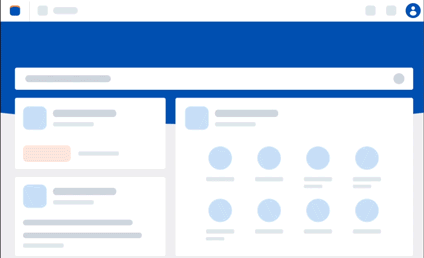
Creating product onboarding experiences that are role-based is called software userization and puts users first. Userization enables end-users to be more productive and maximize their potential, by using software with the end user’s outcomes in mind.

2. Educate users on how to use your product
Product onboarding is tricky, as you need to teach users your product without boring them. What you want is an immersive experience that shows users how your product works with bite-sized videos, contextual resources, and help documentation that users can access on-demand.
Effective product onboarding utilizes in-app guidance and on-demand support to engage users and help them reach their “aha!” moment, reducing their time-to-value.
With a digital adoption platform like Whatfix, product managers are empowered with a no-code editor to create contextual product onboarding flows with in-app guided widgets such as product tours, user onboarding checklists, interactive flows, feature walkthroughs, smart tips, beacons, and more.
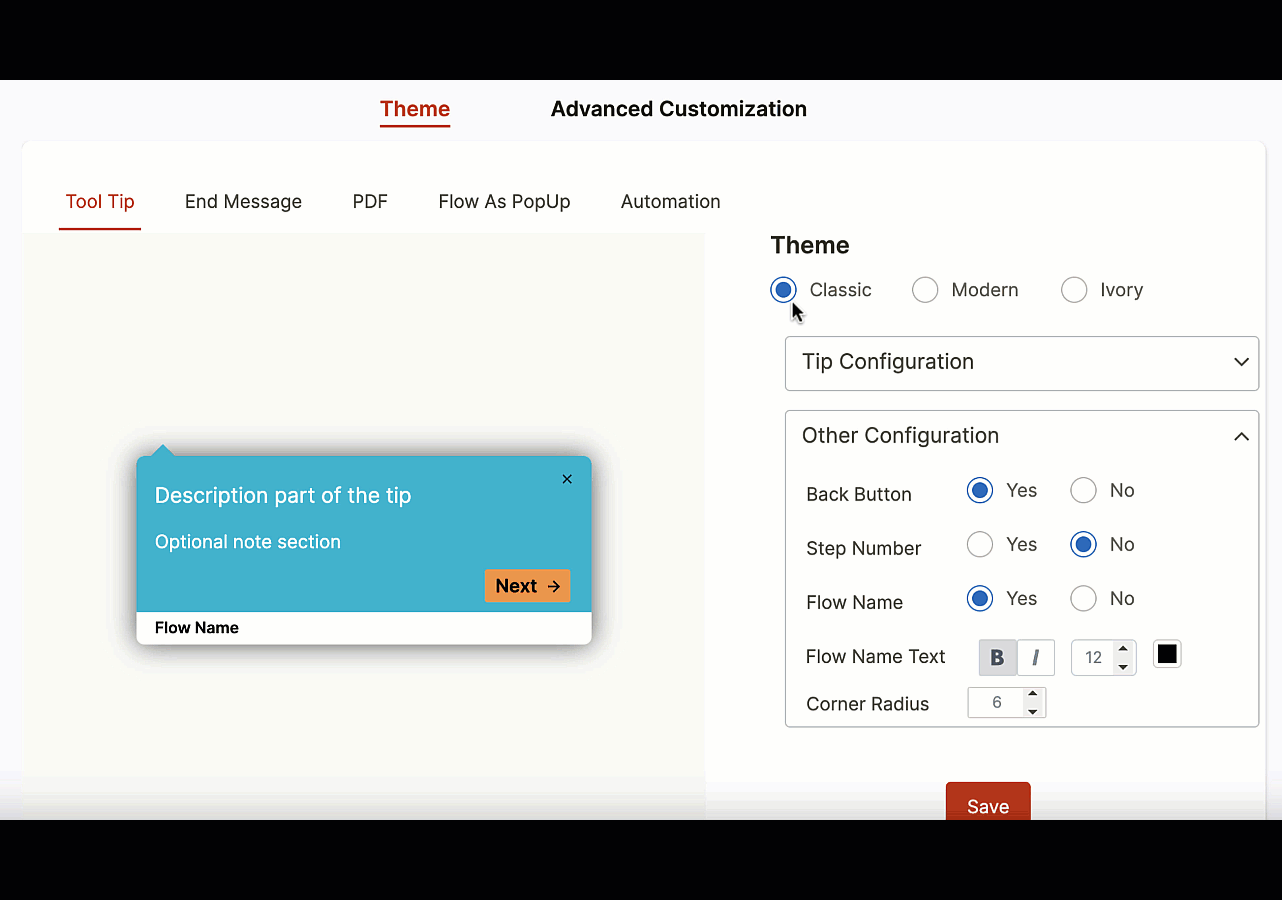
Product managers can also use Whatfix’s analytics features to analyze their onboarding effectiveness, identify user flow pain points, gauge product stickiness, and understand what features need additional help content and guidance.
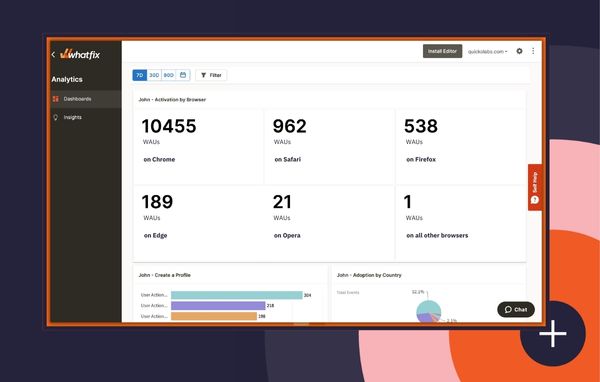
3. Collect feedback and analyze product onboarding data
The final stage of the product onboarding process is where you assess how your user onboarding affects your user activation and user retention, as well as your customer satisfaction rates. The biggest clue will be your churn rate: if users find it easier to use your product, they will stick around longer, upgrade to a paid subscription, and engage with your product consistently.
Product managers should collect user feedback with surveys, polls, interviews, and behavioral analytics that tracks active product adoption metrics such as feature usage and daily active users (DAU).
With a tool like Whatfix, product managers are empowered to create and publish branded in-app surveys that allow users to provide feedback in real time.
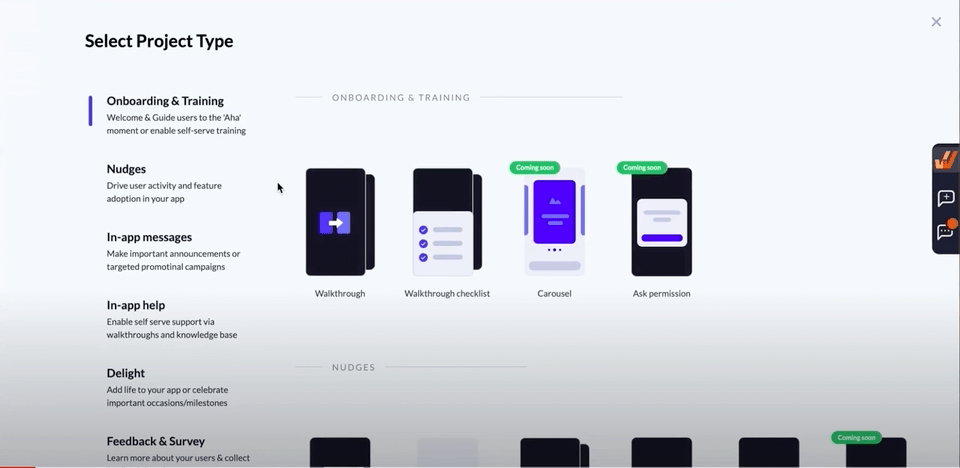
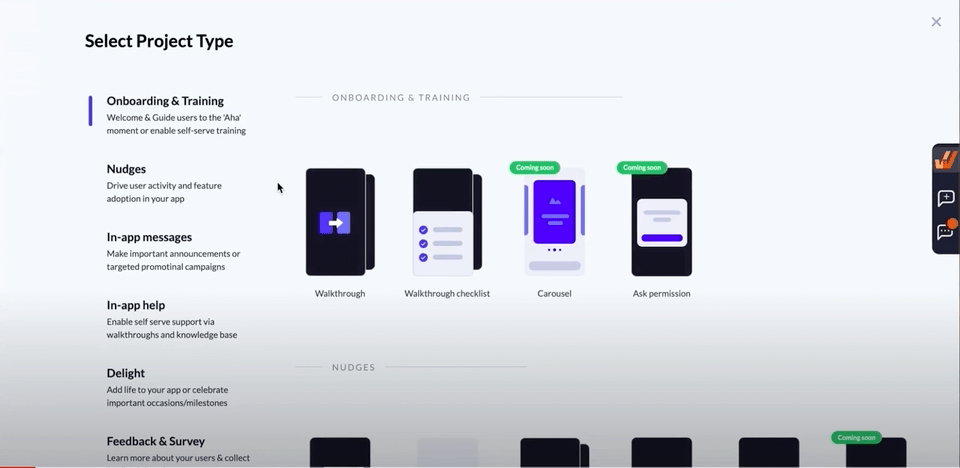


The Importance of Product Onboarding
The biggest goal of product onboarding is to activate users, keep them engaged, convert them to paying customers (i.e. if you’re using a freemium model), retain them, and drive overall product adoption.
It doesn’t matter how much of your budget you allocate to acquiring new users via organic marketing, paid campaigns, and promotions—if you don’t retain the bulk of your new users, you will be pouring money into a leaky bucket, and your growth will stagnate.
And once you start losing existing users, it’s over. On the other hand, onboarding helps product teams to:
- Drive product adoption.
- Reduce time-to-value.
- Reduce churn and increase retention.
- Save on user acquisition costs.
- Grow revenue and increase your average customer LTV.
Who Is Responsible for Product Onboarding?
Product onboarding is a group effort that relies on support from your product, engineering, and customer success teams.
1. Product
Product managers identify why customers are using your product, the features to build, how it’ll solve the users’ problems, and how that idea will be turned into a working product. To do that, product teams spend hundreds of hours on user research and serve as a liaison between the development team and everyone else working on the product.
As a result, the product manager is in the ideal position to determine how to communicate with new users and explain how they can navigate the product, and get their “aha” moment fast. They’re the ones who are tasked with monitoring the success of a product onboarding flow.
2. Customer success
Customer success managers are on the front line and have the closest relationship with your users, and will be able to help craft the user personas that will ultimately influence your onboarding flows.
New users will encounter issues when they start trying out a new product, usually because they don’t quite get how it works and what the product’s features are supposed to do. Here’s where the customer support team comes in to help users fix their issues or to point them to self-help documentation they can access on-demand.
3. Engineering
Developers work closely with the product team to build the product according to specs, fix bugs, and turn customer suggestions into new (or improved) features. These are the team members who are building the onboarding’s technical requirements based on the feedback from the customer success and product teams.
Challenges of Product Onboarding
Product onboarding is not a straight-line course from signup to forever user.
For one, different users have different needs. Your product may be a technical product user may struggle with initially, and users may feel overwhelmed with too many features and processes.
The secret to great onboarding is to simplify as much as possible, use non-technical, no-code tools to build your onboarding experience, and give users the option to skip some or all of the onboarding experience.
Here are a few main product onboarding challenges you’ll need to overcome:
1. Creating contextual product onboarding experiences
Your users don’t want a long list of features to try out, after all they didn’t sign up for onboarding, but the actual product itself. That’s why contextual, product-led onboarding is essential: you need to meet users where they are at, highlight features one after the other, and explain how they’re going to solve that particular user’s pain points.
And it’s not easy.
To make it happen, you need to know your user’s persona and the specific features they want to use so that you can suggest them, provide templates, guides, and resources that’ll help them get started quickly, and avoid overwhelming them with all of your product’s features.
2. Complex product learning curves
The more your product does, the harder it’ll be to teach users how it works.
For example, a user can sign into Google Docs or Microsoft Word and start writing right away—both are straightforward products that need little onboarding.
On the other hand, a new Salesforce user has to go through their product documentation, understand how to create contacts, change their status, attach files to a profile, and use a hundred other features that Salesforce offers.
If your product has several features, it can be challenging to introduce users to all of them, and explain how they work without confusing your users.
3. Product friction and pain points
These can be bugs, usability issues, poor design choices, and non-intuitive experiences where your product doesn’t work like users expect it to. Product analytics enables product managers to identify product pain points, understand where users churn, and modify your product to reduce dissatisfaction.
These user onboarding analytics allow product managers to analyze their onboarding flows, feature launches, and user flows to optimize them based upon the user. This empowers products to be data-driven and take action based on real user insights.
4. Reliance on development and engineering teams for technical resources
According to this article by Airfocus, only 5% of product managers know how to code.
The rest must rely on their company’s developers for every minor tweak to the onboarding experience. On the other hand, engineering teams always have their backlog filled with tasks running behind schedule and, not surprisingly, 75% of development projects are delivered late.
At that rate, it can take weeks to make a single change to your product tour, edit a welcome banner, or launch a user survey if you have to depend on your company’s engineers for everything.
Instead, you can opt for a no-code onboarding platform like Whatfix to help your product teams roll out onboarding experiences faster and test multiple versions of the same campaigns without coding everything from scratch. Whatfix offers a drag-and-drop interface product managers can use to build product tours, pop-ups, banners, surveys, and help docs without writing code.
5. Overwhelming users with too many features or processes
Product teams are always eager to speed up the onboarding process, show off all their product’s features, and get users engaged ASAP. In the process, they bombard new users with persistent pop-ups, alerts, re-engagement emails, and notifications. Of course, no one wants that, resulting in many users churning.
While it’s always better if new users become engaged quickly, it’s not wise to sacrifice user experience for a faster onboarding process.
Product Onboarding Best Practices to Follow
When you look closely at the most successful SaaS brands, you notice some recurring onboarding patterns. The great user onboarding flow examples have subtle, non-intrusive cues they use to nudge users to explore the product, import their data, invite team members, try out one feature after the other, and just start using it.
1. Use research to create contextual, role-based, user-centric onboarding experiences
Different users will use your product differently. For example, you can use Excel as a database, a CRM, a project management tracker, or even an automatic calculator.
Notion is a note-taking and project management tool but marketers use it to build content calendars, store digital assets, and collaborate with their team members; engineering teams use it to write product docs, manage sprints, and build product roadmaps.
SaaS products have flexible use cases and you need to customize your onboarding experience to meet the needs of the different user personas that will be trying out your product.
To achieve this, product teams need to interview users, group them into cohorts based on user segmentation, and target them with hyper-relevant onboarding resources such as templates, pop-ups, and product tours customized to their persona.
Some great examples of role-based product onboarding include:
- Notion’s onboarding module asks new users about their role and how they plan to use the product and populates your dashboard with templates and resources most relevant to your role.
- Shopify asks whether you own a business, your current revenue, and who you’re building the online store for. They use that data to recommend the right help resources that will guide you to start using Shopify.
- Monday is a work management platform you can use to build a CRM, project tracker, digital asset manager, etc. Right on the signup page, new users can choose what they want to use Monday for, and the product populates your dashboard with templates you’ll find helpful based on your selection.
Personalizing the onboarding experience answers the different questions your users have, reduces their time-to-value, and surfaces the features they want to use.
2. Collect data to measure product onboarding effectiveness
There are several metrics and data points you can track to understand how users engage with your onboarding experiences, and how it affects their activation and retention rates.
These include completion rates (i.e. how many users follow the onboarding process to the end) active usage (daily active users, i.e. DAUs, monthly active user, i.e. MAUs, etc.), views (i.e. how many users view your product documentation), etc.
3. Gather user feedback
Product teams can collect feedback with non-intrusive surveys, polls, and questionnaires to understand what users think about their product’s features, how to improve it, and any features that work great (that they need to leave as-is).
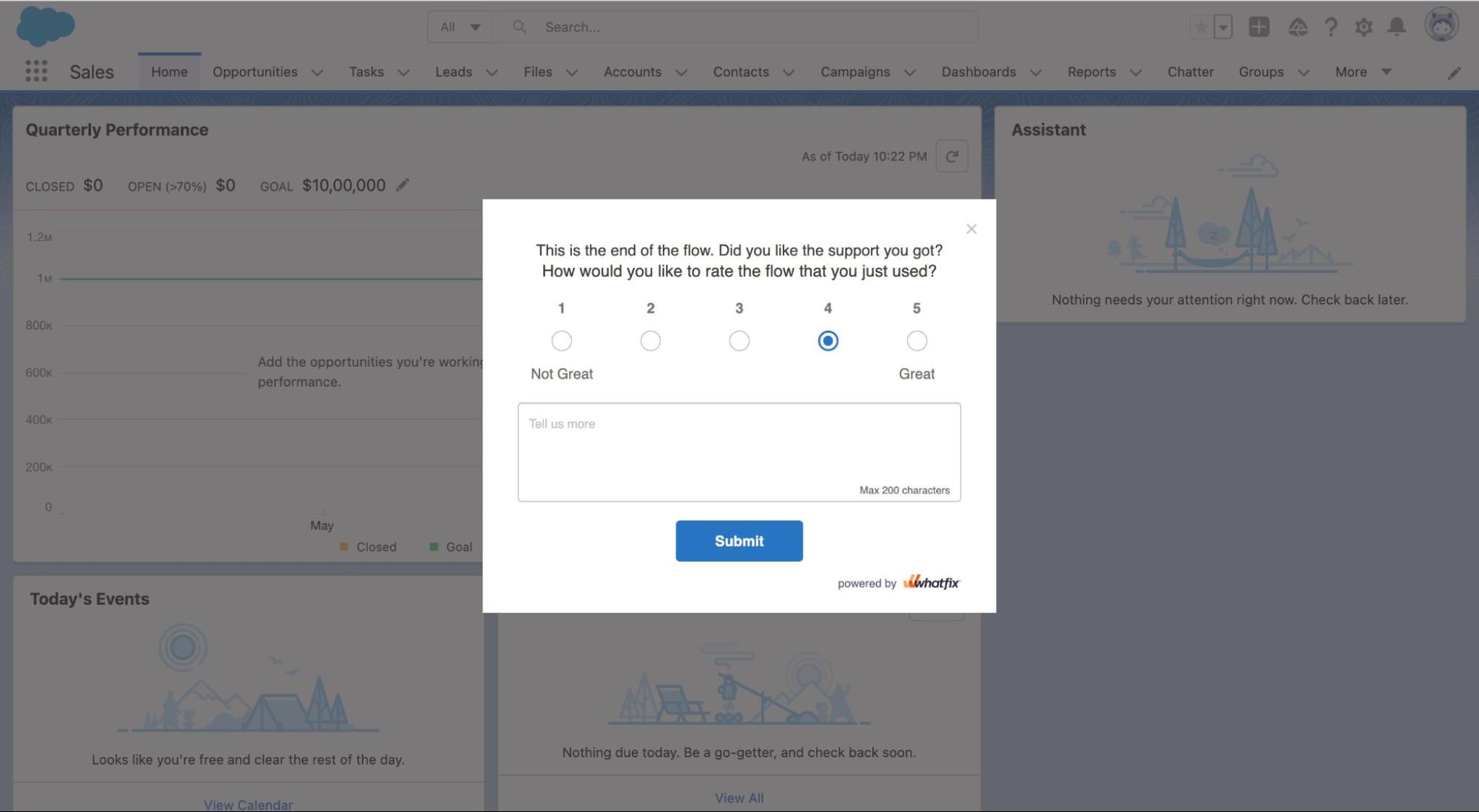
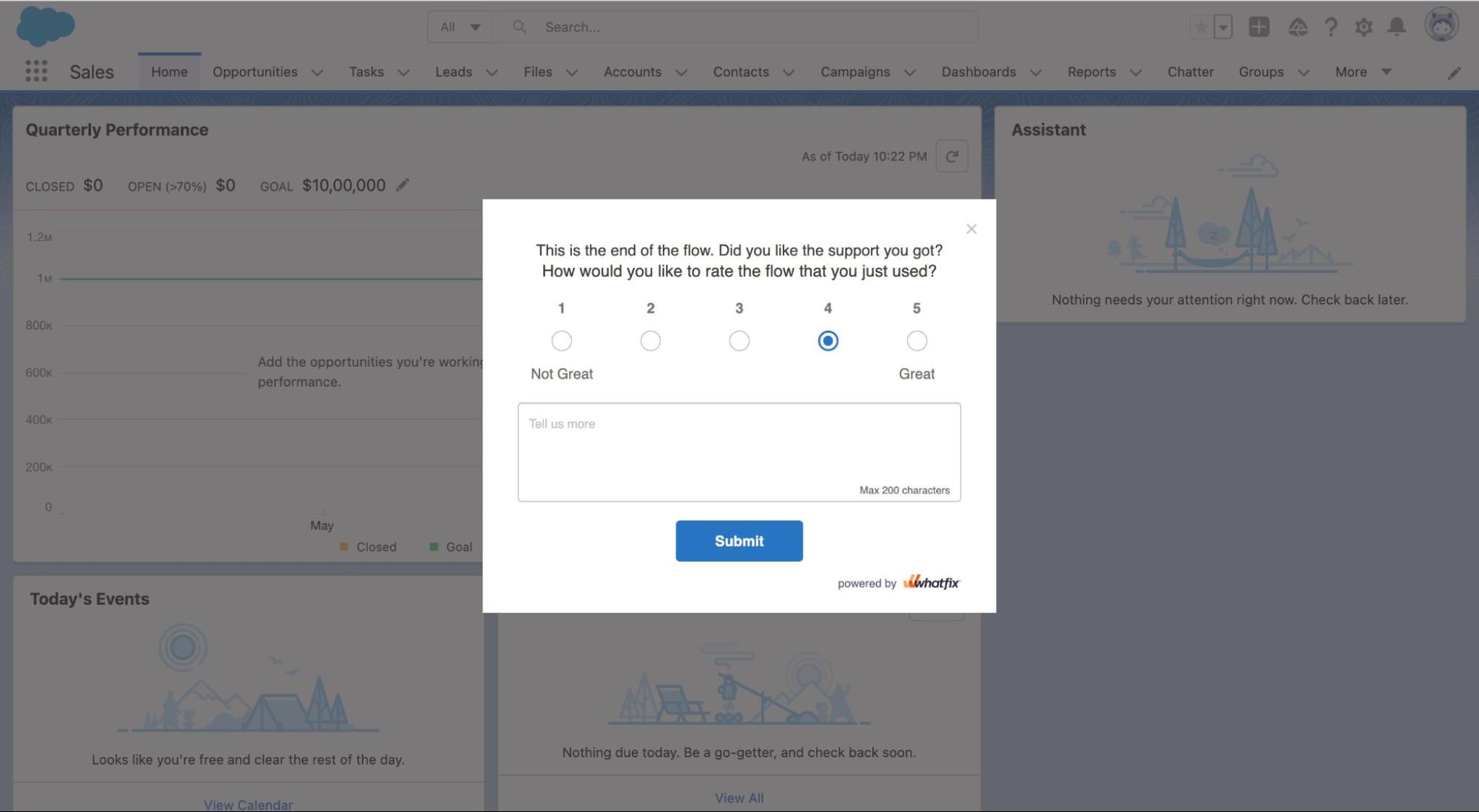
4. Use data and feedback to fuel your experimentation, testing, and iteration in your product improvement cycle
Product analytics helps you understand how users are engaging with your onboarding resources, such as how much time they spend on-page, and the onboarding collateral that they ignore. You can leverage that data to redirect your resources and double down on successful onboarding tactics.
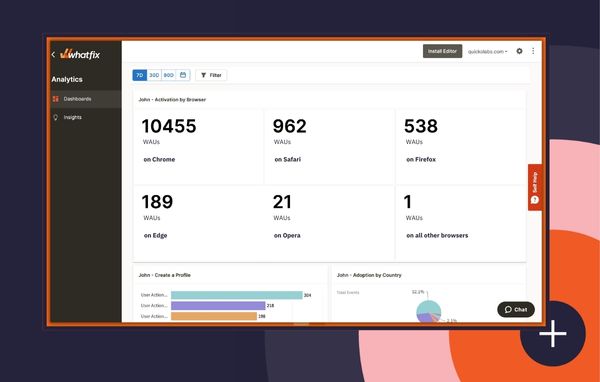
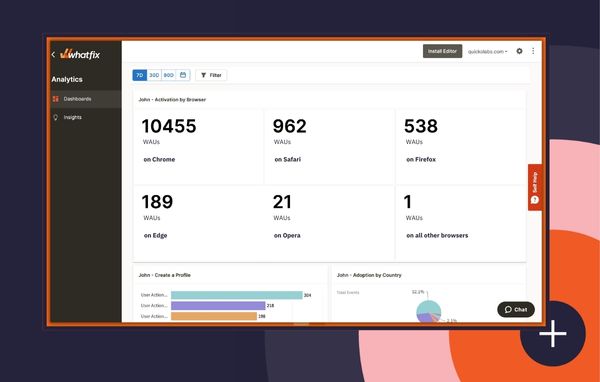
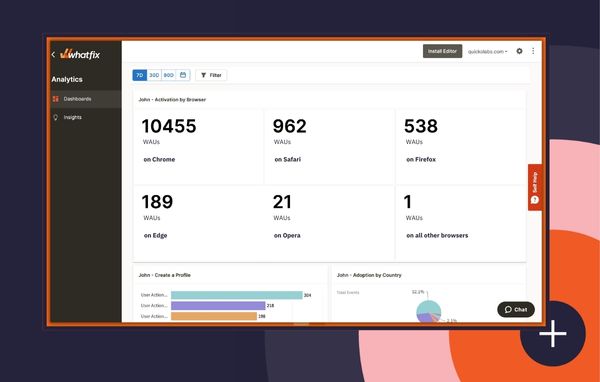
5. Provide real-time, on-demand learning and support
As they start to explore your product, try out features, and navigate your product’s interface, your users are bound to find a few bugs or run into issues with some functionality that they don’t know how exactly it works.
Most SaaS companies follow the traditional approach to issues and customer queries: create a resource center and build a customer support team to help users resolve issues or report bugs to the development team. While it’s a great first step, it’s not enough: some customers may run into challenges outside your working hours, and it can be overwhelming scrolling through product documentation page after page.
A digital adoption platform like Whatfix can help you embed your product documentation, explainer videos, and user guides inside your product dashboard to help your users access help on-demand.
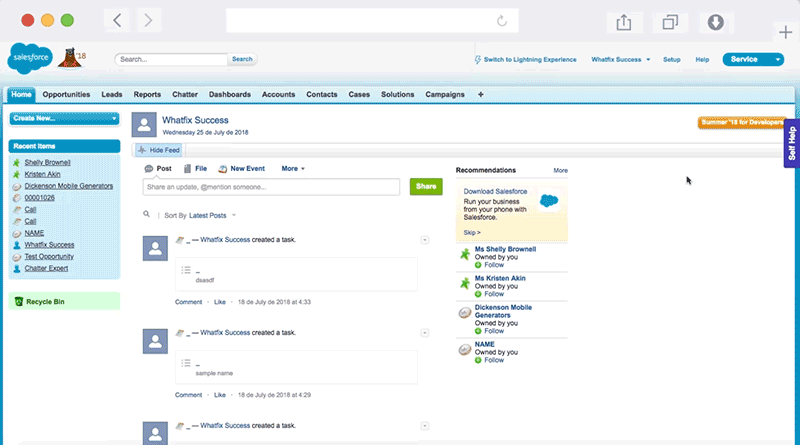
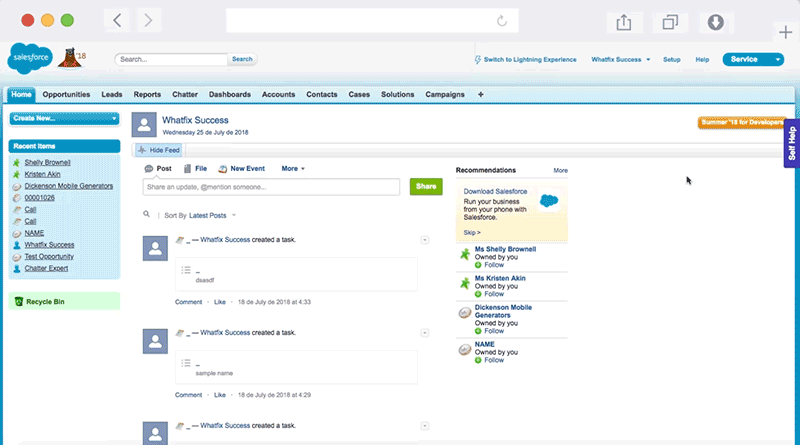
Examples of Effective Product Onboarding
The best way to refine your product’s onboarding experience is to study other successful examples and connect the dots to see if you can adapt their approach to your product onboarding.
1. Pitch
Pitch helps modern teams build beautiful presentations collaboratively.
Using Pitch, an entire team can collaborate on a presentation, leave comments, suggest changes, embed images and videos (from YouTube, Loom, and Vimeo), and enrich pitch decks with data from Google Analytics and databases like Google Sheets.
Pitch is highly customizable, and new users can be overwhelmed with all of Pitch’s functionality: do you create a new pitch deck from scratch, invite your team members, start building from a template, or import an existing presentation?
After they sign up, Pitch’s onboarding dialog asks users what they want to use the product for, their department, team size, and specific use case.
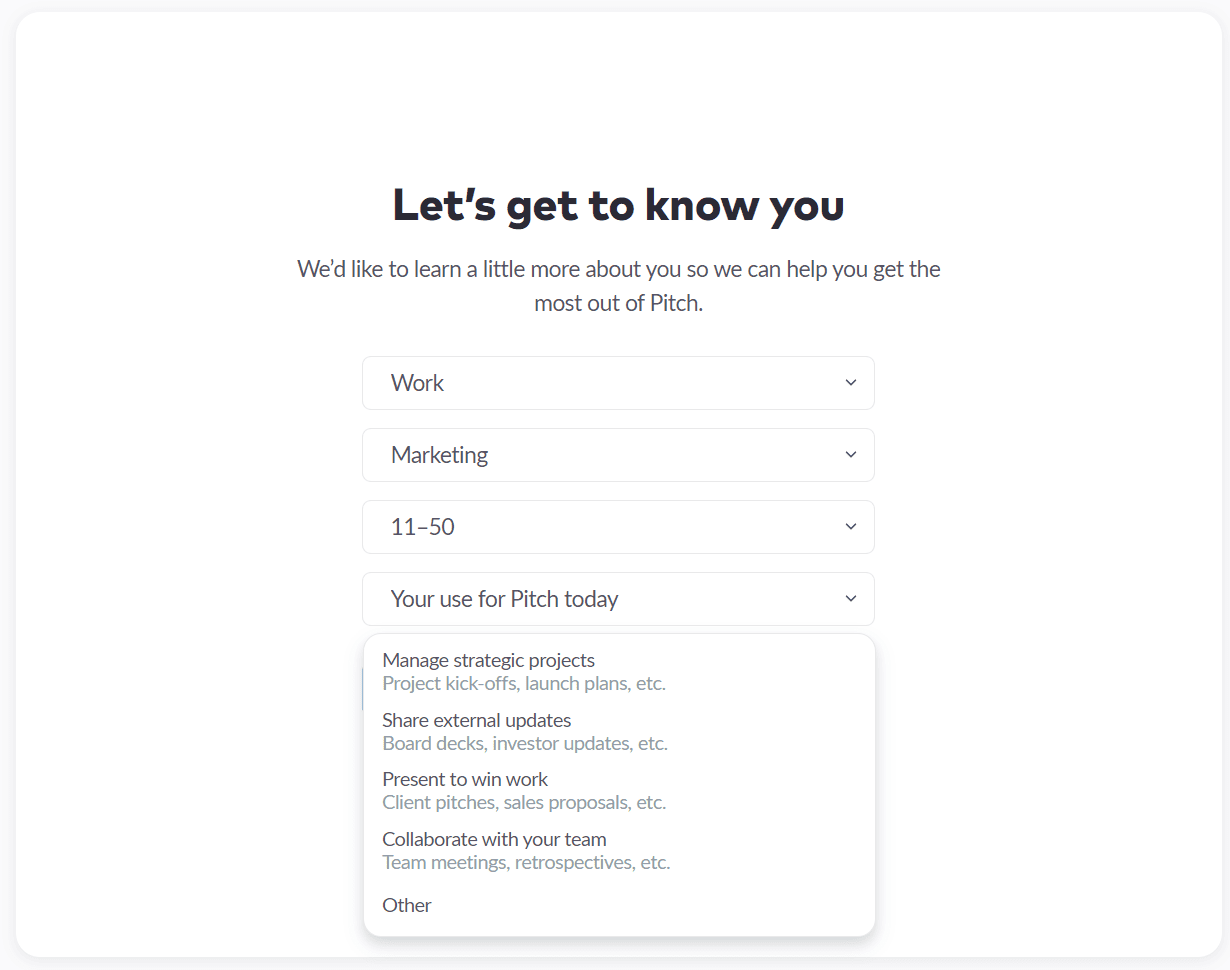
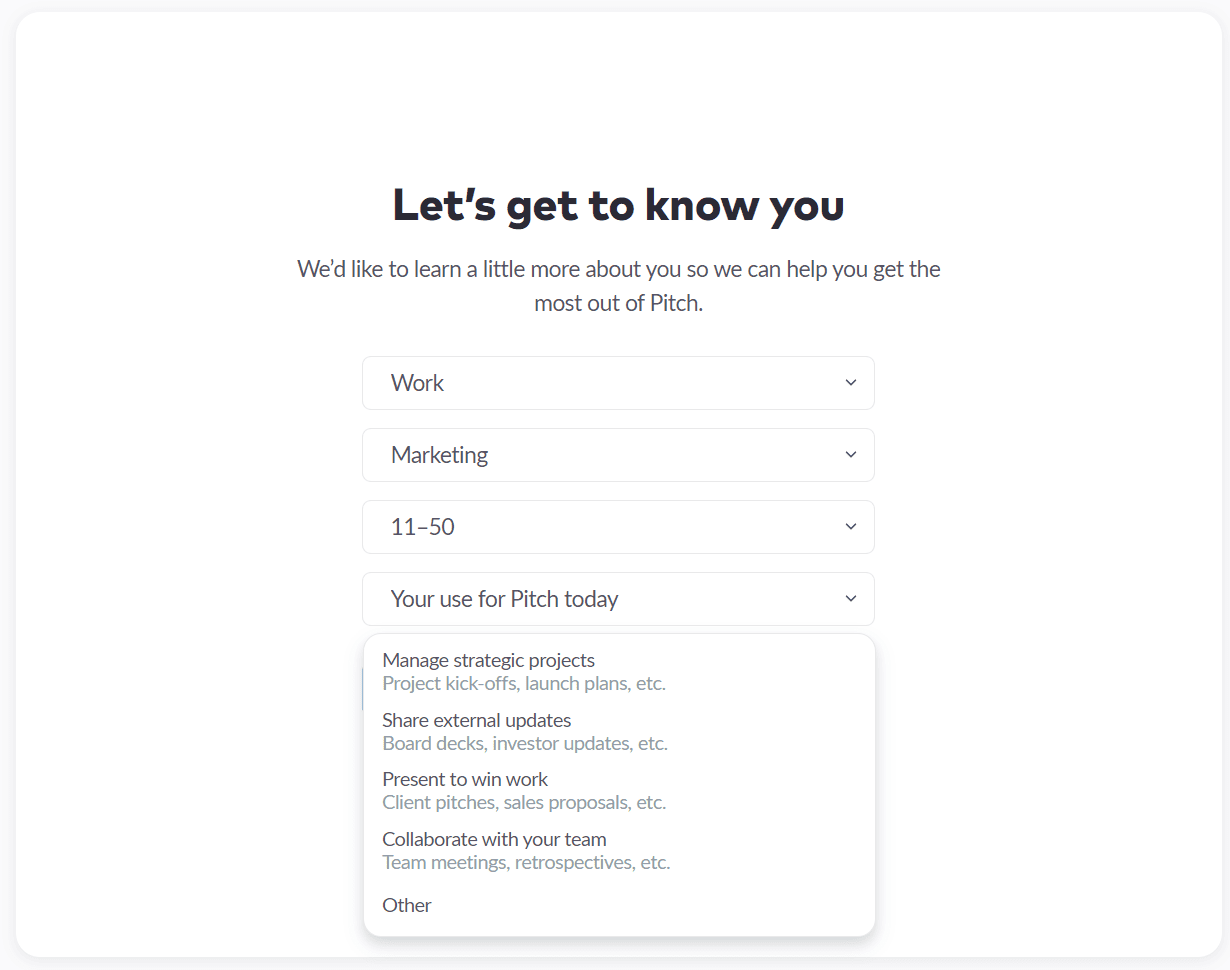
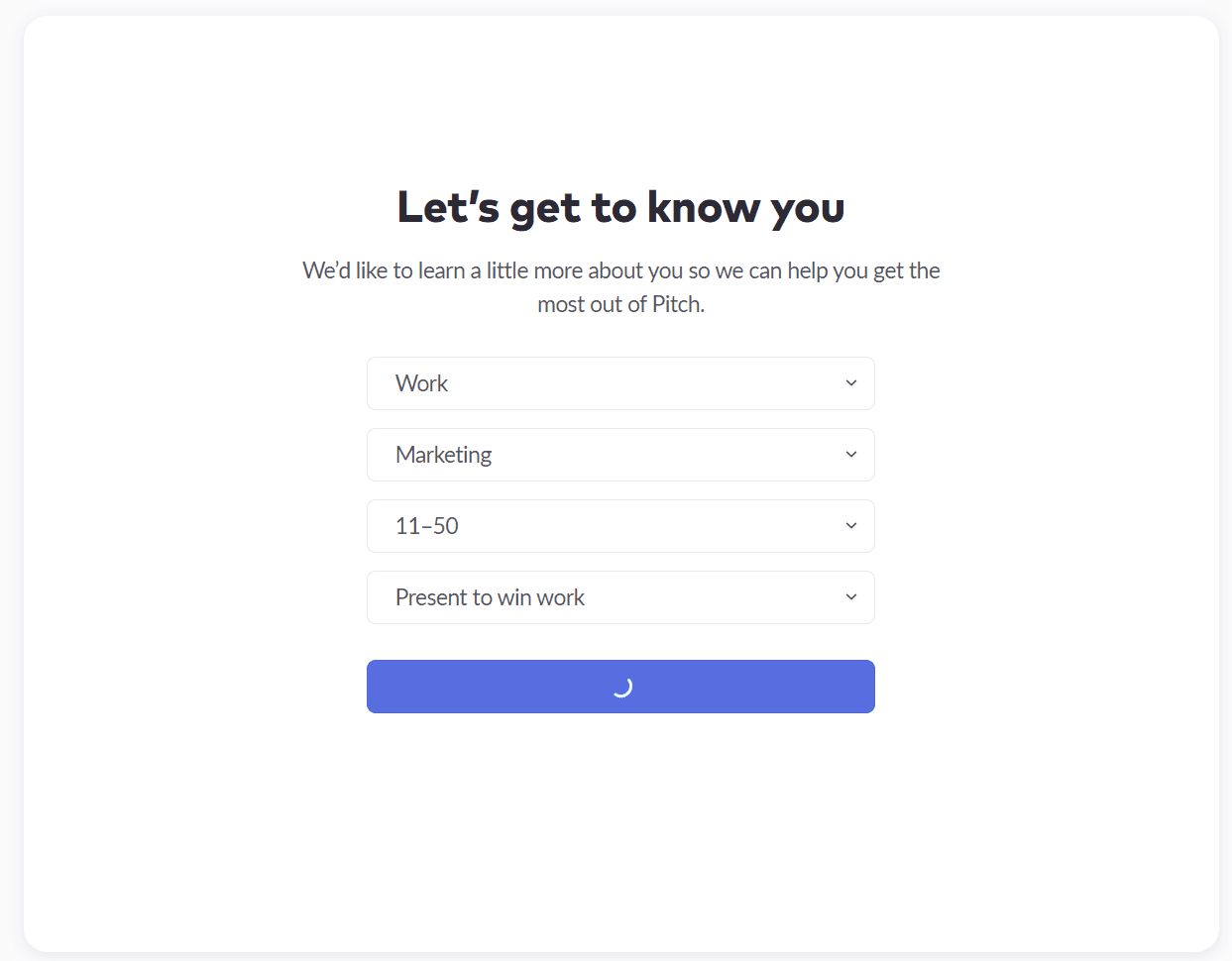
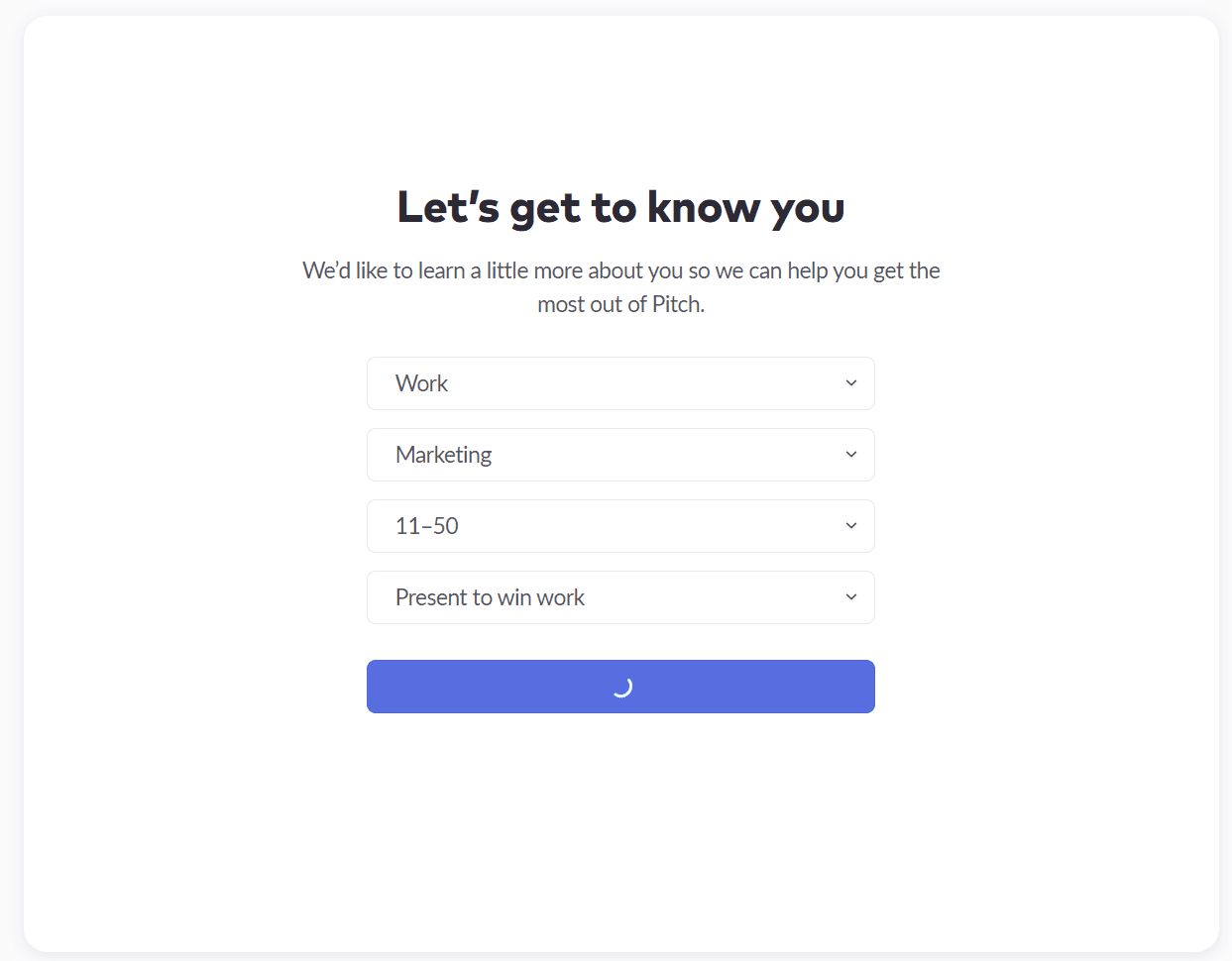
Instead of overwhelming new users with all the options available, Pitch takes you step-by-step through the onboarding process, and narrows your options down to just a few at a time.
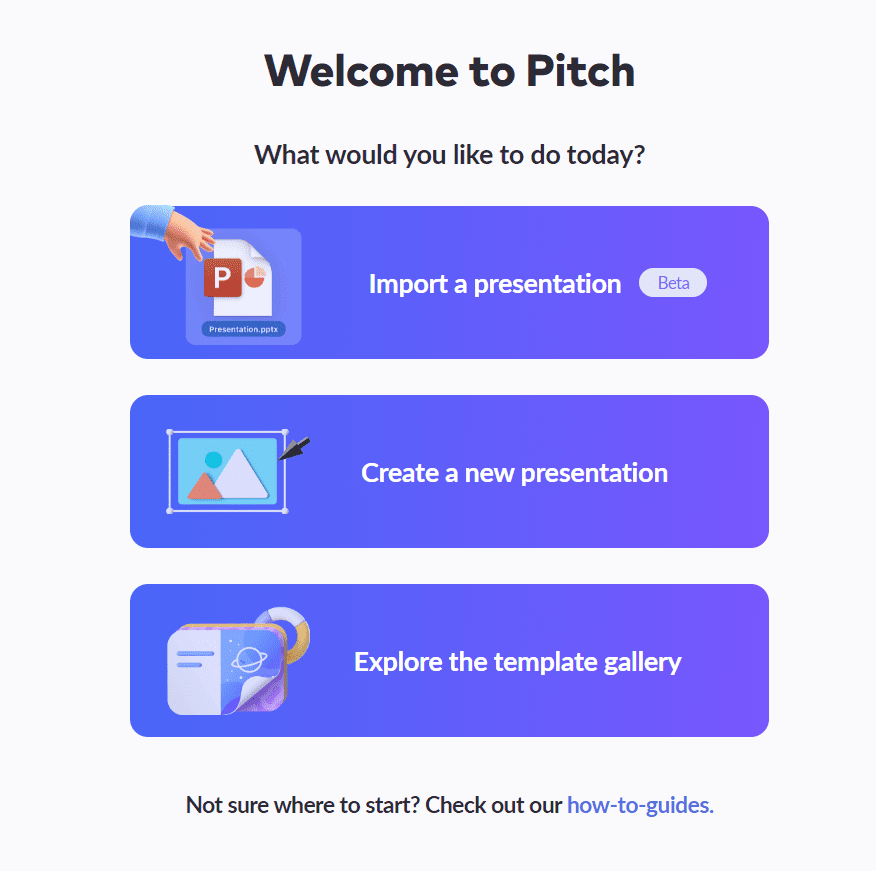
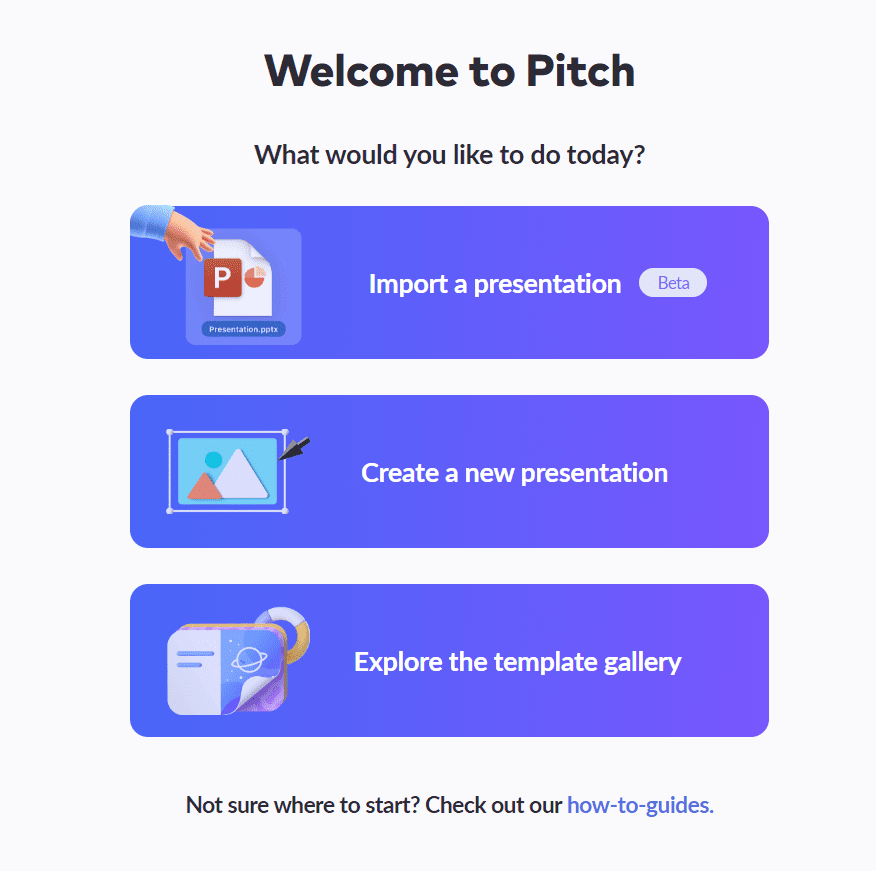
What makes this onboarding effective?
Pitch narrows down a new user’s options to just the basics. It takes you step-by-step through the pre-onboarding stage and simplifies the activation process with three options that are just a click away.
2. Toucan
Toucan is a browser extension that helps users learn new languages as they search the web. While you browse the web as usual, it automatically translates random words on the pages you visit into whatever language you’re trying to learn.
After installing their Chrome extension, new users are redirected to Toucan’s homepage. Like you see here, my browser is set to English by default, but Toucan randomly translates words all over their homepage into Spanish.
The aim is to get you to hover over these words and when you do, a dialog box translates it back to English (or whatever your browser’s default language is) and even lets you hear a pronunciation of the words by a native speaker.
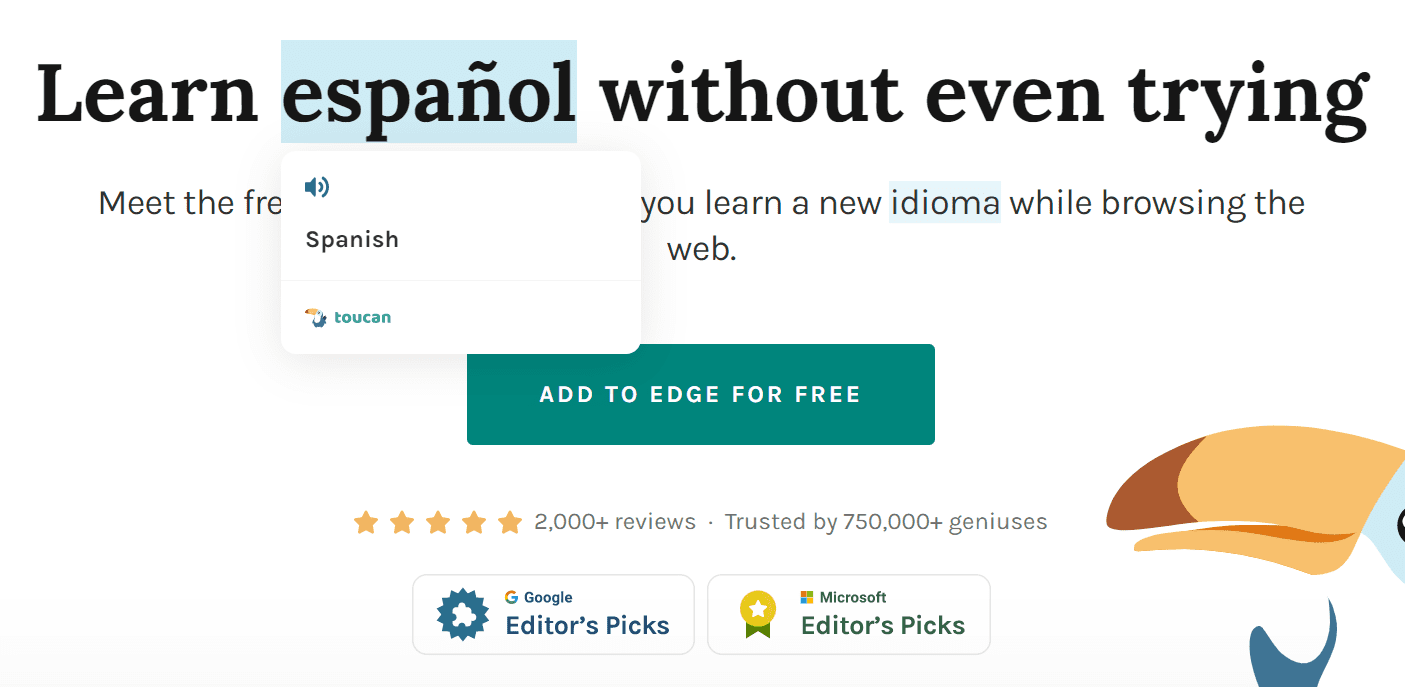
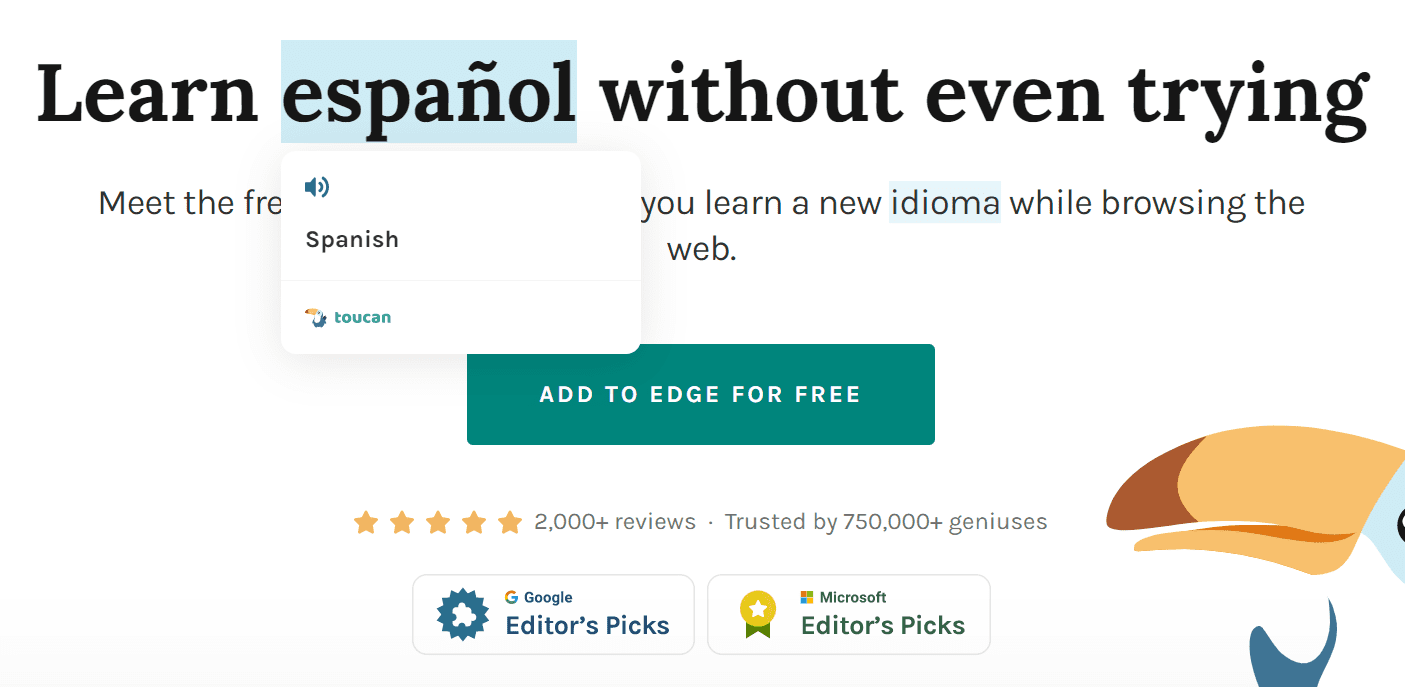
What makes this onboarding effective?
It’s a scaled-down version of Toucan’s capabilities. Within 10 seconds it shows new users they can start learning a new language by simply installing Toucan and surfing the web as usual.
3 Best Product Onboarding Software Tools
Product onboarding tools help product teams build onboarding experiences without writing code, A/B test multiple variations, and collect user feedback at scale. Here are the best product onboarding tools:


1. Whatfix
- Review Rating: 4.7 out of 5 stars, across 200+ reviews
- Price: N/A – contact for a custom quote
Whatfix is a no-code digital adoption platform designed to help product teams of all sizes educate new users, increase user activation, and reduce churn with non-intrusive onboarding resources.
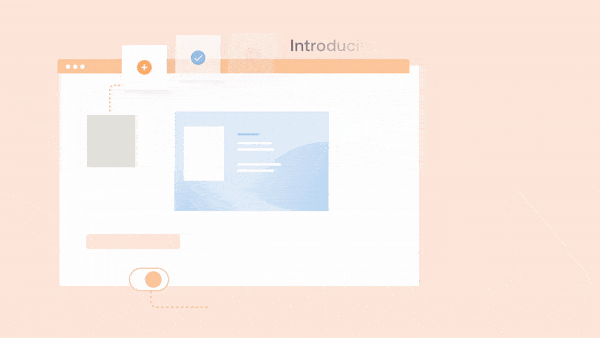
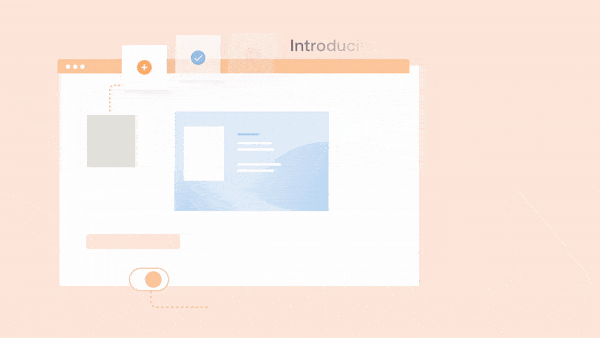
Whatfix enables SaaS product managers to:
- Teach new users how your product works with step-by-step walkthroughs that render natively on mobile and web applications. Whatfix also supports rich media format such as images, videos, audio clips, and GIFs.
- Announce new features and collect user feedback with non-intrusive pop-ups.
- Collect feedback with simple surveys that you can segment to target specific groups of users.
- Use Whatfix Analytics to track which of your product docs users find most helpful.
- Translate your onboarding resources to 70+ languages from just one version.
- Identify users who are about to churn and offer them personalized support.
Whatfix helps product teams create and customize effective onboarding experiences without writing code using our drag-and-drop visual editor.
As a result, you can test, refine, and adapt your product growth strategy as the need arises without needing a developer to build everything from scratch.


2. IntroJS
- Review Rating: N/A
- Price: $300 one-time cost
IntroJS is a JavaScript user onboarding and product walkthrough library that helps you add highlights and step-by-step walkthroughs for your website or application.
It acts like an overlay on top of your application and lets you highlight specific features, embed explainer docs on your pages, and use progress bars to show users how much longer before they finish onboarding.
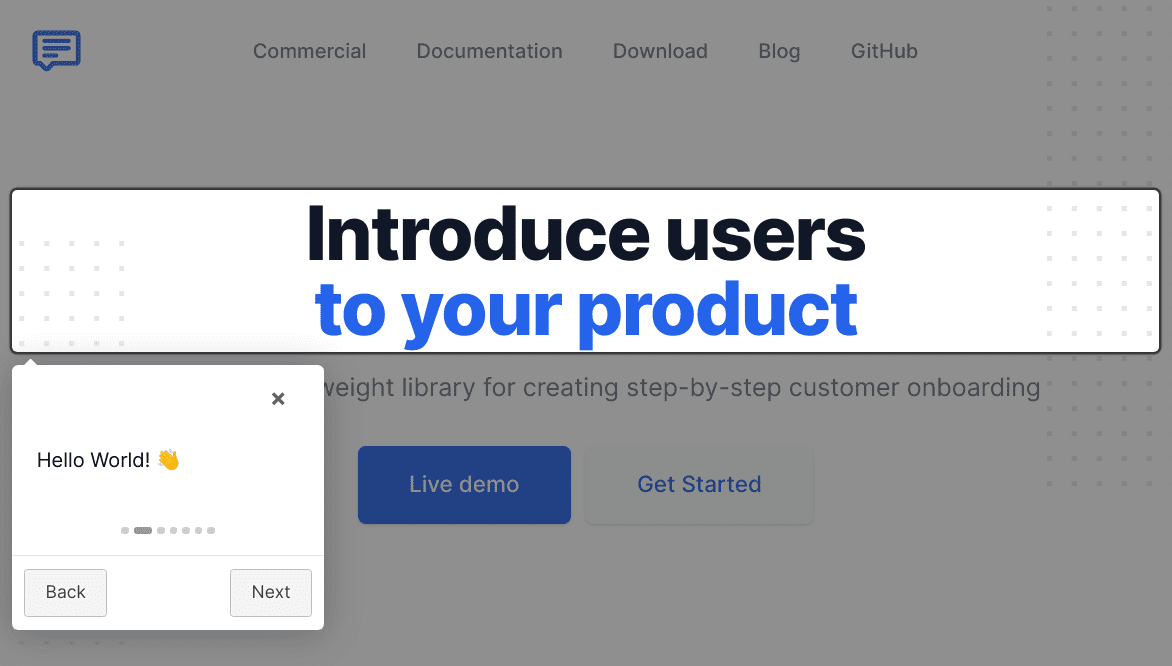
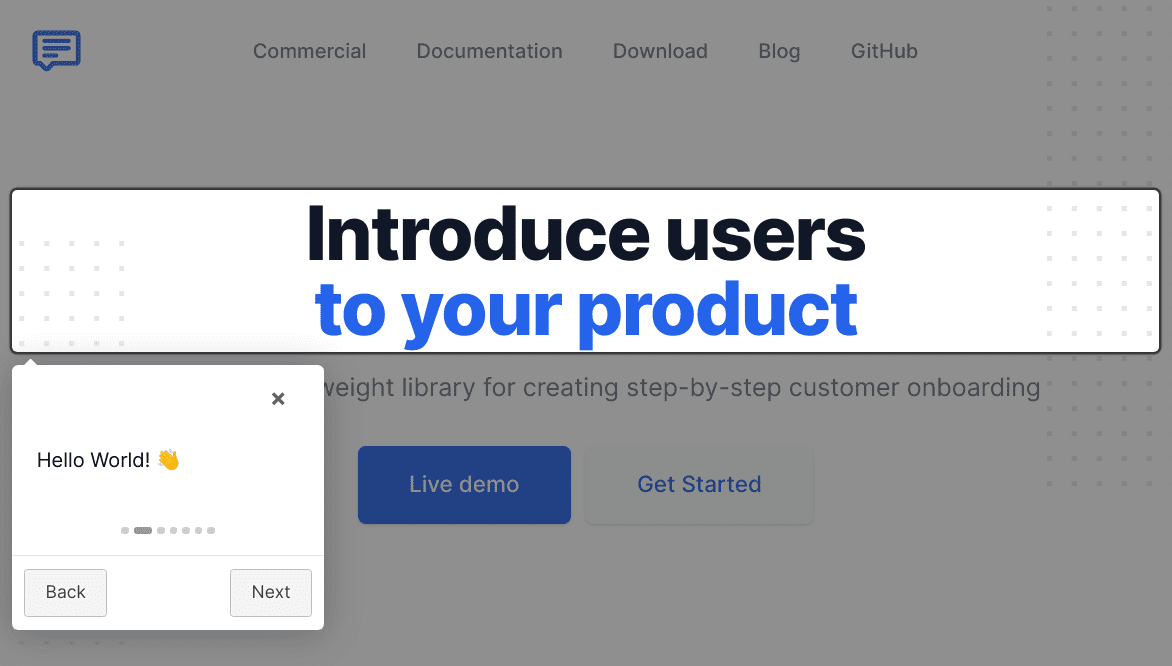
IntroJS is an open-source onboarding product—it’s a solution that’s ideal for hobbyists and developers who can integrate it themselves and write a little CSS to customize it. It’s not no-code by default and most product managers will struggle to use it.
Secondly, Intro is extremely limited: it offers no localization, feedback, analytics, or really any way to learn how your users are engaging with your onboarding experience.


3. HelpHero
- Review Rating: 4.8 out of 5 stars, across 16 reviews
- Price: Starts at $1,650 annually for up to 1,000 users.
HelpHero acts like an overlay on top of your product that helps you roll out simple walkthroughs without writing code.
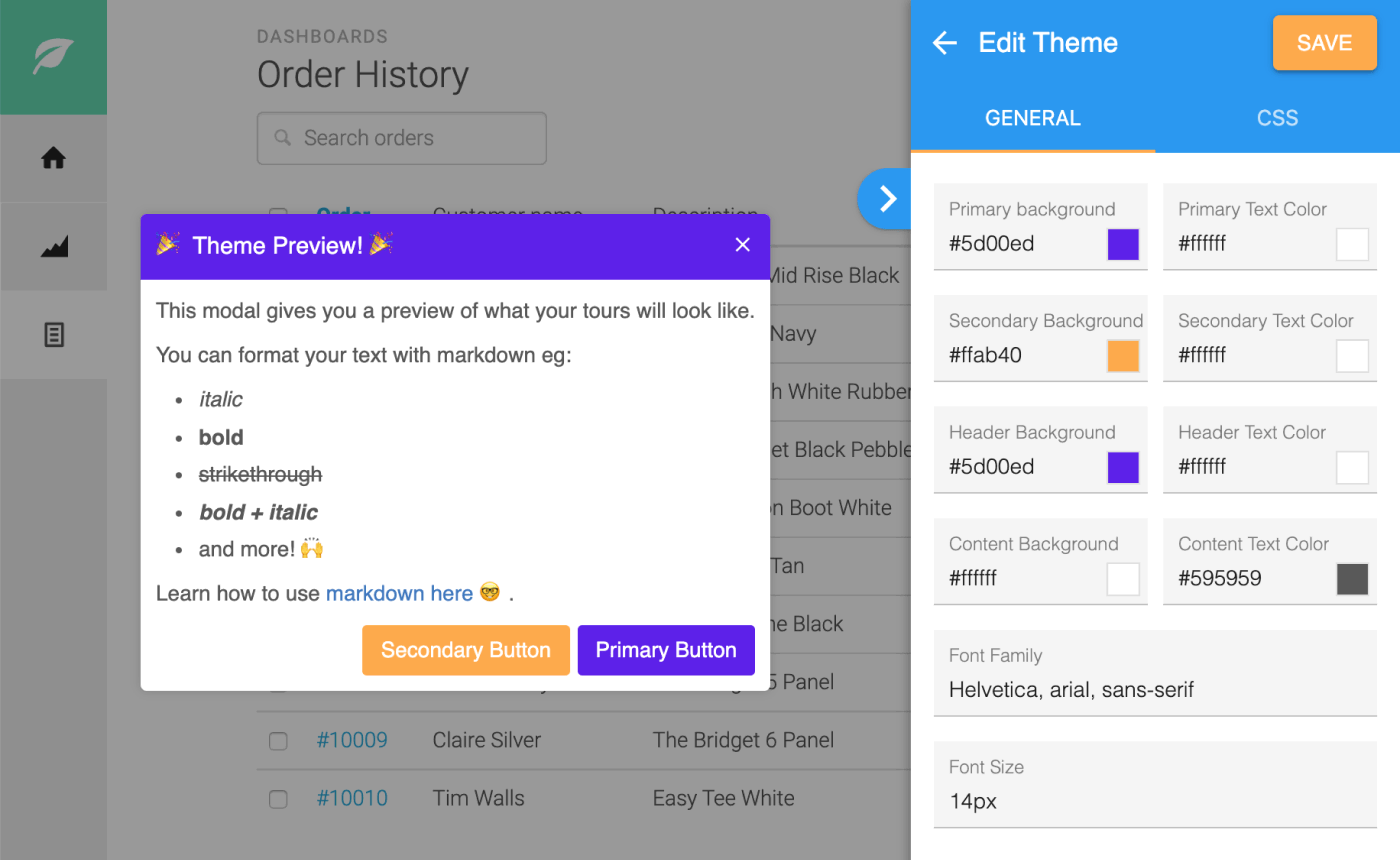
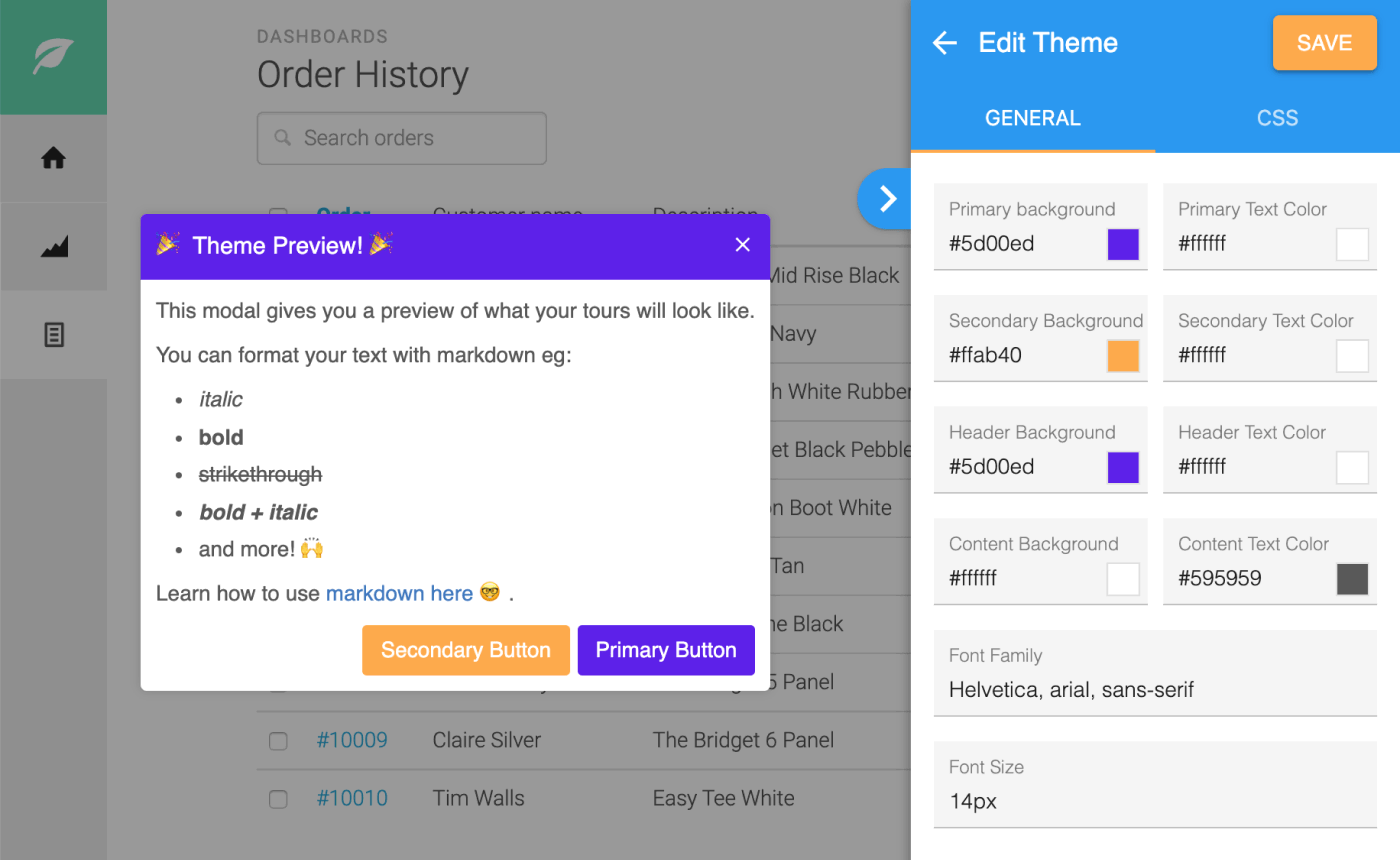
HelpHero is customizable and comes with several other features, designed to help product managers:
- Introduce new users to their product with step-by-step onboarding checklists.
- Nudge users to check out features and product updates by using tooltips, alerts, and hotspots.
- Track completion rates with detailed product analytics.
- Target specific users with conditional product messaging.
- Scale your product onboarding across devices.
To start, HelpHero is no-code by default, but you need to know how to code CSS to customize your onboarding experiences beyond the basics. HelpHero also charges per monthly active user and as a result, you end up paying for users who may have completed the onboarding process.
The ideal product onboarding platform should help you create, test, and customize onboarding experiences for the different types of users who try out your product.
Whatfix is designed to help product teams turn their ideas into engaging experiences using our drag-and-drop editor that lets you enrich your product tours with videos, images, GIFs, etc.
Our analytics suite completes the loop and shows you how your users are interacting with your product. That way, you can learn what works quickly, iterate faster, and keep refining your onboarding to suit your users’ needs better.
Thank you for subscribing!






