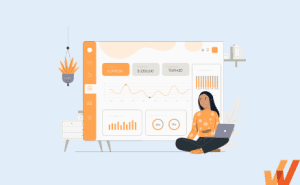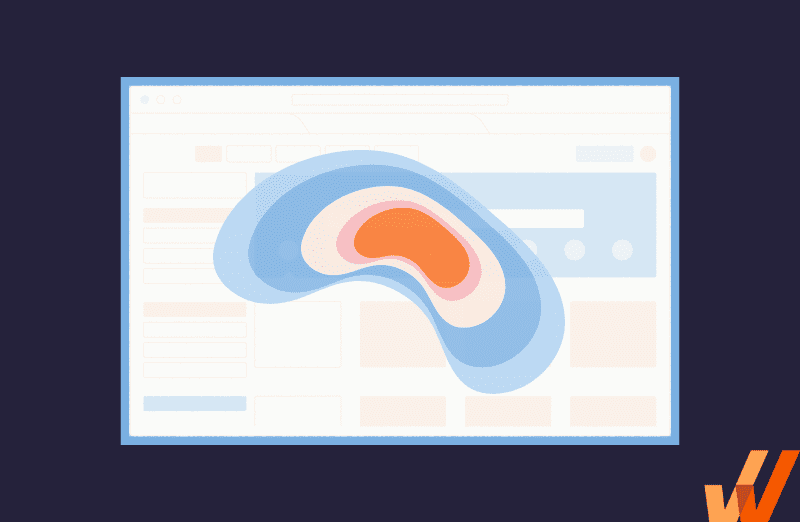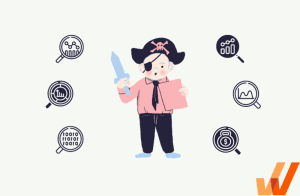Despite significant investments in product development, user onboarding initiatives, and digital transformation, most organizations struggle with user adoption. Research from the Technology Services Industry Association (TSIA) reveals that 70% of software features go unused by customers. Meanwhile, our 2024 Digital Adoption Trends Report revealed that 78% of employees lacked the software expertise and knowledge of the tools they use daily and could use additional training. For product owners, this signals an urgent need to rethink how they define success, not just by delivery, but by adoption and sustained usage.
User adoption is the critical bridge between investment, implementation, and tangible business outcomes. For external products, it’s directly tied to customer retention and overall business growth. For internal enterprise software, user adoption determines whether an application improves productivity and operational efficiency, or simply becomes a failed digital initiative. Adoption isn’t a UX or support team concern; it’s a business imperative that product leaders must own, track, and take an agile approach to improving.
To drive adoption, product owners need to track the right signals. Traditional user adoption KPIs like active users, NPS, or license usage only scratch the surface. True insight requires measuring how quickly users reach value, how deeply they engage with core features, and where drop-offs occur. These metrics inform product decisions, guide onboarding strategies, and align cross-functional teams on shared adoption goals.
This article explores why user adoption is crucial for both customer-facing and internal products and breaks down the 15 most important user adoption KPIs product owners should track. We’ll cover how to measure them with product analytics, how to benchmark, and why they influence retention, experience, and ROI. We’ll also explore how Whatfix empowers product owners with the tools to track user adoption and enable users to accelerate time-to-value and maximize usage with in-app guidance and embedded support.
The Importance of Tracking User Adoption
Measuring user adoption provides insights to help product owners understand if they’re enabling users to find value in digital applications. These benefits differ between user adoption strategies for customer-facing applications and internal enterprise software (like CRMs, ERPs, or HCMs). Let’s look at both below:
For Users of Customer-Facing Applications
High user adoption for customer-facing software contributes to key revenue, growth, and loyalty outcomes. When users consistently engage with a product, they’re more likely to:
- Achieve time-to-value faster and experience positive outcomes
- Stick around longer, increasing retention and reducing churn
- Engage with more features, increasing upsell/cross-sell potential
- Recommend the product to others, driving referrals and NPS
- Lower the burden on customer support through self-service behavior
- Improve Customer Lifetime Value (CLV) and satisfaction
For Internal Enterprise Software Users (ie. Employees)
For internal tools, especially in enterprise settings, user adoption drives ROI by improving performance and operational agility. High adoption leads to:
- Higher workforce productivity and reduced manual processes
- Lower training and support costs due to intuitive usage
- Faster onboarding and shorter time-to-first action for employees
- Greater compliance with enterprise processes and policies
- Higher ROI on software spend and digital transformation initiatives
- Improved team member satisfaction and retention through better tools and overall employee experience.
20 User Adoption Metrics to Track
Tracking user adoption goes far beyond monitoring logins or surface-level usage. To fully understand how users experience your product—and where friction or drop-off occurs—product owners must analyze metrics across the entire lifecycle: from activation and engagement to satisfaction, retention, and business outcomes.
The following 20 metrics are grouped into five strategic categories to help you benchmark adoption, identify gaps, and optimize experiences that drive long-term success. Whether managing a customer-facing product or internal enterprise software, these KPIs will help you turn user behavior into actionable insights.
Adoption & Activation Metrics
- Product Adoption Rate: Measures how many users have adopted your product compared to the total number of intended users.
- Feature Adoption Rate: Tracks the percentage of users engaging with a specific feature post-release or enablement.
- Activation Rate: Indicates how many users complete the key action(s) that unlock the product’s core value (“aha” moment).
Engagement & Behavior Metrics
- Daily Active Users (DAU) / Monthly Active Users (MAU): Measures active user count over time. A high DAU/MAU ratio signals strong habitual usage.
- Usage Frequency: How often users log in or engage with the product in a given time frame.
- Average Session Duration: Indicates how long users stay active during a typical session.
- Depth of Use: Tracks the number of features or modules a user engages with, showing how fully they’re exploring the product.
Satisfaction & Retention Metrics
- Net Promoter Score (NPS): Measures how likely users are to recommend your product to others.
- Customer or User Retention Rate: The percentage of active users over a defined period.
- Churn Rate: The percentage of users who stop using the product or cancel their accounts.
- Customer Satisfaction (CSAT) Score: A transactional metric capturing users’ satisfaction with a product, feature, or support interaction.
- User Feedback Volume & Sentiment: This tracks the quantity and tone of user feedback across surveys, tickets, in-app tools, or forums.
Onboarding & Time-to-Value Metrics
- Onboarding Completion Rate: Measures how many users complete guided onboarding flows or training modules.
- Time-to-First Action: Tracks how quickly users perform their first meaningful interaction post-sign-up.
- Time-to-Value (TTV): The time it takes for a user to experience value or reach a desired outcome.
- Time-to-Proficiency: Measures how long it takes an employee or user to become fully productive with a new app or workflow.
Business Impact & Productivity Metrics
- Employee Productivity Rate: Measures output at the individual level—e.g., tasks completed per day or hours saved using digital tools.
- Organizational Productivity Rate: Tracks output per employee across teams or departments, revealing macro-level efficiency gains from adoption.
- Process Cycle Time: Measures time to complete an entire business process end-to-end; shorter cycles signal improved operational efficiency due to successful adoption.
- Error Rate or Process Deviation Rate: Measures how frequently users make errors, deviate from SOPs, or require intervention to complete a task. A high error or deviation rate signals poor UI/UX, inadequate onboarding, or insufficient in-app support.
Best Practices for Tracking & Improving User Adoption Metrics
Tracking user adoption metrics is only the first step. To translate data into impact, product owners must benchmark current performance, analyze usage trends, and run iterative experiments that improve the overall user experience. Whether you’re supporting new feature launches, driving employee onboarding, or improving self-service behavior, the following best practices can help you operationalize adoption analytics for measurable results:
- Define clear adoption goals and success criteria: Align your product, UX, and business teams on what success looks like (i.e., feature usage, process completion, or productivity outcomes) before selecting metrics.
- Instrument key user journeys: Use product analytics tools (like Whatfix Product Analytics) to track actions across the user lifecycle, from first login to advanced feature usage.
- Segment your users: Analyze metrics by cohort (e.g., new users vs. power users, departments, roles) to identify patterns, drop-off points, and opportunities for targeted interventions.
- Benchmark against past performance and industry standards: Establish internal baselines, then compare performance across periods, teams, or similar tools in your tech stack. Use public benchmarks cautiously, but directionally, to gauge performance.
- Pair quantitative data with qualitative insights: Combine usage metrics with user interviews, surveys, and support feedback to understand the “why” behind behavior and friction.
- Track onboarding and training effectiveness: Measure onboarding completion, time-to-value, and time-to-proficiency to assess how quickly users ramp up and whether your enablement is effective.
- Monitor and reduce user friction points: High error rates, low feature engagement, or abandoned workflows should trigger product improvements or in-app guidance interventions.
- Test improvements through A/B or multivariate experiments: Run controlled experiments—such as changing UI elements, adjusting workflows, or deploying new Smart Tips or Flows—to test impact on adoption KPIs.
- Automate adoption reporting for key stakeholders: Set up dashboards and alerts so product managers, IT leaders, and success teams can quickly monitor real-time adoption trends and course-correct.
- Tie adoption metrics to business outcomes: Connect usage metrics with broader KPIs like team member productivity, customer retention, compliance adherence, or cost reduction to justify investment and prioritize initiatives.
Take a Data-Driven Approach to User Adoption With Whatfix
Driving meaningful user adoption doesn’t stop at tracking metrics, it requires the ability to act on them in real time. That’s where Whatfix bridges the gap between insight and impact. With Whatfix Product Analytics, product owners and application leaders gain deep visibility into how users interact with applications, which features they engage with, where they drop off, and how workflows perform across different user segments.

Once you’ve identified areas of friction or underutilization, Whatfix DAP empowers you to take immediate, targeted action. You can deploy contextual in-app guidance (like Flows, Smart Tips, Task Lists, and Pop-Ups) tailored to each user’s role, behavior, or stage in the journey. This eliminates confusion, accelerates onboarding, and proactively supports users as they navigate complex processes.

To continuously improve adoption, Whatfix also enables you to collect in-the-moment user feedback, measure onboarding completion rates, and track time-to-proficiency. Product owners can refine their UX and enablement strategies by combining behavior data with user sentiment to deliver ongoing value.
Ultimately, Whatfix turns user adoption into a continuous improvement system, where every insight is actionable, every interaction is personalized, and every user has the support they need to succeed. Whether you’re managing a customer-facing product or driving transformation across your internal tech stack, adoption clicks better with Whatfix.