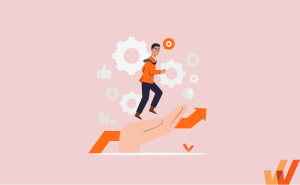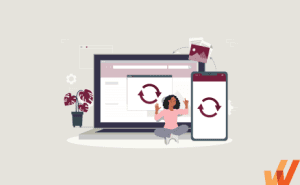Enterprise resource planning (ERP) systems provide a centralized platform for monitoring and managing many business operations to keep them running smoothly. From facilities to capital to personnel, ERP systems integrate business platforms and data into a centralized dashboard to facilitate monitoring and managing all an operation’s resources.
When integrating new software, adding new functionality, or providing ERP user training, it is essential to provide hands-on training experiences without impacting the live ERP application environment. In such cases, a sandbox application environment enables IT and application owners to accelerate transitions with risk-free ERP training experiences that keep businesses moving forward.
In this article, we will explain everything you need to know about ERP sandboxes, from use cases to pros and cons to the most critical business situations that require one. We will also introduce you to Whatfix Mirror, a new solution for creating sandbox environments for enterprise applications like ERPs to deliver hands-on training.
What Is an ERP Sandbox?
An ERP sandbox clones your business’s unique ERP platform and dataset for secure software development, testing, and training. This software allows users to operate in a risk-free environment and start from scratch with a single click, allowing true freedom as they work. Once objectives are reached in the sandbox environment, they can bring what they’ve learned or updates they’ve created into the live environment without fear of error.
Changes made in enterprise resource software have company-wide effects, making it vital for all users to be proficient before using it and for developers to work out any kinks before pushing through to the live system. This makes ERP sandbox software an essential investment for organizations across various industries.
Use Cases for Creating an ERP Sandbox
Enterprise resource planning software dictates a business’ operations, impacting companywide efficiency and overall performance. Employees working directly with ERP software must engage with a sense of care and responsibility. Creating an ERP sandbox allows these team members to work within ERP software without risking negative impacts on the larger organization.
Here are some of the most common uses for ERP sandboxes:
Training staff with virtual environments
ERP sandboxes are widely used tools for creating simulated training environments for employee learning. By replicating the ERP system environment with all the bells and whistles, learning and development teams can create a training environment where employees can use the ERP system effectively without disrupting live functionality or data. This approach to training ties into hands-on learning principles, promoting engagement and learning retention, and virtually eliminates any risk associated with learning by doing.
Testing new software before launch
Before implementing changes to an ERP system, teams can create and use an ERP sandbox to assess how updates will affect business processes, workflows, and integrations. With an ERP sandbox, developers can play with code, try different options, and thoroughly test updates before making them live. This is especially true for large, complicated, or sensitive projects affecting business operations, customer data, or other compliance requirements.
Enables the ability to test ideas
Living up to its name, an ERP sandbox can be used to test ideas. Whether creating new features, tweaking code, or trying out new workflows, ERP sandboxes allow users to engage freely within the ERP application and exercise creativity in their work. This freedom can lead to higher levels of innovation and agility, which can be game changers for performance and help organizations stay competitive in tight, evolving markets.
Related Resources:
Pros and Cons of an ERP Sandbox
While an ERP sandbox has many apparent and proven benefits, it may only be necessary for some organizations depending on factors like business size, budget, or IT bandwidth. Use these pros and cons to weigh the return on investment your unique organization might receive from using an ERP sandbox solution.
Benefits of an ERP sandbox
There are a number of benefits to using an ERP sandbox. Here are the main benefits:
- Ability to test: This software allows developers and operations teams to try out new features, modules, integrations, and workflows in a test environment. This allows them to test code as they work, keeping operations running smoothly while developers engage in trial and error.
- Safeguards against risks: ERP sandboxes allow business teams to test new features, configurations, or other changes without impacting the live software environment. This helps guard against crashes and potential security or compliance risks if the ERP is not functioning correctly.
- Hands-on user training without live ERP usage: ERP sandboxes also allow L&D teams to safely onboard and upskill employees through hands-on exercises without the risk of mistakes affecting live software environments. ERP sandboxes allow employee learners to take things at their own pace, letting them explore the software and try out different tasks without stress.
- Data protection: ERP sandboxes protect sensitive company and customer data by ensuring ERP users know how to handle data safely, and allowing developers to test their updates’ effect on customer data before making changes live. ERP sandboxes can also be populated with redacted data to ensure compliance with security regulations during training or testing.
- Increased efficiency: By providing a test environment for development and IT training, ERP sandboxes help teams avoid ERP downtime, reduce errors, and avoid other operations-related issues to increase efficiency and performance over time.
Disadvantages of an ERP sandbox
There are also some disadvantages to using ERP sandbox environments. Here are some of the potential disadvantages:
- Can be costly: Like most software, ERP sandbox solutions can be cost-prohibitive depending on the size and budget of an organization. The cumulative price including licensing, hardware, IT support, and other miscellaneous costs can make it difficult to justify to company leadership. Without proper employee training, accumulating new software can add to long-term business costs by delaying timelines and increasing error rates. These potential drawbacks make it vital for IT teams to thoroughly weigh costs and ROI when choosing a solution and encourage the L&D team to prioritize training once a solution is implemented.
- Difficult to maintain: Maintaining an ERP sandbox involves many moving parts, like data synchronization, software configuration, user access, and documentation. Without proper management, discrepancies, misconfigurations, and mismatched resource allocation can negate the benefits of investing in an ERP sandbox solution. In order to address all of these challenges, IT teams need to appoint a team member to be responsible for overseeing the ERP sandbox and all of its related challenges.
- Added complexity: Depending on the complexity of the ERP sandbox solution, it may be difficult to maintain for IT teams with fewer resources. Many sandboxes require data synchronization between sandbox and production environments, careful control of versions and updates, and a variety of integrations into a larger IT software stack.
PROTIP
With Whatfix Mirror, IT teams and application owners can quickly create replica sandbox environments of ERP applications and enterprise software without technical dependencies. Create in-app guided experiences like Tours, Flows, Smart Tips, and Task Lists to guide new users through the simulated application and provide hands-on user training without risking live application usage.

When Is an ERP Sandbox Needed?
An ERP sandbox is a valuable tool for projects that involve large amounts of company or customer data and will impact business operations. These are situations in which experimentation, testing, and training are critical for project success. Here are some of the most common situations that require an ERP sandbox:
ERP transformation and implementation projects
ERP transformation and implementation projects related to enterprise resource planning require new software customizations and configurations, workflow adjustments, and product upgrades. For ERP implementation projects, teams can use a sandbox as part of change management, providing a controlled environment for testing, validation, and preparation before deploying changes in the live system. In this way, ERP sandboxes help teams safeguard against timeline delays and security risks while ensuring smooth transitions.
Cloud migration
Migrating an ERP system to the cloud requires extensive planning and testing of integrations, and data validation before execution. To avoid business disruption and ensure a smooth migration, IT teams can create an ERP sandbox environment to test the migration from start to finish. By simulating this process in a secure environment, teams can identify potential issues and work out any kinks without affecting business operations.
Legacy ERP modernization
Migration to a new ERP system and sunsetting an old one is a delicate and data-intensive process affecting how many employees do their jobs. IT teams can use ERP sandboxes of the existing and new platforms to model and test different approaches and strategies, validate data extraction, and fine-tune configurations to guarantee a successful outcome. Further, employees often become attached to legacy systems and become distressed when required to learn new software and processes. Creating an ERP sandbox of your new ERP software and using it to train employees on the new software can ease them through the change and equip them for success as they begin working in the new system.
Create an ERP sandbox for hands-on IT training with Whatfix Mirror
Whatfix Mirror is a powerful application simulation tool that allows teams to create interactive software environments for risk-free development and training activities. This tool includes an easy-to-use application simulation builder for ERP sandbox building. Whatfix Mirror enables IT teams can tweak and test software changes while safeguarding data and live environments and empowers L&D teams to provide employees with immersive, personalized training experiences. It even allows IT teams to replicate Whatfix in-app guidance within the sandbox environment.
The Whatfix Digital Adoption Platform takes immersive, personalized training a step further by providing in-app learning experiences like Tours, Task Lists, and Flows to guide users through everyday processes, tasks, and workflows without ever requiring them to leave the application. L&D teams can use Whatfix Analytics to collect end-user feedback with in-app Surveys and auto-capture user engagement data to provide insights into employee proficiency and training progress.
Ready to get started? Request a Whatfix demo now!