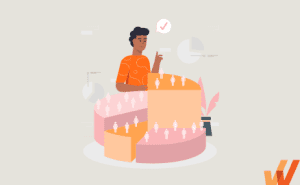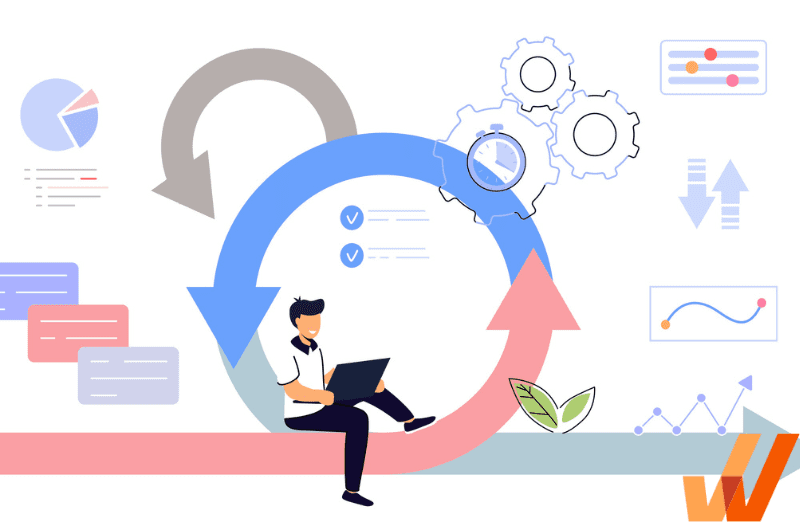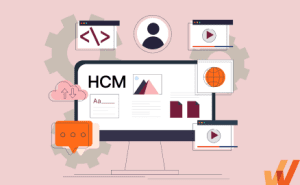HCM transformation is at the core of modern HR digitalization efforts, with organizations relying on these enterprise people management systems to overhaul manual workforce management and related people processes. HCM systems transform human resource departments and workplace support to enhance the efficiency, effectiveness, and agility of HR operations while also improving employee experience, engagement, and productivity.
To maximize the ROI of an HCM investment, organizations must ensure they achieve HCM adoption by enabling end-users – across HR admins, people managers, and individual employees – with contextual guidance, assistance, and support to create frictionless HR workflows that are simple to adopt and follow.
HCM systems will be able to build digital HR processes. Still, enterprises must support their employees with end-user support resources to accomplish everyday HCM tasks (like requesting time off) and infrequent tasks (like completing a performance review.)
In this article, we’ll explore how IT teams and HR functions can enable their employees with contextual, moment-of-need support to maximize their HCM investment, enable employees with frictionless HR workflows, and achieve HR business outcomes.
What Is HCM End-User Support?
HCM (Human Capital Management) end-user support refers to the provision of assistance and guidance resources to users who interact with your organization’s HCM system.
This support encompasses various activities aimed at helping users effectively utilize the HCM system to perform tasks, navigate processes, and address challenges encountered during their day-to-day operations related to human resource management. The goal is to ensure that users can effectively leverage the organization’s HCM system to manage various aspects of human capital, including recruitment, onboarding, performance management, training, and workforce planning.
HCM end-user support typically includes:
- Providing new end-user onboarding and training for new users to familiarize them with the HCM system’s functionalities and features.
- Offering contextual, in-app assistance and troubleshooting support to users who encounter issues or have questions while using the HCM system.
- Creating and maintaining documentation, tutorials, and knowledge base resources to help users self-serve and find answers to common queries.
- Conducting user feedback sessions and gathering input to identify areas for improvement in the HCM system’s usability and functionality.
- Collaborating with internal stakeholders, such as HR professionals and IT teams, to address user needs, provide IT support, provide routine maintenance for the system, and enhance the HCM system’s overall experience.
Challenges of HCM End-User Support
Like every other enterprise software application, HCM platforms are complicated, require extensive end-user training, and need ongoing technical skills to adopt new HCM features, updates, maintenance, and workflow changes. As a result, your HCM support strategy needs to account for how you’ll train your end users, ease their resistance to change, and ensure your support infrastructure can fit with your organization’s size.
Here are a few HCM support challenges you’ll face on the journey to achieving HCM transformation:
1. Providing contextual end-user support at key moments
While browsing an enterprise HCM application, different UI/UX elements can confuse users, such as:
- Undefined field validation errors.
- Complex navigation menus with unclear labels or hierarchies.
- Ambiguous icons and symbols without clear labels, primarily if they represent unfamiliar actions or concepts.
- Hidden features or shortcuts.
- Inconsistencies in design patterns, such as varying button styles or layout formats.
- New features or updates that need to be paired with proper communication or training.
- Technical jargon, or overwhelming information.
Once your end-users run into any of these difficulties, it’ll likely slow their pace as they try to figure out how the feature or function they’re interacting with is supposed to work.
As a result, your end-user adoption and training strategy needs to offer a vast library of browsing aids that guide end-users as they navigate the HCM interface, explaining how specific features work, and adding context to pop-ups, error alerts, prompts, and interactions that might confuse inexperienced users – all that are contextual to different types of end-users like people managers, individual employees, and HR admins.
2. Keeping up with frequent HCM updates and process changes
Workday releases products with biannual (i.e., twice a year) updates; Oracle’s Cloud HCM product is updated quarterly. In both cases (and many more), these HCM releases are designed to patch known vulnerabilities, expand or wind down features, or redesign how entire processes work.
This doesn’t include the application updates and workflow changes that occur in your unique HCM deployment.
As these rollouts are launched, they can significantly transform the product experience your workforce is used to, depreciate entire features, or even trigger unforeseen bugs and issues that suspend your HCM operations until further notice. As a result, you’ll always have to plan ahead of every incoming update, educating your end-users to navigate the changes it’ll affect in the HCM experience several times a year.
3. Supporting HCM end-users on infrequently done tasks
In a typical workplace environment, it’s a given that your end-users will utilize certain features more often. Examples of these include:
- Benefits enrollment (workers review available benefits options, enroll in health insurance, retirement plans, etc.).
- Performance management (set goals, receive feedback from managers, conduct self-assessments).
- Recruitment and Applicant Tracking: Recruiters need these features to post job openings, review applications, schedule interviews, and communicate with candidates throughout the recruitment process.
Others such as succession planning, talent analytics and reporting, HR case management, and compliance reporting are used less frequently. As a result, your end-users may need more familiarity with these infrequently done tasks, making it difficult to remember the steps or process involved. This can lead to clarity and satisfaction when they must perform these tasks.
Likewise, when they encounter issues while performing these tasks, they may struggle to troubleshoot and resolve the problems on their own. With clear guidance and support resources available, they may avoid becoming stuck or resort to trial and error, further exacerbating the problem.
4. Identifying friction areas in your HCM system and its processes
HCM systems often involve complex processes that span multiple modules and functionalities, making it challenging to pinpoint specific areas of user friction. Users may encounter difficulties or inefficiencies at various stages of these processes, requiring thorough analysis to identify underlying issues.
And, since your HCM platform will serve a diverse user base with varying roles, responsibilities, and levels of expertise, these friction areas may manifest differently for different user groups. As a result, you’ll need to either painstakingly interview users 1:1 to understand their needs and preferences, or you’ll have to employ product analytics tools to identify and address issues effectively.
5. Varied user proficiency and resistance to new technology
Users with varying levels of proficiency require different approaches to training. While some may quickly adapt to new technology, others need additional support and upskilling to grasp basic HCM concepts.
Consequently, your end-user support strategy must include various training materials, formats, channels, and programs catering to diverse proficiency levels to ensure all users can effectively utilize the HCM system – like process documentation, video tutorials, in-app guidance, in-person training, etc. Of course, less-skilled users will require more assistance and support when using the HCM system. This can lead to higher support requests, placing additional strain on support resources.
6. Ensuring consistent user support across global operations
If your HCM rollout wasn’t complicated enough, with a bit of luck, you’ll have an international team across multiple time zones, making it challenging to provide real-time support to users in different regions. Your support team might have to establish staggered support schedules or implement follow-the-sun support models to ensure coverage across all time zones. Similarly, your HCM processes must be localized to comply with relevant regulations and legal requirements in each country or region of operation. Next, you have to account for consistently monitoring and evaluating the quality of user support services across global operations.
How to Provide Real-Time HCM End-User Support With a DAP
Let’s circle back to our first (and most important) point under the challenges you’ll face as you try to roll out reliable support for your HCM platforms’ end-users: an HCM system is a complicated piece of enterprise software that might have inconsistent design patterns, novel features, unfamiliar UX layouts, hidden shortcuts, and features, etc.
You can’t afford to hold each user’s hands one-on-one whenever they run into an issue, and that’s where a digital adoption platform (DAP) like Whatfix comes in.
A DAP overlays your HCM interface, allowing HR and IT leaders to create in-app guidance and support elements with a no-code editor, like HCM tours, guided walkthroughs, tooltips, field validations, resource centers, and more. This allows IT teams to add context to buttons, features, form fields, alerts, or anything you feel your users can misunderstand. This helps achieve HCM process governance, enables HCM end-users with friction experiences, and drives HR business outcomes.
Here are six ways a DAP enables HCM end-users and achieves HR technology investment ROI – all with examples of how HR teams enable their HCM end-users with Whatfix:
1. Create HCM in-app guidance for contextual end-user onboarding and training
DAPs empower HR and IT leaders to create in-app guided experiences contextual to different end-users for onboarding new employees, accelerating adoption, and support end-users at critical friction points and the moment of need on critical HR workflows.
The essence of contextual onboarding is to use conditional logic to offer your end-users browsing aids that trigger when they interact with specific parts of your HCM platform’s UI, and customize the onboarding experience to your users by their role. For instance, a role-specific onboarding experience might walk a recruiter through how to use the HCM platform to track applications, parse resumes at scale, and schedule interviews, while showing an IT administrator how to integrate the HCM platform with the rest of their stack.
Below you can see an example of Whatfix DAP overlaying Salesforce and providing an interactive guided tour and walkthrough of its core features and processes.
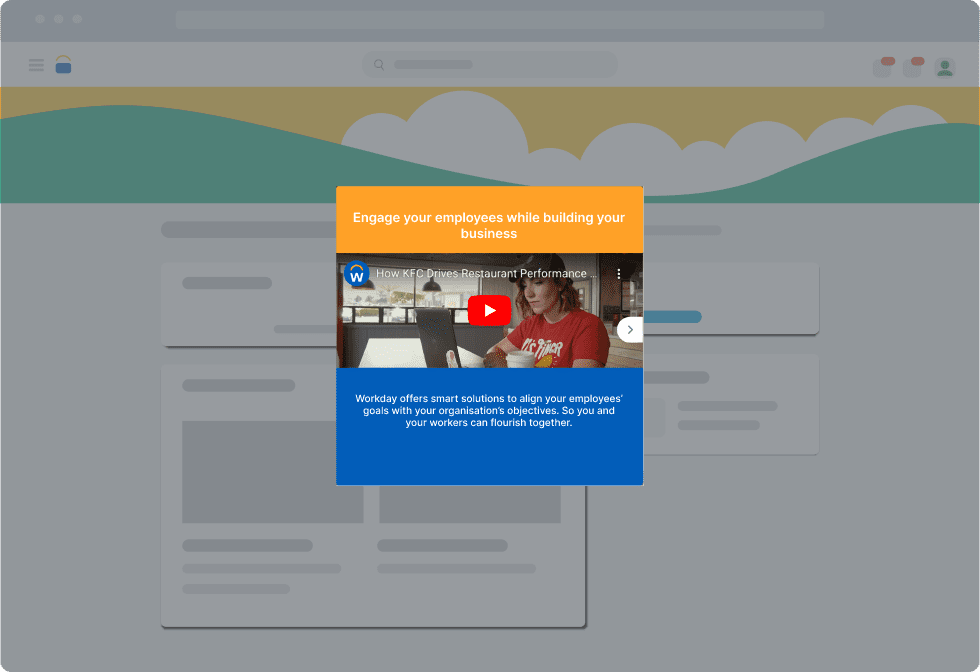
Other types of in-app guidance that you can create to coach and engage your end-users as they use your HCM platform include:
- UX hotspots that capture users’ attention without being intrusive or annoying.
- UI tooltips that expand when users click or hover over them.
- Task lists that gamify the onboarding experience.
- Step-by-step walkthroughs that guide end-users through common and infrequent tasks.
- Guided tours to introduce and onboard new HCM end-users to the core features and workflows.
2. Provide end-users with an in-app resource center
DAPs enable HCM end-users with an in-app resource center is embedded right inside your HCM platform’s UI—that is, users don’t have to open help center pages or search Google for their issues in a separate tab. Instead, they can engage the search function right there, and browse through relevant resources such as:
- FAQs and answers related to the HCM system’s functionalities, troubleshooting steps, and general usage.
- Tutorials and how-to guides.
- HR and company policies.
- User manuals, process documentation, and SOPs.
- Release notes and updates.
- Community forums or discussion boards.
- User success stories and case studies showcase how other organizations have benefited from using the HCM system effectively.
When it’s not in use, your in-app resource center will stay embedded non-intrusively in your product’s UI, visible enough for users to remember it when issues arise, but inconspicuous enough not to obstruct the user experience.
Below you can see Self Help from Whatfix overlaying on Salesforce, providing sellers a searchable resource center to find in-app guided Flows, process documentation, third-party links, videos, and more – all providing moment-of-need support contextual to where they are in an application like Workday, SuccessFactors, or any HCM.
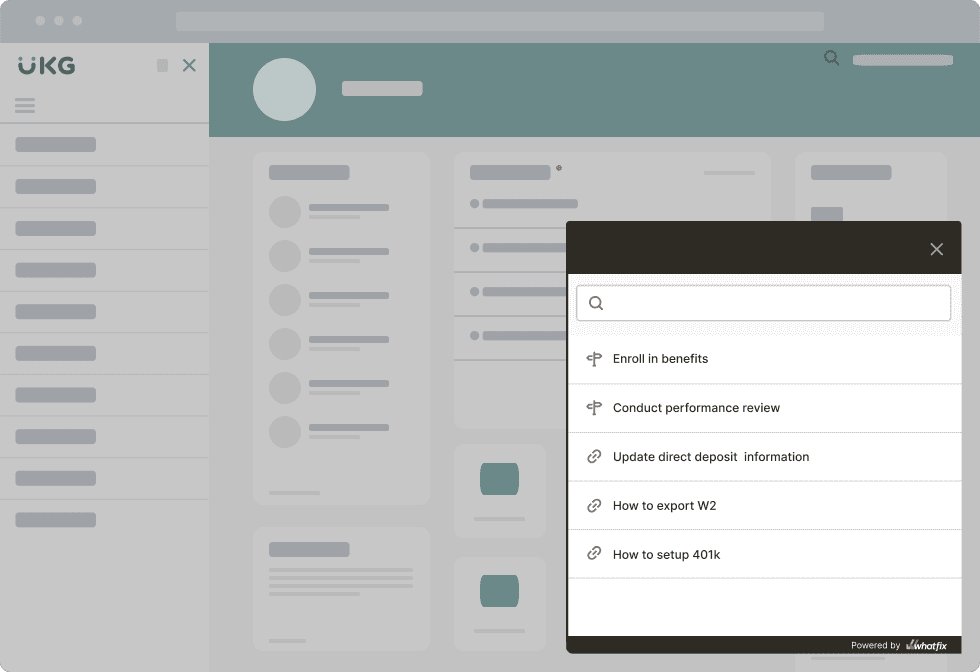
3. Enable on-demand learning with training resources in multiple formats
Self-paced learning reduces the overhead your IT end-user support team needs to incur to get users exploring your HCM comfortably. Further, you can minimize the friction users need to encounter to find helpful content by:
- Integrating training resources directly into your HCM system’s interface so that users can access training materials seamlessly while interacting with the application, without having to navigate to external sources or interrupt their workflow.
- Providing contextual access that surfaces relevant training resources accessible based on the user’s current task or location within the HCM system.
- Enabling an infinite search functionality within the DAP to allow users to quickly find relevant training resources based on keywords or topics of interest.
- Updating and refreshing content regularly to ensure its accuracy and relevance to the evolving needs of users and the HCM system. Incorporate user feedback and monitor changes in the HCM system to keep training materials up-to-date and effective.
- Encourage self-directed learning by empowering users to explore training resources at their own pace and convenience.
With Whatfix DAP, export your in-app guided Flows into downloadable PDFs, PPTs, process documentation, videos, and more – all with a simple click. This allows end-users to save support guidance that they know they will need to reference again in the future.
4. Use HCM end-user behavioral analytics to identify friction points and optimize processes
By analyzing end-user behavior, such as login frequency, time spent on different tasks, dropoff points, and UI navigation patterns within the HCM system, a DAP can help IT leaders identify recurring patterns in how their end-users use their HCM platform.
More specifically, behavioral analytics can reveal where users encounter obstacles, confusion, and inefficiencies. These friction points manifest as high drop-off rates, repeated errors, or significant time spent on specific tasks. Use this data to create new HCM in-app guidance and support, and ultimately build optimized, frictionless HCM workflows.

5. Leverage in-app surveys to collect end-user feedback
Surveys go a step further in helping you to track user behavior, identify possible issues, and opportunities for optimization. They help you convert the data points that behavioral analytics tools produce by asking your end-users what they think about using your HCM, and where they might be encountering issues.
A digital adoption platform like Whatfix enables you to create in-app surveys to trigger when users complete specific actions (e.g., completing the onboarding process, applying for leave, and updating payroll details). That way, you can get unfiltered feedback after a product interaction and learn how to improve the product experience.

6. Use in-app notifications for important HR and HCM-related updates
In-app notifications can help you get essential tips, company news, alerts, error messages, and product updates in front of your users. And they’re so effective because they’re brief, and are designed to capture your users’ attention without being disruptive. They help you reduce time-to-value so that HR stakeholders can figure out how your HCM platform is supposed to work, and double as a handy platform that you can use to promote unused features.
You can also use these in-app HCM announcements to complete timely tasks with upcoming deadlines, like enrolling in benefits, updating beneficiaries, updating personal data, or completing a performance review. We at Whatfix use in-app pop-ups on our HCM, email client, CRM, other widely-used applications to drive awareness of new product lines, webinars, and job coaching – as seen below:
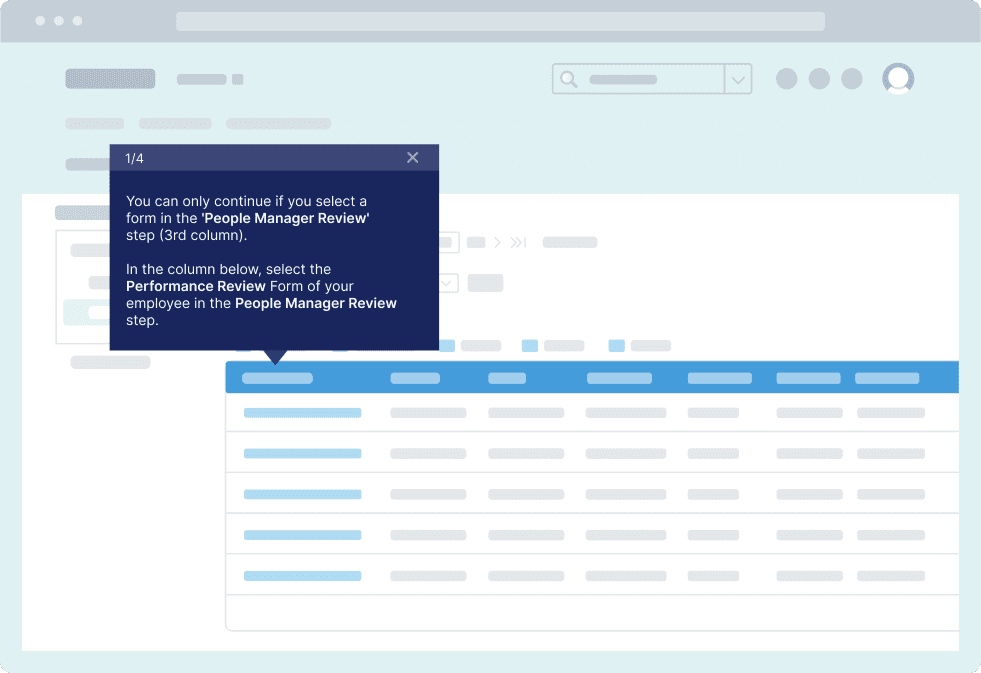
Example of HCM End-User Support With Whatfix
Sentry Insurance is one of the United States’ largest mutual insurance companies. The Wisconsin-based firm offers property and casualty insurance, life insurance, annuities, and retirement programs for businesses and individuals nationwide, with over $23.9 billion worth of assets, and policyholder surpluses of over $7.55 billion. Powering its operations is a workforce of 4,900 global employees, with more than 2,000 in sales, underwriting, and operations, serving Sentry’s 75,000 customers.
That’s until they adopted Whatfix DAP across their entire software stack.
Since the Sentry HR team deployed Whatfix on top of Workday HCM, they’ve devoted less time to navigating Workday and more time to talent management, skills development, payroll, and all the other aspects of human capital management. On the other hand, employees connecting with Workday enjoy a more intuitive and engaging user experience, such as inputting timesheets or sickness requests.
Sentry has also established a governance and support model between its Learning Center of Excellence (CoE), named Sentry University, and various business unit stakeholders. Further, Sentry has deployed Whatfix’s in-app learning across their critical software stack, enabling them to:
- Save their content designers, developers, customers, and support staff more than $950,000 worth of resources, salaries, and re-gained productivity.
- Reduce training content creation time by 40%: With Whatfix, it takes around 20 hours to create an item of content, compared to up to 50 hours previously. These time-savings add up rapidly – one Sentry application can have 500+ training content items.
- Significantly reduce in employee training time: Whatfix enables agents and other staff to use the applications without leveraging webinars or instructor-led sessions.
- Increase employee productivity: Sentry staff are proficient sooner in multiple customer and back office applications, working smarter in a hybrid work environment.
- Reduce policy and claims processing errors.
“Although Whatfix DAP has only been live on Workday HCM for a few months, we’re achieving 94% user engagement and 91% self-help search success. This accelerated proficiency ensures we capitalize faster on the great Workday attributes: employee engagement, streamlined people processes, and improved collaboration across the organization.”
Colleen Behnke, L&D Specialist at Sentry Insurance
HCM Software Clicks Better With Whatfix
HCM transformation is challenging and has lengthy implementation cycles – including post-deployment end-user support, license management, and workflow optimization. To make the situation worse, HCM implementation is different.
Accelerate your HCM transformation and enable end-users with contextual in-app guidance and real-time support with Whatfix’s digital adoption platform.
Whatfix provides enterprises with a no-code Visual Editor to create in-app assistance that provides contextual guidance to end-users on complex HR processes and digital experiences, enabling end-users to utilize HCM systems correctly and driving business outcomes.
Whatfix can help you:
- Create in-app Tours, Flows, and Task Lists that guide HCM end-users – from HR admins, people managers, and everyday employees – step-by-step through HR processes, from end-user onboarding to reinforcement training on complex, multi-step HR-related workflow.
- Enable HCM end-users with Self Help, providing a searchable help wiki that connects to all your process documentation, company information, knowledge base, help documentation, and more – that overlays your HCM’s UI.
- Notify HCM end-users of application process updates, compliance changes, company announcements, upcoming enrollment or performance review deadlines, and more with Pop-Ups and Beacons.
- Provide contextual Smart Tips that enable HCM end-users with timely information that nudges users to take the correct in-app action.
- Use Field Validation to ensure people’s data is entered in full, in the correct format in your HCM.
- Collect HCM end-user feedback such as client eNPS, staff training and onboarding feedback, and HCM bug identification with In-App Surveys.
- Analyze HCM end-user behavior with User Actions and Enterprise Insights by tracking custom in-app events to optimize user journeys, segment users into cohorts, identify areas of friction, track software license usage, and more.
With Whatfix, enable your HCM end-users with contextual, guided, and self-service experiences to drive value from HR technology investments and maximize employee productivity. It also actively works to identify areas of end-user friction to continuously optimize end-user experiences and build user-friendly digital solutions that drive business outcomes.
Ready to learn more? Request a demo to see how HCM software clicks better with Whatfix now!