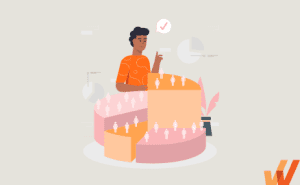UKG Pro Implementation: How to Drive User Adoption
- Published: April 14, 2024
- Updated: April 17, 2024

UKG was formed in 2020 as Ultimate Software and Kronos merged into one powerful HR cloud software company providing workforce management and HCM systems.
UGK has 15,000+ customers across the globe, and UKG Pro is one of the most popular HCM platforms on G2 with UKG Pro having 1,500+ reviews. It has the fourth-highest market share in the HCM space with 11.5% of the market.
Its core enterprise offering, UKG Pro, is a widely used HCM across sectors, with a stronghold in healthcare, financial services, and other vertical industries.
UKG Pro enables organizations to drive HR transformation, modernizing manual processes and traditional people processes like payroll management, staffing, scheduling, performance management, and more in one centralized, self-service platform.
While UGK Pro’s workforce management software empowers organizations with the technology to transform their people processes, it isn’t as simple as simply signing a contract and launching the platform. And with the average enterprise UKG investment being $250,000 a year for an enterprise with 5,000 employees – it’s critical to accelerate your implementation and drive HRIS ROI.
Organizations must prepare for their UKG deployment by planning a complete HCM implementation strategy that starts with planning, supports end-users through the change, and continuously works to improve and optimize the UGK user experience.
In this article, we’ll discuss how enterprises can successfully drive ROI from their UKG investment by focusing on the end-user with contextual guidance, real-time support, constant communication, and analyzing usage. You’ll also learn how Whatfix’s DAP for HCM drives UKG adoption and empowers enterprise HR teams to achieve their people-related business outcomes.
11 Steps for a Successful UKG Pro Implementation
UKG Pro implementations are complex, with every organization having contextual challenges depending on their industry, needs, current technology state, change readiness, and more. However, HR and IT teams can follow the following checklist that acts as a roadmap to ensure a successful UKG deployment that is highly adopted and achieves its intended business goals.
Before we start, don’t forget to check out Whatfix for HCM adoption. Whatfix empowers organizations to accomplish many of the steps on this list by enabling UKG Pro end-users with contextual in-app guidance and support, and providing IT teams with the tools to create sandbox environments and analyze end-user usage.
Here are eleven steps to successfully implementing an enterprise UKG Pro instance:
1. Build a change implementation team
Your first step is building a cross-functional change management team that includes stakeholders from IT, HR, people managers, and other areas of the org who will be impacted by the UKG Pro migration.
Anyone affected by the new software implementation should be involved in the change process, which will help those in charge of building and deploying the new platform to understand the unique challenges and business implications of UKG across the company.
You’ll also want to complete all pre-planning in this step, such as defining the scope of the change, the timeline for major change milestones, and who will be responsible for communicating the change to different stakeholders and end-users.
2. Understand your UKG goals and expected business outcomes
Why are you implementing UKG Pro? What benefits and outcomes do your HR and IT teams expect from this new HCM investment? What unique company challenges are you presented from your UKG deployment?
These questions should already be answered before you finalize your UKG contract – but they should also be at the forefront of your implementation plan. These goals and transformation needs should influence how your IT team tackles the implementation.
3. Document all current HCM business processes
Before migrating to UKG Pro, you’ll need to understand your current processes to map new workflows in UKG.
Start by creating process documentation for the legacy HR workflows. You can rely on stakeholders from other departments to map business processes and workflows that most impact them. This will provide an inventory list to start working off to create your core UKG processes, tasks, and workflows in your new HCM instance.
Don’t forget to inventory all integrations with your current HCM to avoid breaking automations, keep data flowing to all necessary applications to maintain data integrity and compliance, and identify any UKG add-ons you may want to implement.
Examples of workflows to document include:
- HR administration tasks like salary revisions, updating org charts, finalizing promotions, adding new people into the system, and offboarding team members from the system.
- People manager tasks like how to submit a performance review of their direct reports and how to update team goals and OKRs.
- Org-wide employees tasks like yearly benefits enrollment, requesting time-off, completing their performance review, and leaving company feedback.
4. Inventory all current HCM tech integrations and identify UKG add-on modules
Examples of HCM integrations include performance management software, 401K management tools, equity management apps, billing systems, time tracking and attendance tools, and more.
UKG Pro offers add-on modules for specialized and unique technology, many of which are built for highly contextual industry-specific needs, needs to create a native, all-in-one workforce management solution, including add-ons like:
- UKG Clinical Scheduling: A scheduling tool UKG customers in healthcare that automates staff-to-patient assignments.
- UKG EZCall: A virtual call and scheduling Zoom-like solution for physicians conducting telehealth visits.
- UKG UnTouch DX: A physical hardware system that enables employees with a modern self-service timeclock with facial-recognition features and an easy-to-use touchscreen interface – perfect for field service technicians and chain retail companies.
- UKG One View: A payroll add-on solution compliant across 150 countries.
- UKG Talk: A Slack-like communication tool.
- UKG Virtual Roster: A casino, hotel, and resort property scheduling and workforce management solution.
- UKG Wallet: An employee wellness add-on to support workforces to achieve financial wellness and manage their income flow better.
5. Build your custom UKG configurations and workflows
Now that you have your legacy HCM workflows documented and understand your new UKG investment’s intended outcomes, it’s time to start building your custom UKG instance, its configuration, and its tasks and workflows.
Start by replicating the essential workflows from your current HR system and have IT begin the technical setup of UKG. Your contextual configurations and custom workflows will depend on your organization’s IT and workforce challenges – like your digital maturity, size, industry, and other factors.
The good news? UKR Pro is highly customizable for any contextual HCM need or workforce management challenge – and it assists its new customers with a customer implementation and engineering solutions team to ensure new deployments are set up correctly and will drive the intended business outcomes.
6. Announce the UKG Pro change
As you build your new UKG Pro system, it’s time to announce the upcoming change to your workforce. Everyone across your org utilizes HCM systems, meaning the change will be felt across the workforce.
This means you need buy-in early on – not just from stakeholders and people managers, but everyday employees who will be required to use the new HCM to manage their benefits, paystubs, time-off, and more – to avoid internal resistance to change.
Take an omnichannel change communication approach to the software rollout. This should include:
- Org-wide emails outlining why the change is happening and when it will be released.
- In-person announcements at all-hands and department meetings.
- Requesting people managers disseminate the announcement to their team members.
- Slack announcements in your all-hands channel.
For organizations who use a digital adoption platform (DAP) like Whatfix, you can also drive change awareness by creating Pop-Up alerts that overlay your current legacy HCM with information on when the change is happening and a CTA link to learn more about the change (or to go to the new UKG Pro application, if it’s already launched.)
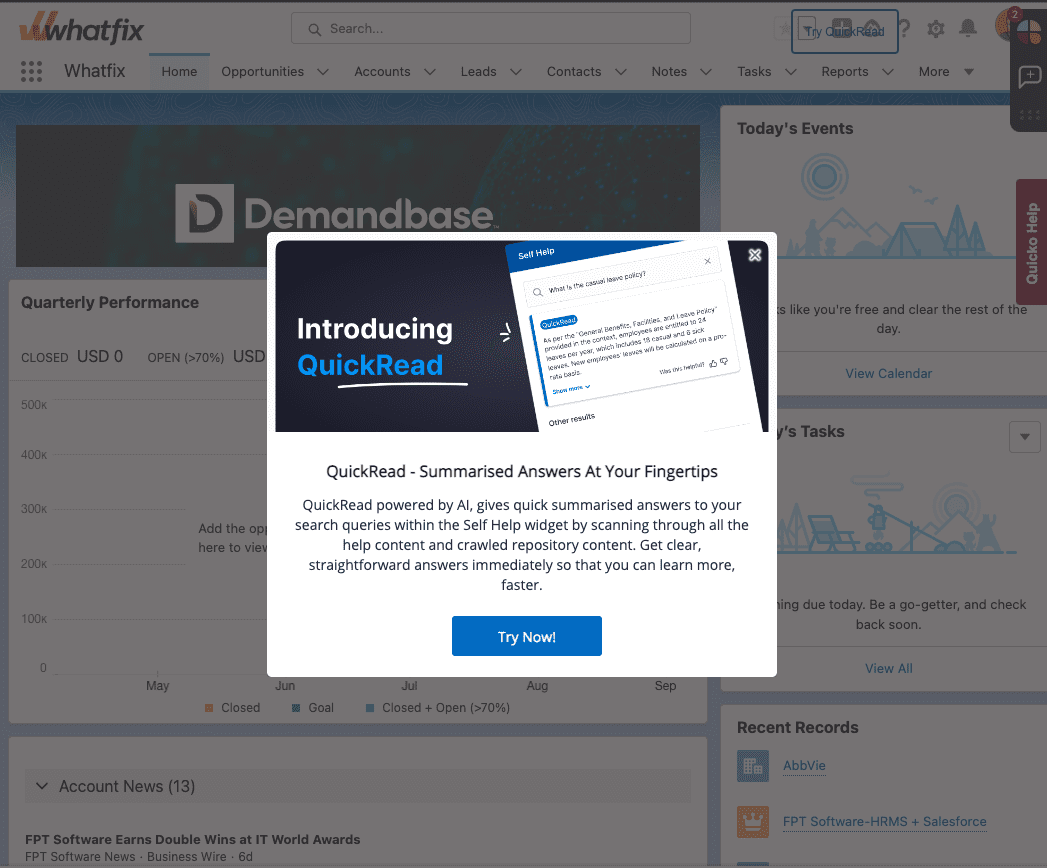
ABOVE: Example of an in-app pop-up on Salesforce, built with Whatfix. In this example, we used a pop-up internally for our sales organization to adopt QuickRead, a new feature we integrated with our Salesforce platform. You can use pop-ups like this on your legacy HCM platform (and other apps, like your email client) to alert employees of the upcoming change – and when you launch your new UKG instance, you can push users to the new system.
These Pop-Ups can overlay any web application you have Whatfix deployed on, from your current HCM, or other org-wide web applications like your intranet portal or email client.
Get creative with these in-app employee announcements, like embedding a video from your HR department leader on how the UKG transformation project will provide a better experience for employees with examples of how the change will positively impact their day-to-day. Showcasing value to employees early and often is the key to driving end-user adoption, ultimately resulting in HCM transformation ROI.
7. Test your UKG Pro in a sandbox environment
Before deploying your custom UKG Pro instance, create a replicate version of your UKG application in a sandbox environment for user testing. This also provides organizations with a duplicate environment to launch a small beta test launch and provide hands-on simulating training in the future that won’t impact your actual UKG data.
In your UKG sandbox environment, permit a small beta group of end-users access to the simulated application and request they complete a few tasks.
Monitor usage, track dropoff areas and friction points, collect end-user feedback, and analyze overall UKG performance. This will provide insights to take a data-driven approach to improve your UKG experience and workflows and catch any significant performance or end-user issues before fully launching it.
With Whatfix Mirror, IT teams can quickly create a UKG sandbox environment to conduct user testing on new configuration, identify bugs, and build training scenarios for end-users – all without the risk of a live system that end-users are uncomfortable with, doesn’t work the way its intended, or is littered with bugs and performance issues.
8. Create a UKG Pro end-user onboarding and training plan
After beta testing, it’s time for a hyper-critical step in the end-user adoption process: creating your end-user UKG onboarding and new software training plan.
First, you must build contextual paths for all user types, including HR administrators, people managers, and end-user employees. Each will use UKG differently at different time intervals and require contextual role-based training.
With a DAP like Whatfix, accelerate your UKG user time-to-proficiency with in-app guided onboarding experiences like:
- In-app UKG experiences like Tours for guiding new users through the application on their first visit
- Interactive walkthroughs (we call them Flows) that take users step-by-step through processes contextual to them (like how to update their persona information, how to request time off, or how to update their benefits)
- Task Lists that provide a gamified user checklist to engage new users and help them realize UKG’s value from their first visit.
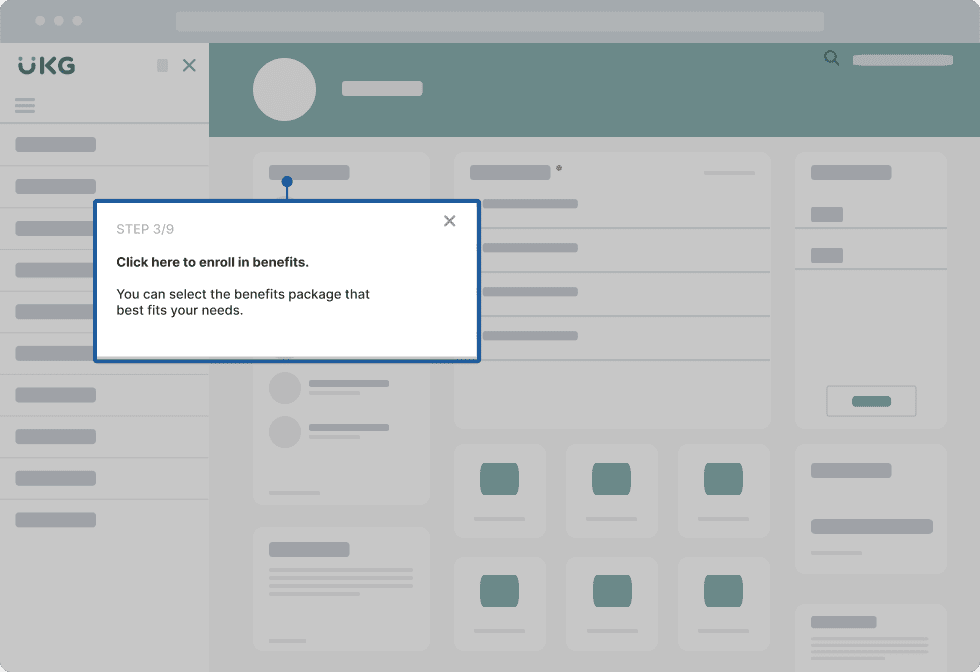
It doesn’t stop at onboarding though. You’ll need reinforcement end-user training to provide additional knowledge and nudge UKG users to follow the correct workflow.
With Whatfix, create:
- Smart Tips to provide essential info at critical friction points or for tasks that are not often completed, like how to complete a performance review.
- Field Validations to ensure end-users enter their personal information and data into UKG correctly, comprehensively, and in the right format. This is critical for compliance laws, especially in sectors with more regulation on workforces like healthcare.
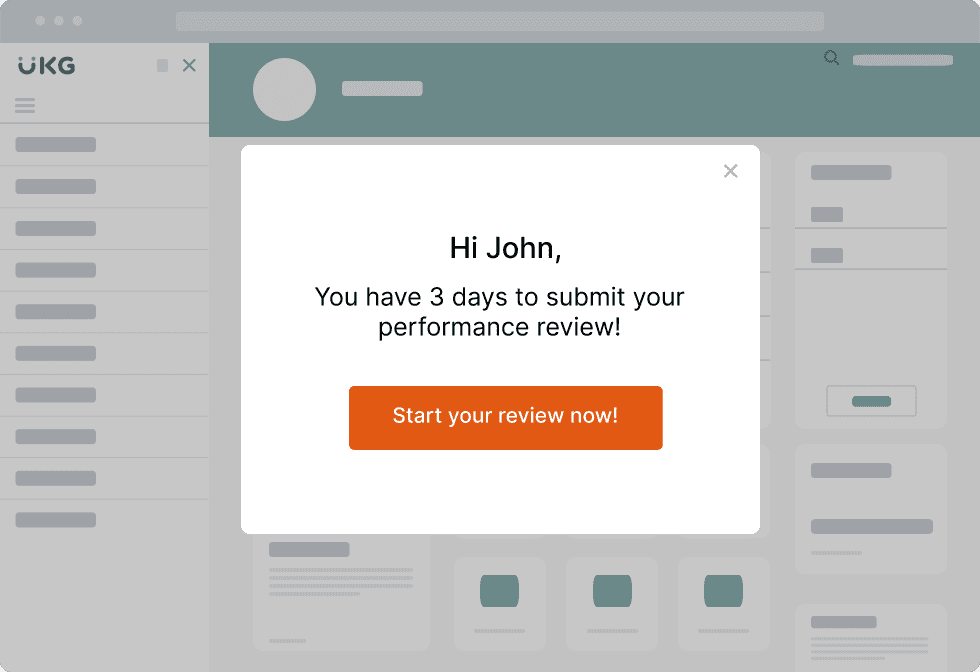

Colleen Behnke, Learning and Performance Specialist, Sentry Insurance
9. Deploy UKG Pro
After technical configuration, successful beta testing, and preparing your full launch with an end-user onboarding and training plan, you’re ready to launch the full UGK deployment.
This is a huge milestone for your UKG implementation team. While it may cause anxiety, take time to celebrate this critical project achievement. It will positively impact your organization for years to come and provide the technology infrastructure to transform your people processes and drive HR-centric business outcomes.
On the week (and first few months) of launch, your internal IT help desk team must be completely dedicated to supporting the deployment. This means monitoring performance issues and taking end-user support tickets and help requests from across the organization. Don’t launch your UKG Pro deployment without having your IT support team ready for the incoming requests they will receive.
10. Provide on-demand support to end-users to maximize UKG Pro usage
After launch, IT teams must provide the best support to their UKG Pro end-users to overcome friction areas, identify troubleshooting, and help end-users overcome issues when they arise – all ensuring that the new HCM has the best user experience that enables employees to achieve their goals.
If end-users fail to adopt the new system, incorrectly use it, experience friction-heavy HCM workflows, and encounter frequent issues, your UKG Pro deployment will become a failed digital investment with cumbersome workflows and poor usability that end-users hate to use – leading to unproductive employees, a failed UKG implementation, and overall hindering an organization’s growth.
To overcome this, enable your UKG Pro end-users with an HCM end-user support experience that provides on-demand, contextual support – in the flow of work – for your HR admins, people managers, and everyday employees.
With Whatfix DAP, enable end-users with Self Help, an in-app performance support assistant that overlays your UKG Pro UI.
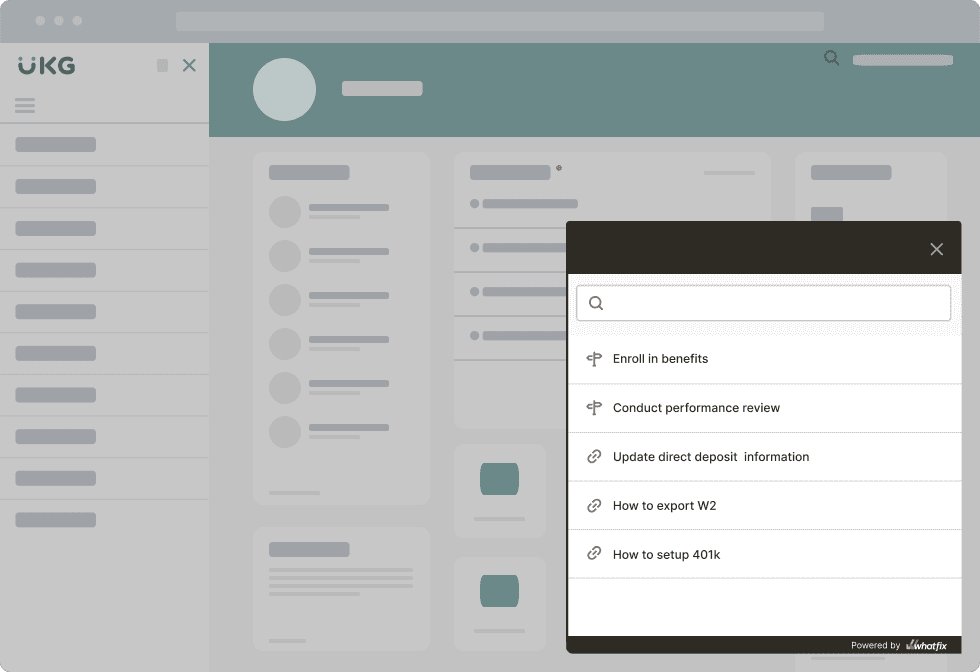
Self Help integrates with your UKG process documentation, company policies, corporate handbooks, intranet portals, file drives, training and onboarding resources, LMS modules, and third-party resources, aggregating all this knowledge and contextual information into a self-service help center that enables end-users in the flow of work.
End-users can search for any help resource or issue they’re encountering, and Self Help contextually populates depending on where an end-user is in UKG. Each resource center entry can include a link to a process document or help article, a link to a third-party resource like a UKG help article, prompt an in-app guided experience that walks users through a process or play an embedded video.
New to Self Help is QuickRead, Whatfix’s newest AI product update. QuickRead acts as a ChatGPT-style chatbot that learns from your company resources and documentation, helping to provide conversation support based on any contextual issue your end-users have – pulling answers for your company’s knowledge and help resources.
Software clicks better with Whatfix's digital adoption platform
Enable your employees with in-app guidance, self-help support, process changes alerts, pop-ups for department announcements, and field validations to improve data accuracy.
11. Monitor usage and track adoption with end-user analytics and optimize workflows
While your UKG implementation may be a one-time project, maintaining, optimizing, and supporting the HCM is an on-going task that HR and IT teams will be responsible for.
You can continuously improve your UKG user experience and maximize ROI by monitoring end-user usage and adoption by tracking end-user behavioral analytics and other UKG Pro-related user events and data.
Analyzing UKG user behavior empowers HR and IT teams with data to make informed decisions, make changes, improve their UKG Pro workflows, and build new in-app experiences with Whatfix. This creates a flywheel effect that continuously optimizes your UKG workflows and user experience to develop frictionless technology experiences that enable your employees.
With Whatfix, HR and IT teams who are responsible for UKG Pro maintenance are empowered with:
- Guidance Analytics to understand how end-users are engaging with in-app training and support content created with Whatfix. Answer questions like “How many nurses completed their UKG onboarding new user task list?”, “How many end-users are engaging with Self Help?”, “What Flows are played the most?”, “Are there common themes appearing in end-users Self Help searches?”.
- Product Analytics is a more robust, comprehensive event-tracking tool from Whatfix. This empowers HR and IT teams to collect any data point they want, augmented with behavior data, demographic data, role-based data, and more. With a product analytics tool like Whatfix, identify where end-users are experiencing friction and dropping off of your HCM, map optimal UKG process flows, create user cohorts to target with new in-app guidance, and more.
- Enterprise Insights provides IT teams with data to track who is (and isn’t) using UKG Pro. It tracks the number of UKG Pro licenses you have, how many end-users are using them, what teams are using the HCM more than others, and time spent in UKG.
How to Drive UKG Pro Adoption With Whatfix DAP
Whether your organization is migrating from UKG Workforce Central to the new UKG Pro experience, investing in your first enterprise HCM and WFM software, trying to get your UKG implementation back on track or want to extract more value from your UKG investment, Whatfix can support your UKG adoption plan.
With a DAP like Whatfix, accelerate your HR transformation timeline and maximize UKG Pro ROI by enabling end-users with contextual experiences and tailored support to adopt it fully – driving maximum business outcomes and future-proofing your organization’s people processes with user-centric technology.
Whatfix drives UKG Pro transformation by making sense of complicated enterprise software – providing end-users contextual guidance and assistance at critical moments to maximize their productivity and drive business outcomes.
With Whatfix, create user-centric UKG Pro experiences that enable all end-users – from HR admins, people managers, and employees – from beta test to years after the deployment, by:
- Providing IT teams with a solution to quickly create a sandbox UKG environment to beta test with users before deployment and conduct usability tests with Whatfix Mirror.
- Accelerating end-user onboarding during migration and onboarding new employees onto the HCM, with in-app Tours, Flows, and Task Lists providing hands-on, interactive training within UKG Pro. Use Task Lists to gamify new user onboarding by awarding certifications to those who complete the checklist.
- Guiding users through complex UKG Pro workflows with Flows and providing critical knowledge and key moments in user workflows with Smart Tips, helping to provide re-inforcement learning that is always working in the background of your workforce management processes.
- Supporting HCM end-users with on-demand, self-help support via Self Help to create self-sufficient end-users, improve knowledge transfer, drive awareness of support resources, and reduce IT workload by deflecting HCM-related IT issues– all in a helpful “user assistant” module that overlays your UKG Pro UI. IT teams can integrate any knowledge repository to Self Help and add any resource to the help center, including entries that prompt an in-app guided Flow, links to third-party UKG resources, links to process documents or drive folders, links to company policies or compliance materials, video embeds, and more.
- Communicating any new UKG process change, application update, new feature launch, upcoming deadlines for performance reviews or benefits enrollment, or general company news and HR announcements (from internal memos, performance review reminders, new laws or regulations, team building events, etc.) with in-app Pop-Ups that overlay your UKG deployment.
- Collecting end-user feedback with in-app Surveys.
- Analyzing end-user behavior, UKG Pro adoption, UKG license usage, and Whatfix content engagement with Guidance Analytics or our more robust, comprehensive Product Analytics.
- Translating in-app Whatfix-build content to over 70 languages automatically, depending on where your UKG end-users are located – as well as empowering end-users to export any in-app content into text documents, slide decks, GIFs/videos, and more to provide offline training and support for global workforces.
We know a UKG Pro implementation and migration project is a major IT challenge for your organization. Whatfix acts as an insurance policy for this essential, business-critical digital investment. It maximizes UKG ROI by enabling end-users to correctly and comprehensively use the platform and its contextual workflows – driving HR and business outcomes with better employee experiences for the modern age.
Request a demo of Whatfix DAP for HCM now and get started on your UKG Pro adoption journey today!

Thank you for subscribing!