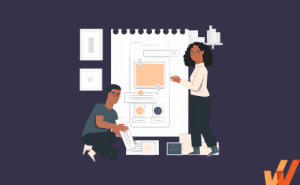How to Improve & Measure User Activation in 2024 (+Examples)


It’s easier to retain 1,000 users than convert 1,000 new users. And the data backs you up. Research shows that:
- The probability of upselling existing users ranges between 60% – 70%, compared to 5% – 20% for new prospects (Forbes)
- It costs up to 25X more to acquire new users than to retain old ones (HBR)
- Growing your user retention rate by just 5% can increase your profits by 25% – 95% (Bain & Company)
In other words, user retention is a more efficient growth tactic, compared to just acquiring new users, after all, it’s not how many leads you put in your pipeline but how many you can convert and retain, right?
On the other hand, retaining users isn’t a cakewalk either. On average, 96.1% of unhappy users abandon your product without contacting customer support. Retention rates can be dismally low, depending on your niche. For example, mobile applications can lose 97.7% of new users within 30 days.
And, how do you retain those users you already acquired? It’s simple in theory, but difficult in practice. You need to get them to use your product long enough to find real value, which is called user activation.
SaaS user activation is a complicated game. You must first build a helpful product. Then you acquire new users and educate them with non-intrusive onboarding. Finally, you must keep engaging those users across channels to keep them returning to your product without feeling ‘sale-sy’.
What Is User Activation?
User activation is guiding and onboarding users to your product long enough that they find it valuable and start to love it. That’s the point where they either sign up for a paid account (if you’re selling a freemium product), start using your product consistently, and even become evangelists that tell others about your product without monetary compensation.
The typical user activation process happens when a new user:
- Completes the initial onboarding process.
- Solves a significant problem with your product and decides they should make it their go-to product.
- Becomes an active recurring (i.e. daily, weekly, or monthly) user, or
- Signs up for a paid account.
To help you better understand how user activation factors into your growth strategy, we need to explain what it’s not and how it’s different from similar concepts such as your users’ time-to-value and the “aha!” moment.
User activation vs. time to value
Time to value refers to how long it takes a user to see the value they’re expecting from your product. If we put those two terms together, we can derive a relationship between them: user activation is getting users to stick with your product long enough to get value out of it while time-to-value is how long it takes.
User activation vs. the “aha!” moment
The “aha!” moment is the trigger that kicks off the user activation process—it’s the point where a user “gets” it, the point where they’ve used your product long enough to figure out how it works, and suddenly it strikes them that your product solves the problems they had in mind when they signed up.
The User Activation Process
Below is a typical user activation process for a freemium SaaS product. This process doesn’t always play out in this order: a few steps may be changed or omitted, but if you observe your users’ journeys from signup until they become product evangelists, you’ll find their journey looks roughly similar to what we have here.
- Visits your website —they can come through a number of channels, such as referral, a Google search that leads to one of your marketing landing pages etc. After landing on your website, a new visitor may check out your pricing, product features, reviews, etc. At this point, they either exit or take the next step.
- Signs up for your product, although they may not set up their account immediately.
- Sets up an account —The new user enters their user details, specifies what they want to use your product for, and maybe sets up a demo.
- Starts a trial
- Completes user onboarding— With step-by-step walkthroughs that explain how your product works and gets the user to try out your product’s features with onboarding checklists, hotspots, and alerts.
- Reaches their “aha!” moment where they “get” it and figure out how your product is going to solve their pain point.
- Find real value from the product —The “aha!” moment leads the new user to dive into your product, import some of their data, start trying it out and it either matches or beats their expectations
- Upgrades to a premium account—With their doubt satisfied, the new user is finally ready to commit and either schedules a call with a salesperson or visits pricing and upgrades to a paid plan.
- Expands product usage, tries out more features, and moves a significant amount of their work from whatever tool they were using previously.
- Returns more frequently, either daily or weekly.
- Becomes a product evangelist because they’re thoroughly convinced your product is the best for their (and others’) use cases and they’re eager to share their positive experience with other prospects.
How to Measure User Activation
User activation is more of a process and less of a milestone—like we just proved above, it’s a journey that takes your users from signup to product evangelism. Different steps feed into each other and there’s no particular stage that’s more important than the other.
There are quite a few user onboarding metrics you should track for measuring activation. But, when we want to measure user adoption and retention, we can choose one of those milestones to measure; tracking all your prospects’ journeys through the funnel would be impossible otherwise.
To measure your user activation rate, you need to divide the number of users who completed a specific goal or milestone (within a period of time) by the total number that signed up in that particular cohort.
Here is the formula to calculate user activation:
(# of users who complete a goal/milestone)/(total # of users that signed up) * 100 = activation rate %
Activation in the AARRR Pirate Metrics Framework
Dave McClure, a veteran startup investor and the founder of 500 Startups, developed the AARRR framework to help startups narrow their focus down to the product adoption metrics that affect their growth vs. obsessing over social media likes and shares.
The ‘AARRR Pirate Metrics‘ is an acronym for a set of five user-behavior metrics product-led companies should be tracking with product analytics:
- Acquisition (or awareness) i.e. How are users discovering our product?
- Activation: Are these people taking the actions we want them to?
- Retention: Do our activated users keep returning?
- Referral: Do users like the product enough to tell others about it?
- Revenue: Are our users willing to pay for this product?
Within the context of McClure’s AARRR Pirates Framework, activation refers to users taking desired actions, and increasing their engagement with your product after the first step.
This can mean visiting additional pages, spending time on your website or product, signing up for a free trial, upgrading to a paid account, referring new users, etc.
User Activation Metrics to Track
The user activation formula that we shared above helps you measure how many of your new accounts eventually become engaged users. But it’s a blanket metric that covers all the efforts you put into retaining new users, and it has limited functionality, except for reporting purposes.
There are several other metrics a product team can use to track how much of their new signups are making it through the funnel, how long it takes, and how many of those users are retained over a specific period of time.
Here are a few of the most common user activation metrics you should track:
- Onboarding completion rate refers to the percentage of users who completed the onboarding process during a specific period of time. Formula: (Number of users who completed onboarding / Total number of users who enrolled for onboarding) * 100
- User acquisition rate —not clear; I couldn’t find any resources explaining this better. Do you mean user growth rate?
- Time-to-value refers to how long it takes new users to get value from your product after signing up. Formula: Date a user gets their first value from your product minus when they started using your product.
- Active users— Software companies define active usage with different metrics and it can refer to a user signing into an application, using a particular (or a set of) feature(s) for a specific duration. Active usage can be measured daily, weekly, or monthly.
- Feature adoption rate refers to the number of new users that use a particular feature divided by total number of users, multiplied by 100. Formula: (Number of new users ÷ Total number of users) *100.
- Product adoption rate is the percentage of active new users for a specific period of time divided by sign-ups for the same duration. You can define activity arbitrarily and it can mean users who signed in, stayed logged in for a period of time, used a specific feature, etc. Formula: (Active new users ÷ Signups) * 100
- User retention rate is the percentage of users in a cohort who still use your product a certain number of days after signing up or installing your application. Formula: (Users at the End of a Time Period/Users at the Start) * 100
- User churn rate refers to the percentage of users who stop using your product within a specific period. They might either cancel their account, refuse to renew their subscription, or simply abandon the product entirely. Formula: (Lost Customers ÷ Total Customers at the Start of Time Period) * 100
8 Tips for Improving SaaS User Activation
There are three major levers you need to master SaaS user activation:
- First, you must monitor your user engagement metrics,
- Engage users with onboarding tactics and targeted messaging, and
- Refine— collect feedback on your campaigns and double down on whatever works
We’ve broken down these three strategies into eight actionable steps you can take to help you cultivate your users’ attention long enough to convert them into raving fans.
1. Create and test in-app product tours
A product tour is a step-by-step walkthrough that shows your users how your product’s different features work.
A product tour aims to teach new users how to navigate your product’s interface and complete basic tasks like importing their data, inviting their team members, or setting up their workspace, and connecting the rest of their tools—you want them to learn how to use your product through a mixture of demonstrating and asking them to follow along and try out features for themselves.

Above: With Whatfix’s no-code platform, create, analyze, and test contextual onboarding flows for different segments of users.
An effective product tour should be:
- Engaging: Give users tasks to complete as they navigate your product.
- Low-commitment: New users will quit your product if it becomes harder to use than they expect; give them simple tasks to complete as a starter.
- Progressive: Product tours should always end with a CTA, after all, it doesn’t exist in a vacuum; always provide clear next steps at every stage of the product tour and always aim to get users to use your product more, just one step at a time.
- Contextual: Users have different needs. Understand your different user cohorts and build role-based onboarding flows for each to provide a personalized onboarding experience that showcase the features that matter.
2. Use onboarding task lists for new users
Onboarding checklists are lists of actions new users are expected to complete to help them understand how your product works and how to navigate the user interface. Here’s an example of a task list used by cloud storage company Box to teach new users now the product works.

3. Segment your user flows for contextual, role-based onboarding
Onboarding experiences should always be designed to show users unique content, depending on their profile, account data, and preferences.
Notion is an example of a SaaS product that has a fantastic onboarding UX. When you sign up for a new account, you get to choose what you want to use Notion for, such as product management, marketing, sales, etc.
Notion then populates your dashboard with relevant templates depending on your selection.
Role-based onboarding is extremely helpful, especially if your product is a multipurpose SaaS that has multiple use cases (like Notion or ClickUp). Customized onboarding experiences make it easy for new users to navigate your product vs. if your users have to learn everything from a one-size-fits-all product doc or whitepaper.

4. Gather feedback from your users
Product analytics empowers you with the data to figure out how to get your users engaged enough to keep coming back. With this data, teams can understand common flows and journeys of users, identify friction and pain points in a product, track key product adoption metrics like MAUs and DAUs, and create an actionable, data-driven adoption plan.
You can ask them directly, and NPS surveys are one of the best tools for collecting user feedback.
An NPS survey asks users, “on a scale of 1 – 10, how likely are you to refer our product to a friend?”. You can include additional questions and even let users elaborate their answers in free text fields.
Whatfix helps product teams collect feedback with non-intrusive surveys that you can build without writing code.

5. Promote new features and product updates with in-app messaging
In-app messages are targeted notifications that appear in an application while the user is engaged with the product. These messages are automated and they can be triggered when certain conditions are met such as a user carrying out a specific action, using a particular feature, or staying logged in for a length of time.
In-app messaging includes tooltips, pop-ups, and notifications. They can be used to highlight product features a user hasn’t been using or to announce updates and new functionalities.
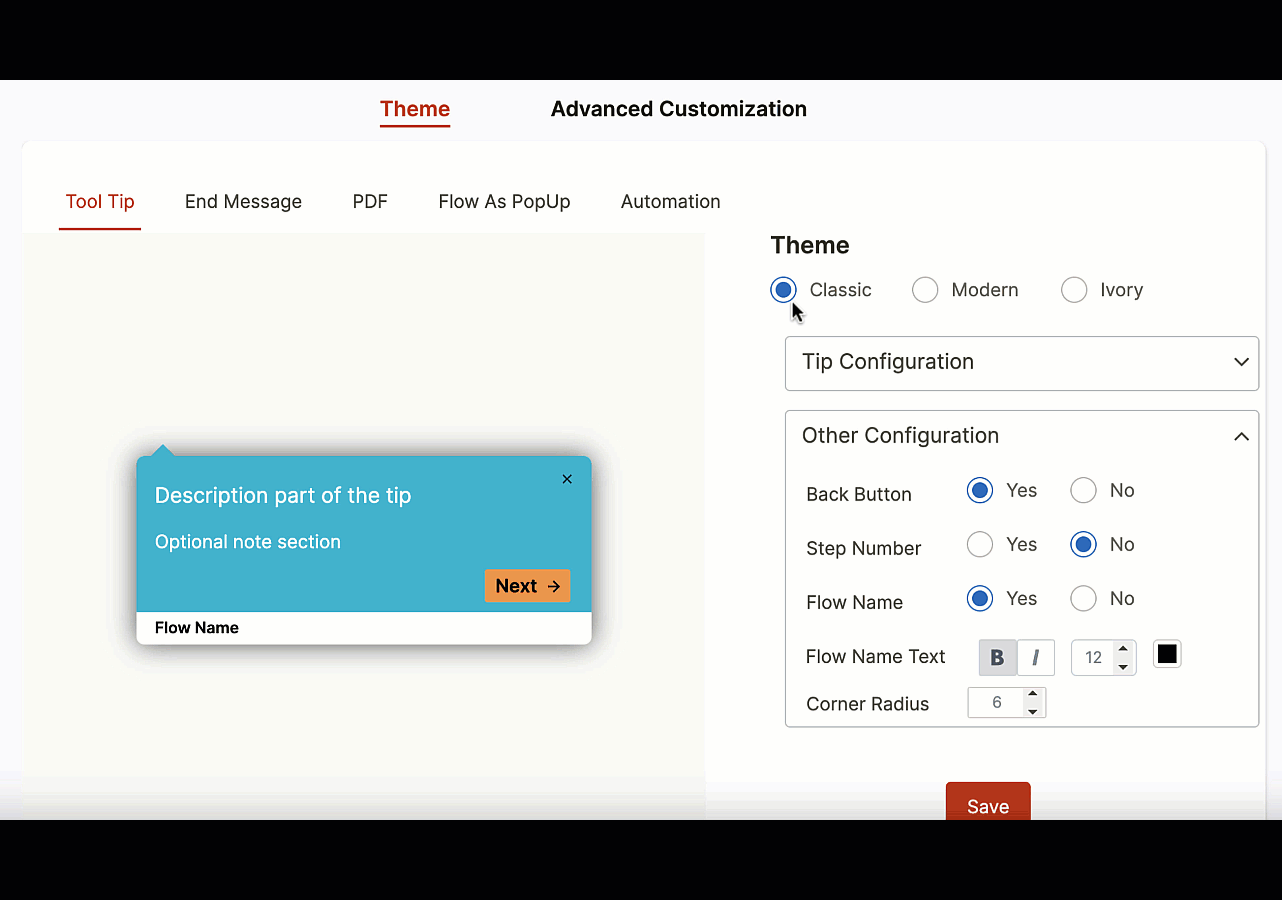
6. Write release notes for all new feature rollouts
A release note is a technical document that’s usually distributed along with product updates. It explains the changes that have been made to the product, the reason for the changes, how things might work differently, and how to configure the new features.
Some updates can change your product’s features and make it hard for existing users to use your product as usual. This can confuse users so much that they eventually quit using your product completely.
Including release notes with each update will help your users navigate new features and adapt them to their workflow instead of starting from scratch.
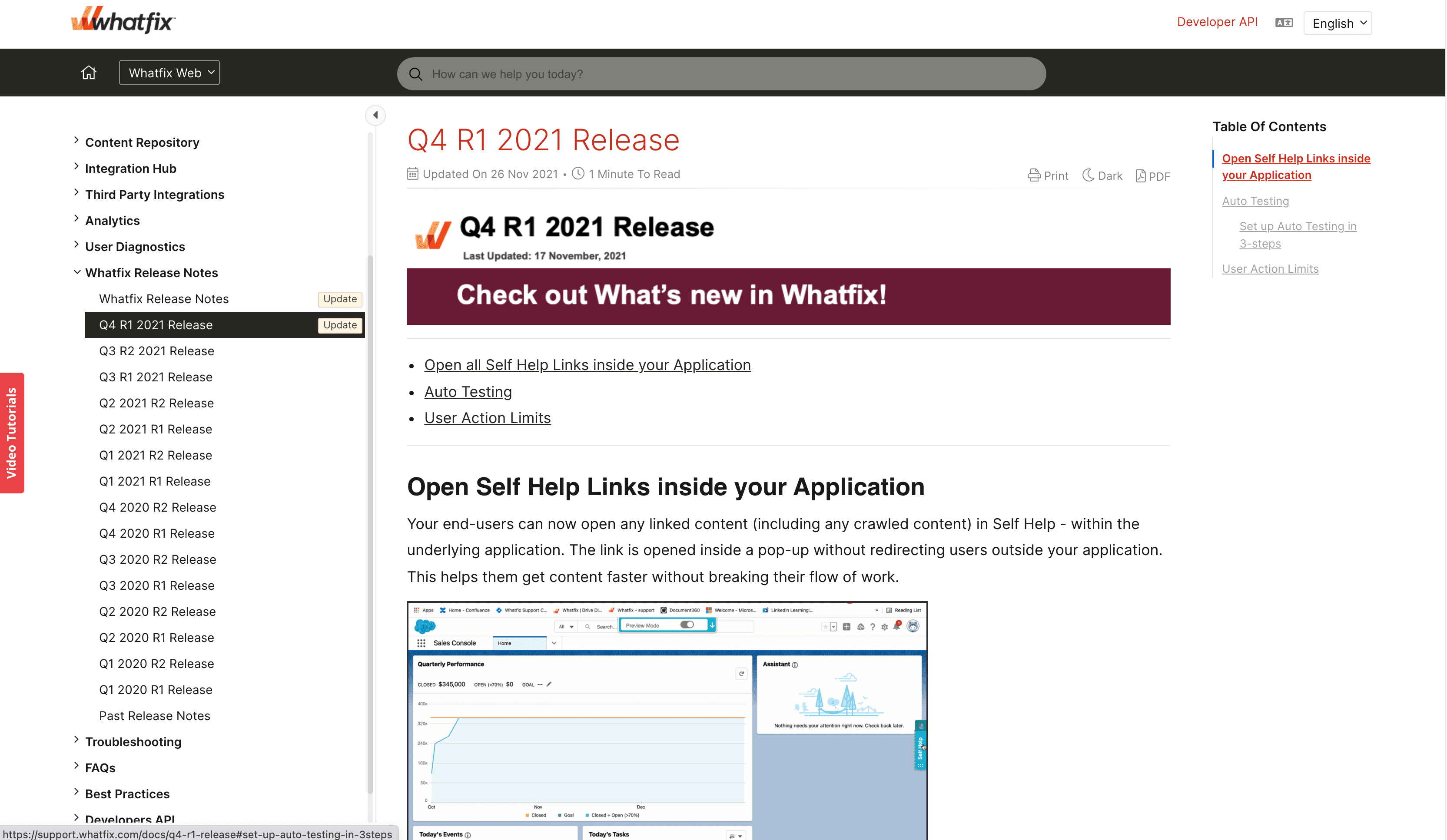
7. Utilize email and other channels to communicate new feature launches and product updates with customers
This report by Data.AI (previously App Annie) shows that the average consumer spends 4 – 5 hours a day on their mobile applications.
Of course, if you’re not TikTok, Instagram, WhatsApp, or Snapchat, you’re competing for an extremely tiny amount of mindshare with dozens of other applications. If your product is primarily web-based, it’s a given that you’ll see even lower engagement levels.
Your users won’t spend enough time inside your application to engage with all the prompts and notifications you want to push to them. Instead, you can spread out your engagement across different channels—mobile, web, email, and cross-targeted ads across your audience’s different devices.
Even if they don’t respond immediately, marketing and promoting your product across channels helps you capture mindshare and increases the chances of users coming back to use your product when the need arises.
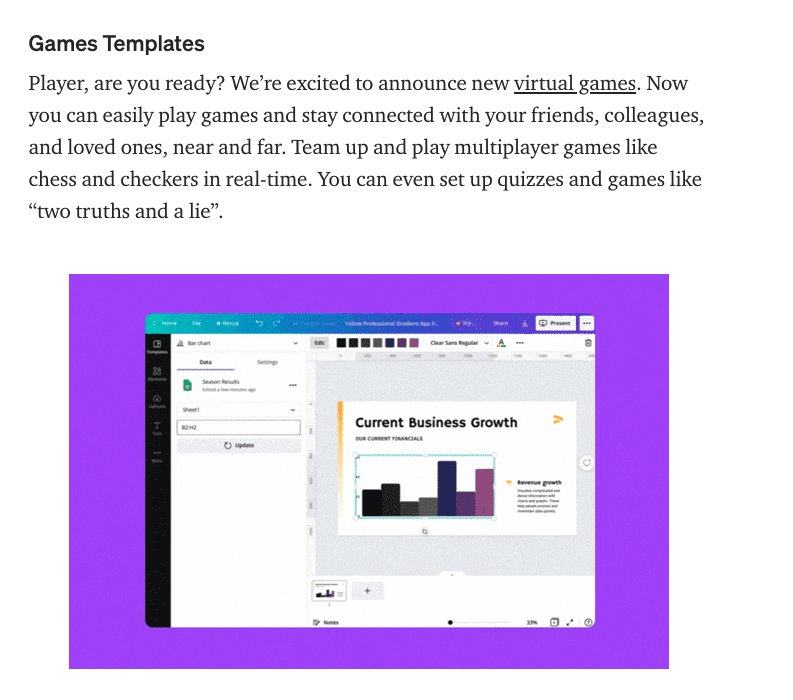
8. Leverage product analytics to user behavioral data to identify inactive users and product friction areas
Product analytics shows you how users interact with your product’s features, where they encounter bugs or experience friction, and where you can improve the user experience. This can be in the form of:
- Recordings of individual sessions.
- Heatmaps that show which parts of your website or application’s pages users interact with the most (and the least).
- User journeys that show you which pages your users’ visit from the first page they land on until they complete a desired action or churn, etc.
- Funnel analysis that shows when and where users are dropping off.
- Friction points and drop-off areas.
- Under-adopted features that need additional guidance or support content.
- Data to empower you to analyze and improve your onboarding flows, product tours, feature rollouts, and overall product experience.

Product analytics tools can help you identify accounts that have been inactive for a specific period. When you combine that data with screen recordings of them using your product, it’s easy to see how favorable their user experiences have been.
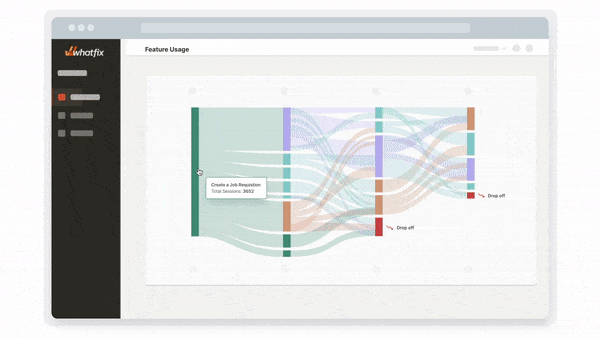
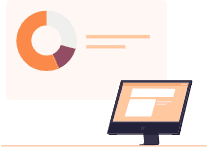
Examples of Effective User Activation Campaigns
There are many great examples of user activation campaigns done right that you can imitate. Some of these are Whatfix’s customers that have used our platform to build a product adoption engine from where they can engage their users with:
- Guided product tours.
- Non-intrusive notifications and alerts.
- User-specific onboarding checklists.
- Self-help product docs that users can access on-demand.
Whatfix acts like a canvas on top of your applications that shows users how to navigate your product with suggested tips, explainers, checklists, and alerts that pop up when users engage with elements inside your applications.
Let’s look at a few examples:
1. Postmates launches an omnichannel campaign to re-activate disengaged users
Postmates controls 8% of the United States hotly contested food delivery industry, far behind giants like Grubhub, Doordash, and Uber Eats (Uber acquired Postmates for $2.65b in 2020 although it still operates as a separate service).
To help you understand just how much competition Postmates is up against, the average session on a food delivery app lasts just 17 minutes, and that too, only once per week. When you divide that tiny bit of mindshare to 12+ of the largest food delivery apps, it’s tough to stay top of mind when users want to order meals.
Imagine a user downloads Postmates. They order a couple of meals over a few weeks and take a break from using the app. Maybe they’re cooking at home more often, or they switched to another food delivery app, or they think Postmates is just too pricey.
To win those disengaged users back, Postmates uses a multi-channel strategy that targets users with ads and re-engagement emails across their devices.
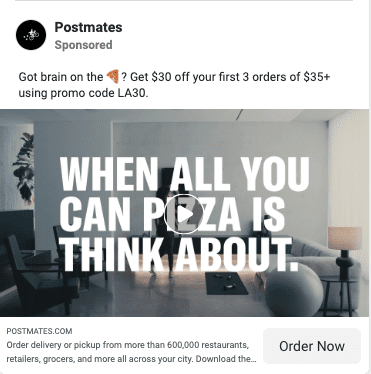
Whether you’re on your smartphone, checking email on your PC, or scrolling social media on your tablet, Postmates’ retargeting campaigns offer discounts you can redeem on your next purchase.
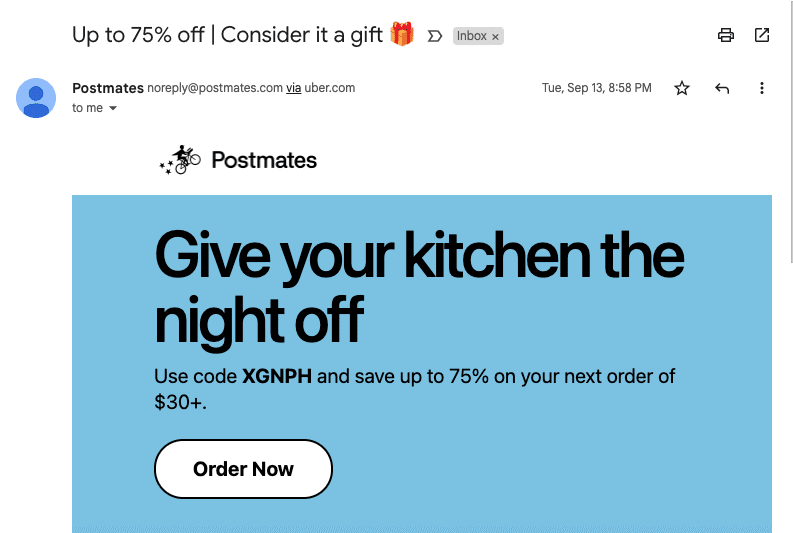
The goal is to get users back into the Postmates app, get them to browse around for a bit, and eventually order a discounted meal.
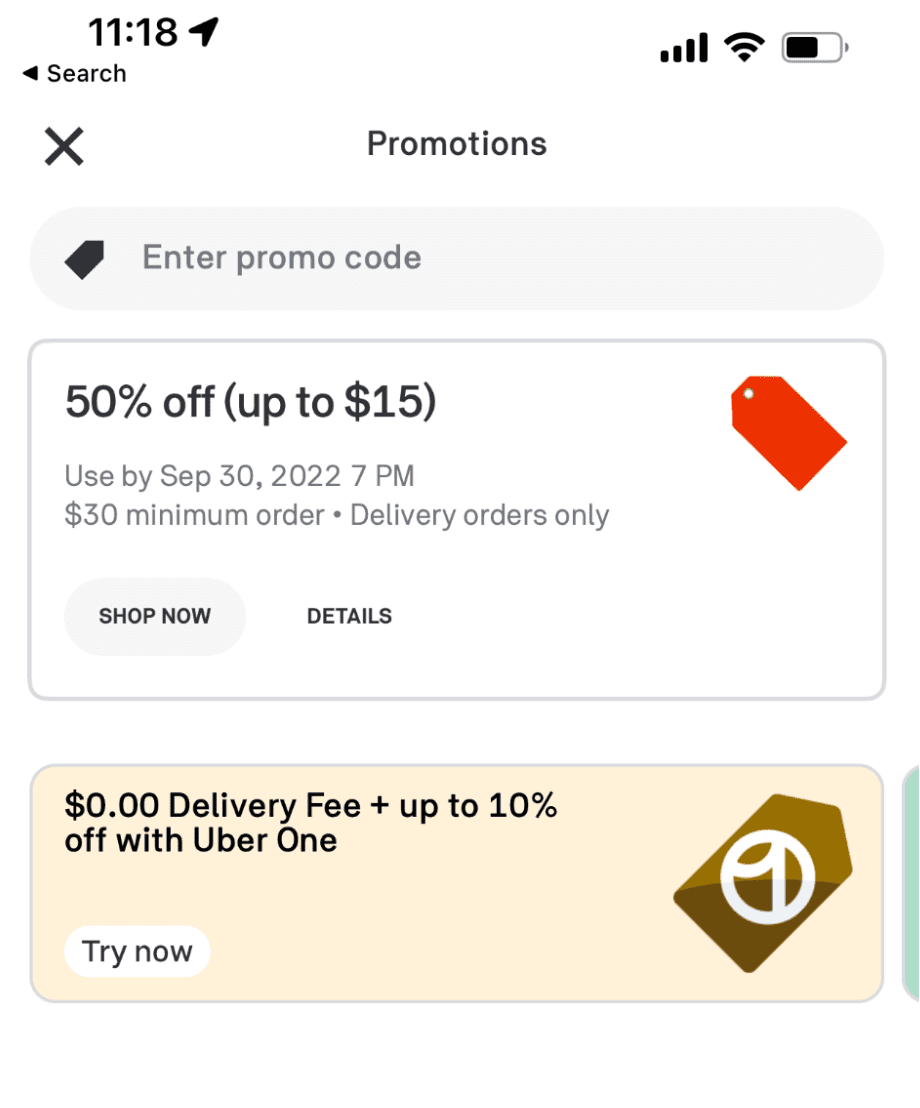
2. Riversand uses beacons and pop-ups to alert users of upcoming events, new features, and product updates
Riversand by Syndigo is a cloud-native product information management (PIM) and master data management (MDM) platform. In simpler terms, Riversand helps organizations keep their product information consistent across their technical specifications, digital assets, product metadata, etc.
They serve customers across retail, manufacturing, distribution, energy, healthcare – think industries and organizations that are inventory-intensive. Riversand needed a way to onboard new customers across these diverse industries and educate them on how their platform works—right inside their application.
With Whatfix, Riversand has been able to move away from static product documentation with long walls of text. Riversand was empowered to train and onboard 18,000+ new users. Its notifications and product updates clickthrough rate improved by 89% and its webinars received three times more attendees than before.
Senior Director at Syndingo University
Learn more about how Whatfix helped Riversand transform its onboarding strategy, increase user activation, and get more customers to engage with its marketing using targeted messaging.
Whether you’re a mid-sized scaleup or a billion-dollar enterprise, your growth depends on how many users love your product and keep coming back to it—not necessarily how many new accounts you sign up.
The key to cultivating that engagement is to get your users to use your product enough until they finally learn how it works and why they need it.
Whatfix is the all-in-one user activation platform designed to help you coach new users, keep them engaged, and reduce churn. That’s only possible with features such as:
- Self-help portals inside your product—using Whatfix, your users can read bite-sized guides and help docs that explain how to create accounts, build workflows, and create campaigns, etc., right inside your application vs. contacting customer agents whenever they have an issue
- Step-by-step walkthroughs that coach new customers as they navigate your product’s features
- Pop-ups that notify users of upcoming events or updates to your product, and
- Beacons that alert customers of every user-related change on your platform
Whatfix makes guided onboarding and engagement tools that make it easy to educate new users, keep your product top of mind, and win the retention game.
Analyze user behavior and track product usage with Whatfix Analytics
Enable your product managers to easily track and analyze user behavior and product usage with Whatfix Analytics, a no-code event tracking solution. With Whatfix Analytics, capture all user actions without engineering support, understand product usage, identify dropoff areas, understand feature adoption, map user journeys, build user cohorts, and make data-driven product decisions.
Thank you for subscribing!