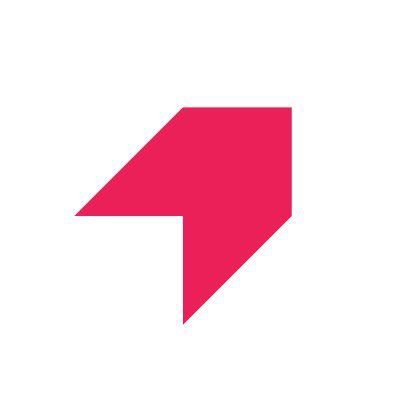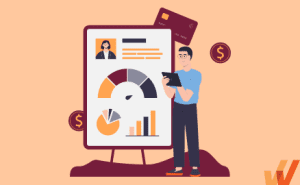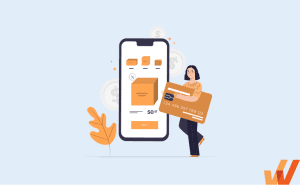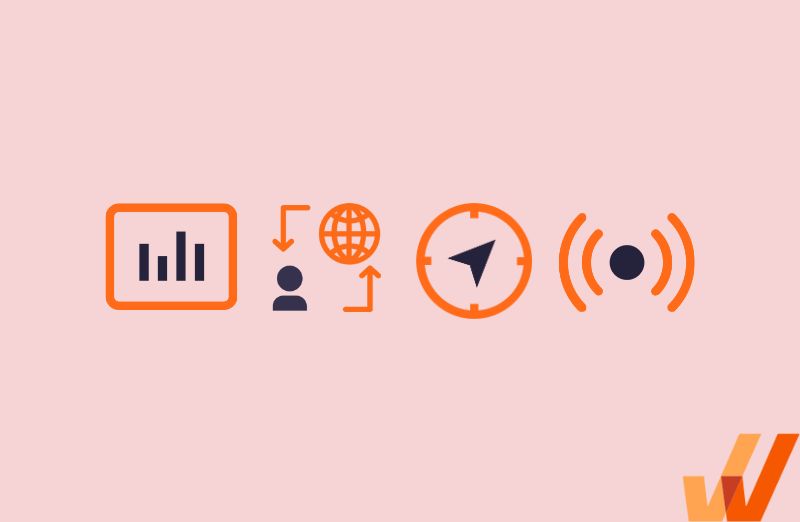
As businesses continue to navigate the ever-evolving digital landscape, the need for robust digital adoption platforms (DAP) becomes increasingly apparent. These platforms offer critical tools that help businesses streamline their digital transformation process, enhance user experience, and improve overall productivity.
According to a recent report by MarketsandMarkets, the global digital adoption platforms market is expected to reach $16.7 billion by 2026, with an annual growth rate of 29.1% from 2021 to 2026.
Two prominent players in the digital adoption platform market are WalkMe and Pendo. While both platforms share similar goals, their approach to achieving those goals varies greatly.
In this article, we’ll take a deep dive into these two platforms, exploring their unique features, use cases, and customer reviews. Whether you’re a business looking to execute your digital transformation roadmap or a DAP provider looking to expand your product offerings, this comparison will provide valuable insights into the latest trends and innovations in this rapidly growing market.
Pendo vs. WalkMe: Comparing Key Features
First, let’s compare the key features of Pendo and WalkMe.
Pendo features
1. Product usage analytics
Pendo’s product analytics feature provides insights into how users interact with your product. This allows you to track user behavior, like which features are most used, which are overlooked, and which are causing confusion. With this data, you can optimize your product for a better user experience and identify areas for improvement.
The product usage tracking features also provide a visual representation of user behavior over time, making it easy to see trends and patterns. This way, you can identify how your product is being used, what areas need refinement, and what features are working as intended.
2. In-app messaging
Pendo’s in-app messaging feature allows you to communicate directly with users while using your product. With this feature, you can send targeted messages to specific user segments, including brand-new users or users who haven’t used a particular feature. These messages can include essential updates, alerts, or tips to help them get the most out of your product.
The in-app messaging feature also provides analytics to help you measure the effectiveness of your messages, including click-through rates and user engagement. Doing so lets you adjust your messaging strategy and improve communication with your users.
3. Product tours
Pendo’s product tour feature is helpful for onboarding new users and guiding them through your product’s key features. You can create interactive tours that walk users through your product’s interface and demonstrate how to use different features. These tours can incorporate text, images, and videos to provide a comprehensive overview of your product’s offerings.
Pendo’s product tour feature is customizable, allowing you to tailor each tour to unique user segments or use cases. You can also embed these tours directly within your product, making it easy for users to access them at their moment of need.
The feature provides detailed analytics on how users engage with each tour, including completion rates and time spent on each step. This insight can help you optimize your tours for maximum impact and identify areas for improvement.
4. Feedback collection
Pendo’s customer feedback collection feature allows you to easily gather user feedback to improve your product. You can collect user feedback in several ways, including surveys, polls, and in-app feedback forms. These feedback collection tools can be customized to fit your needs and targeted to specific user segments.
This feature provides detailed analytics on how users engage with each feedback collection method, including response rates and sentiment. This data can help you prioritize feature development initiatives based on user feedback.
TIP: Explore the best Pendo DAP alternatives.
WalkMe features
1. In-app guidance created for walkthroughs and tours
WalkMe’s in-app guidance feature allows you to create interactive walkthroughs and tours that guide users through your product’s key features. Using this feature, you can create interactive guides that show how to use different features and provide a thorough overview of your product. These guides can include text, images, videos, and animations to offer a rich and engaging experience.
Customization is simple with WalkMe’s in-app guidance feature, letting you adjust every guide to cater to distinct user groups or purposes. Furthermore, these guides can be embedded directly into your product, allowing users to access them easily at all times.
The feature comes with comprehensive analytics that track user engagement with each guide, measuring completion rates and time spent on each step. By utilizing this data, you can fine-tune your guides for optimal impact and pinpoint areas for improvement.
With WalkMe’s in-app guidance feature, users can receive real-time assistance, eliminating the need to leave your product to seek help.
2. Tooltips and contextual nudges
WalkMe’s tooltips and contextual nudges provide real-time guidance to users as they interact with your product. You can easily create contextual tips and nudges that appear right when users need them most. These tips can provide helpful information, such as keyboard shortcuts or hidden features, to enhance the user’s experience.
Contextual nudges can gently steer users in the right direction, highlighting the next logical step or encouraging them to take a specific action. WalkMe’s smart tips and contextual nudges feature can help reduce user frustration and increase user satisfaction, leading to greater product adoption and loyalty.
3. Analytics
WalkMe’s analytics feature helps measure user engagement and behavior with your product. With this feature, you can track key metrics, like user activity, feature adoption, and conversion rates, to gather insights into how users interact with your product.
WalkMe’s analytics feature offers several ways to visualize your data, including dashboards, graphs, and charts, that can assist you in examining your information and recognizing patterns. You have complete control over the analytics feature, allowing you to keep track of metrics tailored to your business goals and product. The real-time data empowers you to make informed decisions quickly and alter your approach as necessary.
You can detect weak spots using WalkMe’s analytics feature and put feature development at the forefront based on user behavior, ultimately streamlining your progress.
4. Automation
WalkMe’s automation feature helps to streamline repetitive or time-consuming tasks within your product, eliminating the need for manual intervention. With this feature, you can create workflows that enhance your users’ experience and improve overall efficiency. For example, you can automate data entry, form submissions, or entire processes—resulting in significant time savings.
WalkMe’s flexible automation feature allows you to customize each automation to cater to particular user groups or purposes. The feature also offers comprehensive analytics that track user engagement with each automation, measuring completion rates and time saved. By analyzing this data, you can optimize your workflows for maximum effectiveness and identify areas of opportunity to adjust and improve.
TIP: Explore the best WalkMe DAP alternatives.
Meets Requirements
Ease of Use
Ease of Setup
Quality of Support
Ease of Doing Business With
Product Direction
Visual Walkthroughs
Comparing Pendo vs. WalkMe Use Cases
DAP usage can be divided into two distinct categories: employee experiences and customer experiences.
The primary objective of employee experiences is to encourage the use of internal applications such as CRM, ERP, and HCM by providing in-app onboarding, training, and continuous support tailored to employee roles. This approach ensures seamless adoption and promotes productivity.
On the other hand, customer experiences are geared towards promoting customer-facing applications. The use cases in this category focus on providing solutions for user onboarding, customer support, and other related use cases that facilitate customer adoption. The goal is to create a positive and engaging experience that leads to customer satisfaction and loyalty.
Employee Experience (EX) Use Cases
| PENDO | WALKME | |
|---|---|---|
| Employee Onboarding |
|
|
| Employee Training |
|
|
| Performance Support |
|
|
| IT Support |
|
|
| Change Management |
|
|
| Digital Transformation |
|
|
Customer Experience (CX) Use Cases
| PENDO | WALKME | |
|---|---|---|
| Customer and User Onboarding |
|
|
| Customer Self-Support |
|
|
| User Engagement Monitoring |
|
|
| Product Analytics |
|
|
| Customer and User Feedback |
|
|
| Digital Transformation |
|
|

Pendo vs. WalkMe Pricing Comparison
Pendo pricing
Pendo offers a range of pricing options for their digital adoption platform that are tailored to the needs of different organizations. The pricing is based on a subscription model, with costs calculated based on the number of users and the specific features required.
Pendo’s pricing options include a free trial period, which allows organizations to try out the platform before committing to a paid subscription. After the trial period, organizations can choose from a variety of plans, including the Essentials, Growth, and Enterprise plans, each with increasing levels of functionality and support.
WalkMe pricing
WalkMe offers several pricing plans to accommodate businesses of different sizes and needs. Their pricing plans range from a basic plan, which includes core features such as on-screen guidance and analytics, to an advanced plan that offers additional features, like A/B testing and advanced analytics.
The pricing for WalkMe’s plans is typically determined based on the number of users that will be accessing the platform. They offer a pay-per-user pricing model, which means that the cost per user decreases as the number of users increases.
Pendo vs. WalkMe: What Do Customer Reviews Say?
| PENDO | WALKME | |
|---|---|---|
| Capterra | 4.5 out of 5 stars “The team were highly attentive and supportive. Has been a really enjoyable project getting this set up and running with benefits almost immediately.” | 4.4 out of 5 stars “The system has an extremely deep rules engine that allows you to create a solution for pretty much all use cases.” |
| G2 | 4.4 out of 5 stars “The fact we had to create all of these segments and individual dashboards manually was a significant undertaking. This information should have been captured during setup with more input from specialists at Pendo to help us get the best analytical overview of our client data without such a massive upfront investment.” | 4.5 out of 5 stars “Some of their latest features (such as Adaptive Flows) is only available for use on select platforms. Their support team is very helpful; however, sometimes they do not respond in a very timely manner; I have waited over a week on occasion to receive a response.” |
| Gartner Peer Insights | 4.1 out of 5 stars “We have recently started using Pendo to track our users and understand their journeys and pain points, it’s an “okayish” experience so far mostly from an ease of use standpoint. While there are lot of functionalities, the tool learning time and deployment is tough.” | 4.6 out of 5 stars “The biggest issue I have was with the onboarding process. They were busy with a lof of new clients, so we didn’t get the care they promised until they shifted us to a 3rd party vendor. In the meantime, we had to make key decisions and we weren’t guided correctly on how to make those decisions and more importantly the impact of our decision. This caused a lot work and rework for us.” |
| GetApp | 4.5 out of 5 stars “Overall if you are willing to put in the time to learn it, Pendo can provide tremendous value for a variety of different reasons, especially if you are looking to elevate your customer service level without requiring the help of your engineering team.” | 4.4 out of 5 stars “Walkme UI components sometimes are a nuisance while creating or updating records. Setting up content is not easy and the content creation takes a lot of time.” |
| TrustRadius | 8.2 out of 10 stars | 7.9 out of 10 stars |
Whatfix: The Ultimate Winner Among Pendo and WalkMe
WalkMe and Pendo are both powerful DAPs that offer a range of features designed to enhance user engagement and streamline the user experience. However, when it comes to choosing the best solution for your organization, it’s important to consider all the available options.
That’s where Whatfix comes in. Whatfix offers a unique blend of features that make it the ideal DAP for businesses of all sizes. With its easy-to-use, no-code interface, customizable training and support tools, and powerful analytics and automation capabilities, Whatfix delivers an unparalleled user experience that drives adoption and increases productivity, which is why it’s been ranked better than WalkMe and Pendo among DAP users on G2.com for over four years running.
Adoption anywhere
Whatfix allows businesses to create interactive walkthroughs, tutorials, and guides that help users adopt new software applications, tools, and processes. These guides can be accessed from anywhere, anytime, and on any device. Whatfix’s DAP solution makes it easy for businesses to create personalized, contextualized, and interactive guidance that can be tailored to the specific needs of different user groups.
Smart detection
Whatfix’s smart detection technology can identify user behavior and provide real-time guidance that helps users complete tasks more efficiently.
For example, if a user is struggling to complete a task, Whatfix can automatically detect the issue and provide step-by-step guidance to help them complete it successfully.
Best customer support
Whatfix offers exceptional customer support, with a dedicated team of experts who are available to help users with any issues they may encounter. Whatfix’s customer support team is available 24/7 to answer questions, provide guidance, and help users get the most out of the platform.
Whether you’re looking to streamline your employee experiences, promote customer adoption, or both, Whatfix has the features and flexibility you need to achieve your goals.
Experience the power of seamless digital adoption with Whatfix today.
- Technology Adoption Curve: 5 Stages of Adoption
- EHR Adoption: Best Practices for Healthcare Providers (2023)
- WalkMe vs Whatfix: Ultimate DAP Comparison
- How to Measure & Track Digital Adoption (+KPIs & Metrics)
- The Rise of the Digital Adoption Manager in 2023
- How to Create a User Adoption Strategy That’s Data-Driven

Thank you for subscribing!