Why choose Whatfix over WalkMe
Digital adoption platforms are not the same. While DAPs share similar features, there are core functionalities and differentiators that make Whatfix the most trusted digital adoption partner.
Whatfix vs. WalkMe
Whatfix
 Leading pure-play DAP vendor
Leading pure-play DAP vendor
Ecosystem independence matters. Whatfix role as a pure-play DAP vendor gives us the freedom to support any application both, without getting boxed into a single ecosystem. This is in contrast to other vendors who are aligned to specific enterprise software vendors (ie. SAP-owned WalkMe.)
 No-code content creation & management
No-code content creation & management
Content authors effortlessly create and maintain contextual in-app guidance across any application with a no-code visual editor, powerful element detection capabilities, and underlying AI engine with ScreenSense.
 Adoption on any application type
Adoption on any application type
Whatfix supports in-app content creation on desktop, mobile, and web applications. iFrames and Citrix-built apps are supported, and our DAP for Mobile is purpose-built for optimal mobile experiences. Whatfix’s end-to-end DAP solution provides bespoke, custom solutions specific to any application.
 Customer-centric approach
Customer-centric approach
Whatfix provides comprehensive, white-glove customer onboarding and post-implementation success services for every customer. This includes a dedicated customer success manager, a DAP program manager, content authoring support, Whatfix University, and certification programs. It’s not just about onboarding; it’s an ongoing commitment to joint success plans, co-owning outcomes before going live, and bringing DAP expertise to help organizations like you achieve operational excellence.
 Industry-leading technology & AI strategy
Industry-leading technology & AI strategy
Whatfix is an AI-powered, multi-product platform that enables organizations to achieve full technology ROI across the application lifecycle. This includes:
> The industry-leading Whatfix DAP to enable users with in-app guidance and embedded workflow support.
> Product Analytics, a no-code event tracking platform to analyze application usage, track user behavior, and identify areas of user friction.
> Our simulation sandbox creation tool Mirror, allowing organizations to easily create replicate application sandboxes for user testing and hands-on training.
WalkMe
 SAP ecosystem lock-in
SAP ecosystem lock-in
 Lack of AI maturity
Lack of AI maturity
 Lack of customer enablement services
Lack of customer enablement services
 Support for non-web applications is limited
Support for non-web applications is limited

Whatfix is a top vendor, great solution! With a heavily customized Salesforce instance and multicultural processes to cater for, the flexibility of Whatfix empowers us to get the right training to the right people, at the right time.
Lee Glen, Senior Specialist of Global CRM Training

| WALKME | PENDO | APPCUES | USERPILOT | USERLANE | ||
| In-App Guidance | ||||||
| No-code content editor | ||||||
| In-app resource center & knowledge aggregation | ||||||
| Field validation | ||||||
| Auto translation | ||||||
| Surveys and polls | ||||||
| Usage analytics | ||||||
| Export content to PDFs, video, LMS | ||||||
| Create sandbox environments for user training | ||||||
| Desktop support | ||||||
| Mobile support | ||||||
| Citrix-app support | ||||||
| SCORM compliant | ||||||
| Product Analytics | ||||||
| No-code custom event tracking | ||||||
| Auto capture basic user events | ||||||
| User funnels and journeys | ||||||
| Cohorts | ||||||
| Real-time & retroactive data | ||||||
| AI-powered insights | ||||||
| Customer-Centric Approach | ||||||
| Dedicated CSM for all customers | ||||||
| Content author training | ||||||
| DAP program manager | ||||||
| 24/5 support | ||||||





Start your digital adoption journey today.
Whatfix FAQs
Don’t see your answer? Send a message to our live chat, we’d be happy to help!
A digital adoption platform (DAP) overlays onto other software applications that provide in-app guidance and on-demand support to users. Admins use no-code editors to create, publish, and manage in-app content such as product tours, interactive walkthroughs, smart tips, task lists, and self-help wikis that help assist and guide users through applications in real-time. You can learn more about the Whatfix Digital Adoption Platform here.
With Whatfix Mirror, non-technical teams can quickly create interactive sandbox environments of web applications to provide hands-on user training in a no-risk replica environment.
Whatfix offers two types of user analytics: Guidance Analytics and Product Analytics.
Guidance Analytics is included for all Whatfix DAP customers. It provides engagement and usage data on your in-app content built with Whatfix. See Task List completion rates, Flow dropoffs, Smart Tip views, common Self Help queries, and more.
Whatfix Product Analytics is a comprehensive no-code event-tracking solution. It empowers application owners and product managers to analyze user behavior on internal software and customer-facing apps.
For full pricing information, please visit out pricing page.
Pricing for each product and plan is composed of a flat fee, plus user license fees. The flat fee depends on the product and plan you need. User license fees are defined based on the type of user who will access the application where Whatfix will be deployed, as further defined below:
For employee-facing applications used by your employees for internal business functions a user license is equal to the total number of users with access to such application.
For customer-facing applications used by your customers or external-facing users (partners or any other third-party) a user license is equal to the monthly active users (MAUs) with access to such applications.
What is the largest pure-play digital adoption vendor in the marketing. Explore our Compare Hub to see why Whatfix is the DAP market leader.
You can also see individual alternative guides to other DAP vendors here:
Whatfix supports both web-based, mobile, and desktop (or on-premise) implementations – as well as internal use cases for employees and external use cases for customers.
For our web-based cloud offering, you just need to install our Whatfix Editor extension on Chrome or Firefox, and you are ready to get started. Our editor’s user experience is so simple that you can create interactive guides easily, with no technical dependencies or setup required.
Our mobile DAP deployment utilizes an SDK.
We also offer full support for on-premise setups. Our on-premises export version allows you to export and deploy Whatfix guides on your own web server.
You can find Whatfix DAP on all major software review websites including G2, Capterra, SoftwareAdvice, Gartner, TrustRadius, etc. We recommend starting with Whatfix reviews on G2.com, as it is the largest, most established third-party review network. With 350+ reviews, Whatfix has been named a Leader in the DAP category for 9 consecutive reports.
Our customers range from SMBs, large enterprises, and Fortune 100 companies across verticals, including:
- Banking organizations and financial service companies
- Insurance carriers
- Healthcare providers
- Federal Agencies, Governments, and Public Services
- Pharma and life science organizations.
- Universities
- SaaS companies
- eCommerce marketplaces
…and many more – all solving their digital adoption challenges by empowering their employees, customers, and end-users with Whatfix.