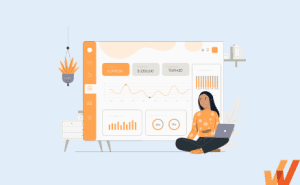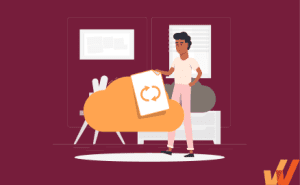With the rise of digital transformation, businesses rely on their IT environments to function. As organizations accumulate more and more software to drive productivity and facilitate business functions, the management of software assets has become critical for streamlining operations and optimizing costs.
In this article, we’ll discuss software asset management, why organizations must establish software asset management practices, introduce SAM tools, and break down the best software asset management platforms.
What are the best software asset management tools?
- ServiceNow Software Asset Management
- Google Cloud Asset Inventory
- Zluri
- AWS License Manager
- Microsoft Volume Licensing
- USU (formerly Aspera)
- Snow Commander
- FlexNet Manager
- Alloy Navigator
- IFS assyst
- ManageEngine Asset Explorer
- Oomnitza
- Certero for Enterprise SAM
What Is Software Asset Management?
Software asset management (SAM) is a set of processes and practices to manage an organization’s software assets throughout their lifecycle, from procurement, deployment, optimization, adoption, and maintenance. SAM involves strategically optimizing software licenses, minimizing risks associated with software usage, and ensuring compliance with licensing agreements and legal requirements.
It also includes driving end-user adoption of software applications through contextual end-user training and support. The goal is to reduce costs, limit your organization’s exposure to risks, centralize decision-making related to software investments, and achieve maximum ROI from these applications.
Benefits of Enterprise Software Asset Management
What form does asset management take, especially for large enterprises with a complicated software footprint? Let’s look at the four main areas of software asset management closer:
1. Insights into cloud and on-premise software stack
The average enterprise uses 67+ SaaS applications, according to BetterCloud’s 2023 State of SaaSOps report while Productiv’s suitably named State of SaaS Sprawl report puts the figure higher at roughly 254 SaaS applications per organization. And that figure is projected to grow 58% YoY for the foreseeable future: or, in other words, at this pace, your organization might end up with 1001+ SaaS platforms in just three years.
Below, you can see the growth of global software spend, up to an estimated $856B in 2023:

And there’s no guarantee each of those applications will generate a positive ROI for your company’s investment into them. Likewise, on-premise solutions might offer just as much utility for a lower price, but you’re unlikely to know if you don’t have a single source of truth for tracking your software footprint.
Software asset management helps you track every tool in your stack, categorize them, monitor their usage, and adjust your spending, provisioning, and cloud/on-premise budget allocation accordingly.
2. Measuring and improving end-user adoption
According to Whatfix’s 2023 Digital Adoption Trends Report, 33% of employees received an hour or less of training for the core software they use to do their jobs effectively and 78% of employees said they lack the expertise on these tools to maximize their potential.
Outside of lower levels of efficiency and productivity, this presents risks to organizations in terms of compliance, poor data quality, unused software licenses, poor process governance, and more.
To overcome this, IT teams are tasked with managing digital adoption of their enterprise software. This includes understanding how business units and individual team members are adopting various applications, identifying areas of friction, understanding optimal processes and user journeys, etc. IT teams must enable their end-users with contextual training and real-time support to enable end-users to maximize their output and drive business outcomes powered by software.
IT teams are turning to digital adoption platforms (DAP) like Whatfix to enable its software end-users with in-app guidance and contextual self-help support – as well as collect end-user analytics and track custom events with behavioral analytics – to optimize enterprise workflows, reduce areas of user friction, and drive software adoption.
CASE STUDY: How REG reduced time-to-proficiency of its CRM and ERP by 50%
REG’s L&D and IT team faced challenges training employees to its highly customized Salesforce CRM and JD Edwards ERP instances. New employees took upwards of six months to become proficient with the system, leading to frequent account errors and incorrect process usage. Existing users were failing to adapt to new processes and adopt new features.
Whatfix enabled REG to standardize its end-user training via contextual in-app guidance in the flow of work. With Whatfix, REG reduced its time-to-proficiency for its CRM and ERP by 50%, equally a 3-month faster onboarding time for new employees. It also reduced daily IT support tickets by 600% by deflecting issues with in-app support.

3. Reduced software license risks and improved license usage
Software licenses distributed at enterprise scale usually have restrictions on:
- Usage: Vendors often restrict the number of users or devices accessing the application under a single license. Exceeding these limits can result in penalties or the need to purchase additional licenses.
- Access Control: Access might be restricted to specific IP addresses or geographical locations. Unauthorized access from outside these boundaries can lead to account suspension or termination.
- API Usage: Excessive or unauthorized use of APIs can result in throttling, suspension, or additional charges.
- Reverse Engineering: Reverse engineering a SaaS application or attempting to gain unauthorized access to its source code is typically strictly prohibited. Such actions can lead to legal consequences.
- Account sharing: Sharing login credentials or accounts among multiple users is often prohibited. SaaS providers may suspend accounts if they detect such activity.
Many enterprise software contracts specifically call out punishments for violations that range from account suspension (without prior warning), termination, data deletion, or punitive charges.
But, everyday employees (end-users) have enough work on their hands and aren’t going to spend time reading software agreements. This may lead to unwittingly violating the terms and conditions of a handful of software applications—and remember, depending on your company’s size, you have hundreds of these tools in your stack, being used by thousands of employees.
That’s where software access management comes in: it serves as a single control dashboard where IT administrators can monitor their software footprint and internal networks for signs of policy violations and educate end-users on the policy requirements for each product.
4. Reduced software cost, overlap, and waste
Zylo’s 2023 SaaS Management Index report notes that the average company wastes $17M annually on SaaS tools they don’t need or use. According to the report:
- Enterprises (10k+ employees) spend over $224M on SaaS subscriptions but barely use up half their allotted licenses.
- 70% of SaaS application contracts were renewed in 2023 despite being underutilized.
- Roughly one in six employees expense SaaS applications (i.e., they have enough authority to whip out a card and buy any SaaS product, as long as they can make a case for why they need it, no matter how marginally).
Let’s unpack that data. $17M wasted annually is a massive budgetary hit that impacts enterprises’ bottom-line financial sheets. Secondly, once your organization has a decentralized software purchasing model where staff can whip out their corporate card to buy a tool, you’ll have lots of wasteful overlap, and it won’t be unusual for employees to buy a software license for Canva or Figma when you have several unused Adobe Creative Cloud subscriptions.
Similarly, without a single source of truth where you can track your software footprint, it won’t be unusual for employees to buy a brand new license for a product they’ll use for just 30 minutes a year. Multiply that by thousands of employees, and that’s how you waste $17M annually.
Software access management accounts for every license your organization purchases, rotates them between employees, and prevents duplicate purchases of the same or similar tools.
What Is a Software Asset Management (SAM) Tool?
SAM tools provide digital solutions for discovering software assets, determining the validity of license agreements, and ensuring all software is used appropriately. By digitizing and, often, automating these processes, IT teams can better optimize software purchasing and optimize existing IT environments.
By providing adequate visibility and control over software portfolios, software asset management tools can benefit IT teams and the organizations they work for. These benefits include financial optimization and cost savings, enhanced compliance and risk management, improved software utilization and productivity, better lifecycle management, and more robust IT governance.
Features of Software Asset Management Tools
The most effective SAM tools come with many key features that help organizations better manage software assets:
- License management: To optimize an organization’s software inventory, a good SAM framework needs software license management features that help IT teams ensure the number of licenses they have for a given software matches up with the number of users who need it. SAM tools can also include automatic license renewal features that help teams avoid lapses and resulting issues.
- Software inventory management: To identify and catalog all software used across the organization with application information like app name, date downloaded, version, etc.
- Software metering: For end-user monitoring to understand how applications are used, their performance, if users follow governance, etc. It can automatically detect noncompliance, security breaches, or shadow IT activities. A SAM team should continuously monitor software activity within an organization and alert IT teams to issues as they arise.
- Compliance & auditing: Effective SAM tools include robust compliance and audit features that automatically monitor software environments and alert IT teams to new regulations, contract issues, software misuse, and even shadow IT activities. They also allow teams to manage user access for different software, which helps ensure security requirements are fulfilled. These features minimize the risk of security breaches, provide visibility for audit preparation, and ensure that an organization complies with agreements.
- Software cost reporting: Many SAM tools include software tracking and use monitoring that gives IT teams the information they need to identify areas for resource reduction, consolidation, and reallocation. By facilitating the optimization of software licenses and reducing redundancies across the organization, SAM tools can bring significant cost savings to businesses in the long run.
- Application control, deployment, and patch management: SAM tools can automate software deployments, restrict the types of software versions that can be used, and push application patches to ensure that all software is updated and compliant. This provides a comprehensive approach to application management.
- Request management: SAM tools enable employees to submit requests for new applications that capture requirements, track procurement, and handle deployment.
- Reporting: With customizable reporting, SAM tools allow organizations to create reports matching their needs and organizational goals. Many tools include report export and sharing features, allowing key information to be disseminated without any additional formatting or work.
Best Tools for Software Asset Management
Many software asset management tools are on the market today, but some stand apart from the rest. Here are the best, most effective SAM tools available:
1. ServiceNow Software Asset Management
- Review Rating: 4.5/5
- Price: Contact ServiceNow for a custom quote
ServiceNow Asset Management software is a SAM platform that allows teams to manage and track software licenses across the organization. IT and software activities can be managed across the employee lifecycle to ensure proper use and offboarding requirements. The platform is user-friendly and comes equipped with a range of features. Its contract management tools are easy to use and feature automated approval and renewal processes as well.
This solution includes monitoring tools for infrastructure and operations to inform not only SAM, but inventory, stockroom, and contact decision-making as well. It even includes a Mobile Agent app from which teams can manage assets on the go.
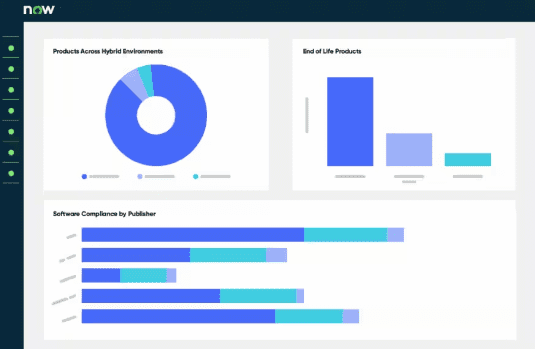
Key features:
- Automation/digital workflows
- Centralized, user-friendly workspace w/ success tracking, contextual actions
- Software asset workflows
- Playbooks that provide step-by-step experience for license creation
- Low and no-code integration capabilities
- Software-spend detection
- Regularly updated content library
2. Google Cloud Asset Inventory
- Review Rating: 4.1/5
- Price: Free with Google Cloud Platform, which has a pay-as-you-go pricing structure
Google Cloud Asset Inventory is a metadata inventory service that comes with the Google Cloud Platform. This tool allows users to monitor and analyze their Google Cloud and Anthos assets at organizational, folder, and project levels.
Google Cloud Asset Inventory keeps a 35-day history of asset metadata and allows users to export snapshots of the asset inventory within that timeframe. Data can be exported by list or resource type and sent to a cloud storage bucket or as a bigquery table to analyze later on. It also includes an identity and access management policy analyzer that allows IT teams to set permissions as needed.
Key features:
- Managed and scalable inventory service
- Asset history and metadata export
- Asset change monitoring and analysis
- Real-time notification setup
- Identity and access management policy analyzer
- Integration with BigQuery for data analysis
3. Zluri
- Review Rating: 4.8/5
- Price: Contact Zluri for a quote
Zluri’s SaaS asset management platform is powered by an AI-driven deep discovery engine. This tool empowers IT teams to monitor and control their assets through application governance from a centralized location. With a user-friendly interface, hundreds of integrations, usage-based license and app optimization, and forecasting features, this tool helps IT teams manage software assets from every angle. According to Zluri, customers see 30% in SaaS savings and three-fold increases in software ROI.
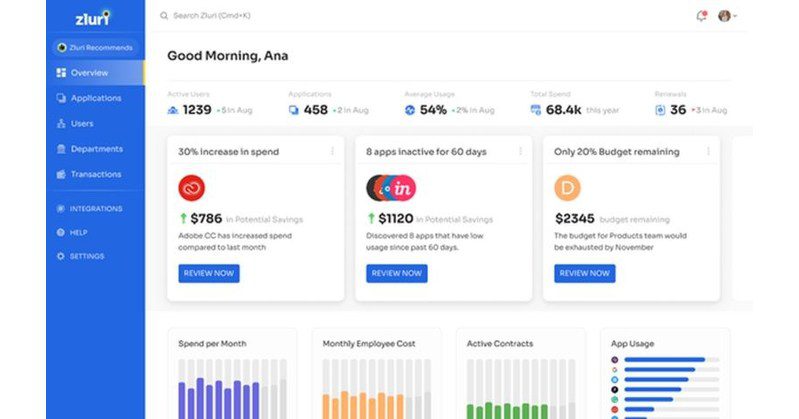
Key features:
- App discovery agent
- License & app optimization
- M365 optimization
- Onboarding and offboarding features
- AI-powered license & savings forecasts
- Centralized contract management
4. AWS License Manager
- Review Rating: 4.6/5
- Price: No additional charge, comes with your Amazon Web Services subscription
Amazon Web Services (AWS) is a prominent cloud computing platform that includes a Licence Manager application, empowering IT teams to manage and optimize software licenses in both cloud and on-premises environments. This tool includes controls like usage limits and launch blocking for out-of-compliance instances. It also features robust automation features that facilitate license discovery, tracking, and reporting. This tool works in tandem with other AWS applications to host SAM tools, monitor inventory, manage costs, and automate SAM tasks.
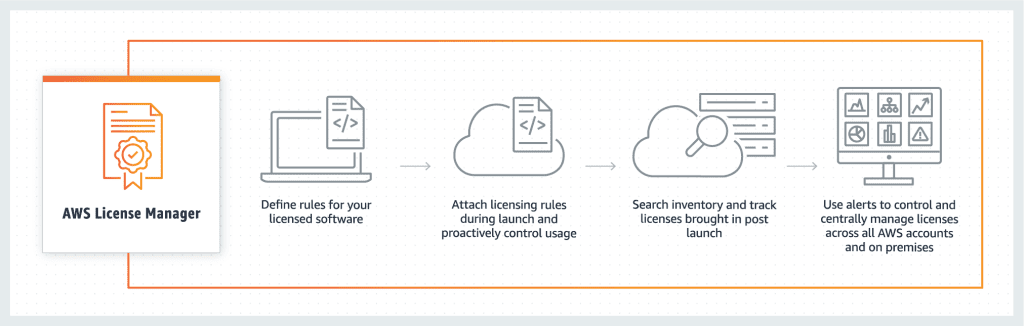
Key features:
- Centralized manager dashboard
- Automated license discovery, tracking, and reporting
- Systems manager inventory
- Set hard and soft limits to license usage
- User-based license subscription management
- Automated management tasks
- Built-in AWS integration
5. Microsoft Volume Licensing
- Review Rating: 4.5/5
- Price: Contact Microsoft for a custom quote
Microsoft Volume Licensing helps IT teams manage commercial licenses for Microsoft products and services. This tool is highly customizable, with a variety of subscription options for organizations of different sizes and in different industries. By allowing companies’ IT teams to purchase and manage Microsoft licenses in bulk, this tool makes it easier to control agreements and reduce risks.
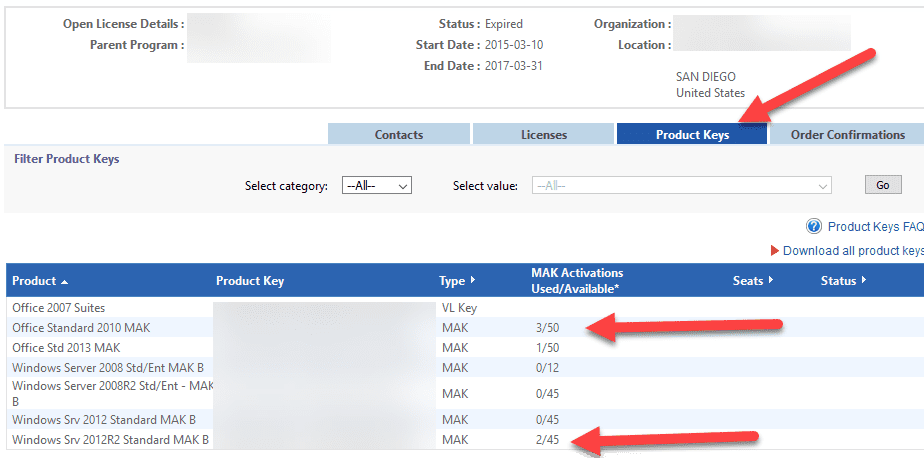
Key features:
- Access to Microsoft solution partners
- Cloud-based application management tools
- Volume licensing service center
- Software assurance
- Volume licensing training
6. USU (formerly Aspera)
- Review Rating: 4.5/5
- Price: Contact USU for a custom quote
USU Software Asset Management is a prominent SAM tool designed to help organizations save money, rightsize software portfolios, and assess audit risks. This tool has an open system architecture and two different options for data collection for optimal flexibility and connectivity. It also includes robust discovery and data management tools as well as compliance insights. Overall, USU Software Asset Management is a robust tool with a user-friendly design that boasts customer savings of over 10 billion dollars and a 50% decrease in audit responses.
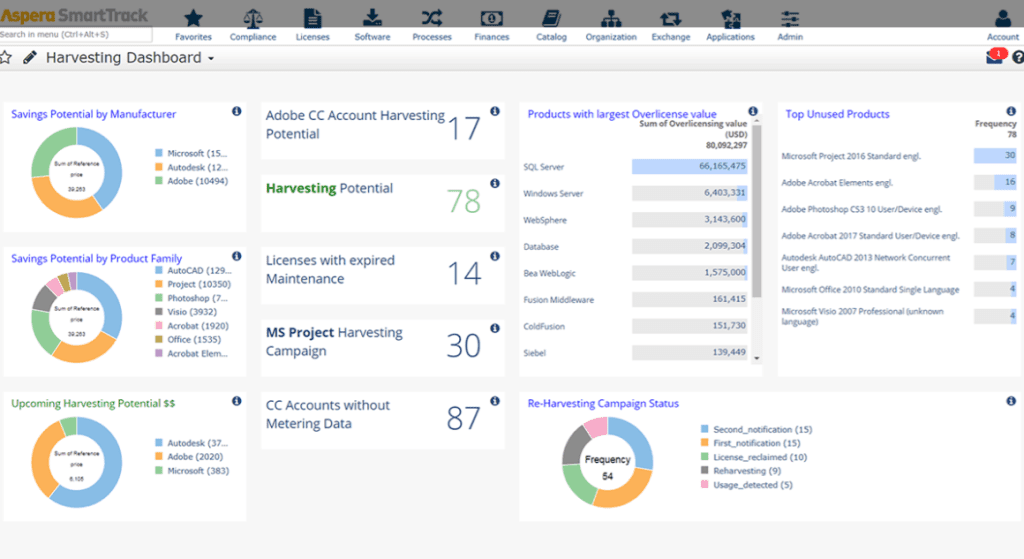
Key features:
- Open system architecture
- Virtual, cloud, and SaaS discovery tools
- Budget optimization tools
- Data visualization
- License and SaaS reharvesting
7. Snow Commander
Snow Software’s Snow Commander is a hybrid cloud management tool that empowers IT teams to streamline processes and manage hybrid cloud software environments more effectively. This solution incorporates automation into software asset management to reduce clunky manual processes and accelerate digital transformation.
Snow Commander has a centralized interface with a self-service portal and agentless discovery to lessen the workload of IT employees and give them complete visibility of their organization’s software. This tool is easy to roll out and integrates with widely-used business software, like AWS, Google Cloud Platform, and Slack, to maximize its benefits immediately.
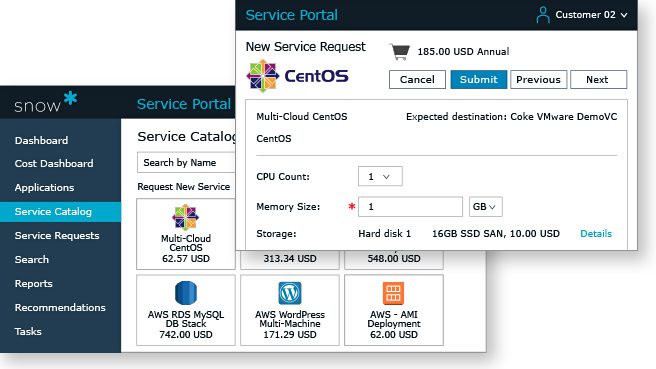
Key features:
- Self-service portal
- Automated cloud service delivery
- Configuration wizard for implementation and integration
- Agentless resource discovery
8. FlexNet Manager
- Review Rating: 4.0/5
- Price: Contact Flexera for a custom quote
Flexera’s FlexNet Manager is a license optimization solution that is part of its larger IT asset management suite. With these software license management tools, IT teams can automate effective license positions using an extensive entitlement library, manage vendor relationships and contracts, and implement strategic cost-saving measures. Flexera has created four different Flexnet Manager Suites for different types of SAM, including clients, data centers, SAP applications, and engineering apps.
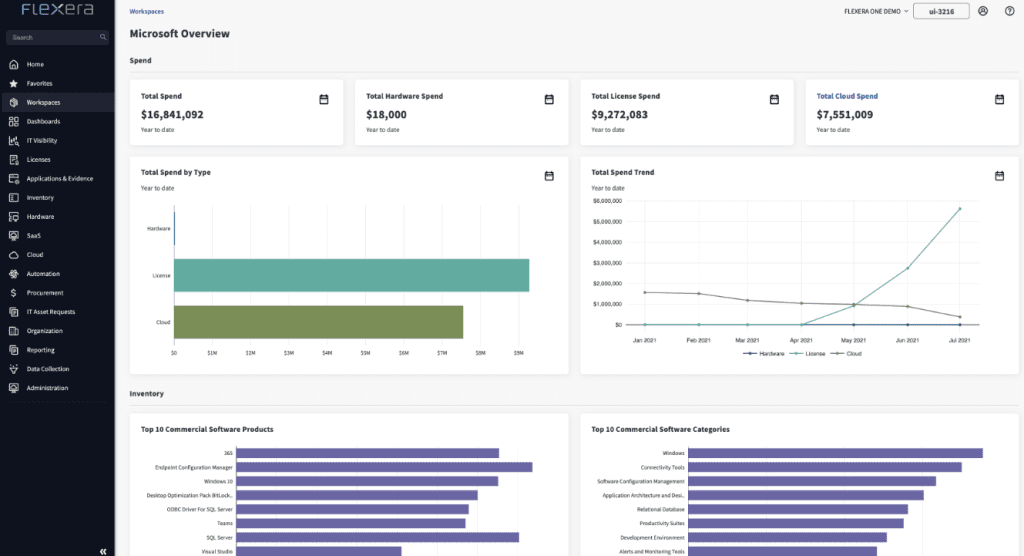
Key features:
- Built-in integrations
- Advanced license reconciliation algorithm
- Application recognition library
- Established licensing models for common vendors
9. Alloy Navigator
- Review Rating: 4.5/5
- Price: Explorer subscription includes IT help desk and IT asset management at $19 per technician per month for up to technicians
Alloy Navigator is an IT service and asset management solution that offers key software asset management tools. Alloy Software Asset Management tools come in a centralized dashboard with a software catalog, license counts, tracked software management, and notifications about discovered installations. This solution scans organization hardware to quickly compile a software inventory and provides insights teams can use to optimize software purchasing.
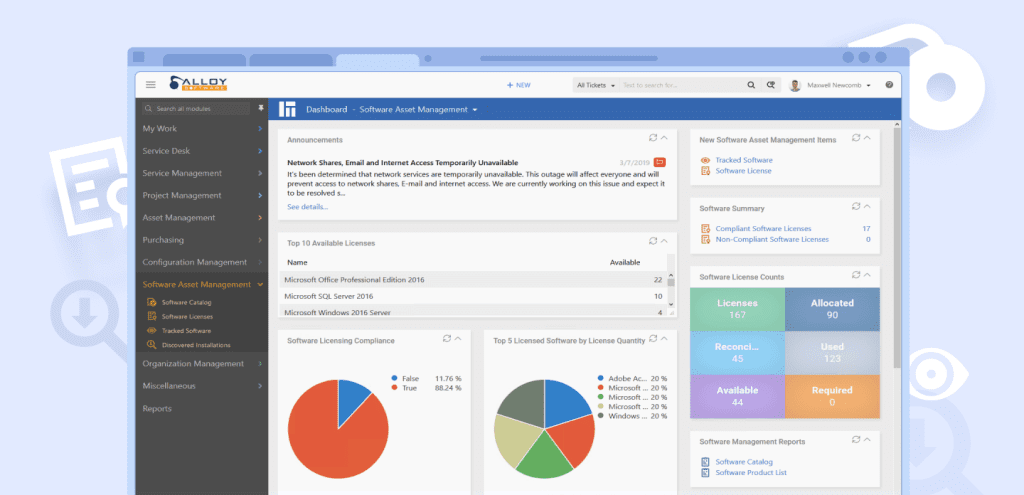
Key features:
- Compliance tracking and non-compliance detection
- Automatic subscription renewal
- Unauthorized software detection
- Software catalog
- License tracking
10. IFS assyst
- Review Rating: 3.5/5
- Price: $5 per user per month
IFS assyst is a web-based service management solution that uses automation to help IT teams manage their business processes. When it comes to IT processes, this tool allows teams to streamline processes and handle service requests in a centralized location. Its IT governance features include automated compliance checks, service data monitoring, and codeless workflow automation for standardized processes.
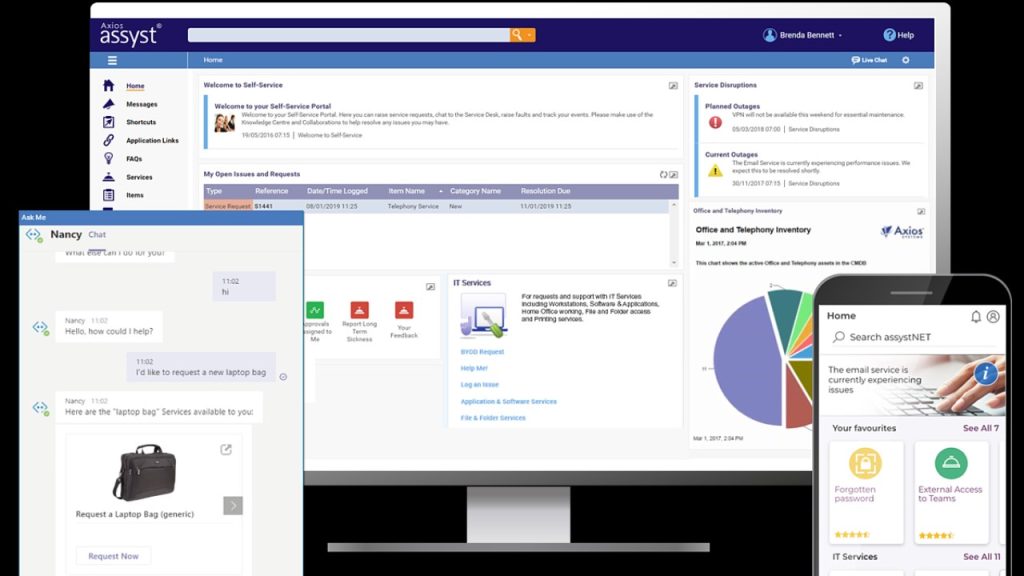
Key features:
- Drag-and-drop process automation
- IT service and resource monitoring and analysis
- Automated compliance checks
- Title easy integration
- Data-rich dashboards
11. ManageEngine Asset Explorer
- Review Rating: 4.2/5
- Price: Free edition is restricted to 25 IT assets, subscription models start at $995 per year for 250 IT assets
ManageEngine Asset Explorer is a web-based IT asset management solution developed with simplicity in mind. This solution includes tools to manage Iasset inventories, software licenses, purchase orders, and asset lifecycles. Its configuration management database allows teams to track and manage all of their configuration items (like assets, services, and people) from one location for more effective decision-making. Asset Explorer also includes a variety of security tools, like illegal and unlicensed software detection, to keep organizations safe and in compliance.
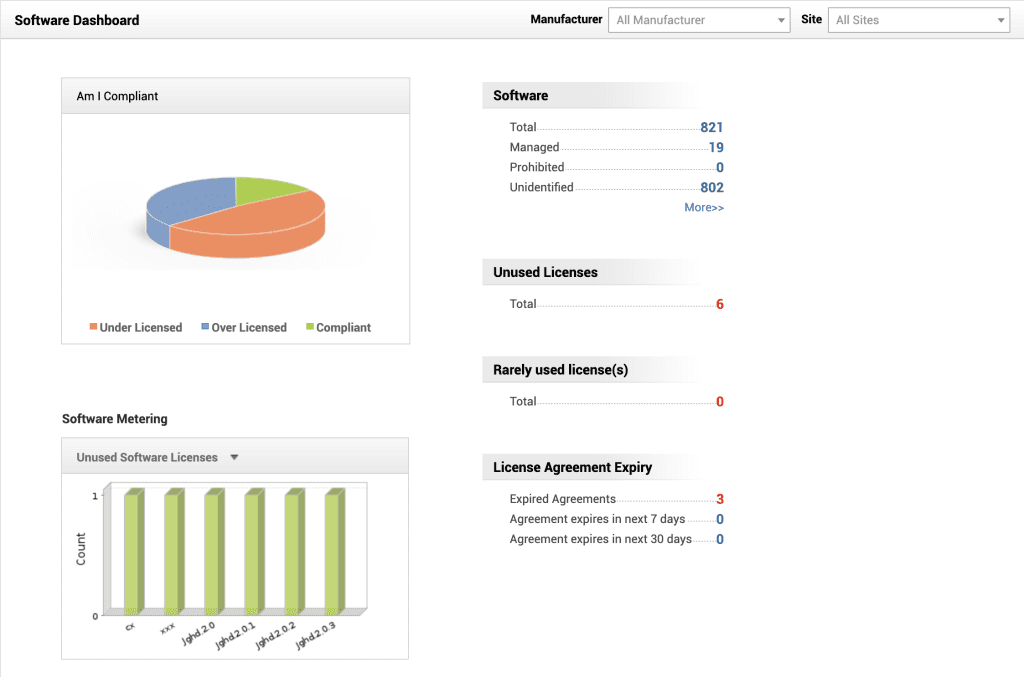
Key features:
- Auto-discovery and management
- Configuration management database
- SAM and license compliance tools
- Illegal and unlicensed software detection
- Purchase order workflows
- Customizable reports
- End-to-end IT asset management mobile app
12. Oomnitza
- Review Rating: 4.6/5
- Price: Contact Oomnitza for pricing
Oomnitza is a unified enterprise technology management solution for asset management and workflow automation that helps IT teams manage operations and digital assets. This scalable platform offers pre-built automation applications, low-code and no-code workflows, and an extensive integration catalog. Oomnitza has shown that customers see a 70% reduction in time preparing for IT audits and a 35% savings on redundant SaaS and Cloud spending.
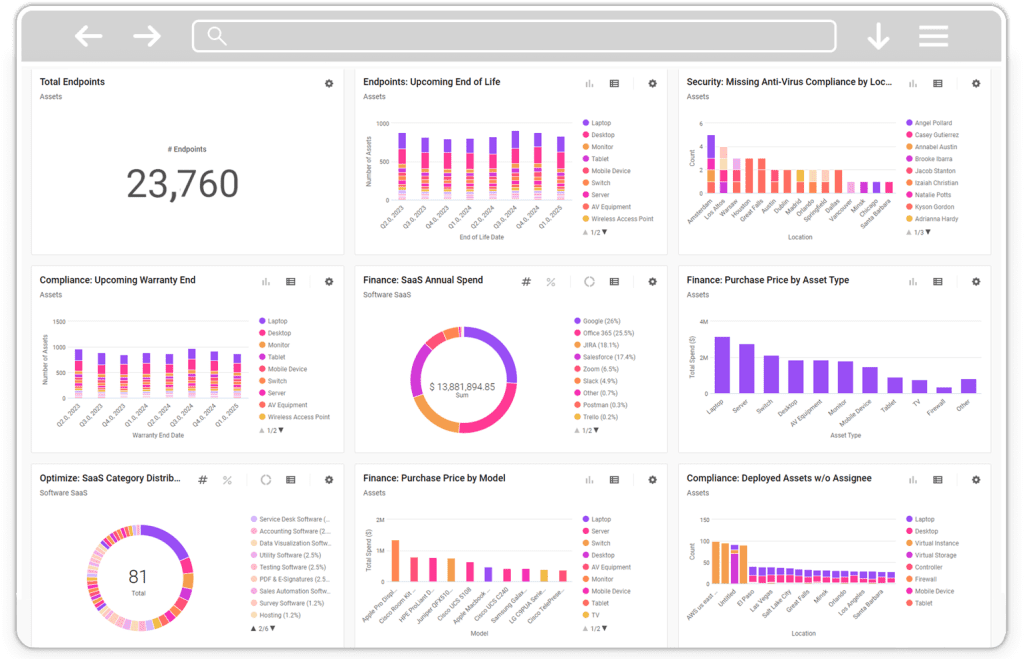
Key features:
- User-friendly, centralized dashboards with sharable reports
- Pre-built automation apps
- Low-code and no-code workflows
- Over 160 bidirectional integrations
13. Certero for Enterprise SAM
- Review Rating: 4.4/5
- Price: Contact Certero for pricing
Certero for Enterprise SAM is an enterprise-scale SAM solution designed to be delivered in the cloud. This SAM platform has hyper-scalable, fast data collection and processing, several deployment options, and dynamic effective licenses that provide essential flexibility to evolving businesses. Its access control and policy enforcement tools also allow for robust application governance and security. Certero for Enterprise SAM is part of Certero’s unified platform, which also includes larger IT asset management and IT Operations tools.
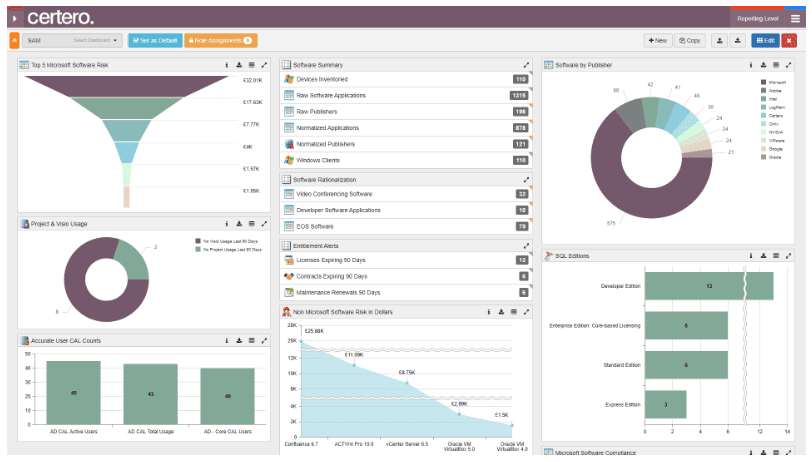
Key features:
- ISO 27001 certified
- Hyper-scalable cloud architecture
- Advanced inventory and licensing capabilities
- Dynamic effective license positions
- Custom dashboards and built-in analytics
- SaaS, on-premises, and hybrid deployment options
How to Evaluate SAM Vendors
Every organization has a unique software portfolio with unique resources and requirements. This can make choosing the right SAM tool difficult, but certain features are universally important when choosing a software asset management tool for your organization:
- Understanding organizational needs: Every organization has its own needs to consider. A larger, geographically spread-out company with many remote employees may have very different software and compliance needs than a smaller company with a centralized office. Before searching for a software asset management solution, compile a document that lists organizational requirements you can use to compare tools.
- Scalability: SAM might be manageable for tiny companies without dedicated tools, but with every new software asset an organization implements, software asset management becomes more essential. Software asset management tools need to scale along with the business in terms of functionality and license management.
- Customization: A good SAM tool should be customizable to an organization’s needs in various ways. Whether it’s choosing which features to pay for or being able to create custom workflows and alerts, customizability goes a long way toward effective software asset management.
- Vendor support & community: With the SAM partner you choose comes a long-term relationship with the vendor. Seek out reputable vendors with positive customer service reviews to ensure your account receives the attention it needs. If possible, look for reviews that point to how they have handled security issues and industry change in the past.
- Integrations with existing systems: In the spirit of streamlining IT environments, choosing a solution that fits well with your organization’s existing systems is crucial. This facilitates IT service management processes and contributes to software discovery, inventory, and tracking effort. Often, organizations utilize vendors they already work with (ie. using Microsoft Volume Licensing for Mircosoft Dynamics and other MS products.)
- Compliance capabilities: Especially for organizations with complicated asset portfolios, automated compliance capabilities are critical for complying with laws, regulations, and internal security requirements. Seek out features that let you monitor usage and contract compliance and automatically alert IT administrators as risks arise and regulations evolve
- Reporting & analytics: Reporting and analytics features are essential for learning about and tracking your organization’s software usage, licensing, and related costs. Choose tools with advanced reporting capabilities to stay on top of your company’s software assets—extra points for solutions with mobile accessibility for on-the-go monitoring.
How to Establish Software Asset Management Best Practices
Software asset management is efficient—you don’t need an overarching philosophy to guide how you manage your stack, enforce usage policies, or assign licenses to employees. You need the right software asset management tools and SOPs to adjust to your company’s needs, and you’re on your way to a more optimized, better-managed software stack.
Here are eight steps to get started with SAM:
1. Build your internal SAM team
For the most part, the SAM team’s makeup will be determined by your company’s current size and the technical complexity of the applications you work with.
For instance, a small (say, 50+ employees) marketing agency that uses consumer SaaS applications like Asana, Airtable, Slack, notion, or Trello can assign their SAM duties to just any technically-savvy employee or hire a part-time IT administrator; conversely, a large enterprises that relies on Hadoop, Snowflake, AWS, Microsoft Azure, or Heroku will need dedicated IT roles, such as:
- SAM Analysts: Conducts software asset inventory, monitors license compliance, and helps optimize software usage. They often collaborate with other teams to gather data and ensure accuracy.
- License Compliance Manager: Focuses on ensuring that the organization remains compliant with software licensing agreements. This role involves tracking licenses, analyzing usage, and addressing compliance issues.
- Procurement Specialist: Manages the procurement of software licenses, negotiates agreements with vendors, and ensures that the organization acquires the necessary licenses cost-effectively.
- IT Security Specialist: Collaborates with the SAM team to ensure software installations comply with security policies and standards.
- Legal Advisor: Provides legal expertise related to software licensing agreements, assists in negotiations, and ensures compliance with legal requirements.
- Training and Communication Specialist: Develops and implements training programs to educate employees about software compliance, licensing policies, and best practices.
- Digital Adoption Manager: A digital adoption manager owns a company’s digital adoption strategy and enables employees (end-users) to maximize their productivity and output by extracting the most value from all software applications and technologies a company has invested in, through contextual in-app guided experiences, real-time support, and data-driven software and process optimization powered by user behavior analytics.
2. Define your SAM goals and objectives
Are you trying to reduce spending, reduce SaaS waste, and centralize your software purchasing? Or, perhaps measure and determine whether on-premise and SaaS offers better ROI?
Your goal could be to build a single hub where you can control your entire stack, grant and revoke staff access as required, rotate licenses, monitor usage and idle licenses, and project renewals accordingly.
3. Document your software asset management policies
For the most part, this doesn’t require a committee; you can copy/paste a template and edit it to suit your use cases and real-life contingencies, especially if you’re a small-to-medium-sized firm with rapidly evolving needs.
It all depends on your company’s size, technical needs, and the bandwidth you’re comfortable spending on the process, but here are some policies you should consider adopting for your organization:
- Software Acquisition Policy: Defines acquiring new software, managing budgets, etc.
- License Compliance Policy: Clearly articulates the company’s commitment to maintaining compliance with software licenses and defines consequences for non-compliance.
- Software Deployment and Usage Policy: Outline procedures for the deployment and installation of software on company devices, including approved sources/vendors. Addresses the use of personally-owned devices and remote work situations.
- Software Disposal and Decommissioning Policy: Provide guidelines for adequately disposing software licenses and assets when they are no longer needed.
- Vendor Management Policy: Define how negotiations, renewals, and terminations of contracts will be handled.
- Software Asset Inventory and Documentation Policy: Mandates the maintenance of an up-to-date inventory of all software assets and specifies the information to be documented, including license details, purchase history, and deployment data.
- Employee Training and Awareness Policy: Implement upskill training programs to educate employees about software compliance and adhering to SAM policies.
- End-User Support Policy: To guide end-users on how to find IT-related end-user support such as internal wikis, process documentation, help content, and more. It also includes how to report application-related issues and bugs.
- Security and Patch Management Policy: Integrates SAM processes with security policies to ensure that software installations are secure and up-to-date and define procedures for applying patches and updates promptly.
- Audit and Reporting Policy: Establishes a regular schedule for software audits and defines reporting mechanisms for communicating SAM status to relevant stakeholders.
4. Audit and inventory your existing software stack
Once you have your policies nailed down, you want to audit your stack, get an up-to-date outlook on your organization’s tools, identify savings opportunities, and optimize your software footprint. By inventorying all IT assets, software asset managers can better control software spending, identify redundancies or shadow IT, and more.
Record every active software license, including license details (name, version, activation keys, licensing model, etc.), purchase history, deployment data, usage statistics, cost/budget information, dependencies, active integrations, backup requirements, compliance and regulatory information, etc.
5. Identify SaaS waste or overlap
The best strategy for identifying opportunities for savings in your software stack is to question each product’s usage history since you acquired it:
- Are there any applications in your stack that are close substitutes for each other (e.g., Slack vs. MS Teams, Asana vs. Monday.com vs. Airtable, etc.)? If you have overlapping business units targeting different regions or subsidiary companies, they may utilize different ERPs or CRMs – presenting opportunities to consolidate these applications, reducing costs and providing better data moats.
- Based on usage metrics, how much of each product’s licenses are actively used?
- How many such licenses can you eliminate without affecting availability? Which products permit rotating licenses within your organization?
6. Enable your end-users with software training and performance support
Your end-users will always be the weak link in your software asset management strategy: they’ll often subscribe to new trendy SaaS tools on a whim and purchase different software licenses when they don’t understand how existing ones work—speaking of which, enterprise B2B tools have an annoying tendency to be significantly more complicated than their B2C peers, for little added value.
The way around that bottleneck is to train your staff—not with lengthy webinars and courses, but with contextual guidance inside your software tools’ UIs so they can learn how to navigate them faster. Whatfix enables organizations with the no-code tools to create hands-on training experiences that drive user adoption, including Whatfix Mirror and Whatfix DAP.
Whatfix Mirror enables L&D and IT teams to easily create replicate sandbox environments for your applications, providing an interactive environment for risk-free hands-on training.
A digital adoption platform like Whatfix DAP allows teams to you enrich the UI canvas of your enterprise application and provide guided training and on-demand performance support with:
- In-app guided Flows, Product Tours, and Task Lists that guide users through the onboarding process step by step.
- Real-time, on-demand support with Self Help: You can embed a help widget inside Salesforce/SAP/Slack or whatever platform your team uses so they can search for helpful resources without leaving the user interface.
- Smart Tips and Beacons that nudge and alert end-users to complete processes and resolve errors.
- Field Validation verifies the accuracy of the data your users enter into forms in real-time.

7. Analyze your software usage and make data-driven decisions to improve UX and workflow efficiency
Product analytics removes the guesswork from your software asset management strategy and makes it easier for end-users to maximize active application licenses.
A product analytics software like Whatfix Analytics enables IT teams to make data-driven decisions on their technology stack and application processes. With user behavioral analytics, IT team can:
- Track any custom user events.
- Identify where your end-users encounter friction inside your applications.
- Map user flows and pathways they take to complete specific tasks.
- Test new workflows and reorder UI/UX to see what suits your users better and drives optimal levels of efficiency.
- Understand overall levels of adoption segmented by different user types.

9. Compliance capabilities
Especially for organizations with complicated asset portfolios, automated compliance capabilities are critical for complying with laws, regulations, and internal security requirements. Seek out features that let you monitor usage and contract compliance, and automatically alert IT administrators as risks arise and regulations evolve.
10. Reporting and analytics
Reporting and analytics features are essential for learning about and tracking your organization’s software usage, licensing, and related costs. Choose tools with advanced reporting capabilities to stay on top of your company’s software assets. Extra points for solutions with mobile accessibility for on-the-go monitoring.
Software Clicks Better with Whatfix
Whether you’re trying to track usage across your organization’s software footprint, enrich each product’s UI with prompts and guidance aids, or validate data entries to reduce errors, Whatfix is the all-in-one in-app guidance, real-time support, and end-user behavioral analytics platform to empower your software asset management strategy and drive technology adoption.
With contextual, in-app guidance and support, IT teams can also use Whatfix to guide users through best practices of software use, lowering the risk of software misuse and non-compliance. Whatfix can also be integrated directly into SAM tools to improve the experience of all team members interacting with it.
With Whatfix Mirror, create replica sandbox environments of your enterprise software to provide hands-on user training without impacting live software usage.
Whatfix Analytics provides IT teams with an end-user behavior analytics tool to track and analyze end-user engagement and adoption. This empowers IT teams to map optimal user flows, identify process compliance, spot areas of end-user friction, and more. With additional in-app guidance and end-user support, overcome and improve your software processes.
By integrating Whatfix into a business’ software portfolio, IT teams and managers can rest assured that employees receive the guidance and support they need to stay productive and compliant.