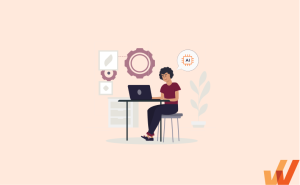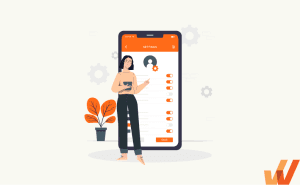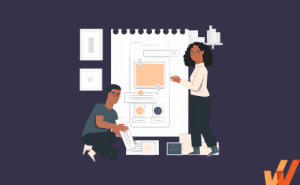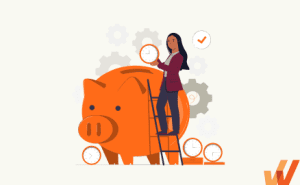If you’re a small or medium-sized company or startup, it rarely makes sense to build your own, dedicated tools in-house. At earlier stages, it’s much cheaper and simpler to use a third-party software tool instead of building a custom solution – this is especially true for creating user onboarding experiences.
But, as your business grows, the economies of scale make less sense. Enterprise software applications tend to have complex pricing options that can cost tens of thousands of dollars per active user. For instance, after Basecamp spent $3.2 million on AWS and Google Cloud in 2022, it realized moving to on-premise servers would cost $840k and would save $1.5M per year—till infinity.
This raises the question: when is it preferable to buy a user onboarding software and when is it appropriate to take a “build it internally” approach? The answer depends on your situation, use case, and contextual needs. This article will make a case for both user onboarding options to help you understand if a third-party SaaS solution or custom-built solution would work better for you.
Build vs. Buy: What Is the Best Option for User Onboarding?
Let’s start by saying that building your user onboarding solution doesn’t even make sense if you lack the engineering resources and team to get it done. After all, an in-house user onboarding solution only comes up when your users’ needs are significantly more complicated than an out-of-the-box solution can offer.
But, if you don’t have that engineering talent already within your organization, it will be hard to build and direct it effectively to create a bespoke user onboarding platform. Both options make sense in a handful of use cases. Still, we’ll need to specify that:
- Building user onboarding solutions in-house with your developers is excellent if you’re a large, enterprise-scale company, serving a growing user base with contextual, unique needs. Also, depending on your organization’s size or your product’s rapid growth, you might realize that your user onboarding SaaS spending is quickly matching up to what it’d cost you to start developing an in-house solution better suited to your needs.
- Buying a no-code user onboarding SaaS platform for creating guided new user experiences and product tours is a better bet in 90%~ of use cases. For one, dedicated user onboarding software companies have a broader user base to collect feedback from and chances are that another customer has already used the third-party tool to overcome the user onboarding challenges you’re experiencing.
What Factors Influence Your User Onboarding Decision?
Whether you build or buy user onboarding software depends on several reasons, ranging from financial considerations, how you want to scale user onboarding, and your in-house technical capability – with each use case having unique factors to consider.
However, here are five considerations every product team should consider when deciding to build or buy a tool for creating and managing new user onboarding.
1. Your contextual user onboarding challenges, needs, and goals
If you’re looking to guide users through your product’s UI, track UX interactions, and learn how customers use your product, there are several types of SaaS products to do that. You can leverage digital adoption platforms (DAPs) to create in-app experiences and provide self-help, and product analytics tools to collect and analyze end-user behavior.
These tools can also be customized using custom CSS or JavaScript or by integrating with the rest of your stack. Bespoke user onboarding tools only make sense if you’re solving a complicated problem, trying to build a workflow that traditional tools don’t support, etc.
2. Budget and spend
How much are you looking to spend on your user onboarding product deployment? And, not just in terms of software, but also when you factor in development costs and put a dollar value on the time you spend/waste trying to build a solution from scratch.
Likewise, suppose your organization has experienced rapid growth. In that case, you need to investigate if (and how much) your user onboarding software spending is bringing in a positive ROI through the insights it provides, as well as how it is scaling.
You should also consider the cost of managing your end-user onboarding experiences over time, as it isn’t a “one-and-done” project and will require continuous monitoring, tracking, and optimization over time as you introduce new features, target new user personas, etc.
3. Time to deployment
How quickly do you want to deploy? User onboarding tools require significant engineering overhead, QA testing, and multiplatform support (web, mobile, etc.) to support a wide range of users. That level of functionality isn’t done over a weekend. If you have several months’ worth of man-hours to throw at your user onboarding product project, then you can attempt it. Otherwise, buying would be a safer bet.
You should also consider the impact product changes and updates will have on your user onboarding functionality. Third-party tools consider changes in your product’s code or functionality and don’t break when you push new product changes. This isn’t the case with in-house builds, and new product releases often break internally-build user onboarding solutions.
4. Internal engineering resources
A small team of 2 – 10 engineers can’t devote meaningful bandwidth towards developing an in-house user onboarding tool and still make progress on their core product functionality and user-related challenges. Even if you’re trying to fork an open-source product tour library (e.g., Intro.js, Shepherd.js, etc.), you won’t be able to develop additional features to bring it up to the caliber of Whatfix, UserGuiding, HelpHero, Pendo, etc. without investing in a significantly larger development team, QA, etc.
On the other hand, if you’re a significantly large organization with, let’s say, 500 – 1k engineers, it’s easy to dedicate 2 – 20 engineers full-time to your user onboarding to build a custom solution that meets your contextual requirements – and continuously analyze, monitor, and improve this based on end-user behavioral data and product feedback.
5. Project scope
What exactly are you looking to do with a user onboarding platform? For the most part, most mainstream onboarding challenges you’re trying to solve already exist, although the products that contain those features might be pricey. So, if you decide to build in-house, how much original development work will you need to create a usable product?
For example, you can install specific React libraries (e.g., Reactour or React Joyride) on your website in minutes and deploy overlay modals and minimal step-by-step tours immediately. Tweak it a bit and you customize the experience somewhat. But, if you want a more feature-dense solution, you’ll either have to invest in an engineering team or go for done-for-you products.
When to Build Your User Onboarding In-House
Building your user onboarding solution in-house offers unlimited flexibility in how you can customize it to solve your unique challenges and suit your organization’s tastes. But, initial and ongoing development and maintenance costs can be prohibitive, especially if you don’t have a large in-house engineering component.
Pros of building custom user onboarding solutions
- Complete custom-built that solves your unique challenges at core levels instead of adopting costly, complicated workarounds prone to breaking under stress.
- You have full control over your data, design choices, functionality, etc.
Cons of building custom user onboarding solutions
- Heavily dependent on your engineering team – you’ll probably need at least a dozen engineers working on your in-house user onboarding tool full-time to get it usable.
- Hidden costs and long development times: Just for reference, most mainstream user onboarding tools (Whatfix, Pendo, etc.) have taken years of non-stop development to build up their capability to where it’s at. Reaching feature parity from scratch will cost several multiples of that base cost, especially if you’re trying to do it quickly.
- Additional on-going maintenance, QA testing, etc.
- Potential technical issues down the road when you launch new product updates
When to Buy a No-Code SaaS Tool for User Onboarding
While buying user onboarding software from a vendor can seem initially expensive, the level of functionality, long-term support, flexibility, and ease of use that model offers is second to none.
Pros of buying a SaaS user onboarding tool
- Quick results. Most mainstream user onboarding platforms can be deployed in <1 hour. Create an account, add the SDK script to your product, identify users and groups, and start tracking user interactions right away.
- Easy setup. Most user onboarding tools require little engineering resources – or none at all – and have simple-to-use content creation tools and editors.
- Try before you buy. Most SaaS user onboarding platforms offer free trial periods to explore the platform’s offerings before you commit.
- Built-out feature suite of onboarding UX elements including product tours, welcome modals, interactive walkthroughs, new user checklists, IF/THEN branching, personalization sequences, visual progress indicators, etc.
- No coding needed for pushing live new onboarding flow improvement, tweaks, and experimenting with A/B tests.
- Easily integrates with your existing tech stack and your own technology solutions.
- Dedicated, implementation and customer success teams who have experience following user onboarding best practices and can provide you with out-of-the-box onboarding flow templates to quickly launch effective in-app onboarding experiences.
- Unlike your in-house team that’s starting from scratch, a SaaS user onboarding software vendor works on their product full-time and has more depth to build performant, user-friendly products.
- Customer support teams – often available 24/7 – that are dedicated to resolving any technical issue quickly.
Cons of buying a SaaS user onboarding tool
- Not 100% customized to your specific use case, except if you tack on integrations and custom scripts. However, many SaaS user onboarding vendors are now built with technology that can be customized to almost any use case and can be deployed on any type of application including desktop, mobile, and web application
- User onboarding tools opt for a subscription pricing model, typically a monthly active user model, that keeps you paying higher prices as your user base scales. Depending on your MAUs, a third-party user onboarding tool for an SMB or app with low MAUs may cost $200 – $1000 a month, which equals $2,400 – $12,000 a year—a small fraction of the cost of even one dedicated engineer. Costs scale for more mature products, as MAUs grow, and for apps with complex use cases. Even in these cases, a third-party tool makes more sense, as it enables non-technical team members to own the entire user onboarding process – from creating guided walkthroughs and product tours, benchmarking performance, analyzing where friction is occurring, and taking an overall agile-approach to improve your onboarding.
- Your buying journey can take longer than expected—the average enterprise sales cycle typically takes six to 12 months. However, most user onboarding software deals are less complex than a more technical and expensive CRM or ERP. Also keep in mind that most user onboarding vendors take a “product-led” approach to sales, with product managers often being able to demo and buy a user onboarding tool with little sales friction.
- May encounter technical issues when integrating into your product since it’s not built to accommodate your product’s engineering out of the box. However, the leading user onboarding vendors like Whatfix have large technical services teams dedicated to building custom solutions and resolving these issues for new customers.
User Onboarding Clicks Better With Whatfix
Ultimately, the best user onboarding solution guides your end-users through your product and helps them achieve their “aha!” moment and reduces time-to-value, as well as offers a wide range of in-app interactions and UX widgets to deploy without writing a line of code. Bonus points if you can extend its functionality with custom JavaScript or CSS scripts or integrate with the rest of your stack and if it can analyze end-user behavior and collect user feedback.
That’s Whatfix. Whatfix is an all-in-one end-user guidance, help, and analytics platform that empowers product teams of all sizes to:
- Create and design multi-pathed user onboarding experiences visually using Whatfix’s Visual Editor, a WYSIWYG, drag-and-drop editor that enables you to build, deploy, and analyze branded in-app experiences and guidance.
- Enable end-users with contextual support with Self Help. This embedded resource center automatically crawls and aggregates content from your knowledge base, tutorials, training, videos, pre-recorded demos, FAQs, and more, and dynamically shows content and support tips depending on where your end-users are in your app. It also provides a user-friendly search function to help connect end-users to the exact answers they’re looking for, at the moment of need.
- Provide ongoing learning and performance support to users through the product lifecycle with checklists, product tours, tooltips, field validations, interactive walkthroughs, pop-ups, and hotspots to turn new users into activated power users.
- Analyze your end-user behavior to identify areas of friction within your product, segment users into cohorts, map optimal experiences, and more. Use Whatfix’s Visual Editor to tackle these areas of friction head-on with new in-app support and interactive elements to improve the user experience and provide moment-of-need guidance.
- Collect qualitative end-user feedback to supplement your quantitative data with Whatfix’s in-app Surveys.
- Automatically translate content into 70+ languages so you can serve a truly global audience.
With Whatfix, you get all this – without writing a single line of code.
Looking to learn how Whatfix’s done-for-you approach to user onboarding can transform your retention rates? Sign up for a demo to learn more.