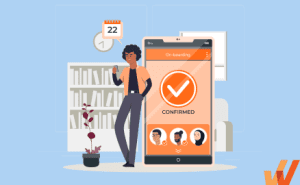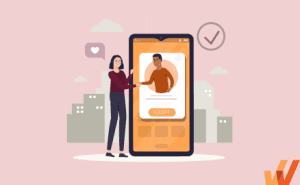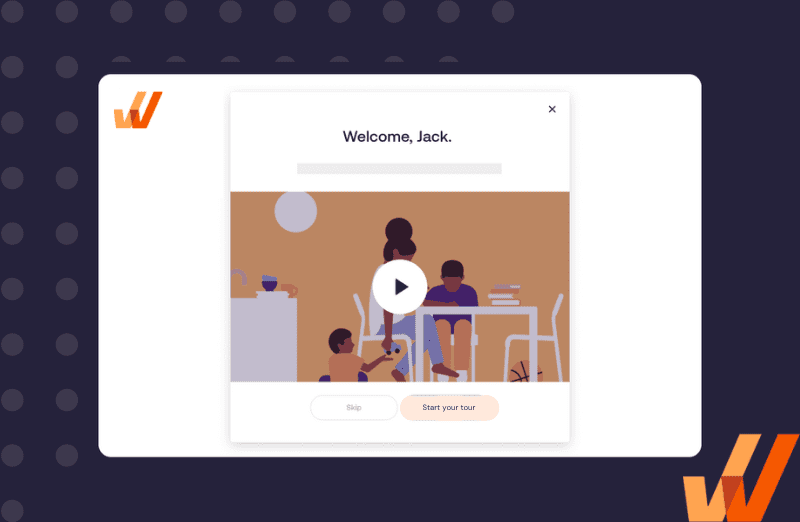If you’re on a SaaS product team, you’ll likely have thought about the importance of SaaS customer onboarding — but is your entire team aware that your onboarding can make or break an individual user’s experience and that it can be a huge factor in whether you hit your business KPIs?
Around 63% of customers consider the company’s onboarding when making a purchasing decision and customers are 50% more likely to remain loyal to a company with an effective onboarding process. Those are some big numbers, which makes it even less surprising that a whopping 74% of enterprise organizations have an entire team dedicated to their onboarding experience.
The moral of the story is that onboarding is crucial when it comes to getting new users to adopt your platform and, as it turns out, ensuring that they stick around in the long term. Onboarding is one of your team’s primary tools for setting customers up for success, and it shows in all of your key metrics.
Whether you’re a relatively new platform with a basic user onboarding experience or a seasoned organization looking for fresh ideas to get more value from your onboarding journey, this guide is made for you.
We’ll explore the importance of user onboarding in more detail, deep-dive into the best practices that you need to know, and even give you a checklist to ensure that you aren’t missing anything when you’re ready to get to work. We’ll also give you examples to inspire your next onboarding move.
What Is SaaS Customer Onboarding?
You probably already know that onboarding is the overall process by which you introduce new users to your platform. However, SaaS customer onboarding is more robust and complex than some teams realize. A customer’s onboarding journey can include:
- An overall introduction to the value propositions of the platform
- Collecting information about each user so that you can personalize their experience
- Creating awareness of various features and flows that can benefit the user
- Instruction for how to use key features and user flows
- Directing users where to go to get more help if they need it
- Motivation for users to keep moving through various tasks
That’s a long list, and it’s not even exhaustive.
Another important aspect of SaaS customer onboarding to be aware of is the ongoing myth that onboarding is what takes place during a user’s first session alone. The truth is that the most effective onboarding experiences are journeys that take place over multiple sessions, guiding users forward as they gain more experience with your platform.
Why Does SaaS Customer Onboarding Matter?
Onboarding sets the tone for a user’s experience and shortens the time it takes new users to get tangible value from your platform. As they progress in their journeys, your onboarding creates awareness and offers guidance.
Oftentimes, it’s helpful to understand the consequence of inadequate customer onboarding to help drive home its importance. Lack of effective onboarding can result in:
- Users become confused or overwhelmed in their initial sessions and not return to the platform, increasing churn
- Taking users too long to generate some genuine value from the platform, decreases customer retention
- Users not understand the value of a subscription or paid upgrade, sticking to the free version and affecting your revenue
- Users getting stuck and not knowing where to go for help, increasing churn and/or decreasing the value that they get from the platform
According to Salesforce, 70% of customers say that understanding how to use products and services is very important to winning their business. From a user’s first session and beyond, your customer onboarding journey is one of the key mechanisms to putting your platform on the right side of that statistic.
How to Create a Successful SaaS Customer Onboarding Process
Your customer onboarding journey should be based on your user’s needs, and it should consistently be updated based on all types of data. In this section, we’re going to go through some of the most important building blocks for making sure that your onboarding strategy speaks to your customers.
1. Understand your customer’s goals
It’s as simple as this: if you know what your customers want to accomplish when they arrive at your platform, you’re well-suited to create an effective onboarding strategy. If you aren’t certain what your customers need or want to do when they arrive, well – you’re leaving too much up to chance.
Customers arrive at SaaS platforms to do work. Maybe there is an aspect of their daily workflow that is challenging, and they’re hoping that your platform will make it easier. Or, perhaps, your platform was mentioned by a colleague, and they aren’t sure what to expect. It’s important for you to find out, rather than guess, what users arrive at your platform wanting to do. Here are a few different methods for understanding your customers goals:
- Use user research methodology, such as customer interviews or surveys, to identify and analyze the needs of your user base and target audience
- Use your user behavior metrics to understand which features and flows tend to correlate with retention, which is a proxy for understanding more about user needs
- Read relevant content from your target audience. For example, if your target audience consists primarily of data analysis at mid-sized startups, follow them on social media and subscribe to their blogs. Often, they’ll talk about needs and pain points.
If you understand your customers’ goals well, you can tailor your onboarding experience to match their needs.
2. Identify your platform’s aha moment and other critical actions
Though your platform may have robust and dynamic functionality, every platform has key actions that users tend to take. Loosely, key actions are:
- Moments when users get value from the platform
- Actions that users complete that correlate with retention and/or revenue metrics
Arguably, the most important key action in your user journey is the “aha” moment. The “aha” moment is the point in the user journey at which the value of your platform really clicks for your customer, which is why making it to the “aha” moment is almost always correlated with high user retention in the long term.
For example, video marketing tool Wistia delivers a lightning-quick initial “aha” moment by taking customers to a page with a “create” button after completing a one-click sign-up form. In just a few minutes, customers can set up a project, upload a video, customize it, and embed or share that video. This helps provide a quick time-to-value for Wistia users, making it an effective “aha” moment.
In addition to the “aha” moment itself, it’s likely that there are some other critical actions in your users’ journey that are important determinants of retention.
The right software stack makes it easier to discover the “aha” moment itself, and other relevant critical actions. Heatmaps and session replay tools can locate macro actions, like where a customer stopped reading on a page or which pages have a high bounce or exit rate. Product analytics and event tracking tools like Whatfix Product Analytics can be used to visualize your user behavior data and identify your critical actions easily.
Identifying your “aha” moment and other critical actions gives you an important starting point for your customer onboarding strategy. Your goal in your customer onboarding journey is to drive your customers to the “aha” moment and other critical features and flows painlessly, while getting tangible value from your platform along the way. Doing this is the essence of what makes your onboarding strategy effective in the sense that it aligns with your users’ goals and positively affects your key metrics.
3. Prepare a customer welcome series, both on and off-platform
To create a truly effective onboarding experience, welcome customers inside and outside your platform. Product tours and welcome popups overlaid on a web platform are popular welcome mechanisms that give users important information.
Video is a popular tool for an on-platform welcome series. 97% of people believe video is an effective tool to welcome and educate new customers, according to Wyzowl. For example, below is a welcome video module for onboarding users to Microsoft 365 from the Whatfix digital adoption platform (DAP).
TIP: Consider embedding a video of someone in your company welcoming them to create a more personal feel.

A welcome email series is a popular way to welcome users off-platform, and has the added bonus of encouraging users to come back to the platform for another session. You can use each email in the series to nudge users to complete critical actions by highlighting the value proposition and including a CTA that links to the right place in the platform.
4. Choose an onboarding model
Not surprisingly, there are some different models when it comes to onboarding. Once you’ve understood your users’ needs and the critical moments in the user journey, you’re well equipped to review your options and choose which model makes the most sense for you and your team.
Here is a list of the most common onboarding models and some details to help you make your choice:
Self-service onboarding
Self-service onboarding takes a hands-off approach to onboarding and works well if your product is straightforward or doesn’t require much time or explanation to get up to speed.
With this method, you’ll set up a contextual onboarding flow, like a getting started guide or walkthrough, then let customers handle the rest of the journey independently.
This onboarding method is common practice for social media networks and many mobile apps — after a few screens of basic motivation to get started with a simple CTA, users are left to explore the product on their own.
Tip: If you’re a SaaS platform, self-service onboarding is an uncommon choice primarily because in all likelihood, your platform has enough complexity to warrant more guidance and a more engaging onboarding journey.
Low-touch onboarding
Low-touch onboarding takes the self-serve approach further by adding onboarding elements like in-app product tours, checklists, step-by-step interactive onboarding walkthroughs, and tutorials.
With low-touch onboarding, customers have some human support options, but no support is dedicated to any single customer, like an account manager.
This is a good onboarding model for moderately complex products that require several steps but don’t require hand-holding through each step of the process. Low-touch onboarding has become the standard for many of today’s most successful SaaS companies, such as Zoom, Shopify, Canva, and Mailchimp, who have all employed the low-touch model to engage their customers and create loyal fans.
Overall, low-touch onboarding uses data, automation, and tools like digital adoption platforms to guide users with the product, but doesn’t generally use dedicated human resources in order to do that.
High-touch onboarding
High-touch onboarding is a helpful model if your product is complex in the sense that it takes several steps and a heavy time investment to set up and reach proficiency of use. Using this method means you’ll be accommodating your customer’s specific needs through personalized, one-on-one experiences with tech support and account managers and often involves the creation of customized onboarding collateral.
Allbound’s onboarding process is an excellent example of what high-touch looks like in practice. The complex product partner relationship management software takes a lot of time to learn and set up, so when you sign up, Allbound sets up a series of required training sessions, including a kickoff call where they walk you through what will be discussed in future virtual meetings. They also have an extensive self-serve knowledge base that supplements their training and helps customers better understand specific features.
5. Provide continuous support
Even with the most intuitive and user-friendly software, customers are bound to encounter some stumbling blocks along the way. That’s why providing continuous, accessible support throughout the onboarding process is so crucial. It can be the difference between a new user becoming a product evangelist versus becoming frustrated and abandoning the platform all together.
Support can be delivered in a variety of ways depending on your available resources, onboarding methodology of choice, and your customers’ needs. Here is a list of some common support methods and some of their benefits.
- Knowledge Base and FAQ Pages: Offers quick answers to common questions that users can access easily and on their own time
- Live Chat or Chatbots: Allows users to get customized help on the spot, precisely when they need it
- Direct customer support with agents via phone or email: Users get tailored responses to their needs and feel valued as customers when they get help from a person on your support team
- Community forum on your website or social media: This requires very little resources from your team and enables users to help each other when they encounter any issues
Often, continuous support requires multiple methods. Your team should choose the channels that work best for you and your available resources, making sure that overall, users know that you’re there guiding them as they learn the platform.
6. Measure, iterate, and improve
Optimizing your onboarding flow is an ongoing process and there will always be improvements to make for your users and your key metrics. Here are a few ways to make sure that your team is on top of onboarding iterations:
- Have an easy-to-use dashboard to look at key metrics like new user churn and conversion rate. These metrics will tell you where you are succeeding and where you can improve when it comes to onboarding new users.
- Consider speaking regularly with new users, either directly with user interviews or by asking for the feedback using tools like Surveys in the Whatfix DAP.
- Using what you learn from user feedback and user behavior data, ideate iterations to your onboarding flow and test them.
An important rule of thumb is that onboarding is never, ever done. Your data should give you direction for the next iterations that have potential to guide your new users even better than you already are.
SaaS Customer Onboarding Best Practices
In this section, we’ll go through the most important things to keep top of mind as you work to maximize your onboarding’s effectiveness and drive SaaS user adoption.
1. Minimize friction during sign-up
Your user base is busy, and they want to get value from your platform as soon as possible. A lengthy sign up flow will surely cause some users to drop out before they ever get to experience your platform.
Ask for only as much information as you need to create a great first experience. If the information you’re asking for has no bearing on the user’s first session, wait until later to ask. If you retain the user, there will be time!
2. Front-load your platform’s value
The faster your platform can show users that you have a solution to one of their core challenges, the more they’ll want to use it. Baking quick wins into your onboarding creates momentum that encourages users to stick around.
To front-load value, figure out what a quick win looks like. You can do this by looking at your product analytics and identifying which actions are associated with less churn. That’s where your customers are finding their wins! Your onboarding should direct users to experience these wins as soon as possible, and give some guidance if there is any complexity involved.
3. Keep your onboarding flow simple
Reducing the time it takes to complete an individual journey by making it easier and simpler has a strong effect on customer satisfaction. Users feel competent and as if they’re working toward something that matters.
Resist the urge to explain everything that your product does in one step, or you’ll confuse customers and delay or quash wins. Always maintain the mindset that onboarding is a journey, not a jam-packed, one-session crash course.
Implementing an in-app guidance tool such as Whatfix simplifies SaaS onboarding experiences by creating step-by-step walkthroughs of your product – as seen in the GIF above.
4. Leverage feedback for continuous optimization
By now, you know that optimizing your onboarding flow is a never-ending task. An important best practice is to allow user feedback, along with concrete metrics, drive your optimization strategy.
You can do this by:
- Diligently monitoring your onboarding analytics
- Automating the continuous collection of customer feedback with customer satisfaction surveys
- Interviewing users on a continuous basis
- Tracking common issues that your support and/or account management teams assist your users with
Below is an example of how SaaS applications can use Whatfix to gather feedback on different aspects of their customer onboarding flow:
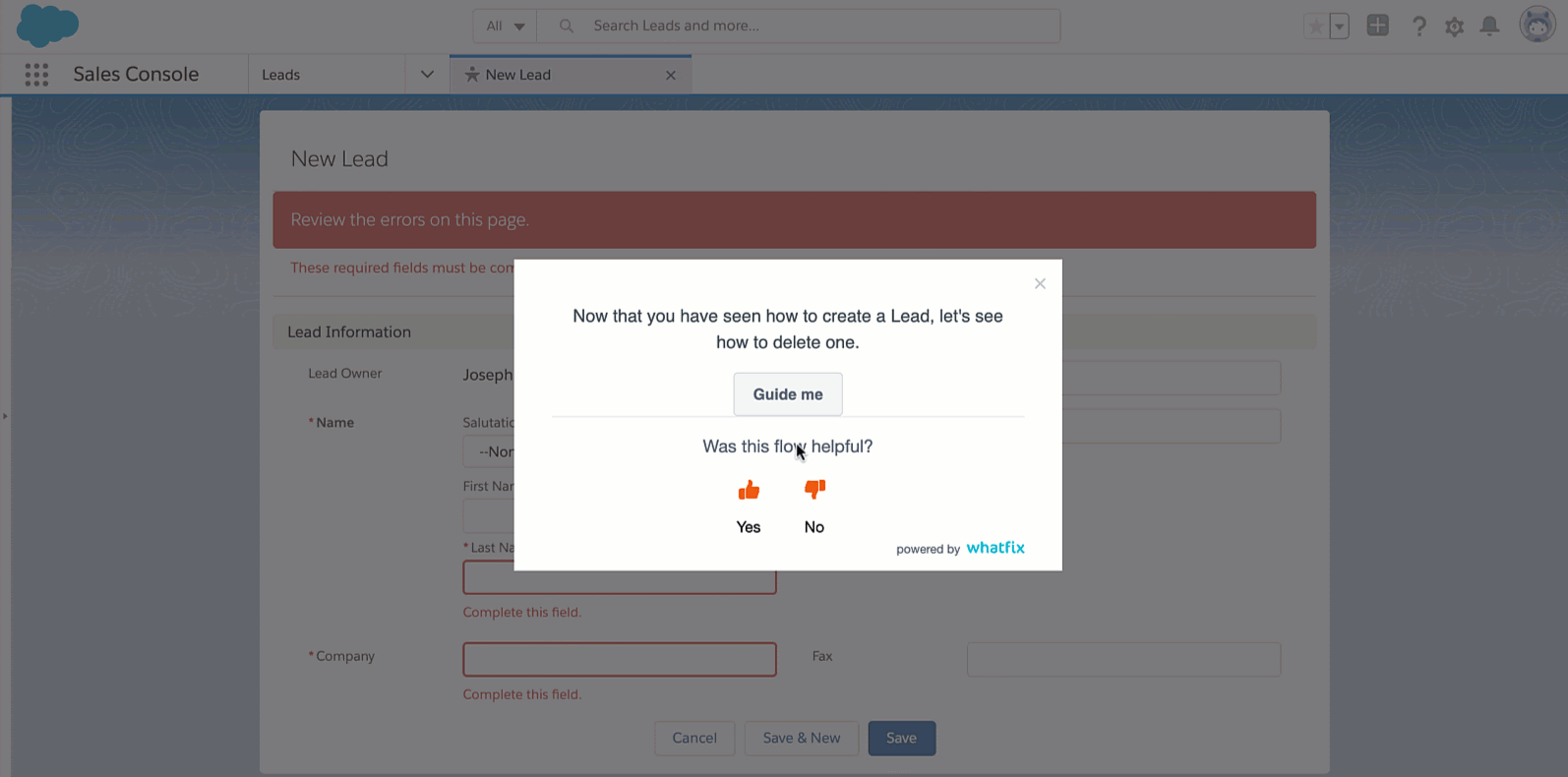
5. Offer personalized onboarding flows
Personalization increases engagement, and engaged customers will spend more time on your platform. When we talk about personalization in the context of SaaS platforms, we mean that you offer different onboarding paths and user journeys to different user types based on their needs. This ensures that from the get-go, your platform aligns with what a user wants to do.
You can implement personalization by letting customers pick different paths on your welcome screen or create a few forks in your onboarding flow, and then ask for a small amount of information during sign-up to put customers on a semi-custom path.
The meditation app, Calm, does this by asking questions about the user’s state of mind during the sign-up process. Once they’ve signed up, they serve up meditations based on an individual user’s answers.
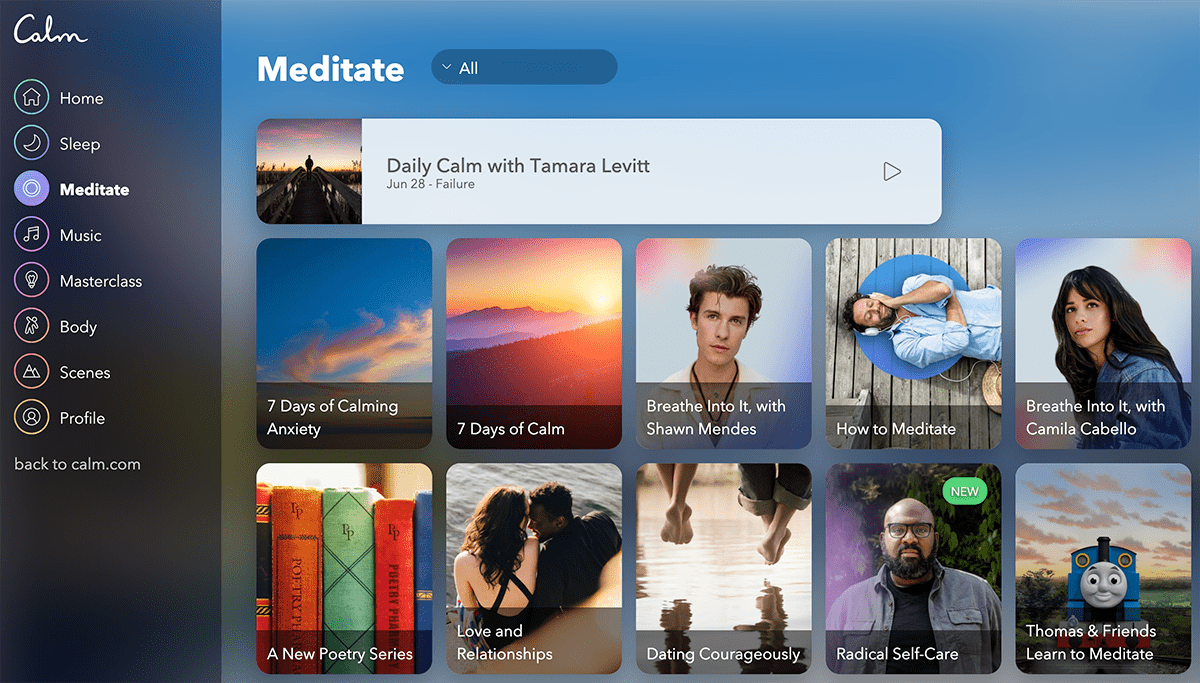
With a digital adoption platform like Whatfix, customer success and implementation teams can build custom, personalized onboarding flows for each client and monitor their success to fuel future iterations.
6. Use the right tools
In order to update your onboarding flow, test iterations, offer personalization, and track important onboarding metrics, you’ll need solid tooling. Without a dedicated tool, you’ll be dependent on developers to complete basic tasks and the entire process will be clunky and slow.
Platforms like the Whatfix DAP allow you to continuously build and test your onboarding flows to improve your onboarding experience. Whatfix lets you create step-by-step walkthroughs, tooltips, videos, and PDFs to help new users better understand the different features of your app. It also allows you to add self-help widgets inside your app, so users can access training content as needed and learn in the flow of work.
With Whatfix Product Analytics, you can capture, track, and measure key user onboarding KPIs to build a data-driven onboarding strategy.
One of the biggest advantages of using Whatfix for your onboarding is that it’s a no-code solution, so you can test, iterate, and monitor everything without ever needing a developer.
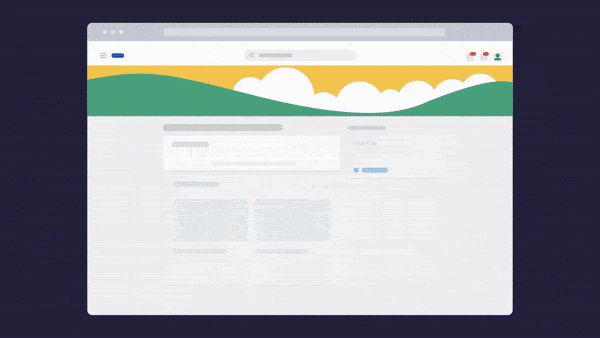
7. Automate repetitive processes
SaaS customer onboarding automation is all about simplifying the onboarding process by generating automated messages or launching contextual in-app help. Some examples of what you may want to automate are:
- Pop-ups with guidance for users who are using a feature for the first time
- Surveys that ask for user feedback at various points in their journey
- Product walkthroughs at the beginning of a user’s journey, after they create an account
- CTAs to your knowledge base or support team contact page when users indicate that they are struggling or may drop off
Over time, you’ll learn from your data which automations are serving your ultimate goals. You can iterate on your automated processes as you go, based on these learnings.
8. Regularly update onboarding material
As the SaaS market evolves, so too must your platform and your onboarding flow. It’s a natural consequence of the product development process – as you add features and update flows, you need to make sure that the guidance you give new users is up to date.
Here are some factors that may require you to tweak your onboarding flow:
- New features
- Changes to the user interface
- Pricing updates
9. Celebrate user achievements
Celebrating user achievements can serve as a powerful motivator for your user base. You can automate things like emails after reaching a certain milestone, or even small success animations that happen after a user completes a task.
If you choose to implement these celebrations as a test, it’s likely that you’ll see in the data that these small gestures are impactful tools to keep users feeling positive about your platform and continuing their journey.
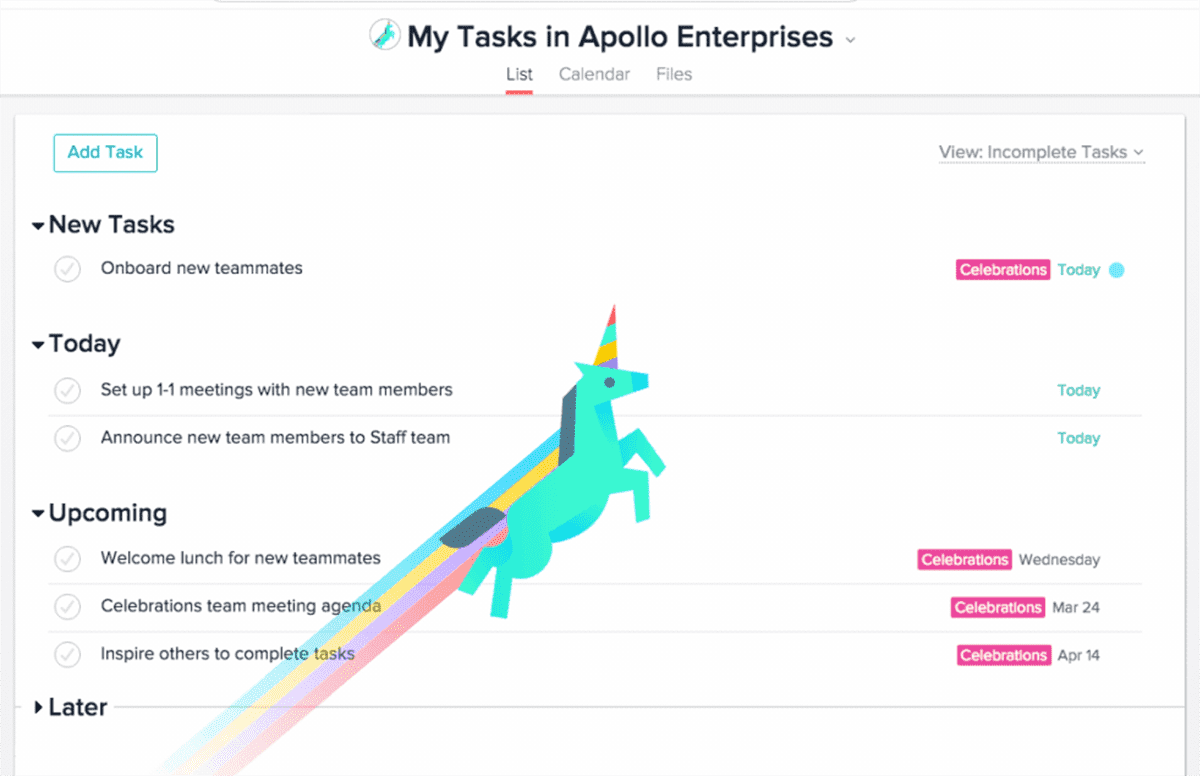
10. Leverage analytics
Leveraging analytics is key to understanding and improving your onboarding process. By tracking how users interact with your platform during onboarding, you can gain insights into what’s working and what’s not.
User behavior data will tell you:
- Where users drop off
- Which features and flows cause churn
- Which features and flows support user retention
- Which features users tend not to use
- Where users tend to need help
Leveraging these analytics – and more – is not only about tracking the data, but reacting to it. In the context of customer onboarding, you’ll want to add some more guidance for the places in which users typically get stuck, and to create awareness around helpful tools that users don’t seem to notice. Once you start tracking these metrics, you’ll find that there is a consistent flow of action items that improve your onboarding over time.
11. Assign customer success managers to high-value accounts
Effective customer success teams are more than just product support assistants — they act as consultants and solution engineers.
For example, suppose your platform is marketing automation software. In that case, your customers should be able to turn to you to improve their marketing automation strategy and help them build the functionality they’re looking for.
Your customer success team can advise customers on how to craft and execute strategies using your product or, in the case of value engineering teams, build out these functionalities. They become professional partners in your customers’ overall marketing strategy.
Here are a few best practices that SaaS organizations can follow to build a customer success roadmap:
- Assign CSMs to individual, high-priority accounts before they close.
- Determine the handoff point between your sales and customer success team and craft a communication plan on day one.
- Study individual customer goals, needs, and challenges to understand what success looks like to them.
- Set up a welcome call between the CSM and the customer to establish a relationship, build rapport, and understand how you can help them achieve ROI from their subscription. Make this a recurring call for check-ins and status reports.
- Share case studies, webinars, and other product enablement resources of use cases from similar implementations.
- Encourage new customers to participate in your customer communities, forums, and meet-up groups.
- Collect feedback on the onboarding process and throughout their customer lifecycle.
- Implement a customer feedback loop and use these insights to influence your product roadmap.
- Monitor product analytics and user behavior data to proactively identify accounts at risk of churning or with upsell potential, allowing customer success a chance to salvage the situation.
12. Follow-up after onboarding
The end of the onboarding process is just the beginning of a customer’s journey. Your team will need to follow-up with customers, whether it’s directly or indirectly, in order to nurture their growth on the platform and to learn more about how you can improve your onboarding for future customers.
Follow-ups are about more than just offering additional information. They’re an opportunity to check in with users, understand their experience, and gather feedback. This can help you identify any potential issues or concerns before they escalate, while also demonstrating to users that you’re invested in their success.
Post-onboarding communication can be a significant factor in reducing churn and fostering long-term customer relationships.
Examples of Great SaaS Customer Onboarding Experiences
Now that we’ve looked at the top strategies and most important best practices when it comes to SaaS customer onboarding, let’s get inspired by some real world examples.
1. Calendly
The online appointment scheduling tool Calendly nails the keep-it-simple principle by collecting just enough information for a user to get started. On their homepage, a user enters only their email address, name, and password. Once that information is submitted and the user confirms their email address, they are taken to a page where they can set up their custom calendar, which is where their core value shines.
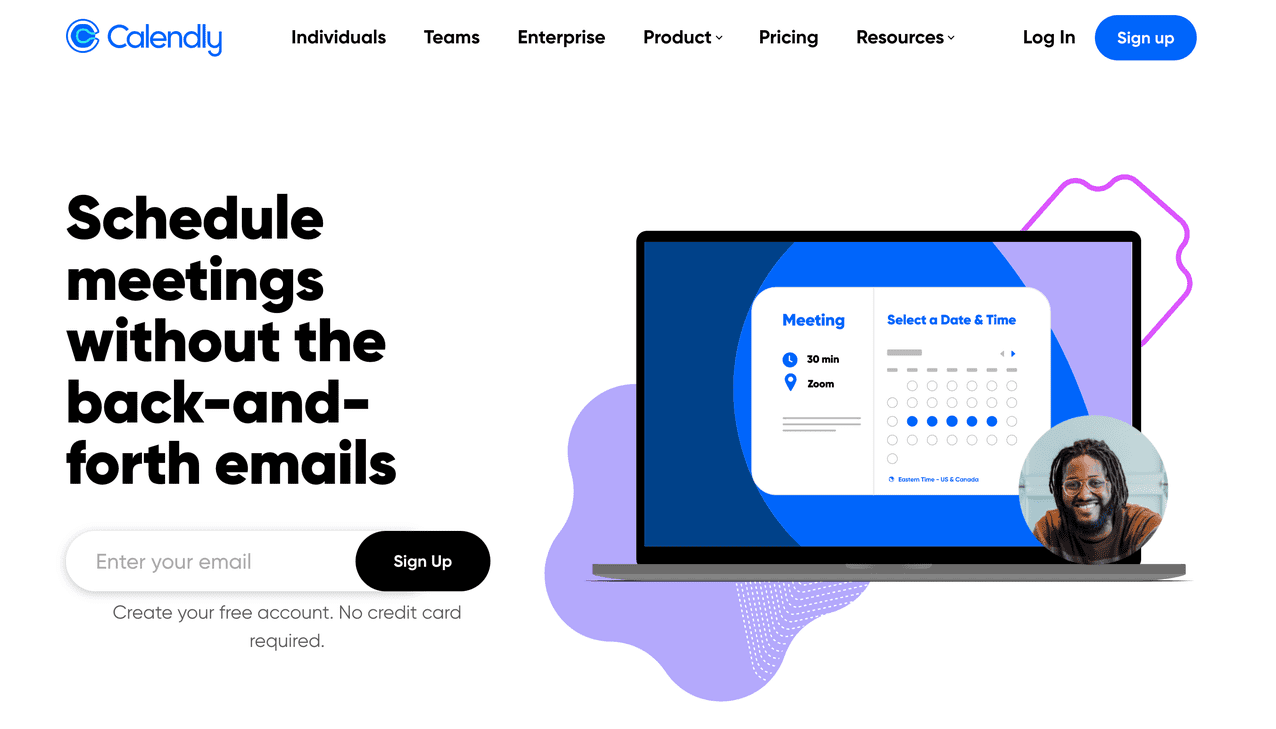
2. Trello
The task management and collaboration tool Trello gets customers to hit their goals faster by displaying a simple but thorough checklist once their sign-up process is completed. New users set up a workspace as part of the sign-up process, so the first task is already crossed off in their checklist when they arrive on the first screen. This creates a quick win for the user and guides them through the setup process, increasing their chances of staying on the platform longer.
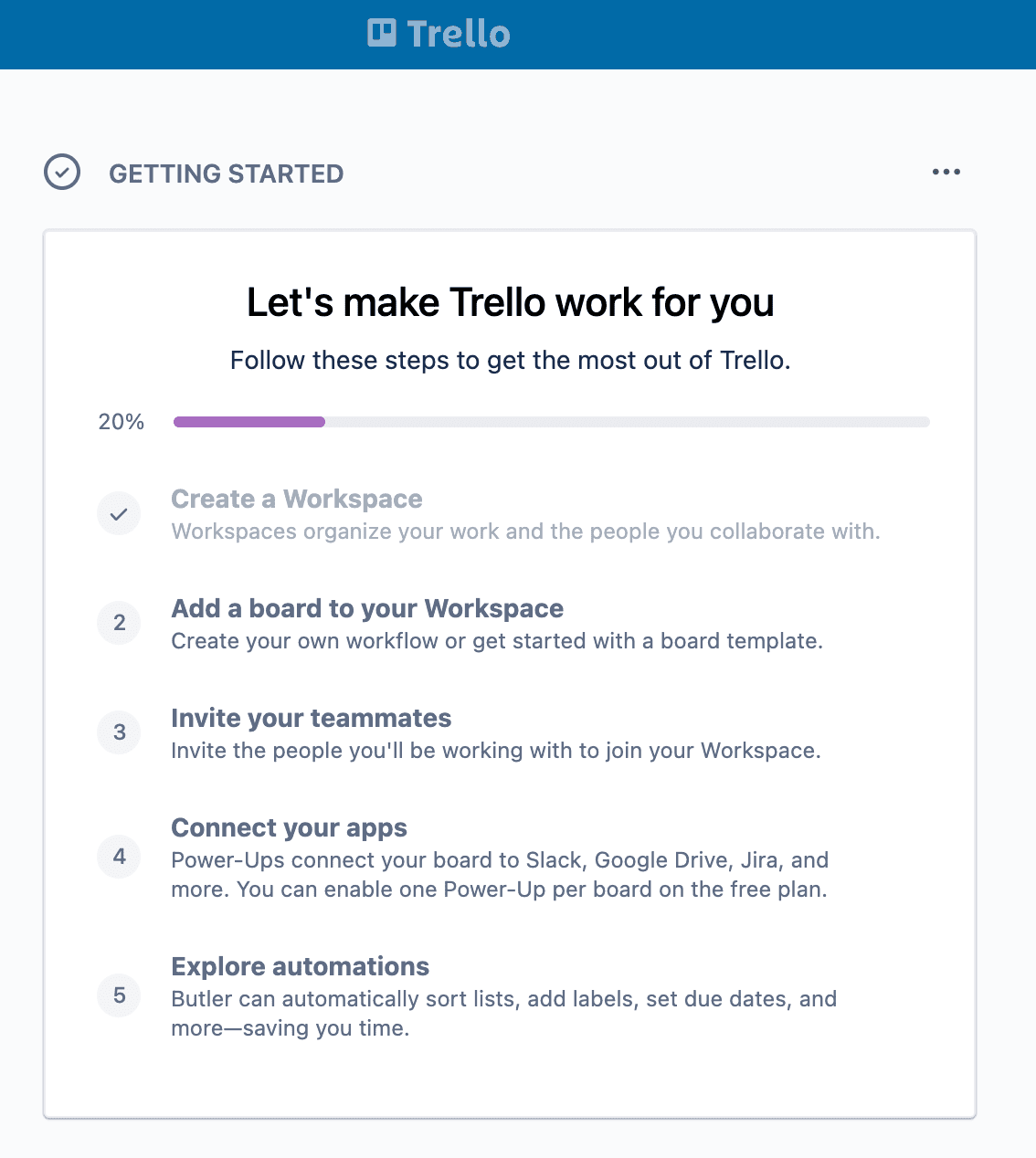
3. Klaviyo
The marketing automation platform Klaviyo needs to ask for several pieces of information from customers during the sign-up process. They reduce friction and simplify what could be a pain by breaking the tasks into three steps. Once the customer has completed the third and final step, they are directed to a dashboard where they’re greeted by a list of topics in the help center.
This is an interesting example for those of you who aren’t sure that you can manage to decrease the amount of information that you need from a new user.
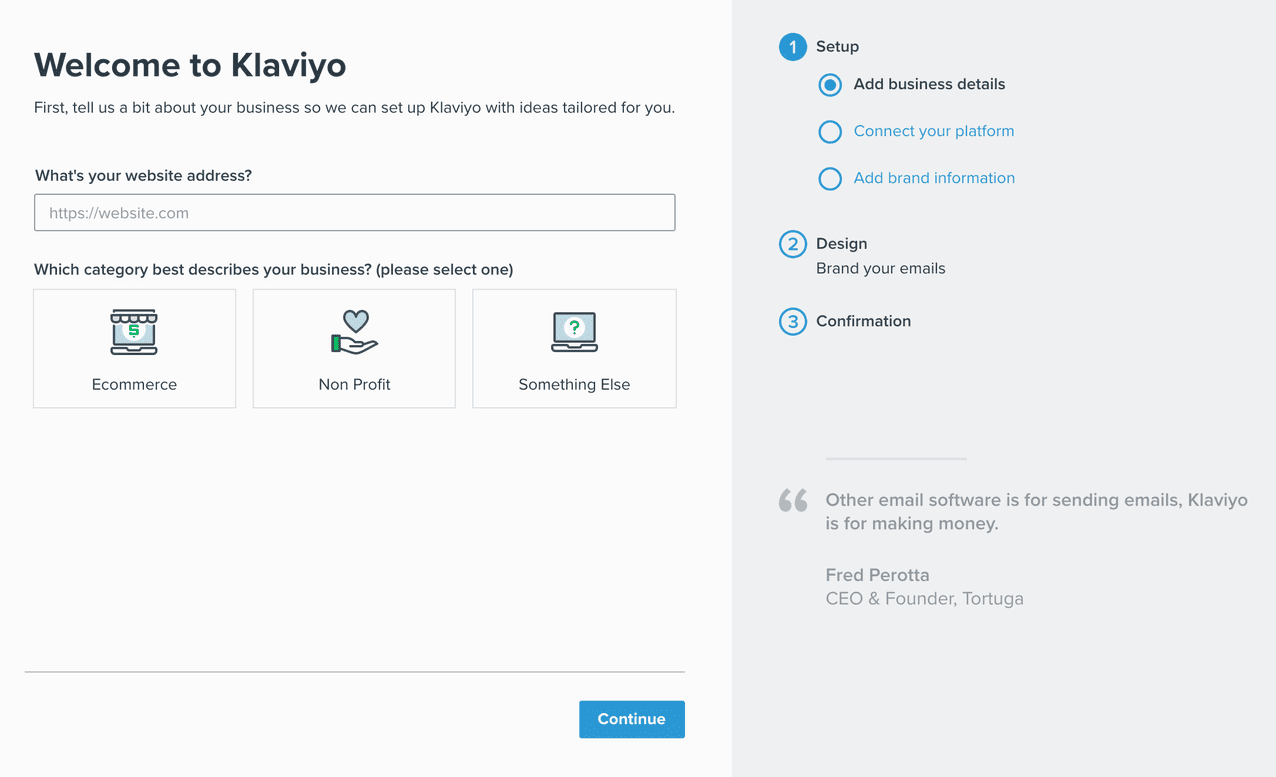
4. Whatfix
Whatfix drives new customer adoption with personalized guidance and embedded learn-by-doing techniques. Here are a few examples:
- Initiate the perfect handshake with a customized employee onboarding experience.
- Welcome new users with the first call-to-action based on their role.
- Provide an option to new users to discover the application with a guided tour.
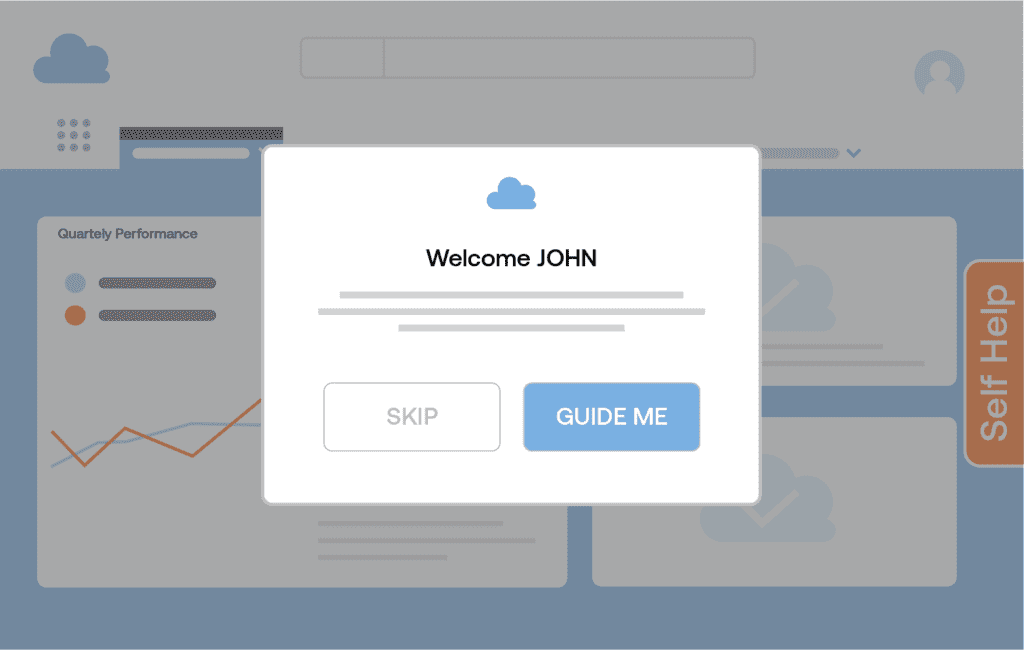
Whatfix’s Task List feature allows you to create a list of tasks for customers to help them kickstart their onboarding process. The Task List engages and reminds users to complete the tasks at hand by enabling them to self-track their progress against their assigned tasks. Motivation and loyalty increase as new users move through the list and complete their onboarding tasks.
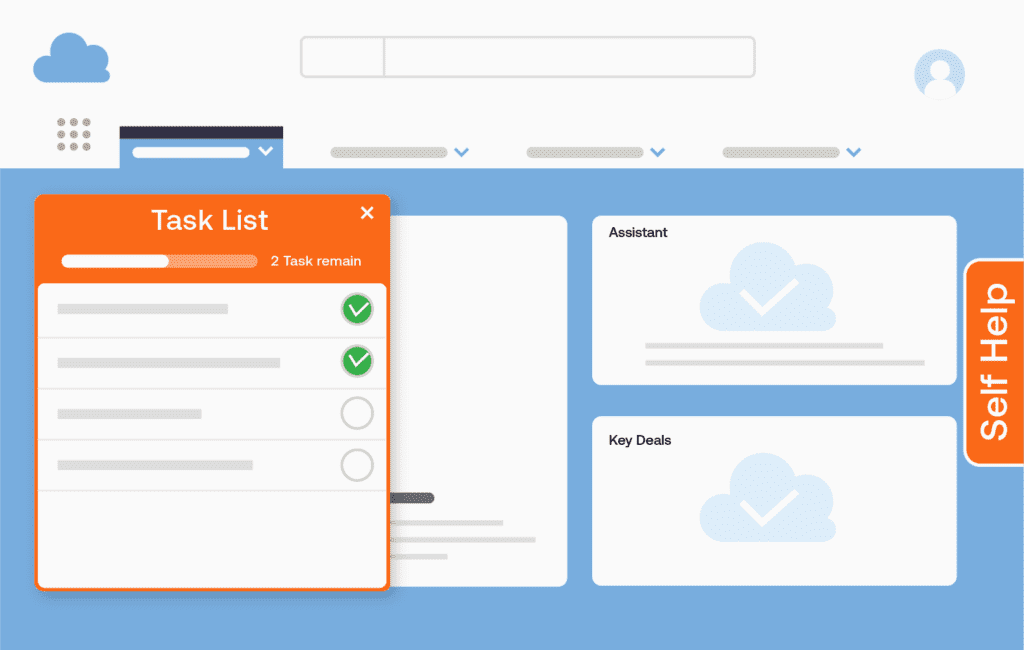
5. Box
Box has a reasonably simple home page layout with a prominent CTA, enabling new users to get up and running as soon as possible. Clicking the CTA takes users to the pricing page, where they can see a breakdown of each price plan. This means users can immediately choose the most appropriate plan for them based on their needs, and already gets users thinking about what they’ll benefit from on the platform.
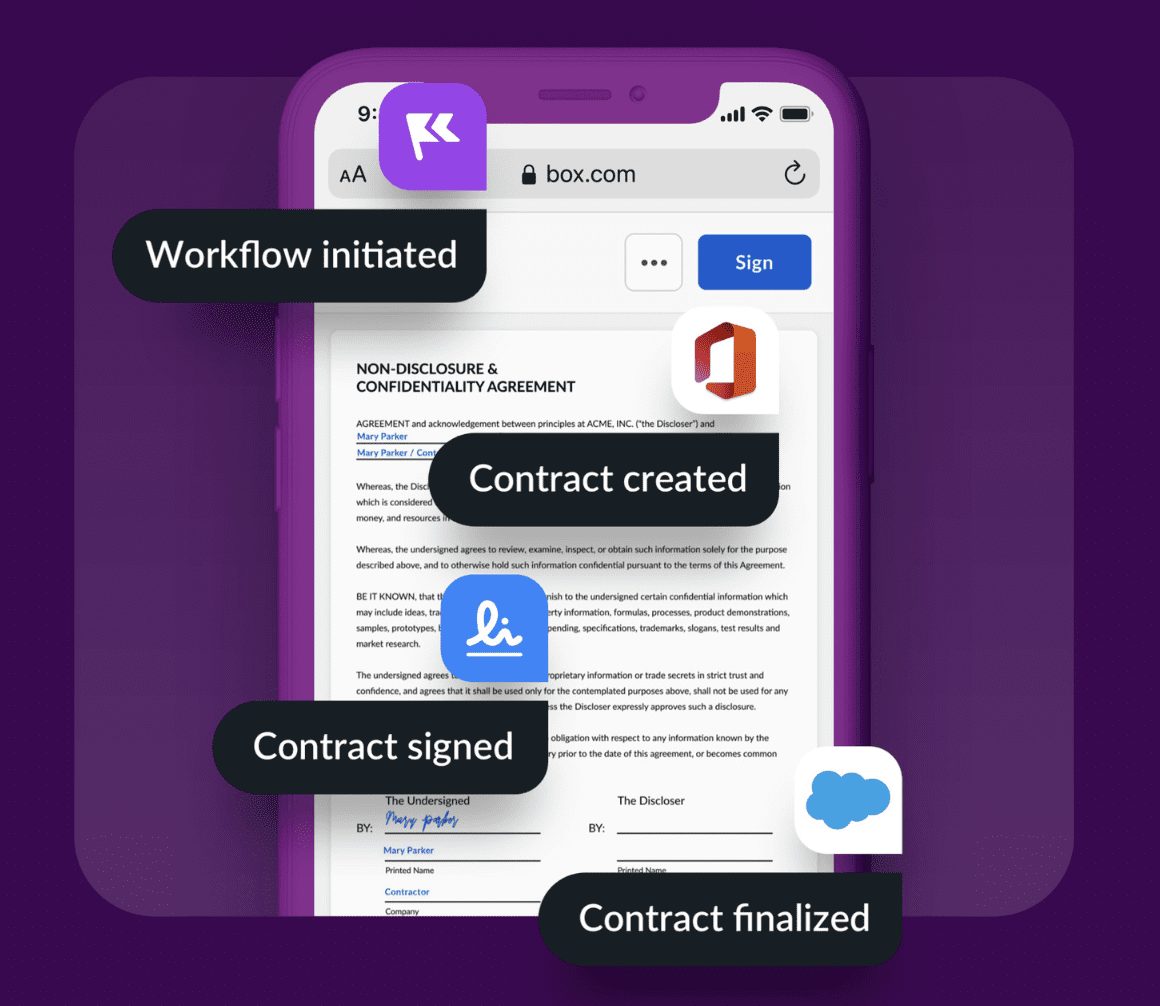
6. Hubspot
HubSpot onboards and retains users by personalizing the onboarding experience based on user survey responses. The marketing automation tool sends new users a getting-to-know-you Q&A session with no more than four multiple-choice questions. After submitting their answers, new users are greeted with a flow personalized to their needs.
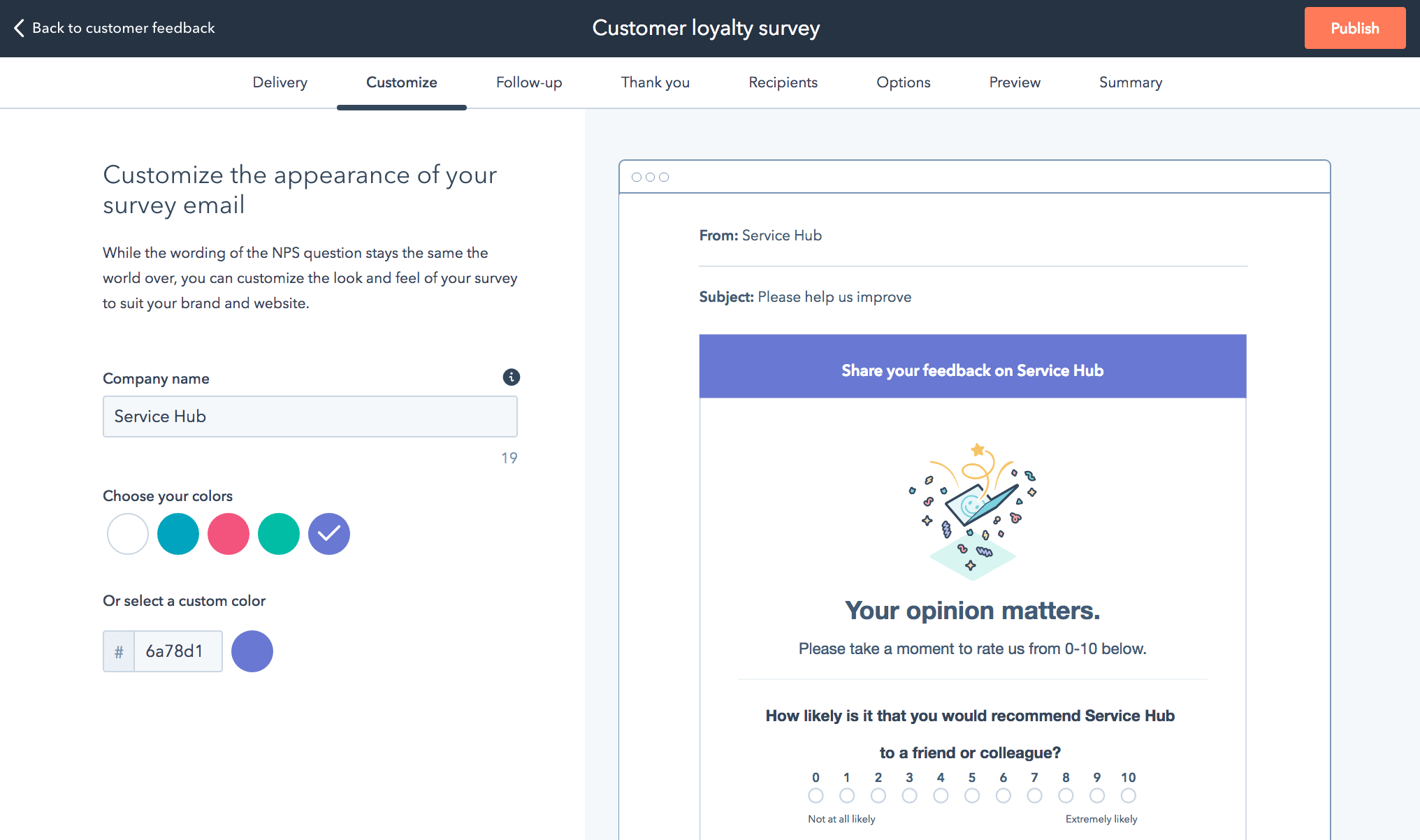
7. Asana
Asana is a popular project management software, but it can be challenging to navigate. Asana provides a self-serve guide to assist users with any questions they may have on the spot.
The Asana Guide is a comprehensive content hub that contains best practices and educational resources to help teams become proficient with Asana. It’s fully searchable and serves as a centralized resource for teams to learn about Asana and improve their onboarding experience.
Asana also has a Search page specifically designed to help users quickly find the appropriate resources based on their level of experience with the app.
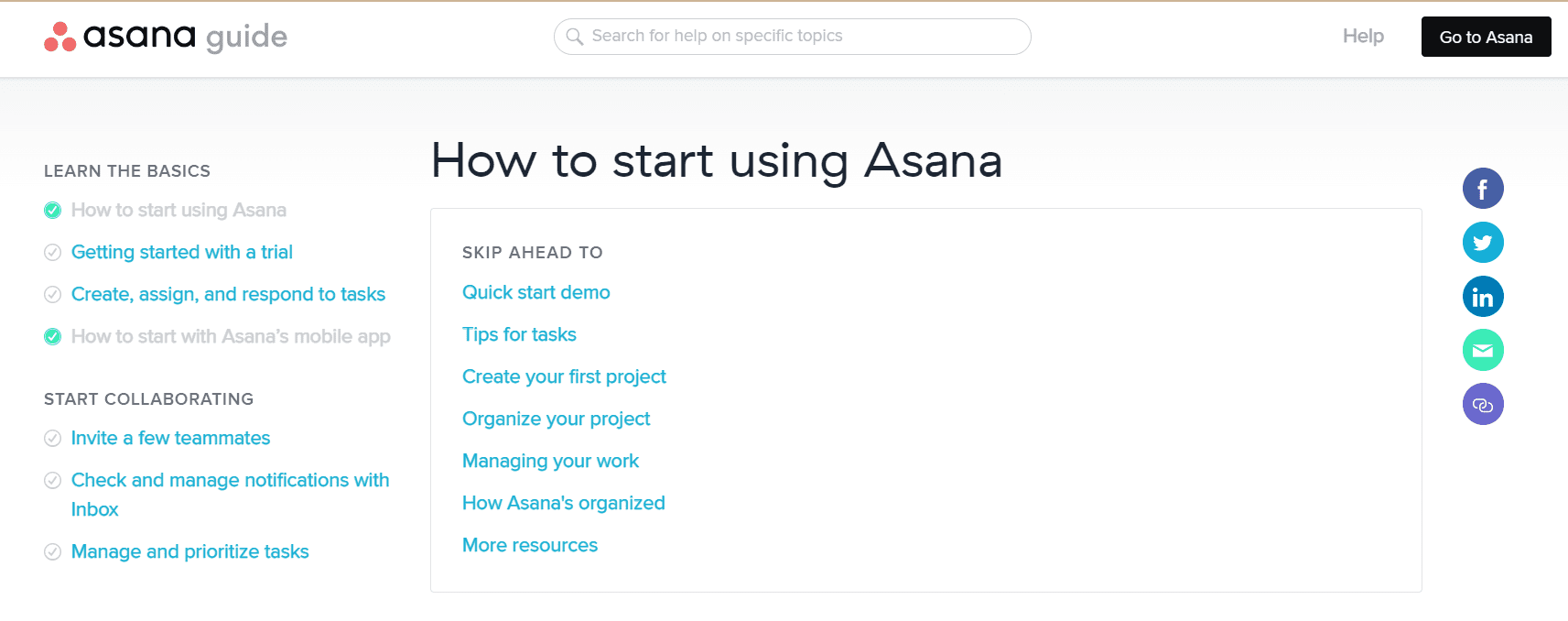
8. Notion
Notion is a tool for collaborating and increasing productivity, allowing users and their teams to write, plan, and organize their work. To help users get started, Notion offers a guided tour with tasks on the “Getting Started” page. This approach aims to teach users the essential functions needed to start collaborating and creating on the platform as quickly as possible by interacting with a typical Notion page right away.
Also, new Notion users have the option of selecting templates that assist in creating Notion pages, such as budgets and meeting agendas. This allows new users and their colleagues to get value from Notion right at the beginning of their user journeys.
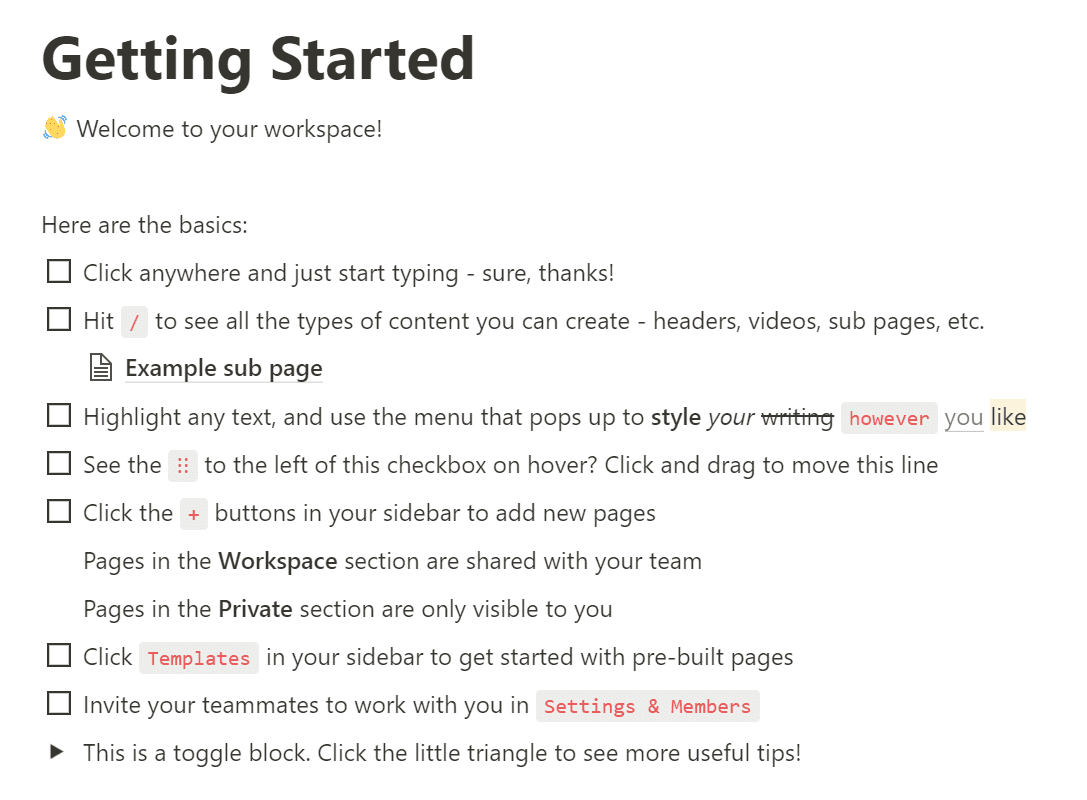
9. Webflow
Webflow’s onboarding is divided into three parts, each of which focuses on different aspects of website creation. Their tooltips include information about what users will learn and how long it will take. They also provide an option to skip the onboarding process for advanced users who wish to get started right away.
To help you navigate the settings, tooltips provide clear instructions and guidance on what to do. As you progress through each task, a new tooltip appears to guide you on the next step, allowing you to build your website with ease. By the end of the three sections, you’ll have gained experience in adding buttons, resizing containers, and other valuable skills.
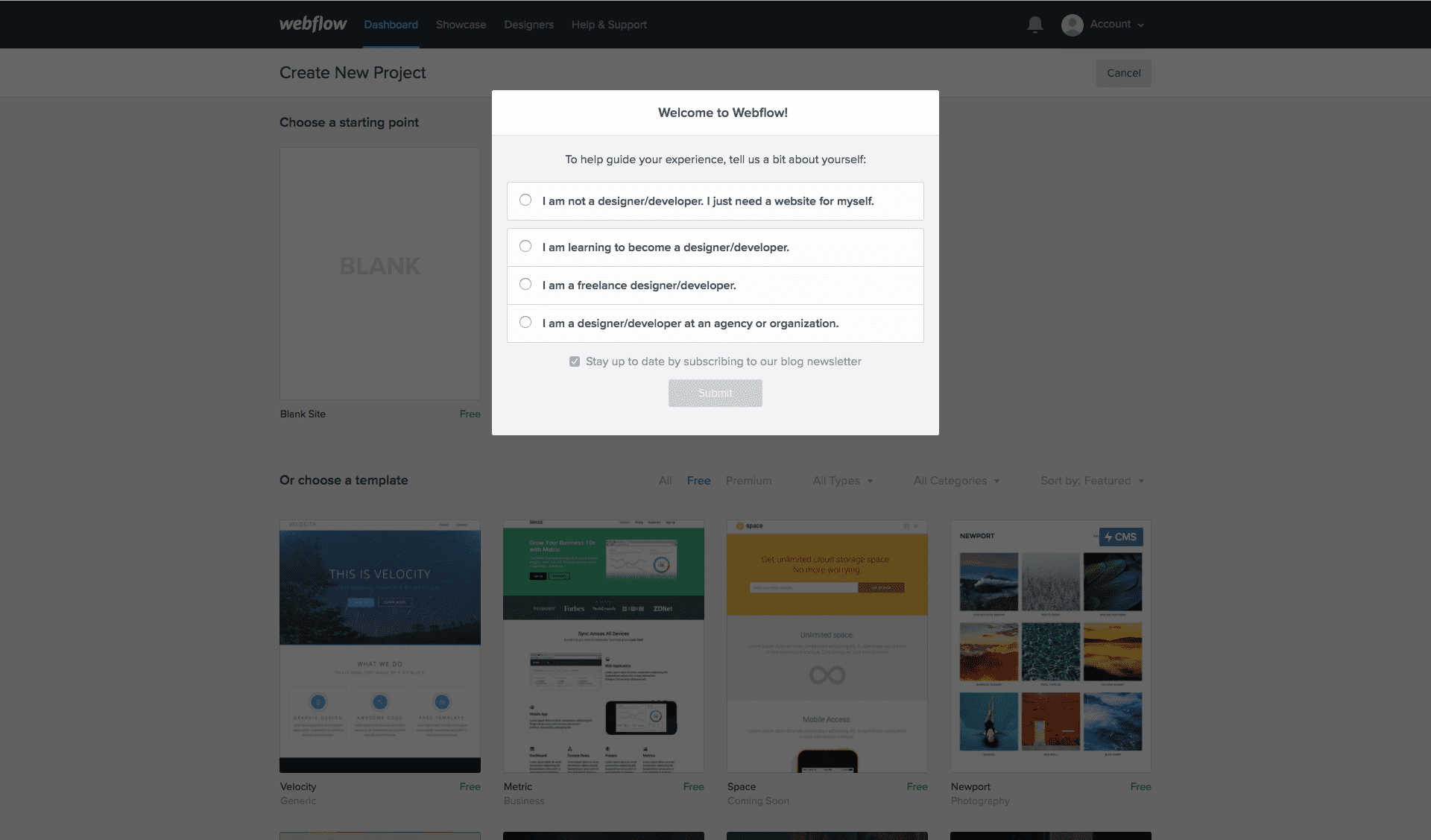
4 Steps of SaaS Customer Onboarding Process
If you’ve made it to this point in the guide, you’ve learned a lot and probably want to make sure that you don’t forget any of the important elements of a great customer onboarding. Use this checklist to move through the steps:
Step 1: Welcome your customer
Welcoming your customer should happen both on and off platform, and via as many channels as you can to increase the chances of reaching your customer during the early phase of their user journey. Here are a few ideas for your welcome flows:
- Prepare an automated email welcome message series that triggers when a customer signs up
- Add a welcome screen or modal. You may want to consider a product tour or a video
- Add welcome content to initial empty states (screens where there’s nothing to display yet)
Step 2: Design your first-run onboarding flow
A first-run onboarding flow should be designed for new customers to move fast toward their first, quick win. That first win could be a step on the way to their “aha” moment or the “aha” moment itself.
To do this, you’ll need to:
- Choose your onboarding model (self-serve, low-touch, or high-touch)
- Decide which onboarding elements to build and deploy (checklists, product tours, modal video guides, in-app tutorials, progress bars, walkthroughs, chatbots, live assistance tools)
- Choose the “aha” moment or other quick win to drive customers to first
- Work backwards and build a path that results in a completed task or project for your new users
Step 3: Create non-product onboarding elements
Not all onboarding elements will live inside your platform. The following elements can be placed on your main website or a subdomain to create spaces where customers can educate themselves about your product at their convenience, complementing all of your other onboarding efforts.
- Knowledge Base or FAQ page
- Tutorials
- Videos around specific tasks or general value propositions of the platform
- Help or troubleshooting documentation
With Whatfix, you can use Self Help to build a robust knowledge base directly on your platform.
Step 4: Set up customer support channels
No matter how comprehensive your onboarding is, your customers are going to run into trouble. Set up at least one of these channels if you work with a low or high-touch model.
- Chatbots or live assistance tools
- Help desk software
- Social media customer support
- Dedicated email address for support
- Reactive and proactive account managers
As you move through these 4 steps, you’ll learn a lot about your users and start a consistent flow of ideas for iterating on your onboarding process – a journey that never really ends, but with high ROI for both your organization and your users.
SaaS Customer Onboarding Checklist
If you’ve made it to this point in the guide, you’ve learned a lot and probably want to make sure that you don’t forget any of the important elements of a great customer onboarding. Use this checklist to move through the steps:
SaaS Customer Onboarding Clicks Better With Whatfix
Getting your tooling right is crucial to your team’s ability to create and iterate on onboarding flows fast and effectively. The Whatfix DAP and Whatfix Product Analytics have a robust set of tools to supercharge your onboarding strategy.
Tip: It’s important that whatever tooling you use is a no-code solution, like Whatfix. Whatfix allows you to iterate on your onboarding flow and analyze your results without ever needing to write a line of code or consult a developer. The result? Quick iterations with quick results.
Let’s take a look at just some of the ways in which Whatfix might be just the thing for your customer onboarding flow:
Conduct a welcome survey to help you personalize your onboarding experience
Using Surveys in the Whatfix DAP, you can create engaging, frictionless welcome surveys to learn whatever you need to know about your new users and personalize their initial experience on the platform in a way that’s tailored to their needs.
Create personalized, in-app guided experiences with Tours and Task Lists for new users
The Whatfix DAP allows you to create Product Tours to give your new users a sense of the value to come, and where to get it, as soon as they start experimenting with your platform.
After being intrigued by your Product Tour, Whatfix Task Lists motivate users to keep moving and complete their onboarding, showing their progress and encouraging them to learn more.
The combination of quality Product Tours and a Task List are likely to give you tangible, measurable improvements in onboarding completion and new user retention.
Drive adoption of advanced features with Flows
As a SaaS platform, it’s likely that you have some complex features. Using Whatfix Flows, you can guide users step-by-step with overlaid tooltips that appear in the order that users need to carry out specific actions.
With Flows, you’re effectively guiding users toward the finish line – and likely reaping the benefits by shortening the time-to-value for your new users who have yet to discover your advanced features.
Make product-related announcements with in-app Pop-Ups
When you have an exciting update that will give value to new and veteran users alike, you can use perfectly timed Whatfix Pop-Ups to let users know that there is value to gain from something new, and give them whatever information they need to get started.
Provide in-app self-service support with Self Help
You can think of Whatfix Self Help as a complement to your onboarding flow, ensuring that even if users encounter some friction as they learn your platform, they always have a place to go for help.
Using Whatfix Self Help, you can create and easily maintain a searchable knowledge base for your users to ensure that they always have a way to solve an issue on the spot, decreasing frustration and churn.
Benchmarking user onboarding metrics and identify where friction takes place with Product Analytics
Throughout this guide, we’ve talked about the importance of having a data-driven onboarding strategy. With Whatfix Product Analytics, you can monitor and react to:
- Noticeable points of friction in any given product flow
- The rate at which customers complete your onboarding
- Where users tend to drop off during onboarding
This is by no means an exhaustive list. Whatfix Product Analytics gives you all of the data points that you need to understand how effective your onboarding is and to create action items that improve the experience for your new users.
Ready to use Whatfix for your SaaS customer onboarding strategy? Schedule a demo today!