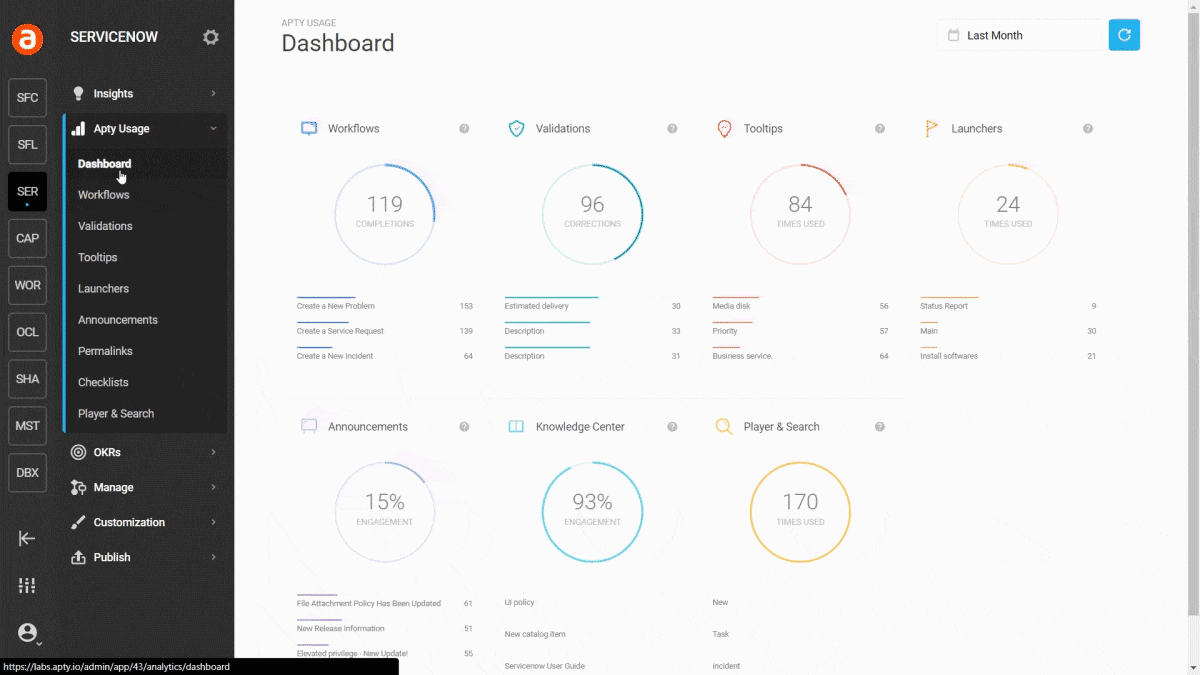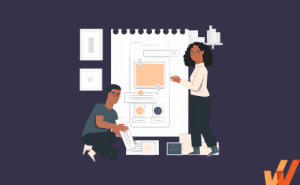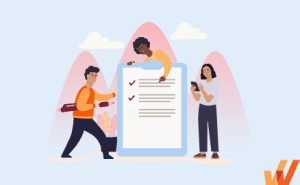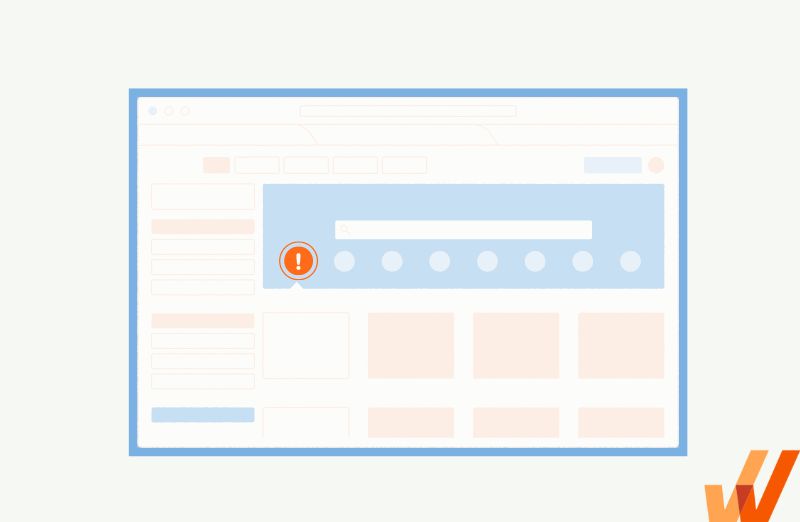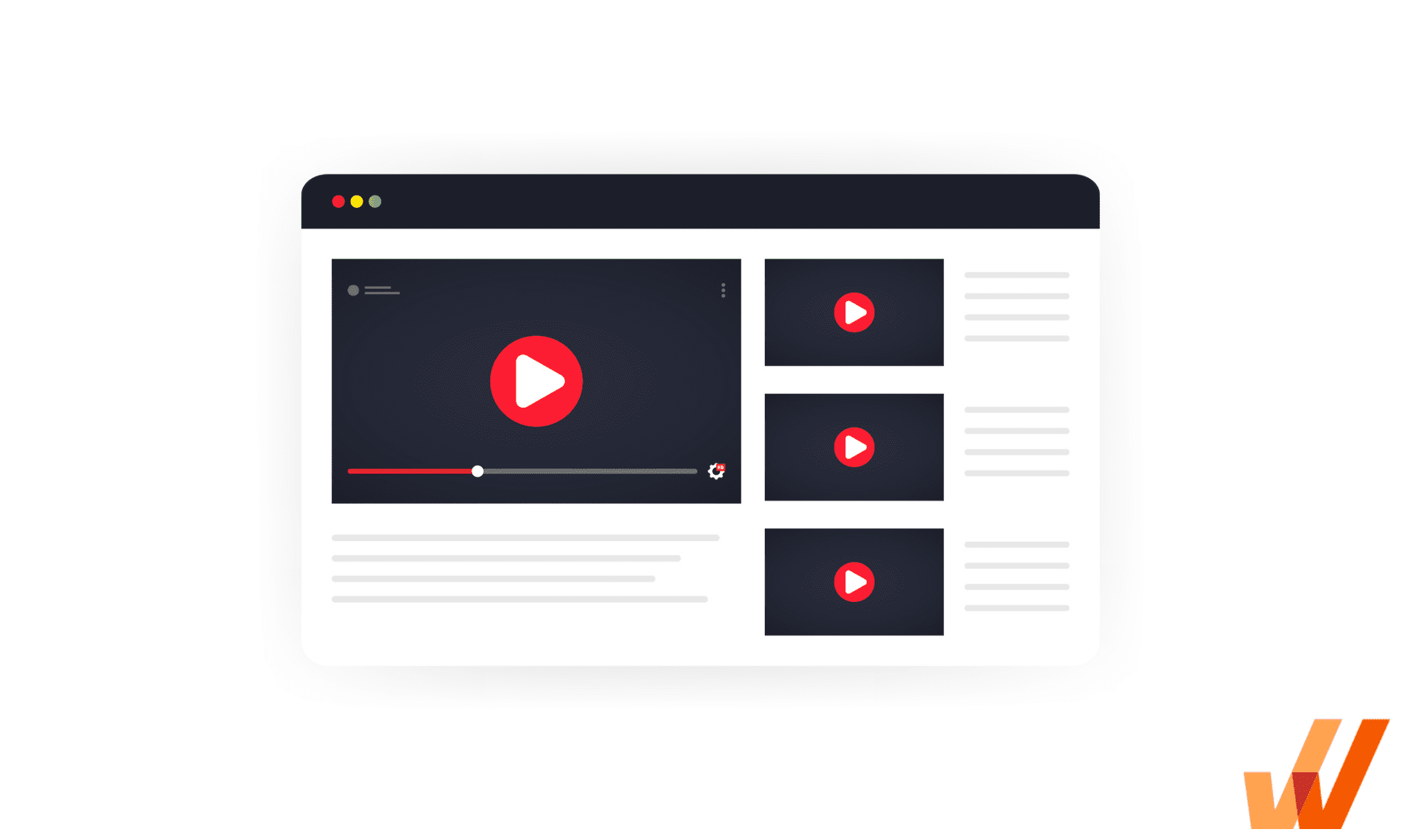Technology investments help companies grow and become more efficient. The right tech can empower your employees to scale faster and reduce human errors. This is why so many companies are investing in SaaS for their organizations. According to Gartner, software spending is anticipated to rise from $916 billion in 2023 to $1.04 trillion in 2024.
However, finding and purchasing the perfect application to improve your business is only the beginning. Implementation and adoption of that app will determine how successful your team can be with it.
To increase end-user adoption, you must enable users with in-app guidance and just-in-time support to drive engagement. Maintaining engagement requires you to educate your users on how to use your app appropriately and inform them of any updates or changes to your software.
While many companies turn to push notifications to communicate with their audience, there might be a better option—in-app messages and notifications. Delivering contextual, in-app messages at the moment of need provides users with an intuitive, simple experience. This means that products can better guide users throughout the user journey with small nudges.
In this article, we’ll define in-app messaging, explore its various types and use cases, and share some of the best tools available to implement it.
What Are In-App Notifications?
In-app notifications are messages that appear while your user is in your app. They might highlight new updates or features, welcome your user to the platform, or guide them through instructions or training on how to use your app.
In-app messages are contextual, targeted notifications that appear in an app while the user is engaged with the product. These messages are automated (or triggered by user behavior) and can be set up to appear at key points of interactivity.
In-app messaging and notifications aims to prompt users to take specific actions and drive them toward meaningful conversions – such as helping users find their “aha!” moment, decreasing time-to-value, or converting free trial users into paid customers.
In-App Notifications vs. Push Notifications
While similar, in-app notifications and push notifications are very different. Here are the key differences.
In-app notifications
In-app notifications are messages that appear to users inside an application when the app is already open. These messages are meant to be highly contextual and support users through a product, or draw attention to a new area of an application.
Unlike push notifications, users must open the app to see the notification. While they don’t necessarily drive users to revisit your app the same way push notifications can, they can help educate and inform your user when it is most relevant. Because the user is already actively participating in your app, they’re more likely to engage with the content showcased in your in-app notification.
Push notifications
Push notifications are standard mobile alerts and messages that a user sees without the app being open, which appear on your phone’s lock screen.
Push notifications are designed to drive users to open the desired app rather than inform users who are actively using it.
| In-app Notifications | Push Notifications | |
| Purpose | Contextually guides users through an application. | Drives users into an application. |
| How it works | Appears to users who have the app already open. | Appears to users who don’t have the app open. |
| Audience | Targets users who are learning a product or who are active users. | Targets disengaged users who have not opened the app recently. |
| Settings | Can not always be turned off | Can always be turned off |
Types of In-App Notifications
In-app notifications can be used for various events and in many different ways. Here are six of the most common types of in-app notifications.
- Pop-Ups
- Tooltips
- Notification bars
- Slideouts
- Beacons
Pop-Ups
Modal windows, also known as popups are a common type of in-app notification. While modal windows are disruptive in nature, they can be very effective at getting a user’s attention if the messaging within them is relevant and timely.
Pop-ups can include simple messages, like cookie consent notices, location services opt-ins, push notification permissions, or simple messages that guide your users to proceed further within the app. They can also alert end-users of new features, reminders of to-do tasks, or promote events like new training programs or upcoming webinars.
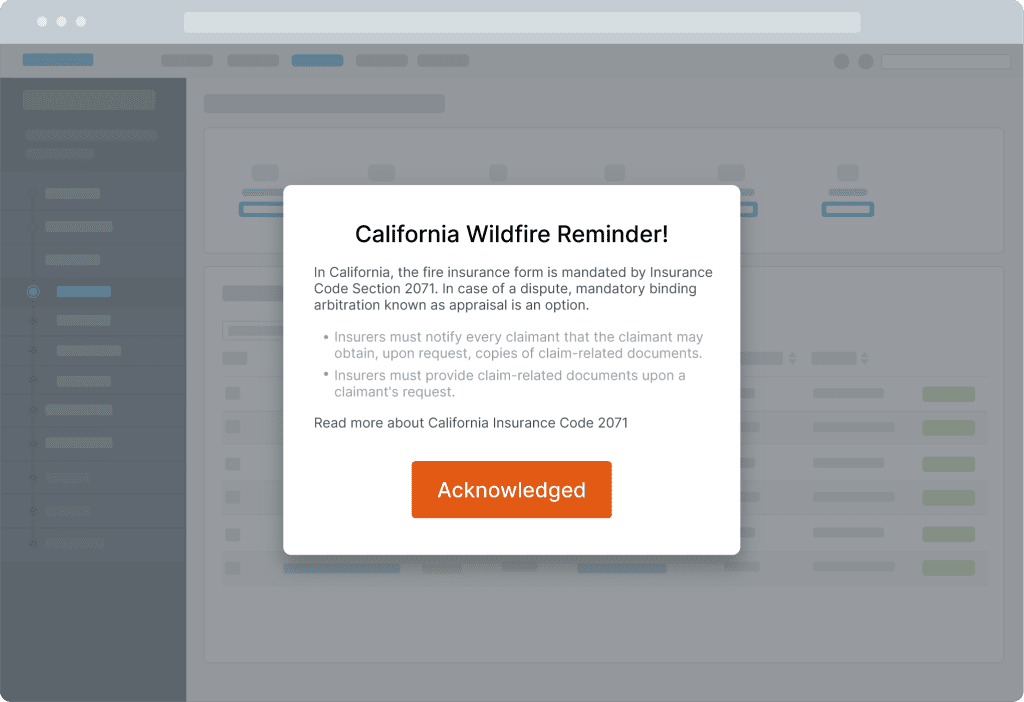
Tooltips
Tooltips are in-app notifications that overlay on the user’s screen when interacting with a specific element. They are helpful in providing information or adding context about a specific feature of your platform.
They can effectively onboard new users, answer frequently asked questions, or provide additional context to your current user base about new product features. Tooltips can also be contextually implemented to improve areas of user friction and dropoff, helping to improve time-to-completion of your tasks and user journeys.
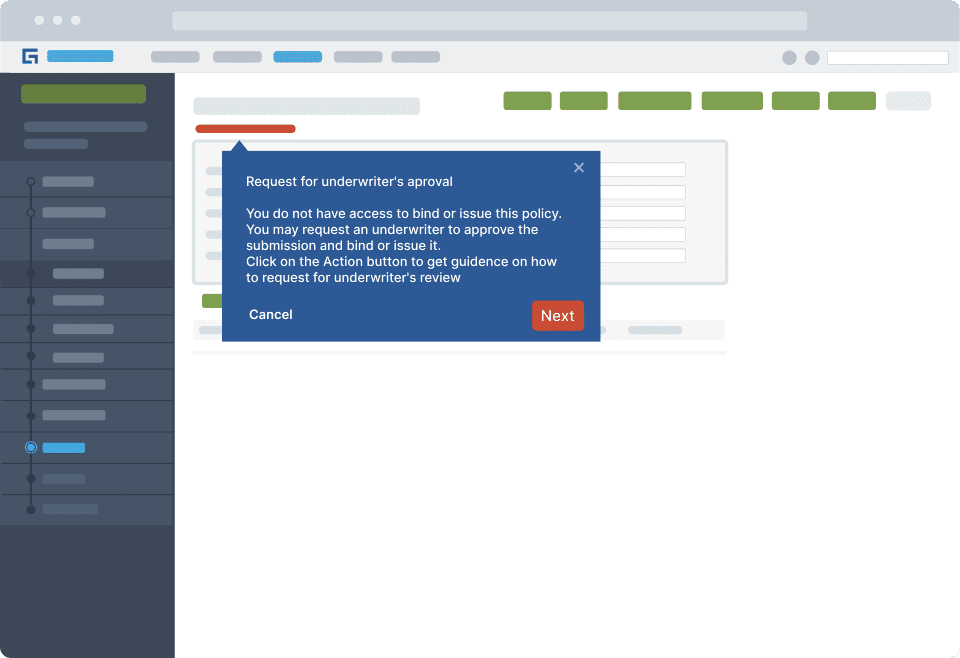
Notification bars
Also known as banners, notification bars are in-app notifications that typically appear at the top or bottom of a user’s screen. These notifications grab attention because they extend across the whole length of the screen, and are often used to promote deals or offers.
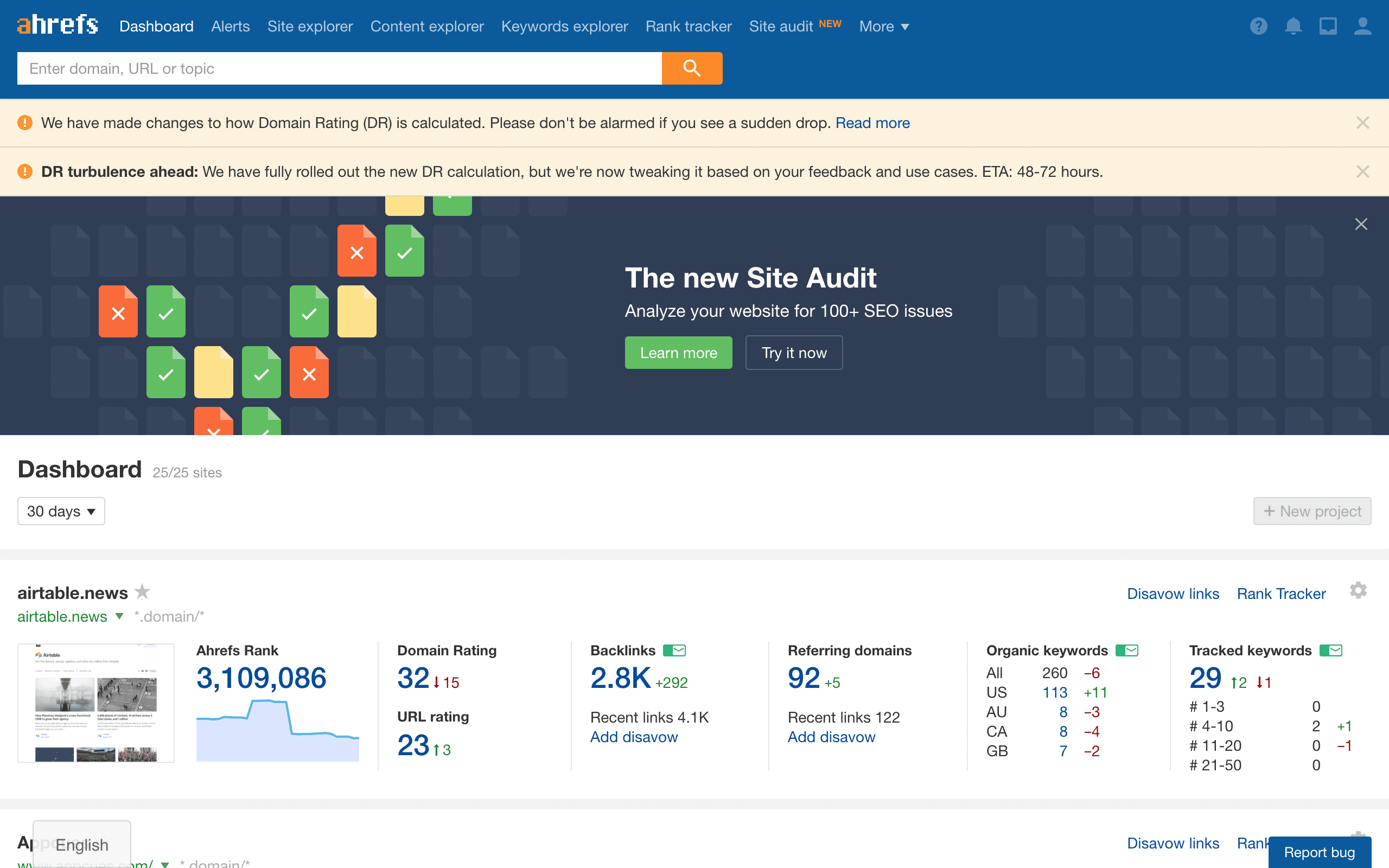
Slideouts
Slideouts are similar to modals, but rather than popping up in the middle of the screen; they slide in from one side. This makes them less disruptive, and these types of notifications are often used to make smaller or more routine announcements.
Resource centers
In-app help centers have become common for web apps, providing a self-help support solution for users without leaving the app. These are often connected to a company’s knowledge base and prompt users with contextual help articles depending on their user type and where they are in an application. GenAI is further evolving resource centers, turning these into conversational-based automated support channels that can summarize help articles and changelogs.

Beacons
Beacons are also known as hotspots, and they are in-app notifications that are designed to grab attention without being intrusive. Beacons typically take the form of a small, sometimes pulsating, dot over an element that you want to draw attention to.
Beacons are usually used to provide additional information on a specific feature or too simply highlight its existence.
![]()
Task lists
Task lists allow organizations to create in-app checklists for their users to use as a roadmap to guide users through certain flows or tasks. Commonly used as a solution for new user onboarding checklists, many user onboarding flows include a checklist of actions that need to be completed before that onboarding is complete – ie. uploading an account picture, updating your bio, completing the product tour, accomplishing your first task. This can also be used when rolling out new features and when users upgrade their accounts.
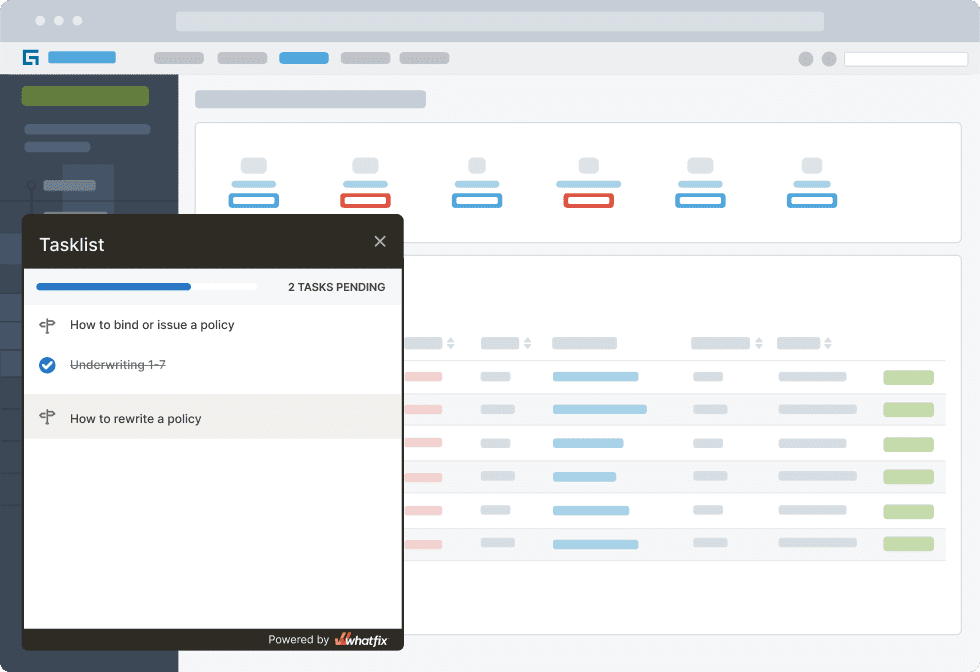
Use Cases for In-App Notifications
While there are many different types of in-app notifications, which type is most appropriate for your situation?
Let’s examine various use cases for in-app notifications to understand how they can applied for different objectives.
- Product tours for onboarding new users
- Task lists for setting up new users
- Smart tips for highlighting new or popular features
- Step-by-step guidance for reducing time-to-value
- Product announcements for upgrades, new features, or special promotions
- NPS or review call-to-actions
- Website pop-up to acquire new users
1. Product tours for onboarding new users
In-app notifications can provide new users with crucial instructions and information the first time they enter your app. With product tours, you can guide your users around the different parts of your apps, showcasing what each section of the app does and where they can find the most important information or features.

Above: A product tour built using Whatfix’s no-code editor.
2. Task lists for setting up new users
An in-app task list can show new users what they need to accomplish to finish their onboarding process. Adding your task list as an in-app notification allows them to see exactly what is expected of them without needing to switch tools or screens. This is a clear reminder to nudge them along the process and improve your onboarding experience.

Above: An onboarding task list built using Whatfix’s no-code editor.
3. Smart tips for highlighting new or popular features
Any time a platform is updated or changed, you need to retrain your users on how to use your app. But depending on the extent of your updates or additions, they may not need an entirely new walkthroughs. Using in-app notifications to highlight smart tips for using or making the most of new features can keep additional training to a minimum while ensuring your users understand what is available to them.
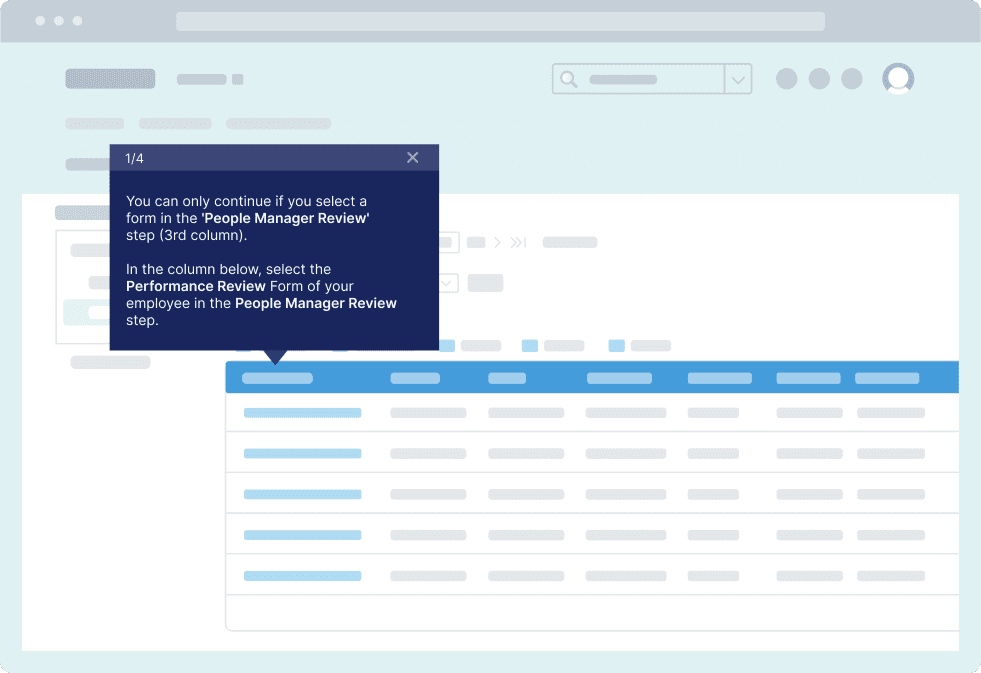
Above: Example of smart tip created with Whatfix
4. Step-by-step guidance for reducing time-to-value
Adjusting to a new tool takes time, but the longer it takes for a team or individual to get up to speed on the app, the longer it takes them to reach the true value of the platform. In-app notifications can act as self-service support to walk users through complications or issues to reach the time to value faster and get more from their investment.

Above: Whatfix interactive guidance
5. Product announcements for upgrades, new features, or special promotions
In-app notifications are also great for showcasing marketing materials and product announcements. While email and social media are the go-to tools for getting the word out about upgrades, new feature launches, or upcoming promotions, adding an in-app notification can help ensure your message reaches your audience. Making announcements within your app reduces the noise and distractions often associated with other marketing platforms, so your user is sure to see what you have to share.

Above: A look at how product managers create in-app announcements with Whatfix
6. NPS or review call-to-actions
In-app notifications can also be used to request feedback or gain insights from your app users. Asking them to participate in a survey while they’re already using the app can increase your chances of getting an accurate response from active and engaged users.

7. Website pop-up to acquire new users
You can leverage in-app messaging to entice users to sign up for your product by highlighting key features before they sign up, on your website.
One way to achieve this is by offering a trial or freemium plan for users to first get into your app. Users are able to experience the value of your product before they make a financial commitment. This provides new users with a firsthand experience with your product, driving confidence that the product solves their problems – improving overall conversion rates.
You can also target trial users who do not convert by offering them trial extensions or showing them the limitations of their current plan while enticing them to become subscribers with more advanced features.
Benefits of In-App Notifications
Here are six of the biggest benefits of using in-app notifications:
- Better onboarding experience
- Reduces time-to-value and guides users to their “aha!” moment
- Improves overall product adoption
- Increased user retention
- Helps upsell and cross-sell
- Promotes new features
1. Better onboarding experience
Onboarding is already a complicated process, and an inefficient onboarding flow could mean a loss of customers. In fact, 8 in 10 users say they’ve deleted an app because they didn’t know how to use it.
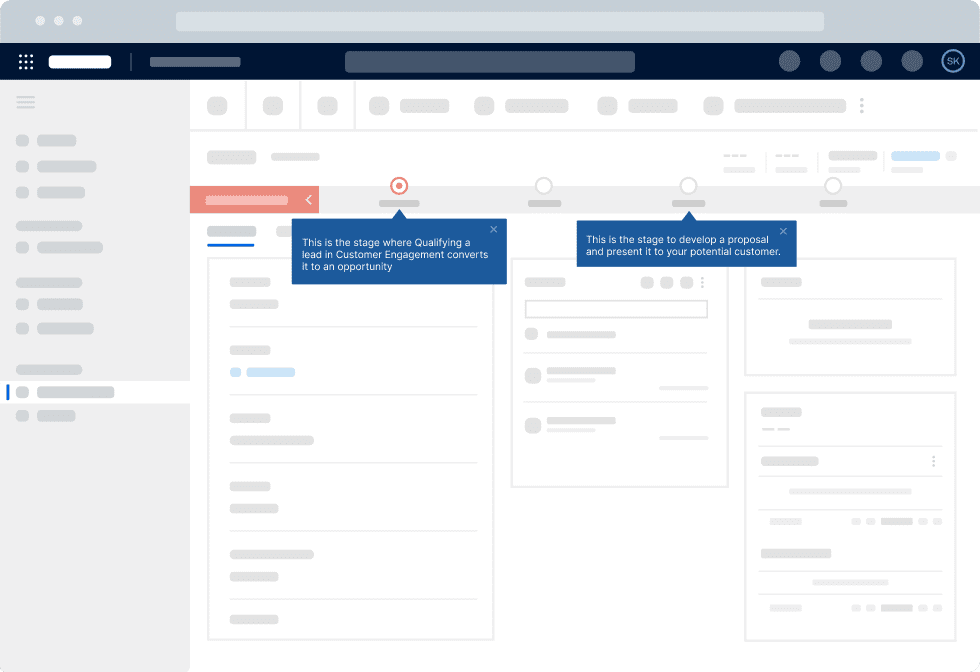
In-app notifications can create a self-guided onboarding process that gives your users exactly the information they need right when they need it, guiding them through using a new app without overwhelming them with the information they’re not ready for yet. A better onboarding experience means happier users that stick around long-term.
2. Reduces time-to-value and guides users to their “aha!” moment
The faster a user gets up to speed with a new tool, the faster they will realize the full value of their investment — their “aha!” moment. The shorter the time frame to achieve time-to-value, the more likely users will stick around and continue to use the platform.
3. Improves overall product adoption
It’s not uncommon for users of a new tech product to miss out on some of the features or benefits. Whether they don’t know those features exist or they don’t know how to make the most of them, not recognizing the full value of a tool can prevent them from fully adopting the product. With in-app notifications, you can provide additional support and training, so users reach overall product adoption.
4. Increased user retention
When your users are comfortable using your product and see the true value in what you have to offer, they’re less likely to switch to another platform. Because in-app notifications can improve onboarding, reduce time-to-value, and improve product adoption, they can also increase your user retention rate.
5. Helps upsell and cross-sell
In-app notifications provide contextual information to users that can help upsell and cross-sell additional features or services that improve the users’ unique experience. Sharing upsell and cross-sell messages within the app helps get your message in front of the user at the right time, increasing the likelihood of engaging with your content.
6. Promotes new features
If you have new feature announcements to share, there is no better way to community them than right in the app. An in-app notification not only alerts your users to updates and additions but can show them how they can use those new features to improve their experience.
![]()
5 Examples of In-App Notifications
Here are five examples of products using in-app notifications effectively to drive adoption and user retention.
- Airtable highlights features and tools
- Slack onboards new users
- Mem asks for user feedback
- Zoom highlights a special offer
- Dropbox upsells users
1. Airtable highlights features and tools
Airtable added new automations, integrations, and views to their platform and used in-app notifications to point users to where they can find them. This pop-up is clear and unintrusive, attracting user’s attention without being overbearing.
Intended outcome: increased feature adoption.
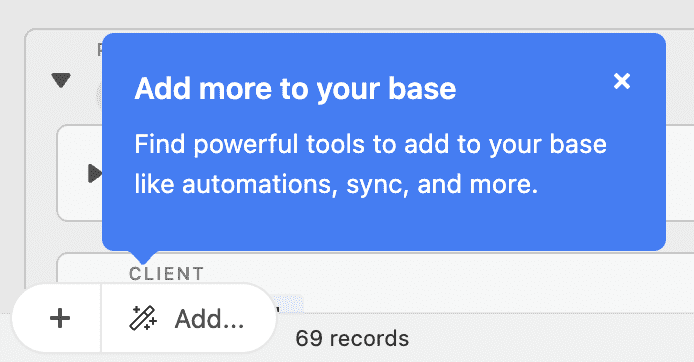
2. Slack onboards new users
Slack uses in-app notifications to point out different sections of the app and their purpose to new users. Adding context to onboarding helps new users feel more comfortable and confident with using the tool.
Intended outcome: reduced number of support tickets.
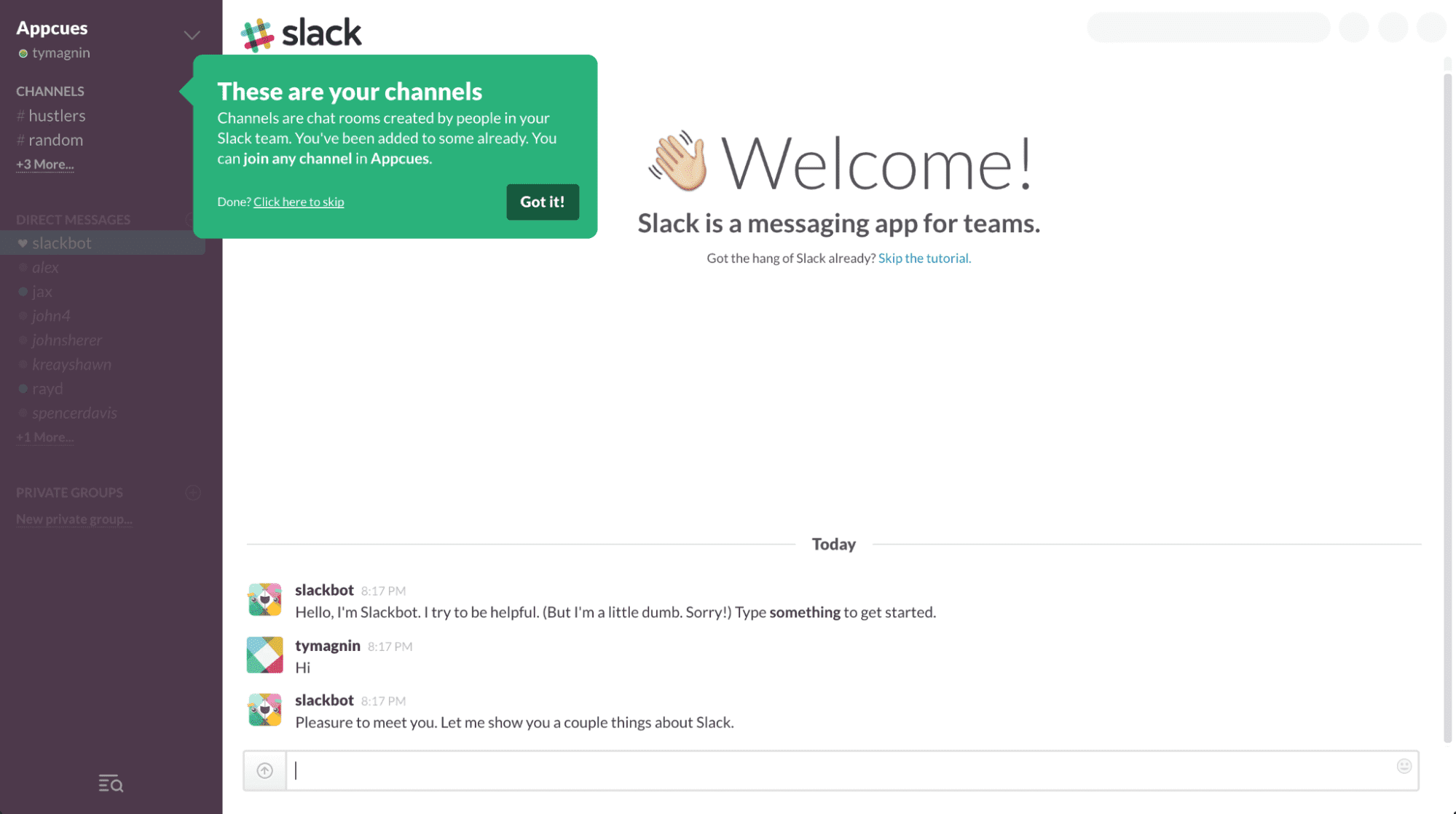
3. Mem asks for user feedback
Mem used an in-app notification to conduct a simple survey with users. Keeping the survey short and easy to complete (and easy to opt out of if users aren’t interested in participating) can increase engagement without frustrating users.
Intended outcome: gather user feedback.
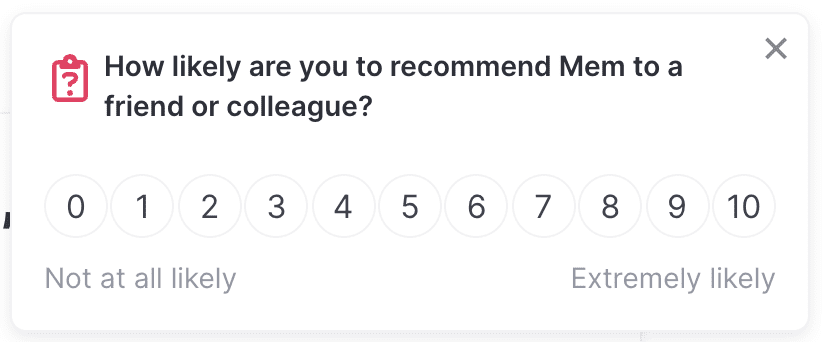
4. Zoom highlights a special offer
Zoom made a special offer front and center with an in-app notification. Applying marketing messaging right in the app cuts down on the amount of noise a user needs to sift through to get your offer and frees up space in your marketing budget.
Intended outcome: increased conversions.
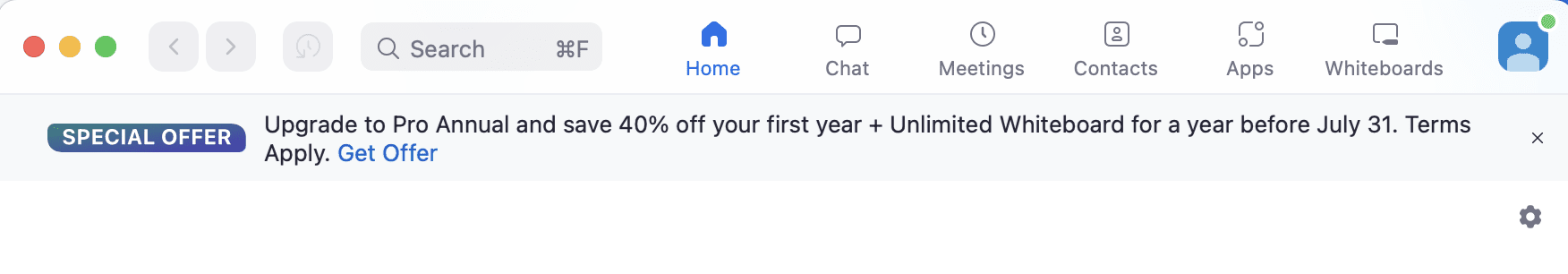
5. Dropbox upsells users
Dropbox used an in-app notification to let users know they were out of space and encouraged them to upgrade. Within the pop-up, they showcased what users would get if they chose to upgrade their plan.
Intended outcome: increased customer lifetime value (CLTV).
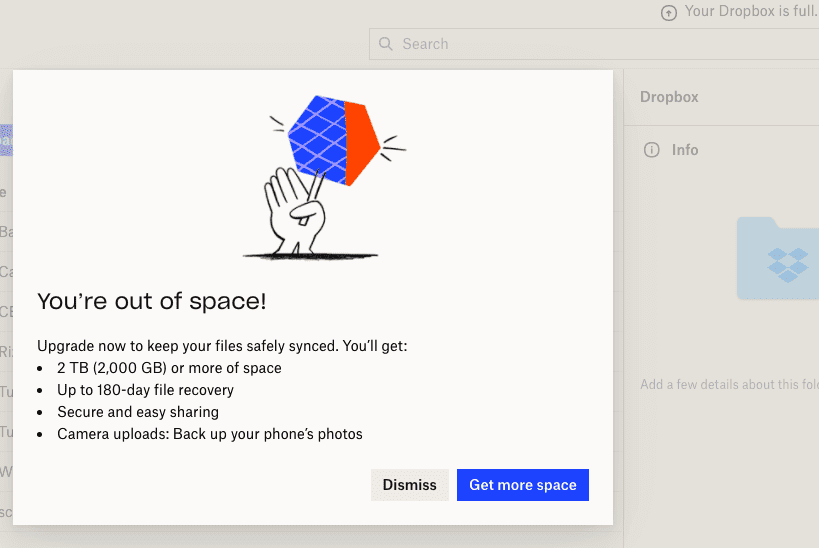
4 Best Tools for Creating In-App Notifications in 2024
You don’t need extensive coding or programming knowledge to create in-app notifications. Here are four tools you can utilize to create in-app pop-ups and messages easily.
1. Whatfix
Whatfix is a digital adoption platform (DAP) that provides simple, no-code tools to create in-app, step-by-step application guidance. With Whatfix, you can easily create product tours, interactive walkthroughs, user onboarding programs, in-app knowledge bases, and more. Built-in behavior analytics show you how your app is being used so you can improve your workflows for a better user experience.
Whatfix covers all your in-app messaging basics without bogging you down with tools or features you might be getting elsewhere. With Whatfix, you can create internal and external onboarding flows for various apps your team uses, guide teams through digital transformation journeys, and collect feedback or insights from your customers.
2. Mixpanel
Mixpanel is a product analytics tool to help convert, engage, and retain users. Mixpanel tracks and measures how your app is used and provides insights into how you can improve engagement and get better results.
In-app notifications are just one piece of what Mixpanel provides. It markets itself as an analytics tool, so it’s great if you need more comprehensive insights into how your product is used — but it can also feel overwhelming and complex if you’re only looking for an in-app notification solution.
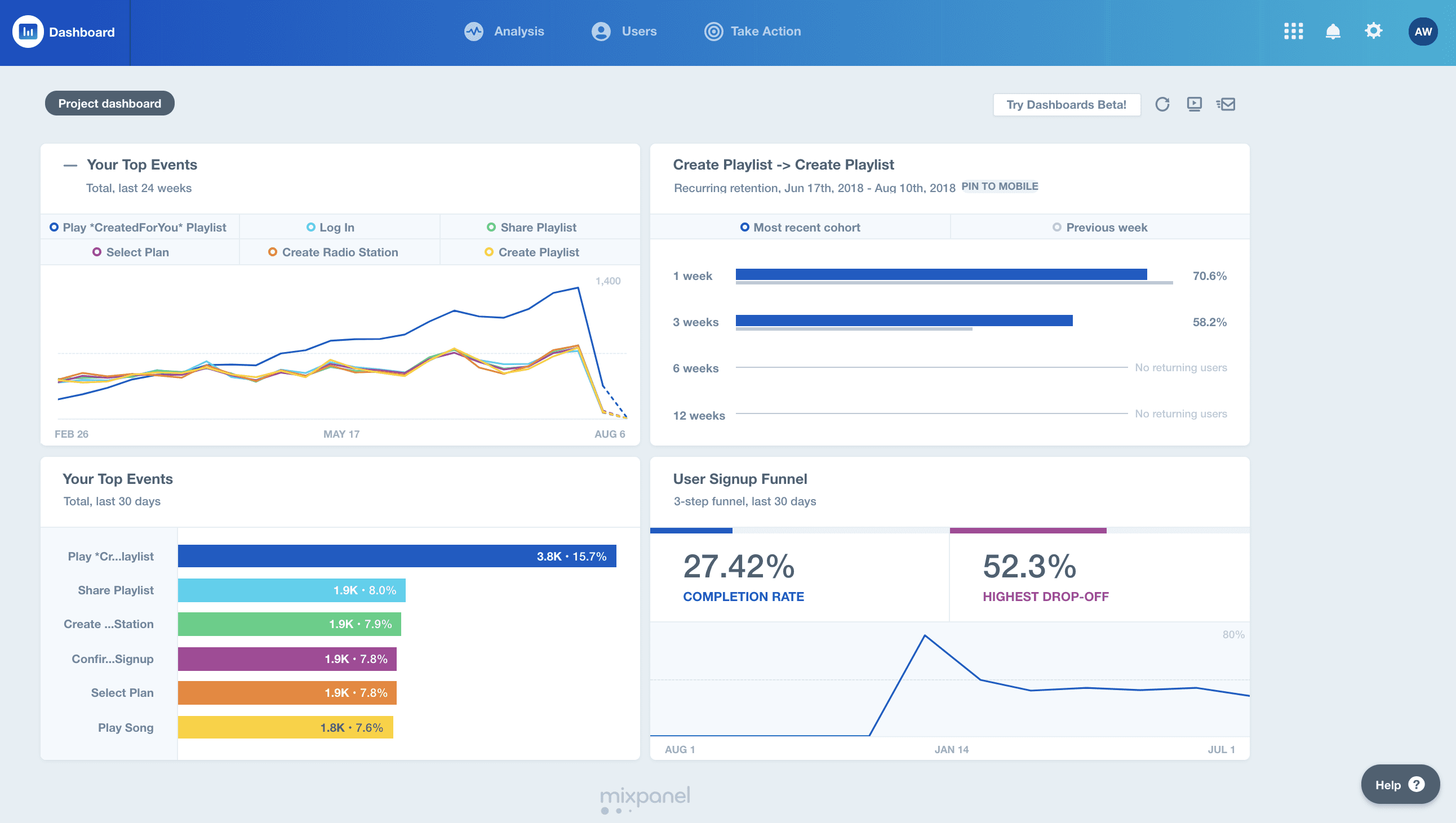
3. Pendo
Pendo is a product adoption platform that helps you build better software, including using personalized in-app guides to improve user experience. Create personalized, visually designed pop-up notifications without needing to code. In addition to in-app notifications, Pendo offers road mapping, analytics, feedback, integrations, and more.
Pendo is a great tool for users looking to improve the overall experience of using their app. Its built-in feedback loops let you keep track of what users are expecting so you can prioritize what features to build out next.
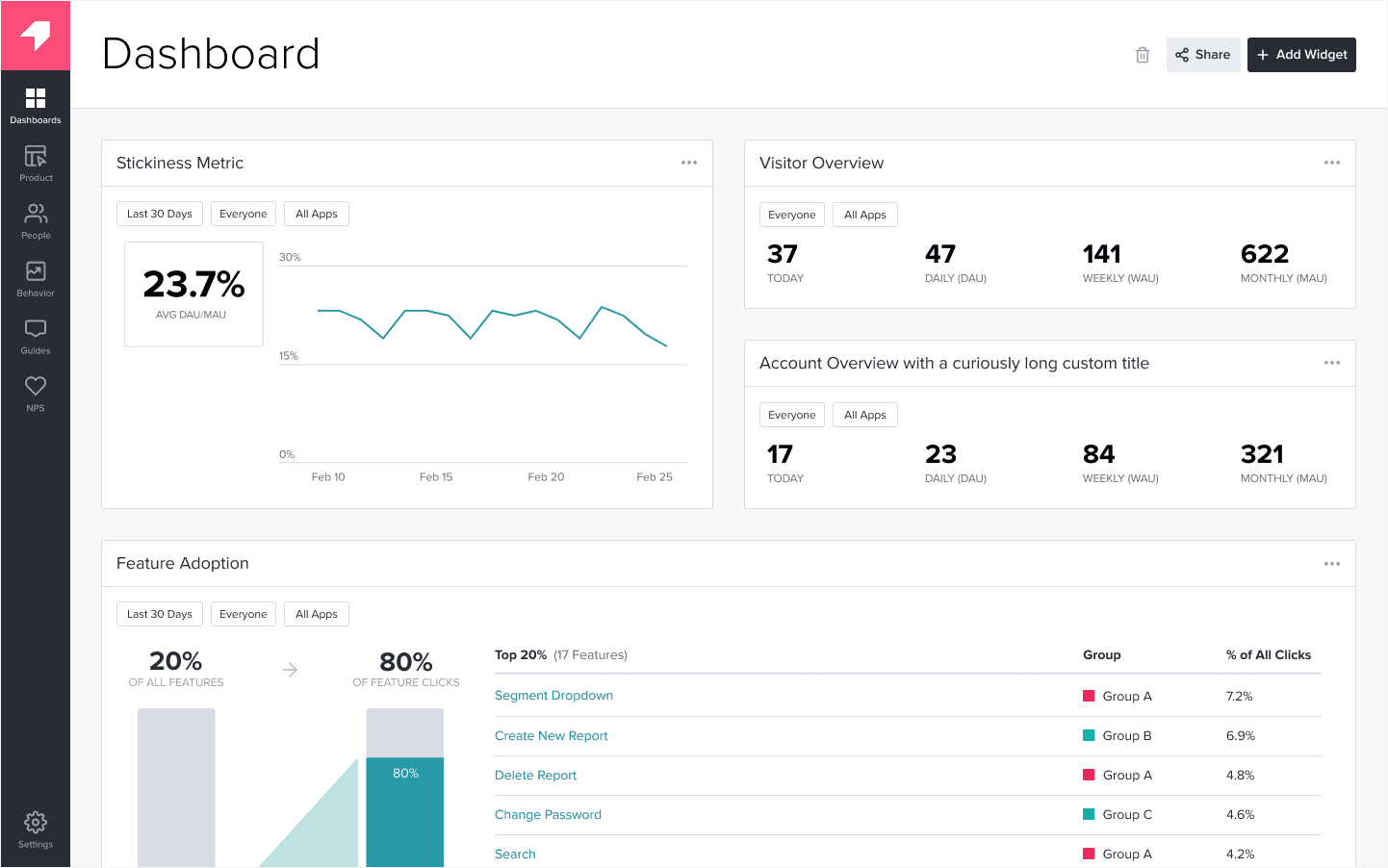
4. Appcues
Appcues is a no-code onboarding flow builder that lets you set up experiences in just a few minutes. The Appcues builder lets you create pop-ups and messages right on top of your app without the help of a developer. You can then track workflow usage to get better insights into how your onboarding workflows are performing.
While you can use Appcues for more than just onboarding, their tool is designed for bringing teams and customers up to speed on your app. However, it can quickly become complicated if you want to add in-app notifications beyond initial onboarding or training.
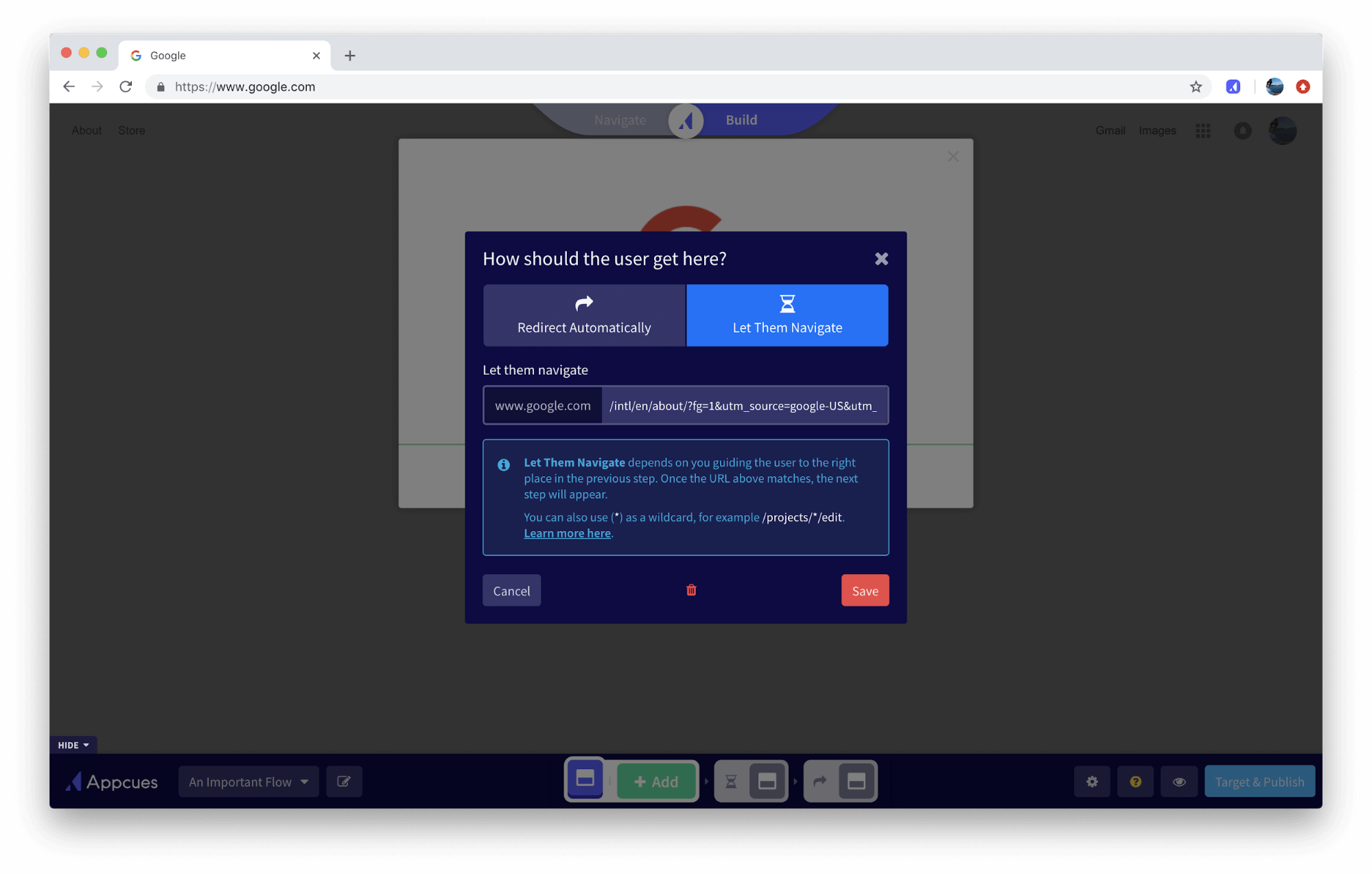
Best Practices for In-App Messaging
You want your in-app notifications to be helpful and enrich users’ experiences rather than intrusive annoyances. To ensure your notifications enhance user experience, follow these best practices.
- Greet new users
- Direct user actions
- Segment audiences
- Use interactive content and engaging visuals
- Experiment and A/B test
- Gather feedback
Greet new users
One of the best use cases for in-app notifications is to greet and welcome new users to your platform.
You want new users to have a great experience the first time they engage with your platform and in-app notifications are a great way to show them around. Use in-app notifications to highlight key modules and functions to set up new users for long-term success on your platform.
Direct user actions
In-app notofications aren’t just useful for new users – they can help long-time users as well. In particualr, you can use these notifications to direct users toward the actions you want them to take.
Include CTAs in your in-app notifications to highlight key product benefits, build trust and engagement with users, and motivate them to convert on more products or add-ons.
Segment audiences
Use your product data to create customer segments based on demographics, common behavior, device type, location, age, job role, etc. You can also collect information from your users during the onboarding phase.
Once you have segmented your audience, you can craft tailored messages for different segments of users. A few simple examples include greeting users by their names, bringing attention to a popular feature utilized by those with the same job title, or calling out certain activities such as the last time they’ve used a feature or updated a field.
Use interactive content and engaging visuals
In-app messages need to grab your audience’s attention quickly and get them to act quickly. Embed images, GIFs, and videos in your in-app messages and pop-ups to help your message stand out and convey how to use your app.
Experiment and test
To create the best user flows, constantly run A/B tests on your in-app messages to see where you can be improving. You can create different campaign versions for your segmented users to test specific factors, such as copy, images, timing, format, or tone of voice.
You can even A/B test in-app messages against other mediums such as email, SMS, or external notifications to see which one gets the most customer engagement. In the Baremetrics example we highlighted earlier, the analytics and insights platform doubled its trial conversion rate after A/B testing emails against a mix of in-app messages and emails.
In addition to conversion rates, other metrics that you can analyze include retention rates, churn rates, and click-through rates (CTRs) to see whether your in-app message is impactful enough. Then, over time, you can tweak your messaging based on the results.
Gather feedback
Another great use case for in-app notifications is gathering user feedback. These notifications are an ideal channel for gathering feedback because they can be deployed within the app while users are engaging with it.
With in-app notifications, you can get feedback from users while their experience is fresh in their minds. You can use these notifications for both quantitative and qualitative feedback.
Build, analyze, and deliver better products with Whatfix’s no-code in-app guidance and self-help support platform
In-app notifications can be a great way to stay in touch with your users, but you want to introduce your messaging in a way that is valuable and beneficial to your audience. Going overboard with your in-app notifications can lead to frustration and push users away.
Think about what your goals are with using in-app notifications. What pain points are you looking to solve? How do these pain points lead to larger challenges within your organization?
For example, if you want to collect user feeedback from in-app notifications, Whatfix can help:
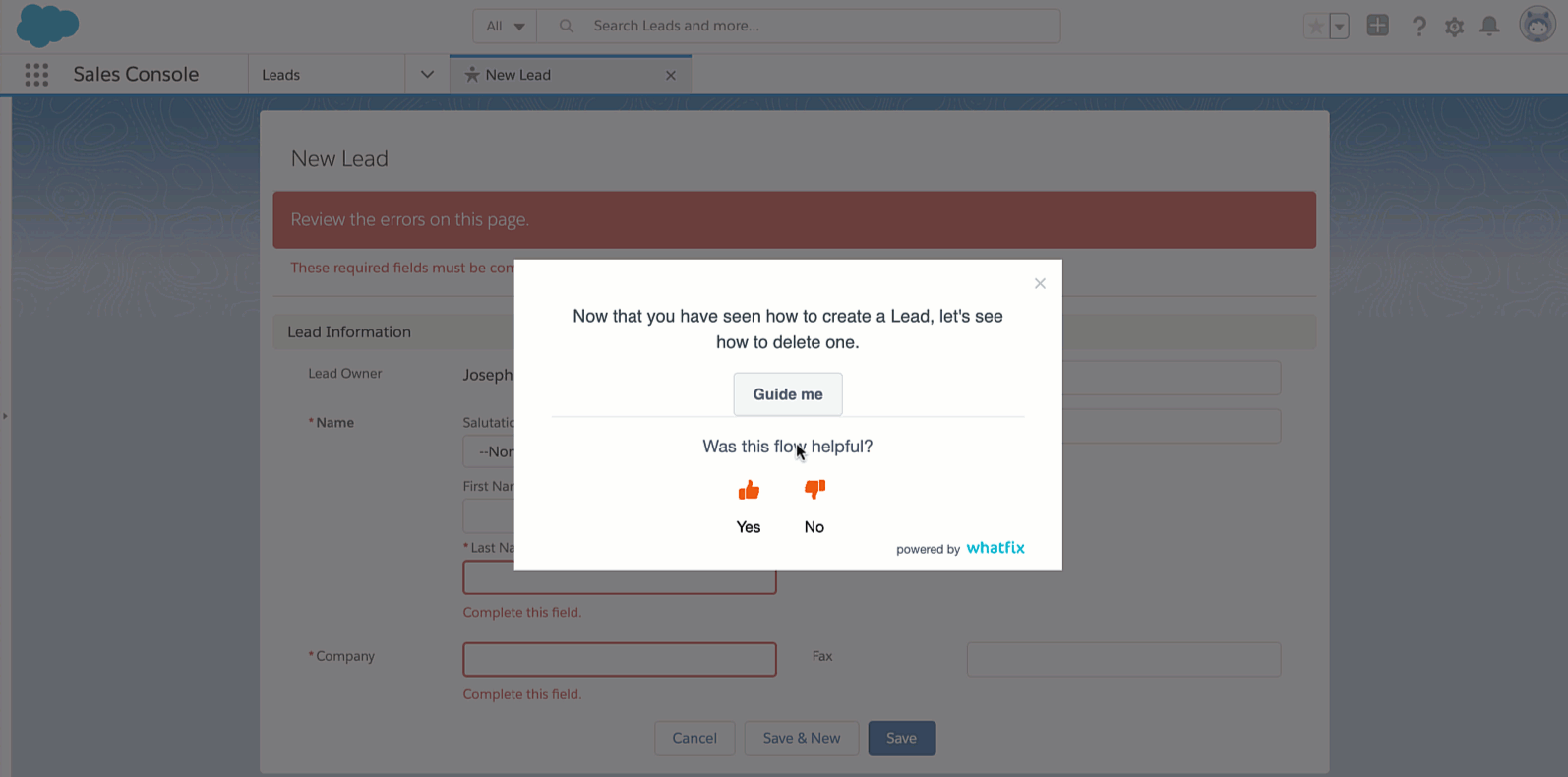
Whatfix can also help you better understand how your users interact with your platform via Whatfix Analytics.