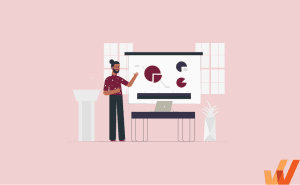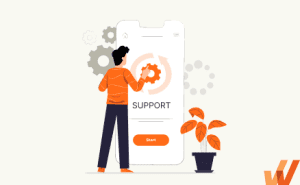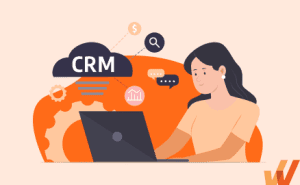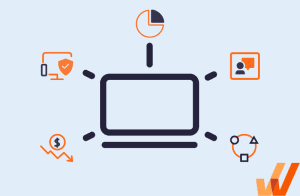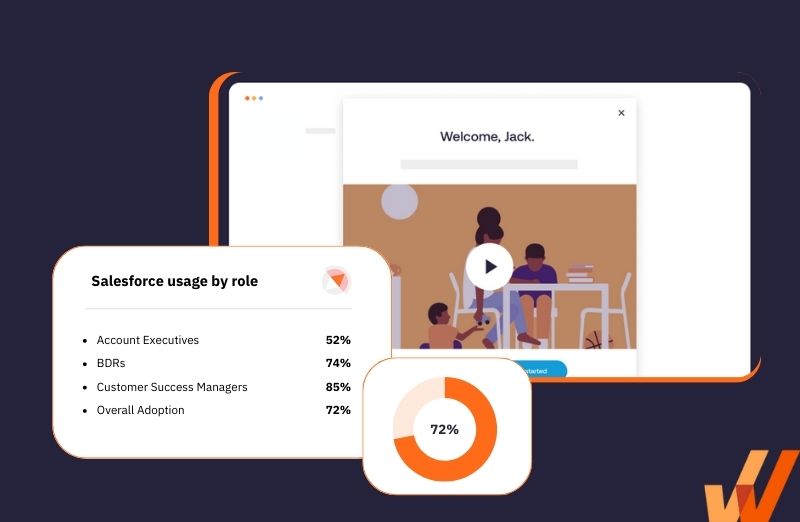CPQ software transforms sales teams by automating the process of configuring products, pricing them accurately, and generating quotes. It enables sales reps and even self-service customers to produce tailored quotes quickly without manual calculations or errors. Typically integrated with CRM systems, CPQ software helps eliminate the guesswork and inefficiencies from the quoting process.
But while CPQ software has the potential to revolutionize sales operations, its success heavily depends on a thoughtful software implementation strategy. Simply installing CPQ as an add-on won’t automatically deliver results—without a clear implementation plan, you risk low adoption rates, poor data management, and employee pushback.
To unlock the benefits of CPQ, companies need a well-structured approach beyond basic setup. A successful implementation doesn’t just improve quoting efficiency—it boosts team productivity, enhances customer experiences, and drives overall business growth.
In this article, we’ll guide you through the essential steps for a successful CPQ implementation, covering everything from planning your strategy to ensuring user adoption and long-term success.
What are the steps for successfully implementing CPQ software?
- Build a cross-department implementation team
- Set clear goals and timelines for your CPQ implementation
- Configure your CPQ system for accuracy and scalability
- Clean and prepare your data before CPQ migration
- Develop an end-user training and onboarding plan for CPQ
- Conduct a beta launch with a small group of users
- Execute a full CPQ launch with comprehensive support
- Provide on-demand CPQ performance support for employees
- Gather employee feedback for continuous improvement
- Track CPQ adoption using end-user analytics
What Is a CPQ Implementation?
A CPQ implementation sets up your CPQ software to work seamlessly with your business’s unique product configurations, pricing models, and sales workflows. This involves configuring the system to handle everything from quote generation and pricing rules to product dependencies and discounts.
A successful CPQ implementation ensures that the software knows how to calculate the right price for every possible combination of products your customers might choose.
But CPQ implementation goes beyond the technical setup—it’s also about preparing your team to use the software effectively. This is where a well-planned CPQ implementation strategy comes in.
Your strategy should include end-user onboarding, comprehensive end-user training, and on-demand end-user support to help your team get comfortable with the platform. After all, the success of your CPQ solution depends on how easily your employees can adopt and integrate it into their daily workflows.
A robust implementation strategy isn’t just about setting up the system—it’s about ensuring that your investment in CPQ delivers a real return. When your team uses the software confidently and effectively, it enhances the sales process, improves accuracy, and ultimately drives better results for your business.
Related Resources
Challenges of a CPQ Implementation (+Solutions)
While a CPQ implementation can significantly improve your sales process, it’s not without its challenges. Below are the key hurdles companies often face during implementation and how to overcome them.
1. Too many stakeholders and decision-makers
Having too many stakeholders involved in the CPQ implementation process can cause delays and confusion. While getting input from different departments is essential, having too many voices—especially with conflicting priorities—can slow down decision-making and complicate the project.
Establish a core implementation team that includes representatives from key departments (sales, IT, and finance). This team should be able to decide for their respective departments, ensuring a smooth and streamlined process. Keep everyone else informed through regular updates, but limit direct involvement to those essential to the implementation.
2. Poor data management
A CPQ system is only as good as the data that powers it. Poor data management—such as incorrect pricing values, missing product information, or inconsistent discount rules—can lead to inaccurate quotes and slow down your sales team’s workflow.
Before implementing CPQ, conduct a thorough audit of your existing data. Clean up any outdated or duplicated entries, standardize your product and pricing information, and ensure that all dynamic rules (such as pricing tiers or discount conditions) are clearly defined. Regular data maintenance should also be a part of your long-term CPQ strategy to avoid future issues.
3. Lack of user adoption
Even the best CPQ software can fail if your team doesn’t use it effectively. Resistance to change, lack of proper training, or a steep learning curve can lead to poor adoption rates, ultimately undermining the entire implementation.
Develop a comprehensive onboarding and training program for your CPQ implementation strategy. This should include role-based training that shows each team member how CPQ fits into their specific workflow. A digital adoption platform (DAP) provides real-time, in-app guidance to help employees learn as they work, making the transition smoother and more intuitive.
4. Inconsistent pricing rules and dependencies
CPQ relies on correctly configured pricing models, discount structures, and product dependencies. If these aren’t set up consistently across the system, it can lead to confusion and errors when generating quotes, potentially harming customer relationships.
Take the time to map out all your pricing models, product combinations, and discount structures before configuring them in the CPQ system. Collaborate with key stakeholders from sales and finance to ensure that these rules reflect your company’s pricing strategies and product dependencies. Testing your configurations thoroughly in a sandbox environment can help you catch any issues before the system goes live.
5. Integration issues with other systems
A CPQ system needs to integrate seamlessly with your CRM, ERP, and other business systems to be effective. If these integrations are poorly executed, data may not flow correctly, leading to incomplete or inaccurate information and manual workarounds.
Work closely with your IT team to ensure that your CPQ software integrates properly with your existing platforms. This includes verifying that data flows smoothly between systems and ensuring that all integrations are tested rigorously before the full rollout. If needed, consider consulting with a CPQ vendor or implementation specialist, as proper integration is critical for long-term success.
10 Steps for a Successful CPQ Implementation
According to research from Gartner, AMR Research, and Butler Research, anywhere from 18% to 70% of CRM transformation projects fail or underperform. Even more striking, a Harvard Business Review article suggests that failure rates can reach as high as 90% when measured by the number of organizations that report their CRM exceeds expectations.
Why do these failures happen? Often, it’s because companies lack a clear vision, proper oversight, or too many conflicting voices involved in the process. CPQ implementations are prone to the same risks without a structured approach, leading to wasted resources, missed deadlines, and frustration across teams.
The good news is that addressing these common issues head-on can set your organization up for success. If you approach your CPQ implementation strategically, you’ll avoid common pitfalls and see faster results, improved efficiency, and better adoption.
Here are ten best practices to help you successfully implement your CPQ solution, stay on schedule, and maximize your investment.
1. Build a cross-department implementation team
A successful CPQ implementation requires collaboration across multiple departments. Involving various stakeholders ensures the system is tailored to meet your organization’s unique needs. This means including front-line users, such as SDRs and AEs, middle managers from departments like sales, IT, customer service, and engineering, and executive leadership to help define pricing variables, product configurations, and discount rules.
A cross-functional team has several benefits:
- Avoiding focus on vanity metrics or siloed goals
- Faster timelines due to the early involvement of decision-makers
- Quick identification and resolution of implementation issues
Key team members to involve:
- Sales leaders to ensure the CPQ system reflects the real needs of your sales process.
- IT experts to manage integration with your CRM, ERP, and other business systems.
- Finance or pricing managers to define discount structures and pricing rules.
- Customer service and operations to provide insight into the customer experience and facilitate smooth processes from quote to invoice.
Bringing these voices together ensures that your CPQ system is aligned with technical and business requirements, making it more effective from day one.
2. Set clear goals and timelines for your CPQ implementation
Although a CPQ implementation generally takes less time than a full CRM implementation (typically 2 to 8 weeks), setting clear goals and timelines is essential to keep the project on track. Defining specific milestones, deadlines, and KPIs ensures that your implementation progresses smoothly and that your team knows what success looks like.
To stay on track, make sure to outline:
- What your CPQ system should achieve once fully integrated (and what it shouldn’t)
- Key risks and constraints during both the implementation and post-launch testing phases
- The main dependencies required for your CPQ system’s features to function correctly
- Metrics for success, such as time-to-quote, approval turnaround, and overall system performance
These metrics should be measured before and after the implementation to gauge its effectiveness. A clear plan helps you avoid common pitfalls, manage resources better, and ensure that your CPQ solution delivers the expected results.
3. Configure your CPQ system for accuracy and scalability
Configuring your CPQ system is one of the most critical steps in the implementation process. This step involves setting up your entire product catalog, defining prices, creating discount formulas, and mapping product bundles. You’ll also need to configure dynamic pricing rules that account for factors like quantity, customer segments, and special offers.
This process requires close collaboration between your IT team and sales leaders to ensure the system reflects real-world pricing scenarios and product configurations. Proper configuration helps prevent future issues, keeps data clean, and ensures your CPQ operates smoothly from day one.
Here’s what to focus on when configuring your CPQ:
- Product catalog setup: Make sure all products are accurately mapped into the system, including SKUs, descriptions, and options.
- Pricing rules: Establish fixed and dynamic pricing structures, including volume discounts, special offers, and regional pricing variations.
- Discount formulas: Build logic that applies relevant discounts based on customer type, product bundles, or sales promotions.
- Product bundles: Configure product combos, allowing for upsells and cross-sells, to streamline the sales process.
- Data integrity: Work closely with IT to avoid dirty data in both your CRM and CPQ systems, ensuring everything aligns correctly and remains clean over time.
4. Clean and prepare your data before CPQ migration
Before migrating data into your CPQ system, the data you’re working with must be accurate, clean, and consistent. Migrating poor-quality data into your system can lead to significant issues down the road, causing inefficiencies, inaccurate quotes, and system errors. Data integrity is the backbone of a smooth CPQ implementation, and this step should not be rushed.
Data cleaning involves eliminating duplicate records, merging fragmented data, and enriching what’s left. It also includes establishing strict data governance practices to prevent stakeholders from creating unnecessary rules or events that could disrupt the functionality of your CPQ or CRM systems. A well-executed data-cleaning strategy ensures that your CPQ system operates flawlessly and continues to perform well over time.
Here’s what to focus on when cleaning your data:
- Remove duplicates: Identify and eliminate any duplicate product, pricing, or customer records to avoid confusion and errors in the quoting process.
- Merge fragmented data: Combine any incomplete or fragmented records, ensuring each data entry is comprehensive and fully up-to-date.
- Enrich data: Fill in any missing details or incomplete fields (e.g., product descriptions, pricing rules) to confirm your CPQ system has all the information it needs.
- Establish data governance: Create a strategy to prevent stakeholders from adding unnecessary or inconsistent rules, ensuring long-term data accuracy in both your CRM and CPQ systems.
- Ongoing data maintenance: Set up a routine for regular data audits and maintenance to keep the system clean and avoid future errors.
5. Develop an end-user training and onboarding plan for CPQ
Successfully implementing a CPQ system goes beyond the technical setup—ensuring your team knows how to use it effectively. Enterprise CRMs are highly customizable, but this flexibility can lead to inconsistencies if users input data or create events without the proper validation. Sales development reps (SDRs) and account executives (AEs) need to be trained to maintain clean data and use CPQ features correctly to avoid disrupting the system’s dynamic pricing rules.
To address these challenges, you should develop a comprehensive training and onboarding plan that includes process documentation and role-based instruction. A DAP like Whatfix can make this process more seamless by offering in-app guidance and product support directly within the CRM. By providing step-by-step walkthroughs, smart tips, and on-demand resources, your team can learn while they work—reducing friction and increasing adoption.
Here’s what to include in your CPQ training and onboarding plan:
- Validation rules: Teach users the importance of data accuracy by creating clear validation rules to verify correct entries.
- Process documentation: Develop easy-to-follow documentation outlining how to use CPQ features and the consequences of inaccurate data entry.
- Role-based training: Customize training for different teams (sales, IT, finance) so each user group knows how to use the CPQ system for their specific tasks.
- In-app guidance: Leverage Whatfix to offer real-time, interactive walkthroughs, smart tips, and task lists directly within the CRM, allowing users to learn on the job.
- On-demand product support: Provide self-help wikis, pop-up videos, and other on-demand resources embedded within the CPQ system, ensuring users can access help whenever they need it.
6. Conduct a beta launch with a small group of users
Before rolling out your CPQ system across the entire organization, testing it in a controlled environment is critical. Start by conducting a beta launch with a small group of users to identify potential issues, gather feedback, and make necessary adjustments. Testing your CPQ system in a sandbox environment allows you to simulate fundamental customer interactions without disrupting ongoing sales processes.
After the initial sandbox testing, introduce the system to a limited number of SDRs and AEs. Observe how they interact with the CPQ system, how it affects their workflow, and whether the expected time-saving benefits are realized. This pilot phase provides valuable insights into the system’s performance in real-world scenarios and helps you make informed decisions before the full rollout.
Key steps for a successful beta launch:
- Test in a sandbox environment: Simulate customer interactions to ensure all features work as expected in a risk-free environment.
- Select a small group of users: Choose a mix of SDRs and AEs to test the CPQ system in live sales interactions and gather diverse feedback.
- Monitor workflows: Consider how the system impacts users’ daily workflows—whether it speeds up the quoting process or introduces bottlenecks.
- Collect feedback: Actively seek feedback from beta users about their experience with the system, noting any areas of friction or confusion.
- Make adjustments: Use the insights gained during beta testing to tweak configurations, workflows, or user training before the full company-wide launch.
7. Execute a full CPQ launch with comprehensive support
After a successful beta phase, it’s time to roll out your CPQ system across the entire organization. The full launch marks a significant milestone, but it also requires careful planning to facilitate a smooth transition.
While your team may have tested the system in smaller groups, the full launch introduces new challenges as more users join. Providing robust resources, such as help documentation and interactive walkthroughs, will help guide users through the new system and minimize disruptions.
It’s essential to recognize that productivity may temporarily dip as users familiarize themselves with the new features. Offering patience, clear guidance, and accessible support can help them get up to speed faster.
Here are key steps for a successful full CPQ launch:
- Create user-friendly resources: Develop help docs and interactive walkthroughs that explain how to integrate the CPQ features into daily workflows, using clear, non-technical language.
- Offer on-demand support: Provide your team with access to self-help materials, like videos and task guides, that they can refer to as they learn the system.
- Be patient with productivity dips. Recognize that initial productivity may slow as your team adjusts. Consider temporarily easing quotas to allow users time to master the new system.
- Monitor the launch closely: Track system performance, user feedback, and potential issues during the rollout’s early days to address challenges quickly.
8. Provide on-demand CPQ performance support for employees
Even after a successful launch, your sales team will need ongoing support to make the most of your CPQ system. While most enterprise CRM suppliers offer basic documentation and help desks, more than relying on these resources is needed for a smooth user experience. On-demand support tailored to your organization’s specific needs ensures that employees can access help exactly when needed.
A DAP like Whatfix can significantly enhance this support by providing in-app guidance and a library of on-demand content, such as pre-recorded tutorials, smart popups, and embedded wikis. These tools guide users through complex tasks like generating quotes, applying discounts, and handling edge cases—all within the flow of work.
Here’s how to provide on-demand support to help your team thrive:
- Create a resource library: Build a collection of on-demand content like videos, guides, and wikis that cover all aspects of the CPQ process—from creating quotes to managing discount rules.
- Leverage a DAP like Whatfix: Use Whatfix to provide real-time, in-app guidance through smart tips, tooltips, and step-by-step walkthroughs, ensuring users receive help at the moment of need.
- Offer interactive help popups: Provide pop-up notifications to guide users through tasks without interrupting their workflow, offering quick reminders and tips within the CRM.
- Focus on ongoing learning: Keep updating your resource library to reflect changes in the CPQ system or new features, allowing employees to improve their skills continuously.
9. Gather employee feedback for continuous improvement
Employee feedback is invaluable for successfully adopting and optimizing your CPQ system. Gathering feedback throughout the launch and beyond helps you understand the pain points, friction areas, and overall user experience. By actively seeking input from your team, you’ll gain insights into how well your CPQ system is performing and where improvements or additional support might be needed.
Regular feedback can help you identify:
- Which features are working well and being fully utilized
- Areas where users struggle, such as navigating the user interface or specific functionalities
- Training gaps that may need to be addressed through additional resources
- Pain points specific to roles and departments, allowing for more tailored solutions
Questions to ask employees include:
- Do you feel equipped to utilize the new CPQ system fully?
- Has the CPQ system helped you generate quotes and proposals more efficiently?
- How long does it take to get quotes approved compared to before?
- Are there any scenarios where the CPQ system doesn’t meet your needs?
- Do you need more training or support documentation to use the system effectively?
Collecting this feedback can be done through surveys, 1:1 feedback sessions, or by monitoring activity levels within your CRM to track how often automated quotes are generated. With tools like Whatfix, you can embed feedback mechanisms directly into the workflow, making it easier to capture real-time insights.
Here’s how to gather and act on employee feedback:
- Surveys and feedback sessions: Conduct regular surveys or schedule 1:1 feedback sessions to get detailed input from users across different roles.
- Monitor CRM activity: Track how often users are generating quotes and using CPQ features to identify trends or potential bottlenecks.
- Use embedded feedback tools: With a DAP like Whatfix, embed feedback collection into the workflow so employees can provide insights without leaving their tasks.
- Refine training and support: Use feedback to create or update training materials, focusing on areas where users face challenges or need more guidance.
10. Track CPQ adoption using end-user analytics
Once your CPQ system is up and running, the post-implementation phase is about monitoring adoption and ensuring the system delivers value. Even the most advanced CPQ solution can fail to meet its full potential without consistent use and proper adoption. That’s why it’s essential to use end-user analytics to track how your team engages with the system and identify areas where additional support or training may be needed.
After the initial rollout, ask yourself key retrospective questions to gauge the effectiveness of your CPQ implementation:
- What does the learning curve and onboarding process look like for the team?
- How effective was the training, and do users feel confident in using the system?
- What’s the time-to-value for generating and editing quotes now?
- Are sales reps using the CPQ system regularly to create and edit quotes?
- Which features and workflows are being adopted, and where are users experiencing friction?
- How do employees feel about the system—are they using it because they have to, or do they see it as a valuable tool?
- Do employees need additional training or documentation for specific features?
It’s important to note that while 91% of companies with at least ten employees use a CRM to manage their sales process, 76% of sales leaders report that their teams aren’t using most of the tools. This often happens because tools are too complex or employees haven’t developed the skills to integrate them into their daily workflows fully.
Using a DAP like Whatfix allows you to gather end-user analytics to monitor CPQ adoption rates, identify pain points in the user journey, and track which features and processes are underused. These insights help you make data-driven decisions to improve user experience and increase overall CPQ adoption.
Key steps for monitoring CPQ adoption:
- Track usage rates: Monitor how often sales reps are using the CPQ platform to generate and edit quotes.
- Analyze feature adoption: Identify which features are being fully utilized and where employees are encountering friction in user flows.
- Measure time-to-value: Compare the time it takes users to generate and approve quotes before the CPQ implementation.
- Use end-user analytics: Leverage Whatfix or similar tools to capture detailed insights into adoption trends and user behaviors.
- Provide ongoing training: Based on analytics, offer additional training and support to improve the adoption of underutilized features.
CPQ implementation clicks better with Whatfix
Implementing CPQ software gives your sales team the tools to work smarter and faster. With CPQ, your SDRs can generate accurate quotes in record time, offer dynamic pricing options, and project a professional image—all without the hassle of manually updating endless spreadsheets. The result? Faster response times, more compelling offers, and a more efficient sales process.
But adopting new software isn’t always easy. That’s where Whatfix comes in. With Whatfix’s in-app guidance and on-demand support, your team can access the training and resources they need, right when they need them—directly within your CRM. No more digging through manuals or waiting for help.
Whether you’re using Salesforce, SAP, Netsuite, or any other enterprise CRM, Whatfix seamlessly integrates to provide tips, step-by-step walkthroughs, and videos that guide your team through every feature of your CPQ system. With Whatfix, your sales reps and account executives won’t just adopt the software—they’ll master it.
Partner with Whatfix to simplify your CPQ implementation and empower your sales team with the tools they need to succeed.